Page 10 of 315
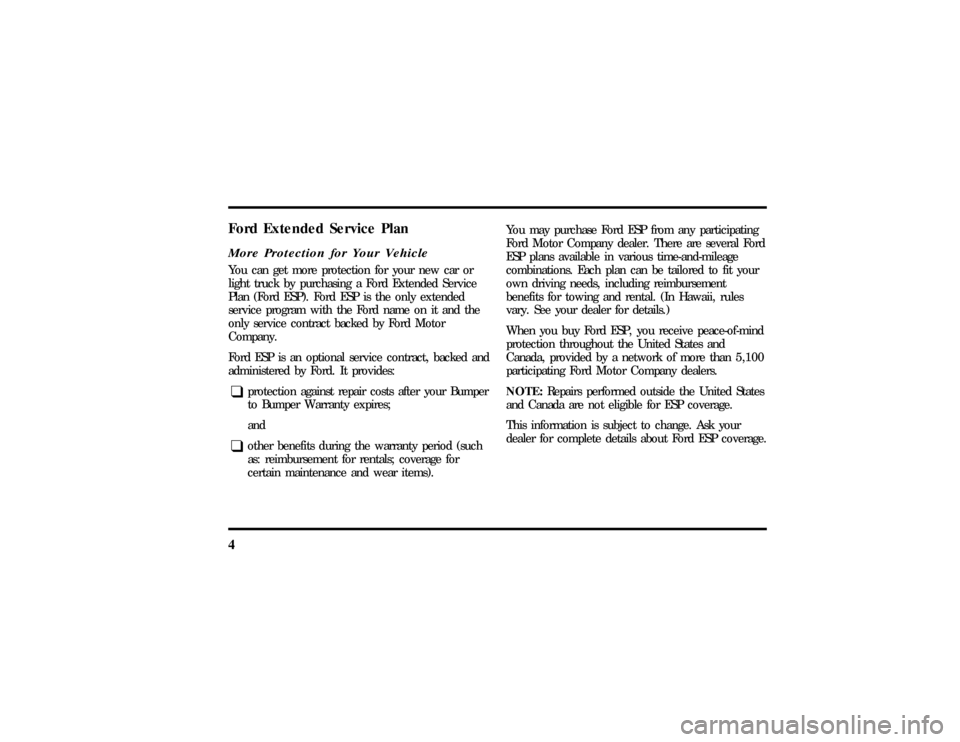
4Ford Extended Service PlanMore Protection for Your VehicleYou can get more protection for your new car or
light truck by purchasing a Ford Extended Service
Plan (Ford ESP). Ford ESP is the only extended
service program with the Ford name on it and the
only service contract backed by Ford Motor
Company.
Ford ESP is an optional service contract, backed and
administered by Ford. It provides:q
protection against repair costs after your Bumper
to Bumper Warranty expires;
and
q
other benefits during the warranty period (such
as: reimbursement for rentals; coverage for
certain maintenance and wear items).You may purchase Ford ESP from any participating
Ford Motor Company dealer. There are several Ford
ESP plans available in various time-and-mileage
combinations. Each plan can be tailored to fit your
own driving needs, including reimbursement
benefits for towing and rental. (In Hawaii, rules
vary. See your dealer for details.)
When you buy Ford ESP, you receive peace-of-mind
protection throughout the United States and
Canada, provided by a network of more than 5,100
participating Ford Motor Company dealers.
NOTE:Repairs performed outside the United States
and Canada are not eligible for ESP coverage.
This information is subject to change. Ask your
dealer for complete details about Ford ESP coverage.
File:02fnii8.ex
Update:Wed Jun 19 15:02:10 1996
Page 18 of 315
13
Cruise Control Indicator LightThis light comes on when the speed control system
is actively maintaining the set speed. It will go off
when the brakes are used or if the speed control is
turned off.
Charging System LightThis light indicates that your battery is not being
charged and that you need to have the electrical
system checked.This light illuminates every time you turn the
ignition to the ON or START position (engine off).
The light should go off when the engine starts and
the alternator begins to charge.
If the light stays on or illuminates when the engine
is running, have the electrical system checked as
soon as possible.
File:03fnis8.ex
Update:Thu Jun 27 10:00:37 1996
Page 19 of 315
14Turn Signal Indicator LightsWhen you push the turn signal lever up before
making a right turn, the right side arrow on the
instrument panel flashes.
When you push the turn signal lever down before
making a left turn, the left side arrow on the
instrument panel flashes.
Usually, the turn signals turn off automatically after
you turn your vehicle. If the turn signal continues
to flash after you have made the turn, push the
lever back to the OFF position.
If one or both of your turn indicators do not flash
or stay on continuously, have them serviced as soon
as possible. In the meantime, be sure to use the
accepted hand signals.High Beam LightThis light illuminates when the headlamps are
turned to high beam or when you flash the lights.
File:03fnis8.ex
Update:Thu Jun 27 10:00:37 1996
Page 24 of 315

19
Fuel GaugeThe fuel gauge displays approximately how much
fuel you have in the fuel tank.
For a proper fuel gauge indication after adding fuel,
the ignition switch should be in the OFF position
while the vehicle is being refueled.The fuel gauge indicator may vary slightly while the
vehicle is in motion. This is the result of fuel
movement within the tank. An accurate reading
may be obtained with the vehicle on smooth, level
ground.
The Electronic Message CenterThe Electronic Message Center (M/C) display,
located in the center of the instrument panel, works
only when your ignition is in the ON or ACC
position. Each time that M/C is powered, the
display goes through a self-test by displaying the
time and a blank message for two seconds. This
self-test is used to stabilize the systems before
reporting the status of the systems to you.
The M/C tells you about the condition of your
vehicle by three methods:q
Operator selectable features
q
Vehicle system status displays
File:03fnis8.ex
Update:Thu Jun 27 10:00:37 1996
Page 31 of 315
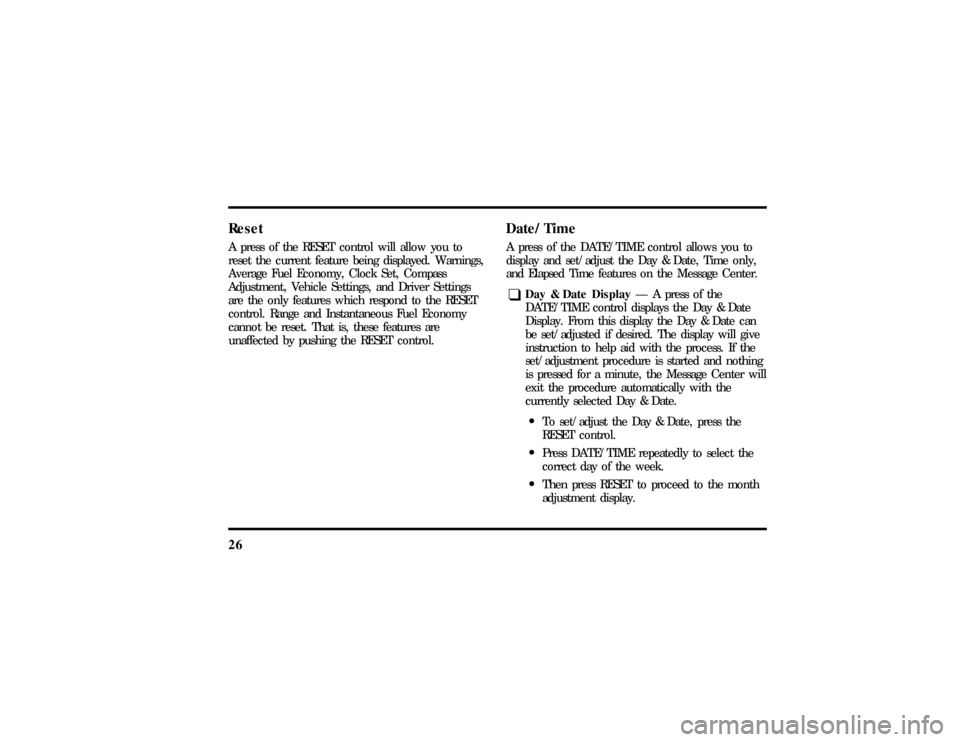
26ResetA press of the RESET control will allow you to
reset the current feature being displayed. Warnings,
Average Fuel Economy, Clock Set, Compass
Adjustment, Vehicle Settings, and Driver Settings
are the only features which respond to the RESET
control. Range and Instantaneous Fuel Economy
cannot be reset. That is, these features are
unaffected by pushing the RESET control.
Date/TimeA press of the DATE/TIME control allows you to
display and set/adjust the Day & Date, Time only,
and Elapsed Time features on the Message Center.q
Day & Date DisplayÐ A press of the
DATE/TIME control displays the Day & Date
Display. From this display the Day & Date can
be set/adjusted if desired. The display will give
instruction to help aid with the process. If the
set/adjustment procedure is started and nothing
is pressed for a minute, the Message Center will
exit the procedure automatically with the
currently selected Day & Date.
OTo set/adjust the Day & Date, press the
RESET control.
OPress DATE/TIME repeatedly to select the
correct day of the week.
OThen press RESET to proceed to the month
adjustment display.
File:03fnis8.ex
Update:Thu Jun 27 10:00:37 1996
Page 32 of 315
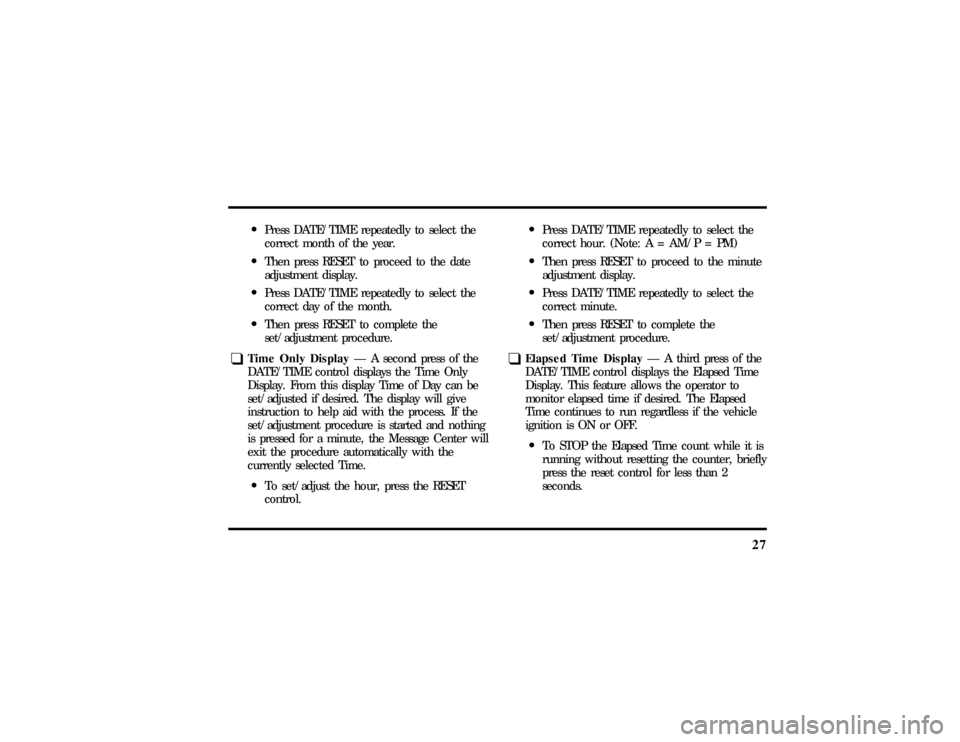
27
OPress DATE/TIME repeatedly to select the
correct month of the year.
OThen press RESET to proceed to the date
adjustment display.
OPress DATE/TIME repeatedly to select the
correct day of the month.
OThen press RESET to complete the
set/adjustment procedure.
q
Time Only DisplayÐ A second press of the
DATE/TIME control displays the Time Only
Display. From this display Time of Day can be
set/adjusted if desired. The display will give
instruction to help aid with the process. If the
set/adjustment procedure is started and nothing
is pressed for a minute, the Message Center will
exit the procedure automatically with the
currently selected Time.
OTo set/adjust the hour, press the RESET
control.OPress DATE/TIME repeatedly to select the
correct hour. (Note: A = AM/P = PM)
OThen press RESET to proceed to the minute
adjustment display.
OPress DATE/TIME repeatedly to select the
correct minute.
OThen press RESET to complete the
set/adjustment procedure.
q
Elapsed Time DisplayÐ A third press of the
DATE/TIME control displays the Elapsed Time
Display. This feature allows the operator to
monitor elapsed time if desired. The Elapsed
Time continues to run regardless if the vehicle
ignition is ON or OFF.
OTo STOP the Elapsed Time count while it is
running without resetting the counter, briefly
press the reset control for less than 2
seconds.
File:03fnis8.ex
Update:Thu Jun 27 10:00:37 1996
Page 33 of 315
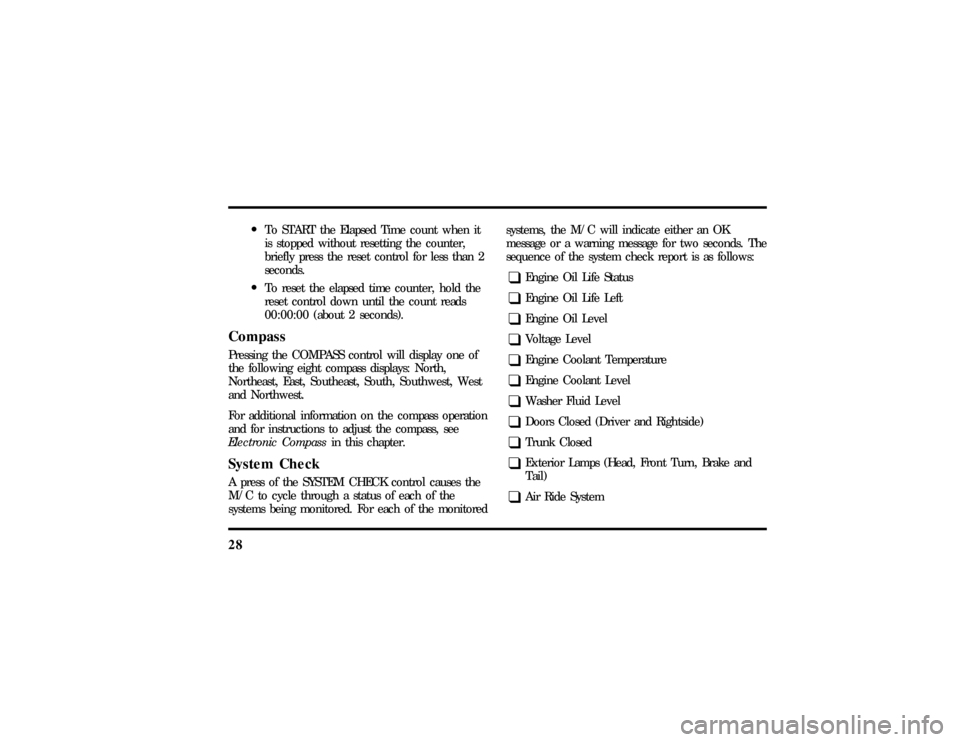
28
OTo START the Elapsed Time count when it
is stopped without resetting the counter,
briefly press the reset control for less than 2
seconds.
OTo reset the elapsed time counter, hold the
reset control down until the count reads
00:00:00 (about 2 seconds).
CompassPressing the COMPASS control will display one of
the following eight compass displays: North,
Northeast, East, Southeast, South, Southwest, West
and Northwest.
For additional information on the compass operation
and for instructions to adjust the compass, see
Electronic Compassin this chapter.System CheckA press of the SYSTEM CHECK control causes the
M/C to cycle through a status of each of the
systems being monitored. For each of the monitoredsystems, the M/C will indicate either an OK
message or a warning message for two seconds. The
sequence of the system check report is as follows:
q
Engine Oil Life Status
q
Engine Oil Life Left
q
Engine Oil Level
q
Voltage Level
q
Engine Coolant Temperature
q
Engine Coolant Level
q
Washer Fluid Level
q
Doors Closed (Driver and Rightside)
q
Trunk Closed
q
Exterior Lamps (Head, Front Turn, Brake and
Tail)
q
Air Ride System
File:03fnis8.ex
Update:Thu Jun 27 10:00:37 1996
Page 34 of 315

29
q
Traction Control (If equipped)
q
Fuel Level
At normal conclusion of the system check sequence,
the M/C will display the last displayed feature
before pressing the SYSTEM CHECK control or the
warnings that are active.
For two of the systems reported in the system
check (Engine Oil Life Left and Fuel Level), there
are two messages to describe the status of the
system. For Engine Oil Life Left, the first message
will indicate the oil change status (OK, SOON,
REQUIRED) and the second message will indicate
the oil life remaining as a percentage. If the second
message is ªOIL TEMP SENSOR OPEN or SHORTº,
this means that there is a problem with the oil
temperature sensor system and you should contact
your dealer for service as soon as possible. For Fuel
Level, the first message will indicate the fuel level
status (OK or LOW) and the second message will
indicate the range (distance to empty).
Message center operation during system
checkThe M/C controls will operate as follows during
the System Check sequence:
1. A press of the SYSTEM CHECK control will
advance the cycle to the next system message
without waiting the two seconds.
2. A press of the RESET control anytime during
this sequence will cause the SYSTEM CHECK
cycle to conclude immediately and the last
displayed feature before pressing SYSTEM
CHECK will be displayed.
3. A press of the FUEL RANGE, FUEL
ECONOMY, TRIP ODO, DRIVER SETTINGS,
VEHICLE SETTINGS, DATE/TIME, or
COMPASS control will conclude the SYSTEM
CHECK cycle and the requested feature will be
displayed.
File:03fnis8.ex
Update:Thu Jun 27 10:00:37 1996