Page 12 of 315
7
InstrumentationThe instrument panel (dashboard) on your vehicle is
divided into several different sections. The
illustrations on the following pages show the major
parts of the instrument panel that are described in
this chapter. Some items shown may not be on all
vehicles.
The main controls for the climate control system,
clock, and radio are on the instrument panel.
If you have radio transmitting equipment in your
vehicle, be aware that it can interfere with your
vehicle's electrical system and may cause the
instrumentation and/or convenience products to
have temporary, abnormal operation.NOTE:Any cleaner or polish that increases the
gloss (shine) of the upper part of the instrument
panel should be avoided. The dull finish in this area
is to help protect the driver from undesirable
windshield reflection.
File:03fnis8.ex
Update:Thu Jun 27 10:00:37 1996
Page 16 of 315
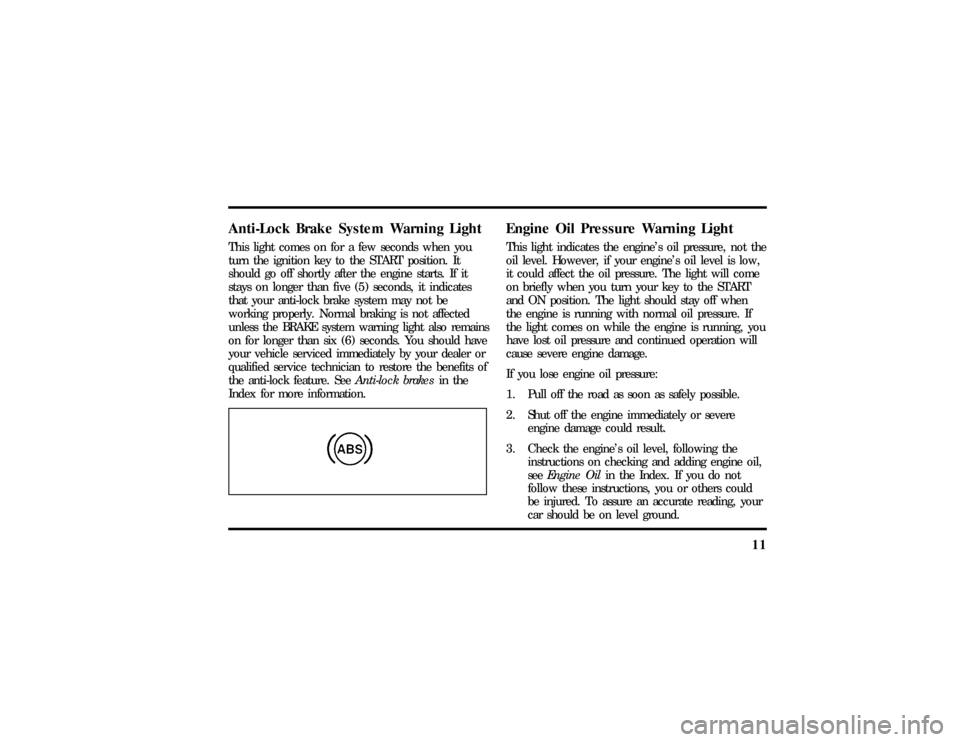
11
Anti-Lock Brake System Warning LightThis light comes on for a few seconds when you
turn the ignition key to the START position. It
should go off shortly after the engine starts. If it
stays on longer than five (5) seconds, it indicates
that your anti-lock brake system may not be
working properly. Normal braking is not affected
unless the BRAKE system warning light also remains
on for longer than six (6) seconds. You should have
your vehicle serviced immediately by your dealer or
qualified service technician to restore the benefits of
the anti-lock feature. SeeAnti-lock brakesin the
Index for more information.
Engine Oil Pressure Warning LightThis light indicates the engine's oil pressure, not the
oil level. However, if your engine's oil level is low,
it could affect the oil pressure. The light will come
on briefly when you turn your key to the START
and ON position. The light should stay off when
the engine is running with normal oil pressure. If
the light comes on while the engine is running, you
have lost oil pressure and continued operation will
cause severe engine damage.
If you lose engine oil pressure:
1. Pull off the road as soon as safely possible.
2. Shut off the engine immediately or severe
engine damage could result.
3. Check the engine's oil level, following the
instructions on checking and adding engine oil,
seeEngine Oilin the Index. If you do not
follow these instructions, you or others could
be injured. To assure an accurate reading, your
car should be on level ground.
File:03fnis8.ex
Update:Thu Jun 27 10:00:37 1996
Page 28 of 315
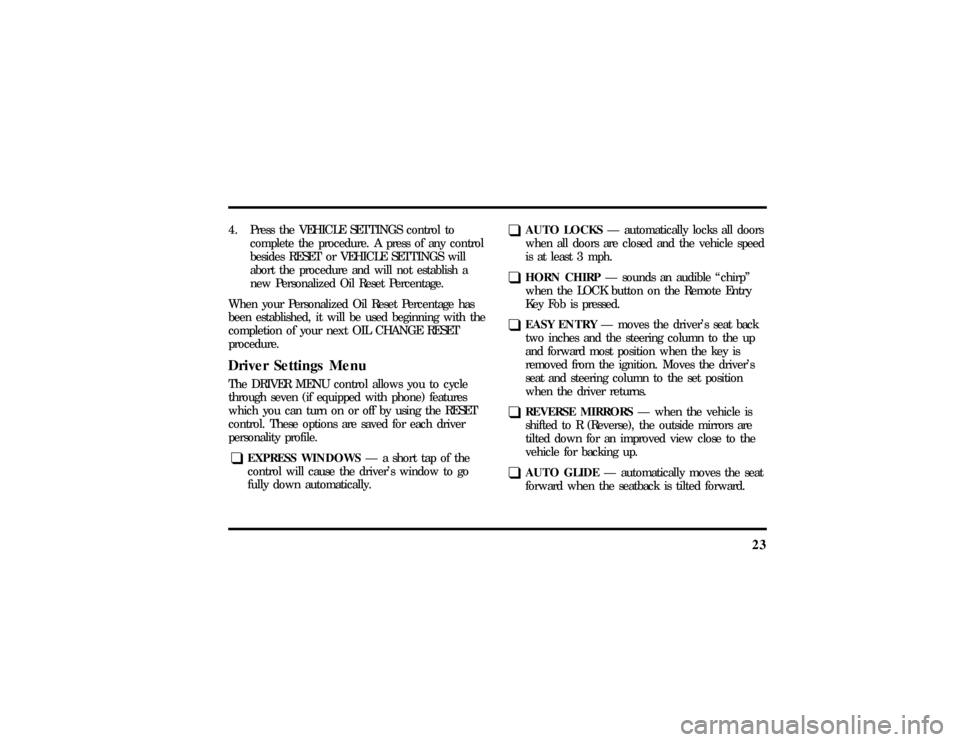
23
4. Press the VEHICLE SETTINGS control to
complete the procedure. A press of any control
besides RESET or VEHICLE SETTINGS will
abort the procedure and will not establish a
new Personalized Oil Reset Percentage.
When your Personalized Oil Reset Percentage has
been established, it will be used beginning with the
completion of your next OIL CHANGE RESET
procedure.Driver Settings MenuThe DRIVER MENU control allows you to cycle
through seven (if equipped with phone) features
which you can turn on or off by using the RESET
control. These options are saved for each driver
personality profile.q
EXPRESS WINDOWSÐ a short tap of the
control will cause the driver's window to go
fully down automatically.
q
AUTO LOCKSÐ automatically locks all doors
when all doors are closed and the vehicle speed
is at least 3 mph.
q
HORN CHIRPÐ sounds an audible ªchirpº
when the LOCK button on the Remote Entry
Key Fob is pressed.
q
EASY ENTRYÐ moves the driver's seat back
two inches and the steering column to the up
and forward most position when the key is
removed from the ignition. Moves the driver's
seat and steering column to the set position
when the driver returns.
q
REVERSE MIRRORSÐ when the vehicle is
shifted to R (Reverse), the outside mirrors are
tilted down for an improved view close to the
vehicle for backing up.
q
AUTO GLIDEÐ automatically moves the seat
forward when the seatback is tilted forward.
File:03fnis8.ex
Update:Thu Jun 27 10:00:37 1996
Page 31 of 315
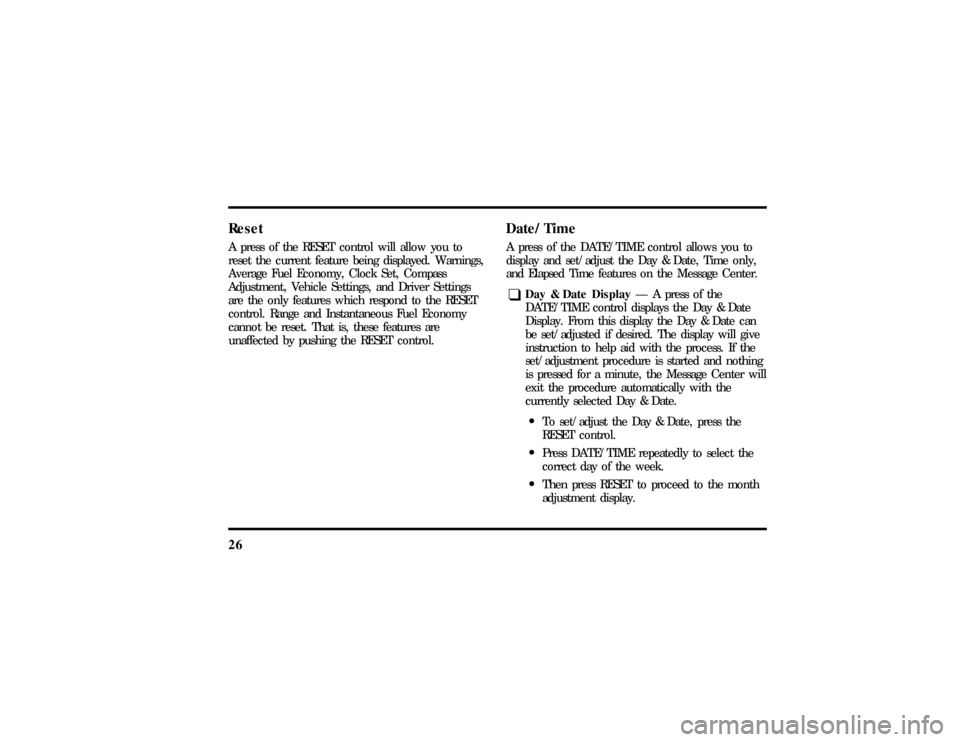
26ResetA press of the RESET control will allow you to
reset the current feature being displayed. Warnings,
Average Fuel Economy, Clock Set, Compass
Adjustment, Vehicle Settings, and Driver Settings
are the only features which respond to the RESET
control. Range and Instantaneous Fuel Economy
cannot be reset. That is, these features are
unaffected by pushing the RESET control.
Date/TimeA press of the DATE/TIME control allows you to
display and set/adjust the Day & Date, Time only,
and Elapsed Time features on the Message Center.q
Day & Date DisplayÐ A press of the
DATE/TIME control displays the Day & Date
Display. From this display the Day & Date can
be set/adjusted if desired. The display will give
instruction to help aid with the process. If the
set/adjustment procedure is started and nothing
is pressed for a minute, the Message Center will
exit the procedure automatically with the
currently selected Day & Date.
OTo set/adjust the Day & Date, press the
RESET control.
OPress DATE/TIME repeatedly to select the
correct day of the week.
OThen press RESET to proceed to the month
adjustment display.
File:03fnis8.ex
Update:Thu Jun 27 10:00:37 1996
Page 82 of 315
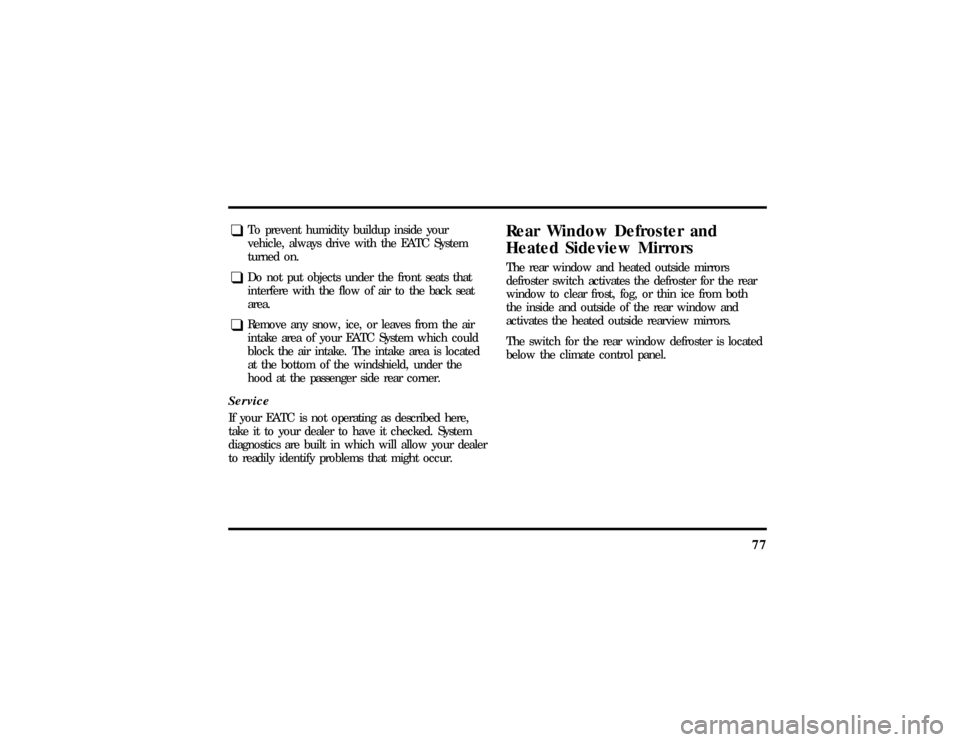
77
q
To prevent humidity buildup inside your
vehicle, always drive with the EATC System
turned on.
q
Do not put objects under the front seats that
interfere with the flow of air to the back seat
area.
q
Remove any snow, ice, or leaves from the air
intake area of your EATC System which could
block the air intake. The intake area is located
at the bottom of the windshield, under the
hood at the passenger side rear corner.
ServiceIf your EATC is not operating as described here,
take it to your dealer to have it checked. System
diagnostics are built in which will allow your dealer
to readily identify problems that might occur.
Rear Window Defroster and
Heated Sideview MirrorsThe rear window and heated outside mirrors
defroster switch activates the defroster for the rear
window to clear frost, fog, or thin ice from both
the inside and outside of the rear window and
activates the heated outside rearview mirrors.
The switch for the rear window defroster is located
below the climate control panel.
File:05fncf8.ex
Update:Thu Jun 27 10:02:20 1996
Page 86 of 315
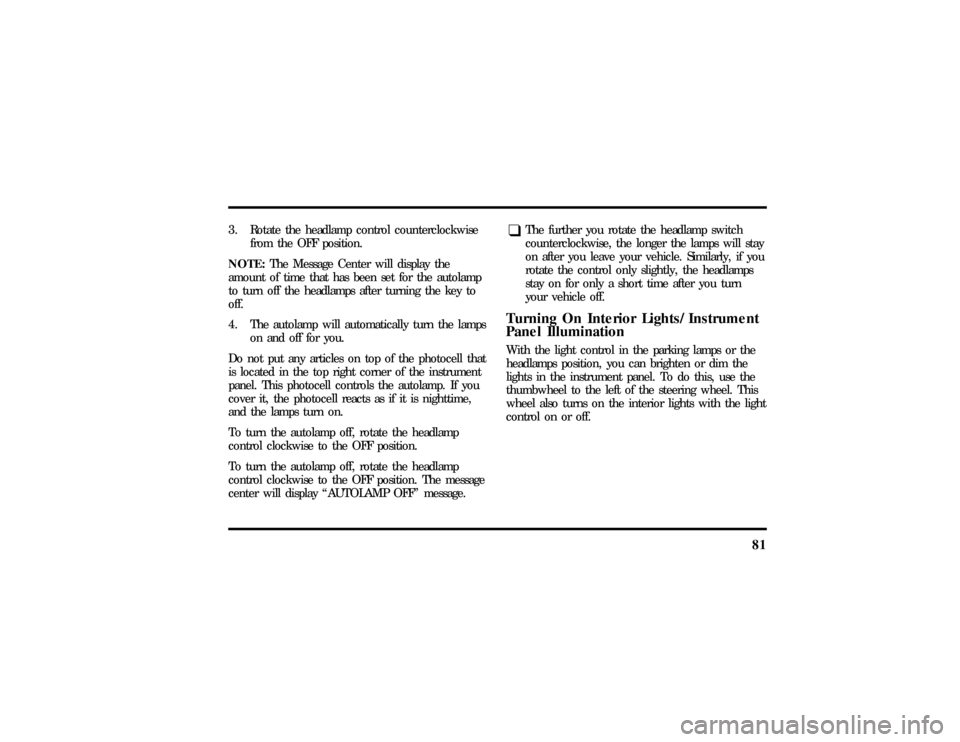
81
3. Rotate the headlamp control counterclockwise
from the OFF position.
NOTE:The Message Center will display the
amount of time that has been set for the autolamp
to turn off the headlamps after turning the key to
off.
4. The autolamp will automatically turn the lamps
on and off for you.
Do not put any articles on top of the photocell that
is located in the top right corner of the instrument
panel. This photocell controls the autolamp. If you
cover it, the photocell reacts as if it is nighttime,
and the lamps turn on.
To turn the autolamp off, rotate the headlamp
control clockwise to the OFF position.
To turn the autolamp off, rotate the headlamp
control clockwise to the OFF position. The message
center will display ªAUTOLAMP OFFº message.
q
The further you rotate the headlamp switch
counterclockwise, the longer the lamps will stay
on after you leave your vehicle. Similarly, if you
rotate the control only slightly, the headlamps
stay on for only a short time after you turn
your vehicle off.
Turning On Interior Lights/Instrument
Panel IlluminationWith the light control in the parking lamps or the
headlamps position, you can brighten or dim the
lights in the instrument panel. To do this, use the
thumbwheel to the left of the steering wheel. This
wheel also turns on the interior lights with the light
control on or off.
File:05fncf8.ex
Update:Thu Jun 27 10:02:20 1996
Page 87 of 315
82The thumbwheel that controls the light on the
instrument panel and the interior lightTo dim the instrument panel lights, rotate the
PANEL DIM thumbwheel down. To turn on the
interior lights, turn the PANEL DIM thumbwheel all
the way up. The interior lights also come on when
any side door is opened.
Clock1. To set the hour, press and hold the hour
button. When the desired hour appears, release
the button.
2. To set the minutes, press and hold the minute
button. When the desired minute appears,
release the button.
File:05fncf8.ex
Update:Thu Jun 27 10:02:20 1996
Page 88 of 315
83
IgnitionUnderstanding the Positions of the
IgnitionThe positions of the key in the ignitionACC allows some of your vehicle's electrical
accessories such as the radio and the windshield
wipers to operate while the engine is not running.NOTE:Your vehicle is also equipped with an
accessory timer. This allows some of your
accessories to remain on for up to 10 minutes after
the ignition is turned to the OFF position. The
accessory timer is cancelled if any door is opened,
the dimmer switch is used, or the ignition is turned
to the ON position.
The automatic transmission gearshift must be in P
(Park) to move the key to the LOCK position.
LOCK is the only position that allows you to
remove the key. The LOCK feature helps to protect
your vehicle from theft.
OFF allows you to shut off the engine.
File:05fncf8.ex
Update:Thu Jun 27 10:02:20 1996