1997 LINCOLN MARK VIII oil change
[x] Cancel search: oil changePage 27 of 315
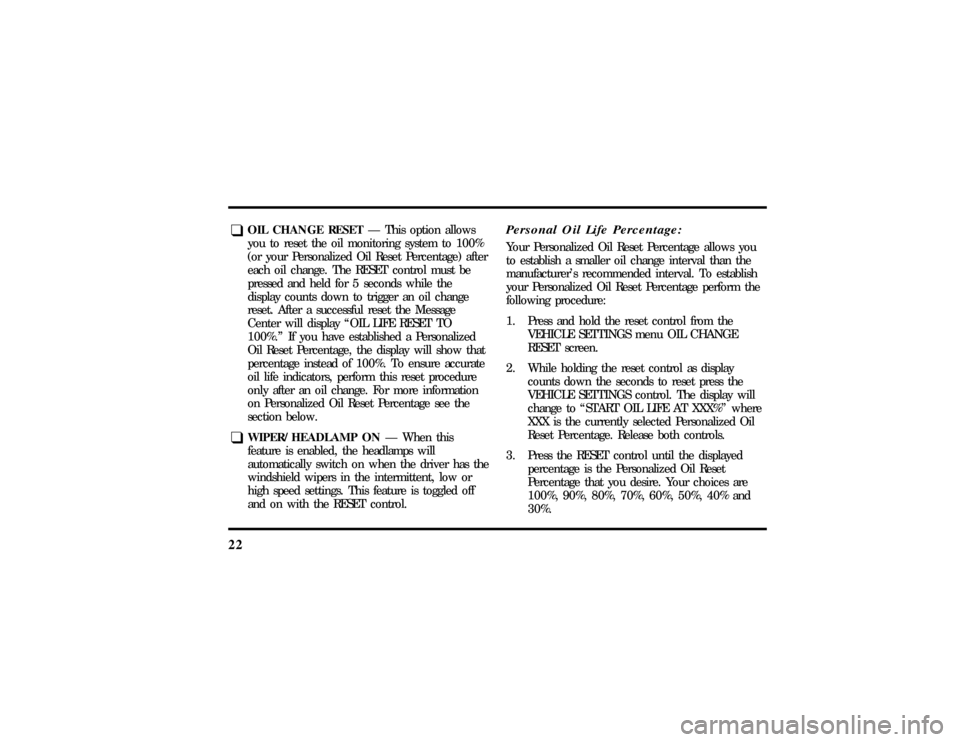
22q
OIL CHANGE RESETÐ This option allows
you to reset the oil monitoring system to 100%
(or your Personalized Oil Reset Percentage) after
each oil change. The RESET control must be
pressed and held for 5 seconds while the
display counts down to trigger an oil change
reset. After a successful reset the Message
Center will display ªOIL LIFE RESET TO
100%.º If you have established a Personalized
Oil Reset Percentage, the display will show that
percentage instead of 100%. To ensure accurate
oil life indicators, perform this reset procedure
only after an oil change. For more information
on Personalized Oil Reset Percentage see the
section below.
q
WIPER/HEADLAMP ONÐ When this
feature is enabled, the headlamps will
automatically switch on when the driver has the
windshield wipers in the intermittent, low or
high speed settings. This feature is toggled off
and on with the RESET control.
Personal Oil Life Percentage:Your Personalized Oil Reset Percentage allows you
to establish a smaller oil change interval than the
manufacturer's recommended interval. To establish
your Personalized Oil Reset Percentage perform the
following procedure:
1. Press and hold the reset control from the
VEHICLE SETTINGS menu OIL CHANGE
RESET screen.
2. While holding the reset control as display
counts down the seconds to reset press the
VEHICLE SETTINGS control. The display will
change to ªSTART OIL LIFE AT XXX%º where
XXX is the currently selected Personalized Oil
Reset Percentage. Release both controls.
3. Press the RESET control until the displayed
percentage is the Personalized Oil Reset
Percentage that you desire. Your choices are
100%, 90%, 80%, 70%, 60%, 50%, 40% and
30%.
File:03fnis8.ex
Update:Thu Jun 27 10:00:37 1996
Page 28 of 315
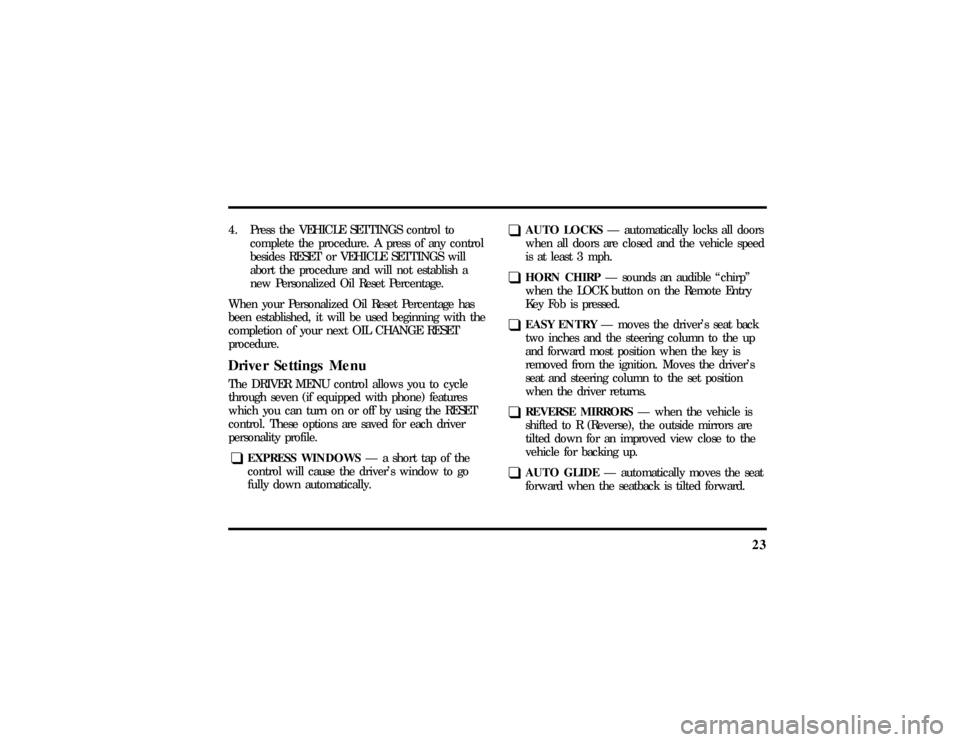
23
4. Press the VEHICLE SETTINGS control to
complete the procedure. A press of any control
besides RESET or VEHICLE SETTINGS will
abort the procedure and will not establish a
new Personalized Oil Reset Percentage.
When your Personalized Oil Reset Percentage has
been established, it will be used beginning with the
completion of your next OIL CHANGE RESET
procedure.Driver Settings MenuThe DRIVER MENU control allows you to cycle
through seven (if equipped with phone) features
which you can turn on or off by using the RESET
control. These options are saved for each driver
personality profile.q
EXPRESS WINDOWSÐ a short tap of the
control will cause the driver's window to go
fully down automatically.
q
AUTO LOCKSÐ automatically locks all doors
when all doors are closed and the vehicle speed
is at least 3 mph.
q
HORN CHIRPÐ sounds an audible ªchirpº
when the LOCK button on the Remote Entry
Key Fob is pressed.
q
EASY ENTRYÐ moves the driver's seat back
two inches and the steering column to the up
and forward most position when the key is
removed from the ignition. Moves the driver's
seat and steering column to the set position
when the driver returns.
q
REVERSE MIRRORSÐ when the vehicle is
shifted to R (Reverse), the outside mirrors are
tilted down for an improved view close to the
vehicle for backing up.
q
AUTO GLIDEÐ automatically moves the seat
forward when the seatback is tilted forward.
File:03fnis8.ex
Update:Thu Jun 27 10:00:37 1996
Page 34 of 315

29
q
Traction Control (If equipped)
q
Fuel Level
At normal conclusion of the system check sequence,
the M/C will display the last displayed feature
before pressing the SYSTEM CHECK control or the
warnings that are active.
For two of the systems reported in the system
check (Engine Oil Life Left and Fuel Level), there
are two messages to describe the status of the
system. For Engine Oil Life Left, the first message
will indicate the oil change status (OK, SOON,
REQUIRED) and the second message will indicate
the oil life remaining as a percentage. If the second
message is ªOIL TEMP SENSOR OPEN or SHORTº,
this means that there is a problem with the oil
temperature sensor system and you should contact
your dealer for service as soon as possible. For Fuel
Level, the first message will indicate the fuel level
status (OK or LOW) and the second message will
indicate the range (distance to empty).
Message center operation during system
checkThe M/C controls will operate as follows during
the System Check sequence:
1. A press of the SYSTEM CHECK control will
advance the cycle to the next system message
without waiting the two seconds.
2. A press of the RESET control anytime during
this sequence will cause the SYSTEM CHECK
cycle to conclude immediately and the last
displayed feature before pressing SYSTEM
CHECK will be displayed.
3. A press of the FUEL RANGE, FUEL
ECONOMY, TRIP ODO, DRIVER SETTINGS,
VEHICLE SETTINGS, DATE/TIME, or
COMPASS control will conclude the SYSTEM
CHECK cycle and the requested feature will be
displayed.
File:03fnis8.ex
Update:Thu Jun 27 10:00:37 1996
Page 42 of 315
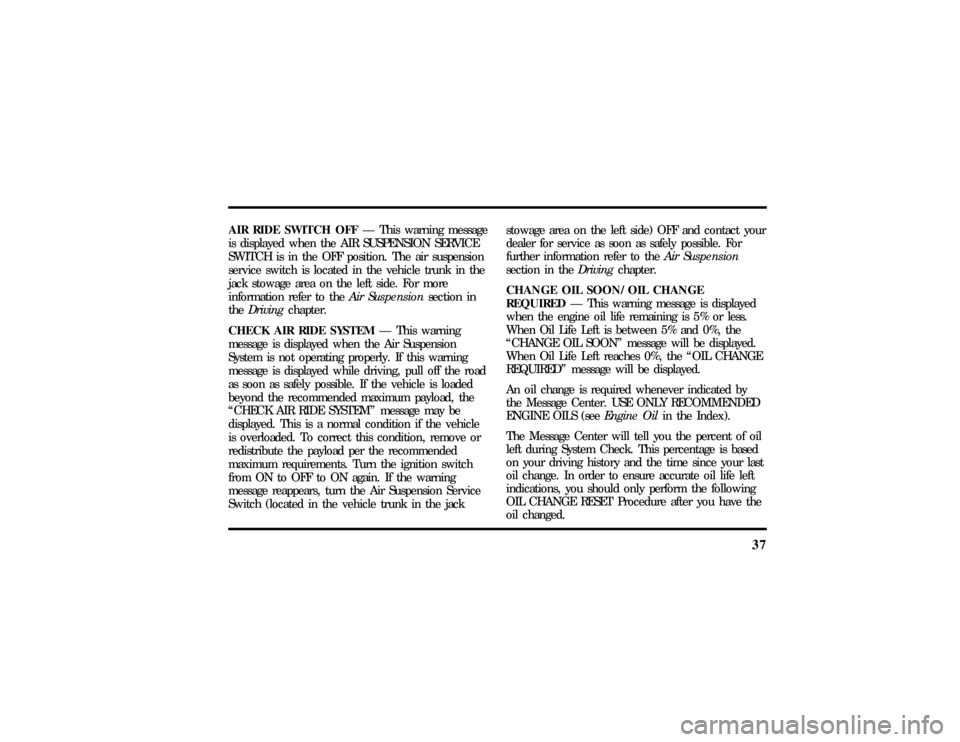
37
AIR RIDE SWITCH OFFÐ This warning message
is displayed when the AIR SUSPENSION SERVICE
SWITCH is in the OFF position. The air suspension
service switch is located in the vehicle trunk in the
jack stowage area on the left side. For more
information refer to theAir Suspensionsection in
theDrivingchapter.
CHECK AIR RIDE SYSTEMÐ This warning
message is displayed when the Air Suspension
System is not operating properly. If this warning
message is displayed while driving, pull off the road
as soon as safely possible. If the vehicle is loaded
beyond the recommended maximum payload, the
ªCHECK AIR RIDE SYSTEMº message may be
displayed. This is a normal condition if the vehicle
is overloaded. To correct this condition, remove or
redistribute the payload per the recommended
maximum requirements. Turn the ignition switch
from ON to OFF to ON again. If the warning
message reappears, turn the Air Suspension Service
Switch (located in the vehicle trunk in the jackstowage area on the left side) OFF and contact your
dealer for service as soon as safely possible. For
further information refer to theAir Suspension
section in theDrivingchapter.
CHANGE OIL SOON/OIL CHANGE
REQUIREDÐ This warning message is displayed
when the engine oil life remaining is 5% or less.
When Oil Life Left is between 5% and 0%, the
ªCHANGE OIL SOONº message will be displayed.
When Oil Life Left reaches 0%, the ªOIL CHANGE
REQUIREDº message will be displayed.
An oil change is required whenever indicated by
the Message Center. USE ONLY RECOMMENDED
ENGINE OILS (seeEngine Oilin the Index).
The Message Center will tell you the percent of oil
left during System Check. This percentage is based
on your driving history and the time since your last
oil change. In order to ensure accurate oil life left
indications, you should only perform the following
OIL CHANGE RESET Procedure after you have the
oil changed.
File:03fnis8.ex
Update:Thu Jun 27 10:00:37 1996
Page 43 of 315
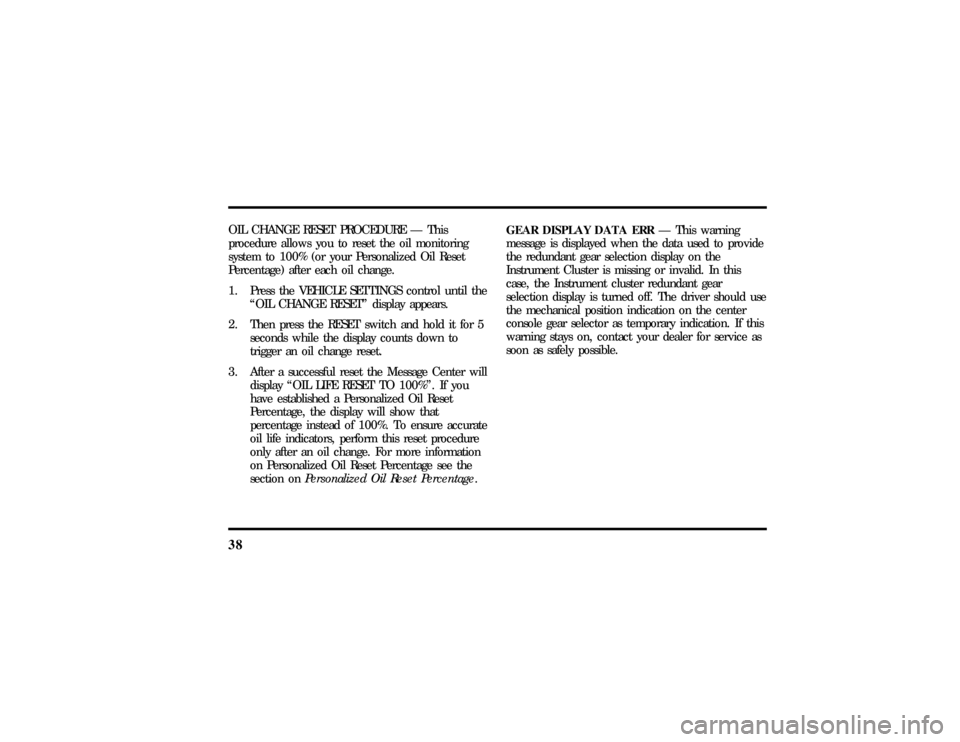
38OIL CHANGE RESET PROCEDURE Ð This
procedure allows you to reset the oil monitoring
system to 100% (or your Personalized Oil Reset
Percentage) after each oil change.
1. Press the VEHICLE SETTINGS control until the
ªOIL CHANGE RESETº display appears.
2. Then press the RESET switch and hold it for 5
seconds while the display counts down to
trigger an oil change reset.
3. After a successful reset the Message Center will
display ªOIL LIFE RESET TO 100%º. If you
have established a Personalized Oil Reset
Percentage, the display will show that
percentage instead of 100%. To ensure accurate
oil life indicators, perform this reset procedure
only after an oil change. For more information
on Personalized Oil Reset Percentage see the
section onPersonalized Oil Reset Percentage.GEAR DISPLAY DATA ERRÐ This warning
message is displayed when the data used to provide
the redundant gear selection display on the
Instrument Cluster is missing or invalid. In this
case, the Instrument cluster redundant gear
selection display is turned off. The driver should use
the mechanical position indication on the center
console gear selector as temporary indication. If this
warning stays on, contact your dealer for service as
soon as safely possible.
File:03fnis8.ex
Update:Thu Jun 27 10:00:37 1996
Page 227 of 315

222Engine Oil RecommendationsWe recommend using Motorcraft oil or an
equivalent oil meeting Ford Specification
WSS-M2C153-F and displaying the American
Petroleum Institute CERTIFICATION MARK on the
front of the container.
The API Certification Mark
Neveruse:q
ªNon-Detergentº oils
q
Oils labeled API SA, SB, SC, SD, SE, SF or SG
q
Additional engine oil additives, oil treatments or
engine treatments
Engine oils with anSAE 5W-30viscosity are
PREFERREDfor your vehicle. They provide the
best engine performance, fuel economy and engine
protection for all climates down to-15ÊF (-25ÊC).
Synthetic engine oils which are CERTIFIED and of
the preferred viscosity may be used in your engine.
The engine oil and oil filter must still be changed
according to the maintenance schedule.
File:11fnmc8.ex
Update:Thu Jun 20 14:28:32 1996
Page 229 of 315
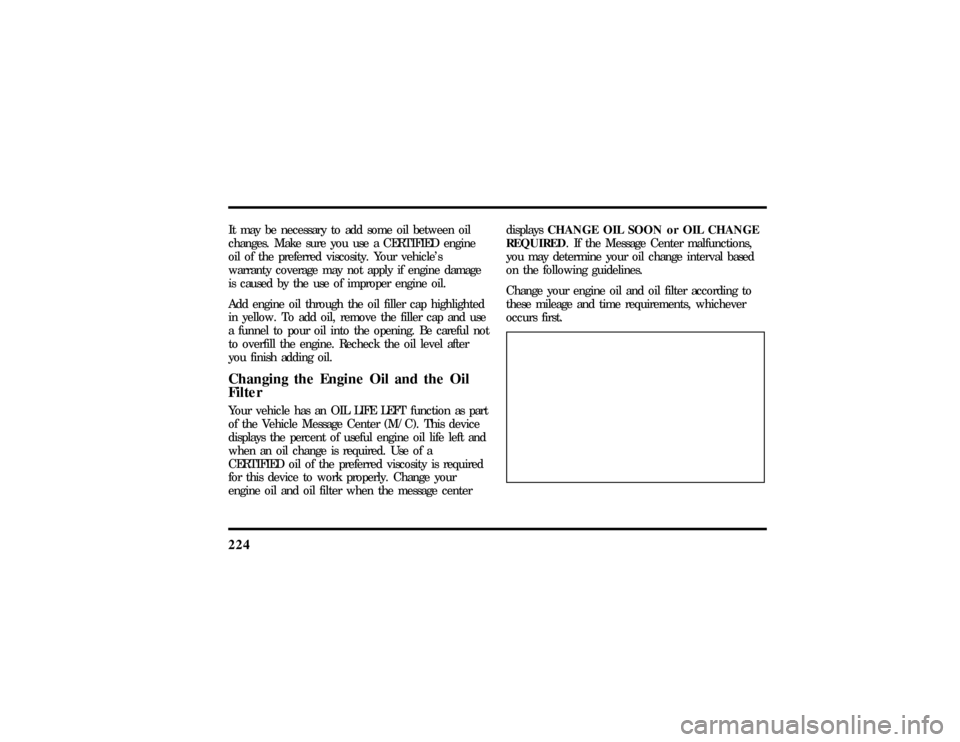
224It may be necessary to add some oil between oil
changes. Make sure you use a CERTIFIED engine
oil of the preferred viscosity. Your vehicle's
warranty coverage may not apply if engine damage
is caused by the use of improper engine oil.
Add engine oil through the oil filler cap highlighted
in yellow. To add oil, remove the filler cap and use
a funnel to pour oil into the opening. Be careful not
to overfill the engine. Recheck the oil level after
you finish adding oil.Changing the Engine Oil and the Oil
FilterYour vehicle has an OIL LIFE LEFT function as part
of the Vehicle Message Center (M/C). This device
displays the percent of useful engine oil life left and
when an oil change is required. Use of a
CERTIFIED oil of the preferred viscosity is required
for this device to work properly. Change your
engine oil and oil filter when the message centerdisplaysCHANGE OIL SOON or OIL CHANGE
REQUIRED. If the Message Center malfunctions,
you may determine your oil change interval based
on the following guidelines.
Change your engine oil and oil filter according to
these mileage and time requirements, whichever
occurs first.
File:11fnmc8.ex
Update:Thu Jun 20 14:28:32 1996
Page 271 of 315
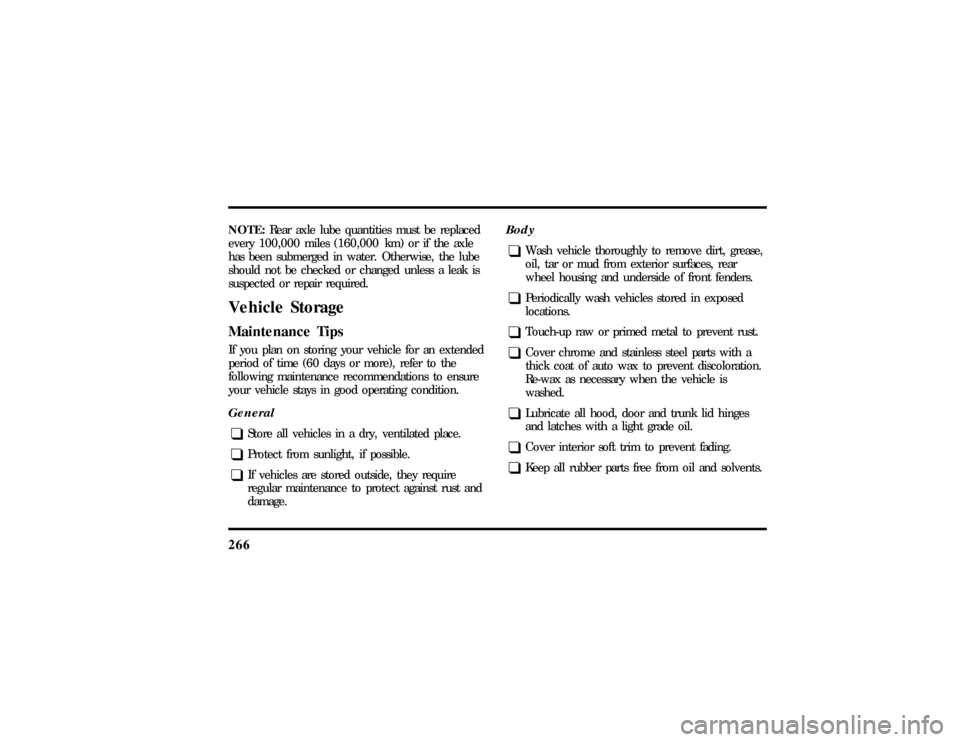
266NOTE:Rear axle lube quantities must be replaced
every 100,000 miles (160,000 km) or if the axle
has been submerged in water. Otherwise, the lube
should not be checked or changed unless a leak is
suspected or repair required.Vehicle StorageMaintenance TipsIf you plan on storing your vehicle for an extended
period of time (60 days or more), refer to the
following maintenance recommendations to ensure
your vehicle stays in good operating condition.Generalq
Store all vehicles in a dry, ventilated place.
q
Protect from sunlight, if possible.
q
If vehicles are stored outside, they require
regular maintenance to protect against rust and
damage.
Bodyq
Wash vehicle thoroughly to remove dirt, grease,
oil, tar or mud from exterior surfaces, rear
wheel housing and underside of front fenders.
q
Periodically wash vehicles stored in exposed
locations.
q
Touch-up raw or primed metal to prevent rust.
q
Cover chrome and stainless steel parts with a
thick coat of auto wax to prevent discoloration.
Re-wax as necessary when the vehicle is
washed.
q
Lubricate all hood, door and trunk lid hinges
and latches with a light grade oil.
q
Cover interior soft trim to prevent fading.
q
Keep all rubber parts free from oil and solvents.
File:12fncs8.ex
Update:Thu Jun 20 14:28:48 1996