Page 1 of 44
01-108
Ultrasonic interior monitoring
On Board Diagnostic (OBD)
General Information
The ultrasonic interior monitoring system is only
offered in conjunction with the anti-theft system.
The security provided by the anti-theft system is
enhanced through addition of the ultrasonic
interior monitoring option.
Interior monitoring activates the anti-theft alarm
when unauthorized attempts are made to enter
the vehicle through the side windows.
Function
The ultrasonic interior monitoring system
consists of:
Control module for ultra-sound sensors -
J347-
Ultra-sound sensor, left for anti-theft warning
system -G170-
Ultra-sound sensor, right for anti-theft warning
system -G171-
Pa
ge 1 of 44 Ultrasonic interior monitorin
g On Board Dia
gnostic
(OBD
)
11/20/2002 htt
p://127.0.0.1:8080/audi/servlet/Dis
play?action=Goto&t
yp
e=re
pair&id=AUDI.B5.BD04.01.4
Page 2 of 44
Sensor for broken window glass rear left -G183-
(only for Avant)
Sensor for broken window glass rear right -
G184- (only for Avant)
Switch for passenger compartment monitoring -
E183-
Pa
ge 2 of 44 Ultrasonic interior monitorin
g On Board Dia
gnostic
(OBD
)
11/20/2002 htt
p://127.0.0.1:8080/audi/servlet/Dis
play?action=Goto&t
yp
e=re
pair&id=AUDI.B5.BD04.01.4
Page 3 of 44
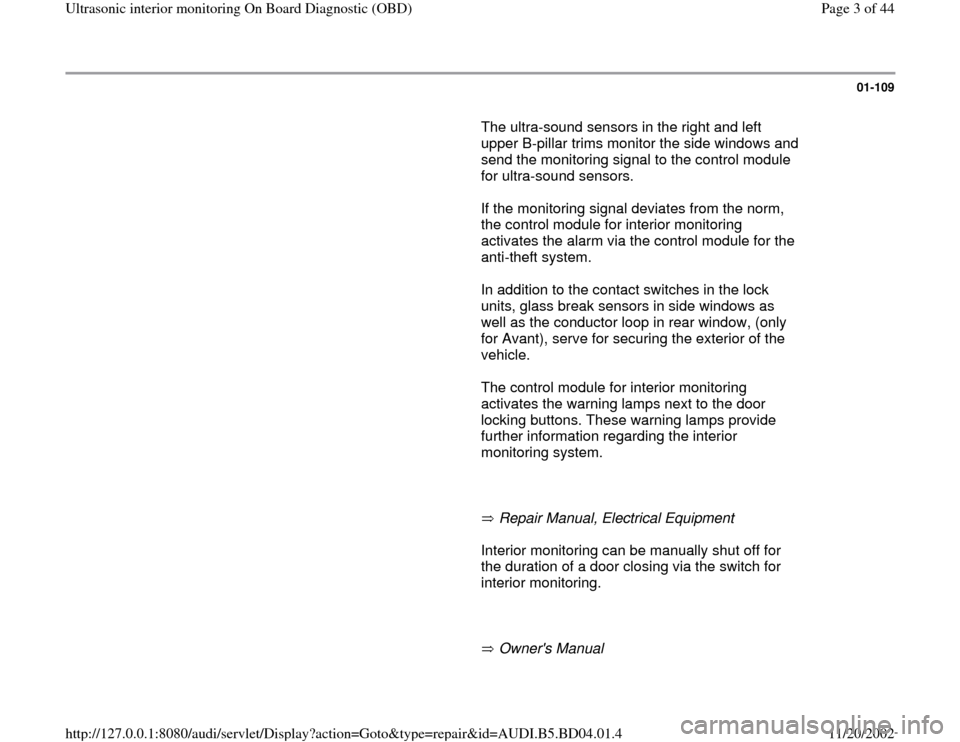
01-109
The ultra-sound sensors in the right and left
upper B-pillar trims monitor the side windows and
send the monitoring signal to the control module
for ultra-sound sensors.
If the monitoring signal deviates from the norm,
the control module for interior monitoring
activates the alarm via the control module for the
anti-theft system.
In addition to the contact switches in the lock
units, glass break sensors in side windows as
well as the conductor loop in rear window, (only
for Avant), serve for securing the exterior of the
vehicle.
The control module for interior monitoring
activates the warning lamps next to the door
locking buttons. These warning lamps provide
further information regarding the interior
monitoring system.
Repair Manual, Electrical Equipment Interior monitoring can be manually shut off for
the duration of a door closing via the switch for
interior monitoring.
Owner's Manual
Pa
ge 3 of 44 Ultrasonic interior monitorin
g On Board Dia
gnostic
(OBD
)
11/20/2002 htt
p://127.0.0.1:8080/audi/servlet/Dis
play?action=Goto&t
yp
e=re
pair&id=AUDI.B5.BD04.01.4
Page 4 of 44
The ultrasonic interior monitoring system is
capable of extensive On Board Diagnostic
(OBD). If malfunctions in component parts
develop, DTCs are stored in the DTC memory of
the control module. Malfunctions can then be
identified using the VAG1551 or VAG1552 scan
tools.
Pa
ge 4 of 44 Ultrasonic interior monitorin
g On Board Dia
gnostic
(OBD
)
11/20/2002 htt
p://127.0.0.1:8080/audi/servlet/Dis
play?action=Goto&t
yp
e=re
pair&id=AUDI.B5.BD04.01.4
Page 5 of 44
01-110
Ultrasonic interior monitoring On Board
Diagnostic (OBD), initiating
Requirements
Fuse OK according to wiring diagram
VAG1551 Scan Tool (ST) connected page 01
-1
Anti-theft system not armed
Notes:
If the display remains blank, check VAG1551
voltage supply according to wiring diagram.
The scan tool HELP button can provide
additional operating instructions.
The button is used to advance through the
program sequence.
If an incorrect entry is made, press the -C-
button to escape.
Pa
ge 5 of 44 Ultrasonic interior monitorin
g On Board Dia
gnostic
(OBD
)
11/20/2002 htt
p://127.0.0.1:8080/audi/servlet/Dis
play?action=Goto&t
yp
e=re
pair&id=AUDI.B5.BD04.01.4
Page 6 of 44
01-111
- Switch ignition on.
- Switch printer on by pressing PRINT button
(indicator lamp in button lights up).
- Press button -1- to select "Rapid data transfer"
operating mode 1. Rapid data transfer
HELP
Insert address word XX
Indicated on display
Address word for interior monitoring: 45
- Press buttons -4- and -5- to insert "Int. Monitoring" address word 45.
Rapid data transfer
Q
45 - Int. Monitoring
Indicated on display
- Press -Q- button to confirm input.
4B0951173 Int. Monitoring
D00
Coding 00101
WSC 06812
Indicated on display after about 5 seconds
Note:
A list of available functions is printed out when the HELP button is
pressed. -
Press button.
Pa
ge 6 of 44 Ultrasonic interior monitorin
g On Board Dia
gnostic
(OBD
)
11/20/2002 htt
p://127.0.0.1:8080/audi/servlet/Dis
play?action=Goto&t
yp
e=re
pair&id=AUDI.B5.BD04.01.4
Page 7 of 44
01-112
On Board Diagnostic (OBD) functions
The following functions are possible:
01 - Check Control Module Versions page 01
-
123
02 - Check DTC Memory page 01
-113
.
03 - Output Diagnostic Test Mode page 01
-
124
.
05 - Erase DTC Memory page 01
-137
.
06 - End Output page 01
-139
.
07 - Code Control Module page 01
-131
.
08 - Read Measuring Value Block page 01
-
133
.
10 - Adaptation page 01
-135
.
Pa
ge 7 of 44 Ultrasonic interior monitorin
g On Board Dia
gnostic
(OBD
)
11/20/2002 htt
p://127.0.0.1:8080/audi/servlet/Dis
play?action=Goto&t
yp
e=re
pair&id=AUDI.B5.BD04.01.4
Page 8 of 44
01-113
Check DTC Memory (scan tool function
02)
Note:
The DTC display information is updated only
when initiating the On Board Diagnostic (OBD) or
"Erase DTC Memory" function 05.
- Switch printer on by pressing PRINT button
(indicator lamp in button lights up).
Carrying out "Check DTC Memory" function
02
Rapid data transfer
HELP
Select function XX
Indicated on display
- Press buttons -0- and -2- to select "Check DTC Memory" function 02.
Rapid data transfer
Q
02 - Check DTC Memor
y
Indicated on display
- Press -Q- button to confirm input.
X DTC recognized
Display indicates the number of stored malfunctions.
The stored malfunctions are shown and then printed in series.
- Using malfunction print-out, refer to DTC table and repair malfunctions
page 01
-115
.
Pa
ge 8 of 44 Ultrasonic interior monitorin
g On Board Dia
gnostic
(OBD
)
11/20/2002 htt
p://127.0.0.1:8080/audi/servlet/Dis
play?action=Goto&t
yp
e=re
pair&id=AUDI.B5.BD04.01.4