1996 ACURA RL KA9 display
[x] Cancel search: displayPage 270 of 1954

Car Status
This screen is used to confirm that navigation unit is
properly receiving input signals. Signals equal to (0) are
OFF, and signals equal to (1) are ON.If the value on the
display does not match the actual vehicle status, then
check the wire carrying the signal.
• CHG and CHG(CAN) are not used for this model.
• VSP-Vehicle Speed Pulse from PCM
(Pin 6 of C-connector)
a) OFF (0) when vehicle is not moving
b) ON (1) when vehicle is moving
The VSP comes from the PCM as a dedicated signal.
Internally, the navigation unit compares the actual VP on
the map against street data to adjust the pulse to speed
scaling factor. As this scaling factor becomes more
accurate, the "Level" gradually increases from 0 to 10
(see the Tire Calibrate diagnostic screen).
• BACK-Reverse indication from reverse relay
(Pin 5 of C-connector)
a) OFF (0) when shift lever is in any position other
than reverse
b) ON (1) when shift lever is in reverse
The Back signal is used by the navigation unit to allow
the map screen to show the VP moving backwards when
in reverse. This signal is needed because the Speed
Pulse has no direction indication.
• ILL-lllumination Indication
(Pin 5 of navigation unit A-connector)
a) OFF (0) when parking lights, or headlights are off
b) ON (1) when parking lights, or headlights are on
This signal is used by the navigation unit to determine
whether to put the navigation screen into the Day or
Night brightness mode. (Setup screen 1)
• DVD Lid-senses if DVD door is open
a) (Close) when door is closed
b) (Open) when door is open
The navigation unit has a micro switch to detect this. If
open is indicated when the door is closed, replace the
navigation unit.
• PC Card Lid-Senses if PC Card door is open
a) (Close) when door is closed
b) (Open) when door is open
The navigation unit has a micro switch to detect this. If
open is indicated when the door is slid shut, then
replace the navigation unit. This slot is for insertion of
PC Flash memory cards for gathering diagnostic infor-
mation. This is for factory use only.ProCarManuals.com
Page 271 of 1954

Navigation Syste m
System Diagnosi s Mod e (cont'd )
GPS Informatio n
This scree n show s th e curren t statu s o f GP S reception .
Th e circula r diagra m show s th e curren t locatio n o f th e
GP S satellite s (yello w numbers ) a s the y woul d appea r i n
th e sky . Th e oute r circl e represent s th e horizo n ( 0 degree s
elevation) . Th e middl e an d inne r circle s represent s 3 0
an d 6 0 degree s respectively . Th e ver y cente r o f th e dia -
gra m (9 0 degree s elevation ) i s directl y overhead .
Naturally, nearb y obstructions , lik e tal l building s wil l
bloc k satellite s i n tha t direction . Tha t i s wh y i t i s neces -
sar y t o b e i n a n ope n are a t o effectivel y troubleshoo t
GP S receptio n issues .
The satellit e number s show n o n th e diagra m corre -
spond t o th e "PRN " numbe r i n th e "GP S Details "
screen . Ther e ar e alway s 2 4 "active " GP S satellite s in
orbit . Becaus e satellite s fail , an d hav e t o b e remove d
fro m service , spare s ar e alway s parke d in orbit , read y t o
b e activated . Thi s is wh y th e PR N (satellit e ID number )
can be greate r tha n 24 .
NOTE : T o us e thi s scree n fo r troubleshooting , th e vehi -
cl e shoul d b e ou t sid e awa y fro m buildings , tal l trees ,
an d high-tensio n wire s fo r a t leas t 1 0 minute s wit h th e
engin e running . Also , mak e sur e th e rea r shel f i s fre e o f
loos e item s tha t ca n bloc k receptio n an d tha t th e trun k
li d is closed .
• Th e "Numbe r o f Satellites " bo x show s th e numbe r o f
acquire d satellite s (maximu m o f 12) . I t shoul d contai n
3 o r mor e icons . I f no t troubleshoo t fo r "GP S ico n i s
white " (se e pag e 23-32 ).
• Th e "Curren t Position " show s latitude , longitude , an d
elevatio n (i n meters) . I f ther e ar e les s tha n 3 satel -
lites , th e elevatio n ca n b e grossl y inaccurate .
• Th e Date/Tim e fiel d show s th e curren t date , an d als o
a tim e tha t include s dayligh t saving s an d othe r off -
set s entere d b y th e custome r i n Setu p scree n 2
"Adjus t Tim e Zone/Clock" .
GPS Detai l
By pressin g an d holdin g th e MEN U butto n fo r 1 0 sec -
onds , a GP S Detai l scree n is displayed . Thi s scree n dis -
play s rea l tim e incomin g satellit e positiona l data . Mos t
o f th e informatio n show n o n thi s scree n i s fo r factor y
use , howeve r som e o f th e dat a ca n indicat e partia l GP S
signa l interference .
• Th e bo x TS/A S an d HDop/VDo p is fo r factor y use .
• Th e Spee d an d Directio n informatio n i s update d i n
rea l tim e whe n driving , an d ca n b e use d t o detec t
intermitten t spee d senso r problems .
• Th e Date/Tim e Informatio n i s th e sam e a s i n Setu p
scree n 2 "Adjus t Tim e Zone/Clock" .
• I f th e "3D " ico n i s show n abov e th e yello w dots , thi s
implie s tha t a t leas t 4 satellite s ar e availabl e fo r ma p
positioning , an d th e "GPS " indicator on th e ma p
scree n wil l b e green . Se e th e "Globa l Positionin g
System " detaile d explanatio n i n th e "Syste m
Description" .
• I f th e ro w o f dat a i n th e tabl e belo w begin s wit h a
"yello w dot" , th e AZ I an d E L field s ca n b e use d t o
locat e eac h satellit e o n th e circula r GP S diagra m (se e
prio r screen) .
NOTE : Th e dat a belo w is a n exampl e only .
Th e tabl e o f value s show n o n th e scree n belo w ha s th e
followin g columns :
If "3D " i s missing , fol -
lo w troubleshootin g
(see pag e 23-32 ).
If al l 0 , then , follo w
troubleshootin g (se e
page 23-32 ).
ProCarManuals.com
Page 275 of 1954

Navigation System
System Diagnosis Mode (cont'd)
GPS Offset Time
This screen is for factory use only. It allows adjustment
of the GPS time. This display updates in real time.
• "GPS Time" is the time as received from the GPS
satellites. It is in Greenwich Mean Time (GMT).
• "System Time" is the internal time used by the navi-
gation unit to calculate your position on the map.
It is also in Greenwich Mean Time (GMT).
• "Display Time" is the time shown on Setup screen 2
"Adjust Time Zone/Clock", and reflects any changes
due to daylight savings time or time adjustments
entered by the customer.
• Date, Hour, Minute, and "Set" buttons should not be
used.
Mic Level
This diagnostic allows you to independently test the
microphone and the TALK and BACK buttons on the
steering wheel (voice control switch). The microphone
and voice control switch are used to activate the voice
control system. The microphone is located near the map
light in the ceiling. It is directional, and works best if the
voice is coming from the drivers seat.
• Press the TALK button on the steering wheel, and in a
normal voice say "testing". The TALK indicator on
the screen should momentarily become green, and
the text "Now Recording..." should appear in yellow.
In addition, the Mic Level indicator should move at
least to the 6th bar. If the Talk indicator on the screen
does not briefly become green, then check the wiring
from the steering wheel talk button to the navigation
unit. If there is no "Mic Level" movement when you
speak, then you should check the wire running from
the microphone to the control unit.
• Press the BACK button on the steering wheel. This
should cause the Cancel indicator on the screen to
momentarily become green. If it does not briefly
change to green, then check the wiring from the
steering wheel BACK button to the navigation unit.ProCarManuals.com
Page 276 of 1954

VSP Count
This screen displays the number of pulses per revolu-
tion of the tire. This is for factory use only, and should
not be changed.
• "Pulse Count Setting" should always be set to
"Auto"
• "VSP Count" should always be "4", and should never
be adjusted or set to any other value.
Demonstration
This screen is for factory use only, and should always be
set to "OFF". Occasionally this setting is turned "ON"
when vehicles are being used at Auto Shows or similar
events. Turning this feature on, allows the navigation
system to automatically follow a route to a destination
when the vehicle is stationary.
Version
This screen displays the current version of the program,
and allows the loading of a new version of the program
either from a CD/DVD or from a PC card.
The D-Ram Program version should always be greater
than or equal to the Disc Program version. The mapped
database version is the date of the database on the DVD.
The Model code is 23H, and is for factory use only.
Do not use either of the load buttons, unless instructed
to do so by the factory.ProCarManuals.com
Page 277 of 1954

Navigation Syste m
Forced Startin g o f Displa y
1. Pul l bac k th e fron t corne r o f th e righ t trun k sid e trim. .
2 . Connec t th e SC S servic e connecto r (A ) t o th e naviga -
tio n servic e chec k connecto r (B) .
3 . Chec k tha t th e diagnosi s men u fo r th e pictur e diagno -
si s start s u p an d the n change s t o th e syste m lin k
menu .
4 . I f th e displa y doe s no t tur n on , tur n th e ignitio n
switc h OFF , pres s an d hol d th e A/C-INF O butto n (A) ,
pus h an d hol d th e joystic k (B ) up , the n tur n th e igni -
tio n switc h to AC C (I) .
NOTE : I f th e displa y fail s t o light , o r th e syste m lin k
scree n is no t displayed , refe r t o N o pictur e is show n
on th e display .
DVD-RO M Replacemen t
NOTE: Whe n th e DVD-RO M is re-inserte d o r replaced , a
ma p matc h mus t b e don e (se e pag e 23-5 ).
1 . Tur n th e ignitio n switc h O N (II) .
2 . Ope n th e fron t cove r (A ) o f th e navigatio n unit .
3 . Pres s th e EJEC T butto n (B) .
4 . Remov e th e DVD-ROM .
5 . Inser t th e ne w DVD-ROM .
6 . Clos e th e fron t cover . D o no t tur n th e ignitio n switc h
OFF , unti l dat a is dow n loade d t o navigatio n unit .
NOTE : Afte r servicing , th e fron t cove r mus t b e
closed . I f yo u star t u p th e navigatio n syste m wit h th e
fron t cove r open , th e displa y wil l indicate .
"Navigatio n uni t doo r i s ope n o r N o DV D Dis k
installed . Pleas e chec k system" .
ProCarManuals.com
Page 279 of 1954

Navigation Syste m
Display Uni t Removal/Installatio n
1. Remov e th e cente r pane l (se e th e '96-0 1 3.5R L Servic e
Manual) .
2. Remov e th e displa y uni t fro m th e bracket .
3 . Instal l i n th e revers e orde r o f removal .
3. Instal l i n th e revers e orde r o f removal .
Voice Contro l Switc h
Removal/Installatio n
1. Remov e th e driver' s airba g assembl y (se e '96-0 1 3.5R L
Servic e Manual , pag e 24-160 ).
2 . Remov e th e tw o screw s fro m th e voic e contro l switc h
(A).
ProCarManuals.com
Page 309 of 1954

Lubrication Points
For the details of lubrication points and types of lubricants to be applied, refer to the Illustrated Index and various work
procedures (such as Assembly/Reassembly, Replacement, Overhaul, Installation, etc.) contained in each section.
No.
1
2
3
4
5
6
7
8
9
10
11
12
13
14
15
16
17
18
19
20
21
22
LUBRICATION POINTS
Engine
Transmission
Brake line (Includes ABS line)
Power steering gearbox
Steering boots
Throttle cable end
Steering ball joints
Shift lever (Automatic transmission)
Pedal linkage
Intermediate shaft
Brake master cylinder pushrod
Fuel
fill
lid
Battery terminals
Trunk hinges and latch
Door hinges upper and lower
Door opening detents
Hood hinges and hood latch
Brake line joints (Front and rear wheelhouse)
Caliper Piston boot, caliper
Pins and boots
Power steering system
Differential
A/C compressor
API SERVICE LABEL API CERTIFICATION SEAL
LUBRICANT
API Service Grade: Use SJ "Energy Conserving" grade oil.
The oil container may also display the API Certification
seal shown below. Make sure it says "For Gasoline
Engines."
SAE Viscosity: See chart below.
Honda ATF-Z1 (ATF)*1
Genuine Honda DOT3 brake fluid*2
Steering grease P/N 08733 - B070E
Multi-purpose grease
Honda White Lithium Grease
Rust preventive
Silicone grease
Genuine Honda power steering fluid*3
Hypoid gear Oil API GL4 or GL5
Viscosity:
at above -18°C (0°F): SAE 90
at less than -18°C (0°F): SAE 80W-90
Compressor oil:
DENSO: ND-OIL8 (P/N) 38897 - PR7 - A01 AH or 38899 -
PR7-A01)
(For Refrigerant: HFC-134a (R-134a))
Recommended engine oil
viscosity for ambient
temperature ranges
*1: Always use Honda ATF-Z1 (ATF). Using a non-Honda ATF can affect shift quality.
*2: Always use Genuine Honda DOT3 Brake Fluid. Using a non-Honda brake fluid can cause corrosion and decrease the
life of the system.
*3: Always use Genuine Honda Power Steering Fluid. Using any other type of power steering fluid or automatic transmis-
sion fluid can cause increased wear and poor steering in cold weather.ProCarManuals.com
Page 1527 of 1954
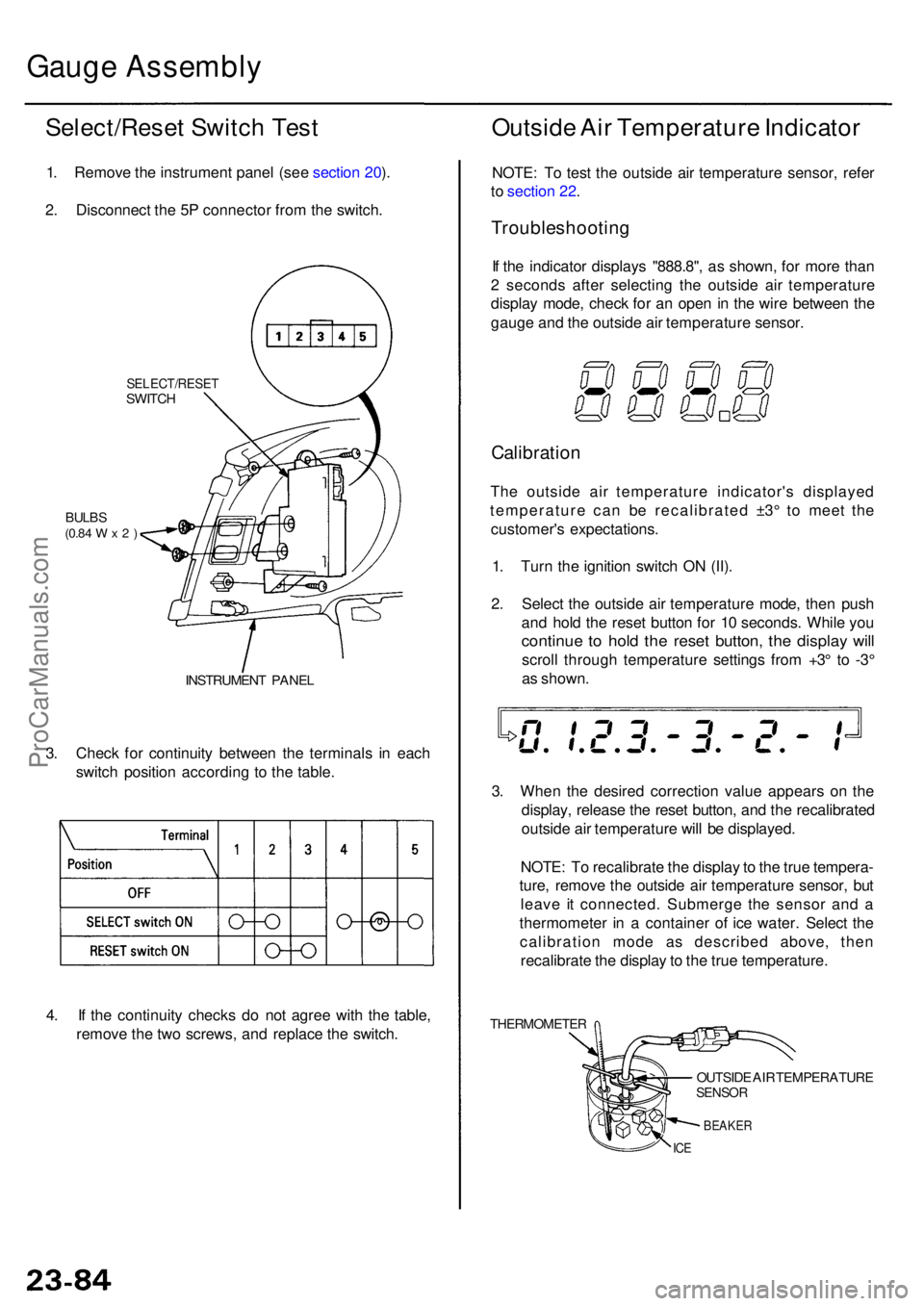
Gauge Assembl y
Select/Rese t Switc h Tes t
1. Remov e th e instrumen t pane l (se e sectio n 20 ).
2 . Disconnec t th e 5 P connecto r fro m th e switch .
SELECT/RESE TSWITCH
BULBS(0.84 W x 2 )
INSTRUMEN T PANE L
3. Chec k fo r continuit y betwee n th e terminal s i n eac h
switc h positio n accordin g t o th e table .
Outsid e Ai r Temperatur e Indicato r
NOTE: T o tes t th e outsid e ai r temperatur e sensor , refe r
t o sectio n 22 .
Troubleshootin g
If th e indicato r display s "888.8" , a s shown , fo r mor e tha n
2 second s afte r selectin g th e outsid e ai r temperatur e
displa y mode , chec k fo r a n ope n in th e wir e betwee n th e
gaug e an d th e outsid e ai r temperatur e sensor .
Calibratio n
The outsid e ai r temperatur e indicator' s displaye d
temperatur e ca n b e recalibrate d ±3 ° t o mee t th e
customer' s expectations .
1 . Tur n th e ignitio n switc h O N (II) .
2 . Selec t th e outsid e ai r temperatur e mode , the n pus h
an d hol d th e rese t butto n fo r 1 0 seconds . Whil e yo u
continu e t o hol d th e rese t button , th e displa y wil l
scrol l throug h temperatur e setting s fro m +3 ° t o -3 °
a s shown .
3 . Whe n th e desire d correctio n valu e appear s o n th e
display , releas e th e rese t button , an d th e recalibrate d
outsid e ai r temperatur e wil l b e displayed .
NOTE : T o recalibrat e th e displa y to th e tru e tempera -
ture , remov e th e outsid e ai r temperatur e sensor , bu t
leav e i t connected . Submerg e th e senso r an d a
thermomete r i n a containe r o f ic e water . Selec t th e
calibratio n mod e a s describe d above , the n
recalibrat e th e displa y to th e tru e temperature .
THERMOMETE R
OUTSIDE AI R TEMPERATUR ESENSOR
BEAKE R
ICE
4. I f th e continuit y check s d o no t agre e wit h th e table ,
remov e th e tw o screws , an d replac e th e switch .
ProCarManuals.com