1996 ACURA RL KA9 display
[x] Cancel search: displayPage 1603 of 1954
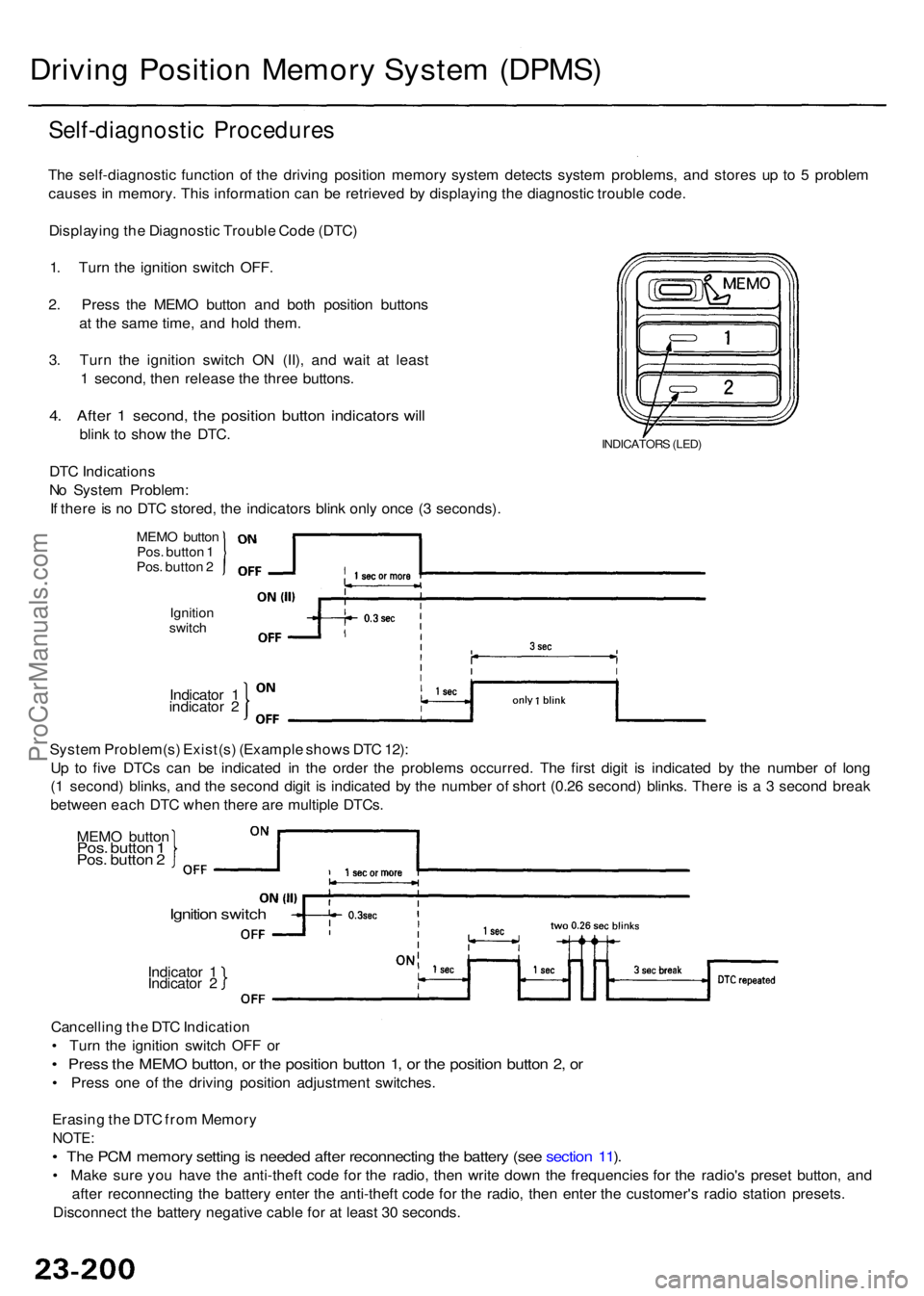
Driving Positio n Memor y Syste m (DPMS )
Self-diagnosti c Procedure s
The self-diagnosti c functio n o f th e drivin g positio n memor y syste m detect s syste m problems , an d store s u p t o 5 proble m
cause s i n memory . This informatio n ca n b e retrieve d b y displayin g th e diagnosti c troubl e code .
Displayin g th e Diagnosti c Troubl e Cod e (DTC )
1 . Tur n th e ignitio n switc h OFF .
2 . Pres s th e MEM O butto n an d bot h positio n button s
a t th e sam e time , an d hol d them .
3 . Tur n th e ignitio n switc h O N (II) , an d wai t a t leas t
1 second , the n releas e th e thre e buttons .
4. Afte r 1 second , th e positio n butto n indicator s wil l
blin k t o sho w th e DTC .
DT C Indication s
N o Syste m Problem :
I f ther e is n o DT C stored , th e indicator s blin k onl y onc e ( 3 seconds) .INDICATOR S (LED )
Indicato r 1
indicato r 2
Ignitio n
switc h
MEM O butto nPos. butto n 1
Pos . butto n 2
Syste m Problem(s ) Exist(s ) (Exampl e show s DT C 12) :
U p t o fiv e DTC s ca n b e indicate d i n th e orde r th e problem s occurred . Th e firs t digi t i s indicate d b y th e numbe r o f lon g
( 1 second ) blinks , an d th e secon d digi t i s indicate d b y th e numbe r o f shor t (0.2 6 second ) blinks . Ther e i s a 3 secon d brea k
betwee n eac h DT C whe n ther e ar e multipl e DTCs .
MEM O butto n
Pos. butto n 1Pos . butto n 2
Ignitio n switc h
Indicato r 1
Indicato r 2
Cancellin g th e DT C Indicatio n
• Tur n th e ignitio n switc h OF F o r
• Pres s th e MEM O button , o r th e positio n butto n 1 , o r th e positio n butto n 2 , o r
• Pres s on e o f th e drivin g positio n adjustmen t switches .
Erasin g th e DT C fro m Memor y
NOTE:
• Th e PC M memor y settin g is neede d afte r reconnectin g th e batter y (se e sectio n 11 ).
• Mak e sur e yo u hav e th e anti-thef t cod e fo r th e radio , the n writ e dow n th e frequencie s fo r th e radio' s prese t button , an d
afte r reconnectin g th e batter y ente r th e anti-thef t cod e fo r th e radio , the n ente r th e customer' s radi o statio n presets .
Disconnec t th e batter y negativ e cabl e fo r a t leas t 3 0 seconds .
ProCarManuals.com
Page 1728 of 1954
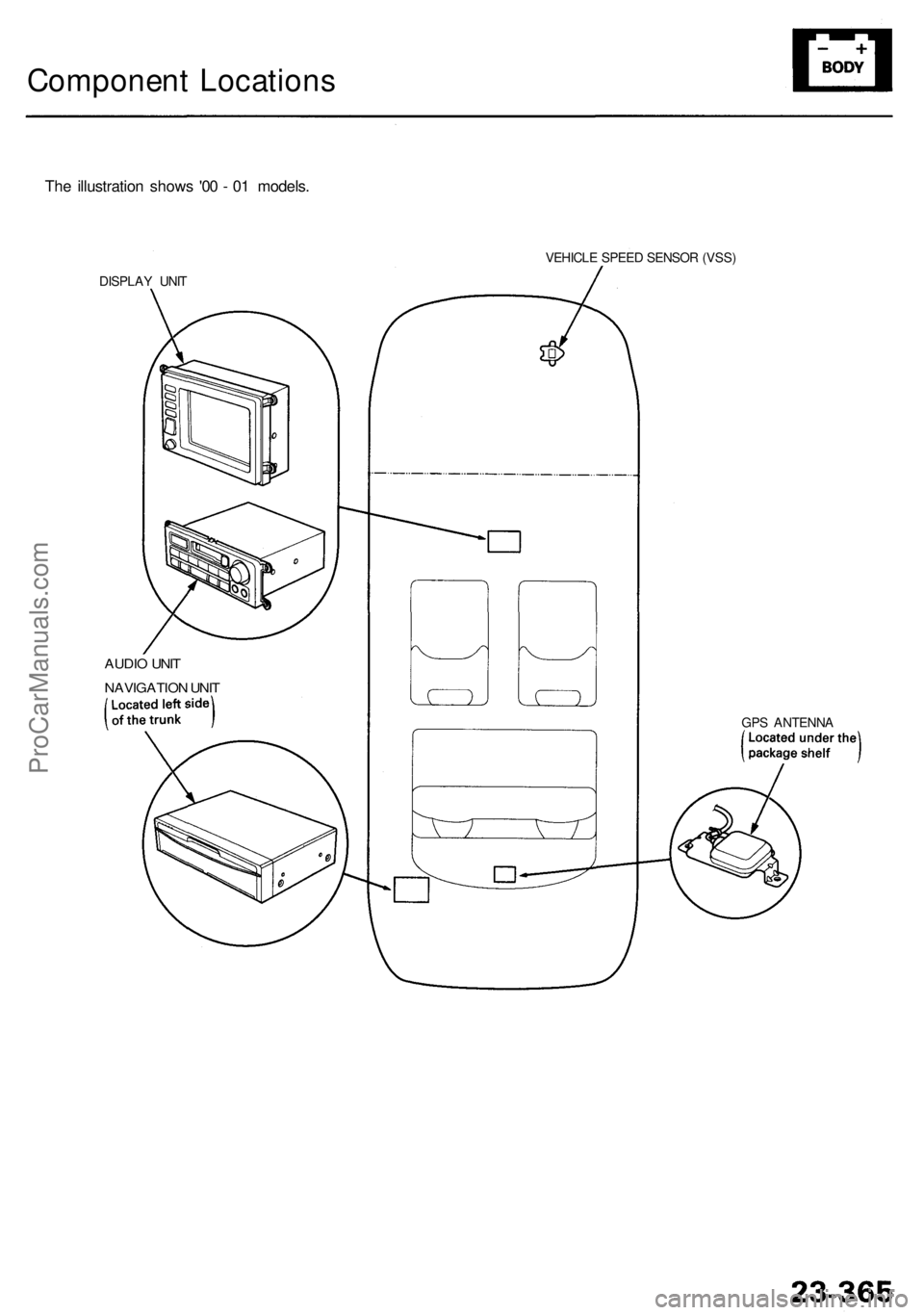
Component Location s
The illustratio n show s '0 0 - 0 1 models .
DISPLAY UNI T VEHICL
E SPEE D SENSO R (VSS )
GP S ANTENN A
AUDIO UNI T
NAVIGATIO N UNI T
ProCarManuals.com
Page 1732 of 1954
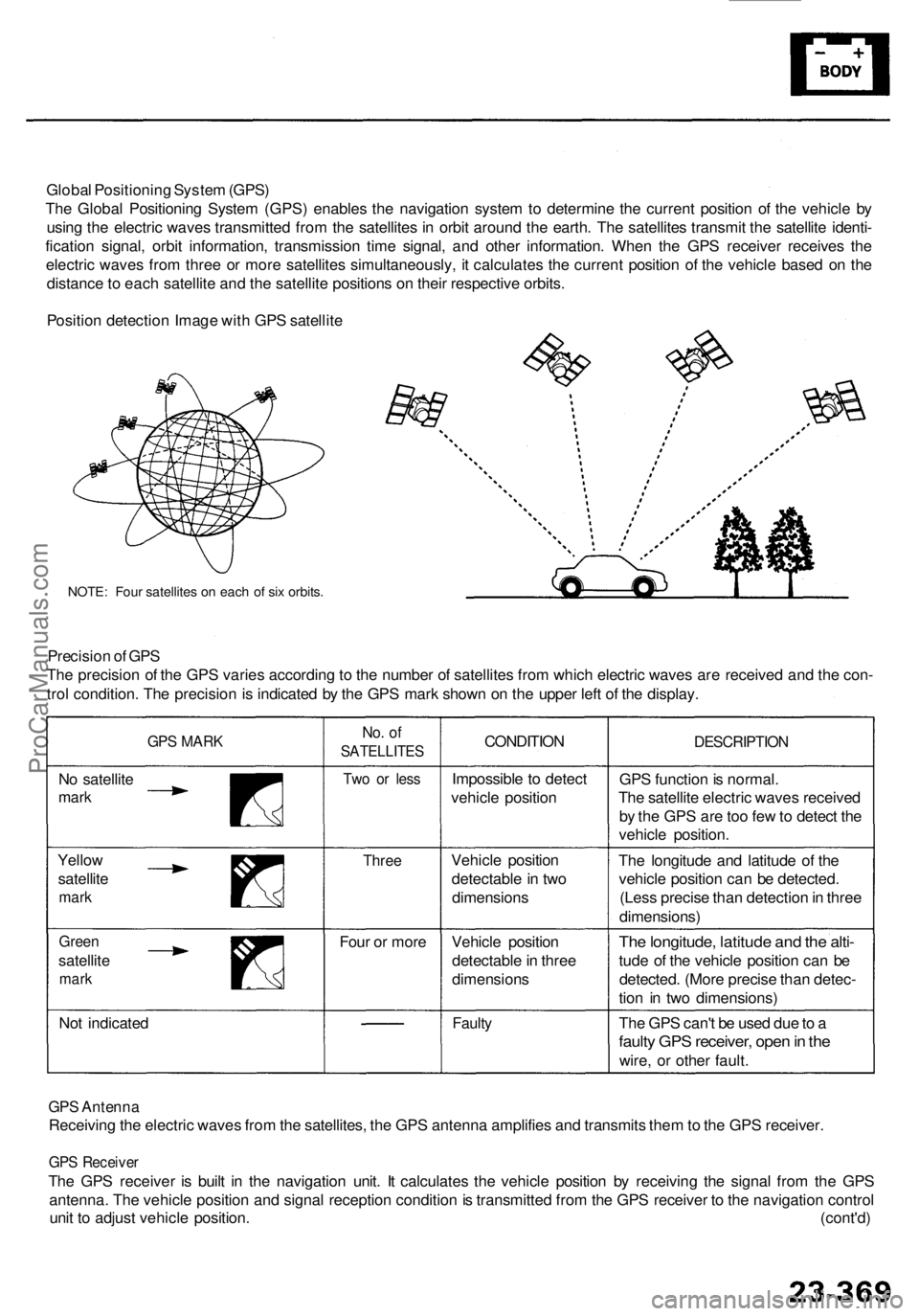
GPS Antenn a
Receivin g th e electri c wave s fro m th e satellites , th e GP S antenn a amplifie s an d transmit s the m to th e GP S receiver .
GPS Receive r
The GP S receive r i s buil t i n th e navigatio n unit . I t calculate s th e vehicl e positio n b y receivin g th e signa l fro m th e GP S
antenna . Th e vehicl e positio n an d signa l receptio n conditio n is transmitte d fro m th e GP S receive r t o th e navigatio n contro l
uni t t o adjus t vehicl e position . (cont'd )
Globa
l Positionin g Syste m (GPS )
Th e Globa l Positionin g Syste m (GPS ) enable s th e navigatio n syste m to determin e th e curren t positio n o f th e vehicl e b y
usin g th e electri c wave s transmitte d fro m th e satellite s i n orbi t aroun d th e earth . Th e satellite s transmi t th e satellit e identi -
ficatio n signal , orbi t information , transmissio n tim e signal , an d othe r information . Whe n th e GP S receive r receive s th e
electri c wave s fro m thre e o r mor e satellite s simultaneously , i t calculate s th e curren t positio n o f th e vehicl e base d o n th e
distanc e to eac h satellit e an d th e satellit e position s o n thei r respectiv e orbits .
Positio n detectio n Imag e wit h GP S satellit e
NOTE: Fou r satellite s o n eac h o f si x orbits .
Precisio n o f GP S
Th e precisio n o f th e GP S varie s accordin g to th e numbe r o f satellite s fro m whic h electri c wave s ar e receive d an d th e con -
tro l condition . Th e precisio n is indicate d b y th e GP S mar k show n o n th e uppe r lef t o f th e display .
GPS MAR K
No satellit e
mark
No. o f
SATELLITE S
Two o r les s
CONDITIO N
Impossibl e t o detec t
vehicl e positio n
Three
Four o r mor e
Yello
w
satellit e
mark
Gree n
satellit e
mark
Not indicate d Vehicl
e positio n
detectabl e in tw o
dimension s
Vehicl e positio n
detectabl e in thre e
dimension sFaulty
DESCRIPTIO N
GPS functio n is normal .
Th e satellit e electri c wave s receive d
b y th e GP S ar e to o fe w to detec t th e
vehicl e position .
Th e longitud e an d latitud e o f th e
vehicl e positio n ca n b e detected .
(Les s precis e tha n detectio n in thre e
dimensions )
The longitude , latitud e an d th e alti -
tud e o f th e vehicl e positio n can be
detected . (Mor e precis e tha n detec -
tio n i n tw o dimensions )
Th e GP S can' t b e use d du e to a
fault y GP S receiver , ope n in th e
wire , o r othe r fault .
ProCarManuals.com
Page 1737 of 1954
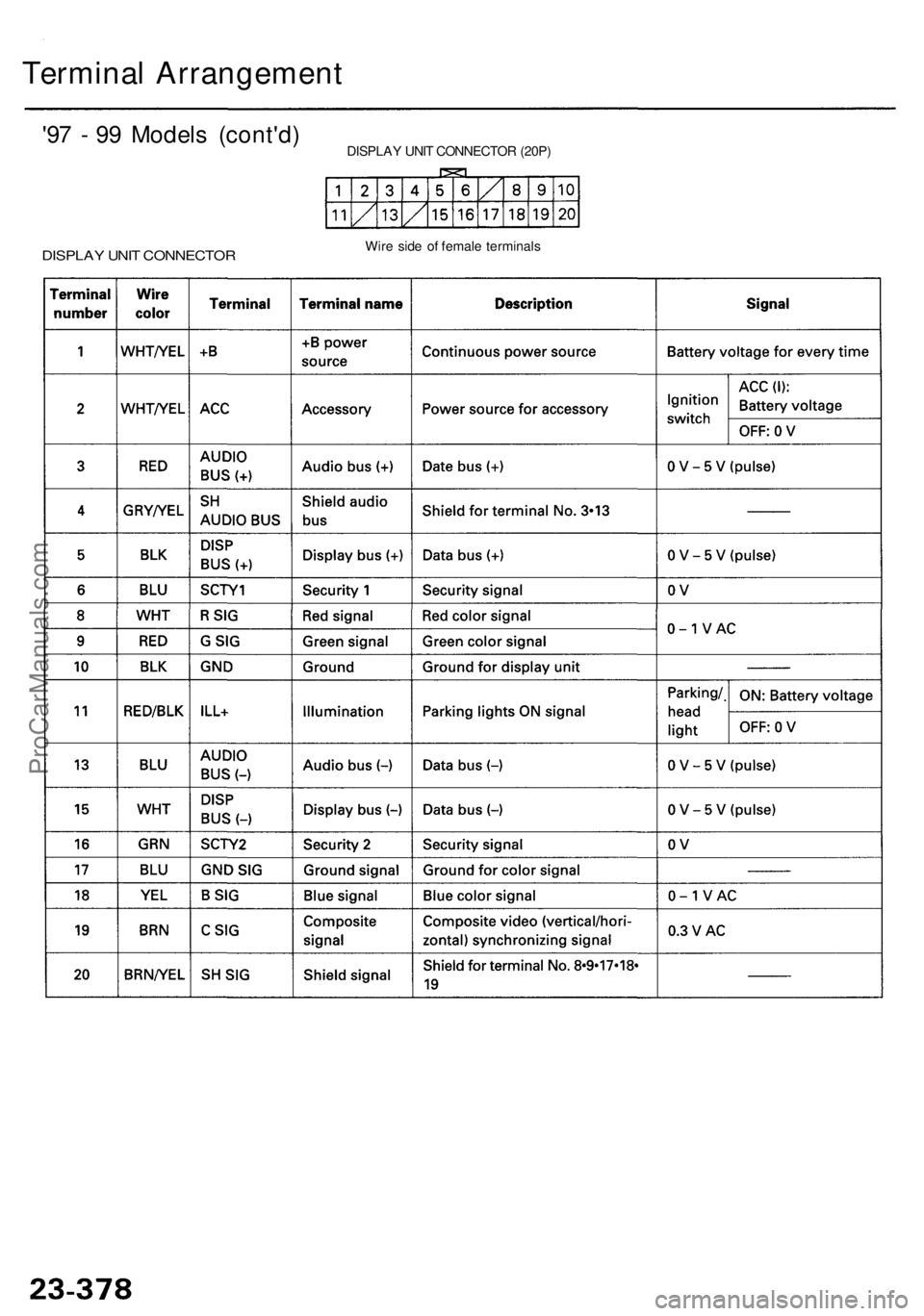
Terminal Arrangemen t
'97 - 9 9 Model s (cont'd )
DISPLAY UNI T CONNECTO R
DISPLAY UNI T CONNECTO R (20P )
Wir e sid e o f femal e terminal s
ProCarManuals.com
Page 1741 of 1954
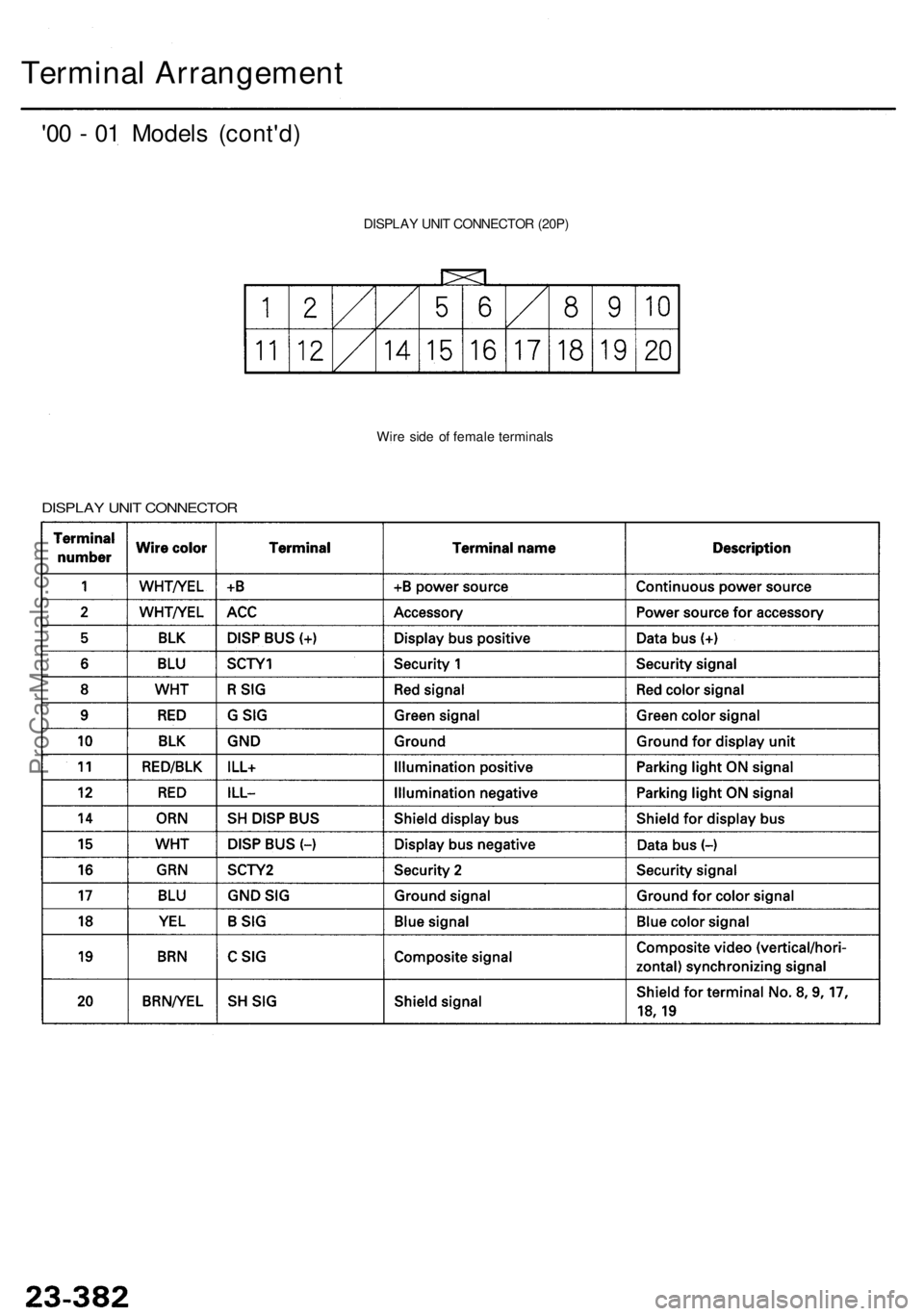
Terminal Arrangement
'00 - 01 Models (cont'd)
DISPLAY UNIT CONNECTOR (20P)
Wire side of female terminals
DISPLAY UNIT CONNECTORProCarManuals.com
Page 1743 of 1954
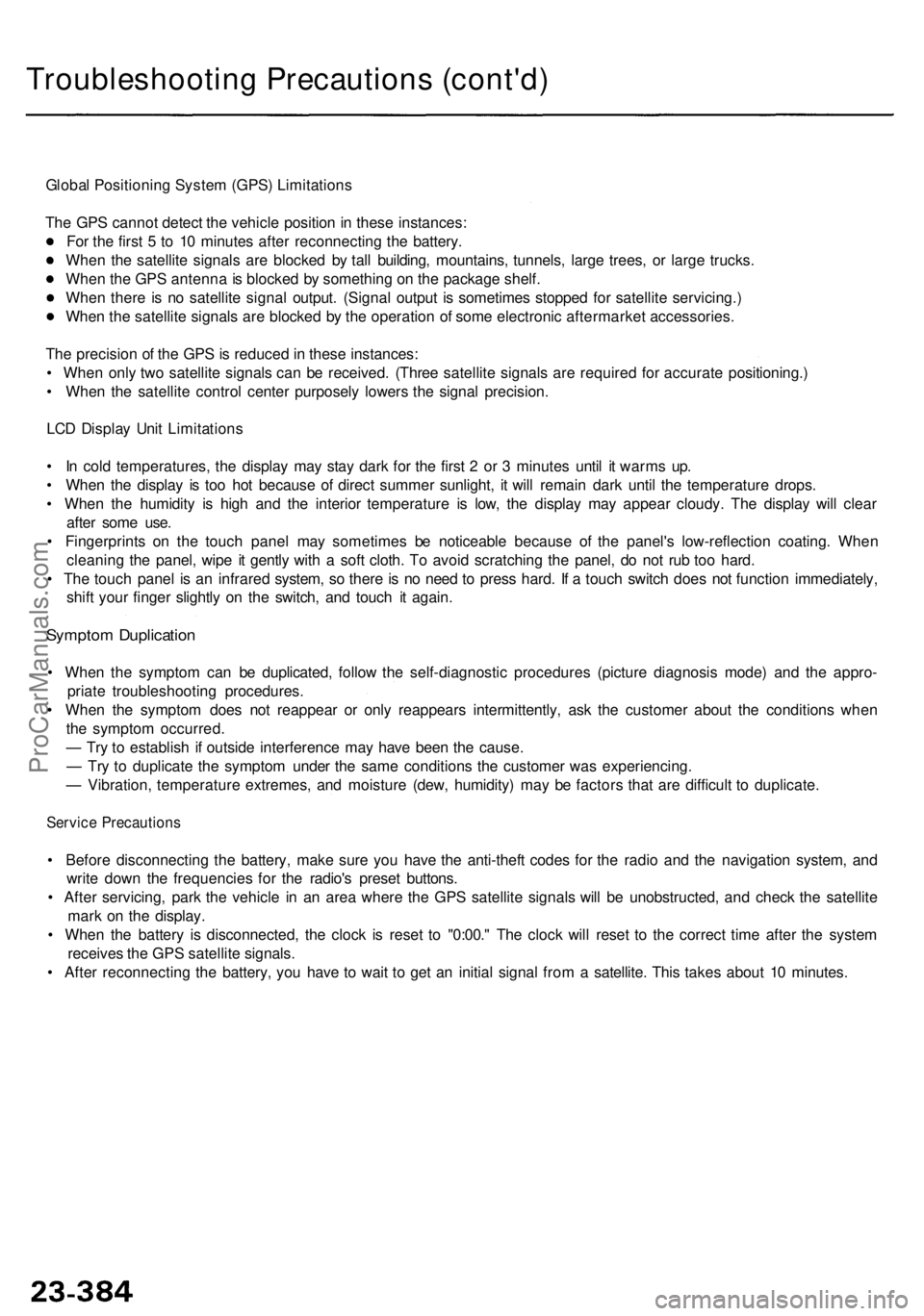
Troubleshooting Precaution s (cont'd )
Global Positionin g Syste m (GPS ) Limitation s
Th e GP S canno t detec t th e vehicl e positio n in thes e instances :
Fo r th e firs t 5 to 1 0 minute s afte r reconnectin g th e battery .
Whe n th e satellit e signal s ar e blocke d b y tal l building , mountains , tunnels , larg e trees , o r larg e trucks .
Whe n th e GP S antenn a is blocke d b y somethin g o n th e packag e shelf .
Whe n ther e i s n o satellit e signa l output . (Signa l outpu t i s sometime s stoppe d fo r satellit e servicing. )
Whe n th e satellit e signal s ar e blocke d b y th e operatio n o f som e electroni c aftermarke t accessories .
Th e precisio n o f th e GP S is reduce d in thes e instances :
• Whe n onl y tw o satellit e signal s ca n b e received . (Thre e satellit e signal s ar e require d fo r accurat e positioning. )
• Whe n th e satellit e contro l cente r purposel y lower s th e signa l precision .
LC D Displa y Uni t Limitation s
• I n col d temperatures , th e displa y ma y sta y dar k fo r th e firs t 2 o r 3 minute s unti l i t warm s up .
• Whe n th e displa y i s to o ho t becaus e o f direc t summe r sunlight , i t wil l remai n dar k unti l th e temperatur e drops .
• Whe n th e humidit y i s hig h an d th e interio r temperatur e i s low , th e displa y ma y appea r cloudy . Th e displa y wil l clea r
afte r som e use .
• Fingerprint s o n th e touc h pane l ma y sometime s b e noticeabl e becaus e o f th e panel' s low-reflectio n coating . Whe n
cleanin g th e panel , wip e i t gentl y wit h a sof t cloth . T o avoi d scratchin g th e panel , d o no t ru b to o hard .
• Th e touc h pane l i s a n infrare d system , s o ther e is n o nee d t o pres s hard . I f a touc h switc h doe s no t functio n immediately ,
shif t you r finge r slightl y o n th e switch , an d touc h i t again .
Sympto m Duplicatio n
• Whe n th e sympto m ca n b e duplicated , follo w th e self-diagnosti c procedure s (pictur e diagnosi s mode ) an d th e appro -
priat e troubleshootin g procedures .
• Whe n th e sympto m doe s no t reappea r o r onl y reappear s intermittently , as k th e custome r abou t th e condition s whe n
th e sympto m occurred .
— Tr y t o establis h i f outsid e interferenc e ma y hav e bee n th e cause .
— Tr y t o duplicat e th e sympto m unde r th e sam e condition s th e custome r wa s experiencing .
— Vibration , temperatur e extremes , an d moistur e (dew , humidity ) ma y b e factor s tha t ar e difficul t t o duplicate .
Service Precaution s
• Befor e disconnectin g th e battery , mak e sur e yo u hav e th e anti-thef t code s fo r th e radi o an d th e navigatio n system , an d
writ e dow n th e frequencie s fo r th e radio' s prese t buttons .
• Afte r servicing , par k th e vehicl e i n a n are a wher e th e GP S satellit e signal s wil l b e unobstructed , an d chec k th e satellit e
mar k o n th e display .
• Whe n th e batter y i s disconnected , th e cloc k i s rese t t o "0:00. " Th e cloc k wil l rese t t o th e correc t tim e afte r th e syste m
receive s th e GP S satellit e signals .
• Afte r reconnectin g th e battery , yo u hav e t o wai t t o ge t a n initia l signa l fro m a satellite . Thi s take s abou t 1 0 minutes .
ProCarManuals.com
Page 1758 of 1954
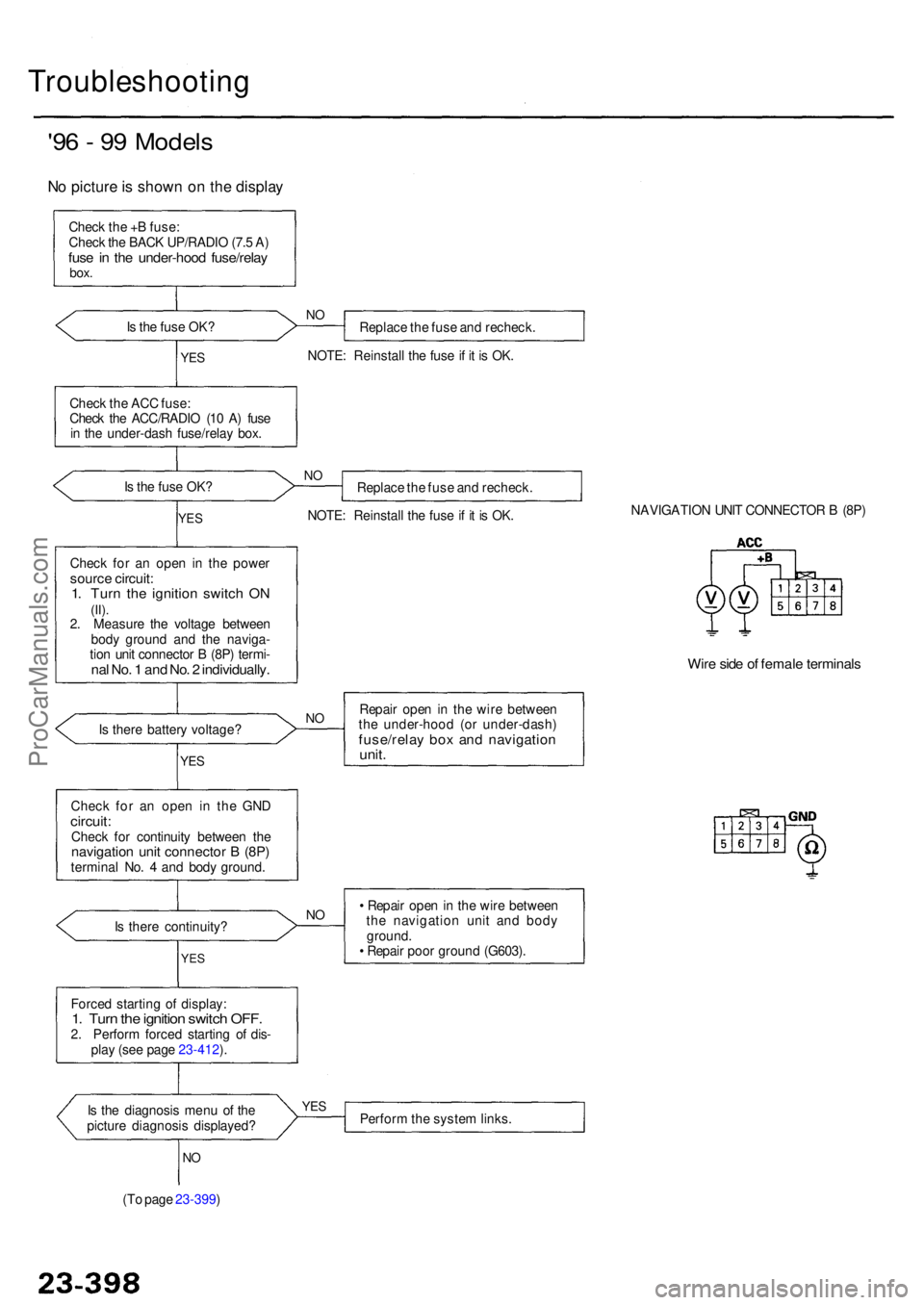
Troubleshooting
'96 - 9 9 Model s
No pictur e is show n o n th e displa y
Check th e + B fuse :
Chec k th e BAC K UP/RADI O (7. 5 A )
fus e in th e under-hoo d fuse/rela ybox.
Is th e fus e OK ?
Replace th e fus e an d recheck .NO
NOTE : Reinstal l th e fus e if i t i s OK .YES
Chec k th e AC C fuse :
Chec k th e ACC/RADI O (1 0 A ) fus e
i n th e under-das h fuse/rela y box .
I s th e fus e OK ?
NOReplac e th e fus e an d recheck .
NOTE : Reinstal l th e fus e if i t i s OK .
YES
Chec k fo r a n ope n i n th e powe rsource circuit :1. Tur n th e ignitio n switc h O N(II).2. Measur e th e voltag e betwee n
bod y groun d an d th e naviga -
tio n uni t connecto r B (8P ) termi -
nal No . 1 an d No . 2 individually .
NAVIGATIO N UNI T CONNECTO R B (8P )
Wire sid e o f femal e terminal s
Repair ope n in th e wir e betwee n
th e under-hoo d (o r under-dash )
fuse/relay bo x an d navigatio nunit.
Is ther e batter y voltage ?NO
YE S
Chec k fo r a n ope n i n th e GN Dcircuit :Check fo r continuit y betwee n th enavigatio n uni t connecto r B (8P )termina l No . 4 an d bod y ground .
I s ther e continuity ?
NO• Repai r ope n in th e wir e betwee n
th e navigatio n uni t an d bod y
ground .
• Repai r poo r groun d (G603) .
YES
Force d startin g o f display :1. Tur n th e ignitio n switc h OFF .2. Perfor m force d startin g o f dis -
pla y (se e pag e 23-412 ).
I s th e diagnosi s men u o f th e
pictur e diagnosi s displayed ?
YESPerfor m th e syste m links .
NO
(T o pag e 23-399 )
ProCarManuals.com
Page 1759 of 1954
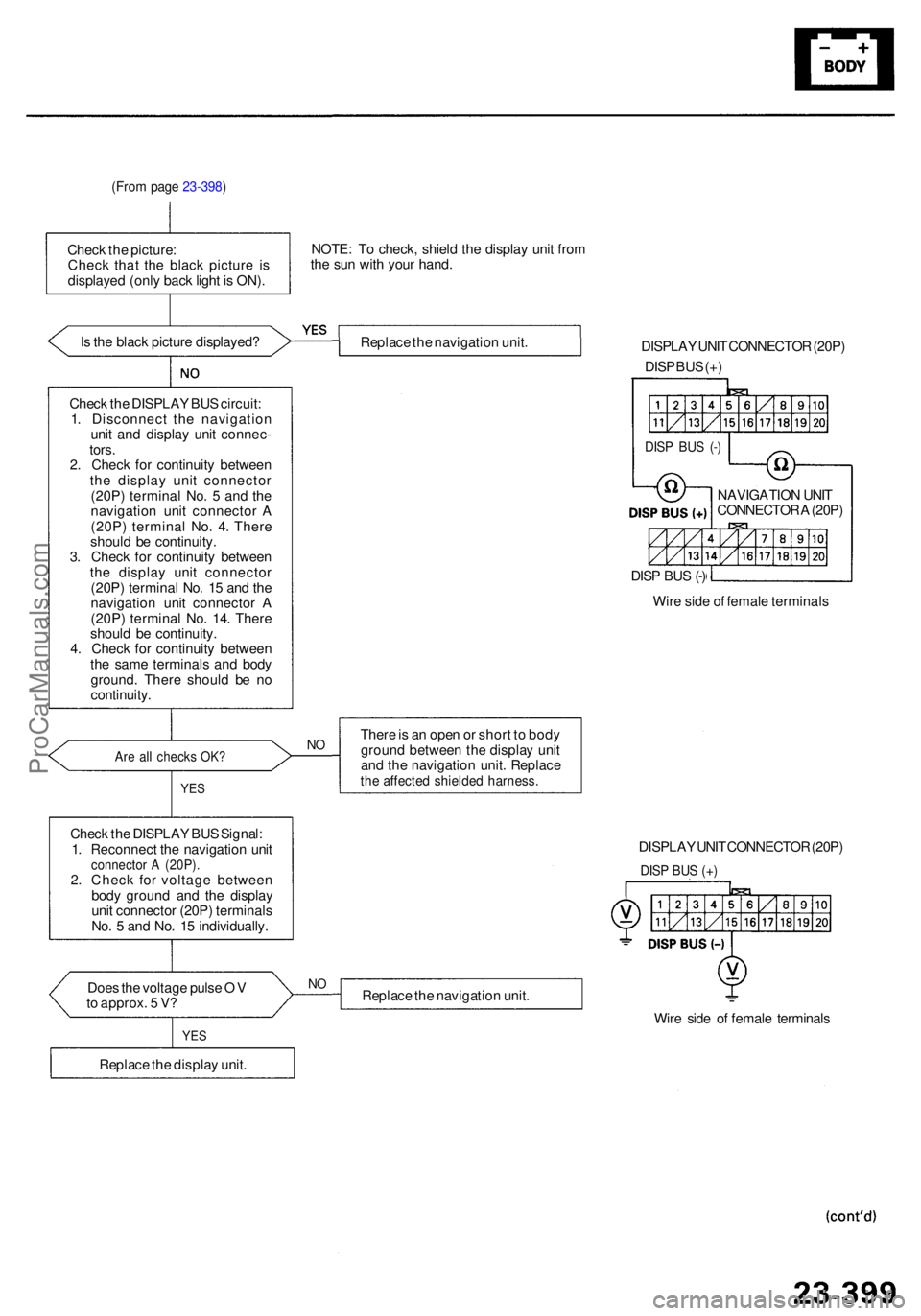
(From pag e 23-398 )
Check th e picture :
Chec k tha t th e blac k pictur e i s
displaye d (onl y bac k ligh t i s ON) .
I s th e blac k pictur e displayed ?
Doe s th e voltag e puls e O V
t o approx . 5 V ? NOTE
: T o check , shiel d th e displa y uni t fro m
th e su n wit h you r hand .
Replac e th e navigatio n unit .
DISPLAY UNI T CONNECTO R (20P )
DIS P BU S (+ )
DIS P BU S (- )
Wir e sid e o f femal e terminal s
NOTher e is a n ope n o r shor t t o bod y
groun d betwee n th e displa y uni t
an d th e navigatio n unit . Replac e
the affecte d shielde d harness .
Replace th e navigatio n unit .
Chec
k th e DISPLA Y BU S circuit :
1 . Disconnec t th e navigatio n
uni t an d displa y uni t connec -
tors .
2 . Chec k fo r continuit y betwee n
th e displa y uni t connecto r
(20P ) termina l No . 5 an d th e
navigatio n uni t connecto r A
(20P ) termina l No . 4 . Ther e
shoul d b e continuity .
3 . Chec k fo r continuit y betwee n
th e displa y uni t connecto r
(20P ) termina l No . 1 5 an d th e
navigatio n uni t connecto r A
(20P ) termina l No . 14 . Ther e
shoul d b e continuity .
4 . Chec k fo r continuit y betwee n
th e sam e terminal s an d bod y
ground . Ther e shoul d b e n o
continuity .
Are al l check s OK ?
Chec k th e DISPLA Y BU S Signal :
1 . Reconnec t th e navigatio n uni t
connecto r A (20P) .2. Chec k fo r voltag e betwee n
bod y groun d an d th e displa y
uni t connecto r (20P ) terminal s
No . 5 an d No . 1 5 individually .
YES
Replac e th e displa y unit .
YES
NO
DISPLA Y UNI T CONNECTO R (20P )
DISP BU S (+ )
Wir e sid e o f femal e terminal s
DISP BU S (- )
NAVIGATIO N UNI T
CONNECTO R A (20P )
ProCarManuals.com