Page 1369 of 2248
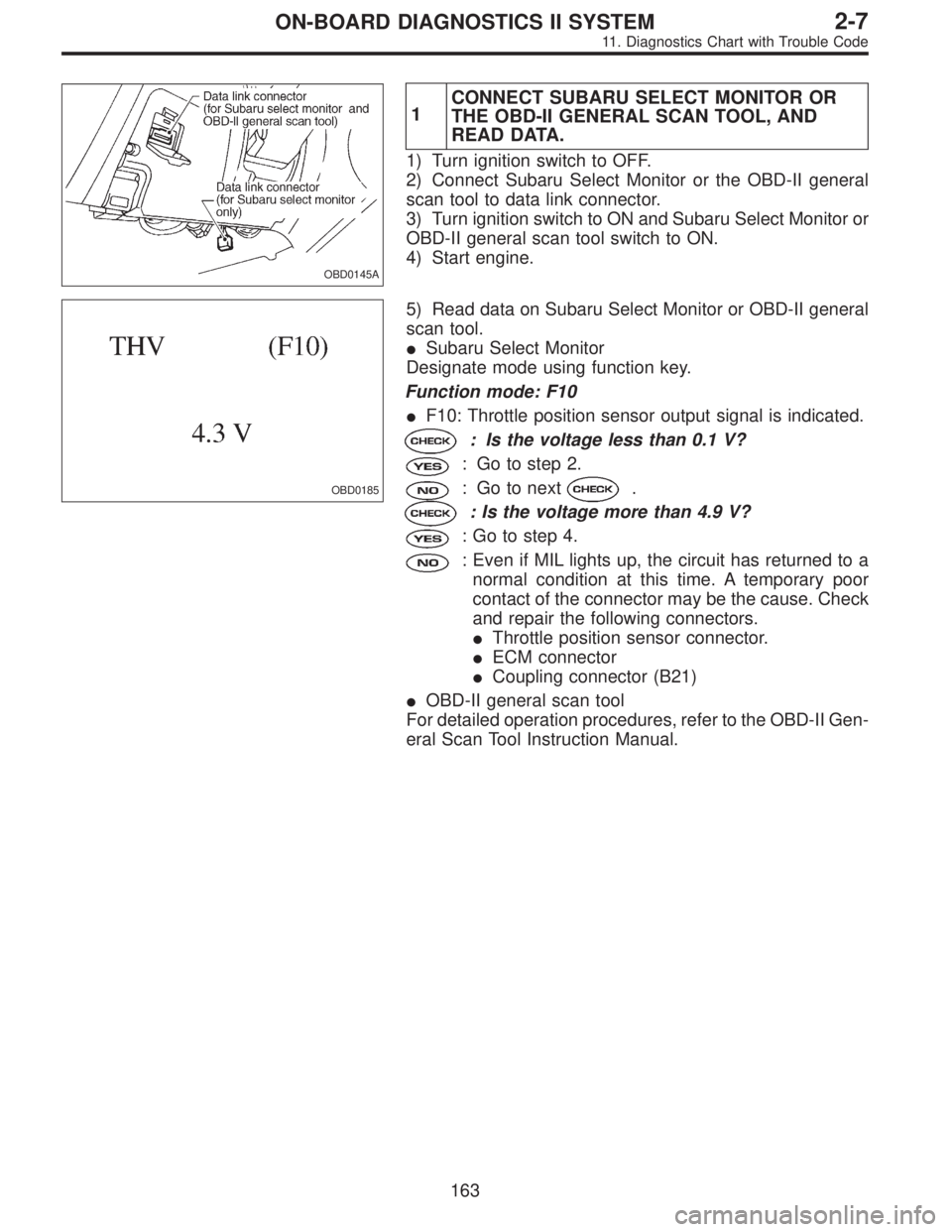
OBD0145A
1CONNECT SUBARU SELECT MONITOR OR
THE OBD-II GENERAL SCAN TOOL, AND
READ DATA.
1) Turn ignition switch to OFF.
2) Connect Subaru Select Monitor or the OBD-II general
scan tool to data link connector.
3) Turn ignition switch to ON and Subaru Select Monitor or
OBD-II general scan tool switch to ON.
4) Start engine.
OBD0185
5) Read data on Subaru Select Monitor or OBD-II general
scan tool.
�Subaru Select Monitor
Designate mode using function key.
Function mode: F10
�F10: Throttle position sensor output signal is indicated.
: Is the voltage less than 0.1 V?
: Go to step 2.
: Go to next.
: Is the voltage more than 4.9 V?
: Go to step 4.
: Even if MIL lights up, the circuit has returned to a
normal condition at this time. A temporary poor
contact of the connector may be the cause. Check
and repair the following connectors.
�Throttle position sensor connector.
�ECM connector
�Coupling connector (B21)
�OBD-II general scan tool
For detailed operation procedures, refer to the OBD-II Gen-
eral Scan Tool Instruction Manual.
163
2-7ON-BOARD DIAGNOSTICS II SYSTEM
11. Diagnostics Chart with Trouble Code
Page 1371 of 2248
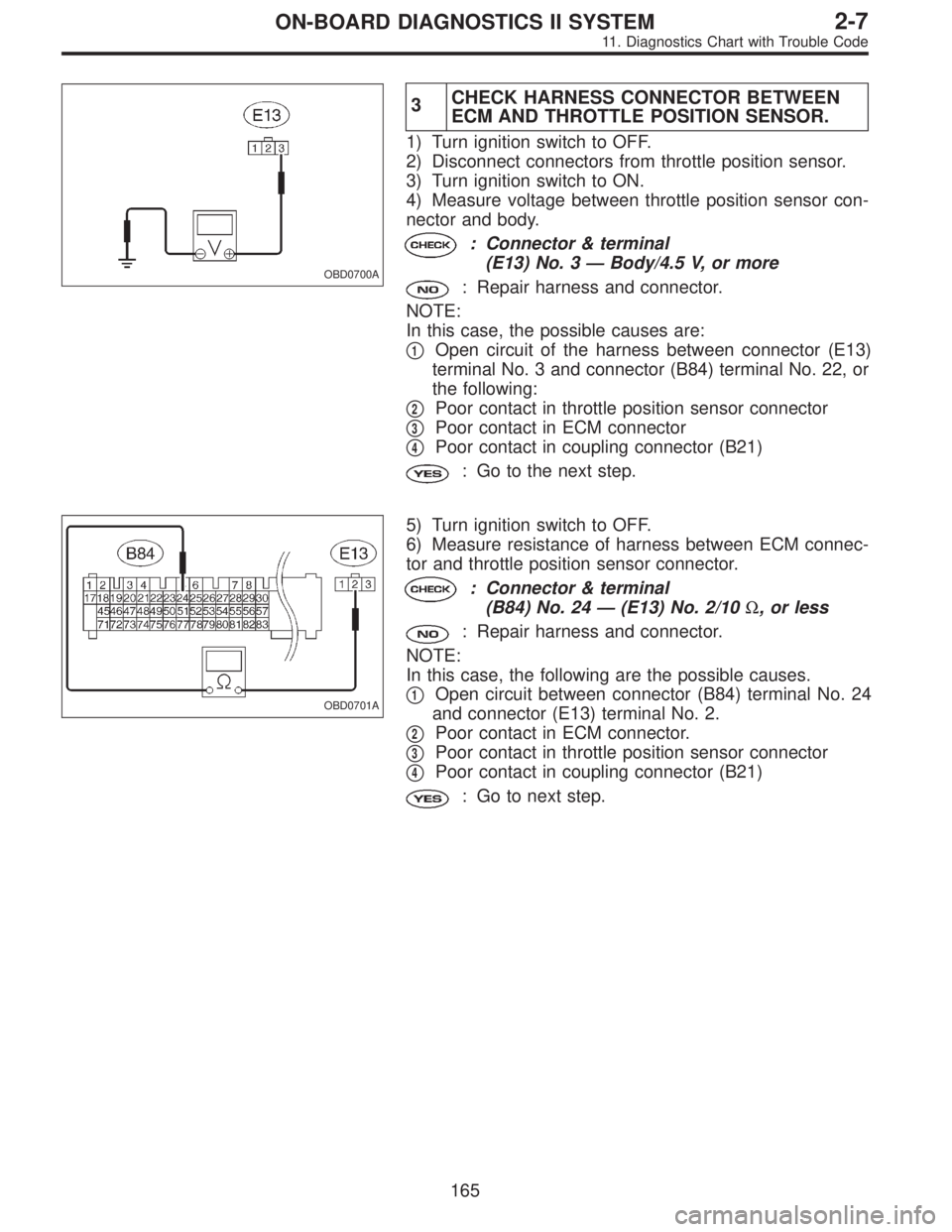
OBD0700A
3CHECK HARNESS CONNECTOR BETWEEN
ECM AND THROTTLE POSITION SENSOR.
1) Turn ignition switch to OFF.
2) Disconnect connectors from throttle position sensor.
3) Turn ignition switch to ON.
4) Measure voltage between throttle position sensor con-
nector and body.
: Connector & terminal
(E13) No. 3—Body/4.5 V, or more
: Repair harness and connector.
NOTE:
In this case, the possible causes are:
�
1Open circuit of the harness between connector (E13)
terminal No. 3 and connector (B84) terminal No. 22, or
the following:
�
2Poor contact in throttle position sensor connector
�
3Poor contact in ECM connector
�
4Poor contact in coupling connector (B21)
: Go to the next step.
OBD0701A
5) Turn ignition switch to OFF.
6) Measure resistance of harness between ECM connec-
tor and throttle position sensor connector.
: Connector & terminal
(B84) No. 24—(E13) No. 2/10Ω, or less
: Repair harness and connector.
NOTE:
In this case, the following are the possible causes.
�
1Open circuit between connector (B84) terminal No. 24
and connector (E13) terminal No. 2.
�
2Poor contact in ECM connector.
�
3Poor contact in throttle position sensor connector
�
4Poor contact in coupling connector (B21)
: Go to next step.
165
2-7ON-BOARD DIAGNOSTICS II SYSTEM
11. Diagnostics Chart with Trouble Code
Page 1372 of 2248
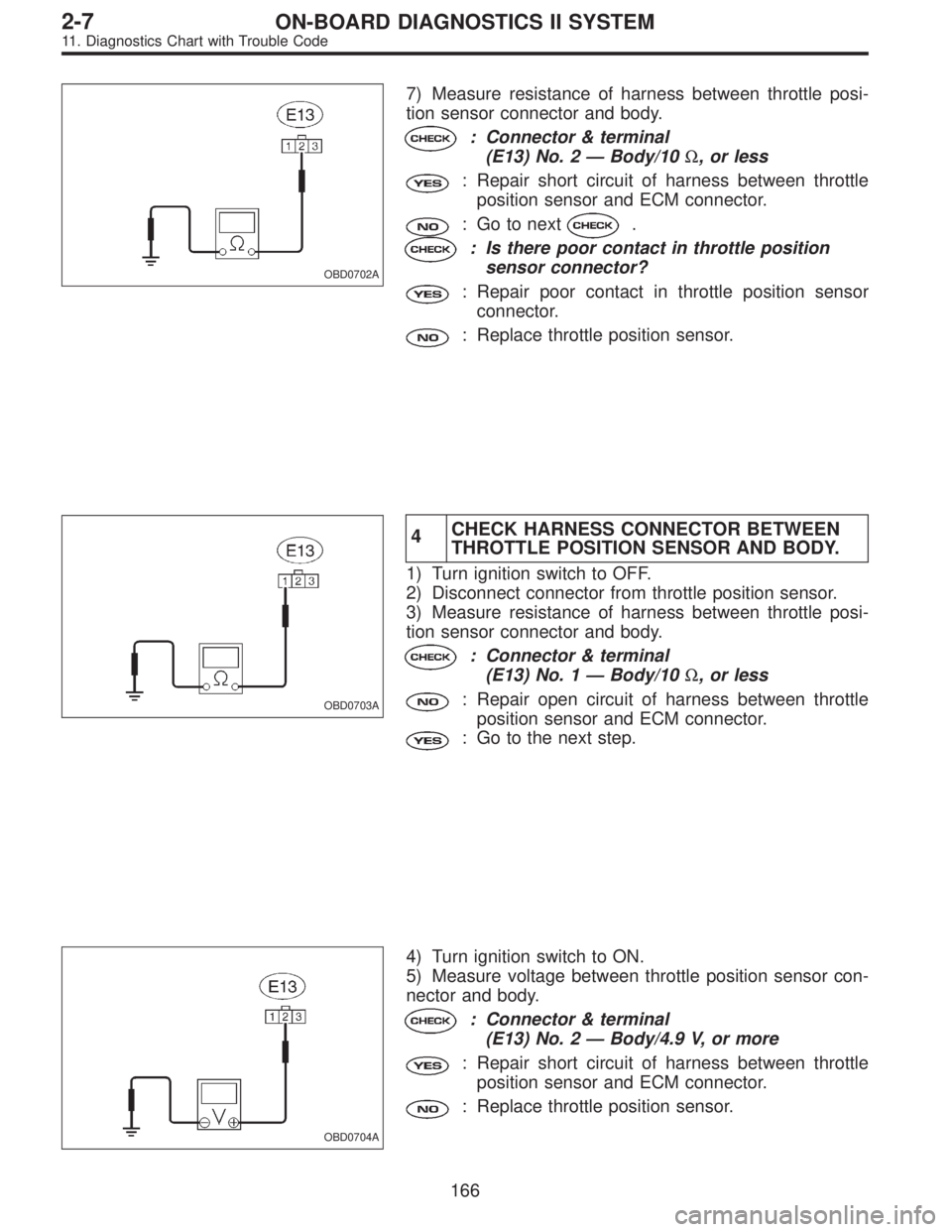
OBD0702A
7) Measure resistance of harness between throttle posi-
tion sensor connector and body.
: Connector & terminal
(E13) No. 2—Body/10Ω, or less
: Repair short circuit of harness between throttle
position sensor and ECM connector.
: Go to next.
: Is there poor contact in throttle position
sensor connector?
: Repair poor contact in throttle position sensor
connector.
: Replace throttle position sensor.
OBD0703A
4CHECK HARNESS CONNECTOR BETWEEN
THROTTLE POSITION SENSOR AND BODY.
1) Turn ignition switch to OFF.
2) Disconnect connector from throttle position sensor.
3) Measure resistance of harness between throttle posi-
tion sensor connector and body.
: Connector & terminal
(E13) No. 1—Body/10Ω, or less
: Repair open circuit of harness between throttle
position sensor and ECM connector.
: Go to the next step.
OBD0704A
4) Turn ignition switch to ON.
5) Measure voltage between throttle position sensor con-
nector and body.
: Connector & terminal
(E13) No. 2—Body/4.9 V, or more
: Repair short circuit of harness between throttle
position sensor and ECM connector.
: Replace throttle position sensor.
166
2-7ON-BOARD DIAGNOSTICS II SYSTEM
11. Diagnostics Chart with Trouble Code
Page 1381 of 2248
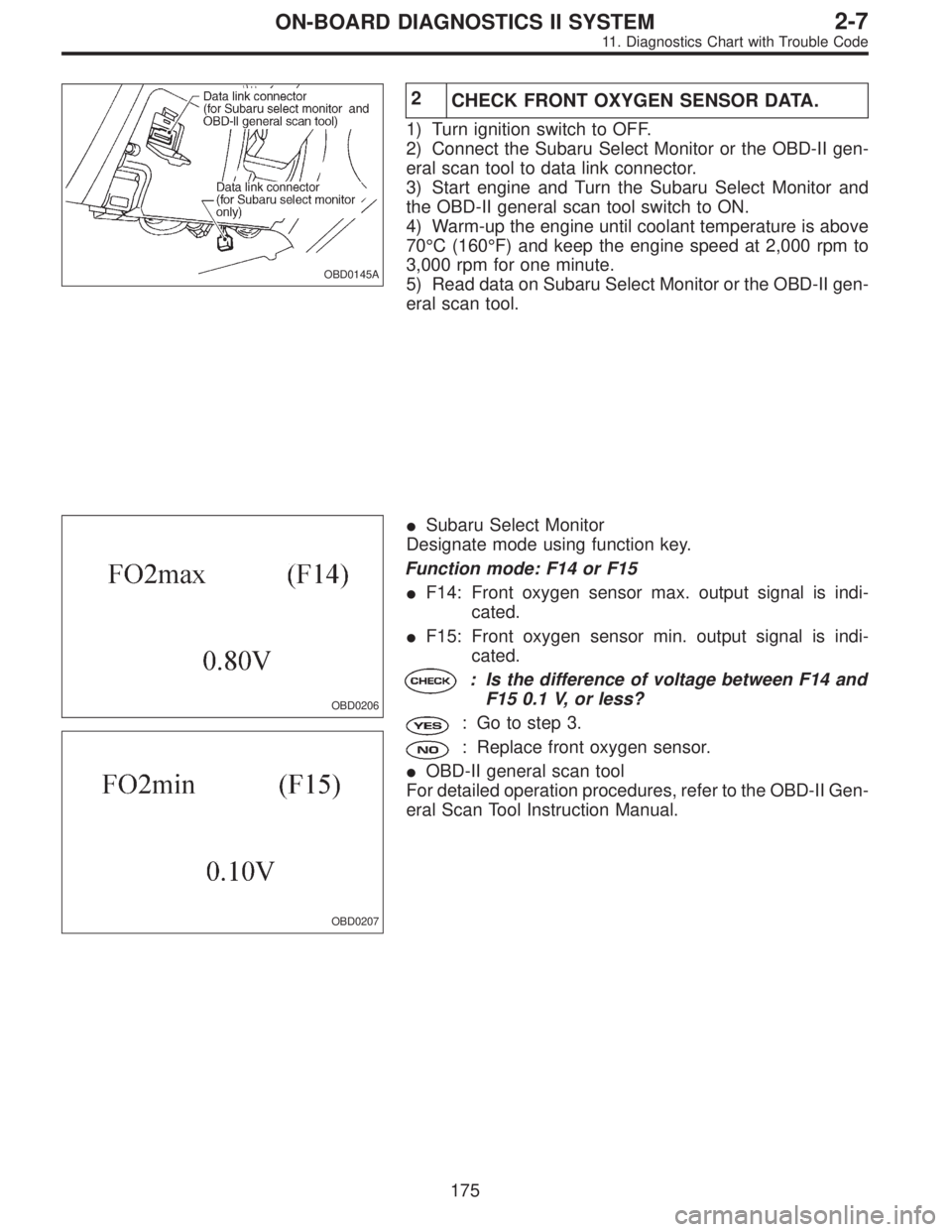
OBD0145A
2
CHECK FRONT OXYGEN SENSOR DATA.
1) Turn ignition switch to OFF.
2) Connect the Subaru Select Monitor or the OBD-II gen-
eral scan tool to data link connector.
3) Start engine and Turn the Subaru Select Monitor and
the OBD-II general scan tool switch to ON.
4) Warm-up the engine until coolant temperature is above
70°C (160°F) and keep the engine speed at 2,000 rpm to
3,000 rpm for one minute.
5) Read data on Subaru Select Monitor or the OBD-II gen-
eral scan tool.
OBD0206
OBD0207
�Subaru Select Monitor
Designate mode using function key.
Function mode: F14 or F15
�F14: Front oxygen sensor max. output signal is indi-
cated.
�F15: Front oxygen sensor min. output signal is indi-
cated.
: Is the difference of voltage between F14 and
F15 0.1 V, or less?
: Go to step 3.
: Replace front oxygen sensor.
�OBD-II general scan tool
For detailed operation procedures, refer to the OBD-II Gen-
eral Scan Tool Instruction Manual.
175
2-7ON-BOARD DIAGNOSTICS II SYSTEM
11. Diagnostics Chart with Trouble Code
Page 1382 of 2248
OBD0705A
3
CHECK HARNESS CONNECTOR.
1) Turn ignition switch to OFF.
2) Disconnect connector from front oxygen sensor.
3) Turn ignition switch to ON.
4) Measure voltage between front oxygen sensor harness
connector and body.
: Connector & terminal
(B18) No. 4—Body/0.2 V, or more
: Repair harness and connector.
NOTE:
In this case, the following are the possible causes.
�
1Open circuit of harness between ECM and front oxygen
sensor.
�
2Poor contact in the ECM connector.
: Go to next.
: Is there poor contact in front oxygen sensor
connector?
: Repair poor contact in front oxygen sensor con-
nector.
: Replace front oxygen sensor.
176
2-7ON-BOARD DIAGNOSTICS II SYSTEM
11. Diagnostics Chart with Trouble Code
Page 1389 of 2248
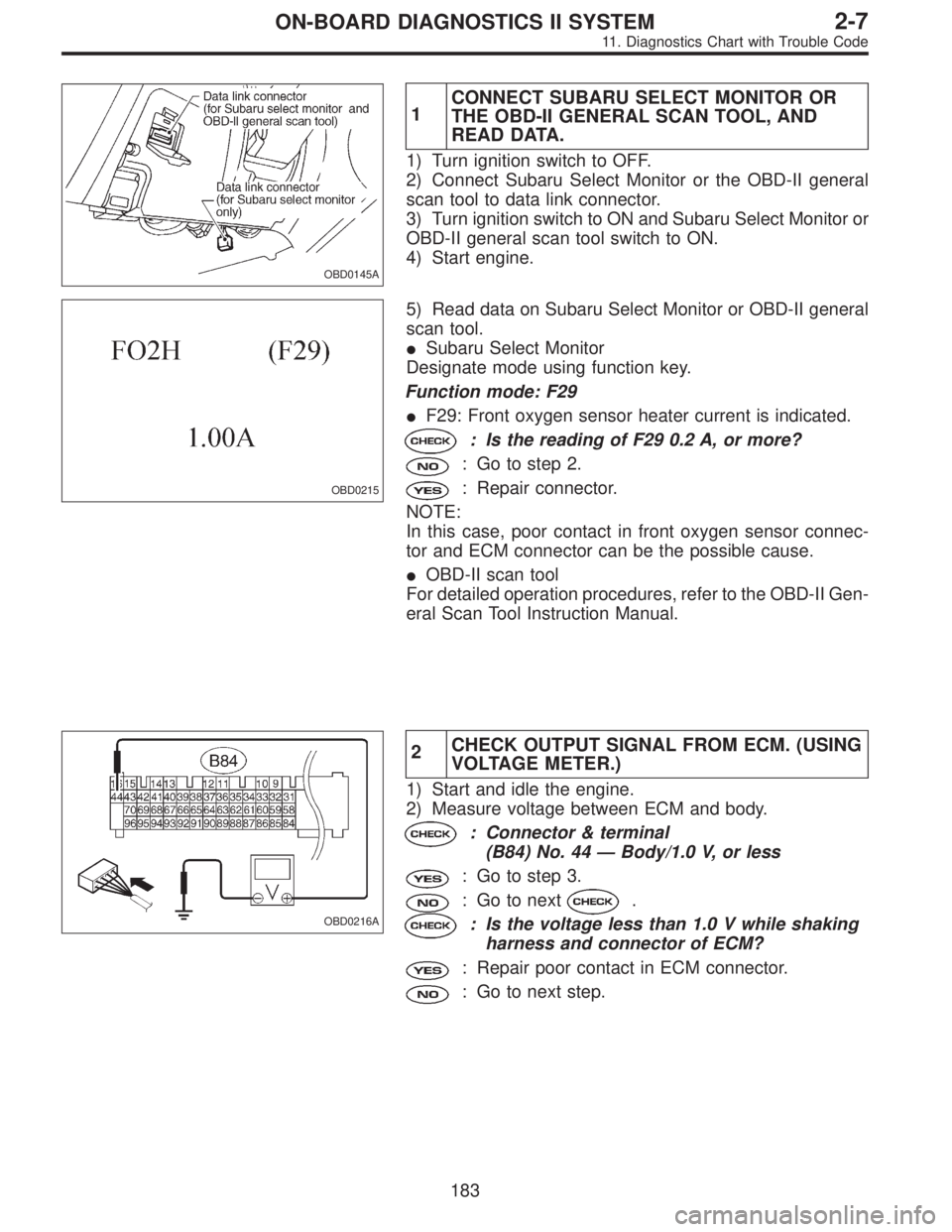
OBD0145A
1CONNECT SUBARU SELECT MONITOR OR
THE OBD-II GENERAL SCAN TOOL, AND
READ DATA.
1) Turn ignition switch to OFF.
2) Connect Subaru Select Monitor or the OBD-II general
scan tool to data link connector.
3) Turn ignition switch to ON and Subaru Select Monitor or
OBD-II general scan tool switch to ON.
4) Start engine.
OBD0215
5) Read data on Subaru Select Monitor or OBD-II general
scan tool.
�Subaru Select Monitor
Designate mode using function key.
Function mode: F29
�F29: Front oxygen sensor heater current is indicated.
: Is the reading of F29 0.2 A, or more?
: Go to step 2.
: Repair connector.
NOTE:
In this case, poor contact in front oxygen sensor connec-
tor and ECM connector can be the possible cause.
�OBD-II scan tool
For detailed operation procedures, refer to the OBD-II Gen-
eral Scan Tool Instruction Manual.
OBD0216A
2CHECK OUTPUT SIGNAL FROM ECM. (USING
VOLTAGE METER.)
1) Start and idle the engine.
2) Measure voltage between ECM and body.
: Connector & terminal
(B84) No. 44—Body/1.0 V, or less
: Go to step 3.
: Go to next.
: Is the voltage less than 1.0 V while shaking
harness and connector of ECM?
: Repair poor contact in ECM connector.
: Go to next step.
183
2-7ON-BOARD DIAGNOSTICS II SYSTEM
11. Diagnostics Chart with Trouble Code
Page 1390 of 2248
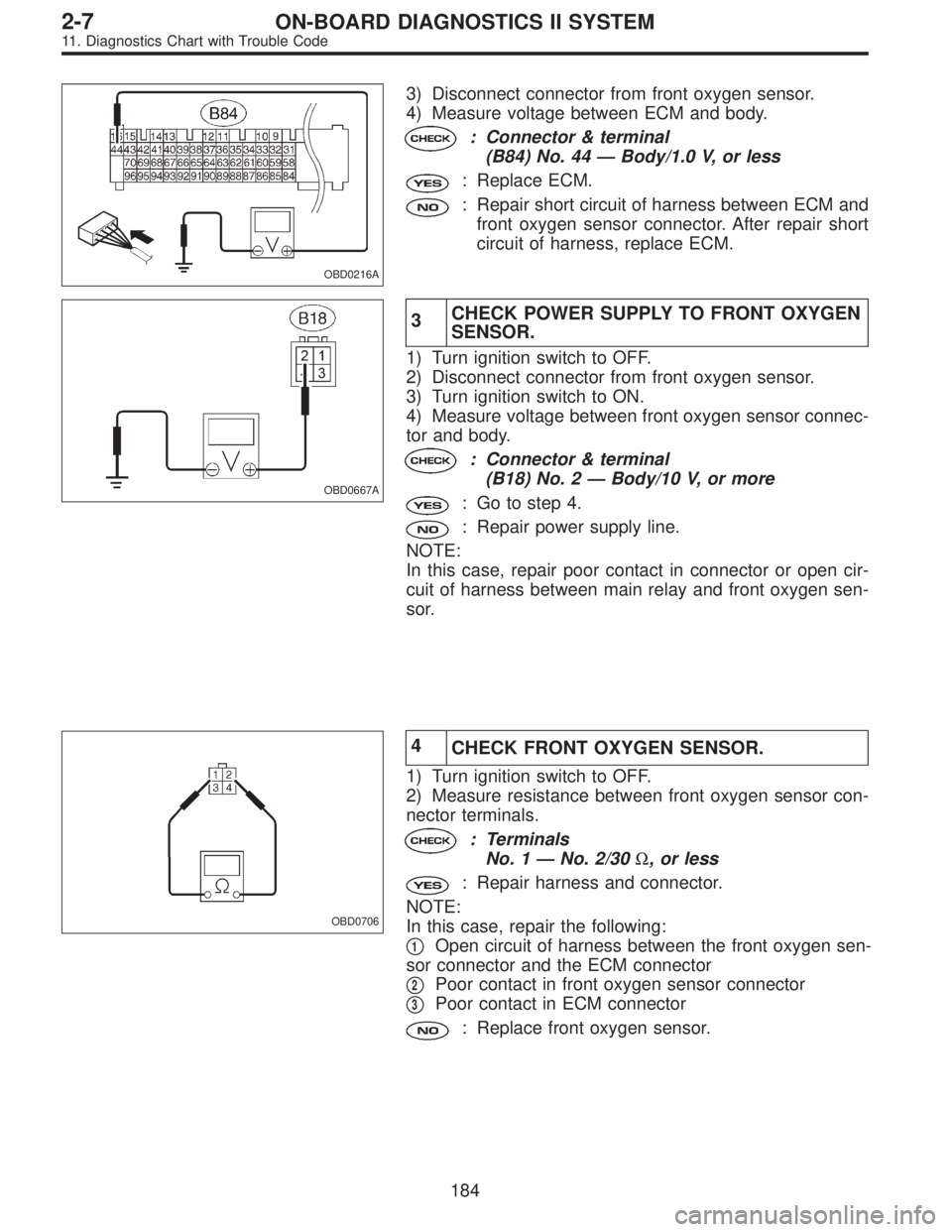
OBD0216A
3) Disconnect connector from front oxygen sensor.
4) Measure voltage between ECM and body.
: Connector & terminal
(B84) No. 44—Body/1.0 V, or less
: Replace ECM.
: Repair short circuit of harness between ECM and
front oxygen sensor connector. After repair short
circuit of harness, replace ECM.
OBD0667A
3CHECK POWER SUPPLY TO FRONT OXYGEN
SENSOR.
1) Turn ignition switch to OFF.
2) Disconnect connector from front oxygen sensor.
3) Turn ignition switch to ON.
4) Measure voltage between front oxygen sensor connec-
tor and body.
: Connector & terminal
(B18) No. 2—Body/10 V, or more
: Go to step 4.
: Repair power supply line.
NOTE:
In this case, repair poor contact in connector or open cir-
cuit of harness between main relay and front oxygen sen-
sor.
OBD0706
4
CHECK FRONT OXYGEN SENSOR.
1) Turn ignition switch to OFF.
2) Measure resistance between front oxygen sensor con-
nector terminals.
: Terminals
No. 1—No. 2/30Ω, or less
: Repair harness and connector.
NOTE:
In this case, repair the following:
�
1Open circuit of harness between the front oxygen sen-
sor connector and the ECM connector
�
2Poor contact in front oxygen sensor connector
�
3Poor contact in ECM connector
: Replace front oxygen sensor.
184
2-7ON-BOARD DIAGNOSTICS II SYSTEM
11. Diagnostics Chart with Trouble Code
Page 1394 of 2248
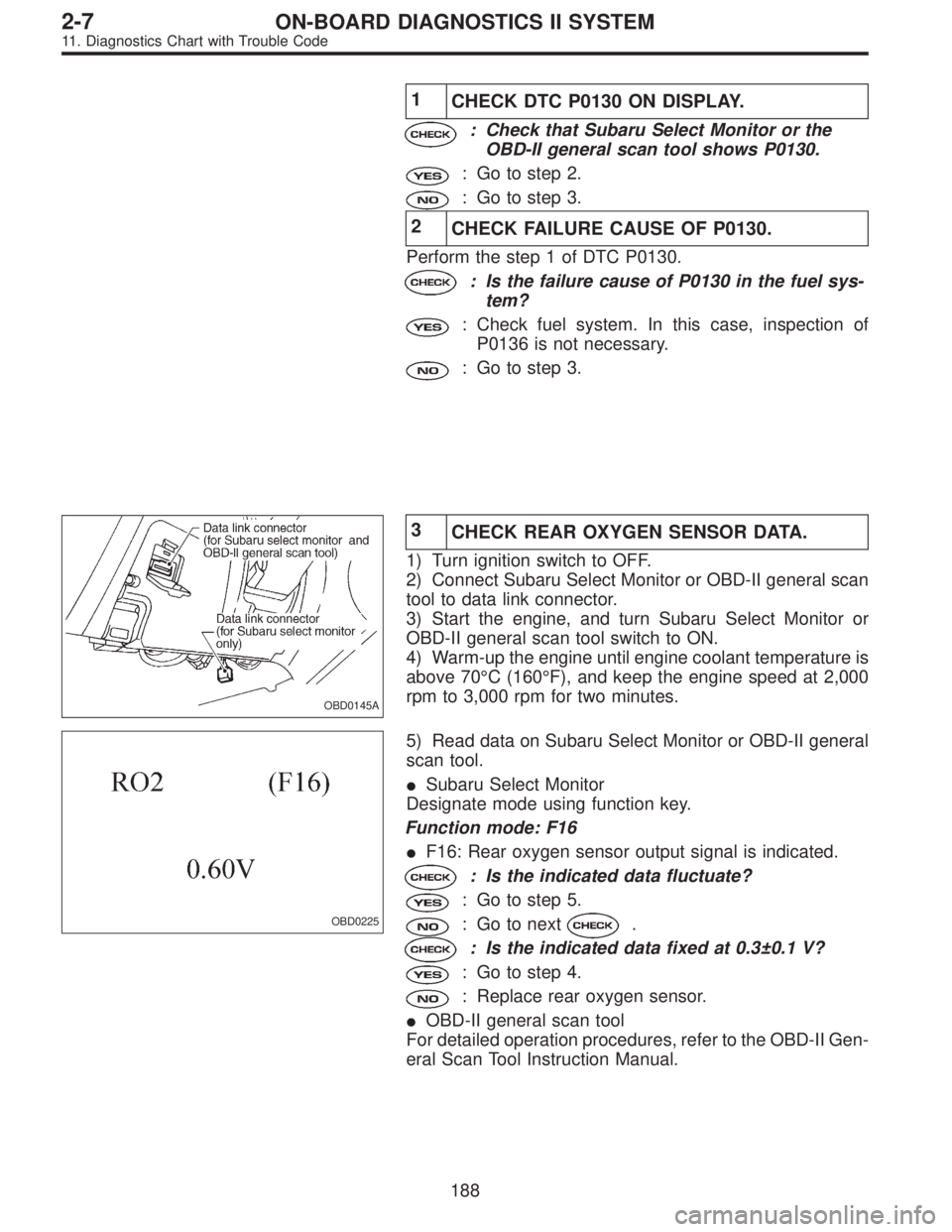
1
CHECK DTC P0130 ON DISPLAY.
: Check that Subaru Select Monitor or the
OBD-II general scan tool shows P0130.
: Go to step 2.
: Go to step 3.
2
CHECK FAILURE CAUSE OF P0130.
Perform the step 1 of DTC P0130.
: Is the failure cause of P0130 in the fuel sys-
tem?
: Check fuel system. In this case, inspection of
P0136 is not necessary.
: Go to step 3.
OBD0145A
3
CHECK REAR OXYGEN SENSOR DATA.
1) Turn ignition switch to OFF.
2) Connect Subaru Select Monitor or OBD-II general scan
tool to data link connector.
3) Start the engine, and turn Subaru Select Monitor or
OBD-II general scan tool switch to ON.
4) Warm-up the engine until engine coolant temperature is
above 70°C (160°F), and keep the engine speed at 2,000
rpm to 3,000 rpm for two minutes.
OBD0225
5) Read data on Subaru Select Monitor or OBD-II general
scan tool.
�Subaru Select Monitor
Designate mode using function key.
Function mode: F16
�F16: Rear oxygen sensor output signal is indicated.
: Is the indicated data fluctuate?
: Go to step 5.
: Go to next.
: Is the indicated data fixed at 0.3±0.1 V?
: Go to step 4.
: Replace rear oxygen sensor.
�OBD-II general scan tool
For detailed operation procedures, refer to the OBD-II Gen-
eral Scan Tool Instruction Manual.
188
2-7ON-BOARD DIAGNOSTICS II SYSTEM
11. Diagnostics Chart with Trouble Code