1995 CHEVROLET CORVETTE service reset
[x] Cancel search: service resetPage 115 of 386
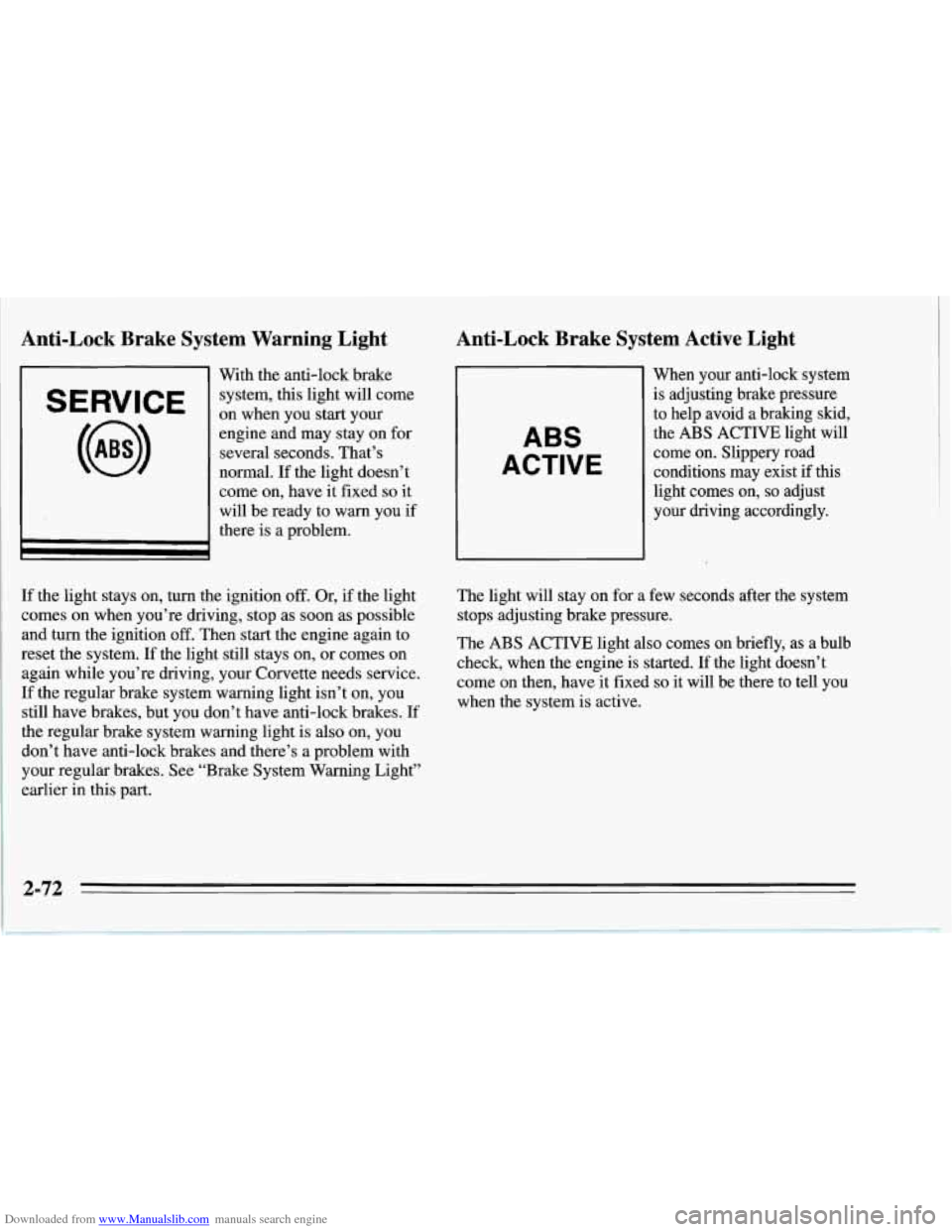
Downloaded from www.Manualslib.com manuals search engine Anti-Lock Brake System Warning Light
SERVICE
With the anti-lock brake
system, this light will come
on when you start your
engine and may stay on for
several seconds. That’s
normal. If the light doesn’t
come on, have it fixed
so it
will be ready to warn you if
there is a problem.
Anti-Lock Brake System Active Light
ABS
ACTIVE
When your anti-lock system
is adjusting brake pressure
to help avoid a braking skid,
the
ABS ACTIVE light will
come on. Slippery road
conditions may exist
if this
light comes on,
so adjust
your driving accordingly.
If the light stays on, turn the ignition
off. Or, if the light
comes on when you’re driving, stop
as soon as possible
and turn the ignition
off. Then start the engine again to
reset the system. If the light still stays on, or comes on
again while you’re driving, your Corvette needs service.
If the regular brake system warning light isn’t on, you
still have brakes, but you don’t have anti-lock brakes. If
the regular brake system warning light is also on, you
don’t have anti-lock brakes and there’s a problem with
your regular brakes. See “Brake System Warning Light”
earlier in this part. The
light will stay on for a few seconds after the system
stops adjusting brake pressure.
The ABS ACTIVE light also comes on briefly, as a bulb
check, when the engine is started. If the light doesn’t
come on then, have it fixed
so it will be there to tell you
when the system is active.
2-72
Page 130 of 386
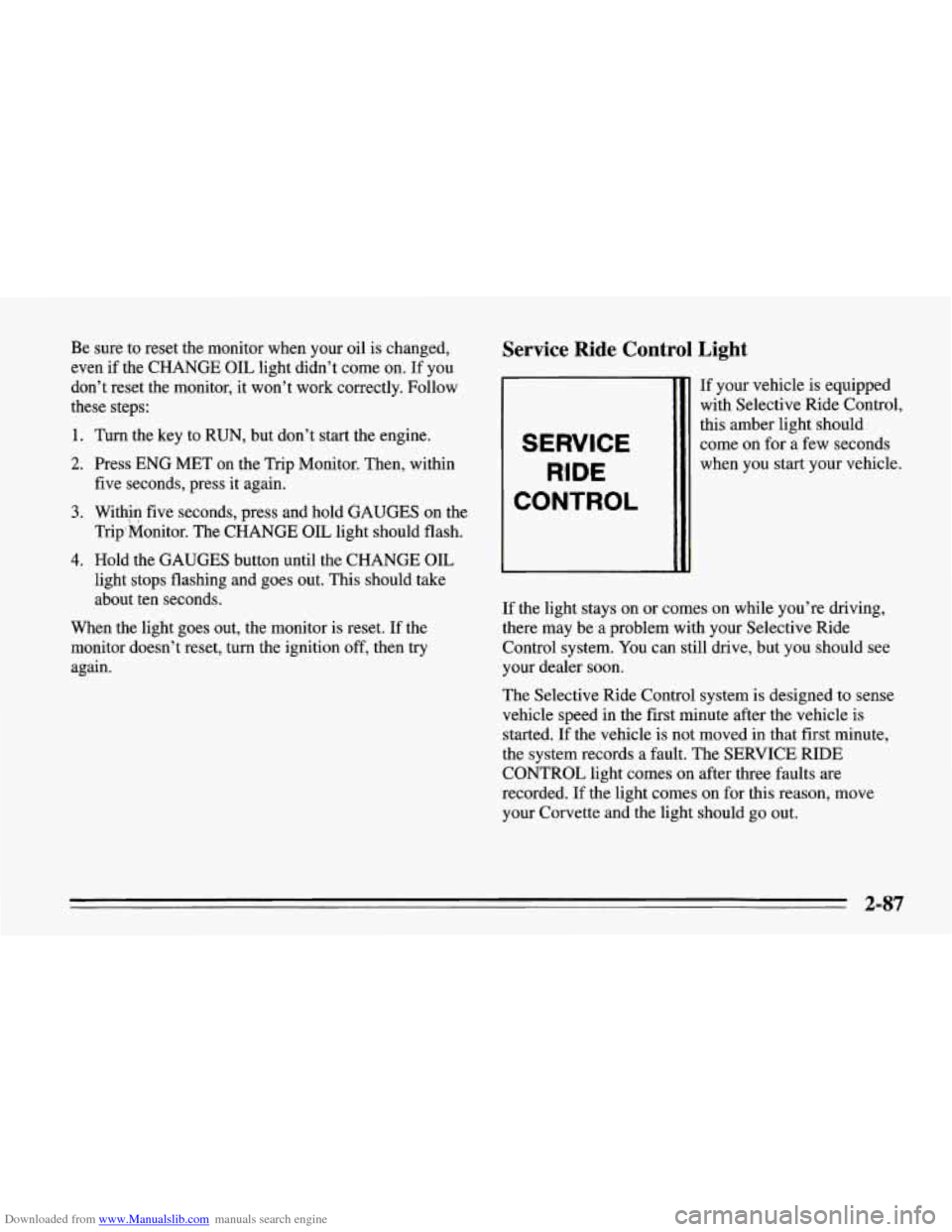
Downloaded from www.Manualslib.com manuals search engine Be sure to reset the monitor when your oil is changed,
even if the CHANGE OIL light didn’t come on. If you
don’t reset the monitor, it won’t work correctly. Follow
these steps:
1. Turn the key to RUN, but don’t start the engine.
2. Press ENG MET on the Trip Monitor. Then, within
five seconds, press it again.
3. Witbin five seconds, press and hold GAUGES on the
Trip’Monitor. The CHANGE OIL light should flash.
4. Hold the GAUGES button until the CHANGE OIL
light stops flashing and goes out. This should take
about ten seconds.
When the light goes out, the monitor is reset. If the
monitor doesn’t reset, turn the ignition
off, then try
again.
Service Ride Control Light
SERVICE
RIDE
CONTROL
If your vehicle is equipped
with Selective Ride Control,
this amber light should
come on for
a few seconds
when you start your vehicle.
If the light stays on or comes on while you’re driving,
there may be
a problem with your Selective Ride
Control system. You can still drive, but you should see
your dealer soon.
The Selective Ride Control system is designed to sense
vehicle speed in the first minute after the vehicle is
started. If the vehicle is not moved in that first minute,
the system records a fault. The SERVICE RIDE
CONTROL light comes on after three faults are
recorded. If the light comes on for this reason, move
your Corvette and the light should
go out.
2-87
Page 151 of 386
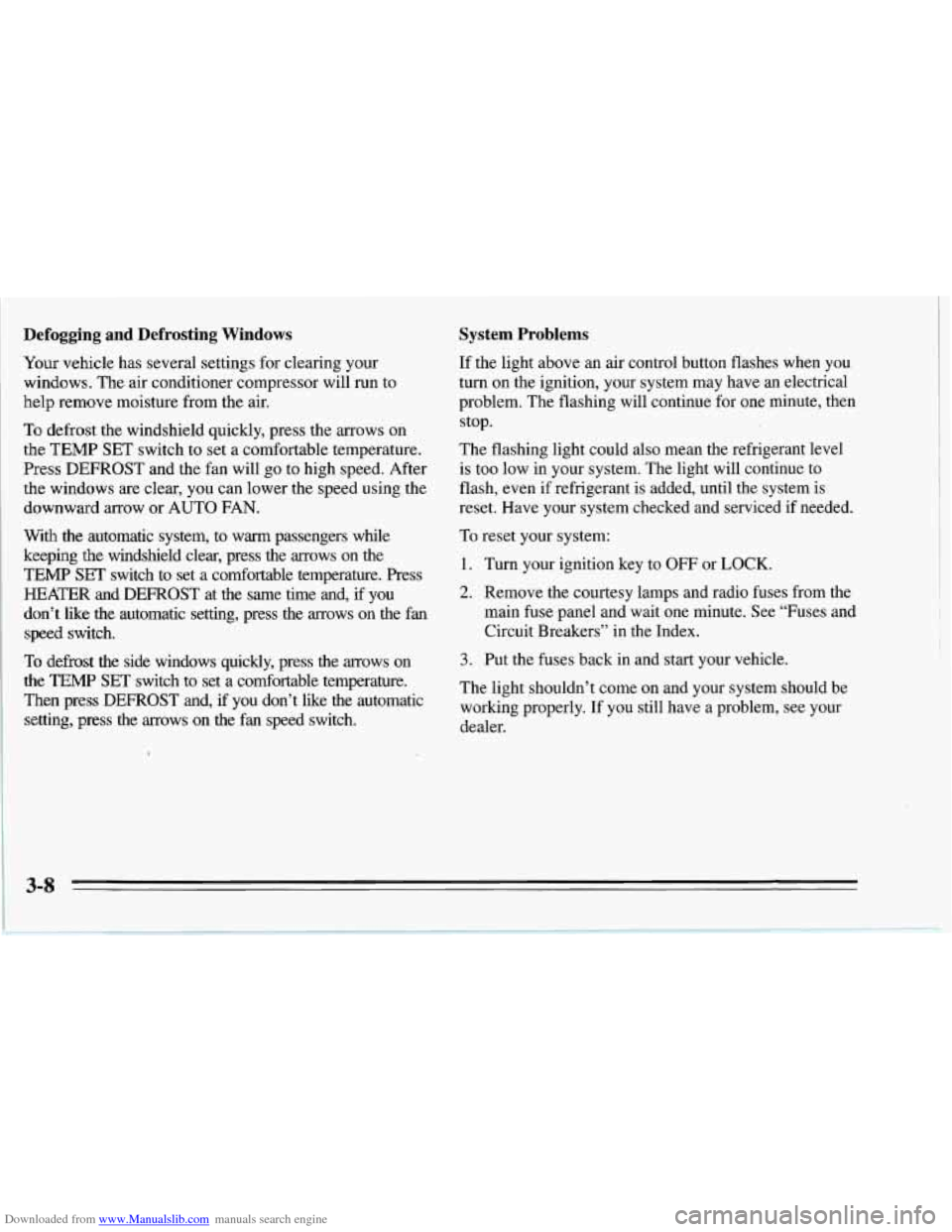
Downloaded from www.Manualslib.com manuals search engine Defogging and Defrosting Windows
Your vehicle has several settings for clearing your
windows. The air conditioner compressor will run to
help remove moisture from the air.
To defrost the windshield quickly, press the arrows on
the
TEMP SET switch to set a comfortable temperature.
Press DEFROST and the fan will go to high speed. After
the windows are clear, you can lower the speed using the
downward arrow or
AUTO FAN.
With the automatic system, to warm passengers while
keeping the windshield clear? press the arrows on the
TEMP SET switch to set a comfortable temperature. Press
HEATER and DEFROST at the same time and, if you
don’t like the automatic setting, press the
arrows on the fan
speed switch.
To defrost the side windows quickly, press the arrows on
the
TEMP SET switch to set a comfortable temperature.
Then press DEFROST and,
if you don’t like the automatic
setting, press the arrows on the fan speed switch.
System Problems
If the light above an air control button flashes when you
turn on the ignition, your system may have an electrical
problem. The flashing will continue for one minute, then
stop.
The flashing light could also mean the refrigerant level
is too low in your system. The light will continue to
flash, even if refrigerant is added, until the system is
reset. Have your system checked and serviced if needed.
To reset your system:
1. Turn your ignition key to OFF or LOCK.
2. Remove the courtesy lamps and radio fuses from the
main fuse panel and wait one minute. See “Fuses and
Circuit Breakers” in the Index.
3. Put the fuses back in and start your vehicle.
The light shouldn’t come on and your system should be
working properly. If you still have a problem, see your
dealer.
Page 321 of 386
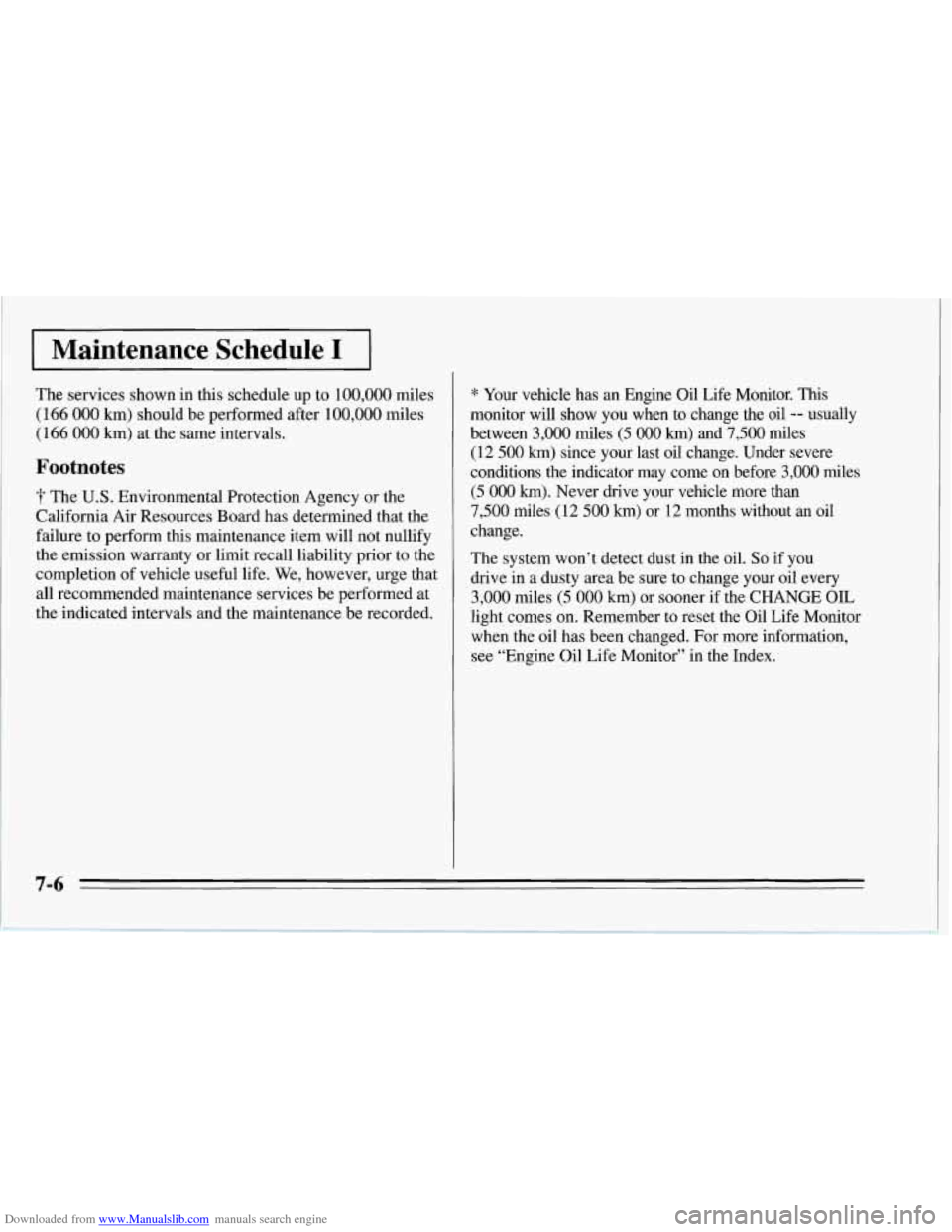
Downloaded from www.Manualslib.com manuals search engine Maintenance Schedule I
The services shown in this schedule up to 100,000 miles
(166 000 km) should be performed after 100,000 miles
(166
000 km) at the same intervals.
Footnotes
3- The U.S. Environmental Protection Agency or the
California Air Resources Board has determined that the
failure to perform this maintenance item will not nullify
the emission warranty or limit recall liability prior to the
completion of vehicle useful life. We, however, urge that
all recommended maintenance services be performed at
the indicated intervals and the maintenance be recorded.
I
* Your vehicle has an Engine Oil Life Monitor. This
monitor will
show you when to change the oil -- usually
between
3,000 miles (5 000 km) and 7,500 miles
(12
500 km) since your last oil change. Under severe
conditions the indicator may come on before
3,000 miles
(5 000 km). Never drive your vehicle more than
7,500 miles (12 500 km) or 12 months without an oil
change.
The system won’t detect dust in the oil.
So if you
drive in a dusty area be sure to change your oil every
3,000 miles (5 000 km) or sooner if the CHANGE OIL
light comes on. Remember to reset the Oil Life Monitor
when the oil has been changed.
For more information,
see “Engine Oil Life Monitor” in the Index.
7-6
Page 344 of 386
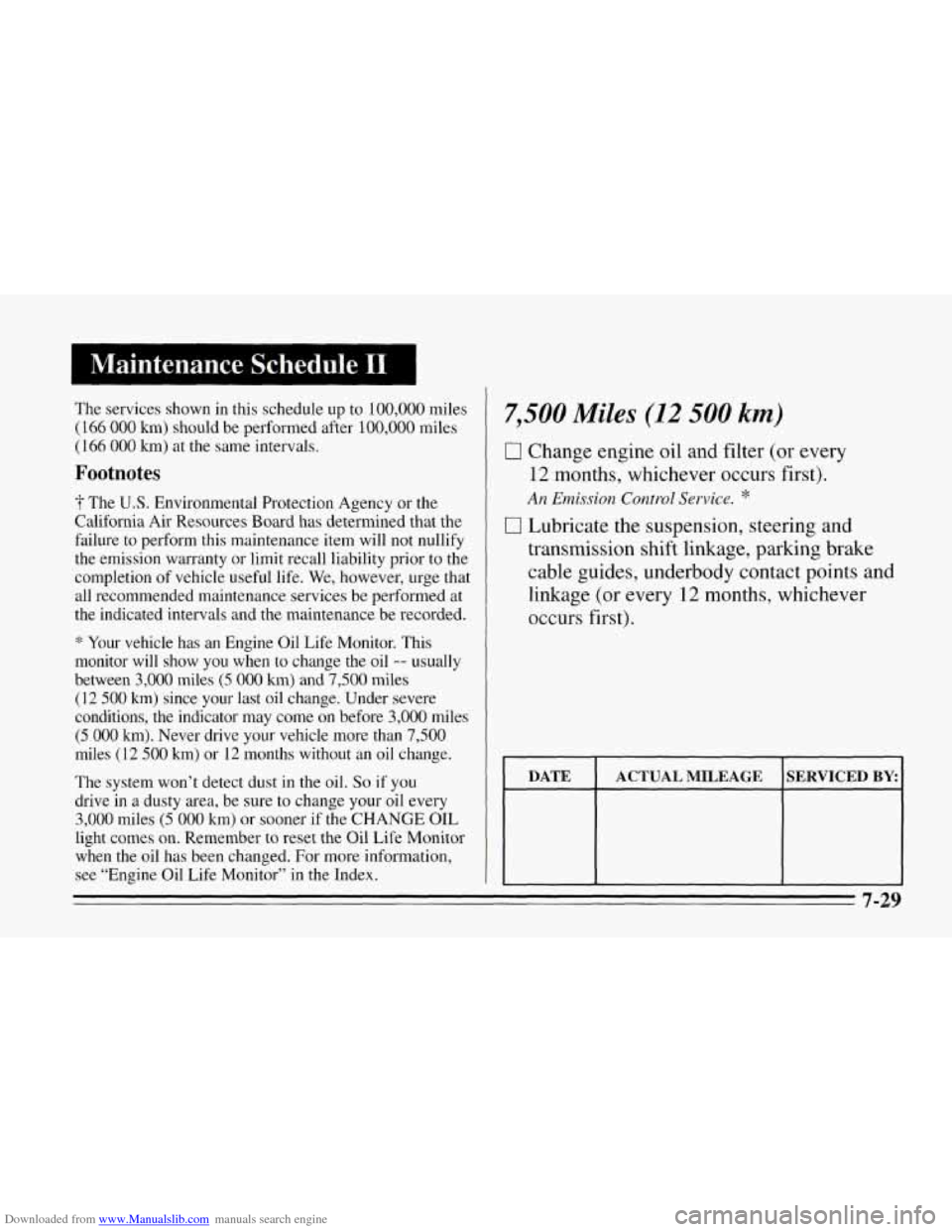
Downloaded from www.Manualslib.com manuals search engine The services shown in this schedule up to 100,000 miles
(166 000 km) should be performed after 100,000 miles
(1 66 000 km) at the same intervals.
Footnotes
The U.S. Environmental Protection Agency or the
California Air Resources Board has determined that the
fdilure to perform this maintenance item will not nullify
the emission warranty or limit recall liability prior to the
completion of vehicle useful life. We, however, urge that
all recommended maintenance services be performed at
the indicated intervals and the maintenance be recorded.
‘$ Your vehicle has an Engine Oil Life Monitor. This
monitor
will show you when to change the oil -- usually
between
3,000 miles (5 000 kin) and 7,500 miles
(I 2 500 km) since your last oil change. Under severe
conditions, the indicator may come
on before 3,000 miles
(5 000 km). Never drive your vehicle more than 7,500
miles (1 2 500 km) or 12 months without an oil change.
The system won’t detect dust
in the oil. So if you
drive in
a dusty area, be sure to change your oil every
3,000 miles (5 000 km) or sooner if the CHANGE OIL
light comes on. Remember
to reset the Oil Life Monitor
when the oil has been changed. For more information,
see “Engine Oil Life Monitor” in the Index.
7,500 Miles (12 500 km)
Cl Change engine oil and filter (or every
12 months, whichever occurs first).
An Emission Control Service. *
0 Lubricate the suspension, steering and
transmission shift linkage, parking brake
cable guides, underbody contact points and
linkage (or every
12 months, whichever
occurs first).
DATE SERVICED BY ACTUAL MILEAGE
7-29