1994 PONTIAC BONNEVILLE buttons
[x] Cancel search: buttonsPage 121 of 290
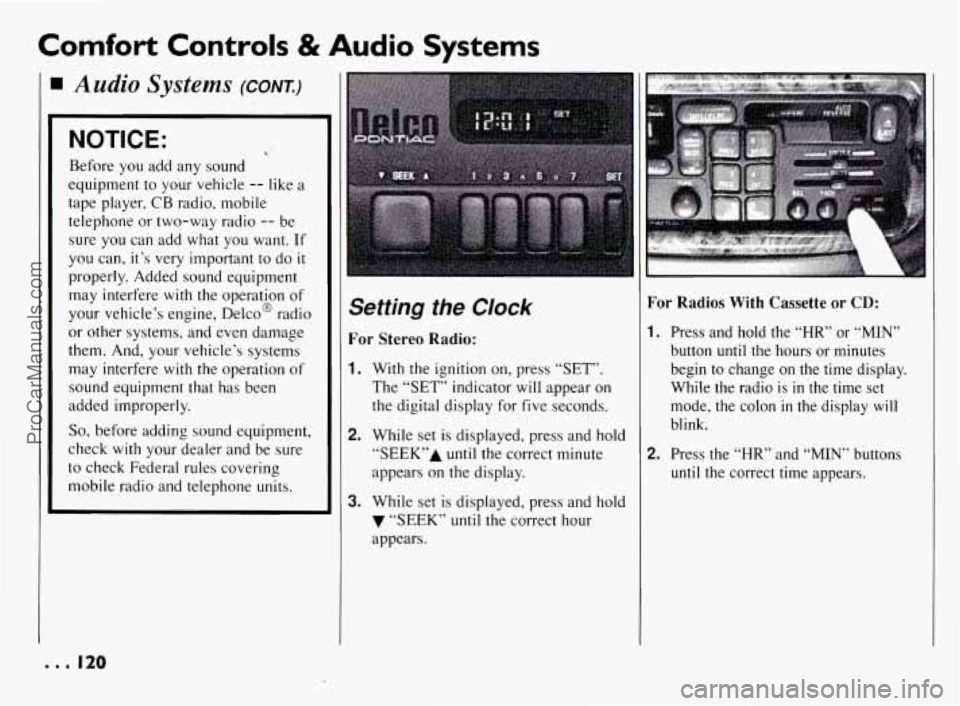
Comfort Controls 8i Audio Systems
Audio Systems (CONT.)
NOTICE: c’
Before you add any sound
equipment to your vehicle
-- like a
tape player,
CB radio, mobile
telephone or two-way radio
-- be
sure you can add what you want.
If
you can, it’s very important to do it
properly. Added sound equipment
may interfere with the operation
of
your vehicle’s engine, Delco@ radio
or other systems, and even damage
them. And, your vehicle’s systems
may interfere with the operation
of
sound equipment that has been
added improperly.
So, before adding sound equipment,
check with your dealer and be sure
to check Federal rules covering
mobile radio and telephone units.
Setting the Clock
For Stereo Radio:
1. With the ignition on, press “SET”.
The “SET” indicator will appear on
the digital display for five seconds.
2. While set is displayed, press and hold
“SEEK7’A until the correct minute
appears on the display.
3. While set is displayed, press and hold
7 “SEEK” until the correct hour
appears.
For Radios With Cassette or CD:
I. Press and hold the “HR” or “MIN”
button until the hours or minutes
begin to change on the time display.
While the radio is
in the time set
mode, the colon
in the display will
blink.
2. Press the “HR” and “MIN” buttons
until the correct time appears.
e.. I20
ProCarManuals.com
Page 122 of 290
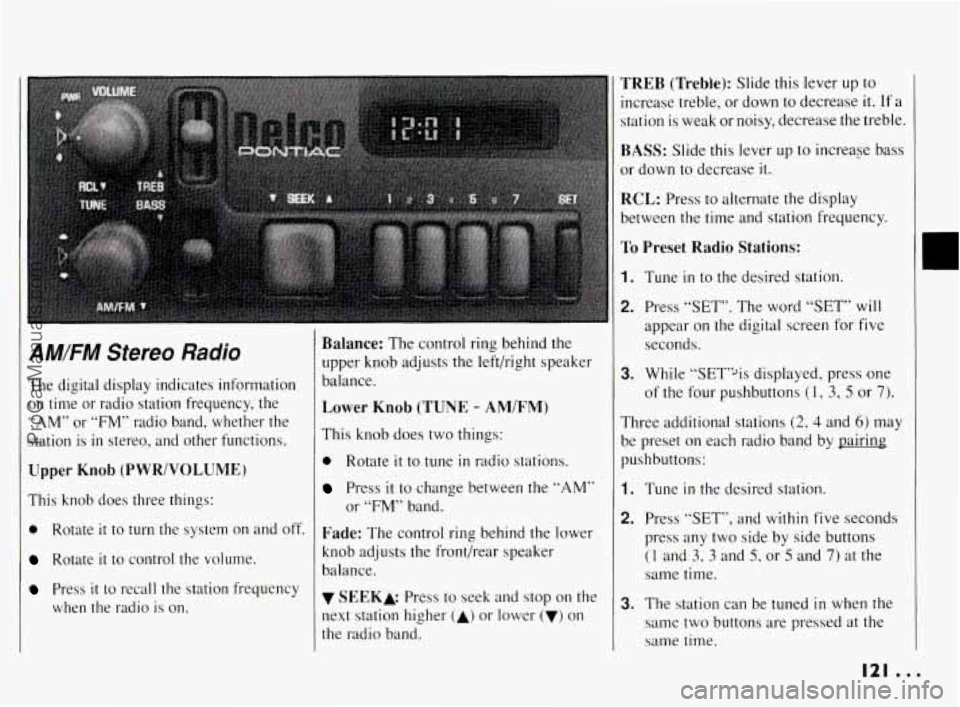
AM/FM Stereo Radio
The digital display indicates information on time or radio station frequency, the
“AM” or “FM” radio band, whether the
station
is in stereo, and other functions.
Upper Knob (PWR/VOLUME)
This knob does three things:
0 Rotate it to turn the system on and off.
Rotate it to control the volume.
Press it to recall the station frequency
when the radio
is on.
Balance: The control ring behind the
upper knob adjusts the left/right speaker
balance.
Lower Knob (TUNE - AM/FM)
This knob does two things:
0 Rotate it to tune in radio stations.
Press it to change between the “AM”
or “FM” band.
Fade: The control ring behind the lower
knob adjusts the front/rear speaker
balance.
v SEEKk Press to seek and stop on the
next station higher
(A) or lower (v) on
the radio band.
TREB (Trebke): Slide this lever up to
increase treble, or down to decrease
it. If a
station is weak or noisy, decrease the treble.
BASS: Slide this lever up to increase bass
or down to decrease it.
RCL: Press to alternate the display
between the time and station frequency.
To Preset Radio Stations:
1. Tune in to the desired station.
2. Press “SET”. The word “SET” will
appear on the digital screen for five
seconds.
3. While “SET’% displayed, press one
of the four pushbuttons
(1, 3, 5 or 7).
Three additional stations (2, 4 and 6) may
be preset
on each radio band by pairing
pushbuttons:
1. Tune in the desired station.
2. Press “SET”, and within five seconds
press any two side by side buttons
(1 and 3, 3 and 5, or 5 and 7) at the
same time.
3. The station can be tuned in when the
same two buttons are pressed
at the
same time.
I21 ...
ProCarManuals.com
Page 125 of 290
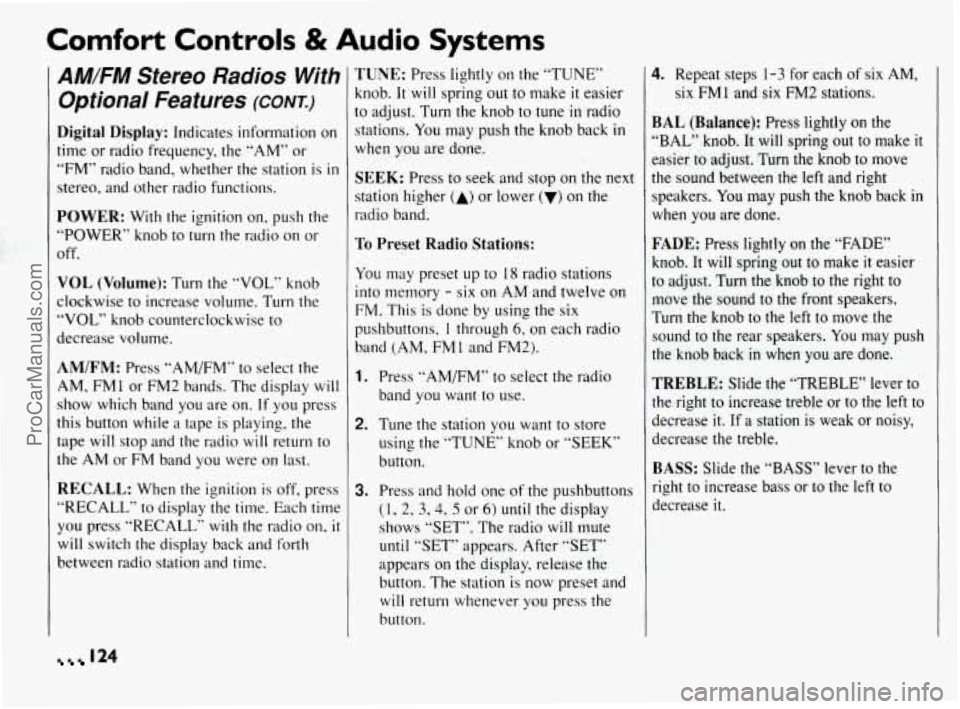
Comfort Controls & Audio Systems
AM/FM Stereo Radios With Optional Features
(CONT.)
Digital Display: Indicates information on
time or radio frequency, the “AM” or
“FM” radio band, whether the station is in
stereo, and other radio functions.
POWER: With the ignition on, push the
“POWER” knob to turn the radio on or
off.
VOL (Volume): Turn the “VOL” knob
clockwise to increase volume. Turn the
“VOL” knob counterclockwise
to
decrease volume.
AM/FM: Press “AM/FM” to select the
AM, FM
1 or FM2 bands. The display will
show which band you are on.
If you press
this button while a tape is playing, the
tape will stop and the radio will return to
the AM or FM band you were on last.
RECALL: When the ignition is off. press
“RECALL” to display the time. Each time
you press “RECALL” with the radio on, it
will switch the display back and forth
between radio station and time.
TUNE: Press lightly on the “TUNE”
knob.
It will spring out to make it easier
to adjust. Turn the knob to tune in radio
stations.
You may push the knob back in
when you are done.
SEEK: Press to seek and stop on the next
station higher
(A) or lower (v) on the
radio band.
To Preset Radio Stations:
You may preset up to 18 radio stations
into memory
- six on AM and twelve on
FM. This is done by using
the six
pushbuttons,
1 through 6, on each radio
band (AM, FM
1 and FM23.
1. Press “AMFM” to select the radio
band you want to use.
2. Tune the station you want to store
using the “TUNE” knob or “SEEK”
button.
3. Press and hold one of the pushbuttons
(1, 2, 3,4, 5 or 6) until the display
shows “SET”. The radio will mute
until “SET” appears. After “SET”
appears on the display, release the
button. The station is now preset and
will return whenever you press the
button.
4. Repeat steps 1-3 for each of six AM,
six FMl and six FM2 stations.
BAL (Balance): Press lightly on the
“BAL” knob. It will spring
out to make it
easier to adjust. Turn the knob to move
the sound between the left and right
speakers.
You may push the knob back in
when you are done.
FADE: Press lightly on the “FADE”
knob. It will spring out to make
it easier
to adjust. Turn the knob to the right to
move
the sound to the front speakers.
Turn the knob to the left to move the sound
to the rear speakers. You may push
the knob back
in when you are done.
TREBLE: Slide the “TREBLE” lever to
the right
to increase treble or to the left to
decrease it. If
a station is weak or noisy,
decrease the treble.
BASS: Slide the “BASS” lever to the
right to increase bass or to the left to
decrease it.
124
ProCarManuals.com
Page 130 of 290
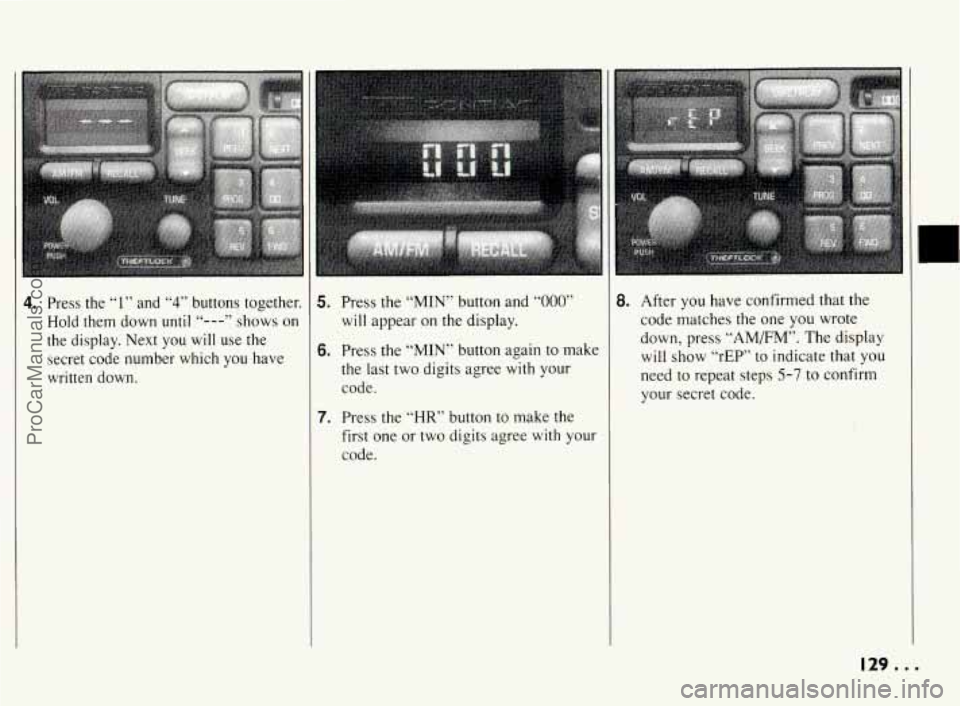
4. Press the “1” and “4” buttons together.
Hold them down
until “---” shows on
the display. Next you will use the secret code number which you have
written down.
5. Press the “MIN” button and “000”
will appear on the display.
6. Press the “MIN” button again to make
the last two digits agree with your
code.
7. Press the “HR” button to make the
first one
or two digits agree with your
code.
8. After you have confirmed that the
code matches the one you wrote
down, press “AM/FM”. The display
will show “rEP”
to indicate that you
need to repeat steps
5-7 to confirm
your secret code.
129...
ProCarManuals.com
Page 132 of 290
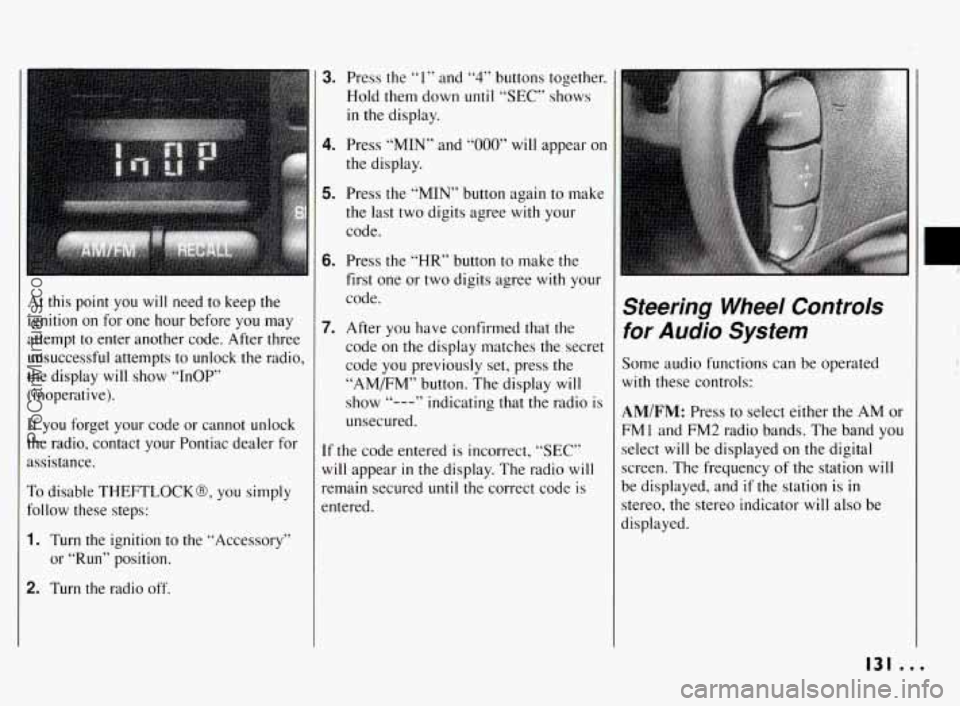
At this point you will need to keep the
ignition on for one hour before
you may
attempt to enter another code. After three
unsuccessful attempts to unlock the radio,
the display will show “InOP’
(inoperative).
If you forget your code or cannot unlock
the radio, contact your Pontiac dealer for
assistance.
To disable THEFTLOCKO, you simply
follow these steps:
1. Turn the ignition to the “Accessory” or
“Run” position.
2. Turn the radio off.
3.
4.
5.
6.
7.
Press the “1” and “4” buttons together.
Hold them down
until “SEC” shows
in the display.
Press “MIN” and
“000” will appear on
the display.
Press the
“MIN’ button again to make
the last two digits agree with your
code.
Press the “HR” button to make the
first one or two digits agree with your
code.
After
you have confirmed that the
code on the display matches the secret
code you previously set, press the
‘‘AMFM’’ button. The display will
show
“---” indicating that the radio is
unsecured.
If the code entered is incorrect, “SEC”
will appear in the display. The radio will
remain secured until the correct code is
entered.
Steering Wheel Controls
For Audio System
lome audio functions can be operated
vith these controls:
LM/FM: Press to select either the AM or
;M1 and FM2 radio bands. The band
you
elect will be displayed on the digital
creen. The frequency
of the station will
le displayed, and if the station is in
tereo, the stereo indicator will also be
lisplayed.
r
131 ...
ProCarManuals.com