1994 PONTIAC BONNEVILLE manual radio set
[x] Cancel search: manual radio setPage 45 of 290
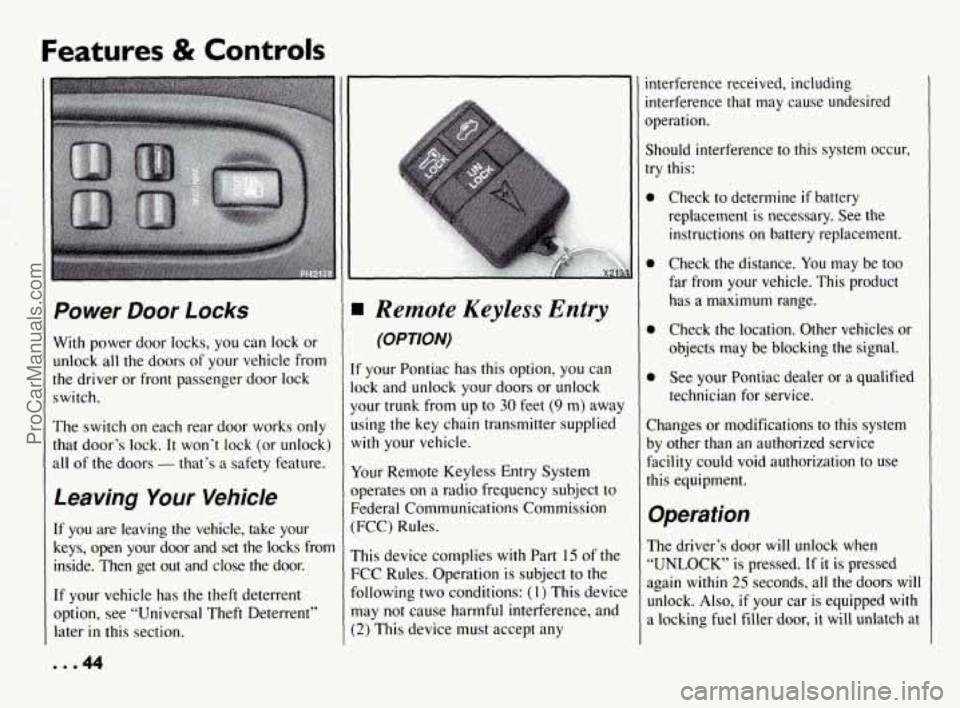
Features & Controls
Power Door Locks
With power door locks, you can lock or
unlock all the doors of your vehicle from
the driver or front passenger door lock
switch.
The switch on each rear door works only
that door’s lock.
It won’t lock (or unlock)
all
of the doors - that’s a safety feature.
Leaving Your Vehicle
If you are leaving the vehicle, take your
keys, open your door and set the locks from
inside. Then get out and close the door.
If your vehicle has
the theft deterrent
option, see “Universal Theft Deterrent”
later
in this section.
..a44
Remote Keyless Entry
(OPTION)
If your Pontiac has this option, you can
lock and unlock your doors or unlock
your
trunk from up to 30 feet (9 m) away
using the key chain transmitter supplied
with your vehicle.
Your Remote Keyless Entry System
operates on a radio frequency subject to
Federal Communications Commission
(FCC) Rules.
This device complies
with Part 15 of the
FCC Rules. Operation is subject to the
following two conditions:
(I) This devict
may not cause harmful interference, and
(2) This device must accept any interference received, including
interference that may cause undesired
3peration.
Should interference to this system occur,
try
this:
0 Check to determine if battery
replacement is necessary. See the
instructions on battery replacement.
0 Check the distance. You may be too
far from your vehicle. This product
has a maximum range.
0 Check the location. Other vehicles or
objects may be blocking
the signal.
0 See your Pontiac dealer or a qualified
technician for service.
Changes or modifications to this system
by other than an authorized service
facility could void authorization to use
this equipment.
Operafion
The driver’s door will unlock when
“UNLOCK’ is pressed. If
it is pressed
again
within 25 seconds, all the doors will
unlock. Also, if your car is equipped with
a locking fuel filler door, it will unlatch at
ProCarManuals.com
Page 112 of 290
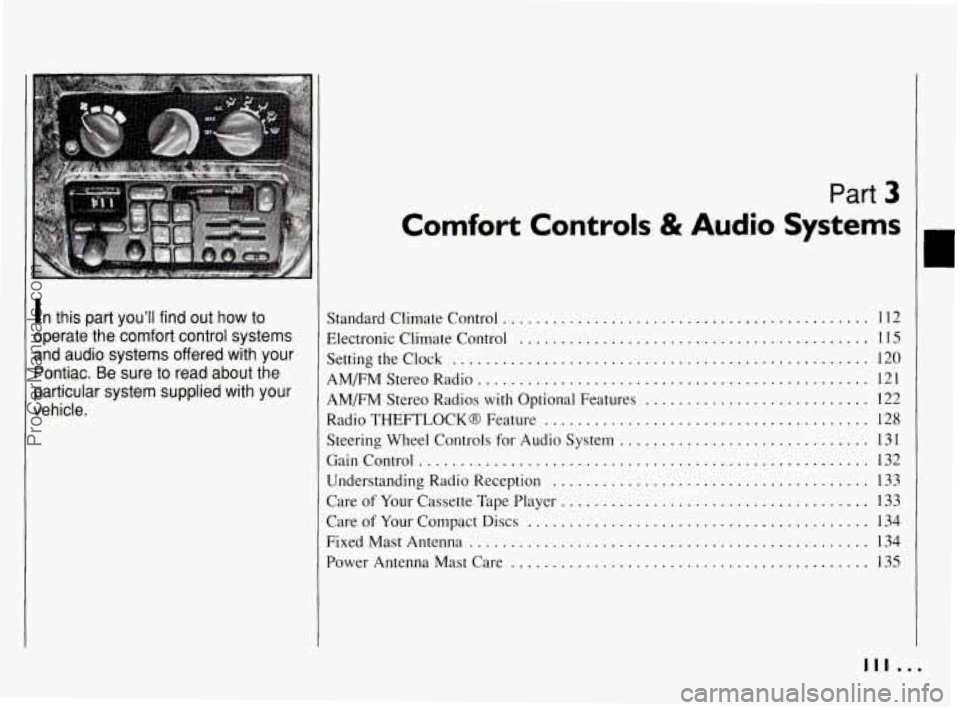
In this part you’ll find out how to
operate the comfort control systems
and audio systems offered with your
Pontiac
. Be sure to read about the
particular system supplied with your
............................................ Standard Climate Control 112
Settingtheclock
.................................................. 120
AM/FM Stereo Radio 121
Electronic
Climate Control
.......................................... 115
AM/FM Stereo Radios
with Optional Features ........................... 122
Radio
THEFTLOCK8 Feature ....................................... 128
Steering Wheel Controls for Audio System
.............................. 131
Gaincontrol
.................................................... 132
Understanding Radio Reception
........ ....................... 133
Care
of Your Cassette Tape Player ....... ....................... 133
Care of Your Compact Discs ......................................... 134
Power Antenna Mast Care
.......... .............................. 135
...............................................
FixedMastAntenna ................................................ 134
111 .I
ProCarManuals.com
Page 120 of 290
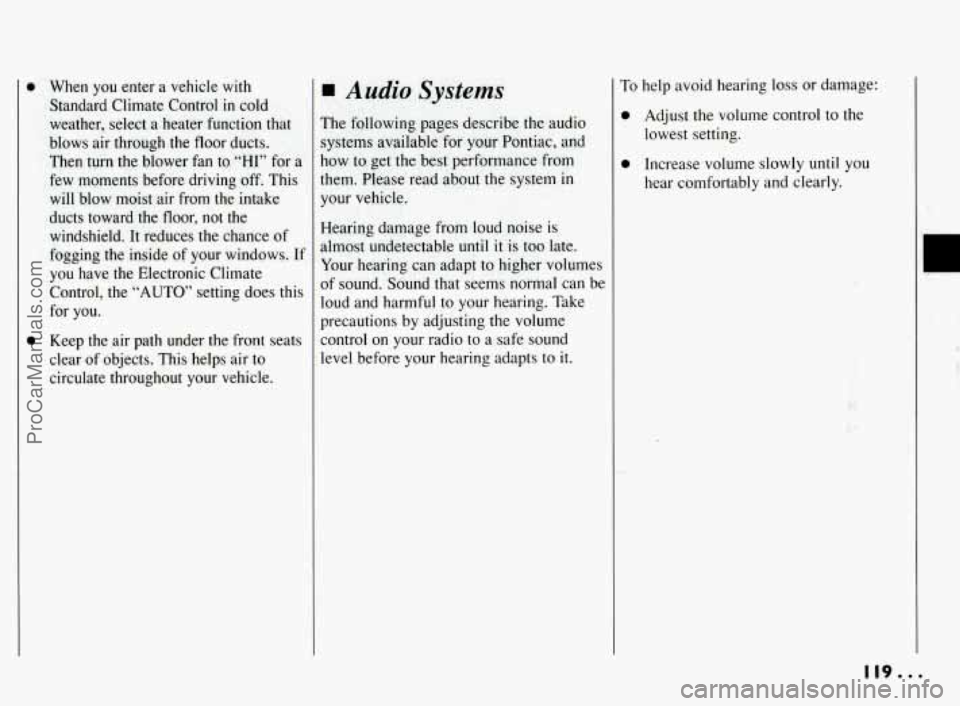
0
0
When you enter a vehicle with
Standard Climate Control in cold
weather, select a heater function that
blows air through the floor ducts.
Then
turn the blower fan to. “HI” for a
few moments before driving off. This
will blow moist air from the intake
ducts toward the floor, not the
windshield. It reduces the chance of
fogging the inside of your windows. If
you have the Electronic Climate
Control, the “AUTO” setting does this
for you.
Keep the air path under the front seats
clear of objects. This helps air to
circulate throughout your vehicle.
r-,ldio Systems
The following pages describe the audio
systems available for your Pontiac, and
how to get the best performance from
them. Please read about the system
in
your vehicle.
Hearing damage from loud noise is
almost undetectable
until it is too late.
Your hearing can adapt to higher volumes
of sound. Sound that seems normal can be
loud and harmful to your hearing. Take
precautions by adjusting the volume
control on your radio to a safe sound
level before your hearing adapts to it. To
help avoid hearing loss or damage:
0
0 Adjust the volume control to the
lowest setting.
Increase volume slowly
until you
hear comfortably and clearly.
119.. .
ProCarManuals.com
Page 121 of 290
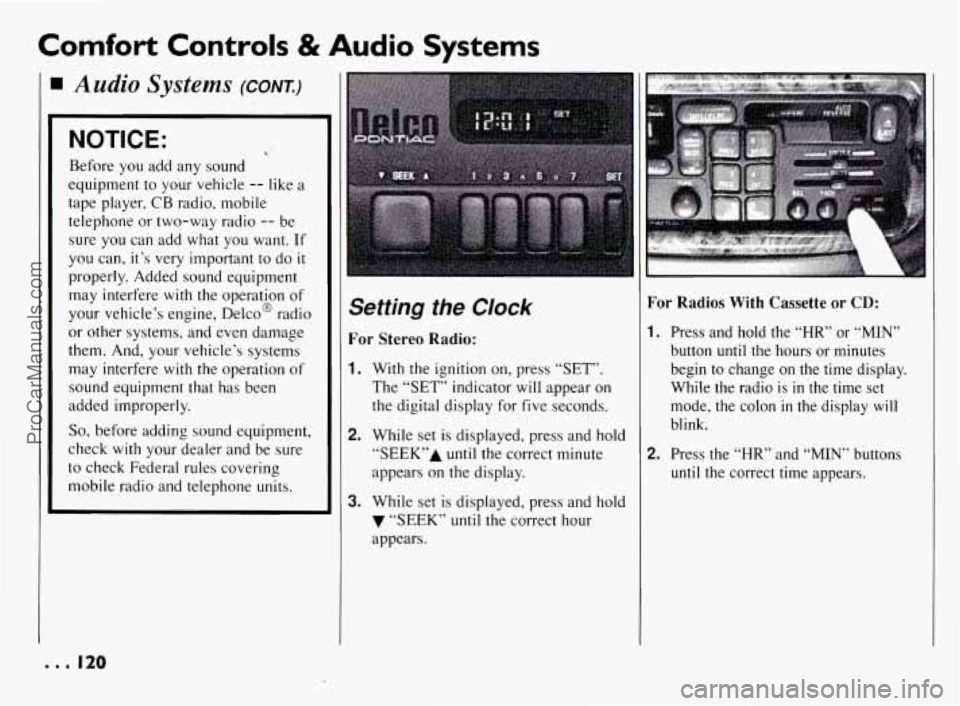
Comfort Controls 8i Audio Systems
Audio Systems (CONT.)
NOTICE: c’
Before you add any sound
equipment to your vehicle
-- like a
tape player,
CB radio, mobile
telephone or two-way radio
-- be
sure you can add what you want.
If
you can, it’s very important to do it
properly. Added sound equipment
may interfere with the operation
of
your vehicle’s engine, Delco@ radio
or other systems, and even damage
them. And, your vehicle’s systems
may interfere with the operation
of
sound equipment that has been
added improperly.
So, before adding sound equipment,
check with your dealer and be sure
to check Federal rules covering
mobile radio and telephone units.
Setting the Clock
For Stereo Radio:
1. With the ignition on, press “SET”.
The “SET” indicator will appear on
the digital display for five seconds.
2. While set is displayed, press and hold
“SEEK7’A until the correct minute
appears on the display.
3. While set is displayed, press and hold
7 “SEEK” until the correct hour
appears.
For Radios With Cassette or CD:
I. Press and hold the “HR” or “MIN”
button until the hours or minutes
begin to change on the time display.
While the radio is
in the time set
mode, the colon
in the display will
blink.
2. Press the “HR” and “MIN” buttons
until the correct time appears.
e.. I20
ProCarManuals.com
Page 122 of 290
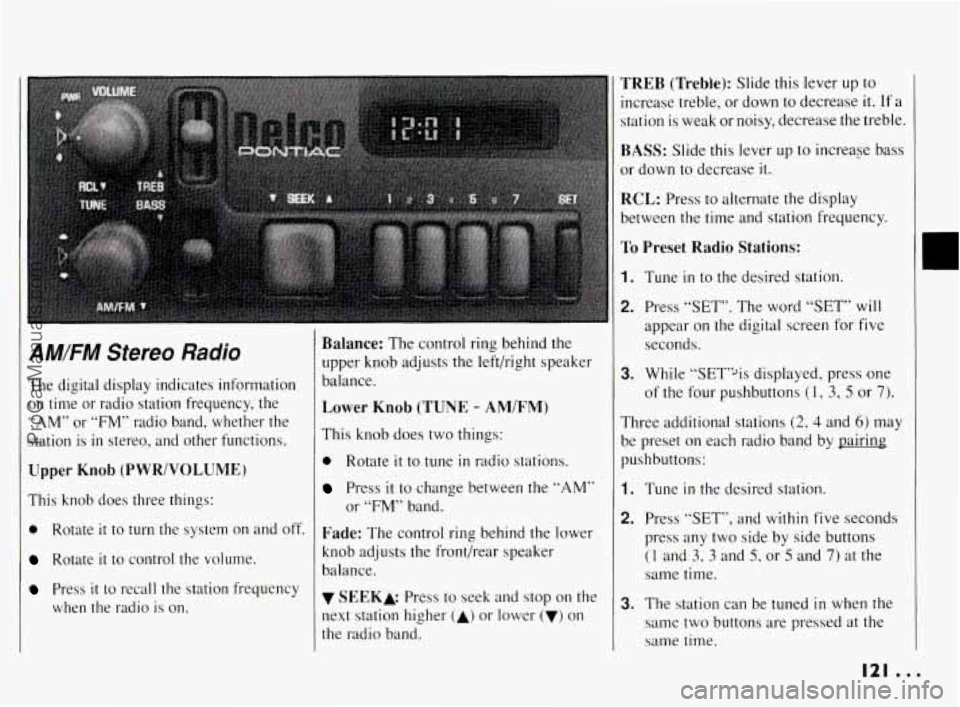
AM/FM Stereo Radio
The digital display indicates information on time or radio station frequency, the
“AM” or “FM” radio band, whether the
station
is in stereo, and other functions.
Upper Knob (PWR/VOLUME)
This knob does three things:
0 Rotate it to turn the system on and off.
Rotate it to control the volume.
Press it to recall the station frequency
when the radio
is on.
Balance: The control ring behind the
upper knob adjusts the left/right speaker
balance.
Lower Knob (TUNE - AM/FM)
This knob does two things:
0 Rotate it to tune in radio stations.
Press it to change between the “AM”
or “FM” band.
Fade: The control ring behind the lower
knob adjusts the front/rear speaker
balance.
v SEEKk Press to seek and stop on the
next station higher
(A) or lower (v) on
the radio band.
TREB (Trebke): Slide this lever up to
increase treble, or down to decrease
it. If a
station is weak or noisy, decrease the treble.
BASS: Slide this lever up to increase bass
or down to decrease it.
RCL: Press to alternate the display
between the time and station frequency.
To Preset Radio Stations:
1. Tune in to the desired station.
2. Press “SET”. The word “SET” will
appear on the digital screen for five
seconds.
3. While “SET’% displayed, press one
of the four pushbuttons
(1, 3, 5 or 7).
Three additional stations (2, 4 and 6) may
be preset
on each radio band by pairing
pushbuttons:
1. Tune in the desired station.
2. Press “SET”, and within five seconds
press any two side by side buttons
(1 and 3, 3 and 5, or 5 and 7) at the
same time.
3. The station can be tuned in when the
same two buttons are pressed
at the
same time.
I21 ...
ProCarManuals.com
Page 123 of 290

Comfort Controls & Audio Systems
AM/FM Stereo Radios
With Optional Features
Your Pontiac may have an AM/FM
radio equipped with a combination of
optional features:
0 Graphic equalizer.
0 Cassette tape player.
0 Compact disc player.
0 THEFTLOCK@.
--. 122
ProCarManuals.com
Page 125 of 290
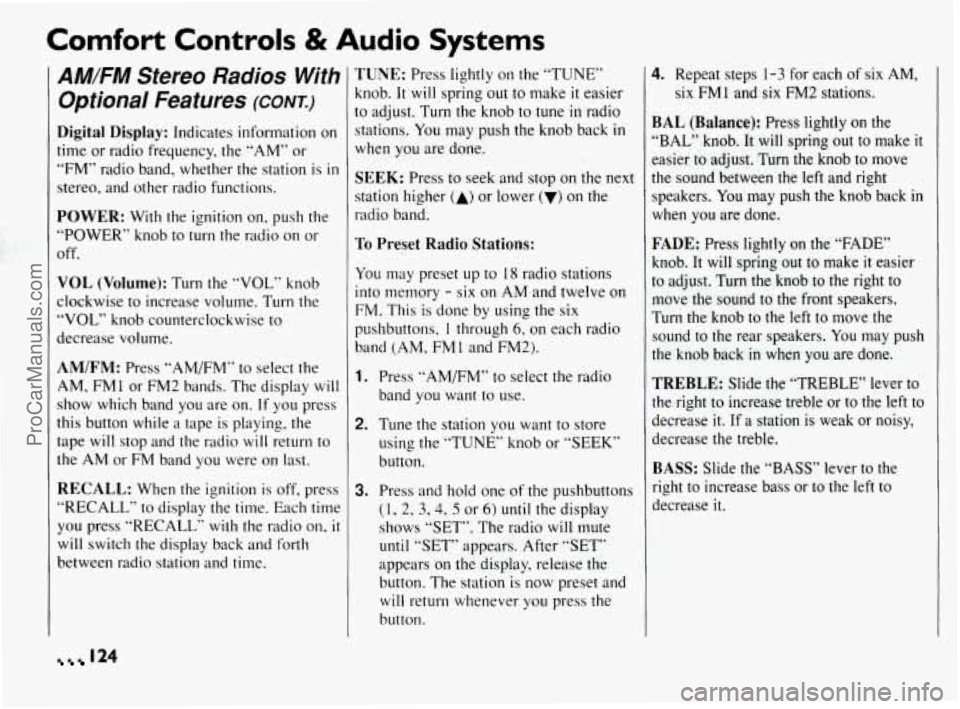
Comfort Controls & Audio Systems
AM/FM Stereo Radios With Optional Features
(CONT.)
Digital Display: Indicates information on
time or radio frequency, the “AM” or
“FM” radio band, whether the station is in
stereo, and other radio functions.
POWER: With the ignition on, push the
“POWER” knob to turn the radio on or
off.
VOL (Volume): Turn the “VOL” knob
clockwise to increase volume. Turn the
“VOL” knob counterclockwise
to
decrease volume.
AM/FM: Press “AM/FM” to select the
AM, FM
1 or FM2 bands. The display will
show which band you are on.
If you press
this button while a tape is playing, the
tape will stop and the radio will return to
the AM or FM band you were on last.
RECALL: When the ignition is off. press
“RECALL” to display the time. Each time
you press “RECALL” with the radio on, it
will switch the display back and forth
between radio station and time.
TUNE: Press lightly on the “TUNE”
knob.
It will spring out to make it easier
to adjust. Turn the knob to tune in radio
stations.
You may push the knob back in
when you are done.
SEEK: Press to seek and stop on the next
station higher
(A) or lower (v) on the
radio band.
To Preset Radio Stations:
You may preset up to 18 radio stations
into memory
- six on AM and twelve on
FM. This is done by using
the six
pushbuttons,
1 through 6, on each radio
band (AM, FM
1 and FM23.
1. Press “AMFM” to select the radio
band you want to use.
2. Tune the station you want to store
using the “TUNE” knob or “SEEK”
button.
3. Press and hold one of the pushbuttons
(1, 2, 3,4, 5 or 6) until the display
shows “SET”. The radio will mute
until “SET” appears. After “SET”
appears on the display, release the
button. The station is now preset and
will return whenever you press the
button.
4. Repeat steps 1-3 for each of six AM,
six FMl and six FM2 stations.
BAL (Balance): Press lightly on the
“BAL” knob. It will spring
out to make it
easier to adjust. Turn the knob to move
the sound between the left and right
speakers.
You may push the knob back in
when you are done.
FADE: Press lightly on the “FADE”
knob. It will spring out to make
it easier
to adjust. Turn the knob to the right to
move
the sound to the front speakers.
Turn the knob to the left to move the sound
to the rear speakers. You may push
the knob back
in when you are done.
TREBLE: Slide the “TREBLE” lever to
the right
to increase treble or to the left to
decrease it. If
a station is weak or noisy,
decrease the treble.
BASS: Slide the “BASS” lever to the
right to increase bass or to the left to
decrease it.
124
ProCarManuals.com
Page 126 of 290
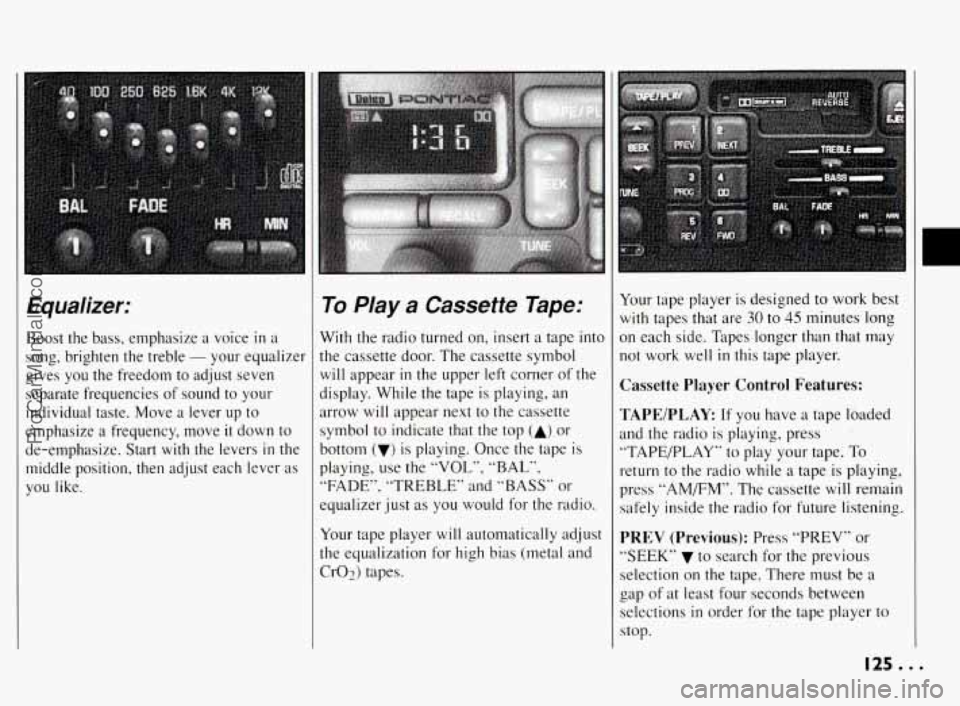
Equalizer:
Boost the bass, emphasize a voice in a
song, brighten the treble
- your equalizer
gives you the freedom to adjust seven
separate frequencies of sound to your
individual taste. Move a lever up to
emphasize a frequency, move
it down to
de-emphasize. Start
with the levers in the
middle position, then adjust each lever as
you like.
To Play a Cassette Tape:
With the radio turned on, insert a tape into
the cassette door. The cassette symbol
will appear in the upper left corner of the
display. While the tape is playing, an
arrow will appear next to the cassette
symbol to indicate that the top
(A) or
bottom
(v) is playing. Once the tape is
playing, use the
“VOL”, “BAL”,
“FADE”, “TREBLE” and “BASS” or
equalizer just as you would for the radio.
Your tape player will automatically adjust
the equalization
for high bias (metal and
Cr02) tapes. Your
tape player is designed to work best
with tapes that are 30 to 45 minutes long
In each side. Tapes longer than that may
lot work well
in this tape player.
Cassette Player Control Features:
TAPEIPLAY
If you have a tape loaded
md the radio is playing, press
‘TAPE/PLAY”
to play your tape. To
-eturn to the radio while a tape is playing,
Jress “AMEM”. The cassette will remain
;afely inside the radio for future listening.
PREV (Previous): Press “PREV” or
‘SEEK”
v to search for the previous
;election on the tape. There must be a
zap of at least four seconds between
;elections
in order for the tape player to
stop.
125.. .
ProCarManuals.com