1994 JAGUAR XJ6 sensor
[x] Cancel search: sensorPage 234 of 521

Brakes
12.1.8. Wheel Speed Sensors
A toothed wheel, which turns with the road wheel, induces an ac voltage signal in the wheel speed sensor. The fre-
quency and amplitude of the ac voltage varies directly in relation to wheel speed, providing the control module with
wheel speed information. Wheel speed sensors are fitted to each road wheel.
Front
The front sensors are mounted on the vertical link (1 Fig. 1).
Fig. 1
Rear
The rear wheel sensors are mounted on the hub carrier (Fig.
2).
Fin. 2
X300 VSM 11 Issue 1 August 1994
Page 245 of 521

12.6 REAR WHEEL SPEED SENSOR - RENEW
SRO
70.60.04
. Drive the vehicle onto a ramp or raise the back and support
on two stands.
. Cut and remove the ratchet strap securing the speed sen- sor harness to the brake hose.
. Undo and remove the speed sensor to hub carrier secur- ing bolt (Fig. 1).
Remove the speed sensor from the hub carrier and allow
it to hang free, forward of the 'A' frame.
Open both rear doors and displace the rear seat cushion
from the seat pan brackets. Reposition the rear seat
cushion forwards.
9 Push the seat belts/ buckles through the seat cushion slots
and remove the rear seat cushion from the vehicle.
. Displace the RH side of the seat pan sound proofing (1 Fig. 2) to gain access to the speed sensor harness (2 Fig. 2).
9 Displace the speed sensor harness grommet (3 Fig. 2) from the seat pan aperture.
. Feed the speed sensor harness through the seat pan aper- ture and disconnect the multi-plug (4 Fig. 2).
9 Position the new speed sensor harness and connect the
multi-plug.
. Feed the speed sensor harness through the seat pan aper- ture to hang free below the vehicle.
. Refit and fully seat the speed sensor harness grommet to
the seat pan aperture.
Reposition theseat pan sound proofing to its original posi- tion.
Position the rear seat cushion and feed the seat belt / buckles through the slots.
Locate the rear seat cushion into the seat pan brackets (5 Fig. 2).
. Stow the seat belts / buckles.
. Position the speed sensor harness rearwards over the 'A'
Fit and tighten the speed sensor to hub carrier securing
Secure the speed sensor harness to the brake hose using
frame
and locate into the hub carrier.
bolt.
a ratchet strap. Trim the ratchet strap. Fig.
1
Fig. 2
Issue 1 August 1994 22 X300 VSM
0
0
0
Page 276 of 521

Body Components & Trim ~
issue 1 August 1994 X300 VSM 21
13.3.17 Fascia Board, Renew
SRO 76.46.01
. Remove
the battery cover and disconnect the battery.
Remove the drivers side and passenger side underscuttle
pads, see sub
-sections 13.3.19 and 13.3.20.
. Remove the drivers airbag module, see section 15.5.
Remove the steering wheel, section 10.
Remove the drivers side and passenger side fascia closing
. Remove the fascia center veneer panel, see subsection
Remove the fascia board for access, see subsection
. Disconnect the air conditioning differential potentiometer
Remove the differential potentiometer assembly.
. Displace and reposition the through panel connectors
from the fascia assembly.
. Displace the fascia vent motor / gearbox assemblies har- ness multi-plug from the mounting bracket.
. Disconnect and reposition the fascia harness to console
harness
multi-plug from the mounting bracket.
. Disconnect the BPU harness multi-plugs.
Remove the tiestraps securing the harness to the fascia.
. Reposition the fascia on a bench.
= Displace and reposition the solar sensor assembly from
Disconnect the solar sensor harness multi-plug.
Remove the solar sensor assembly.
= Undo and remove the defrost vents securing screws.
Displace and reposition the defrost vent assemblies.
. Disconnect the tweeter speaker harness multi-plugs.
. Remove the defrost vent assemblies.
. Displace the fascia harness grommet from the fascia.
. Route the harness through the aperture.
Remove the fascia harness assembly.
. Undo and remove passenger airbag deployment door to
fascia securing bolts ( one bolt is removed with the fascia).
. Displace and remove the deployment door assembly.
. Undo and remove the passenger airbag module to fascia
. Displace and remove the airbag module assembly.
. Undo and remove the airbag module I BPU mounting
bracket assembly to fascia securing nuts 1 bolts.
= Displace and remove the mounting bracket assembly.
. Retrieve the spacing washers.
. Displace and remove the side vent outlets from the fascia.
. Displace and remove the side vent ducts securing clips.
. Displace and remove the side vent ducts.
. Undo and remove the center vent flap assembly to fascia
. Displace and remove the center vent flap assembly.
Undo and remove fascia location bracket securing nuts.
Displace and remove the location bracket.
panels, see
sub
-sections 13.3.22 and 13.3.21.
13.3.23. 13.3.17.
harness multi
-plug.
the fascia.
securing bolts.
securing nuts.
Page 277 of 521

Body Components & Trim -
. Undo and remove the defrost vents clip location bracket
9 Displace and remove the clip location brackets.
Remove the defrost vent spire clips from the fascia.
Place the fascia aside.
. Place a new fascia on the bench.
. Fit and fully seat the defrost vent spire clips.
. Fit and align the defrost vent clip location brackets.
Fit and tighten the location brackets securing screws.
. Fit and align the fascia location brackets to the fascia.
. Fit and align the location bracket securing nuts.
. Fit and align the center vent flap assembly.
. Fit and tighten the flap assembly securing nuts.
. Fit and align the side vent ducts to the fascia assembly.
. Fit and fully seat the side vent ducts securing clips.
Fit and fully seat the side vent outlets to the fascia.
Fit and align the airbag module/BPU mounting bracket as-
. Fit and tighten the airbag module/ BPU mounting bracket
. Fit and align the airbag module to the fascia.
. Fit and tighten the airbag module securing bolts.
. Fit and align the airbag deployment door assembly to the
. Fit but do not fully tighten the door securing bolts.
. Align the door assembly to the fascia.
. Finally tighten the door securing bolts.
. Position the harness. Route the harness speaker / solar
sensor multi-plugs through the aperture in the fascia.
. Fully seat the harness grommet to the fascia aperture.
. Route the tweeter speaker harnesses along the defrost
vent aperture.
. Place the defrost vent assemblies to the fascia.
. Connect the speaker harness multi-plugs to the speakers.
Reposition and fit the vent assemblies to the fascia.
. Fit and tighten the vent securing screws.
Place the solar sensor assembly to the fascia.
. Reconnect the solar sensor harness multi-plug.
. Fully seat the solar sensor assembly to the fascia.
. Reposition the fascia assembly on the bench.
. Secure the harness to the fascia assembly using tiestraps.
. Reconnect the BPU harness multi-plugs.
. Reposition and fit the fascia harness to console harness
. Reconnect the fascia vent motor/gearboxassemblies har-
securing screws.
sembly and align the spacers.
securing nuts
/ bolts.
fascia.
multi
-plug to the mounting bracket.
ness
multi-plug.
X300 VSM Issue 1 August 1994 22
Page 292 of 521

Body Components & Trim -
13.3.39 Roof lining (Headlining), Description
The roof lining is a one piece construction of 6mm thick polyurethane foam, covered with brush finish, suede effect,
knitted polyester.
13.3.40 Roof lining; Renew
. Position front seats fully rearwards and recline the passen-
. Disconnect vehicle battery ground lead.
. Remove:
ger
seat squab.
0 Sliding roof flange (where fitted).
0 Front passenger door.
0 Rear console (where fitted).
0 Center console.
0 Sunblind and bezel.
0 Combined grab handle and coat hook.
0 Rear quarter upper trim pad LH & RH.
0 Cantrail crash roll.
0 Illuminated sun visor.
0 Roof console.
9 Release multi-plug connectors from clips at roof console
Remove roof console retaining clip from headlining.
. Remove security sensors (where fitted) and disconnect
. Release roof lining to body tags and lower roof lining.
. Remove the roof lining:
Position the roof lining with the rear corner through the
passenger side rear door and the opposite cornerthrough
the driver side rear door.
. Position the roof lining across the car with the roof console
cut-out straddling 'B'-'C' post.
. Tip the roof lining forward against bottom of fascia with
rear edge of roof lining diagonally across door aperture.
. Carefully feed the roof lining out of the passenger side
front door, easing the edge cut-outs over the door aper- ture and any other obstruction.
aperture.
multi
-plugs.
. To
refit, carry out reversal of the above procedure.
X300 VSM 37 Issue 1 August 1994
Page 320 of 521

Climate Control Systems
Manual Inputs
Automatic inputs
outputs
14.5 AIR CONDITIONING CONTROL MODULE (A/CCM)
14.5.1 Description
Theclimate control system peripheralscommunicate with theA/CCMvia three main devicecategories, plusthevehicle
power supply and ground connections.
Control panel Face Vent Temperature Control
Temperature and solar sensors
Flap
servo motor potentiometers
Circulation pump
& coolant flow valve
Power
transistor(fan speed control)
Compressor lock sensor
(12 cylinder only)
Instrument pack (coolant temp
& road speed) (engine revolutions via engine control module)
Blower motors (Left
& Right) & associated relays
Flap
servo motors
Heated front
/ rear screens & exterior mirror relays
Motorized in
-car aspirator
Compressor clutch request to engine control module (not
heater-only cars)
Circulation pump relay
Coolant flow valve
X300 VSM Issue 1 August 1994 7
Page 321 of 521
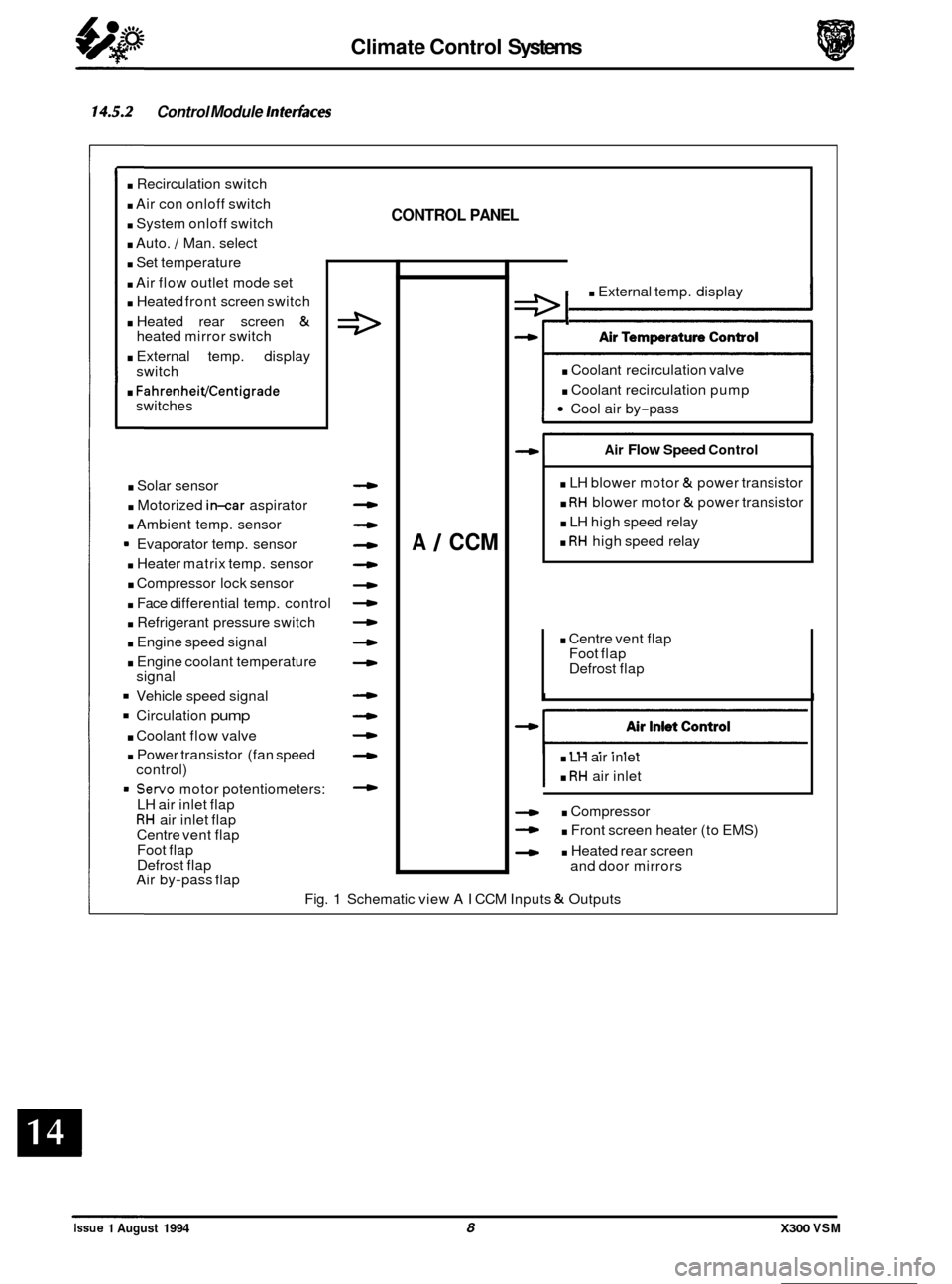
Climate Control Systems
. Centre vent flap
Foot flap
Defrost flap
I I
14.5.2 Control Module Interfaces
. Recirculation switch
. Air con onloff switch
. System onloff switch
. Auto. / Man. select
. Set temperature
. Air flow outlet mode set
. Heated front screen switch
. Heated rear screen &
. External temp. display
. FahrenheiVCentigrade
heated mirror switch
switch
switches
. Solar sensor
. Motorized in-car aspirator
. Ambient temp. sensor
9 Evaporator temp. sensor
. Heater matrix temp. sensor
. Compressor lock sensor
. Face differential temp. control
. Refrigerant pressure switch
. Engine speed signal
. Engine coolant temperature
Vehicle speed signal
Circulation pump
. Coolant flow valve
. Power transistor (fan speed
= Servo motor potentiometers:
signal
control)
LH air inlet flap
RH air inlet flap
Centre vent flap
Foot flap
Defrost flap
Air by
-pass flap
CONTROL PANEL
4
-
4
4
4
4
4
4
A 1 CCM
e I . External temp. display
. Coolant recirculation valve
. Coolant recirculation pump
Cool air by-pass
Air Flow Speed Control
. LH blower motor & power transistor
. RH blower motor & power transistor
. LH high speed relay
. RH high speed relay
. LH air inlet
. RH air inlet
. Compressor
- . Front screen heater (to EMS)
- . Heated rear screen
and door mirrors
Fig.
1 Schematic view AI CCM Inputs & Outputs
0
0
0
0
Issue 1 August 1994 8 X300 VSM
Page 328 of 521

Climate Control Systems
14.10 FAULT DIAGNOSIS
14.10.1 Introduction
It is very important to positively identifythe area of concern before starting a rectification procedure. A little time spent
with your customer to identify the conditions under which a problem occurs will be beneficial. Relevant criteria are:
Weather conditions, ambient temperature, intermittent or continuous fault, airflow fault, temperature control fault, dis
- tribution fault and air inlet problem.
14.10.2 Functional Check
This simple 'first line check' will allow you to ascertain whether the system is operating within its design parameters,
without recourse to (JDE). Please carry out the following, in order.
0 Start engine and attain normal running temperature.
0 Presss AUTO to display selected temperature and illuminate AUTO & AJC state lamps.
0 Rotate FAN to increase or decrease lower speed, verify bar graph representation.
0 Operate AJC to toggle on or off. Because the compressor can be inhibited by the engine management system,
ensure that the engine temperature is normal and that the ambient is above 5O C.
0 Operate RECIRC, state lamp should be lit and the flap behind the blower grille open.
0 Operate distribution buttons in turn, verify correct air distribution and relevant state lamp.
0 Operate DEFROST, check max fans and air to front screen.
0 Cycle TEMPERATURE to 'Hi' and 'Lo' to verify demanded variations and display operation. Note that extremes
will provide max heat or cold independent of in-car temperature.
0 Operate EX to toggle between ambient and control temperatures.
0 Operate HFS and HRW to note timer and mirror operation.
0 Initiate System Self Test to check for, and extract, stored faults should any of the above not perform as stated.
14.10.3 System symptoms
There are five basic symptoms associated with air conditioning fault diagnosis. The following conditions are not in order of priority.
No Cooling
0 Is the electrical circuit to the compressor clutch functional?
0 Is the electrical circuit to the blower motor(s) functional?
0 Slack or broken compressor drive belt.
0 Compressor partially or completely seized.
0 Compressor shaft seal leak.
0 Compressor valve or piston damage (may be indicated by small variation between HIGH &LOW side pressures
relative to engine speed).
0 Broken refrigerant pipe (causing total loss of refrigerant).
0 Leak in system (causing total loss of refrigerant) - possible code 23.
0 Blocked filter in the receiver drier.
0 Evaporator sensor disconnected - possible code 13.
0 Pressure switch faulty - possible code 23.
X300 VSM Issue 1 August 1994