1993 CHEVROLET DYNASTY sensor
[x] Cancel search: sensorPage 1840 of 2438
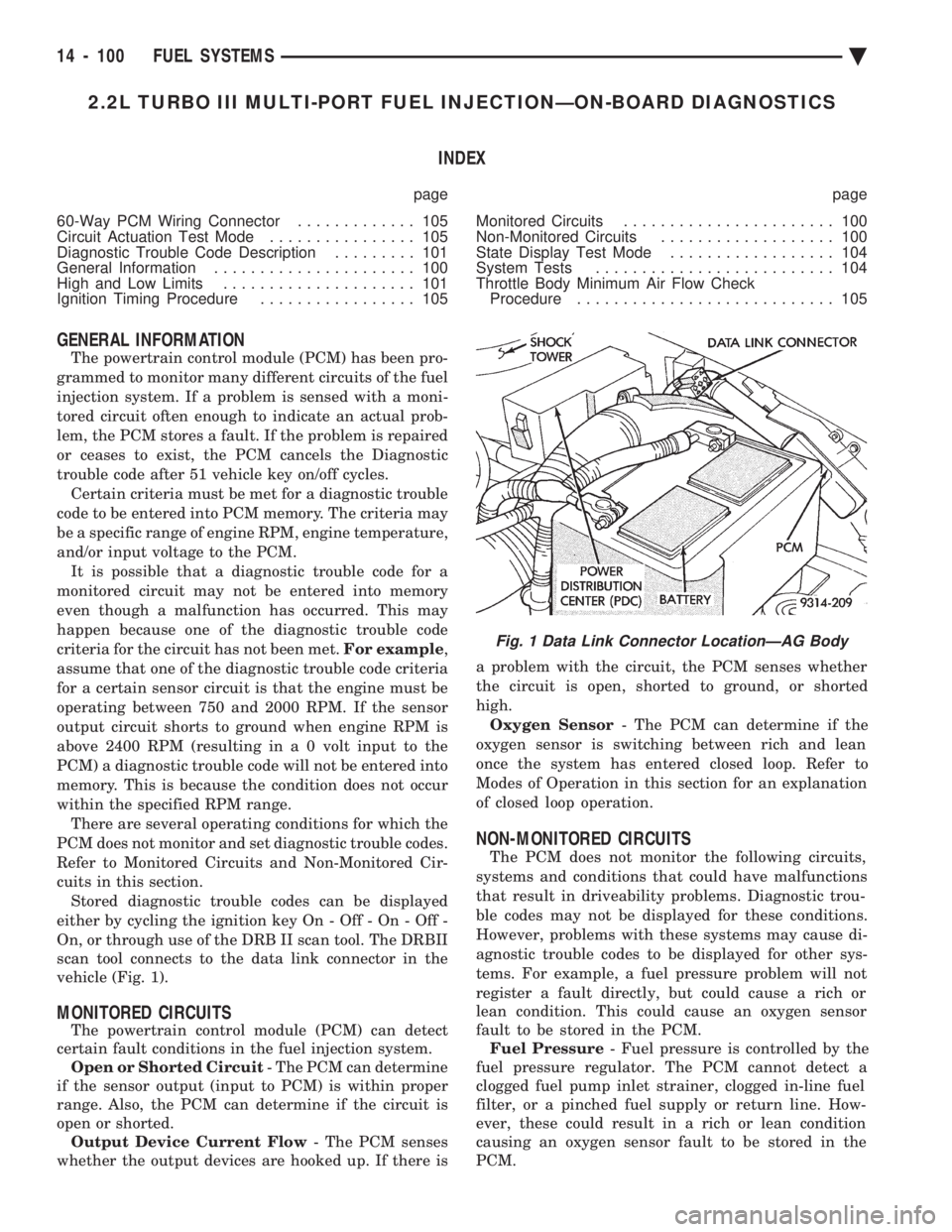
2.2L TURBO III MULTI-PORT FUEL INJECTIONÐON-BOARD DIAGNOSTICS INDEX
page page
60-Way PCM Wiring Connector ............. 105
Circuit Actuation Test Mode ................ 105
Diagnostic Trouble Code Description ......... 101
General Information ...................... 100
High and Low Limits ..................... 101
Ignition Timing Procedure ................. 105 Monitored Circuits
....................... 100
Non-Monitored Circuits ................... 100
State Display Test Mode .................. 104
System Tests .......................... 104
Throttle Body Minimum Air Flow Check Procedure ............................ 105
GENERAL INFORMATION
The powertrain control module (PCM) has been pro-
grammed to monitor many different circuits of the fuel
injection system. If a problem is sensed with a moni-
tored circuit often enough to indicate an actual prob-
lem, the PCM stores a fault. If the problem is repaired
or ceases to exist, the PCM cancels the Diagnostic
trouble code after 51 vehicle key on/off cycles. Certain criteria must be met for a diagnostic trouble
code to be entered into PCM memory. The criteria may
be a specific range of engine RPM, engine temperature,
and/or input voltage to the PCM. It is possible that a diagnostic trouble code for a
monitored circuit may not be entered into memory
even though a malfunction has occurred. This may
happen because one of the diagnostic trouble code
criteria for the circuit has not been met. For example,
assume that one of the diagnostic trouble code criteria
for a certain sensor circuit is that the engine must be
operating between 750 and 2000 RPM. If the sensor
output circuit shorts to ground when engine RPM is
above 2400 RPM (resulting i n a 0 volt input to the
PCM) a diagnostic trouble code will not be entered into
memory. This is because the condition does not occur
within the specified RPM range. There are several operating conditions for which the
PCM does not monitor and set diagnostic trouble codes.
Refer to Monitored Circuits and Non-Monitored Cir-
cuits in this section. Stored diagnostic trouble codes can be displayed
either by cycling the ignition key On - Off - On - Off -
On, or through use of the DRB II scan tool. The DRBII
scan tool connects to the data link connector in the
vehicle (Fig. 1).
MONITORED CIRCUITS
The powertrain control module (PCM) can detect
certain fault conditions in the fuel injection system. Open or Shorted Circuit - The PCM can determine
if the sensor output (input to PCM) is within proper
range. Also, the PCM can determine if the circuit is
open or shorted. Output Device Current Flow - The PCM senses
whether the output devices are hooked up. If there is a problem with the circuit, the PCM senses whether
the circuit is open, shorted to ground, or shorted
high. Oxygen Sensor - The PCM can determine if the
oxygen sensor is switching between rich and lean
once the system has entered closed loop. Refer to
Modes of Operation in this section for an explanation
of closed loop operation.
NON-MONITORED CIRCUITS
The PCM does not monitor the following circuits,
systems and conditions that could have malfunctions
that result in driveability problems. Diagnostic trou-
ble codes may not be displayed for these conditions.
However, problems with these systems may cause di-
agnostic trouble codes to be displayed for other sys-
tems. For example, a fuel pressure problem will not
register a fault directly, but could cause a rich or
lean condition. This could cause an oxygen sensor
fault to be stored in the PCM. Fuel Pressure - Fuel pressure is controlled by the
fuel pressure regulator. The PCM cannot detect a
clogged fuel pump inlet strainer, clogged in-line fuel
filter, or a pinched fuel supply or return line. How-
ever, these could result in a rich or lean condition
causing an oxygen sensor fault to be stored in the
PCM.
Fig. 1 Data Link Connector LocationÐAG Body
14 - 100 FUEL SYSTEMS Ä
Page 1841 of 2438
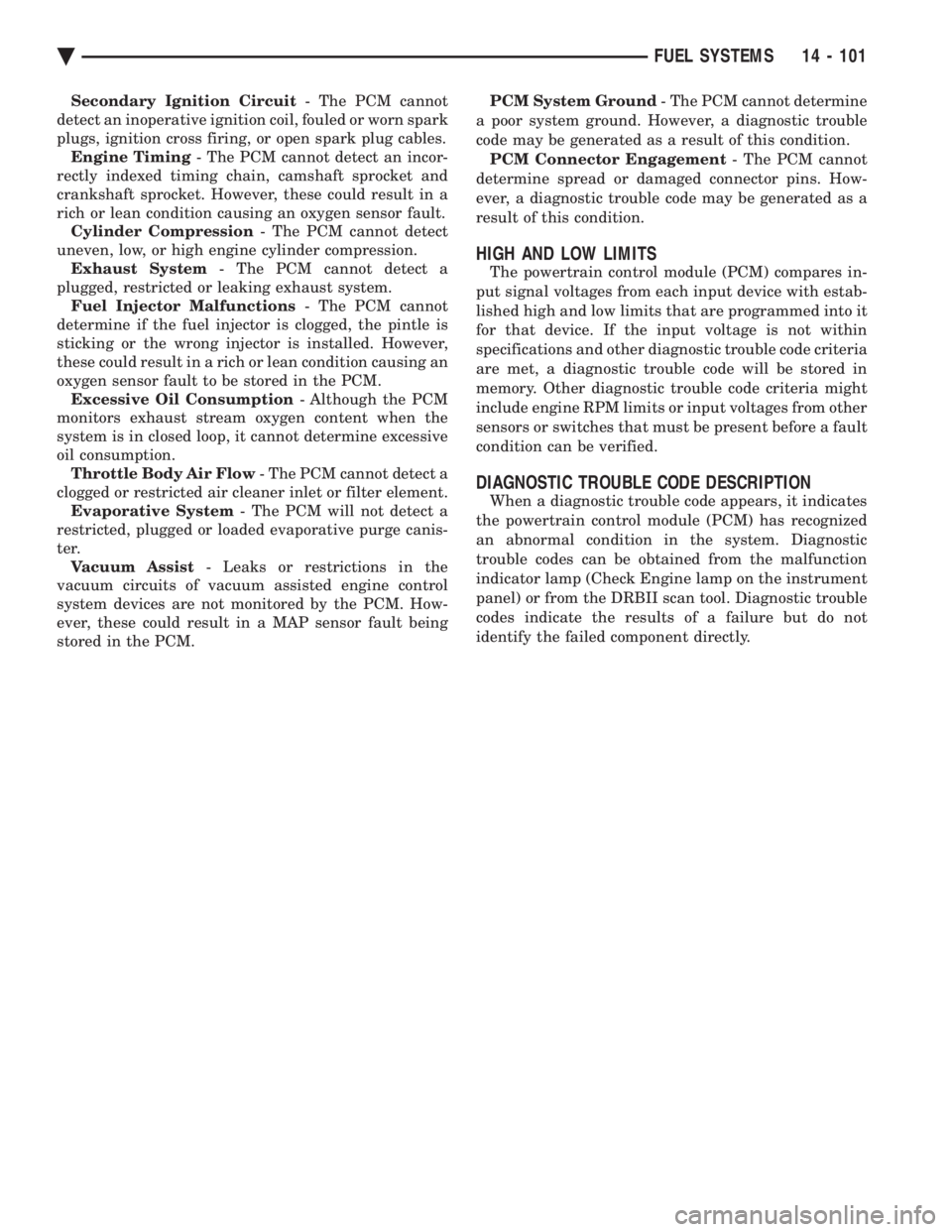
Secondary Ignition Circuit - The PCM cannot
detect an inoperative ignition coil, fouled or worn spark
plugs, ignition cross firing, or open spark plug cables. Engine Timing - The PCM cannot detect an incor-
rectly indexed timing chain, camshaft sprocket and
crankshaft sprocket. However, these could result in a
rich or lean condition causing an oxygen sensor fault. Cylinder Compression - The PCM cannot detect
uneven, low, or high engine cylinder compression. Exhaust System - The PCM cannot detect a
plugged, restricted or leaking exhaust system. Fuel Injector Malfunctions - The PCM cannot
determine if the fuel injector is clogged, the pintle is
sticking or the wrong injector is installed. However,
these could result in a rich or lean condition causing an
oxygen sensor fault to be stored in the PCM. Excessive Oil Consumption - Although the PCM
monitors exhaust stream oxygen content when the
system is in closed loop, it cannot determine excessive
oil consumption. Throttle Body Air Flow - The PCM cannot detect a
clogged or restricted air cleaner inlet or filter element. Evaporative System - The PCM will not detect a
restricted, plugged or loaded evaporative purge canis-
ter. Vacuum Assist - Leaks or restrictions in the
vacuum circuits of vacuum assisted engine control
system devices are not monitored by the PCM. How-
ever, these could result in a MAP sensor fault being
stored in the PCM. PCM System Ground
- The PCM cannot determine
a poor system ground. However, a diagnostic trouble
code may be generated as a result of this condition. PCM Connector Engagement - The PCM cannot
determine spread or damaged connector pins. How-
ever, a diagnostic trouble code may be generated as a
result of this condition.
HIGH AND LOW LIMITS
The powertrain control module (PCM) compares in-
put signal voltages from each input device with estab-
lished high and low limits that are programmed into it
for that device. If the input voltage is not within
specifications and other diagnostic trouble code criteria
are met, a diagnostic trouble code will be stored in
memory. Other diagnostic trouble code criteria might
include engine RPM limits or input voltages from other
sensors or switches that must be present before a fault
condition can be verified.
DIAGNOSTIC TROUBLE CODE DESCRIPTION
When a diagnostic trouble code appears, it indicates
the powertrain control module (PCM) has recognized
an abnormal condition in the system. Diagnostic
trouble codes can be obtained from the malfunction
indicator lamp (Check Engine lamp on the instrument
panel) or from the DRBII scan tool. Diagnostic trouble
codes indicate the results of a failure but do not
identify the failed component directly.
Ä FUEL SYSTEMS 14 - 101
Page 1844 of 2438
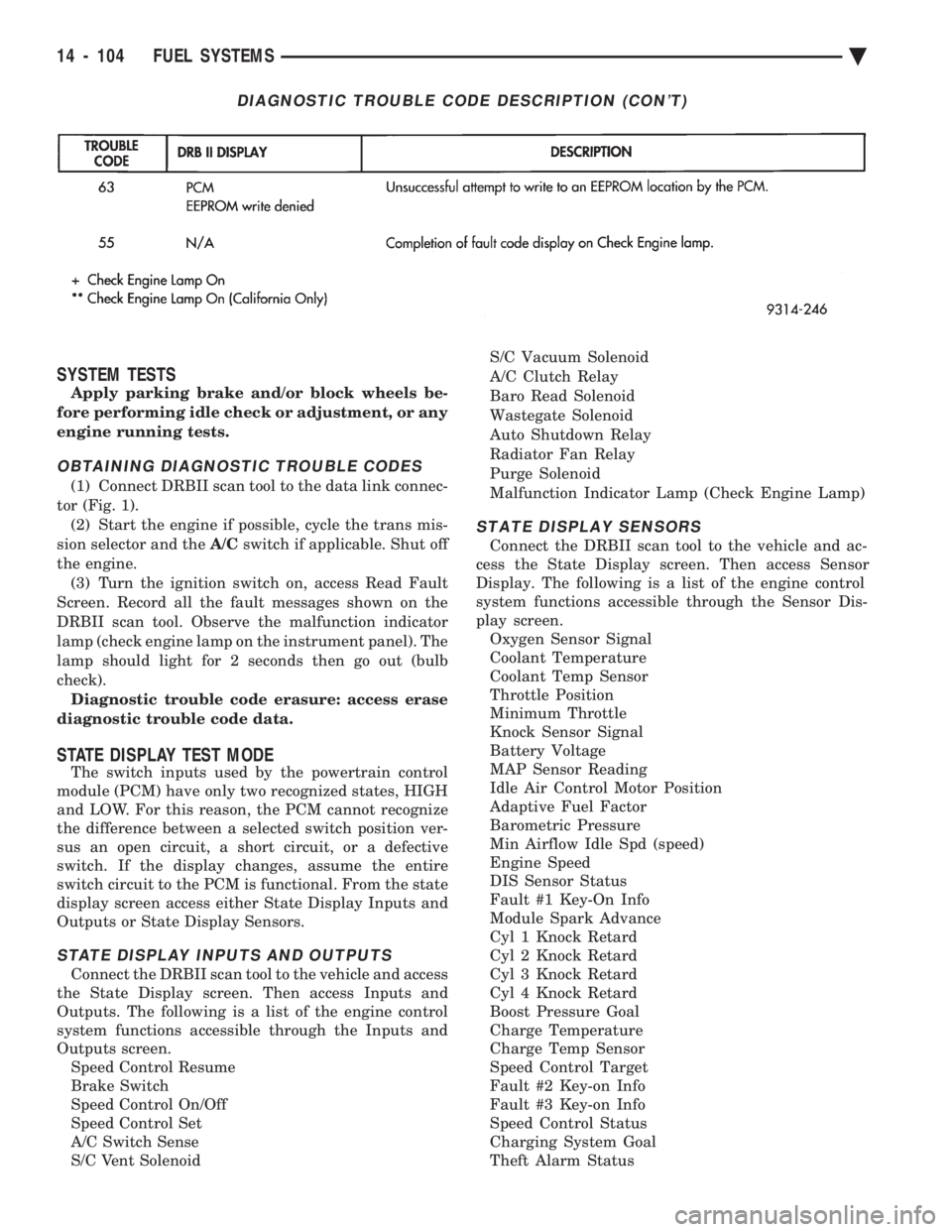
SYSTEM TESTS
Apply parking brake and/or block wheels be-
fore performing idle check or adjustment, or any
engine running tests.
OBTAINING DIAGNOSTIC TROUBLE CODES
(1) Connect DRBII scan tool to the data link connec-
tor (Fig. 1). (2) Start the engine if possible, cycle the trans mis-
sion selector and the A/Cswitch if applicable. Shut off
the engine. (3) Turn the ignition switch on, access Read Fault
Screen. Record all the fault messages shown on the
DRBII scan tool. Observe the malfunction indicator
lamp (check engine lamp on the instrument panel). The
lamp should light for 2 seconds then go out (bulb
check). Diagnostic trouble code erasure: access erase
diagnostic trouble code data.
STATE DISPLAY TEST MODE
The switch inputs used by the powertrain control
module (PCM) have only two recognized states, HIGH
and LOW. For this reason, the PCM cannot recognize
the difference between a selected switch position ver-
sus an open circuit, a short circuit, or a defective
switch. If the display changes, assume the entire
switch circuit to the PCM is functional. From the state
display screen access either State Display Inputs and
Outputs or State Display Sensors.
STATE DISPLAY INPUTS AND OUTPUTS
Connect the DRBII scan tool to the vehicle and access
the State Display screen. Then access Inputs and
Outputs. The following is a list of the engine control
system functions accessible through the Inputs and
Outputs screen. Speed Control Resume
Brake Switch
Speed Control On/Off
Speed Control Set
A/C Switch Sense
S/C Vent Solenoid S/C Vacuum Solenoid
A/C Clutch Relay
Baro Read Solenoid
Wastegate Solenoid
Auto Shutdown Relay
Radiator Fan Relay
Purge Solenoid
Malfunction Indicator Lamp (Check Engine Lamp)
STATE DISPLAY SENSORS
Connect the DRBII scan tool to the vehicle and ac-
cess the State Display screen. Then access Sensor
Display. The following is a list of the engine control
system functions accessible through the Sensor Dis-
play screen. Oxygen Sensor Signal
Coolant Temperature
Coolant Temp Sensor
Throttle Position
Minimum Throttle
Knock Sensor Signal
Battery Voltage
MAP Sensor Reading
Idle Air Control Motor Position
Adaptive Fuel Factor
Barometric Pressure
Min Airflow Idle Spd (speed)
Engine Speed
DIS Sensor Status
Fault #1 Key-On Info
Module Spark Advance
Cyl 1 Knock Retard
Cyl 2 Knock Retard
Cyl 3 Knock Retard
Cyl 4 Knock Retard
Boost Pressure Goal
Charge Temperature
Charge Temp Sensor
Speed Control Target
Fault #2 Key-on Info
Fault #3 Key-on Info
Speed Control Status
Charging System Goal
Theft Alarm Status
DIAGNOSTIC TROUBLE CODE DESCRIPTION (CON'T)
14 - 104 FUEL SYSTEMS Ä
Page 1845 of 2438
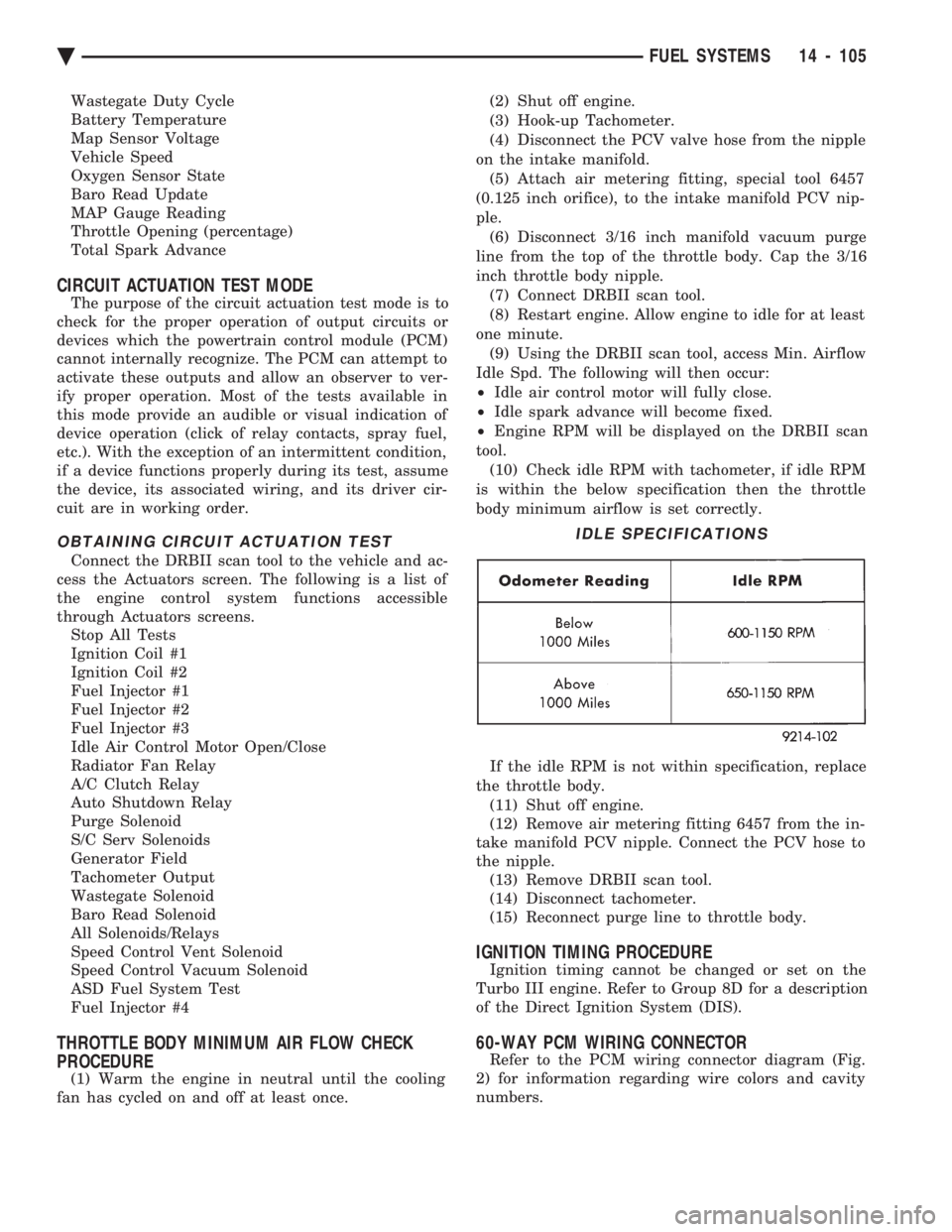
Wastegate Duty Cycle
Battery Temperature
Map Sensor Voltage
Vehicle Speed
Oxygen Sensor State
Baro Read Update
MAP Gauge Reading
Throttle Opening (percentage)
Total Spark Advance
CIRCUIT ACTUATION TEST MODE
The purpose of the circuit actuation test mode is to
check for the proper operation of output circuits or
devices which the powertrain control module (PCM)
cannot internally recognize. The PCM can attempt to
activate these outputs and allow an observer to ver-
ify proper operation. Most of the tests available in
this mode provide an audible or visual indication of
device operation (click of relay contacts, spray fuel,
etc.). With the exception of an intermittent condition,
if a device functions properly during its test, assume
the device, its associated wiring, and its driver cir-
cuit are in working order.
OBTAINING CIRCUIT ACTUATION TEST
Connect the DRBII scan tool to the vehicle and ac-
cess the Actuators screen. The following is a list of
the engine control system functions accessible
through Actuators screens. Stop All Tests
Ignition Coil #1
Ignition Coil #2
Fuel Injector #1
Fuel Injector #2
Fuel Injector #3
Idle Air Control Motor Open/Close
Radiator Fan Relay
A/C Clutch Relay
Auto Shutdown Relay
Purge Solenoid
S/C Serv Solenoids
Generator Field
Tachometer Output
Wastegate Solenoid
Baro Read Solenoid
All Solenoids/Relays
Speed Control Vent Solenoid
Speed Control Vacuum Solenoid
ASD Fuel System Test
Fuel Injector #4
THROTTLE BODY MINIMUM AIR FLOW CHECK
PROCEDURE
(1) Warm the engine in neutral until the cooling
fan has cycled on and off at least once. (2) Shut off engine.
(3) Hook-up Tachometer.
(4) Disconnect the PCV valve hose from the nipple
on the intake manifold. (5) Attach air metering fitting, special tool 6457
(0.125 inch orifice), to the intake manifold PCV nip-
ple. (6) Disconnect 3/16 inch manifold vacuum purge
line from the top of the throttle body. Cap the 3/16
inch throttle body nipple. (7) Connect DRBII scan tool.
(8) Restart engine. Allow engine to idle for at least
one minute. (9) Using the DRBII scan tool, access Min. Airflow
Idle Spd. The following will then occur:
² Idle air control motor will fully close.
² Idle spark advance will become fixed.
² Engine RPM will be displayed on the DRBII scan
tool. (10) Check idle RPM with tachometer, if idle RPM
is within the below specification then the throttle
body minimum airflow is set correctly.
If the idle RPM is not within specification, replace
the throttle body. (11) Shut off engine.
(12) Remove air metering fitting 6457 from the in-
take manifold PCV nipple. Connect the PCV hose to
the nipple. (13) Remove DRBII scan tool.
(14) Disconnect tachometer.
(15) Reconnect purge line to throttle body.
IGNITION TIMING PROCEDURE
Ignition timing cannot be changed or set on the
Turbo III engine. Refer to Group 8D for a description
of the Direct Ignition System (DIS).
60-WAY PCM WIRING CONNECTOR
Refer to the PCM wiring connector diagram (Fig.
2) for information regarding wire colors and cavity
numbers.
IDLE SPECIFICATIONS
Ä FUEL SYSTEMS 14 - 105
Page 1847 of 2438
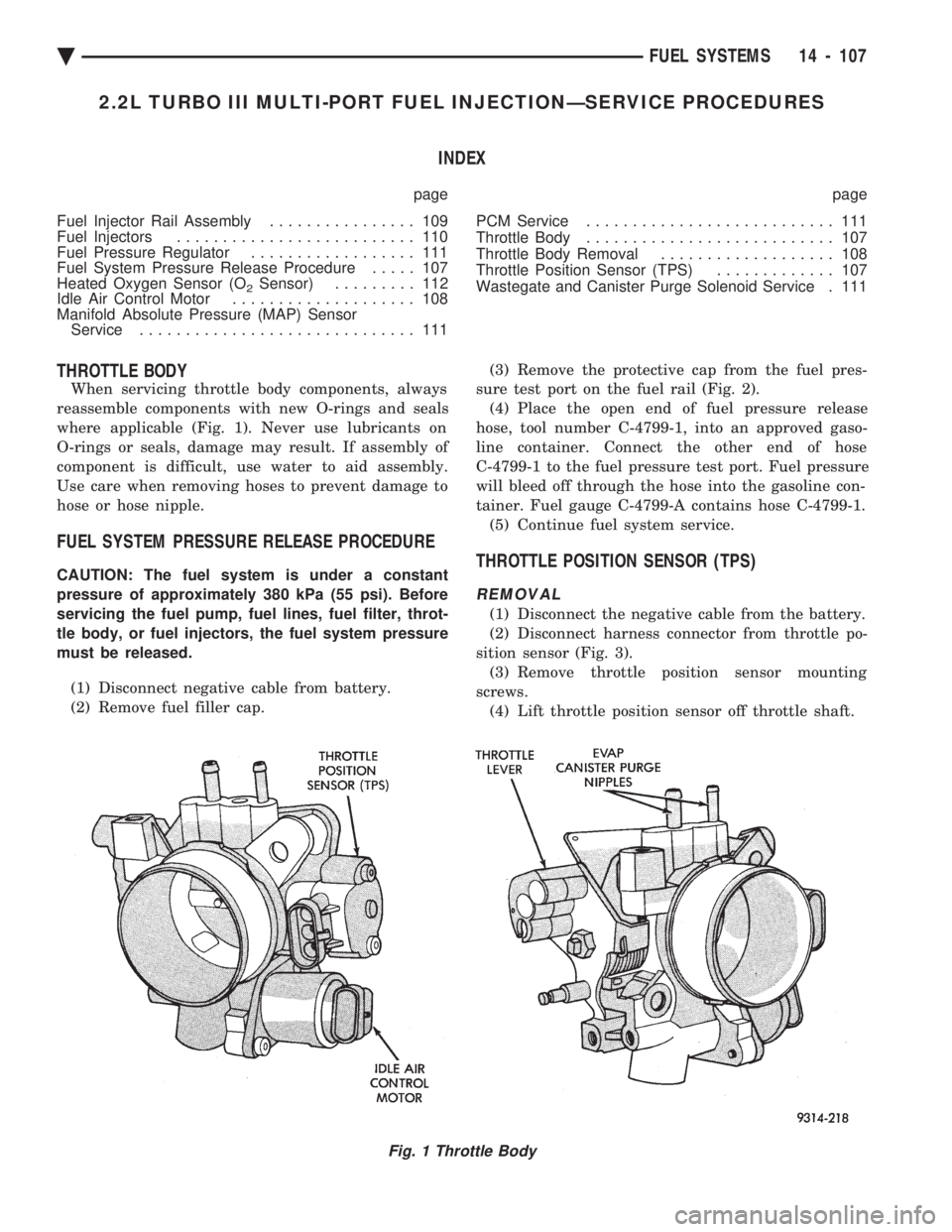
2.2L TURBO III MULTI-PORT FUEL INJECTIONÐSERVICE PROCEDURES INDEX
page page
Fuel Injector Rail Assembly ................ 109
Fuel Injectors .......................... 110
Fuel Pressure Regulator .................. 111
Fuel System Pressure Release Procedure ..... 107
Heated Oxygen Sensor (O
2Sensor) ......... 112
Idle Air Control Motor .................... 108
Manifold Absolute Pressure (MAP) Sensor Service .............................. 111 PCM Service
........................... 111
Throttle Body ........................... 107
Throttle Body Removal ................... 108
Throttle Position Sensor (TPS) ............. 107
Wastegate and Canister Purge Solenoid Service . 111
THROTTLE BODY
When servicing throttle body components, always
reassemble components with new O-rings and seals
where applicable (Fig. 1). Never use lubricants on
O-rings or seals, damage may result. If assembly of
component is difficult, use water to aid assembly.
Use care when removing hoses to prevent damage to
hose or hose nipple.
FUEL SYSTEM PRESSURE RELEASE PROCEDURE
CAUTION: The fuel system is under a constant
pressure of approximately 380 kPa (55 psi). Before
servicing the fuel pump, fuel lines, fuel filter, throt-
tle body, or fuel injectors, the fuel system pressure
must be released.
(1) Disconnect negative cable from battery.
(2) Remove fuel filler cap. (3) Remove the protective cap from the fuel pres-
sure test port on the fuel rail (Fig. 2). (4) Place the open end of fuel pressure release
hose, tool number C-4799-1, into an approved gaso-
line container. Connect the other end of hose
C-4799-1 to the fuel pressure test port. Fuel pressure
will bleed off through the hose into the gasoline con-
tainer. Fuel gauge C-4799-A contains hose C-4799-1. (5) Continue fuel system service.THROTTLE POSITION SENSOR (TPS)
REMOVAL
(1) Disconnect the negative cable from the battery.
(2) Disconnect harness connector from throttle po-
sition sensor (Fig. 3). (3) Remove throttle position sensor mounting
screws. (4) Lift throttle position sensor off throttle shaft.
Fig. 1 Throttle Body
Ä FUEL SYSTEMS 14 - 107
Page 1848 of 2438
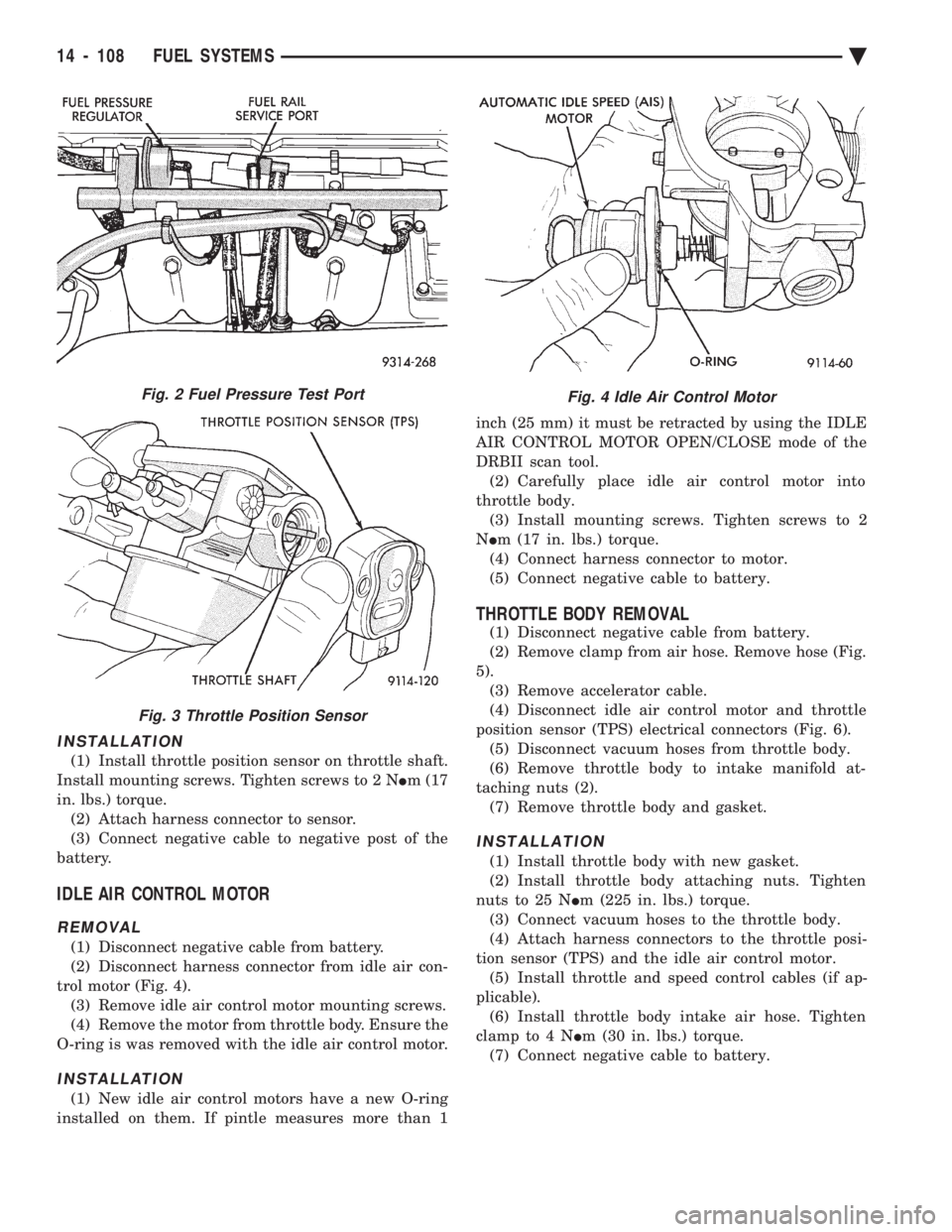
INSTALLATION
(1) Install throttle position sensor on throttle shaft.
Install mounting screws. Tighten screws to 2 N Im (17
in. lbs.) torque. (2) Attach harness connector to sensor.
(3) Connect negative cable to negative post of the
battery.
IDLE AIR CONTROL MOTOR
REMOVAL
(1) Disconnect negative cable from battery.
(2) Disconnect harness connector from idle air con-
trol motor (Fig. 4). (3) Remove idle air control motor mounting screws.
(4) Remove the motor from throttle body. Ensure the
O-ring is was removed with the idle air control motor.
INSTALLATION
(1) New idle air control motors have a new O-ring
installed on them. If pintle measures more than 1 inch (25 mm) it must be retracted by using the IDLE
AIR CONTROL MOTOR OPEN/CLOSE mode of the
DRBII scan tool. (2) Carefully place idle air control motor into
throttle body. (3) Install mounting screws. Tighten screws to 2
N Im (17 in. lbs.) torque.
(4) Connect harness connector to motor.
(5) Connect negative cable to battery.
THROTTLE BODY REMOVAL
(1) Disconnect negative cable from battery.
(2) Remove clamp from air hose. Remove hose (Fig.
5). (3) Remove accelerator cable.
(4) Disconnect idle air control motor and throttle
position sensor (TPS) electrical connectors (Fig. 6). (5) Disconnect vacuum hoses from throttle body.
(6) Remove throttle body to intake manifold at-
taching nuts (2). (7) Remove throttle body and gasket.
INSTALLATION
(1) Install throttle body with new gasket.
(2) Install throttle body attaching nuts. Tighten
nuts to 25 N Im (225 in. lbs.) torque.
(3) Connect vacuum hoses to the throttle body.
(4) Attach harness connectors to the throttle posi-
tion sensor (TPS) and the idle air control motor. (5) Install throttle and speed control cables (if ap-
plicable). (6) Install throttle body intake air hose. Tighten
clamp to 4 N Im (30 in. lbs.) torque.
(7) Connect negative cable to battery.
Fig. 4 Idle Air Control MotorFig. 2 Fuel Pressure Test Port
Fig. 3 Throttle Position Sensor
14 - 108 FUEL SYSTEMS Ä
Page 1851 of 2438
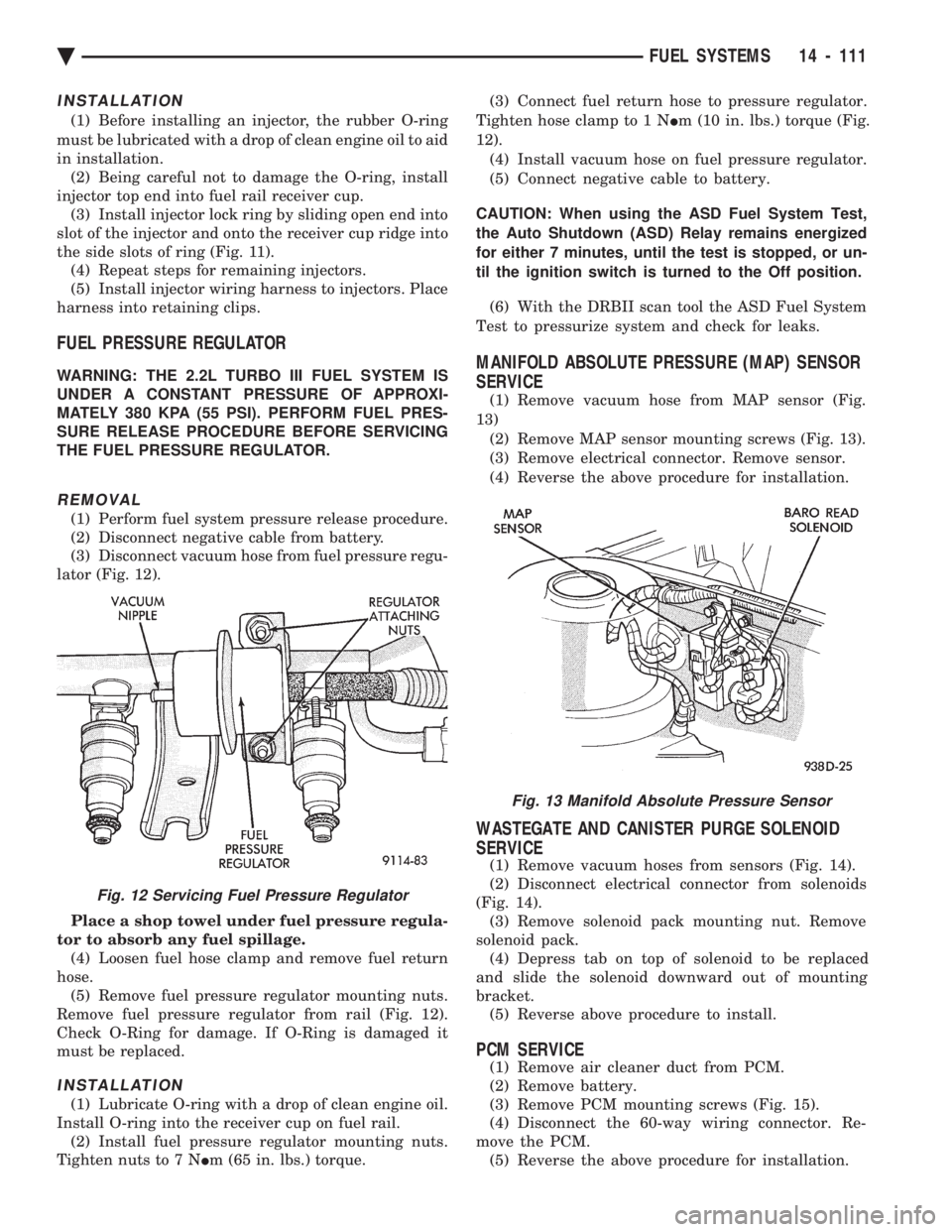
INSTALLATION
(1) Before installing an injector, the rubber O-ring
must be lubricated with a drop of clean engine oil to aid
in installation. (2) Being careful not to damage the O-ring, install
injector top end into fuel rail receiver cup. (3) Install injector lock ring by sliding open end into
slot of the injector and onto the receiver cup ridge into
the side slots of ring (Fig. 11). (4) Repeat steps for remaining injectors.
(5) Install injector wiring harness to injectors. Place
harness into retaining clips.
FUEL PRESSURE REGULATOR
WARNING: THE 2.2L TURBO III FUEL SYSTEM IS
UNDER A CONSTANT PRESSURE OF APPROXI-
MATELY 380 KPA (55 PSI). PERFORM FUEL PRES-
SURE RELEASE PROCEDURE BEFORE SERVICING
THE FUEL PRESSURE REGULATOR.
REMOVAL
(1) Perform fuel system pressure release procedure.
(2) Disconnect negative cable from battery.
(3) Disconnect vacuum hose from fuel pressure regu-
lator (Fig. 12).
Place a shop towel under fuel pressure regula-
tor to absorb any fuel spillage. (4) Loosen fuel hose clamp and remove fuel return
hose. (5) Remove fuel pressure regulator mounting nuts.
Remove fuel pressure regulator from rail (Fig. 12).
Check O-Ring for damage. If O-Ring is damaged it
must be replaced.
INSTALLATION
(1) Lubricate O-ring with a drop of clean engine oil.
Install O-ring into the receiver cup on fuel rail. (2) Install fuel pressure regulator mounting nuts.
Tighten nuts to 7 N Im (65 in. lbs.) torque. (3) Connect fuel return hose to pressure regulator.
Tighten hose clamp to 1 N Im (10 in. lbs.) torque (Fig.
12). (4) Install vacuum hose on fuel pressure regulator.
(5) Connect negative cable to battery.
CAUTION: When using the ASD Fuel System Test,
the Auto Shutdown (ASD) Relay remains energized
for either 7 minutes, until the test is stopped, or un-
til the ignition switch is turned to the Off position. (6) With the DRBII scan tool the ASD Fuel System
Test to pressurize system and check for leaks.
MANIFOLD ABSOLUTE PRESSURE (MAP) SENSOR
SERVICE
(1) Remove vacuum hose from MAP sensor (Fig.
13) (2) Remove MAP sensor mounting screws (Fig. 13).
(3) Remove electrical connector. Remove sensor.
(4) Reverse the above procedure for installation.
WASTEGATE AND CANISTER PURGE SOLENOID
SERVICE
(1) Remove vacuum hoses from sensors (Fig. 14).
(2) Disconnect electrical connector from solenoids
(Fig. 14). (3) Remove solenoid pack mounting nut. Remove
solenoid pack. (4) Depress tab on top of solenoid to be replaced
and slide the solenoid downward out of mounting
bracket. (5) Reverse above procedure to install.
PCM SERVICE
(1) Remove air cleaner duct from PCM.
(2) Remove battery.
(3) Remove PCM mounting screws (Fig. 15).
(4) Disconnect the 60-way wiring connector. Re-
move the PCM. (5) Reverse the above procedure for installation.
Fig. 13 Manifold Absolute Pressure Sensor
Fig. 12 Servicing Fuel Pressure Regulator
Ä FUEL SYSTEMS 14 - 111
Page 1852 of 2438
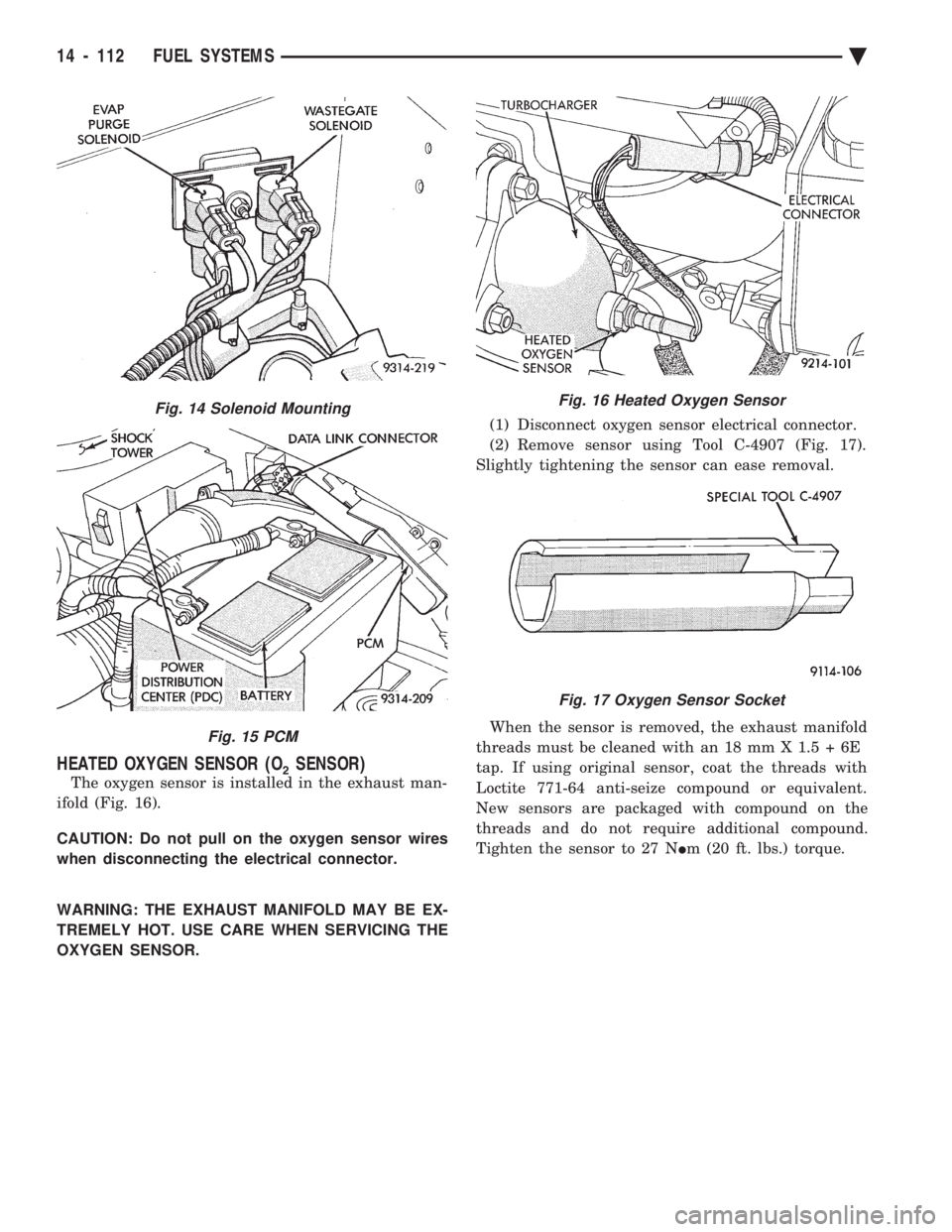
HEATED OXYGEN SENSOR (O2SENSOR)
The oxygen sensor is installed in the exhaust man-
ifold (Fig. 16).
CAUTION: Do not pull on the oxygen sensor wires
when disconnecting the electrical connector.
WARNING: THE EXHAUST MANIFOLD MAY BE EX-
TREMELY HOT. USE CARE WHEN SERVICING THE
OXYGEN SENSOR. (1) Disconnect oxygen sensor electrical connector.
(2) Remove sensor using Tool C-4907 (Fig. 17).
Slightly tightening the sensor can ease removal.
When the sensor is removed, the exhaust manifold
threads must be cleaned with an 18 mm X 1.5 + 6E
tap. If using original sensor, coat the threads with
Loctite 771-64 anti-seize compound or equivalent.
New sensors are packaged with compound on the
threads and do not require additional compound.
Tighten the sensor to 27 N Im (20 ft. lbs.) torque.
Fig. 14 Solenoid Mounting
Fig. 15 PCM
Fig. 16 Heated Oxygen Sensor
Fig. 17 Oxygen Sensor Socket
14 - 112 FUEL SYSTEMS Ä