Page 587 of 4087
Wiring and Connector Diagrams
±
BODY ELECTRICAL SYSTEM Audio SystemBE±201
WhereEverybodyKnowsYourName
Page 588 of 4087
BE±202±
BODY ELECTRICAL SYSTEM Audio System
WhereEverybodyKnowsYourName
Page 589 of 4087
Wiring and Connector Diagrams
±
BODY ELECTRICAL SYSTEM Audio SystemBE±203
WhereEverybodyKnowsYourName
Page 590 of 4087
BE±204±
BODY ELECTRICAL SYSTEM Audio System
WhereEverybodyKnowsYourName
Page 591 of 4087
Wiring and Connector Diagrams
±
BODY ELECTRICAL SYSTEM Audio SystemBE±205
WhereEverybodyKnowsYourName
Page 592 of 4087
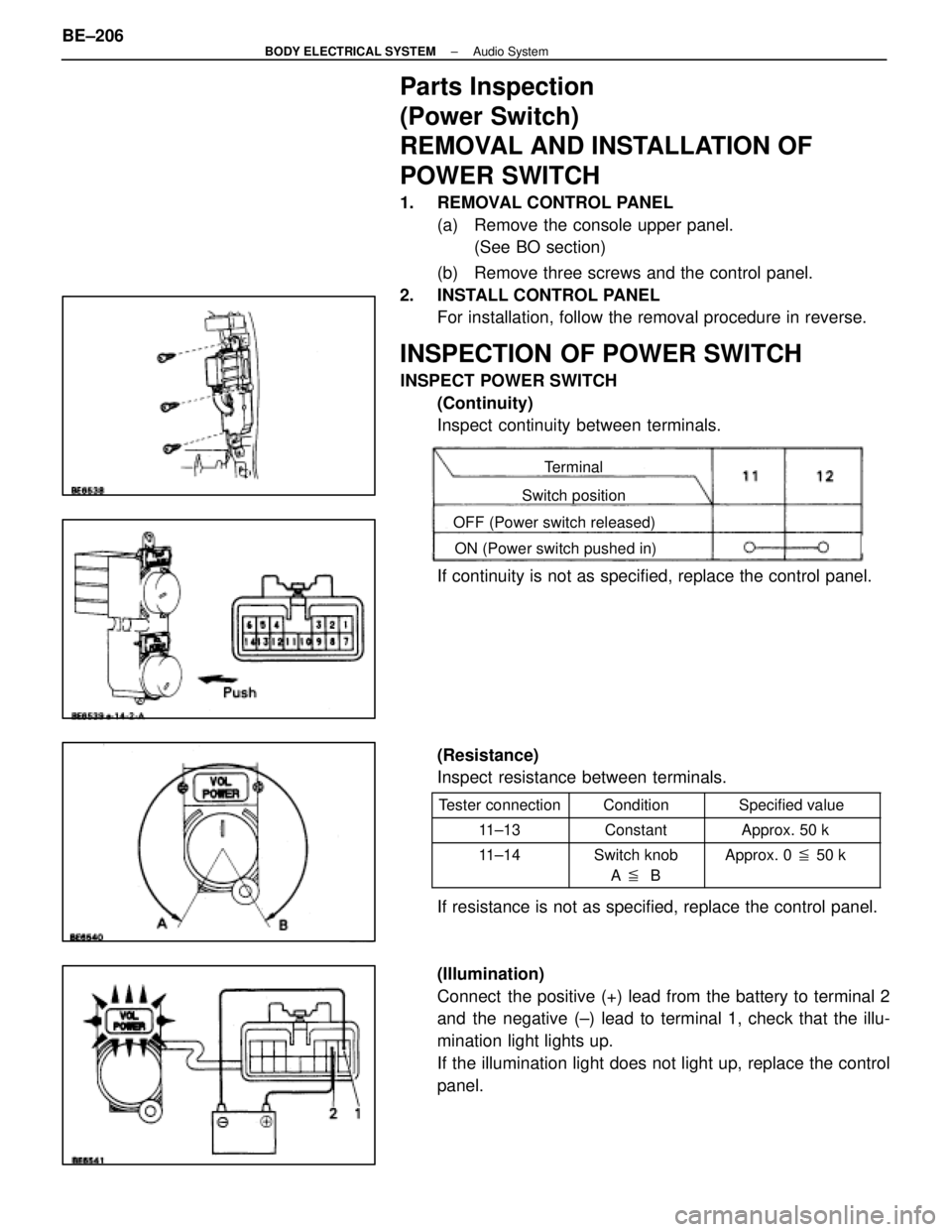
Parts Inspection
(Power Switch)
REMOVAL AND INSTALLATION OF
POWER SWITCH
1. REMOVAL CONTROL PANEL(a) Remove the console upper panel.(See BO section)
(b) Remove three screws and the control panel.
2. INSTALL CONTROL PANEL For installation, follow the removal procedure in reverse.
INSPECTION OF POWER SWITCH
INSPECT POWER SWITCH
(Continuity)
Inspect continuity between terminals.
Terminal
Switch position
OFF (Power switch released) ON (Power switch pushed in)
If continuity is not as specified, replace the control panel.
(Resistance)
Inspect resistance between terminals.
Tester connectionConditionSpecified value
11±13ConstantApprox. 50 k �
11±14Switch knob
A � BApprox. 0 � 50 k �
If resistance is not as specified, replace the control panel.
(Illumination)
Connect the positive (+) lead from the battery to terminal 2
and the negative (±) lead to terminal 1, check that the illu-
mination light lights up.
If the illumination light does not light up, replace the control
panel.
BE±206
±
BODY ELECTRICAL SYSTEM Audio System
WhereEverybodyKnowsYourName
Page 593 of 4087
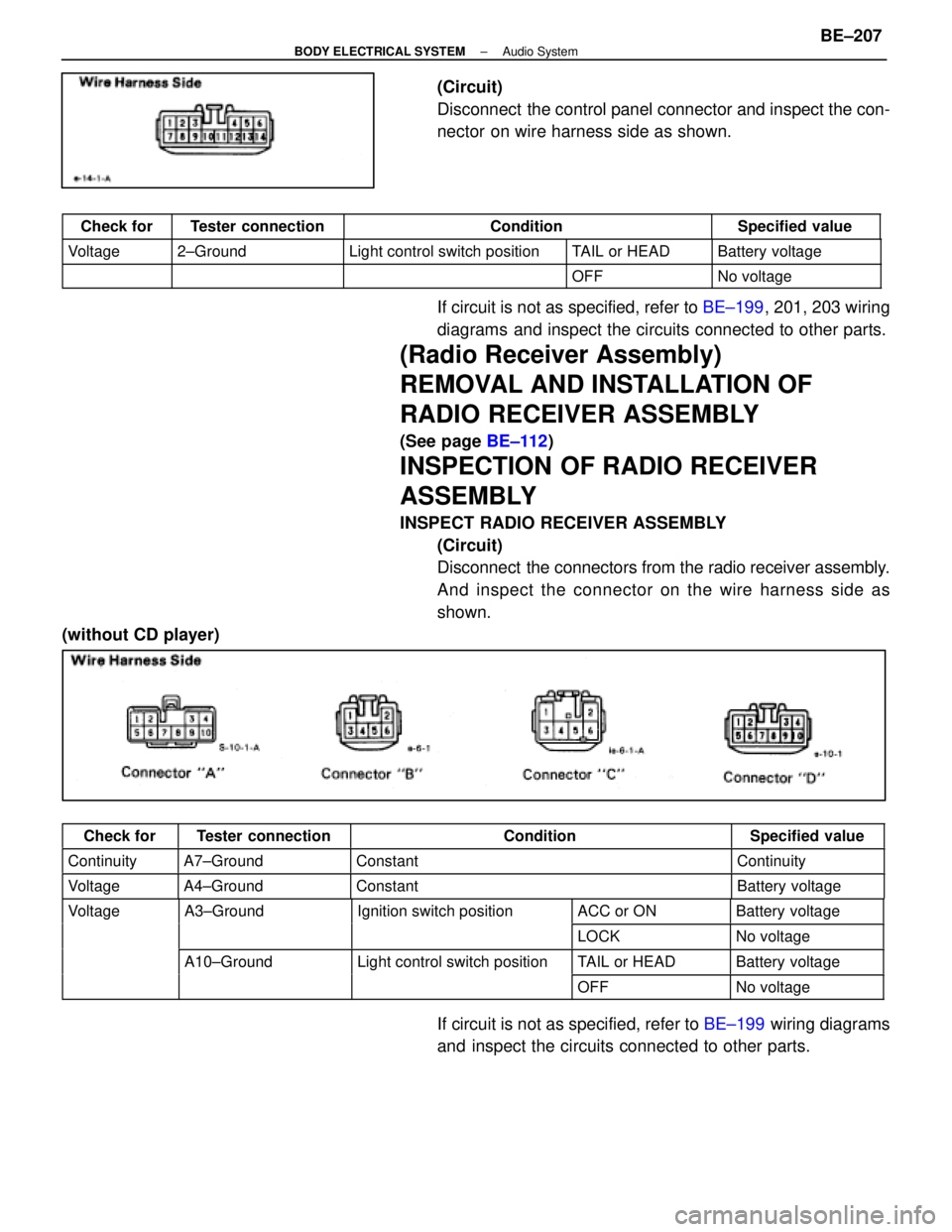
(Circuit)
Disconnect the control panel connector and inspect the con-
nector on wire harness side as shown.
Check forTester connectionConditionSpecified value
Voltage2±GroundLight control switch positionTAIL or HEADBattery voltage
OFFNo voltage
If circuit is not as specified, refer to BE±199, 201, 203 wiring
diagrams and inspect the circuits connected to other parts.
(Radio Receiver Assembly)
REMOVAL AND INSTALLATION OF
RADIO RECEIVER ASSEMBLY
(See page BE±112)
INSPECTION OF RADIO RECEIVER
ASSEMBLY
INSPECT RADIO RECEIVER ASSEMBLY
(Circuit)
Disconnect the connectors from the radio receiver assembly.
And inspect the connector on the wire harness side as
shown.
(without CD player)
Check forTester connectionConditionSpecified value
ContinuityA7±GroundConstantContinuity
VoltageA4±GroundConstantBattery voltage
VoltageA3±GroundIgnition switch positionACC or ONBattery voltageg
LOCKNo voltage
A10±GroundLight control switch positionTAIL or HEADBattery voltageg
OFFNo voltage
If circuit is not as specified, refer to BE±199 wiring diagrams
and inspect the circuits connected to other parts.
±
BODY ELECTRICAL SYSTEM Audio SystemBE±207
WhereEverybodyKnowsYourName
Page 594 of 4087
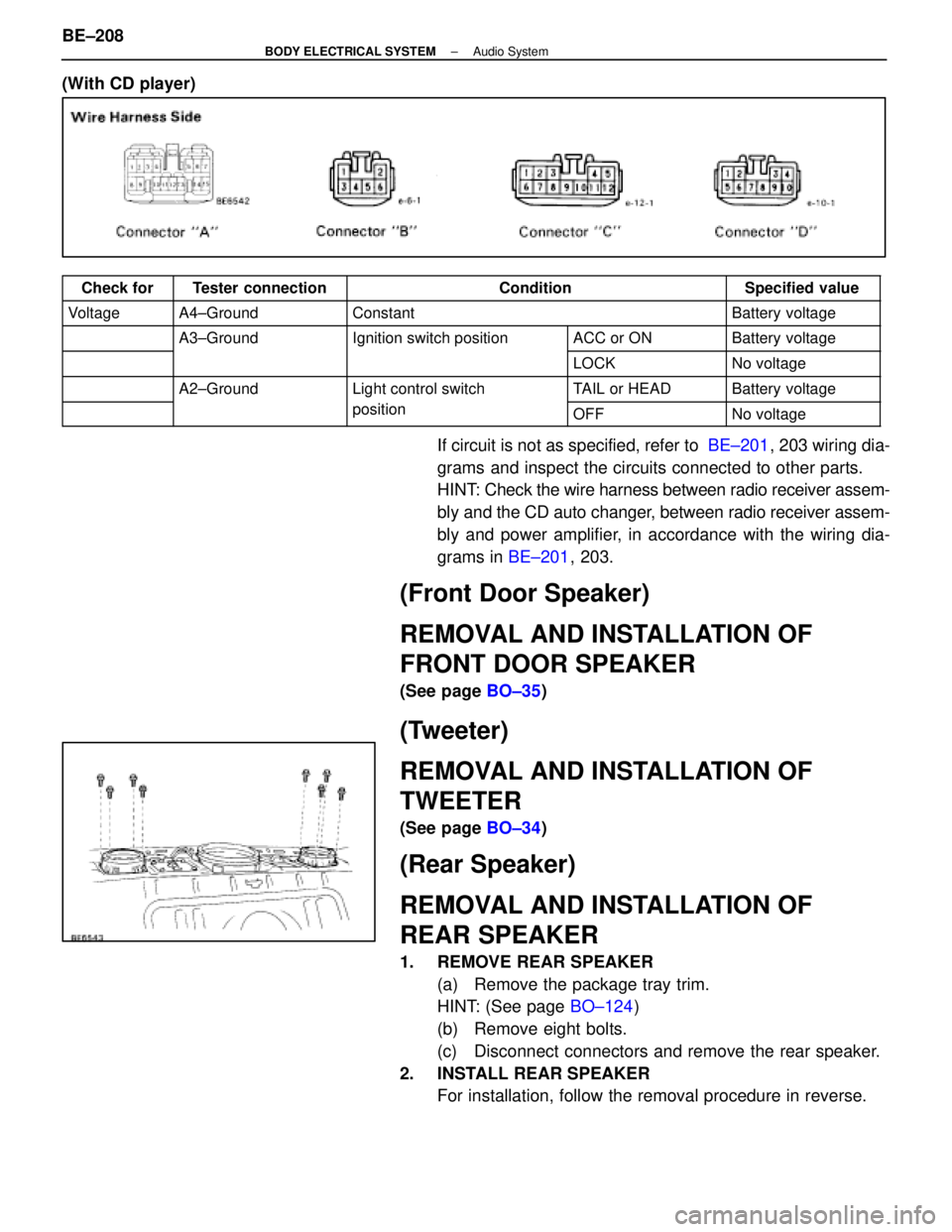
(With CD player)
Check forTester connectionConditionSpecified value
VoltageA4±GroundConstantBattery voltage
A3±GroundIgnition switch positionACC or ONBattery voltageg
LOCKNo voltage
A2±GroundLight control switchTAIL or HEADBattery voltageg
positionOFFNo voltage
If circuit is not as specified, refer to BE±201, 203 wiring dia-
grams and inspect the circuits connected to other parts.
HINT: Check the wire harness between radio receiver assem-
bly and the CD auto changer, between radio receiver assem-
bly and power amplifier, in accordance with the wiring dia-
grams in BE±201, 203.
(Front Door Speaker)
REMOVAL AND INSTALLATION OF
FRONT DOOR SPEAKER
(See page BO±35)
(Tweeter)
REMOVAL AND INSTALLATION OF
TWEETER
(See page BO±34)
(Rear Speaker)
REMOVAL AND INSTALLATION OF
REAR SPEAKER
1. REMOVE REAR SPEAKER
(a) Remove the package tray trim.
HINT: (See page BO±124)
(b) Remove eight bolts.
(c) Disconnect connectors and remove the rear speaker.
2. INSTALL REAR SPEAKER For installation, follow the removal procedure in reverse.
BE±208
±
BODY ELECTRICAL SYSTEM Audio System
WhereEverybodyKnowsYourName