Page 801 of 1640
Interlock System
Component Location Index
SRS components are located in this area. Review the SRS component locations, precautions, and procedures in the SRS
section (24) before performing repairs or service.
TCS CONTROL UNIT
INTERLOCK CONTROL UNIT
Input Test, page 23-142
A/T GEAR POSITION SWITCH
Test, page 23-160
Replacement, page 23-161 ('93-'96)('91-'92)
KEY INTERLOCK SOLENOID
and KEY INTERLOCK SWITCH (In the steering lock assembly)
Test, page 23-143 SHIFT LOCK SOLENOID
Test, page 23-144
Replacement, page 23-144ProCarManuals.com
Page 802 of 1640
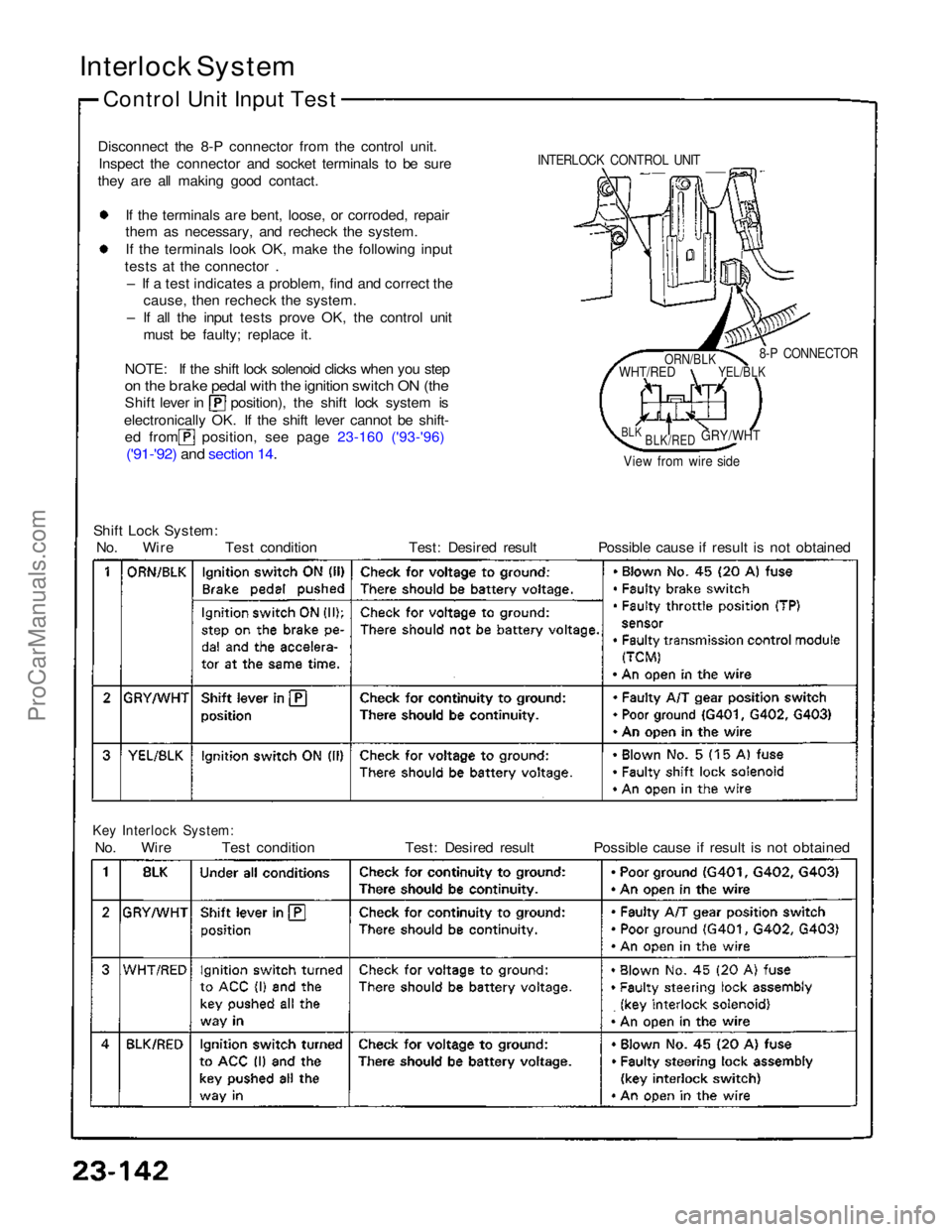
Interlock System
Control Unit Input Test
Disconnect the 8-P connector from the control unit. Inspect the connector and socket terminals to be sure
they are all making good contact.
If the terminals are bent, loose, or corroded, repair
them as necessary, and recheck the system.
I
f
the terminals look OK, make the following input
tests at the connector .
– If a test indicates a problem, find and correct the cause, then recheck the system.
– If all the input tests prove OK, the control unit must be faulty; replace it.
NOTE: If the shift lock solenoid clicks when you step
on the brake pedal with the ignition switch ON (the
Shift lever in position), the shift lock system is
electronically OK. If the shift lever cannot be shift-
ed from position, see page 23-160 ('93-'96)
('91-'92) and section 14
.
Shift Lock System:
No. Wire Test condition Test: Desired result Possible cause if result is not obtained
Key Interlock System:
No. Wire Test condition Test: Desired result Possible cause if result is not obtained
8-P CONNECTOR
View from wire side
INTERLOCK CONTROL UNIT
ORN/BLK
WHT/RED
YEL/BLK
BLK
BLK/RED
GRY/WHTProCarManuals.com
Page 803 of 1640
Key Interloc k Solenoi d Tes t
1. Remov e th e dashboard lower cover , an d disconnec t
th e floo r wir e harnes s connectors .
DASHBOAR DLOWERCOVER
2. Disconnec t th e 8- P connecto r fro m th e floo r wir e
harness .
View fro m wir e sid e
3. Chec k fo r continuit y betwee n th e terminal s in eac h
switc h positio n accordin g t o th e table.
4 . Chec k tha t th e ke y canno t b e remove d wit h powe r
an d groun d connecte d t o th e C an d B terminals .
• I f th e ke y canno t b e removed , th e ke y interloc k
solenoi d is OK .
• I f th e ke y ca n b e removed , replac e th e steerin g
loc k assembl y (ke y interloc k solenoi d is no t avail -
abl e separately) .
ProCarManuals.com
Page 818 of 1640
View from wire side
Entry Light Timer System:
No. Terminal Test condition
Test: Desired result
Possible cause if result is not obtained
Key-in Reminder System:
No. Terminal Test condition
Test: Desired result
Possible cause if result is not obtainedProCarManuals.com
Page 821 of 1640
Integrated Control Unit
Input Test
Side Marker Light Flasher System:
No. Terminal
Test condition
Test: Desired result
View from wire side
Possible cause if result is not obtained
Power Window Key-off Timer System:
No. Terminal
Test condition
Test: Desired result
Possible cause if result is not obtainedProCarManuals.com
Page 823 of 1640
Lights-on Reminder Systen.
Chime Test
NOTE: Refer to page 23-158 ('93-'96) ('91-'92) for a dia-
gram of the lights-o
n
reminder circuit, and page 23-166
for the input test of the circuit.
When the ignition key is turned off and removed with
the lights on, voltage is applied to the reminder circuit in
the integrated control unit. When you open the driver's
door, the circuit senses ground through the closed door
switch. With voltage at the "A6" terminal, ground at the "GRN/BLU 2
" terminal, and no voltage at the "A5" termi-
nal, the chime sounds to remind the driver to turn off
the lights.
1. Remove the dashboard lower cover, and disconnect the connectors.
DASHBOARD
LOWER
COVER
CONNECTORS
CHIME
View from wire side
2. Test the chime by connecting battery power to the "B" terminal, and ground to the "A" terminal, and
cycling the power on-off repeatedly.
3. If the chime fails to sound every time power is cycled, replace it.ProCarManuals.com
Page 824 of 1640
Key-in Reminde r Syste m
Ignitio n Ke y Switc h Tes t
NOTE : Refe r t o pag e 23-165 for the input test of key-in
reminde r, beeper circuit.
Whe n th e ignitio n ke y i s no t removed , th e key-i n
reminde r i n th e integrate d contro l uni t sense s groun d
throug h th e close d ignitio n ke y switch . Whe n yo u ope n
th e driver' s door , th e reminde r circui t sense s groun d
throug h th e close d doo r switch . Wit h groun d a t th e
"BLU/GRN " an d "GRN/BLU
2" terminals , th e beepe r
sounds .
1 . Remov e th e dashboar d lowe r cover , an d disconnec t
th e floo r wir e harnes s connectors .
DASHBOAR DLOWERCOVER
3. Disconnec t th e 8- P connecto r fro m th e floo r wir e
harness .
4. Ther e shoul d b e continuit y betwee n th e No . 8 an d
No . 7 terminal s whe n th e ignitio n ke y i s inserted .
Ther e shoul d b e n o continuit y wit h th e ignitio n ke y
removed .
View fro m wir e sid e
ProCarManuals.com
Page 848 of 1640
Taillights
Replacement
1. Open the trunk lid, and remove the rear trim panel.
2. Disconnect the 8-P connector and 2-P connector
from the taillight assembly.
3. Disconnect the 2-P connector from the trunk key
cylinder switch.
8-P CONNECTOR
2-P CONNECTOR
TRUNK KEY CYLINDER
CONNECTOR
REAR TRIM PANEL
4. Remove the four mounting nuts and rear panel, then
remove the ten mounting nuts and the taillight as-
sembly.
NEW GASKET
REAR PANEL
TAILLIGHT ASSEMBLY
5. Inspect the gasket; if it is distorted or stays com-
pressed, replace it.
6. After installing, run water over the lights to make
sure they don't leak.
Bulb Replacement
1. Open the trunk lid, and remove the rear trim panel.
2. Turn each socket 45° counterclockwise to remove
them from the taillight housing.
SOCKET
TURN SIGNAL LIGHT BULB (45CP)
and BRAKE LIGHT/TAILLIGHT BULBS (32CP/2CP)
TAILLIGHT BULB (2CP)
BACK-UP LIGHT BULB (32CP)
3. Remove the bulbs from the sockets.ProCarManuals.com