2024 FORD F650/750 battery capacity
[x] Cancel search: battery capacityPage 100 of 386

12 Volt DC Power Point
WARNING: Do not plug optionalelectrical accessories into the cigarlighter socket. Incorrect use of the cigarlighter can cause damage not coveredby the vehicle warranty, and can resultin fire or serious injury.
Note:When you switch the ignition on, youcan use the socket to power 12 voltappliances with a maximum current ratingof 15 amps.
If the power supply does not work after youswitch the ignition off, switch the ignitionon.Note:Do not hang any accessory from theaccessory plug.
Note:Do not use the power point over thevehicle capacity of 12 volt DC 180 watts ora fuse may blow.
Note:Always keep the power point capsclosed when not in use.
Do not insert objects other than anaccessory plug into the power point. Thisdamages the power point and may blowthe fuse.
Run the vehicle for full capacity use of thepower point.
To prevent the battery from running out ofcharge:
•Do not use the power point longer thannecessary when the vehicle is notrunning.
•Do not leave devices plugged inovernight or when you park your vehiclefor extended periods.
Locations
Power points may be in the followinglocations:
•On the instrument panel (twolocations).
•Inside the front under-seat storagecompartment.
•Inside the rear under-seat storagecompartment.
110 Volt AC Power Point (If Equipped)
WARNING: Do not keep electricaldevices plugged in the power pointwhenever the device is not in use. Do notuse any extension cord with the 110 voltAC power point, since it will defeat thesafety protection design. Doing so maycause the power point to overload dueto powering multiple devices that canreach beyond the 150 watt load limit andcould result in fire or serious injury.
Note:The power point turns off when youswitch the ignition off, or when the batteryvoltage drops below 11 volts.
You can use the power point for electricdevices that require up to 150 watts. It isin the center of the instrument panel.
Note:Depending on your vehicle, the powerpoint cover may open to the right or upward.
96
2024 F-650/750 (TBC) , enUSA, Edition date: 202210, First-PrintingAuxiliary Power PointsE193395
Page 250 of 386
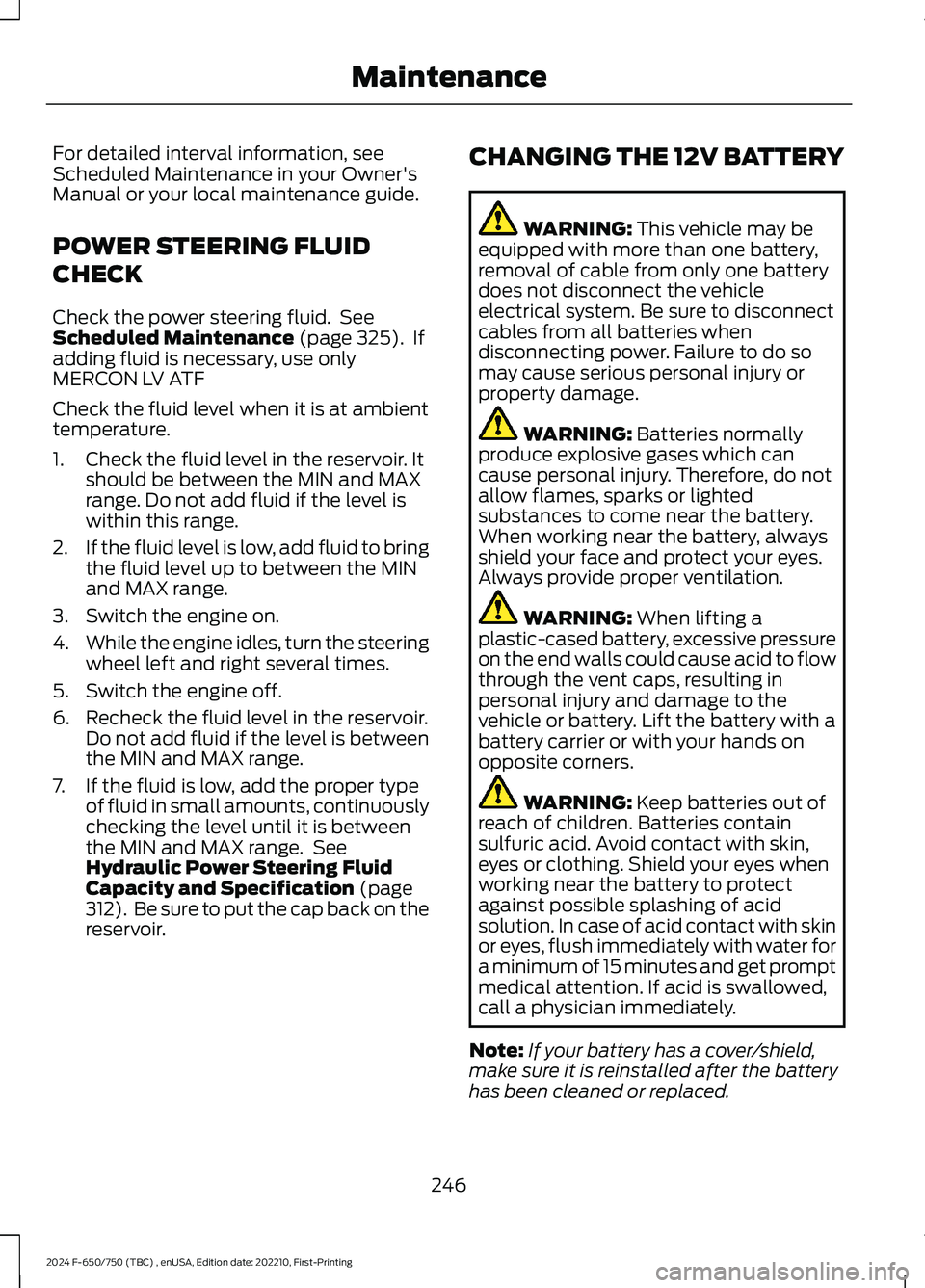
For detailed interval information, seeScheduled Maintenance in your Owner'sManual or your local maintenance guide.
POWER STEERING FLUID
CHECK
Check the power steering fluid. SeeScheduled Maintenance (page 325). Ifadding fluid is necessary, use onlyMERCON LV ATF
Check the fluid level when it is at ambienttemperature.
1.Check the fluid level in the reservoir. Itshould be between the MIN and MAXrange. Do not add fluid if the level iswithin this range.
2.If the fluid level is low, add fluid to bringthe fluid level up to between the MINand MAX range.
3.Switch the engine on.
4.While the engine idles, turn the steeringwheel left and right several times.
5.Switch the engine off.
6.Recheck the fluid level in the reservoir.Do not add fluid if the level is betweenthe MIN and MAX range.
7.If the fluid is low, add the proper typeof fluid in small amounts, continuouslychecking the level until it is betweenthe MIN and MAX range. SeeHydraulic Power Steering FluidCapacity and Specification (page312). Be sure to put the cap back on thereservoir.
CHANGING THE 12V BATTERY
WARNING: This vehicle may beequipped with more than one battery,removal of cable from only one batterydoes not disconnect the vehicleelectrical system. Be sure to disconnectcables from all batteries whendisconnecting power. Failure to do somay cause serious personal injury orproperty damage.
WARNING: Batteries normallyproduce explosive gases which cancause personal injury. Therefore, do notallow flames, sparks or lightedsubstances to come near the battery.When working near the battery, alwaysshield your face and protect your eyes.Always provide proper ventilation.
WARNING: When lifting aplastic-cased battery, excessive pressureon the end walls could cause acid to flowthrough the vent caps, resulting inpersonal injury and damage to thevehicle or battery. Lift the battery with abattery carrier or with your hands onopposite corners.
WARNING: Keep batteries out ofreach of children. Batteries containsulfuric acid. Avoid contact with skin,eyes or clothing. Shield your eyes whenworking near the battery to protectagainst possible splashing of acidsolution. In case of acid contact with skinor eyes, flush immediately with water fora minimum of 15 minutes and get promptmedical attention. If acid is swallowed,call a physician immediately.
Note:If your battery has a cover/shield,make sure it is reinstalled after the batteryhas been cleaned or replaced.
246
2024 F-650/750 (TBC) , enUSA, Edition date: 202210, First-PrintingMaintenance
Page 325 of 386

AUXILIARY SWITCHES (IF
EQUIPPED)
For maximum vehicle performance, keepthe following information in mind whenadding accessories or equipment to yourvehicle:
•When adding accessories, equipment,passengers and luggage to yourvehicle, do not exceed the total weightcapacity of the vehicle or of the frontor rear axle (GVWR or GAWR asindicated on the Safety ComplianceCertification label). Ask an authorizeddealer for specific weight information.
•The Federal CommunicationsCommission (FCC) and CanadianRadio TelecommunicationsCommission (CRTC) regulate the useof mobile communications systemsequipped with radio transmitters, forexample, two-way radios, telephonesand theft alarms. Any such equipmentinstalled in your vehicle should complywith Federal CommunicationsCommission (FCC) and CanadianRadio TelecommunicationsCommission (CRTC) regulations, andshould be installed by an authorizeddealer.
•An authorized dealer needs to installmobile communications systems.Improper installation may harm theoperation of your vehicle, particularlyif the manufacturer did not design themobile communication systemspecifically for automotive use.
•If you or an authorized Ford dealer addany non-Ford electrical or electronicaccessories or components to yourvehicle, you may adversely affectbattery performance and durability. Inaddition, you may also adversely affectthe performance of other electricalsystems in the vehicle.
The auxiliary switch option packageprovides four switches, mounted in thecenter of the instrument panel. Theseswitches operate when the ignition is onor from battery power, depending on theswitchable power distribution box fuselocations #82 and #83. We recommend,however, that the engine remain runningto maintain battery charge when using theauxiliary switches for extended periods oftime or higher current draws.
Note:When your vehicle has a dieselengine, use the auxiliary switches only whilethe engine is running. The glow plugs alsodrain battery power when the ignition key isin the on position. Using the auxiliaryswitches, even for limited amounts of time,can cause your battery to drain quickly andprevent your vehicle from restarting.
When switched on, the auxiliary switchesprovide 20 amps or 40 amps of electricalbattery power for a variety of personal orcommercial uses.
The relays for the auxiliary switches are inthe power distribution box under the hoodby the right-hand fender. See yourauthorized dealer for service.
Each switch includes a power lead, ablunt-cut and sealed wire below theinstrument panel and to the left of thesteering column in the driver footwell area.
The power leads are coded as shown:
321
2024 F-650/750 (TBC) , enUSA, Edition date: 202210, First-PrintingAccessoriesE163431
Page 381 of 386

2
2-Speed Rear Axle.......................................136
A
A/CSee: Climate Control..........................................86About This Manual...........................................7ABSSee: Brakes...........................................................139ABS driving hintsSee: Hints on Driving With Anti-LockBrakes................................................................140Accessories.....................................................321AccessoriesSee: Replacement PartsRecommendation............................................15ACCSee: Using Adaptive Cruise Control.............159Adjusting the Headlamps........................248Adjusting the Steering Wheel....................52Air Brakes.........................................................144Air ConditioningSee: Climate Control..........................................86Air Conditioning System Capacity andSpecification - 6.7L Diesel....................305Air Conditioning System Capacity andSpecification - 7.3L..................................306Air FilterSee: Changing the Engine Air Filter - 6.7LDiesel.................................................................230See: Changing the Engine Air Filter -7.3L......................................................................232Air Induction System Inspection............255Air Suspension...............................................179Appendices.....................................................351At a Glance.......................................................24Audible Warnings and Indicators.............70Audio Input Jack............................................319Audio System.................................................315General Information..........................................315Audio Unit........................................................315Autolamps........................................................56Automatic Crash Shutoff..........................195Automatic Crash ShutoffPrecautions......................................................195Re-Enabling Your Vehicle................................195
What Is Automatic Crash Shutoff................195Automatic High Beam Control..................57Automatic Transmission...........................130Automatic Transmission Fluid Capacityand Specification - Diesel.....................307Automatic Transmission Fluid Capacityand Specification - Gasoline...............308Automatic Transmission FluidCheck.............................................................243Auxiliary Power Points.................................96Auxiliary Switches........................................321Axle Inspection.............................................259
B
BatterySee: Changing the 12V Battery.....................246Bonnet LockSee: Opening and Closing the Hood...........223Booster Seats..................................................33Brake Fluid Check........................................245Brake Fluid Specification.........................309Brakes...............................................................139General Information..........................................139Brake System Inspection..........................256Breaking-In.....................................................188Bulb Specification Chart..........................296
C
Canceling the Set Speed...........................159Capacities and Specifications.................291Car WashSee: Cleaning the Exterior..............................263Catalytic Converter.......................................118Changing a Bulb..........................................250Changing a Fuse.............................................211Changing a Road Wheel............................287Changing the 12V Battery.........................246Changing the Engine Air Filter - 6.7LDiesel.............................................................230Changing the Engine Air Filter -7.3L..................................................................232Changing the Engine-Mounted andDiesel Fuel Conditioner Module FuelFilters - 6.7L Diesel....................................251Changing the Engine Oil and OilFilter...............................................................228
377
2024 F-650/750 (TBC) , enUSA, Edition date: 202210, First-PrintingIndex