2024 FORD F650/750 instrument panel
[x] Cancel search: instrument panelPage 5 of 386

Introduction
About This Manual..........................................7
Data Recording.................................................11
Perchlorate.......................................................15
Ford Credit........................................................15
Replacement Parts Recommendation............................................................................15
Special Notices...............................................16
Mobile Communications Equipment............................................................................17
Export Unique Options................................18
Federal Highway AdministrationRegulation....................................................18
Entering, Exiting or Climbing on ThisVehicle............................................................18
Symbols Glossary
Symbols Used on Your Vehicle.................19
Environment
Protecting the Environment......................22
Noise Pollution Control...............................22
At a Glance
Instrument Panel...........................................24
Child Safety
General Information.....................................25
Installing Child Restraints...........................27
Booster Seats.................................................33
Child Restraint Positioning........................35
Child Safety Locks........................................36
Seatbelts
Principle of Operation.................................38
Fastening the Seatbelts.............................39
Seatbelt Height Adjustment.....................42
Seatbelt Warning Lamp and IndicatorChime............................................................43
Seatbelt Reminder.......................................43
Child Restraint and SeatbeltMaintenance...............................................45
Seatbelt Extensions.....................................45
Keys and Remote Controls
General Information on RadioFrequencies................................................46
Remote Control..............................................47
Replacing a Lost Key or Remote Control..........................................................................48
Doors and Locks
Locking and Unlocking...............................49
Security
Passive Anti-Theft System.........................51
Steering Wheel
Adjusting the Steering Wheel...................52
Cruise Control - Vehicles With: AdaptiveCruise Control.............................................52
Cruise Control - Vehicles With: CruiseControl...........................................................52
Information Display Control......................53
Horn....................................................................53
Wipers and Washers
Windshield Wipers........................................54
Windshield Washers....................................54
Lighting
General Information.....................................55
Lighting Control.............................................55
Autolamps.......................................................56
Instrument Lighting Dimmer....................56
Headlamp Exit Delay...................................56
Daytime Running Lamps - Vehicles With:Daytime Running Lamps (DRL)..........57
Daytime Running Lamps - Vehicles With:Configurable Daytime Running Lamps...........................................................................57
1
2024 F-650/750 (TBC) , enUSA, Edition date: 202210, First-PrintingTable of Contents
Page 9 of 386

Cleaning the Interior..................................265
Cleaning the Instrument Panel andInstrument Cluster Lens......................266
Repairing Minor Paint Damage.............266
Cleaning the Wheels.................................266
Vehicle Storage............................................267
Wheels and Tires
Tire Care.........................................................269
Using Snow Chains....................................287
Changing a Road Wheel..........................287
Technical Specifications.........................289
Capacities and Specifications
Engine Specifications - 6.7L Diesel.......291
Engine Specifications - 7.3L....................292
Motorcraft Parts - 6.7L Diesel................293
Motorcraft Parts - 7.3L..............................295
Bulb Specification Chart.........................296
Engine Oil Capacity and Specification -6.7L Diesel.................................................296
Engine Oil Capacity and Specification -7.3L...............................................................299
Cooling System Capacity andSpecification - 6.7L Diesel...................301
Cooling System Capacity andSpecification - 7.3L................................302
Fuel Tank Capacity - Diesel....................303
Fuel Tank Capacity - Gasoline..............304
Air Conditioning System Capacity andSpecification - 6.7L Diesel..................305
Air Conditioning System Capacity andSpecification - 7.3L................................306
Washer Fluid Specification....................306
Diesel Exhaust Fluid Capacity andSpecification............................................307
Automatic Transmission Fluid Capacityand Specification - Diesel...................307
Automatic Transmission Fluid Capacityand Specification - Gasoline.............308
Brake Fluid Specification........................309
Rear Axle Fluid Capacity andSpecification - Diesel...........................309
Rear Axle Fluid Capacity andSpecification - Gasoline.........................311
Hydraulic Power Steering Fluid Capacityand Specification.....................................312
Vehicle Identification
Vehicle Identification Number................313
Connected Vehicle
Connected Vehicle Requirements.........314
Connected Vehicle Limitations..............314
Connecting the Vehicle to a MobileNetwork.......................................................314
Connected Vehicle – Troubleshooting.........................................................................314
Audio System
General Information...................................315
Audio Unit.......................................................315
Connecting a Bluetooth® Device..........318
Streaming Bluetooth Audio.....................318
Playing Media From a USB Device........318
Audio Input Jack...........................................319
USB Port........................................................320
Using Voice Recognition..........................320
Accessories
Auxiliary Switches.......................................321
Ford Protect
Ford Protect..................................................323
Scheduled Maintenance
General Maintenance Information.......325
Normal Scheduled Maintenance.........330
Special Operating Conditions ScheduledMaintenance............................................335
5
2024 F-650/750 (TBC) , enUSA, Edition date: 202210, First-PrintingTable of Contents
Page 28 of 386

INSTRUMENT PANEL
Direction indicators. See Direction Indicators (page 58). Wiper lever. SeeWindshield Wipers (page 54).A
Information display control. See Information Display Control (page 53).B
Instrument cluster. See General Information (page 71).C
Gearshift lever. See Automatic Transmission (page 130).D
Hazard flasher switch. See Hazard Flashers (page 190).E
Audio unit. See Audio System (page 315).F
Climate controls. See Climate Control (page 86).G
Auxiliary switches. See Auxiliary Switches (page 321).H
Ignition. See Ignition Switch (page 101).I
Horn. See Horn (page 53).J
Steering wheel adjustment. See Adjusting the Steering Wheel (page 52).K
Cruise control. See Cruise Control (page 158).L
Lighting control. See Lighting Control (page 55).M
24
2024 F-650/750 (TBC) , enUSA, Edition date: 202210, First-PrintingAt a GlanceE307565
Page 57 of 386
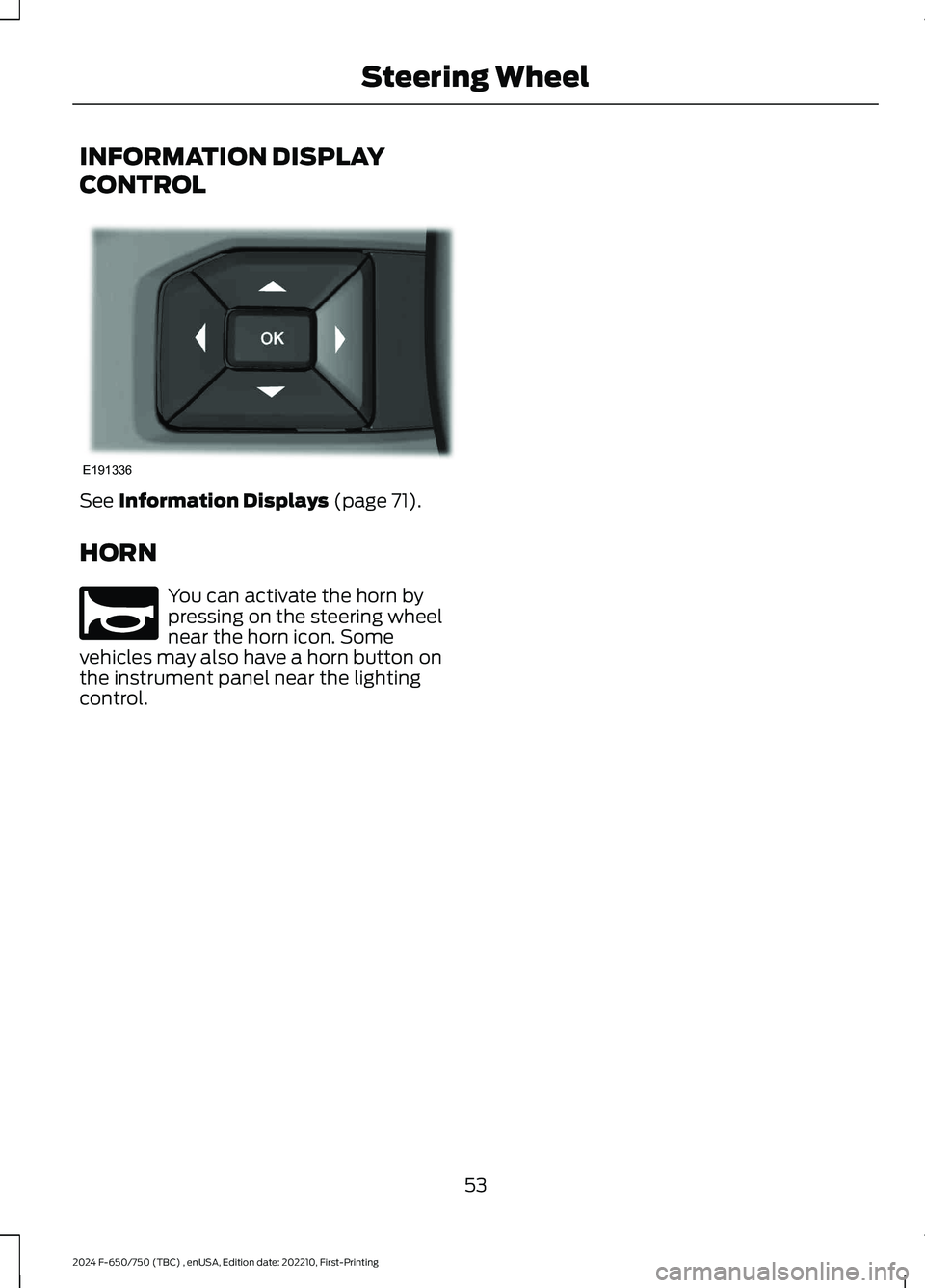
INFORMATION DISPLAY
CONTROL
See Information Displays (page 71).
HORN
You can activate the horn bypressing on the steering wheelnear the horn icon. Somevehicles may also have a horn button onthe instrument panel near the lightingcontrol.
53
2024 F-650/750 (TBC) , enUSA, Edition date: 202210, First-PrintingSteering WheelE191336 E270945
Page 59 of 386

GENERAL INFORMATION
Condensation in the Exterior FrontLamps and Rear Lamps
Exterior front lamps and rear lamps havevents to accommodate normal changesin air pressure.
Condensation can be a natural by-productof this design. When moist air enters thelamp assembly through the vents, there isa possibility that condensation can occurwhen the temperature is cold. Whennormal condensation occurs, a fine mistcan form on the interior of the lens. Thefine mist eventually clears and exitsthrough the vents during normal operation.
Clearing time may take as long as 48 hoursunder dry weather conditions.
Examples of acceptable condensation are:
•The presence of a fine mist (no streaks,drip marks or large droplets).
•A fine mist covers less than 50% of thelens.
Examples of unacceptable condensationare:
•A water puddle inside the lamp.
•Streaks, drip marks or large dropletspresent on the interior of the lens.
If you see any unacceptable condensation,have your vehicle checked by an authorizeddealer.
LIGHTING CONTROL
Lamps off.A
Parking lamps, instrument panellamps, license plate lamps andrear lamps.
B
Headlamps.C
Headlamp High Beam
Push the lever away from you toswitch the high beam on.
Push the lever forward again or pull thelever toward you to switch the high beamsoff.
55
2024 F-650/750 (TBC) , enUSA, Edition date: 202210, First-PrintingLightingE142449 E308790 E67019
Page 90 of 386
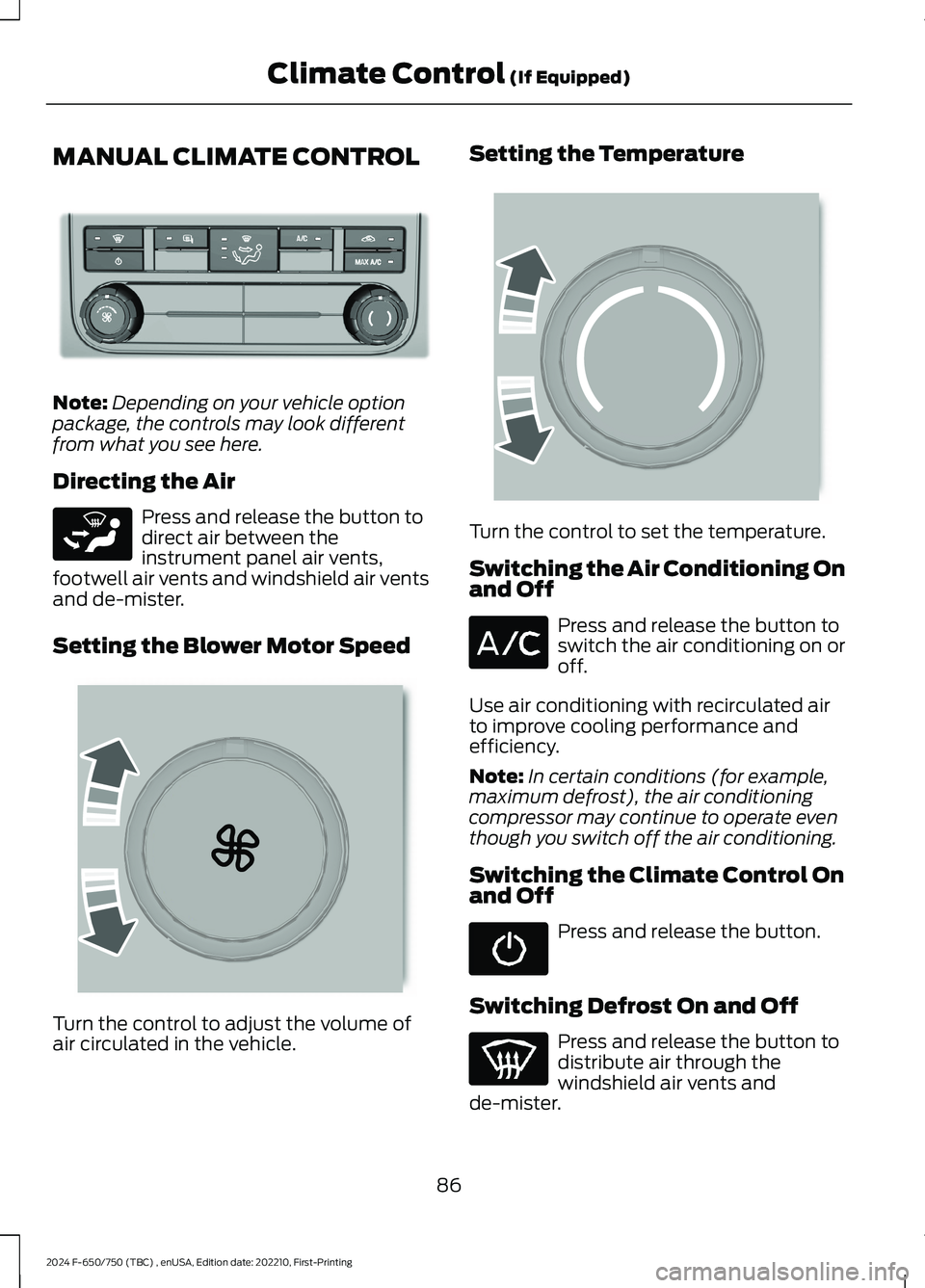
MANUAL CLIMATE CONTROL
Note:Depending on your vehicle optionpackage, the controls may look differentfrom what you see here.
Directing the Air
Press and release the button todirect air between theinstrument panel air vents,footwell air vents and windshield air ventsand de-mister.
Setting the Blower Motor Speed
Turn the control to adjust the volume ofair circulated in the vehicle.
Setting the Temperature
Turn the control to set the temperature.
Switching the Air Conditioning Onand Off
Press and release the button toswitch the air conditioning on oroff.
Use air conditioning with recirculated airto improve cooling performance andefficiency.
Note:In certain conditions (for example,maximum defrost), the air conditioningcompressor may continue to operate eventhough you switch off the air conditioning.
Switching the Climate Control Onand Off
Press and release the button.
Switching Defrost On and Off
Press and release the button todistribute air through thewindshield air vents andde-mister.
86
2024 F-650/750 (TBC) , enUSA, Edition date: 202210, First-PrintingClimate Control (If Equipped)E305247 E265283 E265389 E265862
Page 91 of 386
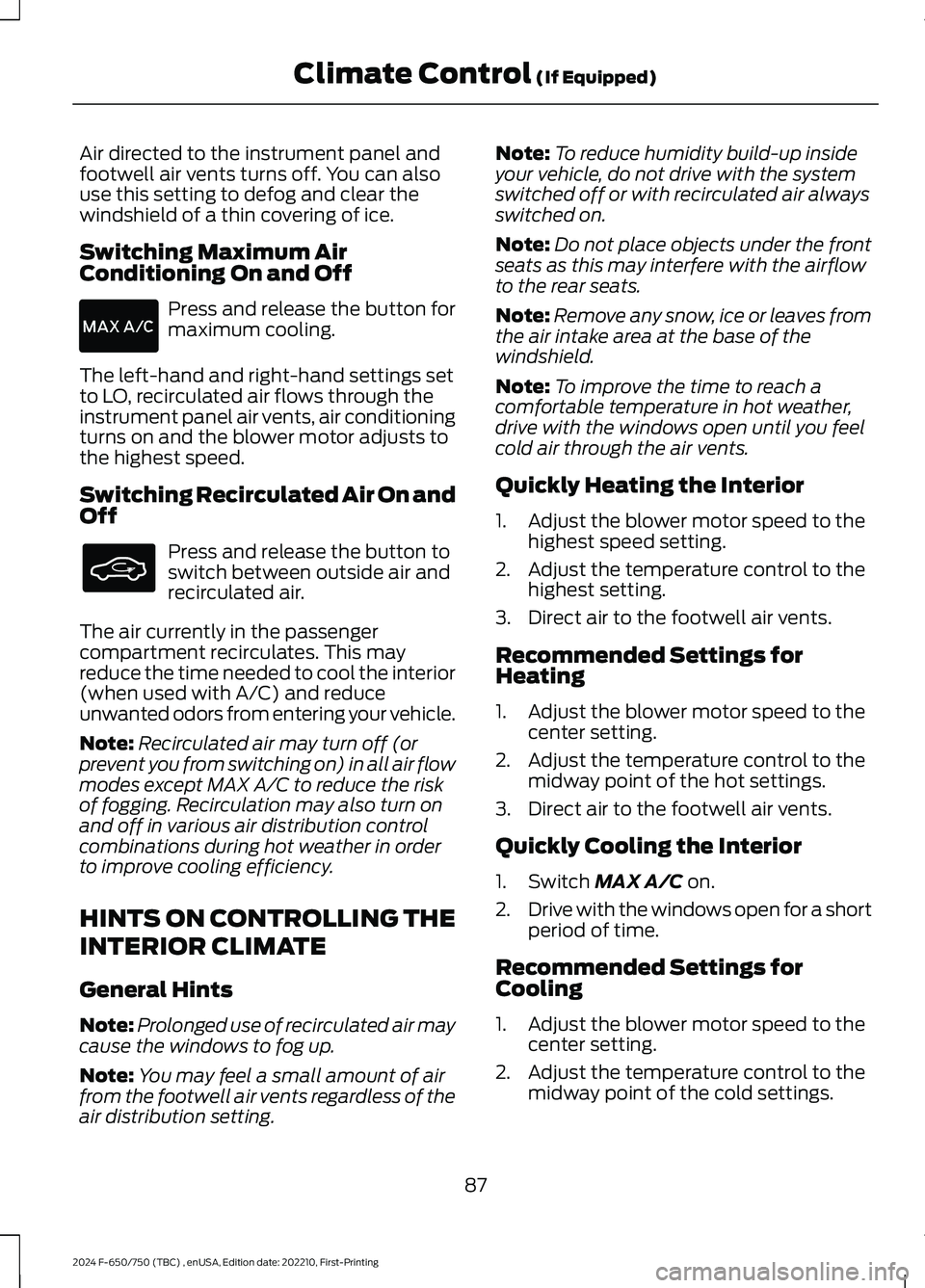
Air directed to the instrument panel andfootwell air vents turns off. You can alsouse this setting to defog and clear thewindshield of a thin covering of ice.
Switching Maximum AirConditioning On and Off
Press and release the button formaximum cooling.
The left-hand and right-hand settings setto LO, recirculated air flows through theinstrument panel air vents, air conditioningturns on and the blower motor adjusts tothe highest speed.
Switching Recirculated Air On andOff
Press and release the button toswitch between outside air andrecirculated air.
The air currently in the passengercompartment recirculates. This mayreduce the time needed to cool the interior(when used with A/C) and reduceunwanted odors from entering your vehicle.
Note:Recirculated air may turn off (orprevent you from switching on) in all air flowmodes except MAX A/C to reduce the riskof fogging. Recirculation may also turn onand off in various air distribution controlcombinations during hot weather in orderto improve cooling efficiency.
HINTS ON CONTROLLING THE
INTERIOR CLIMATE
General Hints
Note:Prolonged use of recirculated air maycause the windows to fog up.
Note:You may feel a small amount of airfrom the footwell air vents regardless of theair distribution setting.
Note:To reduce humidity build-up insideyour vehicle, do not drive with the systemswitched off or with recirculated air alwaysswitched on.
Note:Do not place objects under the frontseats as this may interfere with the airflowto the rear seats.
Note:Remove any snow, ice or leaves fromthe air intake area at the base of thewindshield.
Note:To improve the time to reach acomfortable temperature in hot weather,drive with the windows open until you feelcold air through the air vents.
Quickly Heating the Interior
1.Adjust the blower motor speed to thehighest speed setting.
2.Adjust the temperature control to thehighest setting.
3.Direct air to the footwell air vents.
Recommended Settings forHeating
1.Adjust the blower motor speed to thecenter setting.
2.Adjust the temperature control to themidway point of the hot settings.
3.Direct air to the footwell air vents.
Quickly Cooling the Interior
1.Switch MAX A/C on.
2.Drive with the windows open for a shortperiod of time.
Recommended Settings forCooling
1.Adjust the blower motor speed to thecenter setting.
2.Adjust the temperature control to themidway point of the cold settings.
87
2024 F-650/750 (TBC) , enUSA, Edition date: 202210, First-PrintingClimate Control (If Equipped)
Page 92 of 386
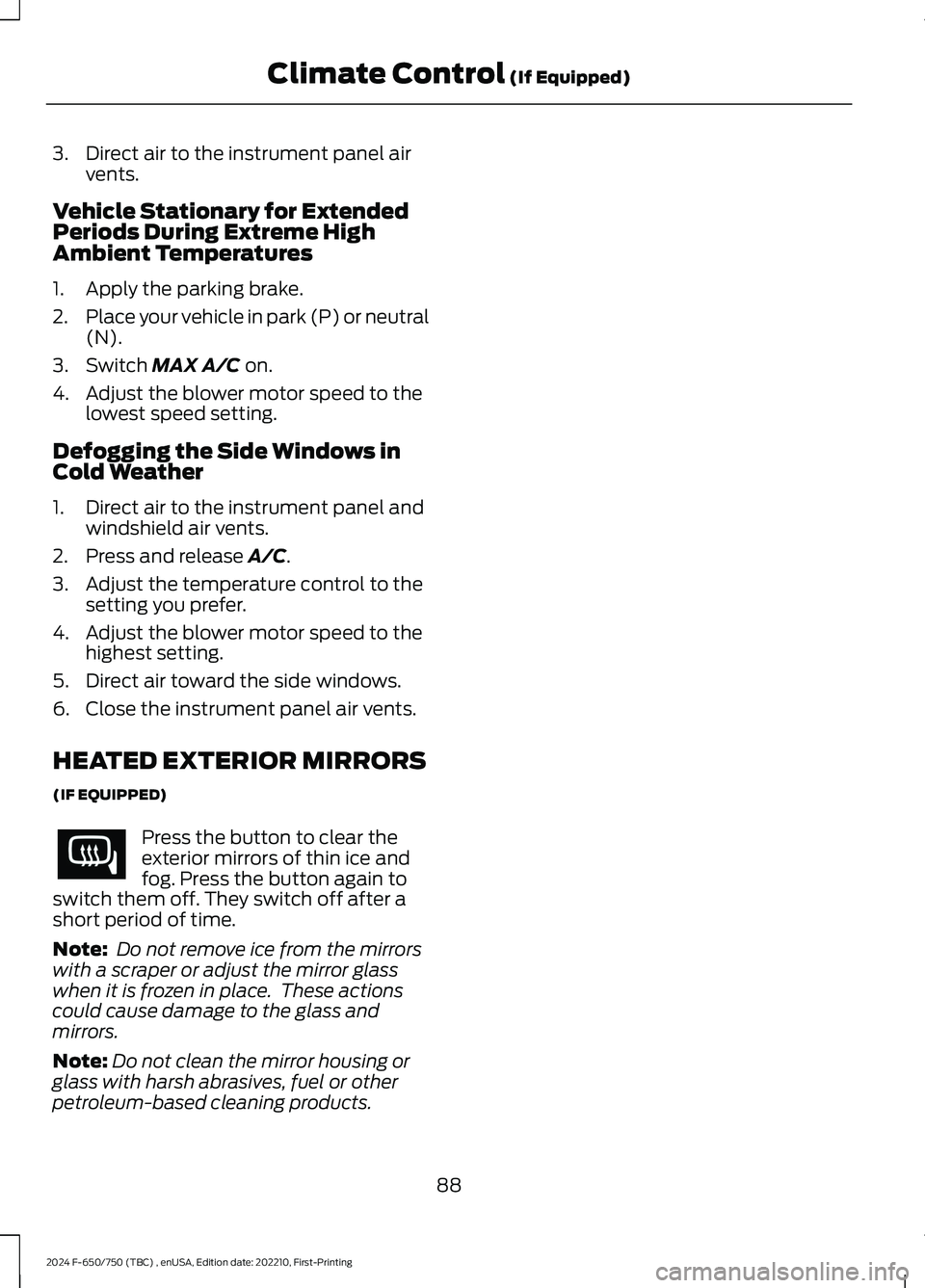
3.Direct air to the instrument panel airvents.
Vehicle Stationary for ExtendedPeriods During Extreme HighAmbient Temperatures
1.Apply the parking brake.
2.Place your vehicle in park (P) or neutral(N).
3.Switch MAX A/C on.
4.Adjust the blower motor speed to thelowest speed setting.
Defogging the Side Windows inCold Weather
1.Direct air to the instrument panel andwindshield air vents.
2.Press and release A/C.
3.Adjust the temperature control to thesetting you prefer.
4.Adjust the blower motor speed to thehighest setting.
5.Direct air toward the side windows.
6.Close the instrument panel air vents.
HEATED EXTERIOR MIRRORS
(IF EQUIPPED)
Press the button to clear theexterior mirrors of thin ice andfog. Press the button again toswitch them off. They switch off after ashort period of time.
Note: Do not remove ice from the mirrorswith a scraper or adjust the mirror glasswhen it is frozen in place. These actionscould cause damage to the glass andmirrors.
Note:Do not clean the mirror housing orglass with harsh abrasives, fuel or otherpetroleum-based cleaning products.
88
2024 F-650/750 (TBC) , enUSA, Edition date: 202210, First-PrintingClimate Control (If Equipped)