2024 FORD F650/750 remote start
[x] Cancel search: remote startPage 50 of 386

GENERAL INFORMATION ON
RADIO FREQUENCIES
This device complies with Part 15 of theFCC Rules and with Industry Canadalicense-exempt RSS standard(s).Operation is subject to the following twoconditions: (1) This device may not causeharmful interference, and (2) This devicemust accept any interference received,including interference that may causeundesired operation.
WARNING: Changes ormodifications not expressively approvedby the party responsible for compliancecould void the user's authority to operatethe equipment. The term "IC:" before theradio certification number only signifiesthat Industry Canada technicalspecifications were met.
The typical operating range for yourtransmitter is approximately 33 ft (10 m).Vehicles with the remote start feature willhave a greater range.
One of the following could cause adecrease in operating range:
•Weather conditions.
•Nearby radio towers.
•Structures around the vehicle.
•Other vehicles parked next to yourvehicle.
The radio frequency used by your remotecontrol can also be used by other radiotransmitters, for example amateur radios,medical equipment, wireless headphones,wireless remote controls, cell phones,battery chargers and alarm systems. If thefrequencies are jammed, you will not beable to use your remote control. You canlock and unlock the doors with the key.
Note:Make sure to lock your vehicle beforeleaving it unattended.
Note:If you are in range, the remote controlwill operate if you press any buttonunintentionally.
Note:The remote control contains sensitiveelectrical components. Exposure to moistureor impact may cause permanent damage.
Intelligent Access (If Equipped)
The system uses a radio frequency signalto communicate with your vehicle andauthorize your vehicle to unlock when oneof the following conditions are met:
•You activate the front exterior doorhandle switch.
•You press the luggage compartmentbutton.
•You press a button on the transmitter.
If excessive radio frequency interferenceis present in the area or if the transmitterbattery is low, you may need tomechanically unlock your door. You canuse the mechanical key blade in yourintelligent access key to open the driverdoor in this situation. See RemoteControl (page 47).
46
2024 F-650/750 (TBC) , enUSA, Edition date: 202210, First-PrintingKeys and Remote Controls
Page 53 of 386

LOCKING AND UNLOCKING
You can use the power door lock controlor the remote control to lock and unlockyour vehicle.
Power Door Locks (If Equipped)
The power door lock control is on the driverand front passenger door panels.
Unlock.A
Lock.B
Remote Control (If Equipped)
Unlocking the Doors (Two-StageUnlock)
Press the button to unlock thedriver door.
Press the button again withinthree seconds to unlock all doors. Thedirection indicators flash.
Press and hold both the lock and unlockbuttons on the remote control for fourseconds to disable or enable two-stageunlocking. Disabling two-stage unlockingallows all vehicle doors to unlock with onepress of the button. The directionindicators flash twice to indicate a changeto the unlocking mode. The unlockingmode applies to the remote control.
Locking the Doors
Press the button to lock all thedoors. The direction indicatorsflash.
Press the button again within threeseconds to confirm that all the doors lock.The doors lock again, the horn sounds andthe direction indicators flash if all the doorslock.
Mislock
If any door is open or if the hood is open onvehicles with an anti-theft alarm or remotestart, the horn sounds twice and the lampsdo not flash.
Smart Unlocks (If Equipped)
This feature helps prevent you from lockingyourself out of your vehicle if your key isstill in the ignition.
When you open the driver door and lockyour vehicle with the power door lockcontrol, all the doors lock, then unlock ifyour key is still in the ignition.
You can still lock your vehicle with the keyin the ignition by:
•Using the manual lock on the door.
•Locking the driver door with a key.
•Using the lock button on the remotecontrol.
Autolock
Autolock locks all the doors when all of thefollowing occur:
•All doors are closed.
•The ignition is on.
•The vehicle reaches a speed greaterthan 12 mph (20 km/h).
49
2024 F-650/750 (TBC) , enUSA, Edition date: 202210, First-PrintingDoors and LocksABE163049 E138629 E138623
Page 55 of 386

PASSIVE ANTI-THEFT
SYSTEM
Note:The system is not compatible withnon-Ford aftermarket remote start systems.Use of these systems could result in enginestarting problems and a loss of securityprotection.
Note:Prevent these objects from touchingthe coded key when starting your vehicle.Metallic objects, electronic devices or asecond coded key on the same key chaincould result in vehicle starting problems,especially if they are too close to the keywhen starting your vehicle. Switch theignition off, move all objects on the keychain away from the coded key and restartyour vehicle if a problem occurs.
Note: Do not leave a duplicate coded keyin your vehicle. Always take your keys andlock all doors when leaving your vehicle.
SecuriLock®
The system helps prevent the engine fromstarting unless you use a coded keyprogrammed to your vehicle. Using thewrong key may prevent your vehicle fromstarting. A message may appear in theinformation display.
If you are unable to start your vehicle witha coded key, it is not operating correctly.A message may appear in the informationdisplay.
Automatic Arming
The system arms when you switch theignition off.
Automatic Disarming
The system disarms when you switch theignition on with a coded key.
Replacement Keys
Your vehicle may have two integratedkeyhead transmitters.
The integrated keyhead transmitterfunctions as a programmed ignition keythat starts your vehicle.
If your programmed transmitters orstandard SecuriLock coded keys becomelost or stolen and you do not have an extracoded key, you need to have your vehicletowed to an authorized dealer. You needto erase the key codes from your vehicleand program new coded keys.
Store an extra programmed key away fromyour vehicle in a safe place. To purchaseadditional spare or replacement keys,contact an authorized dealer.
If you have a spare key, you need toprogram it. See Replacing a Lost Key orRemote Control (page 48).
51
2024 F-650/750 (TBC) , enUSA, Edition date: 202210, First-PrintingSecurity
Page 169 of 386
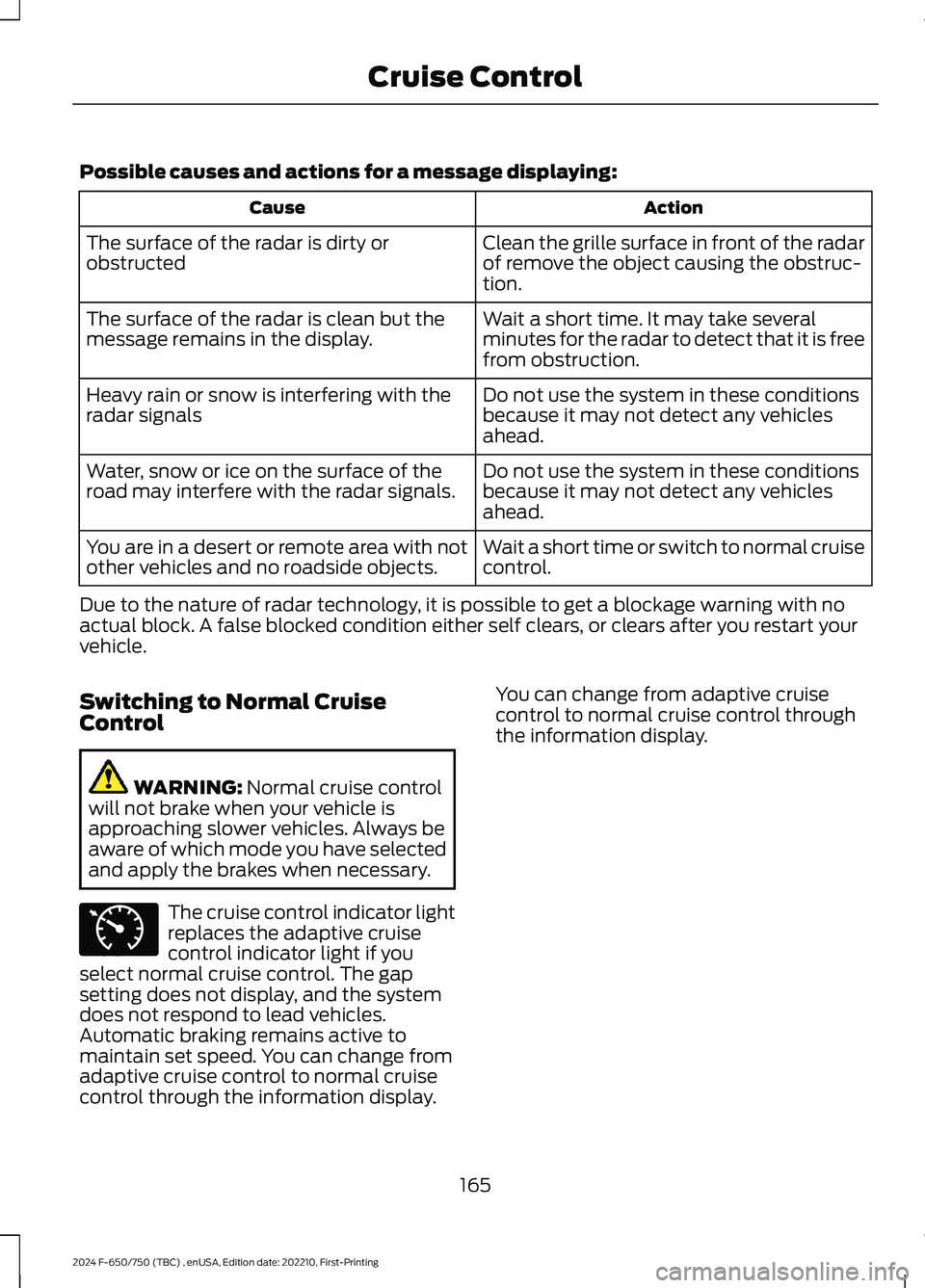
Possible causes and actions for a message displaying:
ActionCause
Clean the grille surface in front of the radarof remove the object causing the obstruc-tion.
The surface of the radar is dirty orobstructed
Wait a short time. It may take severalminutes for the radar to detect that it is freefrom obstruction.
The surface of the radar is clean but themessage remains in the display.
Do not use the system in these conditionsbecause it may not detect any vehiclesahead.
Heavy rain or snow is interfering with theradar signals
Do not use the system in these conditionsbecause it may not detect any vehiclesahead.
Water, snow or ice on the surface of theroad may interfere with the radar signals.
Wait a short time or switch to normal cruisecontrol.You are in a desert or remote area with notother vehicles and no roadside objects.
Due to the nature of radar technology, it is possible to get a blockage warning with noactual block. A false blocked condition either self clears, or clears after you restart yourvehicle.
Switching to Normal CruiseControl
WARNING: Normal cruise controlwill not brake when your vehicle isapproaching slower vehicles. Always beaware of which mode you have selectedand apply the brakes when necessary.
The cruise control indicator lightreplaces the adaptive cruisecontrol indicator light if youselect normal cruise control. The gapsetting does not display, and the systemdoes not respond to lead vehicles.Automatic braking remains active tomaintain set speed. You can change fromadaptive cruise control to normal cruisecontrol through the information display.
You can change from adaptive cruisecontrol to normal cruise control throughthe information display.
165
2024 F-650/750 (TBC) , enUSA, Edition date: 202210, First-PrintingCruise ControlE71340
Page 384 of 386

Information Displays......................................71General Information.............................................71Information Messages..................................75Installing Child Restraints............................27Instrument Cluster........................................64Instrument Lighting Dimmer.....................56Instrument Panel............................................24Interior Lamps.................................................58Interior Mirror...................................................63Introduction.........................................................7
J
Jump Starting the Vehicle.........................190
K
Keys and Remote Controls........................46
L
Lane Keeping System..................................167Lighting Control..............................................55Lighting..............................................................55General Information............................................55Load Carrying.................................................178Load Limit........................................................178Locating the USB Ports...............................98Locking and Unlocking.................................49Lug NutsSee: Changing a Road Wheel........................287
M
Maintenance..................................................222General Information..........................................222Manual Climate Control..............................86Manual Seats....................................................91Message CenterSee: Information Displays..................................71MirrorsSee: Windows and Mirrors...............................60Mobile Communications Equipment.......17Motorcraft Parts - 6.7L Diesel.................293Motorcraft Parts - 7.3L...............................295
N
Noise Pollution Control................................22Normal Scheduled Maintenance..........330
O
Oil Change Indicator Reset......................229Oil CheckSee: Engine Oil Check.......................................227Opening and Closing the Hood..............223Ordering Additional Owner'sLiterature.....................................................200Overhead Console.......................................100
P
Parking Aids....................................................157Parking Brake.................................................140Passive Anti-Theft System..........................51PATSSee: Passive Anti-Theft System......................51Perchlorate........................................................15Playing Media From a USB Device.........318Playing Media Using the USB Port..........98Pneumatic Locking DifferentialIndicators......................................................138Pneumatic Locking Differential...............137Pneumatic Locking DifferentialPrecautions..................................................137Power Door LocksSee: Locking and Unlocking.............................49Power Seats.....................................................92Power Steering Fluid Check....................246Power Take-Off.............................................135Power Windows.............................................60Pre-Collision Assist - Vehicles With: AirBrakes.............................................................170Pre-Collision Assist - Vehicles With:Hydraulic Brakes.........................................173Protecting the Environment.......................22PunctureSee: Changing a Road Wheel........................287
380
2024 F-650/750 (TBC) , enUSA, Edition date: 202210, First-PrintingIndex
Page 385 of 386

R
Radio Frequency CertificationLabels............................................................345Cruise Control Module.....................................345Rear Axle Fluid Capacity andSpecification - Diesel..............................309Rear Axle Fluid Capacity andSpecification - Gasoline...........................311Rear Axle Fluid Check................................260Rear Axle..........................................................136General Information..........................................136Rear Seat Armrest.........................................95Rear Seats........................................................94Rear View Camera........................................157Rear View CameraSee: Rear View Camera....................................157Recommended Towing Weights............182Refueling - Diesel...........................................112Refueling - Gasoline.....................................114Remote Control...............................................47Removing a Headlamp.............................250Repairing Minor Paint Damage..............266Replacement PartsRecommendation........................................15Replacing a Lost Key or RemoteControl............................................................48Reporting Safety Defects (CanadaOnly)...............................................................201Reporting Safety Defects (U.S.Only).............................................................200Resuming the Set Speed...........................159Roadside Assistance...................................194Roadside Emergencies..............................190Rollover Warning.........................................345Running-InSee: Breaking-In..................................................188Running Out of Fuel - Diesel......................112Running Out of Fuel - Gasoline................112
S
Safety Precautions.......................................107Scheduled Maintenance...........................325Seatbelt Extensions......................................45Seatbelt Height Adjustment......................42Seatbelt Reminder........................................43
Seatbelts...........................................................38Principle of Operation........................................38Seatbelt Warning Lamp and IndicatorChime..............................................................43Seats...................................................................89Security...............................................................51Selective Catalytic Reductant System -Diesel.............................................................120Setting the Cruise Control Speed..........158Sitting in the Correct Position...................89Snow ChainsSee: Using Snow Chains.................................287Spare WheelSee: Changing a Road Wheel........................287Special Notices................................................16Special Operating Conditions ScheduledMaintenance...............................................335Speed ControlSee: Cruise Control............................................158Spring U-Bolt Check....................................261Stability Control............................................153Principle of Operation - Vehicles With: AirBrakes................................................................154Principle of Operation - Vehicles With:Hydraulic Brakes............................................153Starter SwitchSee: Ignition Switch............................................101Starting a Diesel Engine.............................103Starting a Gasoline Engine.......................102Starting and Stopping the Engine..........101General Information...........................................101Steering............................................................170Steering System Inspection....................259Steering Wheel................................................52Storage Compartments............................100Streaming Bluetooth Audio......................318Sun Visors.........................................................63Suspension System Inspection.............260Switching Cruise Control On andOff...................................................................158Switching Off the Engine..........................104Switching the Pneumatic LockingDifferential On and Off............................137Symbols Glossary...........................................19Symbols Used on Your Vehicle..................19
381
2024 F-650/750 (TBC) , enUSA, Edition date: 202210, First-PrintingIndex