2024 FORD F650/750 warning
[x] Cancel search: warningPage 292 of 386

WARNING: Do not attempt tochange a tire on the side of the vehicleclose to moving traffic. Pull far enoughoff the road to not obstruct the flow oftraffic and avoid the danger of being hitwhen operating the jack or changing thewheel.
Note:Passengers should not remain in thevehicle when the vehicle is being jacked.
Park on a level surface, set the parkingbrake and activate the hazard flashers.
1.Turn the engine off and block the wheelthat is diagonally opposite of the flattire using a wheel chock.
2.Loosen each wheel lug nut ½ turncounterclockwise, but do not removethem until the wheel is raised off theground.
3.Replace the flat tire with the spare tire,making sure the valve stem is facingoutward on all front and inboard rearwheels. If you are replacing theoutboard wheel, the valve stem mustbe facing inward. Reinstall the lug nutsuntil the wheel is snug against the hub.Do not fully tighten the lug nuts untilthe wheel has been lowered.
4.Lower the wheel and fully tighten thelug nuts in the order shown below. SeeTechnical Specifications (page 289).
5.Unblock the wheels.
8-lug nut torque sequence.
10-lug nut torque sequence.
288
2024 F-650/750 (TBC) , enUSA, Edition date: 202210, First-PrintingWheels and TiresE142551 13427658E161441 12345678910E169375
Page 293 of 386

TECHNICAL SPECIFICATIONS
Wheel Lug Nut Torque Specifications
WARNING: When you install a wheel, always remove any corrosion, dirt or foreignmaterials present on the mounting surfaces of the wheel or the surface of the wheelhub, brake drum or brake disc that contacts the wheel. Make sure to secure any fastenersthat attach the rotor to the hub so they do not interfere with the mounting surfaces ofthe wheel. Installing wheels without correct metal-to-metal contact at the wheelmounting surfaces can cause the wheel nuts to loosen and the wheel to come off whileyour vehicle is in motion, resulting in loss of vehicle control, personal injury or death.
lb.ft (Nm)1Bolt size
450–500 lb.ft (610–678 Nm)M22 x 1.5
1 Torque specifications are for nut and bolt threads free of dirt and rust. Use only Fordrecommended replacement fasteners.
On vehicles equipped with single rear wheels, retighten the lug nuts to the specified torqueat 100 mi (160 km) after any wheel disturbance (such as tire rotation, changing a flat tire,wheel removal).
On vehicles equipped with dual rear wheels, retighten the lug nuts to the specified torqueat 100 mi (160 km) and again at 500 mi (800 km) of new vehicle operation and afterany wheel disturbance (such as tire rotation, changing a flat tire, wheel removal).
It is important to follow the proper wheel mounting and lug nut torque procedures.
On all two-piece flat wheel nuts,apply one drop of motor oilbetween the flat washer and thenut. Do not apply motor oil to thewheel nut threads or the wheelstud threads.
289
2024 F-650/750 (TBC) , enUSA, Edition date: 202210, First-PrintingWheels and TiresE161443
Page 309 of 386
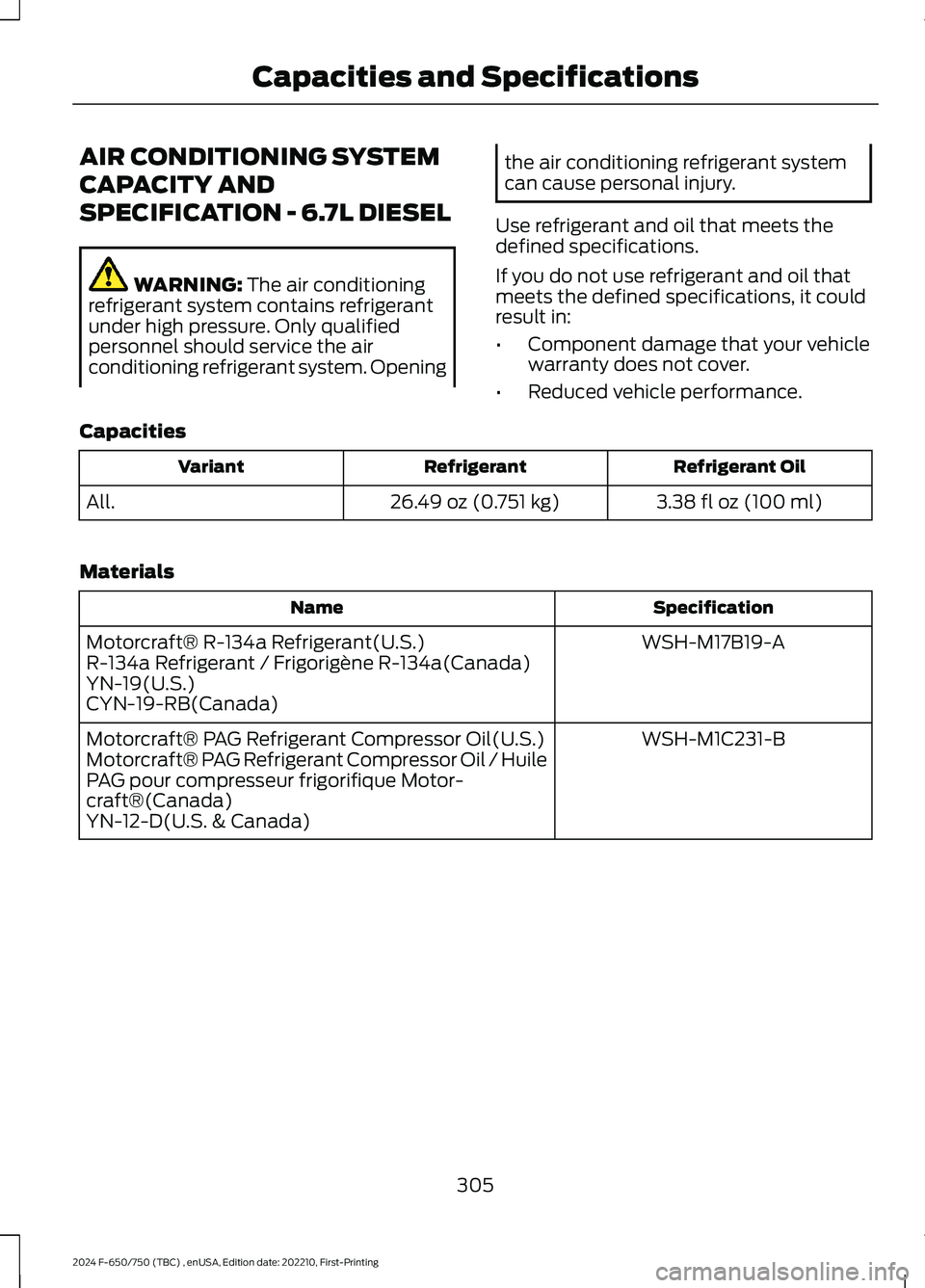
AIR CONDITIONING SYSTEM
CAPACITY AND
SPECIFICATION - 6.7L DIESEL
WARNING: The air conditioningrefrigerant system contains refrigerantunder high pressure. Only qualifiedpersonnel should service the airconditioning refrigerant system. Opening
the air conditioning refrigerant systemcan cause personal injury.
Use refrigerant and oil that meets thedefined specifications.
If you do not use refrigerant and oil thatmeets the defined specifications, it couldresult in:
•Component damage that your vehiclewarranty does not cover.
•Reduced vehicle performance.
Capacities
Refrigerant OilRefrigerantVariant
3.38 fl oz (100 ml)26.49 oz (0.751 kg)All.
Materials
SpecificationName
WSH-M17B19-AMotorcraft® R-134a Refrigerant(U.S.)R-134a Refrigerant / Frigorigène R-134a(Canada)YN-19(U.S.)CYN-19-RB(Canada)
WSH-M1C231-BMotorcraft® PAG Refrigerant Compressor Oil(U.S.)Motorcraft® PAG Refrigerant Compressor Oil / HuilePAG pour compresseur frigorifique Motor-craft®(Canada)YN-12-D(U.S. & Canada)
305
2024 F-650/750 (TBC) , enUSA, Edition date: 202210, First-PrintingCapacities and Specifications
Page 310 of 386
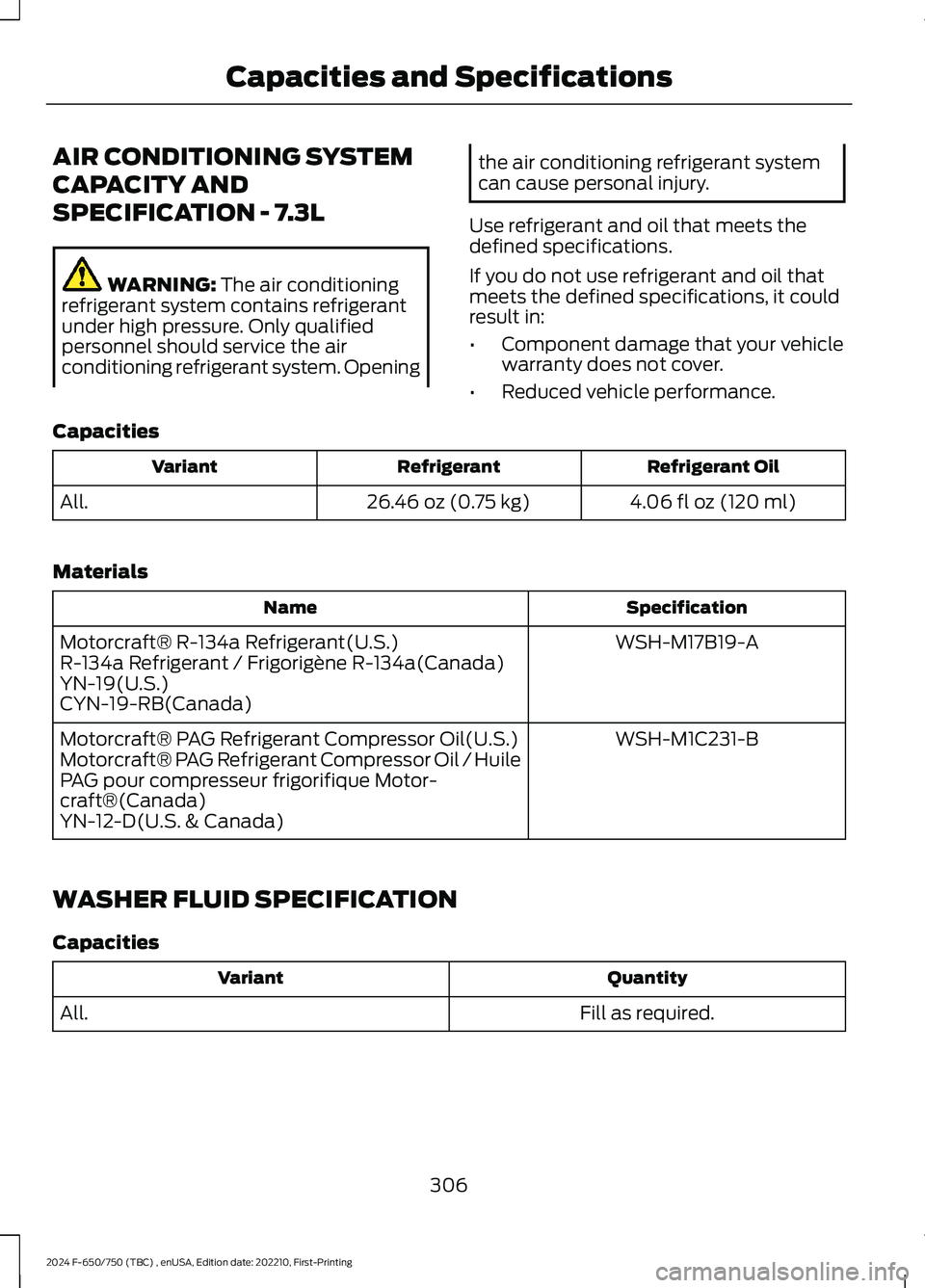
AIR CONDITIONING SYSTEM
CAPACITY AND
SPECIFICATION - 7.3L
WARNING: The air conditioningrefrigerant system contains refrigerantunder high pressure. Only qualifiedpersonnel should service the airconditioning refrigerant system. Opening
the air conditioning refrigerant systemcan cause personal injury.
Use refrigerant and oil that meets thedefined specifications.
If you do not use refrigerant and oil thatmeets the defined specifications, it couldresult in:
•Component damage that your vehiclewarranty does not cover.
•Reduced vehicle performance.
Capacities
Refrigerant OilRefrigerantVariant
4.06 fl oz (120 ml)26.46 oz (0.75 kg)All.
Materials
SpecificationName
WSH-M17B19-AMotorcraft® R-134a Refrigerant(U.S.)R-134a Refrigerant / Frigorigène R-134a(Canada)YN-19(U.S.)CYN-19-RB(Canada)
WSH-M1C231-BMotorcraft® PAG Refrigerant Compressor Oil(U.S.)Motorcraft® PAG Refrigerant Compressor Oil / HuilePAG pour compresseur frigorifique Motor-craft®(Canada)YN-12-D(U.S. & Canada)
WASHER FLUID SPECIFICATION
Capacities
QuantityVariant
Fill as required.All.
306
2024 F-650/750 (TBC) , enUSA, Edition date: 202210, First-PrintingCapacities and Specifications
Page 319 of 386
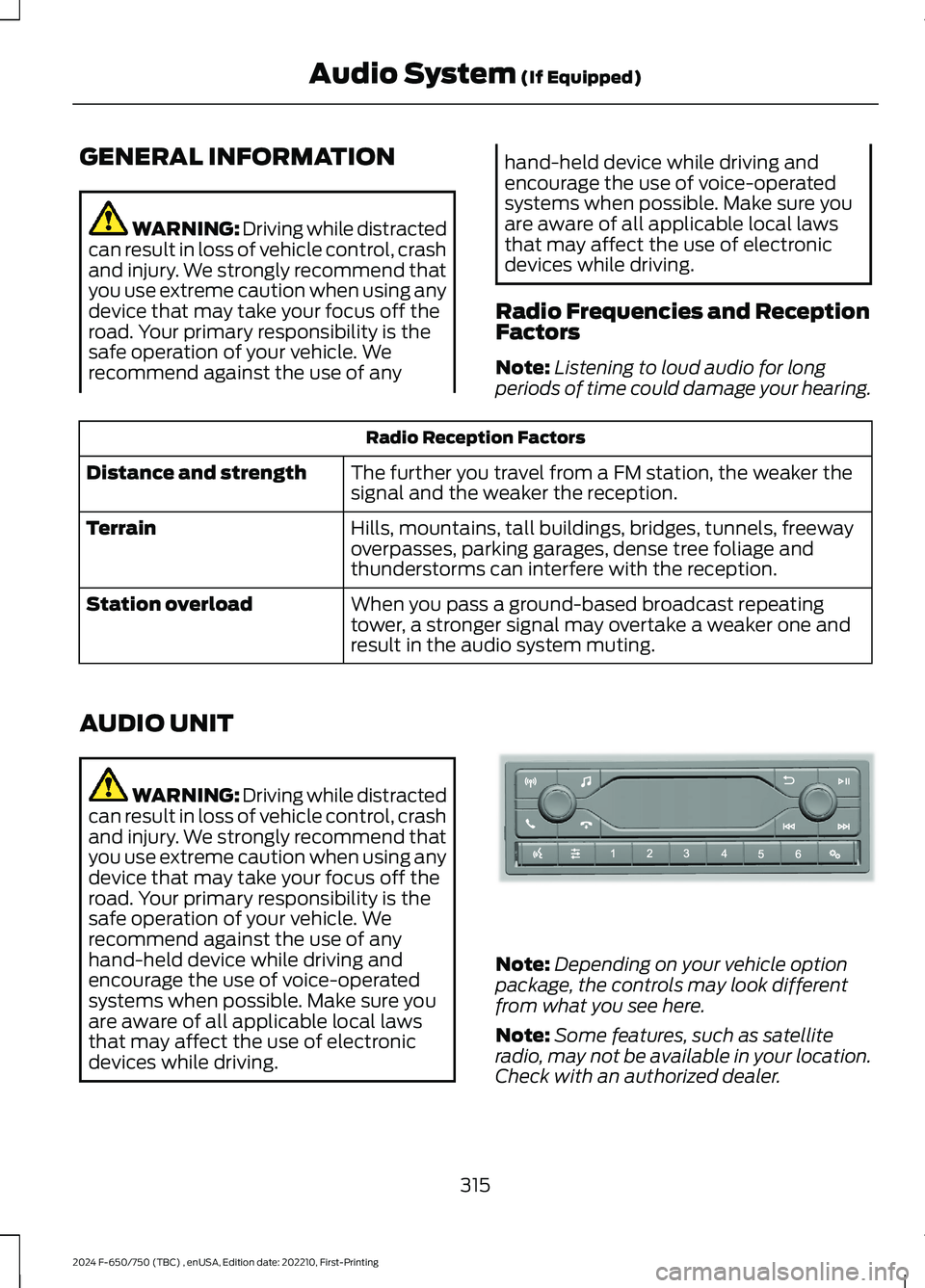
GENERAL INFORMATION
WARNING: Driving while distractedcan result in loss of vehicle control, crashand injury. We strongly recommend thatyou use extreme caution when using anydevice that may take your focus off theroad. Your primary responsibility is thesafe operation of your vehicle. Werecommend against the use of any
hand-held device while driving andencourage the use of voice-operatedsystems when possible. Make sure youare aware of all applicable local lawsthat may affect the use of electronicdevices while driving.
Radio Frequencies and ReceptionFactors
Note:Listening to loud audio for longperiods of time could damage your hearing.
Radio Reception Factors
The further you travel from a FM station, the weaker thesignal and the weaker the reception.Distance and strength
Hills, mountains, tall buildings, bridges, tunnels, freewayoverpasses, parking garages, dense tree foliage andthunderstorms can interfere with the reception.
Terrain
When you pass a ground-based broadcast repeatingtower, a stronger signal may overtake a weaker one andresult in the audio system muting.
Station overload
AUDIO UNIT
WARNING: Driving while distractedcan result in loss of vehicle control, crashand injury. We strongly recommend thatyou use extreme caution when using anydevice that may take your focus off theroad. Your primary responsibility is thesafe operation of your vehicle. Werecommend against the use of anyhand-held device while driving andencourage the use of voice-operatedsystems when possible. Make sure youare aware of all applicable local lawsthat may affect the use of electronicdevices while driving.
Note:Depending on your vehicle optionpackage, the controls may look differentfrom what you see here.
Note:Some features, such as satelliteradio, may not be available in your location.Check with an authorized dealer.
315
2024 F-650/750 (TBC) , enUSA, Edition date: 202210, First-PrintingAudio System (If Equipped)E305609
Page 323 of 386
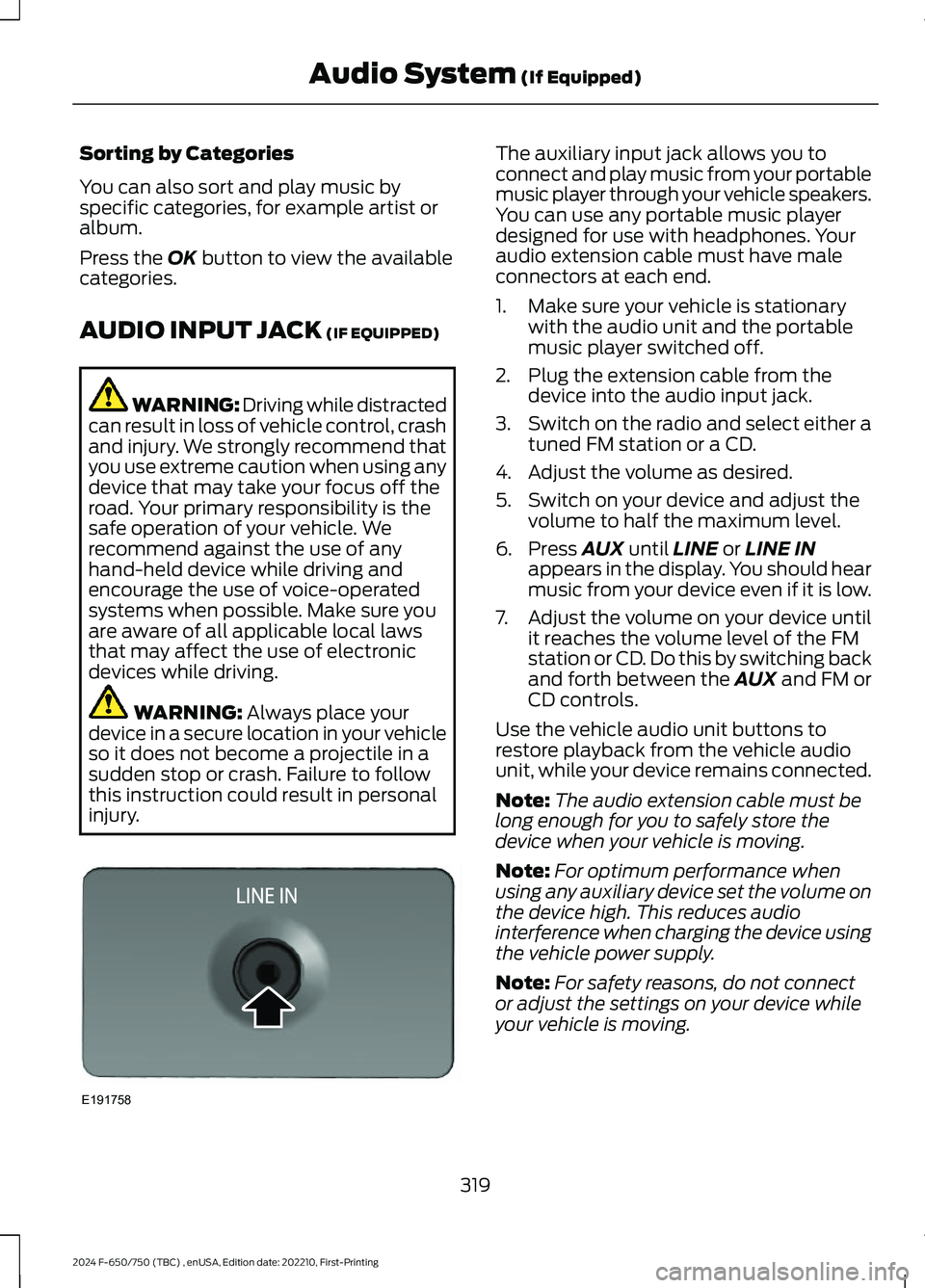
Sorting by Categories
You can also sort and play music byspecific categories, for example artist oralbum.
Press the OK button to view the availablecategories.
AUDIO INPUT JACK (IF EQUIPPED)
WARNING: Driving while distractedcan result in loss of vehicle control, crashand injury. We strongly recommend thatyou use extreme caution when using anydevice that may take your focus off theroad. Your primary responsibility is thesafe operation of your vehicle. Werecommend against the use of anyhand-held device while driving andencourage the use of voice-operatedsystems when possible. Make sure youare aware of all applicable local lawsthat may affect the use of electronicdevices while driving.
WARNING: Always place yourdevice in a secure location in your vehicleso it does not become a projectile in asudden stop or crash. Failure to followthis instruction could result in personalinjury.
The auxiliary input jack allows you toconnect and play music from your portablemusic player through your vehicle speakers.You can use any portable music playerdesigned for use with headphones. Youraudio extension cable must have maleconnectors at each end.
1.Make sure your vehicle is stationarywith the audio unit and the portablemusic player switched off.
2.Plug the extension cable from thedevice into the audio input jack.
3.Switch on the radio and select either atuned FM station or a CD.
4.Adjust the volume as desired.
5.Switch on your device and adjust thevolume to half the maximum level.
6.Press AUX until LINE or LINE INappears in the display. You should hearmusic from your device even if it is low.
7.Adjust the volume on your device untilit reaches the volume level of the FMstation or CD. Do this by switching backand forth between the AUX and FM orCD controls.
Use the vehicle audio unit buttons torestore playback from the vehicle audiounit, while your device remains connected.
Note:The audio extension cable must belong enough for you to safely store thedevice when your vehicle is moving.
Note:For optimum performance whenusing any auxiliary device set the volume onthe device high. This reduces audiointerference when charging the device usingthe vehicle power supply.
Note:For safety reasons, do not connector adjust the settings on your device whileyour vehicle is moving.
319
2024 F-650/750 (TBC) , enUSA, Edition date: 202210, First-PrintingAudio System (If Equipped)E191758
Page 324 of 386

USB PORT
WARNING: Driving while distractedcan result in loss of vehicle control, crashand injury. We strongly recommend thatyou use extreme caution when using anydevice that may take your focus off theroad. Your primary responsibility is thesafe operation of your vehicle. Werecommend against the use of anyhand-held device while driving andencourage the use of voice-operatedsystems when possible. Make sure youare aware of all applicable local lawsthat may affect the use of electronicdevices while driving.
The USB port allows you to plug in mediaplaying devices, memory sticks and chargedevices.
Note:Not all USB ports in your vehicle havedata transfer capabilities. See AuxiliaryPower Points (page 96).
USING VOICE RECOGNITION
Phone Voice Service
This system allows you to use the voicerecognition features of your phone andfocus on your driving.
Press and hold the voice controlbutton on the audio unit.
Note:This only works when connected viaBluetooth. See Connecting a Bluetooth®Device (page 318).
Note:When using voice recognition use thelanguage set on the device.
Note:We recommend that you check yourdata plan before using your phone voiceservice through the system. Using themcould result in additional charges.
320
2024 F-650/750 (TBC) , enUSA, Edition date: 202210, First-PrintingAudio System (If Equipped)E201595 E142599
Page 331 of 386
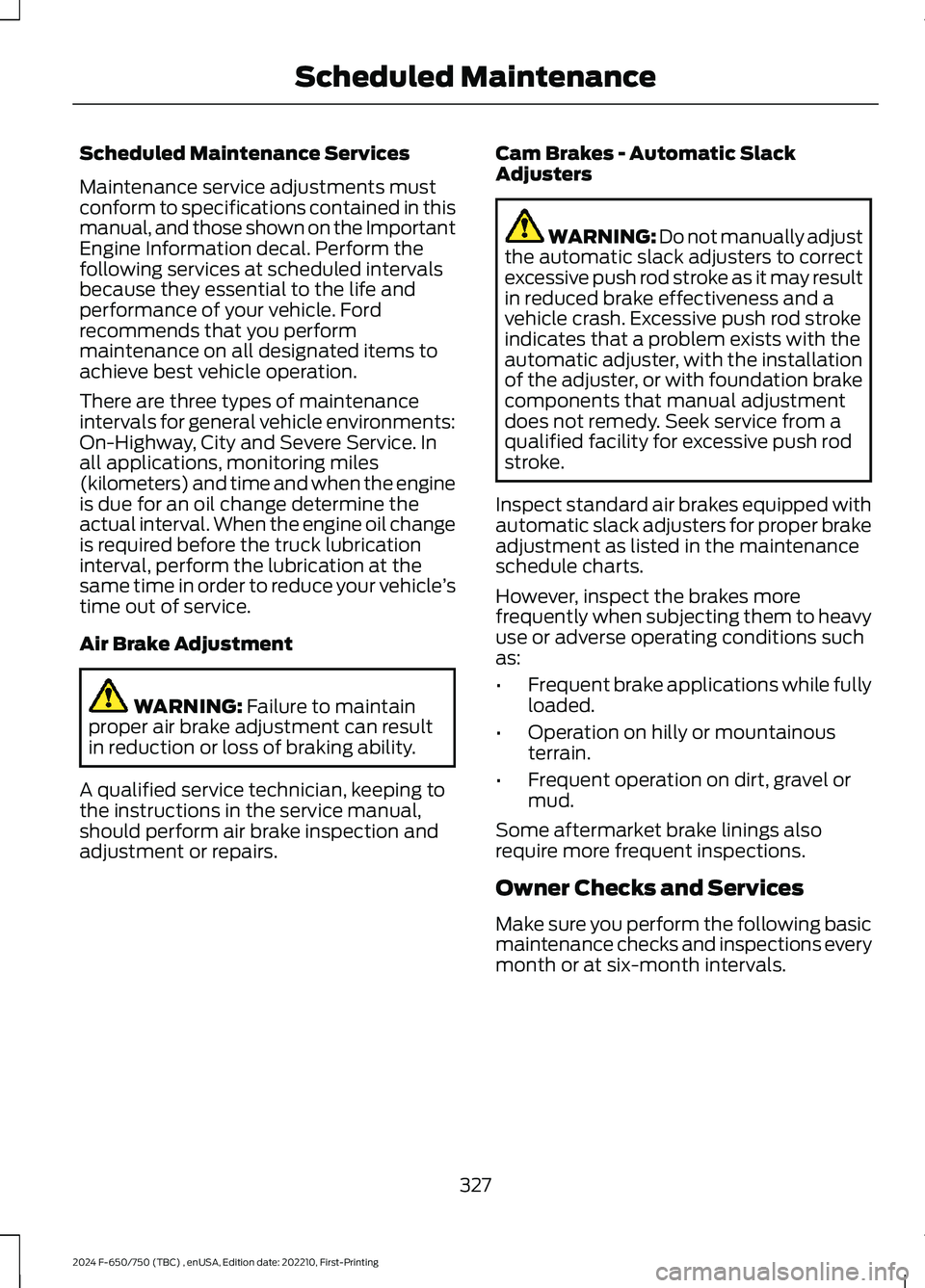
Scheduled Maintenance Services
Maintenance service adjustments mustconform to specifications contained in thismanual, and those shown on the ImportantEngine Information decal. Perform thefollowing services at scheduled intervalsbecause they essential to the life andperformance of your vehicle. Fordrecommends that you performmaintenance on all designated items toachieve best vehicle operation.
There are three types of maintenanceintervals for general vehicle environments:On-Highway, City and Severe Service. Inall applications, monitoring miles(kilometers) and time and when the engineis due for an oil change determine theactual interval. When the engine oil changeis required before the truck lubricationinterval, perform the lubrication at thesame time in order to reduce your vehicle’stime out of service.
Air Brake Adjustment
WARNING: Failure to maintainproper air brake adjustment can resultin reduction or loss of braking ability.
A qualified service technician, keeping tothe instructions in the service manual,should perform air brake inspection andadjustment or repairs.
Cam Brakes - Automatic SlackAdjusters
WARNING: Do not manually adjustthe automatic slack adjusters to correctexcessive push rod stroke as it may resultin reduced brake effectiveness and avehicle crash. Excessive push rod strokeindicates that a problem exists with theautomatic adjuster, with the installationof the adjuster, or with foundation brakecomponents that manual adjustmentdoes not remedy. Seek service from aqualified facility for excessive push rodstroke.
Inspect standard air brakes equipped withautomatic slack adjusters for proper brakeadjustment as listed in the maintenanceschedule charts.
However, inspect the brakes morefrequently when subjecting them to heavyuse or adverse operating conditions suchas:
•Frequent brake applications while fullyloaded.
•Operation on hilly or mountainousterrain.
•Frequent operation on dirt, gravel ormud.
Some aftermarket brake linings alsorequire more frequent inspections.
Owner Checks and Services
Make sure you perform the following basicmaintenance checks and inspections everymonth or at six-month intervals.
327
2024 F-650/750 (TBC) , enUSA, Edition date: 202210, First-PrintingScheduled Maintenance