2024 FORD F650/750 fuel cap
[x] Cancel search: fuel capPage 9 of 386

Cleaning the Interior..................................265
Cleaning the Instrument Panel andInstrument Cluster Lens......................266
Repairing Minor Paint Damage.............266
Cleaning the Wheels.................................266
Vehicle Storage............................................267
Wheels and Tires
Tire Care.........................................................269
Using Snow Chains....................................287
Changing a Road Wheel..........................287
Technical Specifications.........................289
Capacities and Specifications
Engine Specifications - 6.7L Diesel.......291
Engine Specifications - 7.3L....................292
Motorcraft Parts - 6.7L Diesel................293
Motorcraft Parts - 7.3L..............................295
Bulb Specification Chart.........................296
Engine Oil Capacity and Specification -6.7L Diesel.................................................296
Engine Oil Capacity and Specification -7.3L...............................................................299
Cooling System Capacity andSpecification - 6.7L Diesel...................301
Cooling System Capacity andSpecification - 7.3L................................302
Fuel Tank Capacity - Diesel....................303
Fuel Tank Capacity - Gasoline..............304
Air Conditioning System Capacity andSpecification - 6.7L Diesel..................305
Air Conditioning System Capacity andSpecification - 7.3L................................306
Washer Fluid Specification....................306
Diesel Exhaust Fluid Capacity andSpecification............................................307
Automatic Transmission Fluid Capacityand Specification - Diesel...................307
Automatic Transmission Fluid Capacityand Specification - Gasoline.............308
Brake Fluid Specification........................309
Rear Axle Fluid Capacity andSpecification - Diesel...........................309
Rear Axle Fluid Capacity andSpecification - Gasoline.........................311
Hydraulic Power Steering Fluid Capacityand Specification.....................................312
Vehicle Identification
Vehicle Identification Number................313
Connected Vehicle
Connected Vehicle Requirements.........314
Connected Vehicle Limitations..............314
Connecting the Vehicle to a MobileNetwork.......................................................314
Connected Vehicle – Troubleshooting.........................................................................314
Audio System
General Information...................................315
Audio Unit.......................................................315
Connecting a Bluetooth® Device..........318
Streaming Bluetooth Audio.....................318
Playing Media From a USB Device........318
Audio Input Jack...........................................319
USB Port........................................................320
Using Voice Recognition..........................320
Accessories
Auxiliary Switches.......................................321
Ford Protect
Ford Protect..................................................323
Scheduled Maintenance
General Maintenance Information.......325
Normal Scheduled Maintenance.........330
Special Operating Conditions ScheduledMaintenance............................................335
5
2024 F-650/750 (TBC) , enUSA, Edition date: 202210, First-PrintingTable of Contents
Page 15 of 386

DATA RECORDING
WARNING: Do not connectwireless plug-in devices to the data linkconnector. Unauthorized third partiescould gain access to vehicle data andimpair the performance of safety relatedsystems. Only allow repair facilities thatfollow our service and repair instructionsto connect their equipment to the datalink connector.
We respect your privacy and arecommitted to protecting it. Theinformation contained in this publicationwas correct at the time of going to print,but as technology rapidly changes, werecommend that you visit the regional Fordwebsite for the latest information.
Your vehicle has electronic control unitsthat have data recording functionality andthe ability to permanently or temporarilystore data. This data could includeinformation on the condition and status ofyour vehicle, vehicle maintenancerequirements, events and malfunctions.The types of data that can be recorded aredescribed in this section. Some of the datarecorded is stored in event logs or errorlogs.
Note:Error logs are reset following a serviceor repair.
Note:We may provide information inresponse to requests from law enforcement,other government authorities and thirdparties acting with lawful authority orthrough a legal process. Such informationcould be used by them in legal proceedings.
Data recorded includes, for example:
•Operating states of systemcomponents, for example, fuel level,tire pressure and battery charge level.
•Vehicle and component status, forexample, wheel speed, deceleration,lateral acceleration and seatbeltstatus.
•Events or errors in essential systems,for example, headlamps and brakes.
•System responses to driving situations,for example, airbag deployment andstability control.
•Environmental conditions, for example,temperature.
Some of this data, when used incombination with other information, forexample, an accident report, damage to avehicle or eyewitness statements, couldbe associated with a specific person.
Service Data
Service data recorders in your vehicle arecapable of collecting and storingdiagnostic information about your vehicle.This potentially includes information aboutthe performance or status of varioussystems and modules in the vehicle, suchas engine, throttle, steering or brakesystems. In order to properly diagnose andservice your vehicle, Ford Motor Company(Ford of Canada in Canada), and serviceand repair facilities may access or shareamong them vehicle diagnosticinformation received through a directconnection to your vehicle whendiagnosing or servicing your vehicle.Additionally, Ford Motor Company (Fordof Canada, in Canada) may, wherepermitted by law, use vehicle diagnosticinformation for vehicle improvement orwith other information we may have aboutyou, for example, your contact information,to offer you products or services that mayinterest you. Data may be provided to our
11
2024 F-650/750 (TBC) , enUSA, Edition date: 202210, First-PrintingIntroduction
Page 18 of 386

Note:To stop the connectivity device fromsharing this information, for example,location and vehicle data, see yourConnectivity Settings through the FordPassapp. You may also remove the vehicle fromyour FordPass account.
Note:The service can be unavailable orinterrupted for a number of reasons, forexample, environmental or topographicalconditions and data plan coverage.
Note:To find out if your vehicle hasconnectivity technology, visitwww.FordConnected.com.
Note:If you plan to no longer use yourvehicle, for example, by selling or donatingit, remember to remove the vehicle fromyour FordPass account. If you recentlypurchased the vehicle and want to disableor establish new connectivity, pleasecontact the Ford Customer RelationshipCenter through the FordPass app or by usingthe e-mail address on the local Fordwebsite.
Vehicles With SYNC
Mobile Device Data
If you connect a mobile device to yourvehicle, you can display data from yourdevice on the touchscreen for example,music and album art. You can share yourvehicle data with mobile apps on yourdevice through the system.
The mobile apps function operates by yourconnected device sending data to us in theUnited States. The data is encrypted andincludes the vehicle identification numberof your vehicle, the SYNC module serialnumber, odometer, enabled apps, usagestatistics and debugging information. Weretain it only as long as necessary toprovide the service, to troubleshoot, forcontinuous improvement and to offer youproducts and services that may be ofinterest to you according to yourpreferences and where allowed by law.
If you connect a cell phone to the system,the system creates a profile that links tothat cell phone. The cell phone profileenables more mobile features and efficientoperation. The profile contains, forexample, data from your phonebook, readand unread text messages and call history,including history of calls when your cellphone was not connected to the system.
If you connect a media device, the systemcreates and retains a media device indexof supported media content. The systemalso records a short diagnostic log ofapproximately 10 minutes of all recentsystem activity.
The cell phone profile, media device indexand diagnostic log remain in your vehicleunless you delete them and are generallyaccessible only in your vehicle when youconnect your cell phone or media device.If you no longer plan to use the system oryour vehicle, we recommend you use themaster reset function to erase the storedinformation.
System data cannot be accessed withoutspecial equipment and access to yourvehicle's module.
For additional information about ourprivacy policy, refer to your local Fordwebsite.
Note:To find out if your vehicle hasconnectivity technology, visitwww.FordConnected.com.
Vehicles With an Emergency CallSystem
When the emergency call system is active,it may disclose to emergency services thatyour vehicle has been in a crash involvingthe deployment of an airbag or activationof the fuel pump shut-off. Certain versionsor updates to the emergency call systemmay also be capable of electronically orverbally disclosing to emergency servicesoperators your vehicle location or other
14
2024 F-650/750 (TBC) , enUSA, Edition date: 202210, First-PrintingIntroduction
Page 23 of 386

SYMBOLS USED ON YOUR
VEHICLE
These are some of the symbols you maysee on your vehicle.
Airbag
Air conditioning system
Air conditioning system lubricanttype
Anti-lock braking system
Avoid smoking, flames or sparks
Battery
Battery acid
Blower motor
Brake fluid - non petroleumbased
Brake system
Brake system
Cabin air filter
Check fuel cap
Child safety door lock or unlock
Child seat lower anchor
Child seat tether anchor
Cruise control
Do not open when hot
Electric Parking brake
Engine air filter
Engine coolant
Engine coolant temperature
Engine oil
Explosive gas
Fan warning
Fasten seatbelt
Flammable
Front fog lamps
19
2024 F-650/750 (TBC) , enUSA, Edition date: 202210, First-PrintingSymbols GlossaryE67017 E162384 E231157 E67020 E139220 E67021 E139227 E139209 E67024 E270480 E139223 E139211 E141128 E332905 E139219 E139212 E103308 E67022 E139221 E139228 E71880 E231160
Page 70 of 386

Engine Oil Pressure Gauge
Indicates engine oil pressure. At normaloperating temperature, the level indicatoris in the normal range. If the pressure gaugefalls below the normal range, stop yourvehicle, switch off the engine and checkthe engine oil level. Add oil if needed. If theoil level is correct, have your vehiclechecked by an authorized dealer.
Engine Coolant TemperatureGauge
WARNING: Do not remove thecoolant reservoir cap when the engine ison or the cooling system is hot. Wait 10minutes for the cooling system to cooldown. Cover the coolant reservoir capwith a thick cloth to prevent thepossibility of scalding and slowly removethe cap. Failure to follow this instructioncould result in personal injury.
Indicates engine coolant temperature. Atnormal operating temperature, the levelindicator is in the normal range. If theengine coolant temperature exceeds thenormal range, stop your vehicle as soon aspossible, switch off the engine and let theengine cool.
Fuel Gauge
The fuel gauge indicates about how muchfuel is in the fuel tank.
The arrow adjacent to the fuel pumpsymbol indicates on which side of yourvehicle the fuel filler door is located.
Note:The fuel gauge may vary slightlywhen your vehicle is moving or on a slope.
Low Fuel Reminder
A low fuel level reminder displays andsounds when the distance to emptyreaches 50 mi (80 km),25 mi (40 km),10 mi (20 km) and 0 mi (0 km) for allvehicle keys.
Note:The low fuel reminder can appear atdifferent fuel gauge positions depending onfuel economy conditions. This variation isnormal.
Distance to Empty
Indicates the approximate distance yourvehicle can travel on the fuel remaining inthe tank. Changes in driving pattern cancause the value to not only decrease butalso increase or stay constant for periodsof time.
Configurable Gauge
Transmission Fluid Temperature Gauge
Indicates transmission fluid temperature.At normal operating temperature, the levelindicator is in the normal range. If thetransmission fluid temperature exceedsthe normal range, stop your vehicle as soonas possible and verify the airflow is notrestricted by snow or debris blockingairflow through the grille.
Special operating conditions such assnowplowing, towing, or off-road use maycause higher than normal operatingtemperatures. See Special OperatingConditions Scheduled Maintenance(page 335).
To lower the transmission temperatureinto the normal range, alter the severity ofyour driving conditions. Operating thetransmission for extended periods with thegauge in the higher than normal area maycause internal transmission damage. If thegauge continues to show hightemperatures, see an authorized dealer.
66
2024 F-650/750 (TBC) , enUSA, Edition date: 202210, First-PrintingInstrument Cluster
Page 84 of 386
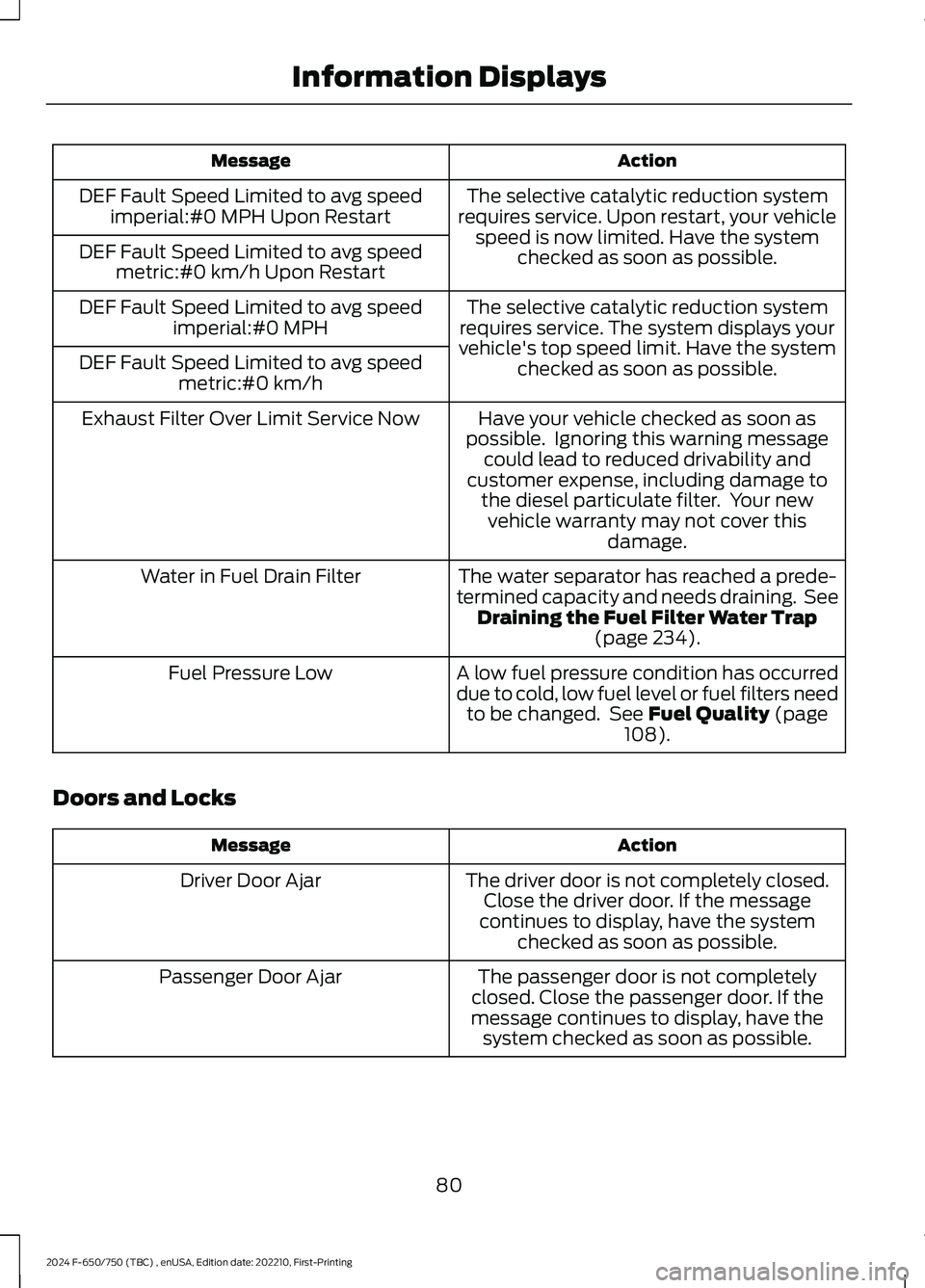
ActionMessage
The selective catalytic reduction systemrequires service. Upon restart, your vehiclespeed is now limited. Have the systemchecked as soon as possible.
DEF Fault Speed Limited to avg speedimperial:#0 MPH Upon Restart
DEF Fault Speed Limited to avg speedmetric:#0 km/h Upon Restart
The selective catalytic reduction systemrequires service. The system displays yourvehicle's top speed limit. Have the systemchecked as soon as possible.
DEF Fault Speed Limited to avg speedimperial:#0 MPH
DEF Fault Speed Limited to avg speedmetric:#0 km/h
Have your vehicle checked as soon aspossible. Ignoring this warning messagecould lead to reduced drivability andcustomer expense, including damage tothe diesel particulate filter. Your newvehicle warranty may not cover thisdamage.
Exhaust Filter Over Limit Service Now
The water separator has reached a prede-termined capacity and needs draining. SeeDraining the Fuel Filter Water Trap(page 234).
Water in Fuel Drain Filter
A low fuel pressure condition has occurreddue to cold, low fuel level or fuel filters needto be changed. See Fuel Quality (page108).
Fuel Pressure Low
Doors and Locks
ActionMessage
The driver door is not completely closed.Close the driver door. If the messagecontinues to display, have the systemchecked as soon as possible.
Driver Door Ajar
The passenger door is not completelyclosed. Close the passenger door. If themessage continues to display, have thesystem checked as soon as possible.
Passenger Door Ajar
80
2024 F-650/750 (TBC) , enUSA, Edition date: 202210, First-PrintingInformation Displays
Page 117 of 386
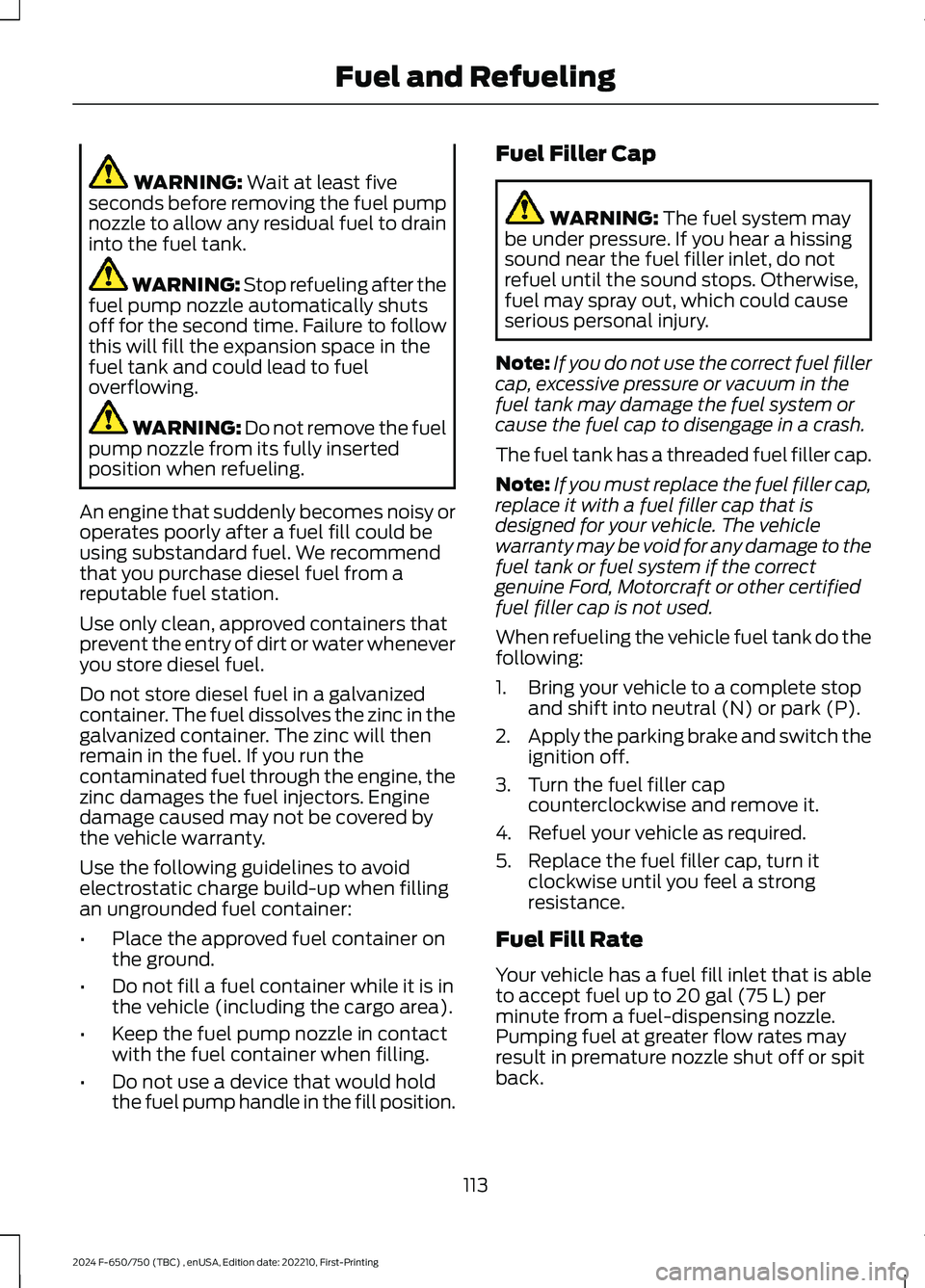
WARNING: Wait at least fiveseconds before removing the fuel pumpnozzle to allow any residual fuel to draininto the fuel tank.
WARNING: Stop refueling after thefuel pump nozzle automatically shutsoff for the second time. Failure to followthis will fill the expansion space in thefuel tank and could lead to fueloverflowing.
WARNING: Do not remove the fuelpump nozzle from its fully insertedposition when refueling.
An engine that suddenly becomes noisy oroperates poorly after a fuel fill could beusing substandard fuel. We recommendthat you purchase diesel fuel from areputable fuel station.
Use only clean, approved containers thatprevent the entry of dirt or water wheneveryou store diesel fuel.
Do not store diesel fuel in a galvanizedcontainer. The fuel dissolves the zinc in thegalvanized container. The zinc will thenremain in the fuel. If you run thecontaminated fuel through the engine, thezinc damages the fuel injectors. Enginedamage caused may not be covered bythe vehicle warranty.
Use the following guidelines to avoidelectrostatic charge build-up when fillingan ungrounded fuel container:
•Place the approved fuel container onthe ground.
•Do not fill a fuel container while it is inthe vehicle (including the cargo area).
•Keep the fuel pump nozzle in contactwith the fuel container when filling.
•Do not use a device that would holdthe fuel pump handle in the fill position.
Fuel Filler Cap
WARNING: The fuel system maybe under pressure. If you hear a hissingsound near the fuel filler inlet, do notrefuel until the sound stops. Otherwise,fuel may spray out, which could causeserious personal injury.
Note:If you do not use the correct fuel fillercap, excessive pressure or vacuum in thefuel tank may damage the fuel system orcause the fuel cap to disengage in a crash.
The fuel tank has a threaded fuel filler cap.
Note:If you must replace the fuel filler cap,replace it with a fuel filler cap that isdesigned for your vehicle. The vehiclewarranty may be void for any damage to thefuel tank or fuel system if the correctgenuine Ford, Motorcraft or other certifiedfuel filler cap is not used.
When refueling the vehicle fuel tank do thefollowing:
1.Bring your vehicle to a complete stopand shift into neutral (N) or park (P).
2.Apply the parking brake and switch theignition off.
3.Turn the fuel filler capcounterclockwise and remove it.
4.Refuel your vehicle as required.
5.Replace the fuel filler cap, turn itclockwise until you feel a strongresistance.
Fuel Fill Rate
Your vehicle has a fuel fill inlet that is ableto accept fuel up to 20 gal (75 L) perminute from a fuel-dispensing nozzle.Pumping fuel at greater flow rates mayresult in premature nozzle shut off or spitback.
113
2024 F-650/750 (TBC) , enUSA, Edition date: 202210, First-PrintingFuel and Refueling
Page 118 of 386
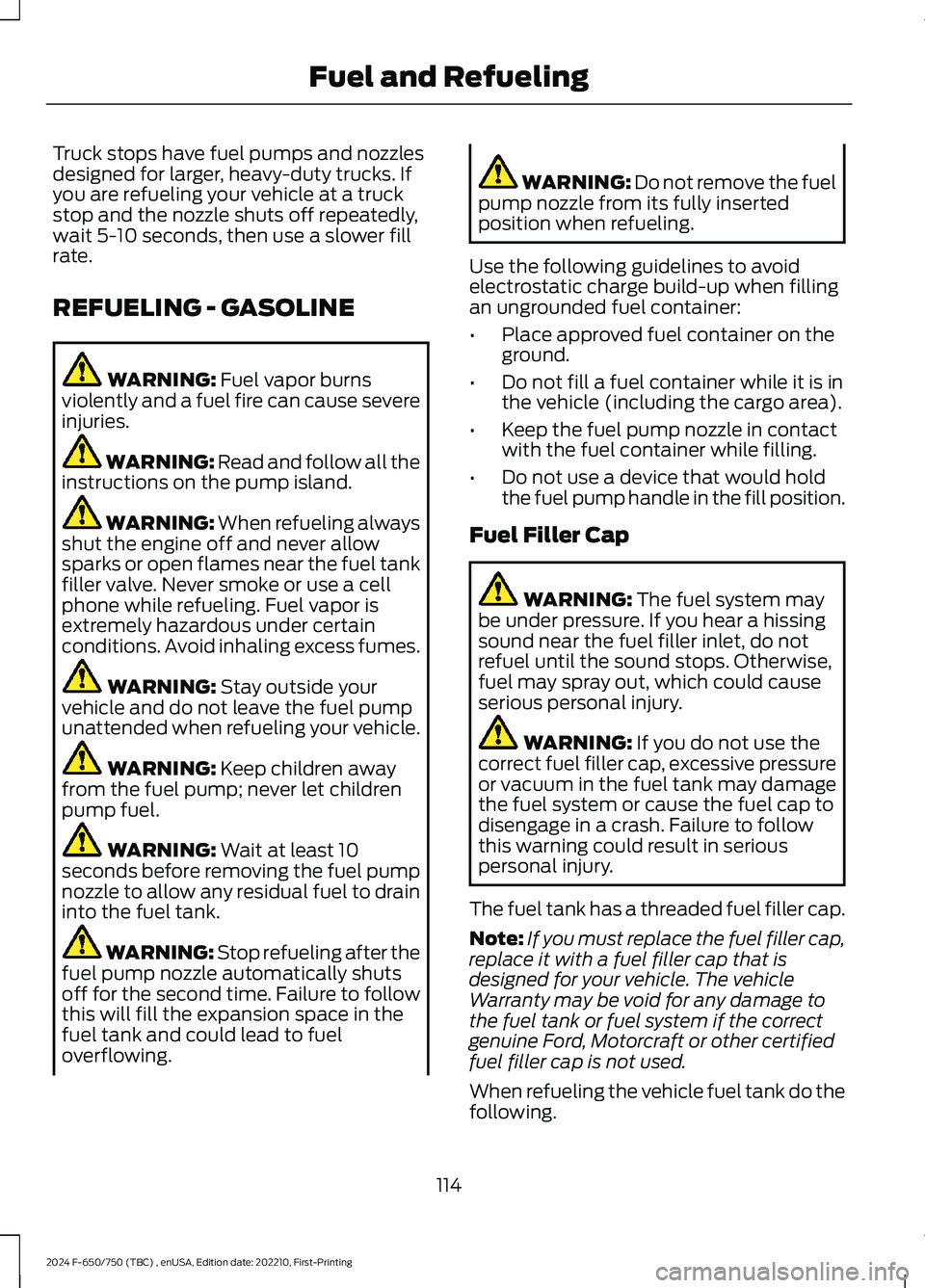
Truck stops have fuel pumps and nozzlesdesigned for larger, heavy-duty trucks. Ifyou are refueling your vehicle at a truckstop and the nozzle shuts off repeatedly,wait 5-10 seconds, then use a slower fillrate.
REFUELING - GASOLINE
WARNING: Fuel vapor burnsviolently and a fuel fire can cause severeinjuries.
WARNING: Read and follow all theinstructions on the pump island.
WARNING: When refueling alwaysshut the engine off and never allowsparks or open flames near the fuel tankfiller valve. Never smoke or use a cellphone while refueling. Fuel vapor isextremely hazardous under certainconditions. Avoid inhaling excess fumes.
WARNING: Stay outside yourvehicle and do not leave the fuel pumpunattended when refueling your vehicle.
WARNING: Keep children awayfrom the fuel pump; never let childrenpump fuel.
WARNING: Wait at least 10seconds before removing the fuel pumpnozzle to allow any residual fuel to draininto the fuel tank.
WARNING: Stop refueling after thefuel pump nozzle automatically shutsoff for the second time. Failure to followthis will fill the expansion space in thefuel tank and could lead to fueloverflowing.
WARNING: Do not remove the fuelpump nozzle from its fully insertedposition when refueling.
Use the following guidelines to avoidelectrostatic charge build-up when fillingan ungrounded fuel container:
•Place approved fuel container on theground.
•Do not fill a fuel container while it is inthe vehicle (including the cargo area).
•Keep the fuel pump nozzle in contactwith the fuel container while filling.
•Do not use a device that would holdthe fuel pump handle in the fill position.
Fuel Filler Cap
WARNING: The fuel system maybe under pressure. If you hear a hissingsound near the fuel filler inlet, do notrefuel until the sound stops. Otherwise,fuel may spray out, which could causeserious personal injury.
WARNING: If you do not use thecorrect fuel filler cap, excessive pressureor vacuum in the fuel tank may damagethe fuel system or cause the fuel cap todisengage in a crash. Failure to followthis warning could result in seriouspersonal injury.
The fuel tank has a threaded fuel filler cap.
Note:If you must replace the fuel filler cap,replace it with a fuel filler cap that isdesigned for your vehicle. The vehicleWarranty may be void for any damage tothe fuel tank or fuel system if the correctgenuine Ford, Motorcraft or other certifiedfuel filler cap is not used.
When refueling the vehicle fuel tank do thefollowing.
114
2024 F-650/750 (TBC) , enUSA, Edition date: 202210, First-PrintingFuel and Refueling