2024 FORD F650/750 change time
[x] Cancel search: change timePage 132 of 386
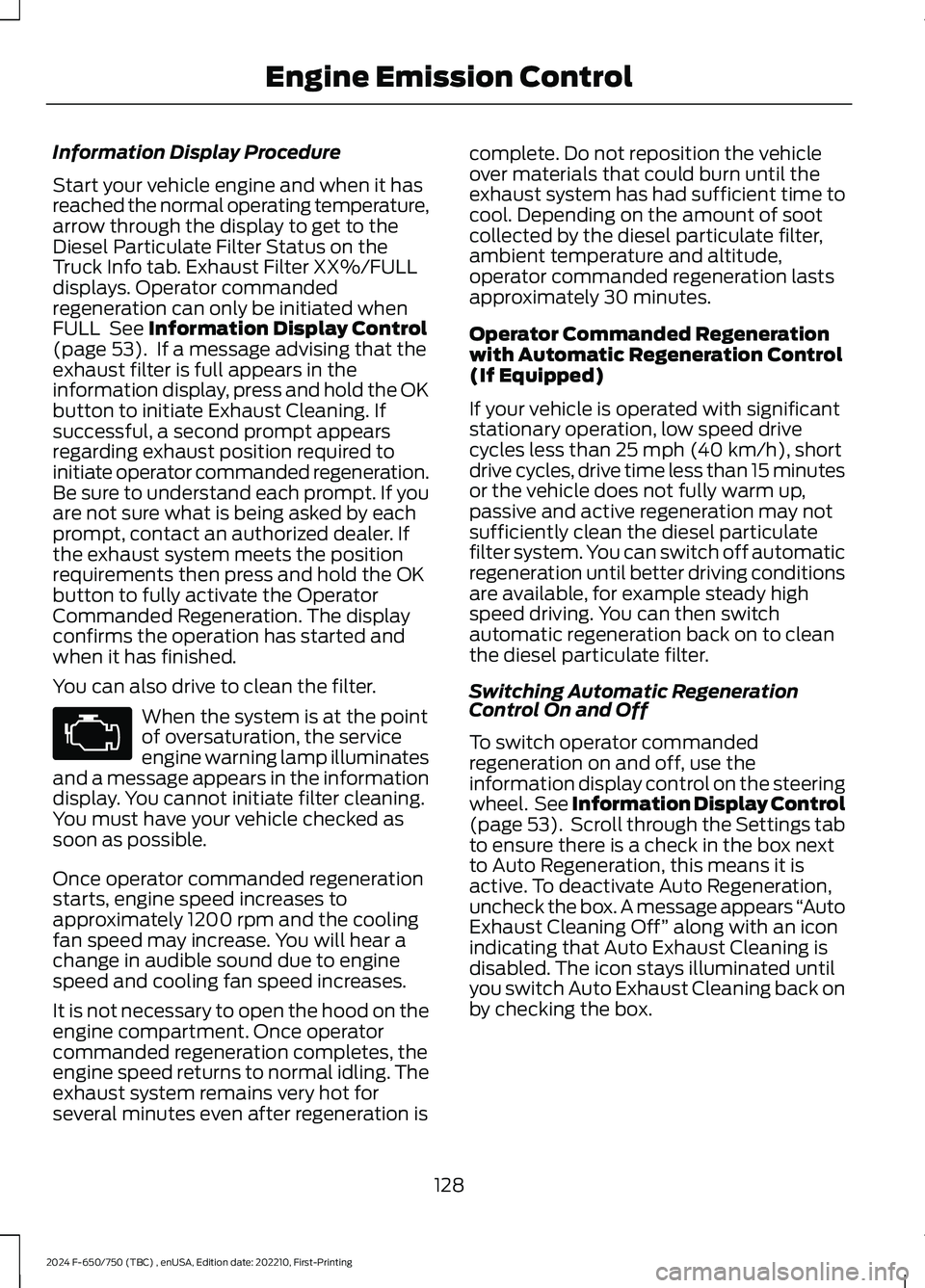
Information Display Procedure
Start your vehicle engine and when it hasreached the normal operating temperature,arrow through the display to get to theDiesel Particulate Filter Status on theTruck Info tab. Exhaust Filter XX%/FULLdisplays. Operator commandedregeneration can only be initiated whenFULL See Information Display Control(page 53). If a message advising that theexhaust filter is full appears in theinformation display, press and hold the OKbutton to initiate Exhaust Cleaning. Ifsuccessful, a second prompt appearsregarding exhaust position required toinitiate operator commanded regeneration.Be sure to understand each prompt. If youare not sure what is being asked by eachprompt, contact an authorized dealer. Ifthe exhaust system meets the positionrequirements then press and hold the OKbutton to fully activate the OperatorCommanded Regeneration. The displayconfirms the operation has started andwhen it has finished.
You can also drive to clean the filter.
When the system is at the pointof oversaturation, the serviceengine warning lamp illuminatesand a message appears in the informationdisplay. You cannot initiate filter cleaning.You must have your vehicle checked assoon as possible.
Once operator commanded regenerationstarts, engine speed increases toapproximately 1200 rpm and the coolingfan speed may increase. You will hear achange in audible sound due to enginespeed and cooling fan speed increases.
It is not necessary to open the hood on theengine compartment. Once operatorcommanded regeneration completes, theengine speed returns to normal idling. Theexhaust system remains very hot forseveral minutes even after regeneration is
complete. Do not reposition the vehicleover materials that could burn until theexhaust system has had sufficient time tocool. Depending on the amount of sootcollected by the diesel particulate filter,ambient temperature and altitude,operator commanded regeneration lastsapproximately 30 minutes.
Operator Commanded Regenerationwith Automatic Regeneration Control(If Equipped)
If your vehicle is operated with significantstationary operation, low speed drivecycles less than 25 mph (40 km/h), shortdrive cycles, drive time less than 15 minutesor the vehicle does not fully warm up,passive and active regeneration may notsufficiently clean the diesel particulatefilter system. You can switch off automaticregeneration until better driving conditionsare available, for example steady highspeed driving. You can then switchautomatic regeneration back on to cleanthe diesel particulate filter.
Switching Automatic RegenerationControl On and Off
To switch operator commandedregeneration on and off, use theinformation display control on the steeringwheel. See Information Display Control(page 53). Scroll through the Settings tabto ensure there is a check in the box nextto Auto Regeneration, this means it isactive. To deactivate Auto Regeneration,uncheck the box. A message appears “AutoExhaust Cleaning Off” along with an iconindicating that Auto Exhaust Cleaning isdisabled. The icon stays illuminated untilyou switch Auto Exhaust Cleaning back onby checking the box.
128
2024 F-650/750 (TBC) , enUSA, Edition date: 202210, First-PrintingEngine Emission ControlE67028
Page 140 of 386
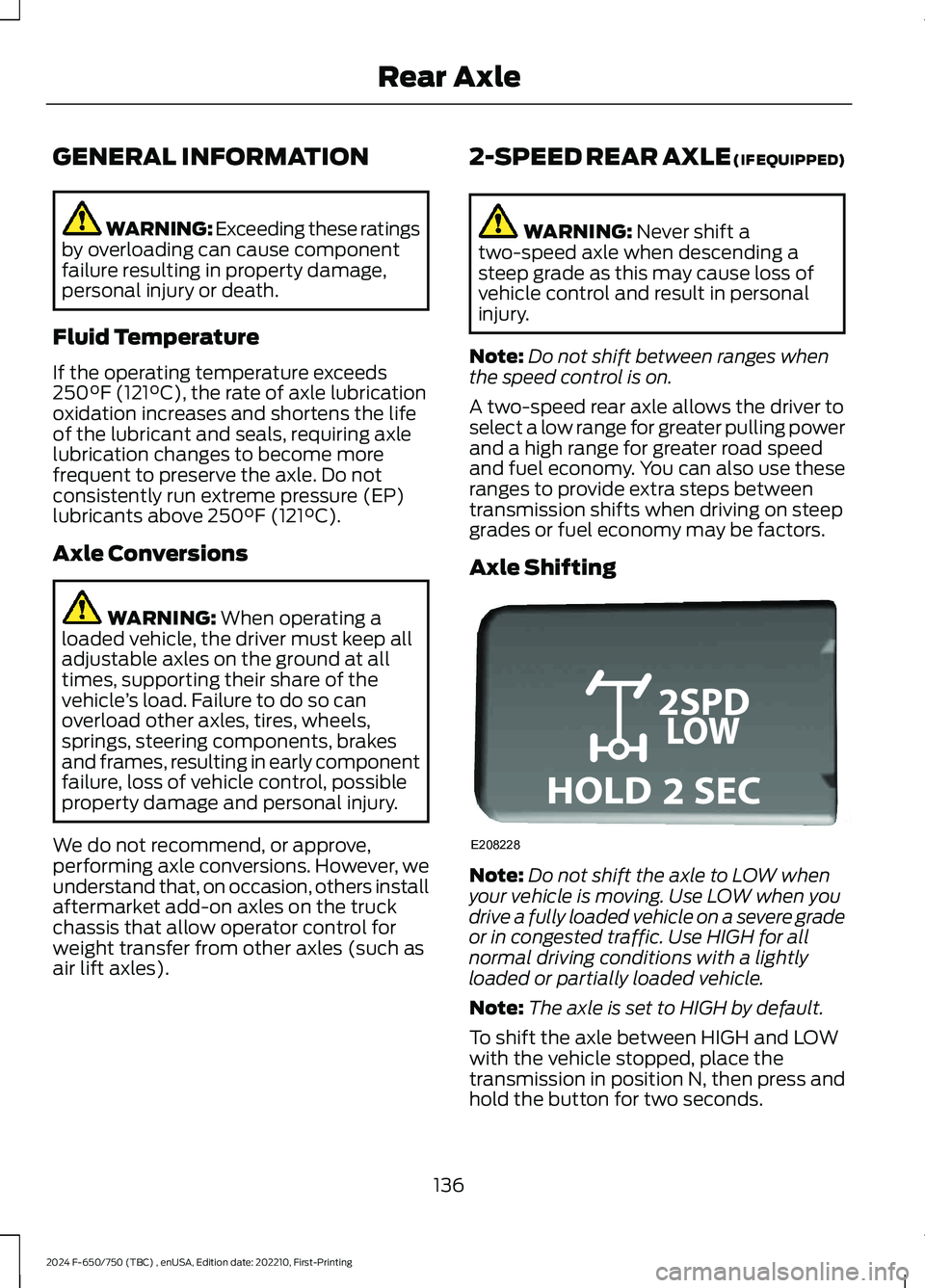
GENERAL INFORMATION
WARNING: Exceeding these ratingsby overloading can cause componentfailure resulting in property damage,personal injury or death.
Fluid Temperature
If the operating temperature exceeds250°F (121°C), the rate of axle lubricationoxidation increases and shortens the lifeof the lubricant and seals, requiring axlelubrication changes to become morefrequent to preserve the axle. Do notconsistently run extreme pressure (EP)lubricants above 250°F (121°C).
Axle Conversions
WARNING: When operating aloaded vehicle, the driver must keep alladjustable axles on the ground at alltimes, supporting their share of thevehicle’s load. Failure to do so canoverload other axles, tires, wheels,springs, steering components, brakesand frames, resulting in early componentfailure, loss of vehicle control, possibleproperty damage and personal injury.
We do not recommend, or approve,performing axle conversions. However, weunderstand that, on occasion, others installaftermarket add-on axles on the truckchassis that allow operator control forweight transfer from other axles (such asair lift axles).
2-SPEED REAR AXLE (IF EQUIPPED)
WARNING: Never shift atwo-speed axle when descending asteep grade as this may cause loss ofvehicle control and result in personalinjury.
Note:Do not shift between ranges whenthe speed control is on.
A two-speed rear axle allows the driver toselect a low range for greater pulling powerand a high range for greater road speedand fuel economy. You can also use theseranges to provide extra steps betweentransmission shifts when driving on steepgrades or fuel economy may be factors.
Axle Shifting
Note:Do not shift the axle to LOW whenyour vehicle is moving. Use LOW when youdrive a fully loaded vehicle on a severe gradeor in congested traffic. Use HIGH for allnormal driving conditions with a lightlyloaded or partially loaded vehicle.
Note:The axle is set to HIGH by default.
To shift the axle between HIGH and LOWwith the vehicle stopped, place thetransmission in position N, then press andhold the button for two seconds.
136
2024 F-650/750 (TBC) , enUSA, Edition date: 202210, First-PrintingRear AxleE208228
Page 157 of 386
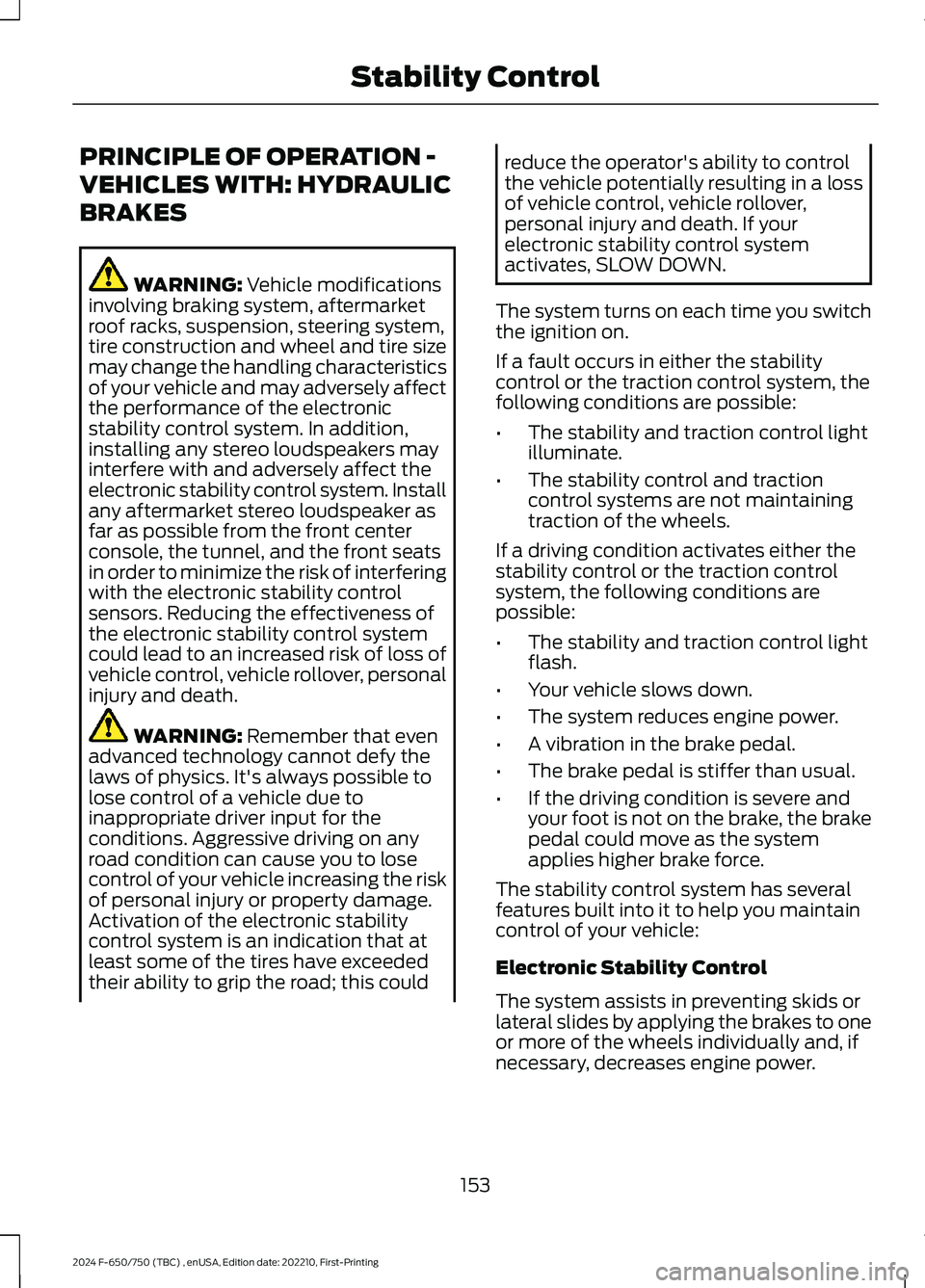
PRINCIPLE OF OPERATION -
VEHICLES WITH: HYDRAULIC
BRAKES
WARNING: Vehicle modificationsinvolving braking system, aftermarketroof racks, suspension, steering system,tire construction and wheel and tire sizemay change the handling characteristicsof your vehicle and may adversely affectthe performance of the electronicstability control system. In addition,installing any stereo loudspeakers mayinterfere with and adversely affect theelectronic stability control system. Installany aftermarket stereo loudspeaker asfar as possible from the front centerconsole, the tunnel, and the front seatsin order to minimize the risk of interferingwith the electronic stability controlsensors. Reducing the effectiveness ofthe electronic stability control systemcould lead to an increased risk of loss ofvehicle control, vehicle rollover, personalinjury and death.
WARNING: Remember that evenadvanced technology cannot defy thelaws of physics. It's always possible tolose control of a vehicle due toinappropriate driver input for theconditions. Aggressive driving on anyroad condition can cause you to losecontrol of your vehicle increasing the riskof personal injury or property damage.Activation of the electronic stabilitycontrol system is an indication that atleast some of the tires have exceededtheir ability to grip the road; this could
reduce the operator's ability to controlthe vehicle potentially resulting in a lossof vehicle control, vehicle rollover,personal injury and death. If yourelectronic stability control systemactivates, SLOW DOWN.
The system turns on each time you switchthe ignition on.
If a fault occurs in either the stabilitycontrol or the traction control system, thefollowing conditions are possible:
•The stability and traction control lightilluminate.
•The stability control and tractioncontrol systems are not maintainingtraction of the wheels.
If a driving condition activates either thestability control or the traction controlsystem, the following conditions arepossible:
•The stability and traction control lightflash.
•Your vehicle slows down.
•The system reduces engine power.
•A vibration in the brake pedal.
•The brake pedal is stiffer than usual.
•If the driving condition is severe andyour foot is not on the brake, the brakepedal could move as the systemapplies higher brake force.
The stability control system has severalfeatures built into it to help you maintaincontrol of your vehicle:
Electronic Stability Control
The system assists in preventing skids orlateral slides by applying the brakes to oneor more of the wheels individually and, ifnecessary, decreases engine power.
153
2024 F-650/750 (TBC) , enUSA, Edition date: 202210, First-PrintingStability Control
Page 158 of 386
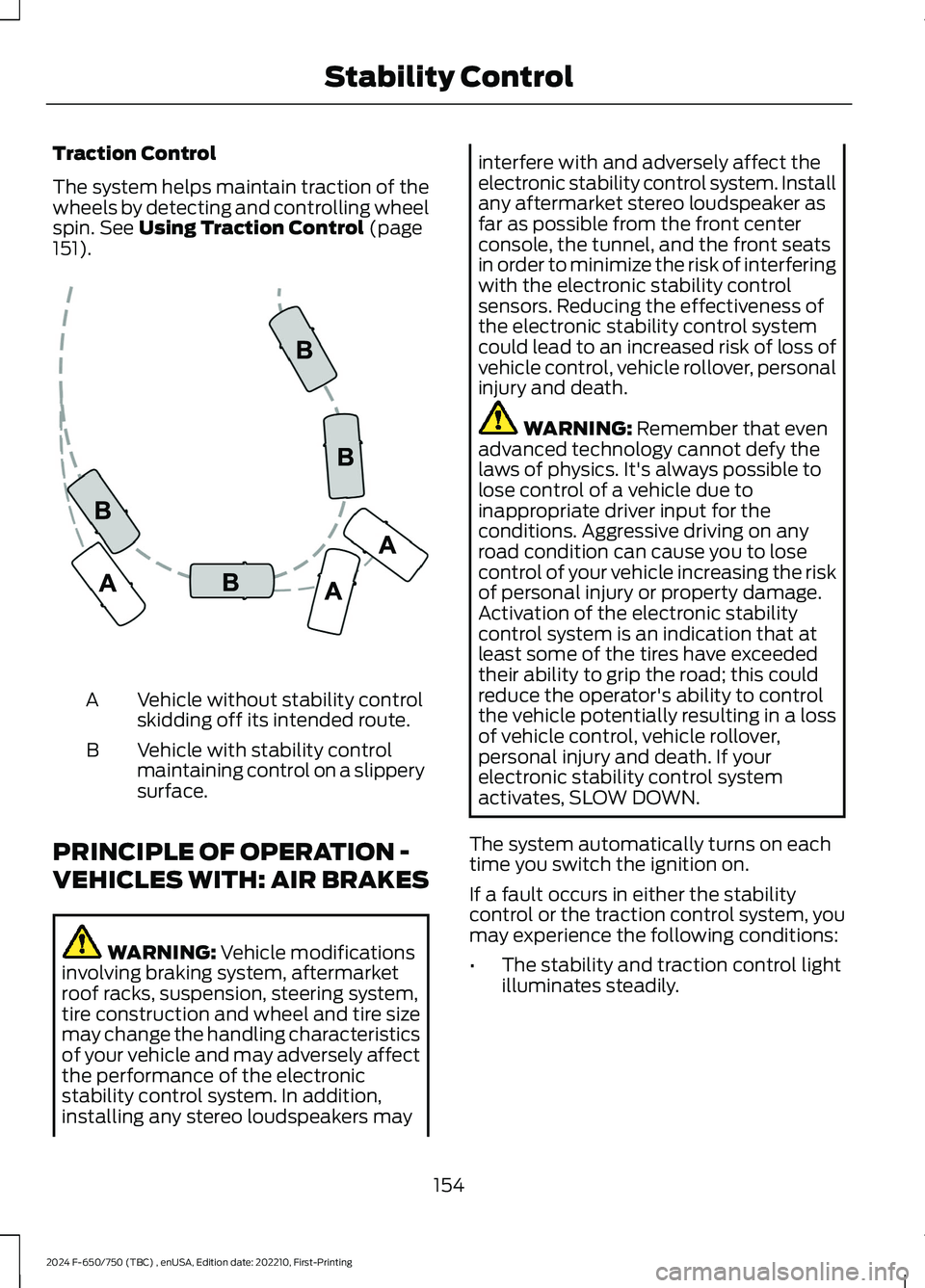
Traction Control
The system helps maintain traction of thewheels by detecting and controlling wheelspin. See Using Traction Control (page151).
Vehicle without stability controlskidding off its intended route.A
Vehicle with stability controlmaintaining control on a slipperysurface.
B
PRINCIPLE OF OPERATION -
VEHICLES WITH: AIR BRAKES
WARNING: Vehicle modificationsinvolving braking system, aftermarketroof racks, suspension, steering system,tire construction and wheel and tire sizemay change the handling characteristicsof your vehicle and may adversely affectthe performance of the electronicstability control system. In addition,installing any stereo loudspeakers may
interfere with and adversely affect theelectronic stability control system. Installany aftermarket stereo loudspeaker asfar as possible from the front centerconsole, the tunnel, and the front seatsin order to minimize the risk of interferingwith the electronic stability controlsensors. Reducing the effectiveness ofthe electronic stability control systemcould lead to an increased risk of loss ofvehicle control, vehicle rollover, personalinjury and death.
WARNING: Remember that evenadvanced technology cannot defy thelaws of physics. It's always possible tolose control of a vehicle due toinappropriate driver input for theconditions. Aggressive driving on anyroad condition can cause you to losecontrol of your vehicle increasing the riskof personal injury or property damage.Activation of the electronic stabilitycontrol system is an indication that atleast some of the tires have exceededtheir ability to grip the road; this couldreduce the operator's ability to controlthe vehicle potentially resulting in a lossof vehicle control, vehicle rollover,personal injury and death. If yourelectronic stability control systemactivates, SLOW DOWN.
The system automatically turns on eachtime you switch the ignition on.
If a fault occurs in either the stabilitycontrol or the traction control system, youmay experience the following conditions:
•The stability and traction control lightilluminates steadily.
154
2024 F-650/750 (TBC) , enUSA, Edition date: 202210, First-PrintingStability ControlE72903
Page 159 of 386
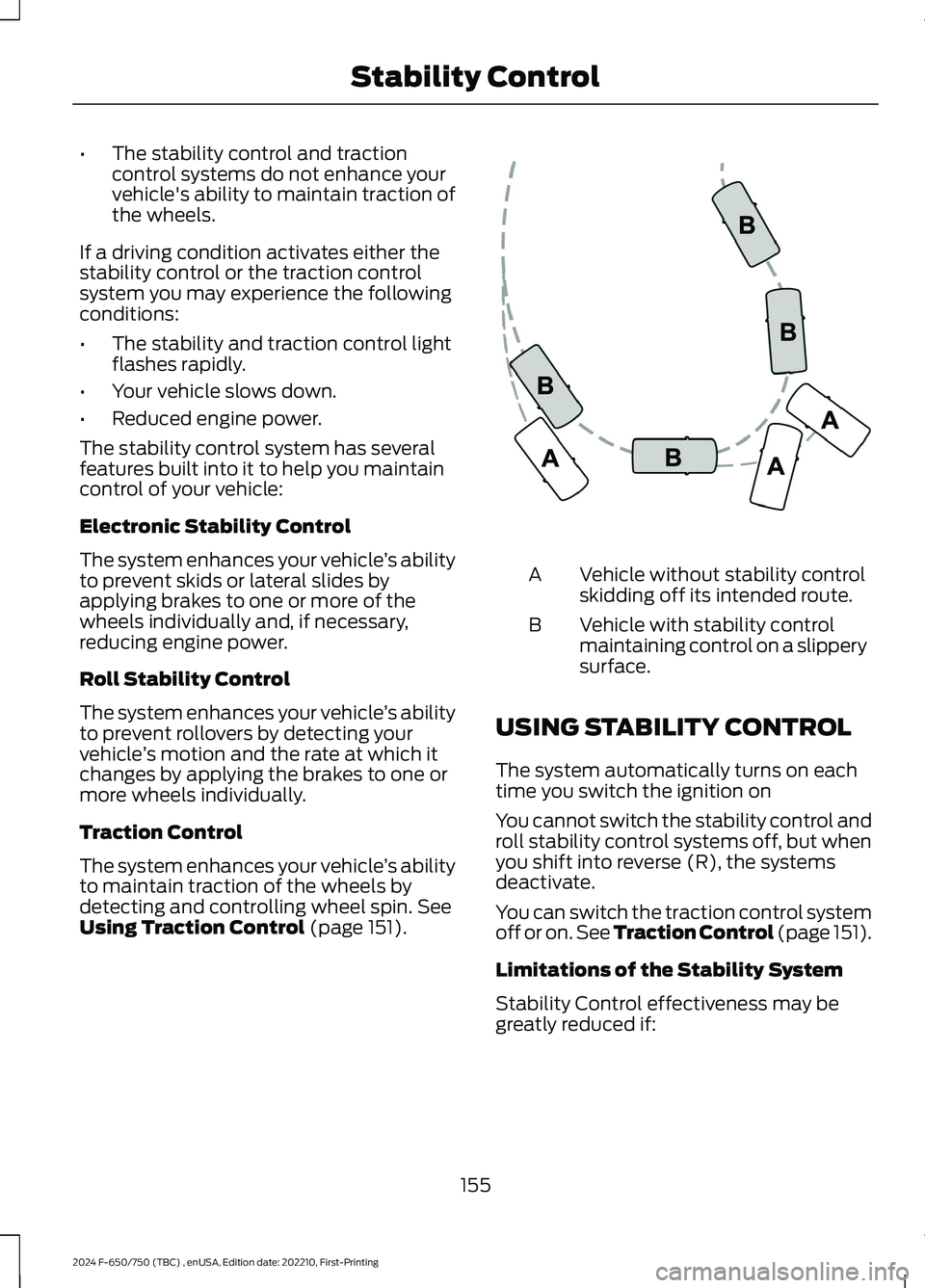
•The stability control and tractioncontrol systems do not enhance yourvehicle's ability to maintain traction ofthe wheels.
If a driving condition activates either thestability control or the traction controlsystem you may experience the followingconditions:
•The stability and traction control lightflashes rapidly.
•Your vehicle slows down.
•Reduced engine power.
The stability control system has severalfeatures built into it to help you maintaincontrol of your vehicle:
Electronic Stability Control
The system enhances your vehicle’s abilityto prevent skids or lateral slides byapplying brakes to one or more of thewheels individually and, if necessary,reducing engine power.
Roll Stability Control
The system enhances your vehicle’s abilityto prevent rollovers by detecting yourvehicle’s motion and the rate at which itchanges by applying the brakes to one ormore wheels individually.
Traction Control
The system enhances your vehicle’s abilityto maintain traction of the wheels bydetecting and controlling wheel spin. SeeUsing Traction Control (page 151).
Vehicle without stability controlskidding off its intended route.A
Vehicle with stability controlmaintaining control on a slipperysurface.
B
USING STABILITY CONTROL
The system automatically turns on eachtime you switch the ignition on
You cannot switch the stability control androll stability control systems off, but whenyou shift into reverse (R), the systemsdeactivate.
You can switch the traction control systemoff or on. See Traction Control (page 151).
Limitations of the Stability System
Stability Control effectiveness may begreatly reduced if:
155
2024 F-650/750 (TBC) , enUSA, Edition date: 202210, First-PrintingStability ControlE72903
Page 160 of 386
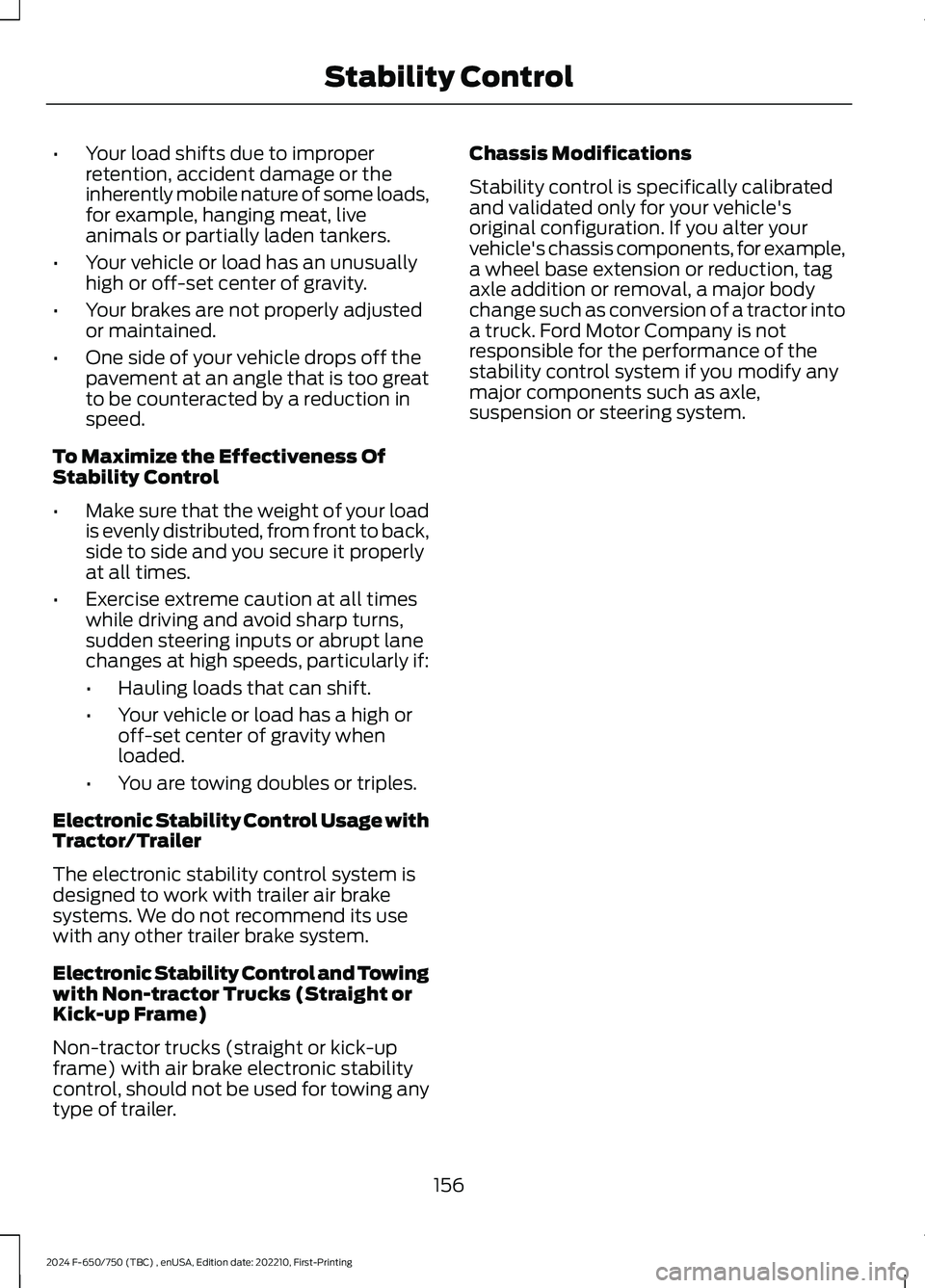
•Your load shifts due to improperretention, accident damage or theinherently mobile nature of some loads,for example, hanging meat, liveanimals or partially laden tankers.
•Your vehicle or load has an unusuallyhigh or off-set center of gravity.
•Your brakes are not properly adjustedor maintained.
•One side of your vehicle drops off thepavement at an angle that is too greatto be counteracted by a reduction inspeed.
To Maximize the Effectiveness OfStability Control
•Make sure that the weight of your loadis evenly distributed, from front to back,side to side and you secure it properlyat all times.
•Exercise extreme caution at all timeswhile driving and avoid sharp turns,sudden steering inputs or abrupt lanechanges at high speeds, particularly if:
•Hauling loads that can shift.
•Your vehicle or load has a high oroff-set center of gravity whenloaded.
•You are towing doubles or triples.
Electronic Stability Control Usage withTractor/Trailer
The electronic stability control system isdesigned to work with trailer air brakesystems. We do not recommend its usewith any other trailer brake system.
Electronic Stability Control and Towingwith Non-tractor Trucks (Straight orKick-up Frame)
Non-tractor trucks (straight or kick-upframe) with air brake electronic stabilitycontrol, should not be used for towing anytype of trailer.
Chassis Modifications
Stability control is specifically calibratedand validated only for your vehicle'soriginal configuration. If you alter yourvehicle's chassis components, for example,a wheel base extension or reduction, tagaxle addition or removal, a major bodychange such as conversion of a tractor intoa truck. Ford Motor Company is notresponsible for the performance of thestability control system if you modify anymajor components such as axle,suspension or steering system.
156
2024 F-650/750 (TBC) , enUSA, Edition date: 202210, First-PrintingStability Control
Page 166 of 386
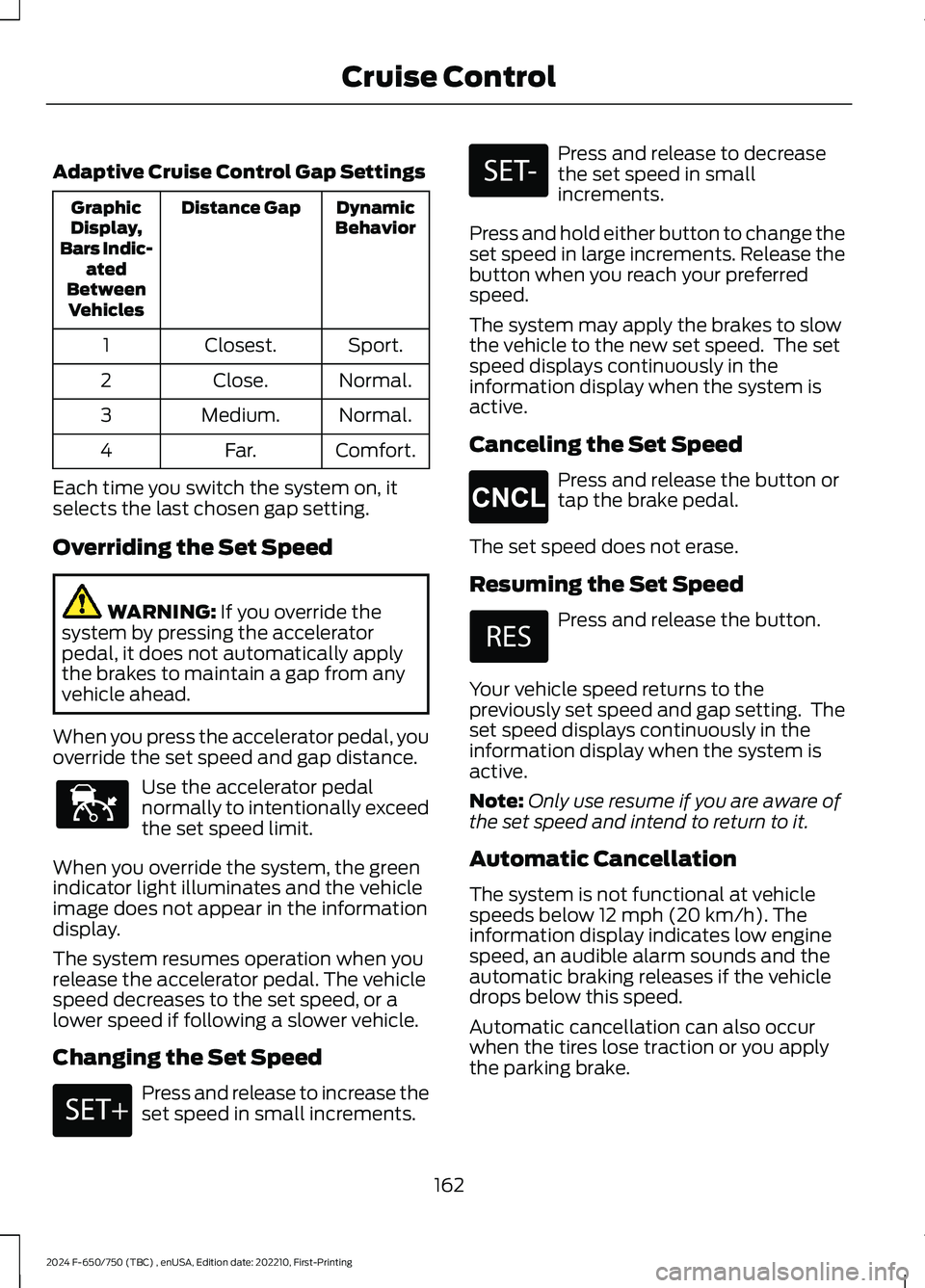
Adaptive Cruise Control Gap Settings
DynamicBehaviorDistance GapGraphicDisplay,Bars Indic-atedBetweenVehicles
Sport.Closest.1
Normal.Close.2
Normal.Medium.3
Comfort.Far.4
Each time you switch the system on, itselects the last chosen gap setting.
Overriding the Set Speed
WARNING: If you override thesystem by pressing the acceleratorpedal, it does not automatically applythe brakes to maintain a gap from anyvehicle ahead.
When you press the accelerator pedal, youoverride the set speed and gap distance.
Use the accelerator pedalnormally to intentionally exceedthe set speed limit.
When you override the system, the greenindicator light illuminates and the vehicleimage does not appear in the informationdisplay.
The system resumes operation when yourelease the accelerator pedal. The vehiclespeed decreases to the set speed, or alower speed if following a slower vehicle.
Changing the Set Speed
Press and release to increase theset speed in small increments.
Press and release to decreasethe set speed in smallincrements.
Press and hold either button to change theset speed in large increments. Release thebutton when you reach your preferredspeed.
The system may apply the brakes to slowthe vehicle to the new set speed. The setspeed displays continuously in theinformation display when the system isactive.
Canceling the Set Speed
Press and release the button ortap the brake pedal.
The set speed does not erase.
Resuming the Set Speed
Press and release the button.
Your vehicle speed returns to thepreviously set speed and gap setting. Theset speed displays continuously in theinformation display when the system isactive.
Note:Only use resume if you are aware ofthe set speed and intend to return to it.
Automatic Cancellation
The system is not functional at vehiclespeeds below 12 mph (20 km/h). Theinformation display indicates low enginespeed, an audible alarm sounds and theautomatic braking releases if the vehicledrops below this speed.
Automatic cancellation can also occurwhen the tires lose traction or you applythe parking brake.
162
2024 F-650/750 (TBC) , enUSA, Edition date: 202210, First-PrintingCruise ControlE144529 E246884 E246885 E265298
Page 169 of 386
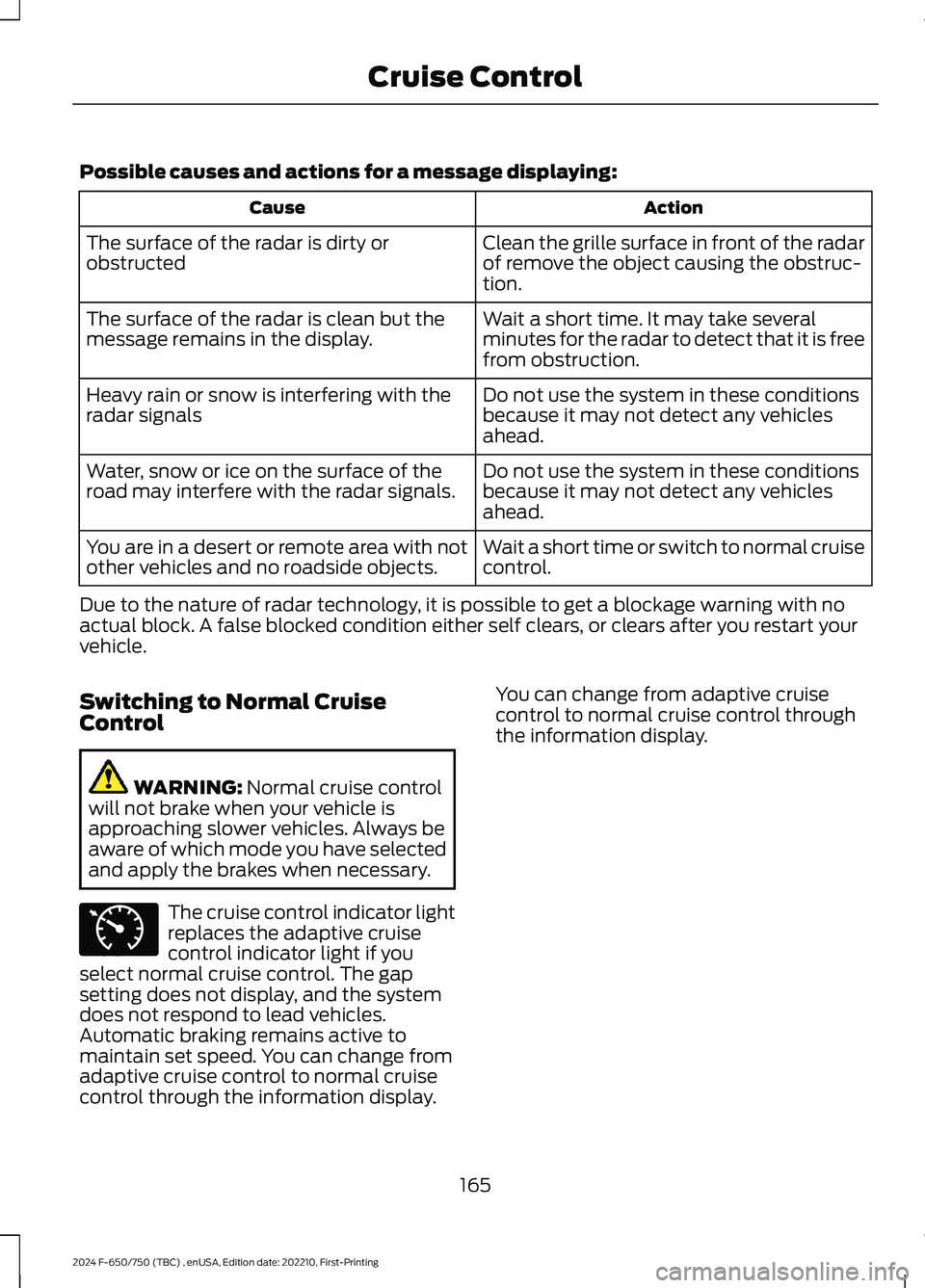
Possible causes and actions for a message displaying:
ActionCause
Clean the grille surface in front of the radarof remove the object causing the obstruc-tion.
The surface of the radar is dirty orobstructed
Wait a short time. It may take severalminutes for the radar to detect that it is freefrom obstruction.
The surface of the radar is clean but themessage remains in the display.
Do not use the system in these conditionsbecause it may not detect any vehiclesahead.
Heavy rain or snow is interfering with theradar signals
Do not use the system in these conditionsbecause it may not detect any vehiclesahead.
Water, snow or ice on the surface of theroad may interfere with the radar signals.
Wait a short time or switch to normal cruisecontrol.You are in a desert or remote area with notother vehicles and no roadside objects.
Due to the nature of radar technology, it is possible to get a blockage warning with noactual block. A false blocked condition either self clears, or clears after you restart yourvehicle.
Switching to Normal CruiseControl
WARNING: Normal cruise controlwill not brake when your vehicle isapproaching slower vehicles. Always beaware of which mode you have selectedand apply the brakes when necessary.
The cruise control indicator lightreplaces the adaptive cruisecontrol indicator light if youselect normal cruise control. The gapsetting does not display, and the systemdoes not respond to lead vehicles.Automatic braking remains active tomaintain set speed. You can change fromadaptive cruise control to normal cruisecontrol through the information display.
You can change from adaptive cruisecontrol to normal cruise control throughthe information display.
165
2024 F-650/750 (TBC) , enUSA, Edition date: 202210, First-PrintingCruise ControlE71340