2024 FORD F650/750 phone
[x] Cancel search: phonePage 17 of 386

To read data recorded by an event datarecorder, special equipment is required,and access to the vehicle or the event datarecorder is needed. In addition to thevehicle manufacturer, other parties, suchas law enforcement, that have such specialequipment, can read the information if theyhave access to the vehicle or the eventdata recorder.
Comfort, Convenience andEntertainment Data
Your vehicle has electronic control unitsthat have the ability to store data basedon your personalized settings. The data isstored locally in the vehicle or on devicesthat you connect to it, for example, a USBdrive or digital music player. You can deletesome of this data and also choose whetherto share it through the services to whichyou subscribe.
Comfort and Convenience Data
Data recorded includes, for example:
•Seat and steering wheel position.
•Climate control settings.
•Radio presets.
Entertainment Data
Data recorded includes, for example:
•Music, videos or album art.
•Contacts and corresponding addressbook entries.
•Navigation destinations.
Services That We Provide
If you use our services, we collect and usedata, for example, account information,vehicle location and driving characteristics,that could identify you. We transmit thisdata through a dedicated, protectedconnection. We only collect and use data
to enable your use of our services to whichyou have subscribed, with your consent orwhere permitted by law. For additionalinformation, see the terms and conditionsof the services to which you havesubscribed.
Services That Third PartiesProvide
We recommend that you review the termsand conditions and data privacyinformation for any services to which yousubscribe. We take no responsibility forservices that third parties provide.
Vehicles With a ConnectivityDevice (If Equipped)
The connectivity device has aSIM. The connectivity device wasenabled when your vehicle wasbuilt and periodically sends messages tostay connected to the cell phone network.These messages could include informationthat identifies your vehicle, the SIM and theelectronic serial number of the connectivitydevice. Cell phone network serviceproviders could have access to additionalinformation, for example, cell phonenetwork tower identification.
Note:The connectivity device continues tosend this information unless you disable theconnectivity device. To find out more abouthaving the connectivity device disabled,contact the Ford Customer RelationshipCenter. See Connected Vehicle (page 314).
If FordPass is connected to your vehicle,Ford also receives additional information,for example, location and vehicle data. SeeFordPass Terms and Privacy Policy. Foradditional information about our privacypolicy, visit www.FordConnected.com orrefer to your local Ford website.
13
2024 F-650/750 (TBC) , enUSA, Edition date: 202210, First-PrintingIntroductionE314755
Page 18 of 386

Note:To stop the connectivity device fromsharing this information, for example,location and vehicle data, see yourConnectivity Settings through the FordPassapp. You may also remove the vehicle fromyour FordPass account.
Note:The service can be unavailable orinterrupted for a number of reasons, forexample, environmental or topographicalconditions and data plan coverage.
Note:To find out if your vehicle hasconnectivity technology, visitwww.FordConnected.com.
Note:If you plan to no longer use yourvehicle, for example, by selling or donatingit, remember to remove the vehicle fromyour FordPass account. If you recentlypurchased the vehicle and want to disableor establish new connectivity, pleasecontact the Ford Customer RelationshipCenter through the FordPass app or by usingthe e-mail address on the local Fordwebsite.
Vehicles With SYNC
Mobile Device Data
If you connect a mobile device to yourvehicle, you can display data from yourdevice on the touchscreen for example,music and album art. You can share yourvehicle data with mobile apps on yourdevice through the system.
The mobile apps function operates by yourconnected device sending data to us in theUnited States. The data is encrypted andincludes the vehicle identification numberof your vehicle, the SYNC module serialnumber, odometer, enabled apps, usagestatistics and debugging information. Weretain it only as long as necessary toprovide the service, to troubleshoot, forcontinuous improvement and to offer youproducts and services that may be ofinterest to you according to yourpreferences and where allowed by law.
If you connect a cell phone to the system,the system creates a profile that links tothat cell phone. The cell phone profileenables more mobile features and efficientoperation. The profile contains, forexample, data from your phonebook, readand unread text messages and call history,including history of calls when your cellphone was not connected to the system.
If you connect a media device, the systemcreates and retains a media device indexof supported media content. The systemalso records a short diagnostic log ofapproximately 10 minutes of all recentsystem activity.
The cell phone profile, media device indexand diagnostic log remain in your vehicleunless you delete them and are generallyaccessible only in your vehicle when youconnect your cell phone or media device.If you no longer plan to use the system oryour vehicle, we recommend you use themaster reset function to erase the storedinformation.
System data cannot be accessed withoutspecial equipment and access to yourvehicle's module.
For additional information about ourprivacy policy, refer to your local Fordwebsite.
Note:To find out if your vehicle hasconnectivity technology, visitwww.FordConnected.com.
Vehicles With an Emergency CallSystem
When the emergency call system is active,it may disclose to emergency services thatyour vehicle has been in a crash involvingthe deployment of an airbag or activationof the fuel pump shut-off. Certain versionsor updates to the emergency call systemmay also be capable of electronically orverbally disclosing to emergency servicesoperators your vehicle location or other
14
2024 F-650/750 (TBC) , enUSA, Edition date: 202210, First-PrintingIntroduction
Page 21 of 386

WARNING: Vehicles with a highercenter of gravity (utility and four-wheeldrive vehicles) handle differently thanvehicles with a lower center of gravity(passenger cars). Avoid sharp turns,excessive speed and abrupt steering inthese vehicles. Failure to drive cautiouslyincreases the risk of losing control of yourvehicle, vehicle rollover, personal injuryand death.
Before you drive your vehicle, please readthis Owner’s Guide carefully. Your vehicleis not a passenger car. As with othervehicles of this type, failure to operate thisvehicle correctly may result in loss ofvehicle control, vehicle rollover, personalinjury or death.
Using Your Vehicle With aSnowplow
Do not use this vehicle forsnowplowing.
Your vehicle does not have a snowplowingpackage.
Using Your Vehicle as anAmbulance
If your light truck has the Ford AmbulancePreparation Package, it may be utilized asan ambulance. We urge ambulancemanufacturers to follow therecommendations of our IncompleteVehicle Manual, Ford Truck Body Builder’sLayout Book and the Qualified VehicleModifiers (QVM) Guidelines as well aspertinent supplements. For additionalinformation, please contact the Truck BodyBuilders Advisory Service athttp://www.fleet.ford.com/truckbbas/and then by selecting Contact Us or byphone at 1–877–840–4338.
Use of your light truck as an ambulance,without the Ford Ambulance PreparationPackage voids the Ford New VehicleLimited Warranty and may void theemissions warranties. In addition,ambulance usage without the preparationpackage could cause high underbodytemperatures, over-pressurized fuel and arisk of spraying fuel, which could lead tofires.
If your vehicle has the Ford AmbulancePreparation Package, it is indicated on theSafety Compliance Certification Label. Thelabel is on the driver side door pillar or onthe rear edge of the driver door. You candetermine whether the ambulancemanufacturer followed ourrecommendations by directly contactingthat manufacturer.
MOBILE COMMUNICATIONS
EQUIPMENT
WARNING: Driving whiledistracted can result in loss of vehiclecontrol, crash and injury. We stronglyrecommend that you use extremecaution when using any device that maytake your focus off the road. Yourprimary responsibility is the safeoperation of your vehicle. Werecommend against the use of anyhand-held device while driving andencourage the use of voice-operatedsystems when possible. Make sure youare aware of all applicable local lawsthat may affect the use of electronicdevices while driving.
Using mobile communications equipmentis becoming increasingly important in theconduct of business and personal affairs.However, you must not compromise yourown or others’ safety when using suchequipment. Mobile communications can
17
2024 F-650/750 (TBC) , enUSA, Edition date: 202210, First-PrintingIntroduction
Page 22 of 386

enhance personal safety and security whenappropriately used, particularly inemergency situations. Safety must beparamount when using mobilecommunications equipment to avoidnegating these benefits. Mobilecommunication equipment includes, butis not limited to, cellular phones, pagers,portable email devices, text messagingdevices and portable two-way radios.
EXPORT UNIQUE OPTIONS
For your particular global region, yourvehicle may be equipped with features andoptions that are different from the featuresand options that are described in thisOwner’s Manual. A market uniquesupplement may be supplied thatcomplements this book. By referring to themarket unique supplement, if provided,you can properly identify those features,recommendations and specifications thatare unique to your vehicle. This Owner’sManual is written primarily for the U.S. andCanadian Markets. Features or equipmentlisted as standard may be different on unitsbuilt for export.Refer to this Owner’sManual for all other requiredinformation and warnings.
FEDERAL HIGHWAY
ADMINISTRATION
REGULATION
Regulations such as those issued by theFederal Highway Administration or issuedpursuant to the Occupational Safety andHealth Act (OSHA), and state and locallaws and regulations may requireadditional equipment for the way youintend to use your vehicle. It is theresponsibility of the registered owner todetermine the applicability of such laws
and regulations to your intended use forthe vehicle, and to arrange for theinstallation of required equipment. Thedealer has information about theavailability of equipment which can beordered for your vehicle.
ENTERING, EXITING OR
CLIMBING ON THIS VEHICLE
WARNING: Do not carry itemswhile entering, exiting or climbing. Makesure you keep a firm grip. Always facethe vehicle step and handle system whileclimbing up and down. Do not climbbehind the cab unless you have threepoint contact with a step and handlesystem at all times.
You must be careful and deliberate tominimize the possibility of personal injuryfrom a slip and fall when entering, exitingor climbing on your vehicle. Always usethe steps and assist handles beforeclimbing. Do not skip any steps or assisthandles. Use three point contact at alltimes with at least two feet and one handor two hands and one foot firmly placedduring all phases of entering, exiting orclimbing. Always keep your shoe soles andhands clean. Keep the steps and assisthandles free of snow, ice, oil, grease,substances or debris. Be sure to take extracare in bad weather. Avoid wearing thickgloves. Always perform trailer hook-upwhile standing on the ground.
18
2024 F-650/750 (TBC) , enUSA, Edition date: 202210, First-PrintingIntroduction
Page 50 of 386

GENERAL INFORMATION ON
RADIO FREQUENCIES
This device complies with Part 15 of theFCC Rules and with Industry Canadalicense-exempt RSS standard(s).Operation is subject to the following twoconditions: (1) This device may not causeharmful interference, and (2) This devicemust accept any interference received,including interference that may causeundesired operation.
WARNING: Changes ormodifications not expressively approvedby the party responsible for compliancecould void the user's authority to operatethe equipment. The term "IC:" before theradio certification number only signifiesthat Industry Canada technicalspecifications were met.
The typical operating range for yourtransmitter is approximately 33 ft (10 m).Vehicles with the remote start feature willhave a greater range.
One of the following could cause adecrease in operating range:
•Weather conditions.
•Nearby radio towers.
•Structures around the vehicle.
•Other vehicles parked next to yourvehicle.
The radio frequency used by your remotecontrol can also be used by other radiotransmitters, for example amateur radios,medical equipment, wireless headphones,wireless remote controls, cell phones,battery chargers and alarm systems. If thefrequencies are jammed, you will not beable to use your remote control. You canlock and unlock the doors with the key.
Note:Make sure to lock your vehicle beforeleaving it unattended.
Note:If you are in range, the remote controlwill operate if you press any buttonunintentionally.
Note:The remote control contains sensitiveelectrical components. Exposure to moistureor impact may cause permanent damage.
Intelligent Access (If Equipped)
The system uses a radio frequency signalto communicate with your vehicle andauthorize your vehicle to unlock when oneof the following conditions are met:
•You activate the front exterior doorhandle switch.
•You press the luggage compartmentbutton.
•You press a button on the transmitter.
If excessive radio frequency interferenceis present in the area or if the transmitterbattery is low, you may need tomechanically unlock your door. You canuse the mechanical key blade in yourintelligent access key to open the driverdoor in this situation. See RemoteControl (page 47).
46
2024 F-650/750 (TBC) , enUSA, Edition date: 202210, First-PrintingKeys and Remote Controls
Page 111 of 386
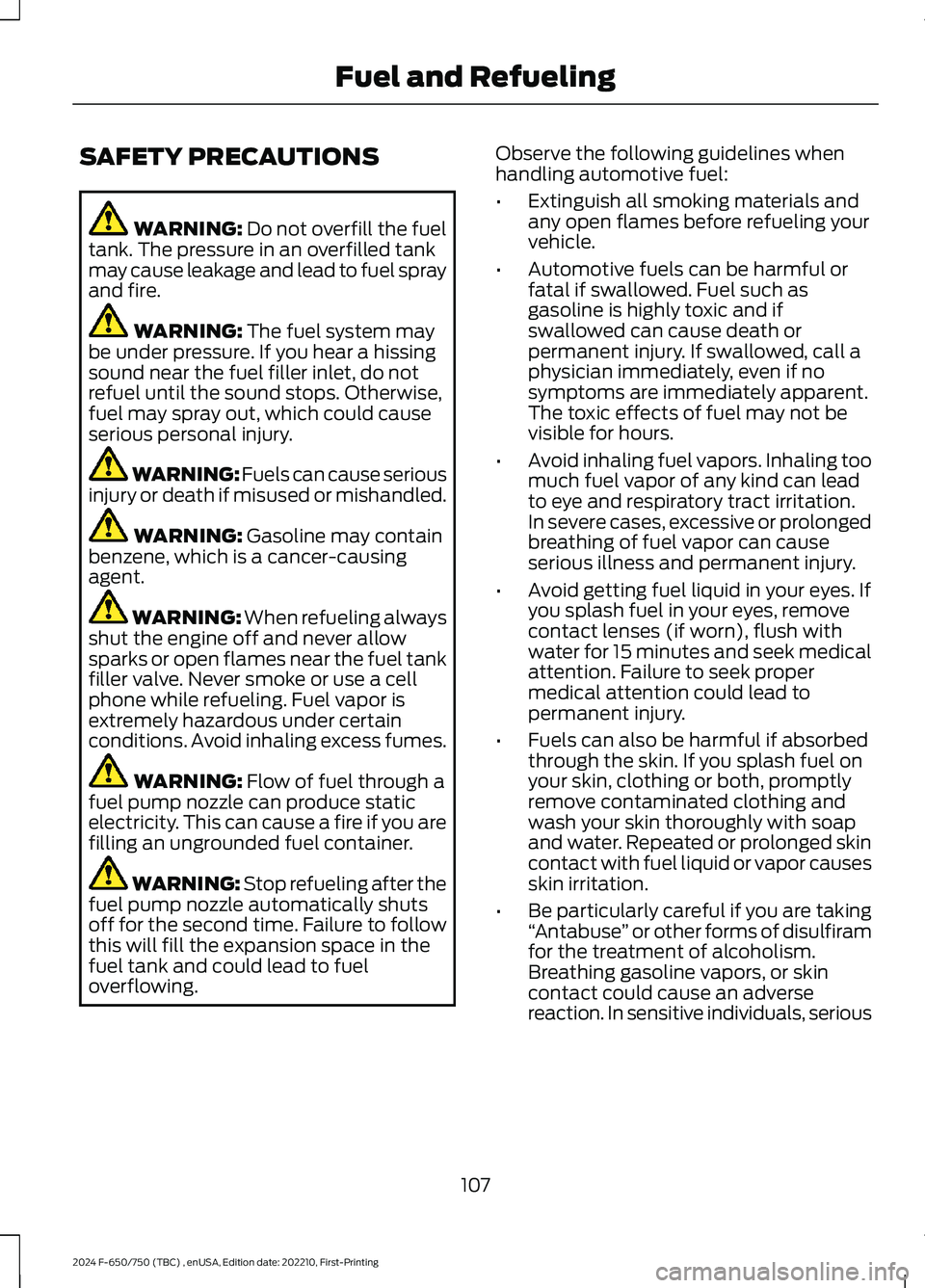
SAFETY PRECAUTIONS
WARNING: Do not overfill the fueltank. The pressure in an overfilled tankmay cause leakage and lead to fuel sprayand fire.
WARNING: The fuel system maybe under pressure. If you hear a hissingsound near the fuel filler inlet, do notrefuel until the sound stops. Otherwise,fuel may spray out, which could causeserious personal injury.
WARNING: Fuels can cause seriousinjury or death if misused or mishandled.
WARNING: Gasoline may containbenzene, which is a cancer-causingagent.
WARNING: When refueling alwaysshut the engine off and never allowsparks or open flames near the fuel tankfiller valve. Never smoke or use a cellphone while refueling. Fuel vapor isextremely hazardous under certainconditions. Avoid inhaling excess fumes.
WARNING: Flow of fuel through afuel pump nozzle can produce staticelectricity. This can cause a fire if you arefilling an ungrounded fuel container.
WARNING: Stop refueling after thefuel pump nozzle automatically shutsoff for the second time. Failure to followthis will fill the expansion space in thefuel tank and could lead to fueloverflowing.
Observe the following guidelines whenhandling automotive fuel:
•Extinguish all smoking materials andany open flames before refueling yourvehicle.
•Automotive fuels can be harmful orfatal if swallowed. Fuel such asgasoline is highly toxic and ifswallowed can cause death orpermanent injury. If swallowed, call aphysician immediately, even if nosymptoms are immediately apparent.The toxic effects of fuel may not bevisible for hours.
•Avoid inhaling fuel vapors. Inhaling toomuch fuel vapor of any kind can leadto eye and respiratory tract irritation.In severe cases, excessive or prolongedbreathing of fuel vapor can causeserious illness and permanent injury.
•Avoid getting fuel liquid in your eyes. Ifyou splash fuel in your eyes, removecontact lenses (if worn), flush withwater for 15 minutes and seek medicalattention. Failure to seek propermedical attention could lead topermanent injury.
•Fuels can also be harmful if absorbedthrough the skin. If you splash fuel onyour skin, clothing or both, promptlyremove contaminated clothing andwash your skin thoroughly with soapand water. Repeated or prolonged skincontact with fuel liquid or vapor causesskin irritation.
•Be particularly careful if you are taking“Antabuse” or other forms of disulfiramfor the treatment of alcoholism.Breathing gasoline vapors, or skincontact could cause an adversereaction. In sensitive individuals, serious
107
2024 F-650/750 (TBC) , enUSA, Edition date: 202210, First-PrintingFuel and Refueling
Page 116 of 386

RUNNING OUT OF FUEL -
DIESEL
Avoid running out of fuel. This allows air toenter the fuel system and may make itdifficult to restart your vehicle.
If your vehicle runs out of fuel:
•Normally adding 4–5 gal (15–19 L) offuel is enough to restart the engine. Ifyour vehicle is out of fuel and on asteep grade, more than 5 gal (19 L)may be required.
•You must purge trapped air from thesystem before restarting the engine.
Purging Air From the System
Switch the ignition on for 30 seconds andthen switch the ignition off. Repeat thisoperation six times in a row to purge anytrapped air from the fuel system.
Any remaining air in the system self-purgeswhen the engine starts. The engine mayrun rough or produce white smoke whenair remains in the fuel system. This isnormal and stops after a short period. Ifthe engine continues to run rough, haveyour vehicle checked as soon as possible.
Starting the Engine
Do not crank the engine for more than 10seconds as starter damage may occur. Ifthe engine fails to start, switch the ignitionoff and wait 30 seconds before crankingthe engine again. See Starting a DieselEngine (page 103).
RUNNING OUT OF FUEL -
GASOLINE
Avoid running out of fuel because thissituation may have an adverse effect onpowertrain components.
If you run out of fuel:
•You may need to switch the ignitionfrom off to on several times afterrefueling to allow the fuel system topump the fuel from the tank to theengine. When restarting, cranking timetakes a few seconds longer thannormal. With keyless ignition, just startthe engine. Crank time will be longerthan usual.
•Normally, adding 1 gal (3.8 L) of fuel isenough to restart the engine. If thevehicle is out of fuel and on a steepgrade, more than 1 gal (3.8 L) may berequired.
•The service engine soon indicator maycome on. See Warning Lamps andIndicators (page 67).
REFUELING - DIESEL
WARNING: Fuel vapor burnsviolently and a fuel fire can cause severeinjuries.
WARNING: Read and follow all theinstructions on the pump island.
WARNING: When refueling alwaysshut the engine off and never allowsparks or open flames near the fuel tankfiller valve. Never smoke or use a cellphone while refueling. Fuel vapor isextremely hazardous under certainconditions. Avoid inhaling excess fumes.
WARNING: Stay outside yourvehicle and do not leave the fuel pumpunattended when refueling your vehicle.
WARNING: Keep children awayfrom the fuel pump. Never let childrenpump fuel.
112
2024 F-650/750 (TBC) , enUSA, Edition date: 202210, First-PrintingFuel and Refueling
Page 118 of 386
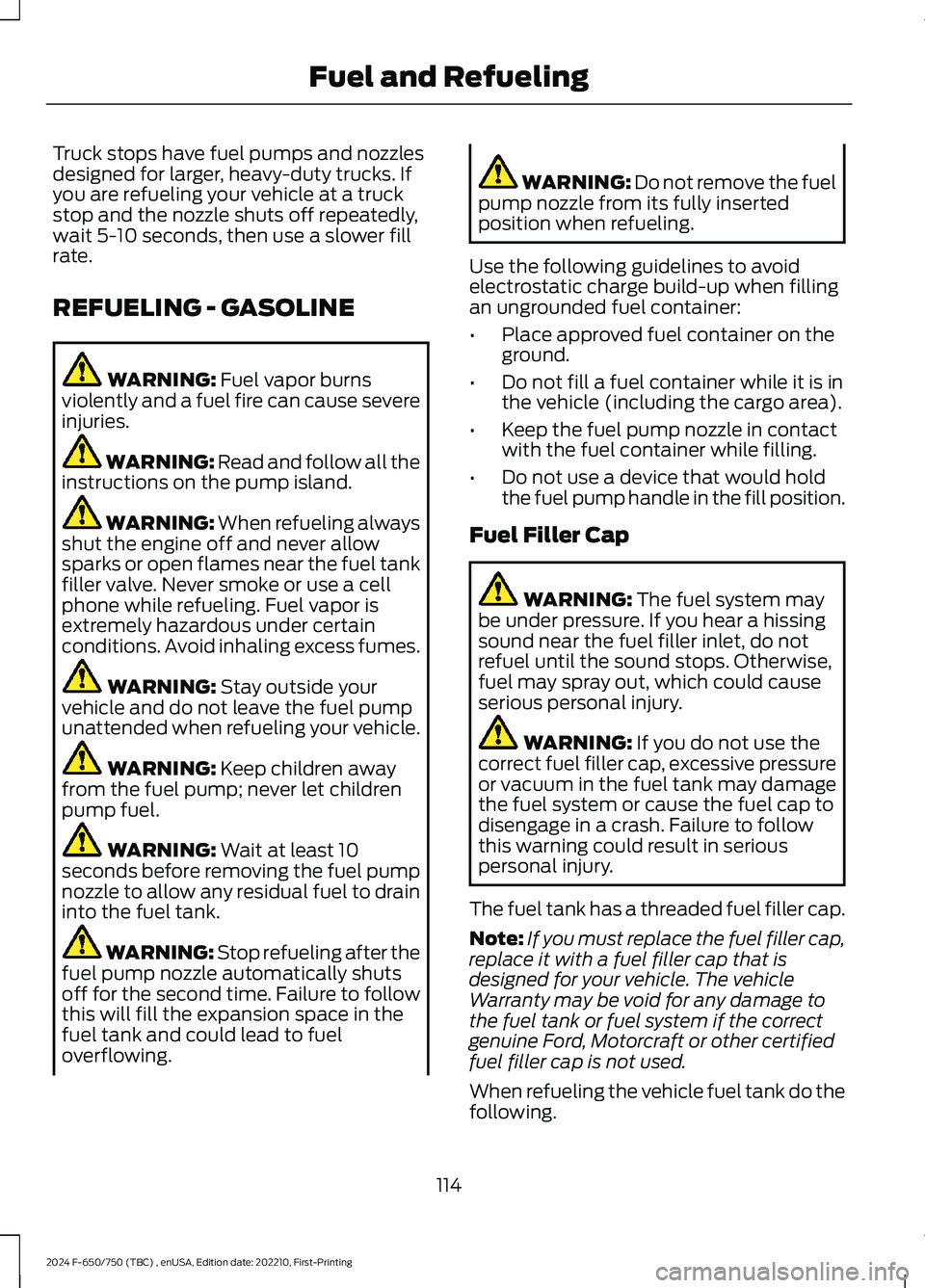
Truck stops have fuel pumps and nozzlesdesigned for larger, heavy-duty trucks. Ifyou are refueling your vehicle at a truckstop and the nozzle shuts off repeatedly,wait 5-10 seconds, then use a slower fillrate.
REFUELING - GASOLINE
WARNING: Fuel vapor burnsviolently and a fuel fire can cause severeinjuries.
WARNING: Read and follow all theinstructions on the pump island.
WARNING: When refueling alwaysshut the engine off and never allowsparks or open flames near the fuel tankfiller valve. Never smoke or use a cellphone while refueling. Fuel vapor isextremely hazardous under certainconditions. Avoid inhaling excess fumes.
WARNING: Stay outside yourvehicle and do not leave the fuel pumpunattended when refueling your vehicle.
WARNING: Keep children awayfrom the fuel pump; never let childrenpump fuel.
WARNING: Wait at least 10seconds before removing the fuel pumpnozzle to allow any residual fuel to draininto the fuel tank.
WARNING: Stop refueling after thefuel pump nozzle automatically shutsoff for the second time. Failure to followthis will fill the expansion space in thefuel tank and could lead to fueloverflowing.
WARNING: Do not remove the fuelpump nozzle from its fully insertedposition when refueling.
Use the following guidelines to avoidelectrostatic charge build-up when fillingan ungrounded fuel container:
•Place approved fuel container on theground.
•Do not fill a fuel container while it is inthe vehicle (including the cargo area).
•Keep the fuel pump nozzle in contactwith the fuel container while filling.
•Do not use a device that would holdthe fuel pump handle in the fill position.
Fuel Filler Cap
WARNING: The fuel system maybe under pressure. If you hear a hissingsound near the fuel filler inlet, do notrefuel until the sound stops. Otherwise,fuel may spray out, which could causeserious personal injury.
WARNING: If you do not use thecorrect fuel filler cap, excessive pressureor vacuum in the fuel tank may damagethe fuel system or cause the fuel cap todisengage in a crash. Failure to followthis warning could result in seriouspersonal injury.
The fuel tank has a threaded fuel filler cap.
Note:If you must replace the fuel filler cap,replace it with a fuel filler cap that isdesigned for your vehicle. The vehicleWarranty may be void for any damage tothe fuel tank or fuel system if the correctgenuine Ford, Motorcraft or other certifiedfuel filler cap is not used.
When refueling the vehicle fuel tank do thefollowing.
114
2024 F-650/750 (TBC) , enUSA, Edition date: 202210, First-PrintingFuel and Refueling