2023 TOYOTA YARIS CROSS change wheel
[x] Cancel search: change wheelPage 45 of 698

43
1
Owners Manual_Europe_M52N75_en
1-1. For safe use
For safety and security
WARNING
■SRS airbag precautions
Observe the following precautions
regarding the SRS airbags. Failure to do so may cause death or serious injury.
●The driver and all passengers in the vehicle must wear their seat belts
properly. The SRS airbags are supplemental devices to be used with the seat
belts.
●The SRS driver airbag deploys with
considerable force, and can cause death or serious injury especially if the driver is very close to the air-
bag.
Since the risk zone for the driver’s air-
bag is the first 50 - 75 mm (2 - 3 in.) of
inflation, placing yourself 250 mm (10
in.) from your driver airbag provides
you with a clear margin of safety. This
distance is measured from the center
of the steering wheel to your breast-
bone. If you sit less than 250 mm (10
in.) away now, you can change your
driving position in several ways:
• Move your seat to the rear as far as you can while still reaching the ped-als comfortably.
• Slightly recline the back of the seat.Although vehicle designs vary, many drivers can achieve the 250
mm (10 in.) distance, even with the driver seat all the way forward, sim-ply by reclining the back of the seat
somewhat. If reclining the back of your seat makes it hard to see the road, raise yourself by using a firm,
non-slippery cushion, or raise the seat if your vehicle has that feature.
• If your steering wheel is adjustable, tilt it downward. This points the air-bag toward your chest instead of
your head and neck.
The seat should be adjusted as rec-
ommended above, while still main- taining control of the foot pedals, steering wheel, and your view of the
instrument panel controls.
●The SRS front passenger airbag
also deploys with considerable force, and can cause death or seri-ous injury especially if the front pas-
senger is very close to the airbag. The front passenger seat should be as far from the airbag as possible
with the seatback adjusted, so the front passenger sits upright.
●Improperly seated and/or restrained infants and children can be killed or seriously injured by a deploying air-
bag. An infant or child who is too small to use a seat belt should be properly secured using a child
restraint system. Toyota strongly recommends that all infants and children be placed in the rear seats
of the vehicle and properly restrained. The rear seats are safer for infants and children than the
front passenger seat. ( P. 4 9 )
Page 126 of 698

124
Owners Manual_Europe_M52N75_en
2-1. Instrument cluster
meter control switches on the steer-
ing wheel and select , and then
press / (4.2-inch display) or
/ (7-inch display) to select
the energy monitor display.
7-inch/8-inch display multimedia
system
1 Press the “MENU” button.
2 Select “Info” on the “Menu”
screen.
3 Select “ECO” on the “Informa-
tion” screen.*
*: Models with navigation function only
If a screen other than “Energy monitor”
is displayed, select “Energy”.
9-inch display multimedia system
1 Press the “HOME” button.
2 Select “Vehicle” on the “Home”
screen.
If a screen other than “Energy monitor”
is displayed, select “Energy flow”.
■Reading the display
The arrows will appear in accor-
dance with the energy flow. When
there is no energy flow, arrows will
not be displayed.
The color of the arrows will change as
follows
Green: When the hybrid battery (trac-
tion battery) is regenerated or charged.
Yellow: When the hybrid battery (trac-
tion battery) is in use.
Red: When the gasoline engine is in
use.
Multi-information display (4.2-
inch display)
The image shows all the arrows as an
example. The actual display will vary
depending on conditions.
Gasoline engine
Hybrid battery (traction battery)
Front tire
Rear tire*
*: For FF vehicles, the arrows to are
not displayed.
Multi-information display (7-inch
display)
The image shows all the arrows as an
example. The actual display will vary
depending on conditions.
Gasoline engine
Hybrid battery (traction battery)
Page 182 of 698

180
Owners Manual_Europe_M52N75_en
4-1. Before driving
When the following unusual opera-
tion is performed with the accelera-
tor pedal depressed, the engine
WARNING
■If the vehicle becomes stuck (AWD models)
Do not spin the wheels excessively when any of the tires is up in the air, or the vehicle is stuck in sand, mud,
etc. This may damage the driveline components or propel the vehicle for-ward or backward, causing an acci-
dent.
NOTICE
■When driving the vehicle
●Do not depress the accelerator and
brake pedals at the same time during driving, as this may restrain the hybrid system output.
●Do not use the accelerator pedal or depress the accelerator and brake
pedals at the same time to hold the vehicle on a hill.
■When parking the vehicle
Always set the parking brake and shift
the shift lever to P. Failure to do so may cause the vehicle to move or the vehicle may accelerate suddenly if
the accelerator pedal is accidentally depressed.
■Avoiding damage to vehicle parts
●Do not turn the steering wheel fully in either direction and hold it there
for an extended period of time. Doing so may damage the power steering motor.
●When driving over bumps in the road, drive as slowly as possible to
avoid damaging the wheels, under- side of the vehicle, etc.
■If you get a flat tire while driving
A flat or damaged tire may cause the following situations. Hold the steering
wheel firmly and gradually depress the brake pedal to slow down the vehicle.
●It may be difficult to control your vehicle.
●The vehicle will make abnormal sounds or vibrations.
●The vehicle will lean abnormally.
Information on what to do in case of a
flat tire ( P.448, 459)
■When encountering flooded
roads
Do not drive on a road that has flooded after heavy rain, etc. Doing so
may cause the following serious dam- age to the vehicle:
●Engine stalling
●Short in electrical components
●Engine damage caused by water immersion
In the event that you drive on a flooded road and the vehicle
becomes flooded or stuck in mud or sand, be sure to have any authorized Toyota retailer or Toyota authorized
repairer, or any reliable repairer check the following:
●Brake function
●Changes in quantity and quality of
oil and fluid used for the engine, hybrid transmission, differential, etc.
●Lubricant condition for the bearings and suspension joints (where possi-
ble), and the function of all joints, bearings, etc.
Sudden start restraint con-
trol (Drive-Start Control
[DSC])
Page 189 of 698

187
4
Owners Manual_Europe_M52N75_en
4-1. Before driving
Driving
at a time to prevent steering
error. Have someone guide you
when reversing to lessen the risk
of an accident.
■Increasing vehicle-to-vehicle
distance
At a speed of 10 km/h (6 mph), the
distance to the vehicle running
ahead of you should be equivalent
to or greater than the combined
length of your vehicle and trailer.
Avoid sudden braking that may
cause skidding. Otherwise, the
vehicle may spin out of control. This
is especially true when driving on
wet or slippery road surfaces.
■Sudden acceleration/steering
input/cornering
Executing sharp turns when towing
may result in the trailer colliding
with your vehicle. Decelerate well in
advance when approaching turns
and take them slowly and carefully
to avoid sudden braking.
■Important points regarding
turning
The wheels of the trailer will travel
closer to the inside of the curve
than the wheels of the vehicle. To
make allowance for this, take the
turns wider than you would nor-
mally do.
■Important points regarding
stability
Vehicle movement resulting from
uneven road surfaces and strong
crosswinds will affect handling. The
vehicle may also be rocked by
passing buses or large trucks. Fre-
quently check behind when moving
alongside such vehicles. As soon
as such vehicle movement occurs,
immediately start to decelerate
smoothly by slowly applying the
brakes. Always steer the vehicle
straight ahead while braking.
■Passing other vehicles
Consider the total combined length
of your vehicle and trailer and
ensure that the vehicle-to-vehicle
distance is sufficient before execut-
ing lane changes.
■Transmission information
To maintain engine braking effi-
ciency and charging system perfor-
mance when using engine braking,
do not use the transmission in D.
( P.197)
■If the engine overheats
Towing a loaded trailer up a long,
steep incline in temperatures
exceeding 30°C (85°F) may result
in the engine overheating. If the
engine coolant temperature gauge
indicates that the engine is over-
heating, turn the air conditioning off
immediately, leave the road and
stop the vehicle in a safe place.
( P.477)
■When parking the vehicle
Always place wheel chocks under
the wheels of both the vehicle and
trailer. Firmly set the parking brake
and shift the shift lever to P.
Page 194 of 698

192
Owners Manual_Europe_M52N75_en
4-2. Driving procedures
until the “READY” indicator is steady
on, as steady means the vehicle is able to move.
●When the hybrid battery (traction bat-tery) is extremely cold (below approxi-mately -30°C [-22°F]) under the
influence of the outside temperature, it may not be possible to start the hybrid system. In this case, try to start the
hybrid system again after the tem- perature of the hybrid battery increases due to the outside tempera-
ture increase, etc.
■Sounds and vibrations specific to a hybrid electric vehicle
P. 7 7
■If the 12-volt battery is discharged
The hybrid system cannot be started using the smart entry & start system. Refer to P.472 to restart the hybrid sys-
tem.
■Electronic key battery depletion
P. 1 3 1
■Conditions affecting operation
P. 1 5 4
■Notes for the entry function
P. 1 5 4
■Steering lock function (if equipped)
●After turning the power switch off and
opening and closing the doors, the steering wheel will be locked due to the steering lock function. Operating
the power switch again automatically cancels the steering lock.
●When the steering lock cannot be released, “Push POWER Switch while Turning the Steering Wheel in Either
Direction” will be displayed on the multi-information display. Press the power switch shortly and
firmly while turning the steering wheel left and right.
●To prevent the steering lock motor
from overheating, the motor may be suspended if the hybrid system is turned on and off repeatedly in a short
period of time. In this case, refrain from operating the power switch. After about 10 seconds, the steering lock
motor will resume functioning.
■If the “READY” indicator does not come on
In the event that the “READY” indicator
does not come on even after performing the proper procedures for starting the vehicle, contact any authorized Toyota
retailer or Toyota authorized repairer, or any reliable repairer immediately.
■If the hybrid system is malfunction-ing
P. 4 4 5
■Electronic key battery
P. 4 0 9
■Operation of the power switch
●If the switch is not pressed shortly and firmly, the power switch mode may not change or the hybrid system may not
start.
●If attempting to restart the hybrid sys-
tem immediately after turning the power switch off, the hybrid system may not start in some cases. After
turning the power switch off, please wait a few seconds before restarting the hybrid system.
■Customization
If the smart entry & start system has been deactivated in a customized set-ting, refer to P.470.
Page 215 of 698

213
4
Owners Manual_Europe_M52N75_en
4-3. Operating the lights and wipers
Driving
beams are projected will be adjusted
automatically, depending on the loca- tion of vehicles ahead:• The vehicle speed is approximately 15
km/h (10 mph) or more. • The area ahead of the vehicle is dark.• There are vehicles ahead with head-
lights or tail lights turned on.
●If any of the following conditions are
met, the high beams or shaded high beams will be changed to the low beams automatically:
• The vehicle speed is below approxi- mately 15 km/h (10 mph).• The area ahead of the vehicle is not
dark. • There are many vehicles ahead.• Vehicles ahead are moving quickly
and the high beams may blind the drivers of the other vehicles.
■Front camera detection information
●The high beams may not be automati-cally changed to the shaded high beams in the following situations:
• When vehicles ahead suddenly appear from a curve• When the vehicle is cut in front of by
another vehicle • When vehicles ahead are hidden from sight due to repeated curves, road
dividers or roadside trees • When vehicles ahead appear from the faraway lane on wide road
• When vehicles ahead have no lights
●The high beams may be changed to
the shaded high beams if a vehicle ahead that is using fog lights without its headlights turned on is detected.
●House lights, street lights, traffic sig-nals, and illuminated billboards or
signs and other reflective objects may cause the high beams to change to the shaded high beams, cause the
high beams not to change to the shaded high beams, or change the area that is not illuminated.
●The following factors may affect the amount of time taken to turn the high
beam on or off, or the speed by which the areas not illuminated change:
• The brightness of headlights, fog
lights, and tail lights of vehicles ahead • The movement and direction of vehi-cles ahead
• When a vehicle ahead only has oper- ational lights on one side• When a vehicle ahead is a two-
wheeled vehicle • The condition of the road (gradient, curve, condition of the road surface,
etc.) • The number of passengers and amount of luggage
●The light distribution control of the headlights may change unexpectedly.
●Bicycles or similar objects may not be detected.
●In the following situations the system may not be able to correctly detect the
surrounding brightness level. This may cause the low beams to remain on or the high beams to flash or daz-
zle pedestrians or vehicles ahead. In such a case, it is necessary to manu-ally switch between the high and low
beams. • When driving in inclement weather (heavy rain, snow, fog, sandstorms,
etc.) • When the windshield is obscured by fog, mist, ice, dirt, etc.
• When the windshield is cracked or damaged• When the front camera is deformed or
dirty • When the temperature of the front camera is extremely high
• When the surrounding brightness level is equal to that of headlights, tail lights or fog lights
• When headlights or tail lights of vehi- cles ahead are turned off, dirty, chang-ing color, or not aimed properly
• When the vehicle is hit by water, snow, dust, etc., from a preceding vehicle
• When driving through an area of inter- mittently changing brightness and darkness
• When frequently and repeatedly driv- ing ascending/descending roads, or
Page 218 of 698
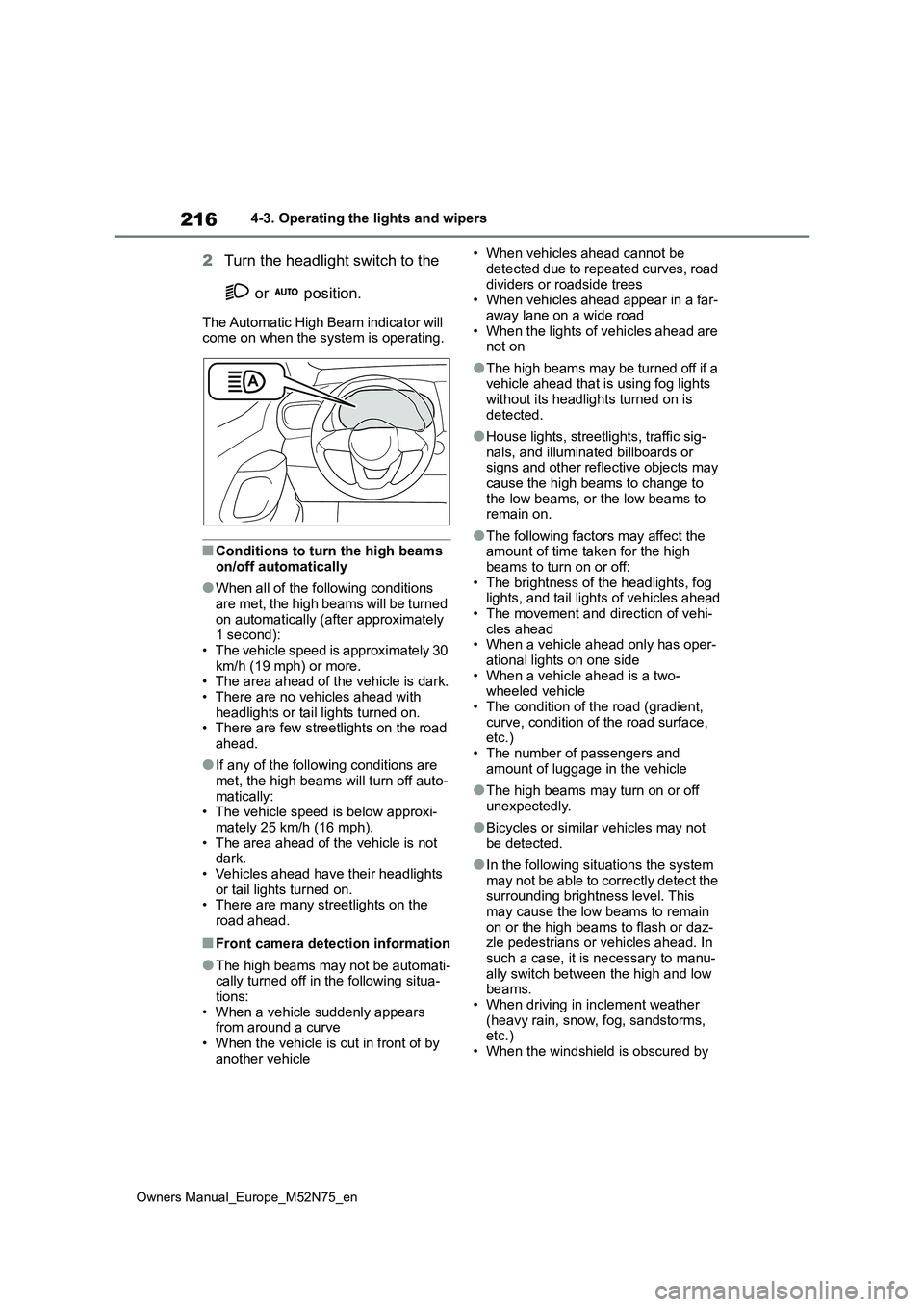
216
Owners Manual_Europe_M52N75_en
4-3. Operating the lights and wipers
2Turn the headlight switch to the
or position.
The Automatic High Beam indicator will come on when the system is operating.
■Conditions to turn the high beams on/off automatically
●When all of the following conditions are met, the high beams will be turned
on automatically (after approximately 1 second):• The vehicle speed is approximately 30
km/h (19 mph) or more. • The area ahead of the vehicle is dark.• There are no vehicles ahead with
headlights or tail lights turned on. • There are few streetlights on the road ahead.
●If any of the following conditions are met, the high beams will turn off auto-
matically: • The vehicle speed is below approxi-mately 25 km/h (16 mph).
• The area ahead of the vehicle is not dark.• Vehicles ahead have their headlights
or tail lights turned on. • There are many streetlights on the road ahead.
■Front camera detection information
●The high beams may not be automati-cally turned off in the following situa-
tions: • When a vehicle suddenly appears from around a curve
• When the vehicle is cut in front of by another vehicle
• When vehicles ahead cannot be
detected due to repeated curves, road dividers or roadside trees• When vehicles ahead appear in a far-
away lane on a wide road • When the lights of vehicles ahead are not on
●The high beams may be turned off if a vehicle ahead that is using fog lights
without its headlights turned on is detected.
●House lights, streetlights, traffic sig-nals, and illuminated billboards or signs and other reflective objects may
cause the high beams to change to the low beams, or the low beams to remain on.
●The following factors may affect the amount of time taken for the high
beams to turn on or off: • The brightness of the headlights, fog lights, and tail lights of vehicles ahead
• The movement and direction of vehi- cles ahead• When a vehicle ahead only has oper-
ational lights on one side • When a vehicle ahead is a two-wheeled vehicle
• The condition of the road (gradient, curve, condition of the road surface, etc.)
• The number of passengers and amount of luggage in the vehicle
●The high beams may turn on or off unexpectedly.
●Bicycles or similar vehicles may not be detected.
●In the following situations the system may not be able to correctly detect the surrounding brightness level. This
may cause the low beams to remain on or the high beams to flash or daz-zle pedestrians or vehicles ahead. In
such a case, it is necessary to manu- ally switch between the high and low beams.
• When driving in inclement weather (heavy rain, snow, fog, sandstorms, etc.)
• When the windshield is obscured by
Page 235 of 698
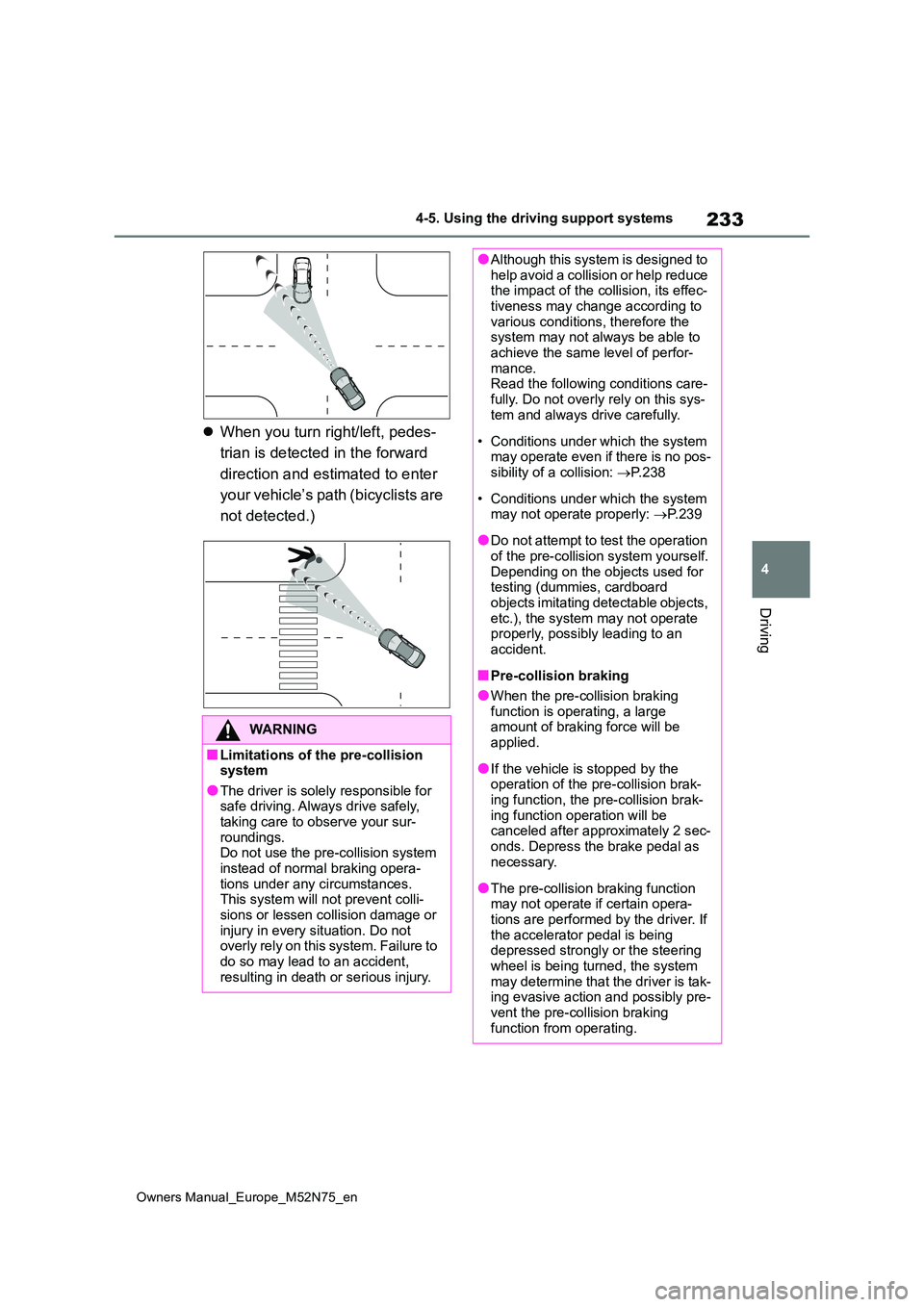
233
4
Owners Manual_Europe_M52N75_en
4-5. Using the driving support systems
Driving
When you turn right/left, pedes-
trian is detected in the forward
direction and estimated to enter
your vehicle’s path (bicyclists are
not detected.)
WARNING
■Limitations of the pre-collision system
●The driver is solely responsible for safe driving. Always drive safely, taking care to observe your sur-
roundings. Do not use the pre-collision system instead of normal braking opera-
tions under any circumstances. This system will not prevent colli-sions or lessen collision damage or
injury in every situation. Do not overly rely on this system. Failure to do so may lead to an accident,
resulting in death or serious injury.
●Although this system is designed to help avoid a collision or help reduce the impact of the collision, its effec-
tiveness may change according to various conditions, therefore the system may not always be able to
achieve the same level of perfor- mance.Read the following conditions care-
fully. Do not overly rely on this sys- tem and always drive carefully.
• Conditions under which the system may operate even if there is no pos-sibility of a collision: P. 2 3 8
• Conditions under which the system may not operate properly: P. 2 3 9
●Do not attempt to test the operation of the pre-collision system yourself.
Depending on the objects used for testing (dummies, cardboard objects imitating detectable objects,
etc.), the system may not operate properly, possibly leading to an accident.
■Pre-collision braking
●When the pre-collision braking
function is operating, a large amount of braking force will be applied.
●If the vehicle is stopped by the operation of the pre-collision brak-
ing function, the pre-collision brak- ing function operation will be canceled after approximately 2 sec-
onds. Depress the brake pedal as necessary.
●The pre-collision braking function may not operate if certain opera-tions are performed by the driver. If
the accelerator pedal is being depressed strongly or the steering wheel is being turned, the system
may determine that the driver is tak- ing evasive action and possibly pre-vent the pre-collision braking
function from operating.