2023 TOYOTA YARIS CROSS change wheel
[x] Cancel search: change wheelPage 242 of 698

240
Owners Manual_Europe_M52N75_en
4-5. Using the driving support systems
• When there are many things which
can reflect the radio waves of the radar in the vicinity (tunnels, truss bridges, gravel roads, snow covered
road that have tracks, etc.) • When there is an effect on the radio waves to the radar that is installed on
another vehicle • When multiple detectable objects are close together
• If the sun or other light is shining directly on a detectable object• When a detectable object is a shade
of white and looks extremely bright • When a detectable object appears to be nearly the same color or brightness
as its surroundings • If a detectable object cuts or suddenly emerges in front of your vehicle
• When the front of your vehicle is hit by water, snow, dust, etc.• When a very bright light ahead, such
as the sun or the headlights of oncom- ing traffic, shines directly into the front camera
• When approaching the side or front of a vehicle ahead• If a vehicle ahead is a motorcycle or
bicycle (for region C) • If a vehicle ahead is narrow, such as a personal mobility vehicle
• If a preceding vehicle has a small rear end, such as an unloaded truck• If a preceding vehicle has a low rear
end, such as a low bed trailer
• If a vehicle ahead has extremely high
ground clearance
• If a vehicle ahead is carrying a load
which protrudes past its rear bumper • If a vehicle ahead is irregularly shaped, such as a tractor or side car
• For region A and B: If a vehicle ahead is a child sized bicycle, a bicycle that is carrying a large load, a bicycle rid-
den by more than one person, or a uniquely shaped bicycle (bicycle with a child seat, tandem bicycle, etc.)
• For region A and B: If a pedestrian/or the riding height of a bicyclist ahead is shorter than approximately 1 m (3.2
ft.) or taller than approximately 2 m (6.5 ft.)• For region A and B: If a pedes-
trian/bicyclist is wearing oversized clothing (a rain coat, long skirt, etc.), making their silhouette obscure
• For region A and B: If a pedestrian is bending forward or squatting or bicy-clist is bending forward
• For region A and B: If a pedes- trian/bicyclist is moving fast• For region A and B: If a pedestrian is
pushing a stroller, wheelchair, bicycle or other vehicle• When driving in inclement weather
such as heavy rain, fog, snow or a sandstorm• When driving through steam or smoke
• When the surrounding area is dim, such as at dawn or dusk, or while at night or in a tunnel, making a detect-
able object appear to be nearly the same color as its surroundings• When driving in a place where the sur-
rounding brightness changes sud- denly, such as at the entrance or exit of a tunnel
• After the hybrid system has started the vehicle has not been driven for a certain amount of time
Page 245 of 698

243
4
Owners Manual_Europe_M52N75_en
4-5. Using the driving support systems
Driving
WARNING
■Before using LTA system
●Do not rely solely upon the LTA sys-
tem. The LTA system does not automatically drive the vehicle or reduce the amount of attention that
must be paid to the area in front of the vehicle. The driver must always assume full responsibility for driving
safely by paying careful attention to the surrounding conditions and operating the steering wheel to cor-
rect the path of the vehicle. Also, the driver must take adequate breaks when fatigued, such as from
driving for a long period of time.
●Failure to perform appropriate driv-
ing operations and pay careful attention may lead to an accident, resulting in death or serious injury.
■Situations unsuitable for LTA system
In the following situations, use the LTA switch to turn the system off. Fail-ure to do so may lead to an accident,
resulting in death or serious injury.
●Vehicle is driven on a road surface
which is slippery due to rainy weather, fallen snow, freezing, etc.
●Vehicle is driven on a snow-cov-ered road.
●White (yellow) lines are difficult to see due to rain, snow, fog, dust, etc.
●Vehicle is driven in a temporary lane or restricted lane due to con-
struction work.
●Vehicle is driven in a construction
zone.
●A spare tire, tire chains, etc., are
equipped.
●When the tires have been exces-
sively worn, or when the tire infla- tion pressure is low.
●When your vehicle is towing a trailer or during emergency towing.
■Preventing LTA system malfunc-tions and operations performed by mistake
●Do not modify the headlights or place stickers, etc., on the surface of the lights.
●Do not modify the suspension, etc. If the suspension, etc., needs to be
replaced, contact any authorized Toyota retailer or Toyota authorized repairer, or any reliable repairer.
●Do not install or place anything on the hood or grille. Also, do not
install a grille guard (bull bars, kan- garoo bar, etc.).
●If your windshield needs repairs, contact any authorized Toyota retailer or Toyota authorized
repairer, or any reliable repairer.
■Conditions in which functions
may not operate properly
In the following situations, the func- tions may not operate properly and
the vehicle may depart from its lane. Drive safely by always paying careful attention to your surroundings and
operate the steering wheel to correct the path of the vehicle without relying solely on the functions.
●When the follow-up cruising dis-play is displayed ( P.248) and the
preceding vehicle changes lanes. (Your vehicle may follow the pre-ceding vehicle and also change
lanes.)
Page 247 of 698

245
4
Owners Manual_Europe_M52N75_en
4-5. Using the driving support systems
Driving
■Lane departure alert function
When the system determines that
the vehicle might depart from its
lane*, a warning is displayed on the
multi-information display, and either
a warning buzzer will sound or the
steering wheel will vibrate to alert
the driver.
When the warning buzzer sounds or
the steering wheel vibrates, check the
area around your vehicle and carefully
operate the steering wheel to move the
vehicle back to the center of the lane.
Vehicle with BSM: When the system
determines that the vehicle might
depart from its lane and that the possi-
bility of a collision with an overtaking
vehicle in the adjacent lane is high, the
lane departure alert will operate even if
the turn signals are operating.
*: May recognize the boundaries
between the asphalt and the side of
the road, such as grass, soil, or the
curb, to be road lanes.
WARNING
●The traffic lines are yellow (which may be more difficult to recognize
than lines that are white).
●The white (yellow) lines cross over
a curb, etc.
●The vehicle is driven on a bright
surface, such as concrete.
●The vehicle is driven on a surface
that is bright due to reflected light, etc.
●The vehicle is driven in an area where the brightness changes sud-denly, such as at the entrances and
exits of tunnels, etc.
●Light from the headlights of an
oncoming vehicle, the sun, etc., enters the camera.
●The vehicle is driven on a slope.
●The vehicle is driven on a road
which tilts left or right, or a winding road.
●The vehicle is driven on an unpaved or rough road.
●The traffic lane is excessively nar-row or wide.
●The vehicle is extremely tilted due to carrying heavy luggage or having improper tire pressure.
●The distance to the preceding vehi-cle is extremely short.
●The vehicle is moving up and down a large amount due to road condi-
tions during driving (poor roads or road seams).
●When driving in a tunnel or at night with the headlights off or when a headlight is dim due to its lens
being dirty or it being misaligned.
●The vehicle is struck by a cross-
wind.
●The vehicle is affected by wind from a vehicle driven in a nearby lane.
●The vehicle has just changed lanes or crossed an intersection.
●Tires which differ by structure, man-ufacturer, brand or tread pattern are used.
●When tires of a size other than specified are installed.
●Snow tires, etc., are equipped.
●The vehicle is being driven at extremely high speeds.
Functions included in LTA
system
Page 249 of 698
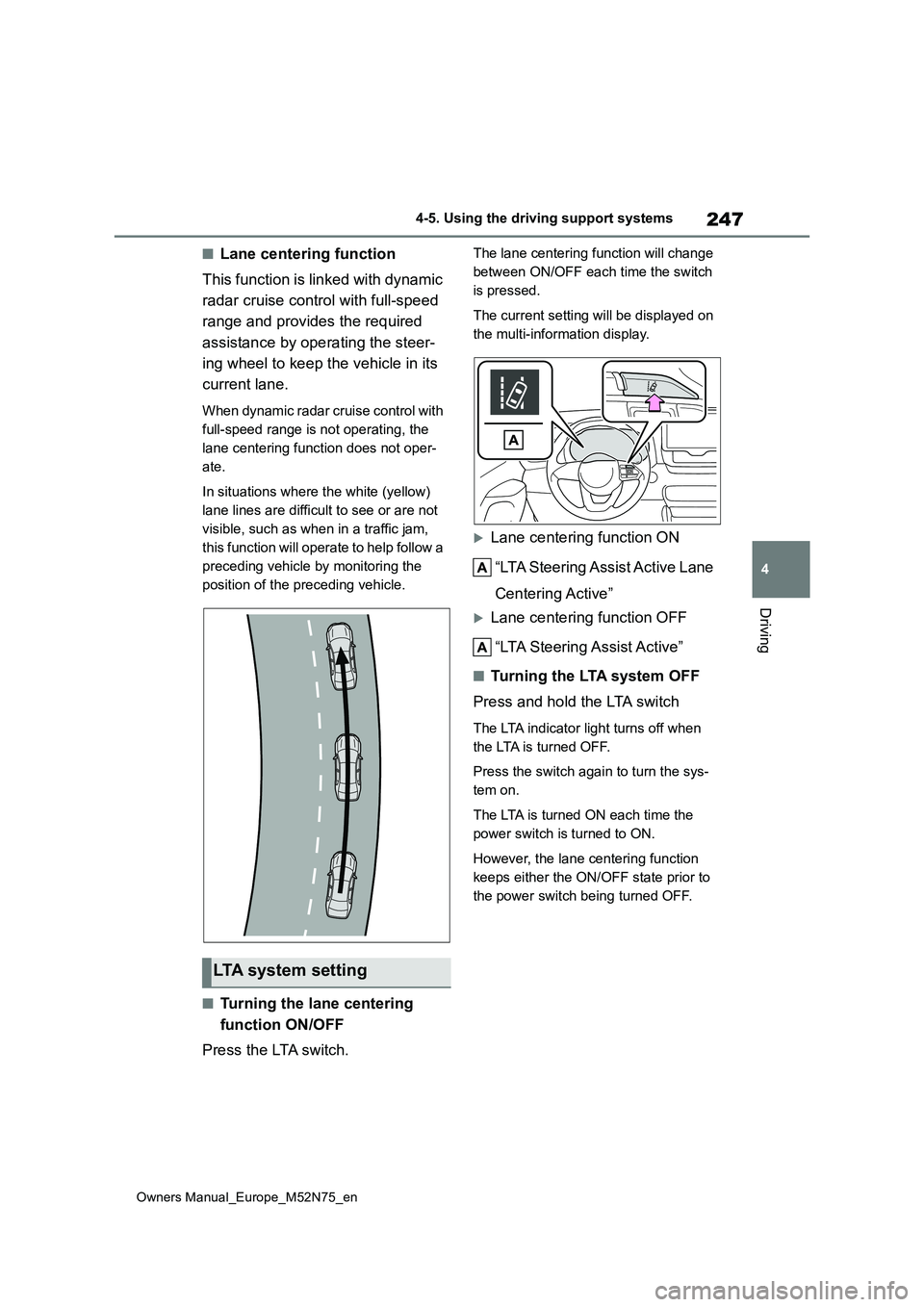
247
4
Owners Manual_Europe_M52N75_en
4-5. Using the driving support systems
Driving
■Lane centering function
This function is linked with dynamic
radar cruise control with full-speed
range and provides the required
assistance by operating the steer-
ing wheel to keep the vehicle in its
current lane.
When dynamic radar cruise control with
full-speed range is not operating, the
lane centering function does not oper-
ate.
In situations where the white (yellow)
lane lines are difficult to see or are not
visible, such as when in a traffic jam,
this function will operate to help follow a
preceding vehicle by monitoring the
position of the preceding vehicle.
■Turning the lane centering
function ON/OFF
Press the LTA switch.
The lane centering function will change
between ON/OFF each time the switch
is pressed.
The current setting will be displayed on
the multi-information display.
Lane centering function ON
“LTA Steering Assist Active Lane
Centering Active”
Lane centering function OFF
“LTA Steering Assist Active”
■Tu r n i n g t h e LTA s y s t e m O F F
Press and hold the LTA switch
The LTA indicator light turns off when
the LTA is turned OFF.
Press the switch again to turn the sys-
tem on.
The LTA is turned ON each time the
power switch is turned to ON.
However, the lane centering function
keeps either the ON/OFF state prior to
the power switch being turned OFF.
LTA system setting
Page 253 of 698

251
4
Owners Manual_Europe_M52N75_en
4-5. Using the driving support systems
Driving
The buzzer also sounds even if the alert
type is set to steering wheel vibration.
●When the system determines that the vehicle may deviate from the lane while driving around a curve while the
lane centering function is operating.
Depending on the vehicle condition and
road conditions, the warning may not
operate. Also, if the system determines
that the vehicle is driving around a
curve, warnings will occur earlier than
during straight-lane driving.
●When the system determines that the
driver is driving without holding the steering wheel while the steering wheel assist of the steering assist
function is operating.
If the driver continues to keep their
hands off of the steering wheel and the
steering wheel assist is operating, the
buzzer sounds and the driver is warned.
Each time the buzzer sounds, the con-
tinuing time of the buzzer becomes lon-
ger.
The buzzer also sounds even if the alert
type is set to steering wheel vibration.
■Vehicle sway warning function
When the system determines that the vehicle is swaying while the vehicle
sway warning function is operating, a buzzer sounds and a warning message urging the driver to rest and the symbol
shown in the illustration are simultane- ously displayed on the multi-information display.
Depending on the vehicle and road con- ditions, the warning may not operate.
■Warning message
If the following warning message is dis- played on the multi-information display and the LTA indicator illuminates in
orange, follow the appropriate trouble- shooting procedure. Also, if a different warning message is displayed, follow
the instructions displayed on the screen.
●“LTA Malfunction Visit Your Dealer”
The system may not be operating prop-
erly. Have the vehicle inspected by any
authorized Toyota retailer or Toyota
authorized repairer, or any reliable
repairer.
●“LTA Unavailable”
The system is temporarily canceled due
to a malfunction in a sensor other than
the front camera. Turn the LTA system
off, wait for a little while, and then turn
the LTA system back on.
●“LTA Unavailable at Current Speed”
The function cannot be used as the
vehicle speed exceeds the LTA opera-
tion range. Drive slower.
■Customization
Function settings can be changed. (Customizable features: P.494)
Page 304 of 698

302
Owners Manual_Europe_M52N75_en
4-5. Using the driving support systems
WARNING
●The Advanced Park is a system which provides assistance in park-
ing in a set parking space. Depend- ing on the condition of the road surface or the vehicle, the distance
between the vehicle and a parking space, etc., it may not be possible to detect a parking space or the
system may not be able to provide assistance to the point the vehicle is fully parked.
●The Advanced Park is a system which supports the driver when
parking and leaving a parking space. While checking the safety of the area around the vehicle, make
sure to depress the brake pedal as necessary to slow or stop the vehi-cle.
●This system will guide the vehicle to appropriate positions for changing
the direction of travel, however, if you feel that the vehicle is approaching too close to an adja-
cent parked vehicle at any time, depress the brake pedal and change the shift position. However,
if this is performed, the number of times the vehicle changes direction may increase, and the vehicle may
be parked at an angle.
●As following objects may not be
detected, make sure to check the safety of the area around your vehi-cle and depress the brake pedal to
stop the vehicle if it may collide with an object.
• Thin objects such as wire, fences, rope, etc.
• Cotton, snow and other materials that absorb sound waves
• Sharply-angled objects
• Low objects (curb stones, parking
blocks, etc.)
• Tall objects with upper sections that protrude outward
●Even if there is an object in the tar-get parking space, it may not be detected and assistance may be
performed.
●While the system is operating, if it is
likely that your vehicle will collide with a nearby vehicle, parking block, object, or person, depress
the brake pedal to stop the vehicle and press the Advanced Park main switch to disable the system.
●Never use only the Center Display to view the area behind the vehicle.
The image displayed may differ than the actual situation. Using only the screen when backing up may
lead to an accident, such as a colli- sion with another vehicle. When backing up, make sure to look
directly or use the mirrors to check the safety of the area around your vehicle, especially behind the vehi-
cle.
●When the ambient temperature is
extremely low, the screen may appear dark or the displayed image may become unclear. Also, as mov-
ing objects may appear distorted or may not be able to be seen on the screen, make sure to directly check
the safety of the area around your vehicle.
●As the steering wheel will turn while this system is operating, pay atten-tion to the following.
• Be careful so that a necktie, scarf, or arm does not get caught. Keep
your upper body away from the steering wheel. Also, keep children away from the steering wheel.
• Long fingernails may be caught and when the steering wheel is rotating,
leading to injury.
Page 308 of 698

306
Owners Manual_Europe_M52N75_en
4-5. Using the driving support systems
switch.
If the switch is pressed while assistance
is being performed, the assistance will
be canceled.
■Operating conditions
Assistance will begin when all of the fol- lowing conditions are met:
●The brake pedal is depressed
●The vehicle is stopped
●The driver’s seat belt is fastened
●The steering wheel is not being oper-ated
●The accelerator pedal is not
depressed
●All of the doors are closed
●The outside rear view mirrors are not folded
●The parking brake is not engaged
●The dynamic radar cruise control with full-speed range is not operating
●ABS, VSC, TRC, PCS and PKSB are not operating
●The vehicle is not on a steep slope
●The VSC and TRC are not turned off
Check the multimedia display for mes-
sages when the assist cannot be
started. ( P.320)
Guidance screens are displayed on
the multimedia display.
Guidance screen (When assis-
tance starts)
Target parking space box (blue)
Parking type change button
If multiple buttons are displayed,
depending on the color of the button, its
function differs as follows.
or : Change to another pos-
sible parking space.
or : Parking Space that was
selected.
: Select to change to the parallel
parking function
: Select to change to the perpen-
dicular parking function
Advice display
“Start” button
Guidance screens
Page 310 of 698

308
Owners Manual_Europe_M52N75_en
4-5. Using the driving support systems
tem.
■If a black screen is displayed on the
multimedia display when the Advanced Park is operating
The system is being affected by radio
waves or may be malfunctioning. If a radio antenna is installed near a cam-era, move it to a location as far from the
cameras as possible. If a radio antenna is not installed near a camera, and the screen does not return to normal after
turning the power switch off and then starting the hybrid system again, have the vehicle inspected by Toyota dealer.
■Function description
The perpendicular parking function
can be used if the target parking
space can be detected when the
vehicle is stopped close and per-
pendicularly to the center of the
parking space. Also, depending on
the condition of the parking space,
etc., if it is necessary to change the
direction of travel of the vehicle, it
will assist in turning back the steer-
ing wheel, as well.
■Parking using the perpendicu-
lar parking function
1 Stop the vehicle at a position
close and perpendicular to the
center of the target parking
space.
If there are parking space lines
Approximately 1 m (3.3 ft.)*
Approximately 2.5 m (8.2 ft.)*
Approximately 5 m (16.4 ft.)*
The system can operate even if there is
a parking space line on only one side of
the target parking space.
*: This is a reference measurement for
detection of a parking space.
Depending on the surrounding envi-
ronment, detection may not be possi-
ble.
If there is an adjacent parked
vehicle
Approximately 1 m (3.3 ft.)*
Approximately 2.5 m(8.2 ft.)*
Approximately 5 m (16.4 ft.)*
The system can operate even if there is
Perpendicular parking func-
tion