2023 TOYOTA YARIS CROSS buttons
[x] Cancel search: buttonsPage 22 of 698
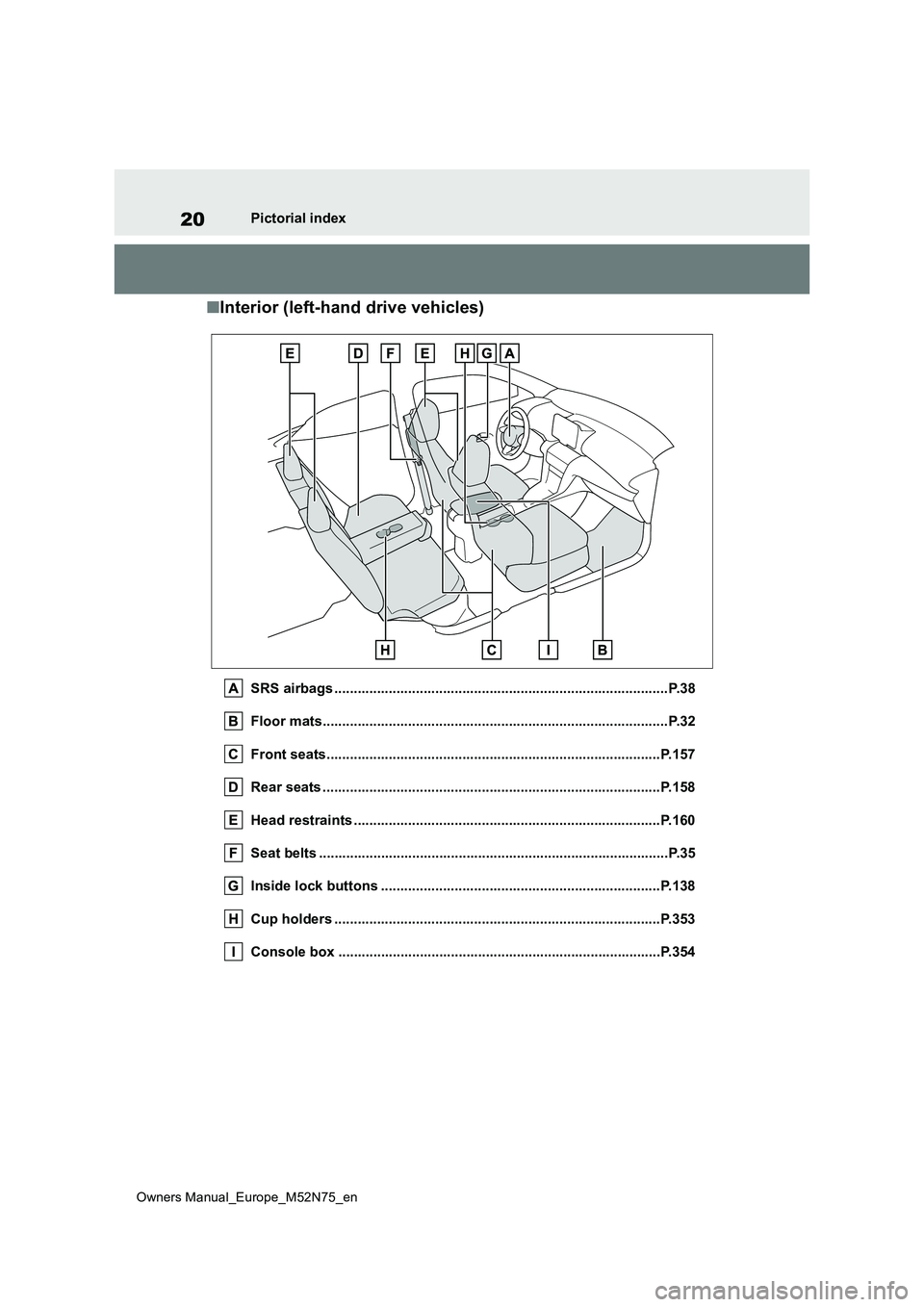
20
Owners Manual_Europe_M52N75_en
Pictorial index
■Interior (left-hand drive vehicles)
SRS airbags ......................................................................................P.38
Floor mats..................................................... ....................................P.32
Front seats.................................................... ..................................P.157
Rear seats ..................................................... ..................................P.158
Head restraints ................................................ ...............................P.160
Seat belts ..................................................... .....................................P.35
Inside lock buttons ............................................ ............................P.138
Cup holders .................................................... ................................P.353
Console box .................................................... ...............................P.354
Page 30 of 698
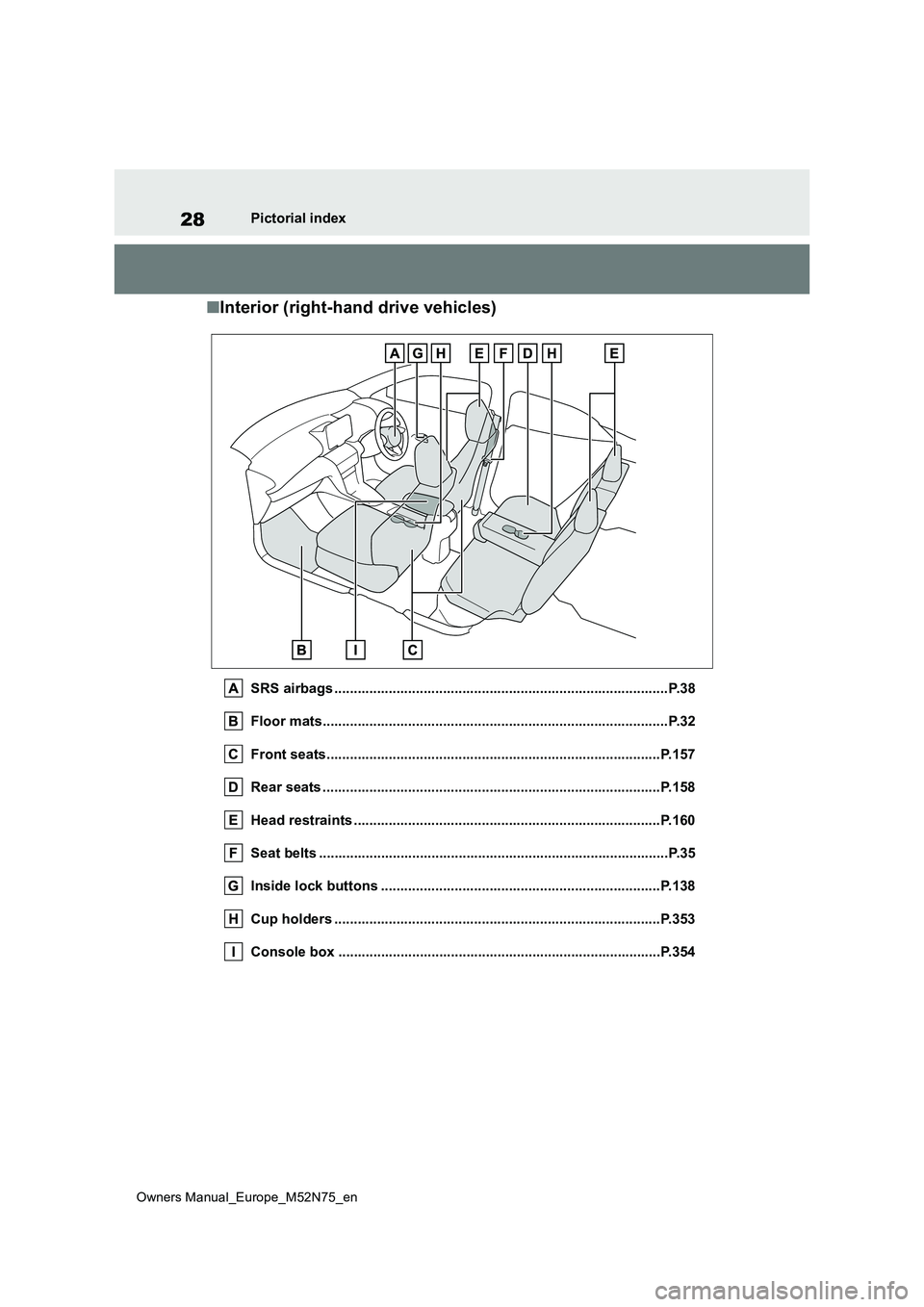
28
Owners Manual_Europe_M52N75_en
Pictorial index
■Interior (right-hand drive vehicles)
SRS airbags ......................................................................................P.38
Floor mats..................................................... ....................................P.32
Front seats.................................................... ..................................P.157
Rear seats ..................................................... ..................................P.158
Head restraints ................................................ ...............................P.160
Seat belts ..................................................... .....................................P.35
Inside lock buttons ............................................ ............................P.138
Cup holders .................................................... ................................P.353
Console box .................................................... ...............................P.354
Page 67 of 698

65
1
Owners Manual_Europe_M52N75_en
1-3. Emergency assistance
For safety and security
1-3.Emerg ency as sista nce
*1: If equipped
*2: Operates within the eCall coverage.
The system name differs depending
on the country.
Microphone
“SOS” button*
Indicator lights
Speaker
*: This button is intended for communi-
cation with the eCall system operator.
Other SOS buttons available in other
systems of a motor vehicle do not
relate to the device and are not
intended for communication with the
eCall system operator.
■Automatic Emergency Calls
If any airbag deploys, the system is
designed to automatically call the
eCall control center.* The answer-
ing operator receives the vehicle’s
location, the time of the incident
and the vehicle VIN, and attempts
to speak with the vehicle occupants
to assess the situation. If the occu-
pants are unable to communicate,
the operator automatically treats
the call as an emergency and con-
tacts the nearest emergency ser-
vices provider (112 system etc.) to
describe the situation and request
that assistance be sent to the loca-
tion.
*: In some cases, the call cannot be
made. ( P. 6 6 )
■Manual Emergency Calls
In the event of an emergency, press
the “SOS” button to call the eCall
control center.* The answering
operator will determine your vehi-
cle’s location, assess the situation,
and dispatch the necessary assis-
eCall*1, 2
eCall is a telematics service
that uses Global Navigation
Satellite System (GNSS) data
and embedded cellular tech-
nology to enable the following
emergency calls to be made:
Automatic emergency calls
(Automatic Collision Notifica-
tion) and manual emergency
calls (by pressing the “SOS”
button). This service is
required by European Union
Regulations.
System components
Emergency Notification Ser-
vices
Page 132 of 698

130
Owners Manual_Europe_M52N75_en
3-1. Key information
3-1.Key info rmation
The following keys are provided
with the vehicle.
Vehicles without a smart entry &
start system (type A)
Key (with a wireless remote con-
trol function)
Operating the wireless remote control
function ( P.132)
Key (without a wireless remote
control function)
Key number plate
Vehicles without a smart entry &
start system (type B)
Key (with a wireless remote con-
trol function)
Operating the wireless remote control
function ( P.132)
Key number plate
Vehicles with a smart entry &
start system
Electronic keys
• Operating the smart entry & start sys-
tem ( P.152)
• Operating the wireless remote control
function ( P.132)
Mechanical keys
Key number plate
■When riding in an aircraft
When bringing a key with wireless remote control function onto an aircraft,
make sure you do not press any buttons on the key while inside the aircraft cabin. If you are carrying the key in your bag,
etc., ensure that the buttons are not likely to be pressed accidentally. Press-ing a button may cause the key to emit
radio waves that could interfere with the operation of the aircraft.
■Key battery depletion (vehicles without a smart entry & start sys-
tem)
●The standard battery life is 1 to 2
years.
●The battery will become depleted
even if the key is not used. The follow- ing symptoms indicate that the key
Keys
The keys
Page 139 of 698

137
3
Owners Manual_Europe_M52N75_en
3-2. Opening, closing and locking the doors
Before driving
■Door lock buzzer (vehicles with a
smart entry & start system)
If an attempt to lock the doors using the entry function or wireless remote control
is made when a door is not fully closed, a buzzer will sound continuously for 5 seconds. Fully close the door to stop the
buzzer, and lock the doors again.
■Alarm (if equipped)
Locking the doors will set the alarm sys- tem. ( P.86)
■Conditions affecting the operation
of the smart entry & start system or wireless remote control
Vehicles without a smart entry & start
system
P. 1 3 3
Vehicles with a smart entry & start system
P. 1 5 4
■If the smart entry & start system or
the wireless remote control does not operate properly
Vehicles without a smart entry & start
system
Replace the key battery with a new one
if it is depleted. ( P.409)
Vehicles with a smart entry & start system
Use the mechanical key to lock and
unlock the doors. ( P.470)
Replace the key battery with a new one
if it is depleted. ( P.409)
■If the 12-volt battery is discharged
(vehicles with a smart entry & start system)
The doors cannot be locked and
unlocked using the entry function or wireless remote control. Lock or unlock the doors using the mechanical key.
( P.470)
■Rear seat reminder function
●In order to remind you not to forget
luggage, etc., in the rear seat, when the power switch is turned to OFF
after any of the following conditions
are met, a buzzer will sound and a message will be displayed on the multi-information display for approxi-
mately 6 seconds. • The hybrid system is started within 10 minutes after opening and closing a
rear door. • A rear door has been opened and closed after the hybrid system was
started.
However, if a rear door is opened and
then closed within approximately 2 sec-
onds, the rear seat reminder function
may not operate.
●The rear seat reminder function deter-
mines that luggage, etc., has been placed in a rear seat based on open-ing and closing of a rear door. There-
fore, depending on the situation, the rear seat reminder function may not operate and you may still forget lug-
gage, etc., in the rear seat, or it may operate unnecessarily.
●The rear seat reminder function can be enabled/disabled. ( P.494)
■Customization
Some functions can be customized.
( P.494)
WARNING
■To prevent an accident
Observe the following precautions
while driving the vehicle. Failure to do so may result in a door opening and an occupant being
thrown out of the vehicle, resulting in death or serious injury.
●Ensure that all doors are properly closed and locked.
●Do not pull the inside door handle while driving.Be especially careful of the front
doors, as the doors may be opened even if the inside lock buttons are in the locked position.
Page 140 of 698
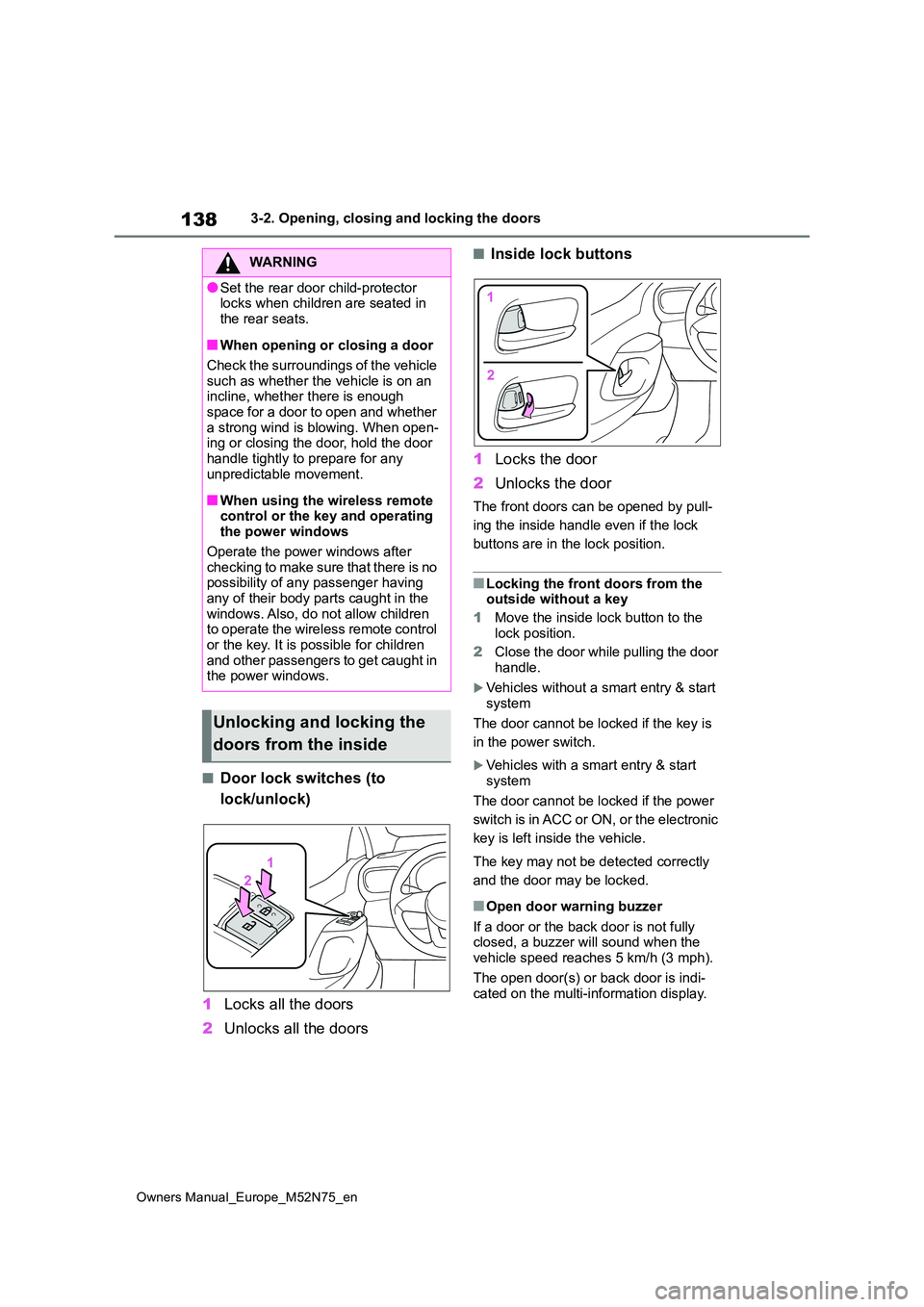
138
Owners Manual_Europe_M52N75_en
3-2. Opening, closing and locking the doors
■Door lock switches (to
lock/unlock)
1 Locks all the doors
2 Unlocks all the doors
■Inside lock buttons
1 Locks the door
2 Unlocks the door
The front doors can be opened by pull-
ing the inside handle even if the lock
buttons are in the lock position.
■Locking the front doors from the outside without a key
1 Move the inside lock button to the
lock position.
2 Close the door while pulling the door handle.
Vehicles without a smart entry & start
system
The door cannot be locked if the key is
in the power switch.
Vehicles with a smart entry & start system
The door cannot be locked if the power
switch is in ACC or ON, or the electronic
key is left inside the vehicle.
The key may not be detected correctly
and the door may be locked.
■Open door warning buzzer
If a door or the back door is not fully closed, a buzzer will sound when the vehicle speed reaches 5 km/h (3 mph).
The open door(s) or back door is indi- cated on the multi-information display.
WARNING
●Set the rear door child-protector locks when children are seated in
the rear seats.
■When opening or closing a door
Check the surroundings of the vehicle such as whether the vehicle is on an incline, whether there is enough
space for a door to open and whether a strong wind is blowing. When open-ing or closing the door, hold the door
handle tightly to prepare for any unpredictable movement.
■When using the wireless remote control or the key and operating the power windows
Operate the power windows after checking to make sure that there is no possibility of any passenger having
any of their body parts caught in the windows. Also, do not allow children to operate the wireless remote control
or the key. It is possible for children and other passengers to get caught in the power windows.
Unlocking and locking the
doors from the inside
Page 156 of 698

154
Owners Manual_Europe_M52N75_en
3-2. Opening, closing and locking the doors
holding . Confirm that the electronic
key indicator flashes 4 times.
While the battery-saving mode is set,
the smart entry & start system cannot be
used. To cancel the function, press any
of the electronic key buttons.
●Electronic keys that will not be used for long periods of time can be set to the battery-saving mode in advance.
■Conditions affecting operation
The smart entry & start system uses weak radio waves. In the following situa-tions, the communication between the
electronic key and the vehicle may be affected, preventing the smart entry & start system, wireless remote control
and immobilizer system from operating properly. (Ways of coping: P.470)
●When the electronic key battery is depleted
●Near a TV tower, electric power plant, gas station, radio station, large dis-play, airport or other facility that gen-
erates strong radio waves or electrical noise
●When carrying a portable radio, cellu-lar phone, cordless phone or other wireless communication device
●When the electronic key is in contact with, or is covered by the following
metallic objects • Cards to which aluminum foil is attached
• Cigarette boxes that have aluminum foil inside• Metallic wallets or bags
• Coins • Hand warmers made of metal
• Media such as CDs and DVDs
●When other wireless keys (that emit radio waves) are being used nearby
●When carrying the electronic key together with the following devices
that emit radio waves • Another vehicle’s electronic key or a wireless key that emits radio waves
• Personal computers or personal digi- tal assistants (PDAs)• Digital audio players
• Portable game systems
●I f w i n d o w t i n t w i t h a m e t a l l i c c o n t e n t o r
metallic objects are attached to the rear window
●When the electronic key is placed near a battery charger or electronic devices
●When the vehicle is parked in a pay parking spot where radio waves are
emitted
If the doors cannot be locked/unlocked using the smart entry & start system,
lock/unlock the doors by performing any of the following:
●Bring the electronic key close to either front door handle and operate the entry function.
●Operate the wireless remote control.
If the doors cannot be locked/unlocked
using the above methods, use the mechanical key. ( P.470)
If the hybrid system cannot be started
using the smart entry & start system, refer to P.471.
■Note for the entry function
●Even when the electronic key is within the effective range (detection areas), the system may not operate properly
in the following cases: • The electronic key is too close to the window or outside door handle, near
the ground, or in a high place when the doors are locked or unlocked.• The electronic key is on the instru-
ment panel, luggage cover or floor, or in the door pockets or glove box when the hybrid system is started or power
Page 201 of 698
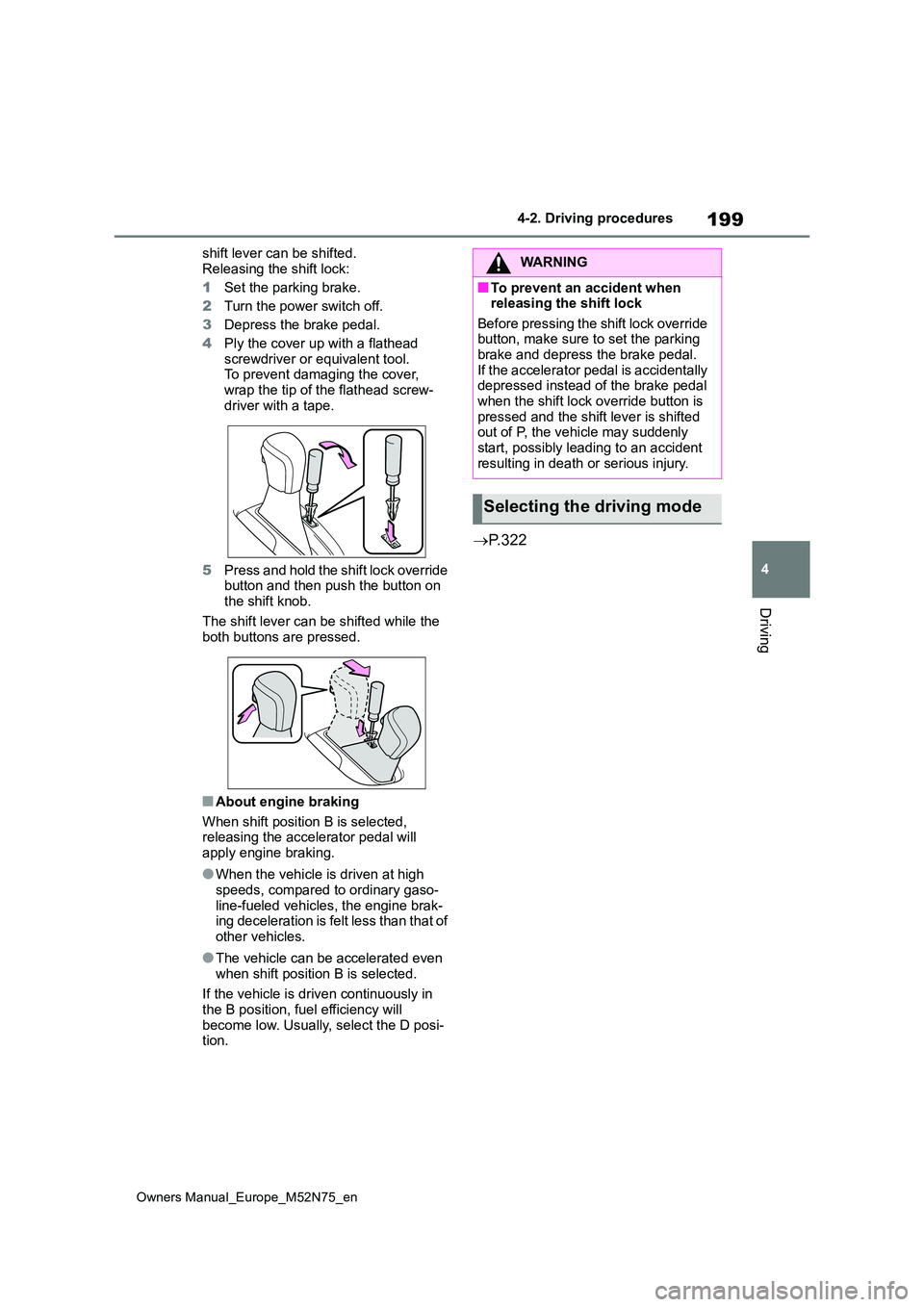
199
4
Owners Manual_Europe_M52N75_en
4-2. Driving procedures
Driving
shift lever can be shifted.
Releasing the shift lock:
1 Set the parking brake.
2 Turn the power switch off.
3 Depress the brake pedal.
4 Ply the cover up with a flathead screwdriver or equivalent tool.To prevent damaging the cover,
wrap the tip of the flathead screw- driver with a tape.
5 Press and hold the shift lock override button and then push the button on the shift knob.
The shift lever can be shifted while the both buttons are pressed.
■About engine braking
When shift position B is selected, releasing the accelerator pedal will
apply engine braking.
●When the vehicle is driven at high
speeds, compared to ordinary gaso- line-fueled vehicles, the engine brak-ing deceleration is felt less than that of
other vehicles.
●The vehicle can be accelerated even
when shift position B is selected.
If the vehicle is driven continuously in the B position, fuel efficiency will
become low. Usually, select the D posi- tion.
P. 3 2 2
WARNING
■To prevent an accident when releasing the shift lock
Before pressing the shift lock override button, make sure to set the parking brake and depress the brake pedal.
If the accelerator pedal is accidentally depressed instead of the brake pedal when the shift lock override button is
pressed and the shift lever is shifted out of P, the vehicle may suddenly start, possibly leading to an accident
resulting in death or serious injury.
Selecting the driving mode