Page 308 of 698

306
Owners Manual_Europe_M52N75_en
4-5. Using the driving support systems
switch.
If the switch is pressed while assistance
is being performed, the assistance will
be canceled.
■Operating conditions
Assistance will begin when all of the fol- lowing conditions are met:
●The brake pedal is depressed
●The vehicle is stopped
●The driver’s seat belt is fastened
●The steering wheel is not being oper-ated
●The accelerator pedal is not
depressed
●All of the doors are closed
●The outside rear view mirrors are not folded
●The parking brake is not engaged
●The dynamic radar cruise control with full-speed range is not operating
●ABS, VSC, TRC, PCS and PKSB are not operating
●The vehicle is not on a steep slope
●The VSC and TRC are not turned off
Check the multimedia display for mes-
sages when the assist cannot be
started. ( P.320)
Guidance screens are displayed on
the multimedia display.
Guidance screen (When assis-
tance starts)
Target parking space box (blue)
Parking type change button
If multiple buttons are displayed,
depending on the color of the button, its
function differs as follows.
or : Change to another pos-
sible parking space.
or : Parking Space that was
selected.
: Select to change to the parallel
parking function
: Select to change to the perpen-
dicular parking function
Advice display
“Start” button
Guidance screens
Page 318 of 698
316
Owners Manual_Europe_M52N75_en
4-5. Using the driving support systems
Up to 3 parking spaces can be reg-
istered.
■Registering a parking space
1 Stop the vehicle at a position
perpendicular to the center of
the target parking space.
Approximately 1 m (3.3 ft.)
2 Press the Advanced Park main
switch and then select .
3 Select the parking position and
direction of the space.
4 Using the arrow buttons, adjust
the position of the parking space
to be registered, and then select
“OK” button.
5 Select “Start” button.
A buzzer will sound, an operation mes-
sage will be displayed on the multi- information display, and assistance will
Page 319 of 698
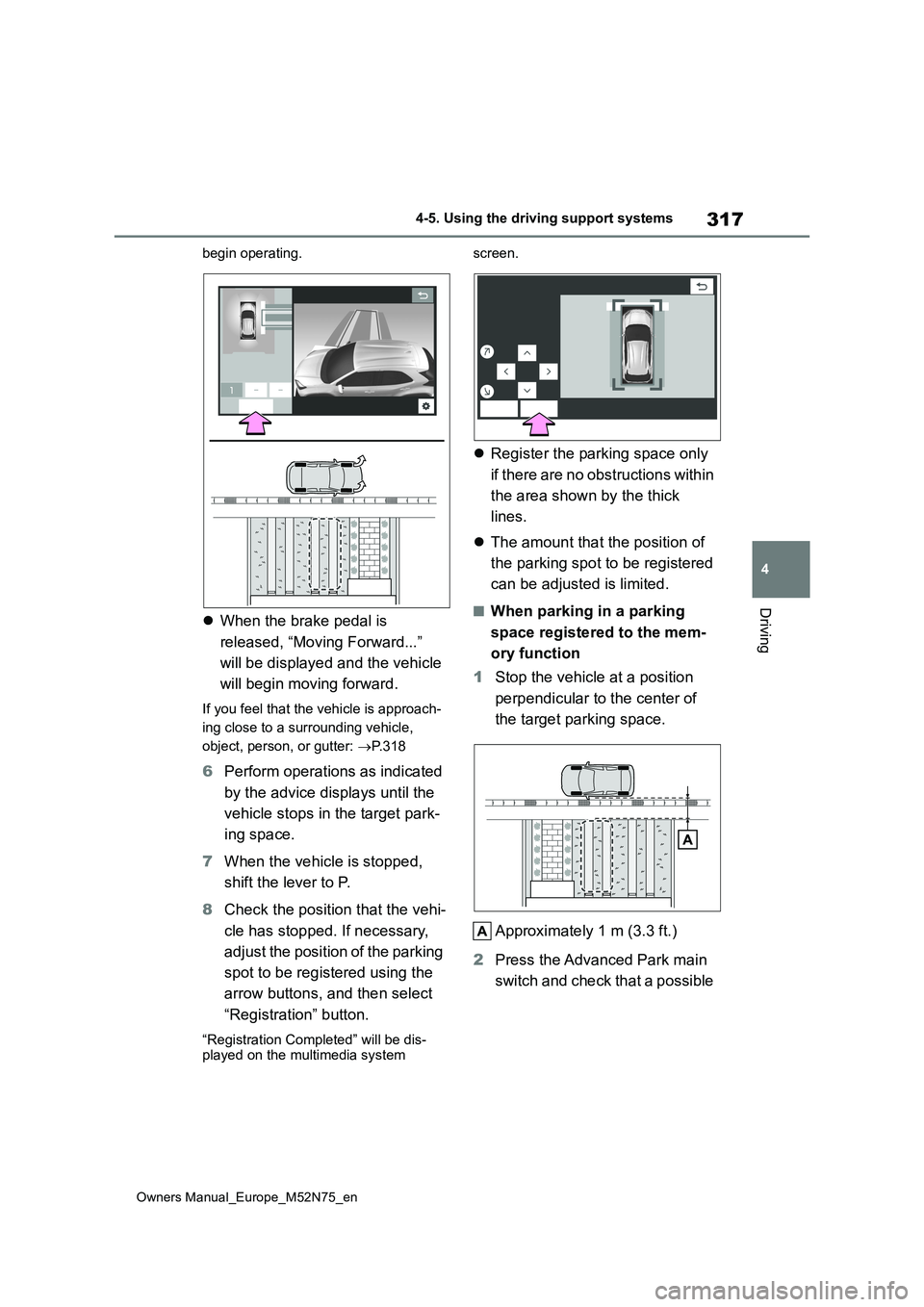
317
4
Owners Manual_Europe_M52N75_en
4-5. Using the driving support systems
Driving
begin operating.
When the brake pedal is
released, “Moving Forward...”
will be displayed and the vehicle
will begin moving forward.
If you feel that the vehicle is approach-
ing close to a surrounding vehicle,
object, person, or gutter: P. 3 1 8
6Perform operations as indicated
by the advice displays until the
vehicle stops in the target park-
ing space.
7 When the vehicle is stopped,
shift the lever to P.
8 Check the position that the vehi-
cle has stopped. If necessary,
adjust the position of the parking
spot to be registered using the
arrow buttons, and then select
“Registration” button.
“Registration Completed” will be dis- played on the multimedia system
screen.
Register the parking space only
if there are no obstructions within
the area shown by the thick
lines.
The amount that the position of
the parking spot to be registered
can be adjusted is limited.
■When parking in a parking
space registered to the mem-
ory function
1 Stop the vehicle at a position
perpendicular to the center of
the target parking space.
Approximately 1 m (3.3 ft.)
2 Press the Advanced Park main
switch and check that a possible