2023 TOYOTA YARIS CROSS engine overheat
[x] Cancel search: engine overheatPage 15 of 698

13
Owners Manual_Europe_M52N75_en
Pictorial index
Precautions for car wash (vehicles with rain-sensing windshield wipers)
............................................................... ..........................................P.369
Fuel filler door ............................................... .................................P.224
Refueling method ............................................... ..............................P.225
Fuel type/fuel tank capacity ................................... ..........................P.486
Tires .......................................................... ......................................P.390
Tire size/inflation pressure ................................... ............................P.490
Winter tires/tire chains ....................................... ..............................P.337
Checking/rotation/tire pressure warning system ................. .............P.390
Coping with flat tires......................................... ........................P.448, 459
Hood ........................................................... .....................................P.380
Opening ........................................................ ...................................P.380
Engine oil ..................................................... ....................................P.486
Coping with overheating ........................................ ..........................P.477
Headlights/front position lights ............................... .............P.200, 206
Turn signal lights/daytime running lights ...................... ......P.200, 206
Front fog lights*2............................................................... .............P.218
Tail lights/turn signal lights ................................. .................P.200, 206
Stop lights
Tail lights*2 /turn signal lights*2............................................P.200, 206
Rear fog light*2............................................................... ................P.218
Back-up light*2
Shifting the shift position to R ............................... ...........................P.197
Side turn signal lights ........................................ ...........................P.200
License plate lights........................................... .............................P.206
*1: Vehicles with a smart entry & start system
Light bulbs of the exterior lights for driving
(Replacing method: P.417, Watts: P.492)
Page 93 of 698

91
2
Owners Manual_Europe_M52N75_en
2-1. Instrument cluster
Vehicle status information and indicators
Vehicles with 7-inch display (when digital speedometer is displayed)
Warning lights inform the driver of
malfunctions in the indicated vehi-
cle’s systems.
Warning lights
(Red)
Brake system warning light*1
( P.435)
(Yellow)
Brake system warning light*1
( P.435)
High coolant temperature
warning light*2 ( P.435)
Hybrid system overheat
warning light*2 ( P.436)
Charging system warning
light*2 ( P.436)
Low engine oil pressure
warning light*2 ( P.436)
Malfunction indicator lamp*1,
3 ( P.436)
SRS warning light*1
( P.437)
ABS warning light*1
( P.437)
Inappropriate pedal opera-
tion warning light*2 ( P. 4 3 7 )
(Red)
Electric power steering sys-
tem warning light*1, 3
( P.438)
(Yellow)
Electric power steering sys-
tem warning light*1, 3
( P.438)
Low fuel level warning light
( P.438)
Driver’s and front passen-
ger’s seat belt reminder light
( P.438)
Rear passengers’ seat
belt reminder lights*2
( P.438)
Tire pressure warning light*1,
3 ( P.439)
(Orange)
LTA i n d i c a t o r*2 (if equipped)
( P.439)
(Flashes)
Toyota parking assist-sensor
OFF indicator*1, 3 (if
equipped) ( P.440)
Page 99 of 698

97
2
Owners Manual_Europe_M52N75_en
2-1. Instrument cluster
Vehicle status information and indicators
• When the outside temperature has
changed suddenly (at the entrance/exit of a garage, tunnel, etc.)
●When “--” is displayed, the system may be malfunctioning. Take your vehicle to any authorized Toyota
retailer or Toyota authorized repairer, or any reliable repairer.
■Fuel gauge and driving range dis-play
The fuel gauge and driving range dis- play are linked. If the fuel gauge and driving range display do not update after
refueling a small amount, they can be updated by performing the following pro-cedure:
1 Stop the vehicle on a level surface.
Wait until the fuel in the fuel tank stabi- lizes.
2 Press the display change button to change the odometer and trip meter
display to the odometer.
3 Turn the power switch off.
4 While pressing and holding the dis- play change button, turn the power switch to ON.
5 Continue holding the display change
button for approximately 5 seconds.
Release the button when the odometer begins blinking.
Updating will be complete when the odometer blinks for approximately 5 seconds and then returns to the normal
display.
■Liquid crystal display
P. 1 0 6
■Customization
The gauges and meters can be custom-
ized in of the multi-information dis-
play. ( P.494)
■Changing the display
Press the display change button
until the desired item is displayed.
WARNING
■The information display at low temperatures
Allow the interior of the vehicle to warm up before using the liquid crys-tal information display. At extremely
low temperatures, the information dis- play monitor may respond slowly, and display changes may be delayed.
For example, there is a lag between the driver’s shifting and the new gear
number appearing on the display. This lag could cause the driver to downshift again, causing rapid and
excessive engine braking and possi- bly an accident resulting in death or injury.
NOTICE
■To prevent damage to the engine and its components
The engine may be overheating if the engine coolant temperature gauge is in the red zone (H). In this case,
immediately stop the vehicle in a safe place, and check the engine after it
has cooled completely. ( P.477)
Odometer and trip meter
display
Page 105 of 698

103
2
Owners Manual_Europe_M52N75_en
2-1. Instrument cluster
Vehicle status information and indicators
Shows that an Eco-friendly driving range
is being exceeded (during full power
driving, etc.)
*: When used in this manual, regenera-
tion refers to the conversion of energy
created by the movement of the vehi-
cle into electrical energy.
In the following situation, the Hybrid
System Indicator does not operate.
●“READY” indicator is not illuminated.
●The shift position is in a range other than D or B.
■Outside temperature display
●In the following situations, the correct outside temperature may not be dis-
played, or the display may take longer than normal to change:• When stopped, or driving at low
speeds (less than 25 km/h [16 mph]) • When the outside temperature has changed suddenly (at the
entrance/exit of a garage, tunnel, etc.)
●When “--” is displayed, the system
may be malfunctioning. Take your vehicle to any authorized Toyota retailer or Toyota authorized repairer,
or any reliable repairer.
■Fuel gauge and driving range dis- play
The fuel gauge and driving range dis-
play are linked. If the fuel gauge and driving range display do not update after refueling a small amount, they can be
updated by performing the following pro- cedure:
1 Stop the vehicle on a level surface.
Wait until the fuel in the fuel tank stabi-
lizes.
2 Press the display change button to change the odometer and trip meter display to the odometer.
3 Turn the power switch off.
4 While pressing and holding the dis-
play change button, turn the power switch to ON.
5 Continue holding the display change
button for approximately 5 seconds.
Release the button when the odometer begins blinking.
Updating will be complete when the odometer blinks for approximately 5 seconds and then returns to the normal
display.
■Liquid crystal display
P. 1 1 3
■Customization
The gauges and meters can be custom-
ized in of the multi-information dis-
play. ( P.494)
WARNING
■The information display at low temperatures
Allow the interior of the vehicle to warm up before using the liquid crys-tal information display. At extremely
low temperatures, the information dis- play monitor may respond slowly, and display changes may be delayed.
For example, there is a lag between the driver’s shifting and the new gear
number appearing on the display. This lag could cause the driver to downshift again, causing rapid and
excessive engine braking and possi- bly an accident resulting in death or injury.
NOTICE
■To prevent damage to the engine
and its components
The engine may be overheating if the engine coolant temperature gauge is
in the red zone (H). In this case, immediately stop the vehicle in a safe place, and check the engine after it
has cooled completely. ( P.477)
Page 189 of 698

187
4
Owners Manual_Europe_M52N75_en
4-1. Before driving
Driving
at a time to prevent steering
error. Have someone guide you
when reversing to lessen the risk
of an accident.
■Increasing vehicle-to-vehicle
distance
At a speed of 10 km/h (6 mph), the
distance to the vehicle running
ahead of you should be equivalent
to or greater than the combined
length of your vehicle and trailer.
Avoid sudden braking that may
cause skidding. Otherwise, the
vehicle may spin out of control. This
is especially true when driving on
wet or slippery road surfaces.
■Sudden acceleration/steering
input/cornering
Executing sharp turns when towing
may result in the trailer colliding
with your vehicle. Decelerate well in
advance when approaching turns
and take them slowly and carefully
to avoid sudden braking.
■Important points regarding
turning
The wheels of the trailer will travel
closer to the inside of the curve
than the wheels of the vehicle. To
make allowance for this, take the
turns wider than you would nor-
mally do.
■Important points regarding
stability
Vehicle movement resulting from
uneven road surfaces and strong
crosswinds will affect handling. The
vehicle may also be rocked by
passing buses or large trucks. Fre-
quently check behind when moving
alongside such vehicles. As soon
as such vehicle movement occurs,
immediately start to decelerate
smoothly by slowly applying the
brakes. Always steer the vehicle
straight ahead while braking.
■Passing other vehicles
Consider the total combined length
of your vehicle and trailer and
ensure that the vehicle-to-vehicle
distance is sufficient before execut-
ing lane changes.
■Transmission information
To maintain engine braking effi-
ciency and charging system perfor-
mance when using engine braking,
do not use the transmission in D.
( P.197)
■If the engine overheats
Towing a loaded trailer up a long,
steep incline in temperatures
exceeding 30°C (85°F) may result
in the engine overheating. If the
engine coolant temperature gauge
indicates that the engine is over-
heating, turn the air conditioning off
immediately, leave the road and
stop the vehicle in a safe place.
( P.477)
■When parking the vehicle
Always place wheel chocks under
the wheels of both the vehicle and
trailer. Firmly set the parking brake
and shift the shift lever to P.
Page 204 of 698
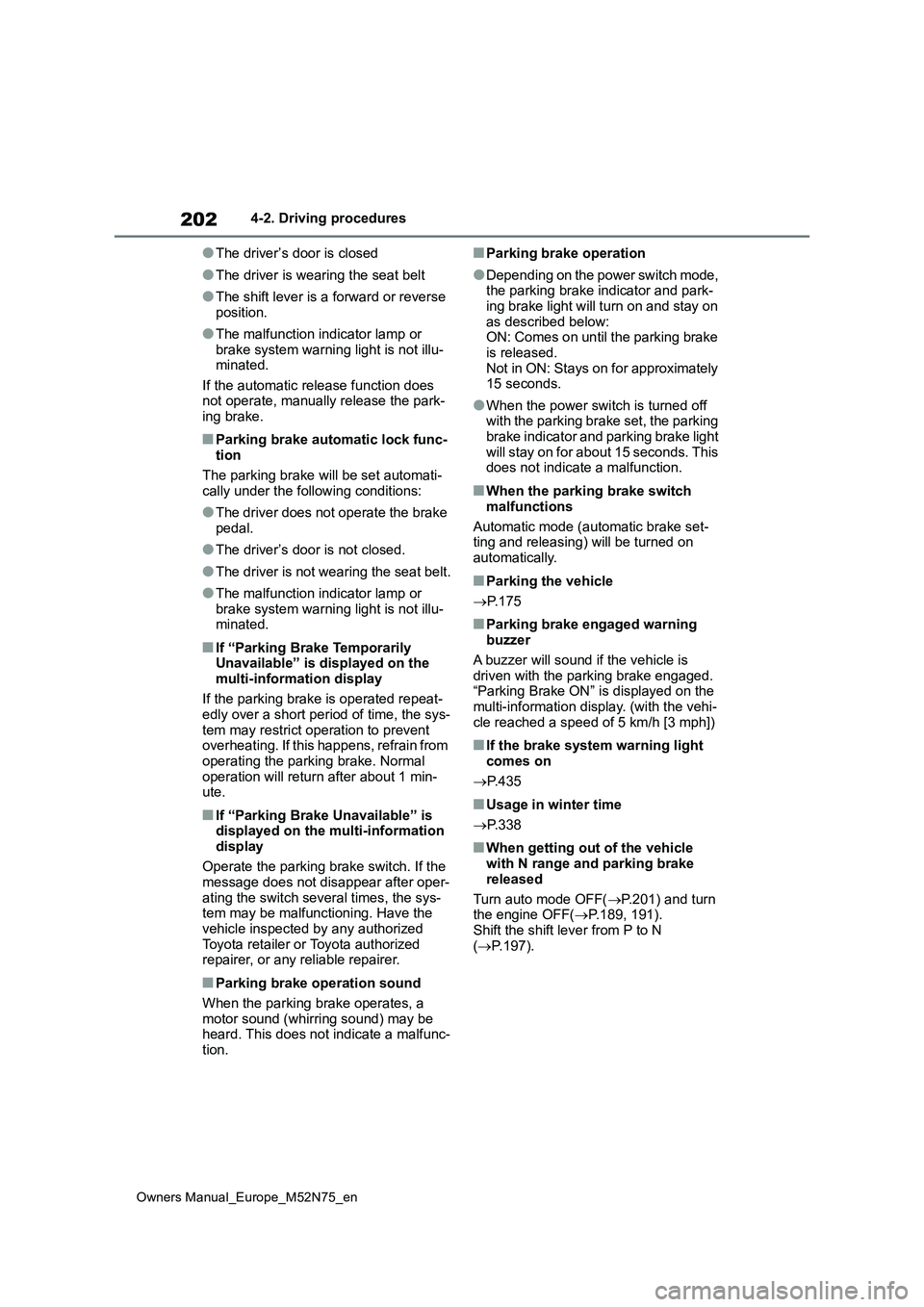
202
Owners Manual_Europe_M52N75_en
4-2. Driving procedures
●The driver’s door is closed
●The driver is wearing the seat belt
●The shift lever is a forward or reverse position.
●The malfunction indicator lamp or brake system warning light is not illu-minated.
If the automatic release function does not operate, manually release the park-ing brake.
■Parking brake automatic lock func-
tion
The parking brake will be set automati- cally under the following conditions:
●The driver does not operate the brake pedal.
●The driver’s door is not closed.
●The driver is not wearing the seat belt.
●The malfunction indicator lamp or
brake system warning light is not illu- minated.
■If “Parking Brake Temporarily Unavailable” is displayed on the
multi-information display
If the parking brake is operated repeat- edly over a short period of time, the sys-
tem may restrict operation to prevent overheating. If this happens, refrain from operating the parking brake. Normal
operation will return after about 1 min- ute.
■If “Parking Brake Unavailable” is displayed on the multi-information
display
Operate the parking brake switch. If the message does not disappear after oper-
ating the switch several times, the sys- tem may be malfunctioning. Have the vehicle inspected by any authorized
Toyota retailer or Toyota authorized repairer, or any reliable repairer.
■Parking brake operation sound
When the parking brake operates, a
motor sound (whirring sound) may be heard. This does not indicate a malfunc-tion.
■Parking brake operation
●Depending on the power switch mode, the parking brake indicator and park-
ing brake light will turn on and stay on as described below:ON: Comes on until the parking brake
is released. Not in ON: Stays on for approximately 15 seconds.
●When the power switch is turned off with the parking brake set, the parking
brake indicator and parking brake light will stay on for about 15 seconds. This does not indicate a malfunction.
■When the parking brake switch
malfunctions
Automatic mode (automatic brake set- ting and releasing) will be turned on
automatically.
■Parking the vehicle
P. 1 7 5
■Parking brake engaged warning buzzer
A buzzer will sound if the vehicle is driven with the parking brake engaged. “Parking Brake ON” is displayed on the
multi-information display. (with the vehi- cle reached a speed of 5 km/h [3 mph])
■If the brake system warning light comes on
P. 4 3 5
■Usage in winter time
P. 3 3 8
■When getting out of the vehicle with N range and parking brake
released
Turn auto mode OFF( P.201) and turn the engine OFF( P.189, 191).
Shift the shift lever from P to N ( P.197).
Page 328 of 698

326
Owners Manual_Europe_M52N75_en
4-5. Using the driving support systems
Press the “DAC” switch while the
system is in operation.
The downhill assist control system indi-
cator will flash as the system gradually
ceases operation, and will turn off when
the system is fully off.
Press the “DAC” switch while the down-
hill assist control system indicator is
flashing to start the system again.
■Operating tips
The system will operate when the shift lever is in a position other than P.
■If the downhill assist control sys-tem indicator flashes
●In the following situations, the indica-tor flashes and the system will not
operate: • The shift lever is in P.• The accelerator or brake pedal is
depressed. • The vehicle speed exceeds approxi-mately 30 km/h (18 mph).
• The brake system overheats.
●In the following situation, the indicator flashes to alert the driver, but the sys-tem will operate:
• The shift lever is in N. • The “DAC” switch is turned off while the system is operating.
The system will gradually ceases opera- tion. The indicator will flash during oper-ation, and then go off when the system
is fully off.
■When the downhill assist control
system is operated continuously
This may cause the brake actuator to overheat. In this case, the downhill
assist control system will stop operating, a buzzer will sound and the downhill assist control system indicator will start
flashing, and “Traction Control Turned OFF” will be shown on the multi-infor-mation display. Refrain from using the
system until the downhill assist control system indicator stays on and “Traction Control Turned OFF” the message goes
off. (The vehicle can be driven normally during this time.)
■Sounds and vibrations caused by the downhill assist control system
●A sound may be heard from the engine compartment when the hybrid
system is started or just after the vehi- cle begins to move. This sound does not indicate that a malfunction has
occurred in downhill assist control system.
●Either of the following conditions may occur when the downhill assist control system is operating. None of these
are indicators that a malfunction has occurred.• Vibrations may be felt through the
vehicle body and steering. • A motor sound may be heard after the vehicle comes to a stop.
■System malfunction
In the following cases, have your vehicle checked by any authorized Toyota retailer or Toyota authorized repairer, or
any reliable repairer.
●The downhill assist control system
indicator does not come on when the power switch is turned to ON.
●The downhill assist control system indicator does not come on when the “DAC” switch is pressed.
●The slip indicator light comes on.
Turning off the system
Page 333 of 698

331
4
Owners Manual_Europe_M52N75_en
4-5. Using the driving support systems
Driving
occur when the above systems are
operating. None of these indicates that a malfunction has occurred.• Vibrations may be felt through the
vehicle body and steering. • A motor sound may be heard also after the vehicle comes to a stop.
■ECB operating sound
ECB operating sound may be heard in the following cases, but it does not indi-cate that a malfunction has occurred.
●Operating sound heard from the engine compartment when the brake
pedal is operated.
●Motor sound of the brake system
heard from the front part of the vehicle when the driver’s door is opened.
●Operating sound heard from the engine compartment when one or two minutes passed after the stop of the
hybrid system.
■Active Cornering Assist operation sounds and vibrations
When the Active Cornering Assist is
operated, operation sounds and vibra- tions may be generated from the brake system, but this is not a malfunction.
■EPS operation sound
When the steering wheel is operated, a motor sound (whirring sound) may be heard. This does not indicate a malfunc-
tion.
■Automatic reactivation of TRC and VSC systems
After turning the TRC and VSC systems
off, the systems will be automatically re- enabled in the following situations:
●When the power switch is turned off
●If only the TRC system is turned off,
the TRC will turn on when vehicle speed increases.If both the TRC and VSC systems are
turned off, automatic re-enabling will not occur when vehicle speed increases.
■Operating conditions of Active Cor-
nering Assist
The system operates when the following occurs.
●TRC/VSC can operate
●The driver is attempting to accelerate while turning
●The system detects that the vehicle is drifting to the outer side
●The brake pedal is released
■Reduced effectiveness of the EPS system
The effectiveness of the EPS system is
reduced to prevent the system from overheating when there is frequent steering input over an extended period
of time. The steering wheel may feel heavy as a result. Should this occur, refrain from excessive steering input or
stop the vehicle and turn the hybrid sys- tem off. The EPS system should return to normal within 10 minutes.
■Operating conditions of emergency
brake signal
When the following conditions are met, the emergency brake signal will oper-
ates:
●The emergency flashers are off
●Actual vehicle speed is over 55 km/h (35 mph)
●The system judges from the vehicle deceleration that it is a sudden brak-
ing operation.
■Automatic system cancelation of emergency brake signal
The emergency brake signal will be can-
celed in any of the following situations:
●The emergency flashers are turned
on.
●The system judges from the vehicle
deceleration that is not a sudden brak- ing operation.
■Secondary Collision Brake operat-ing cancelation
The system operates when the SRS air- bag sensor detects a collision while the