2023 TOYOTA YARIS CROSS BUZZER
[x] Cancel search: BUZZERPage 286 of 698

284
Owners Manual_Europe_M52N75_en
4-5. Using the driving support systems
Object detected by side sensors or side cameras
1 The vehicle is stopped and objects along the sides of the vehicle are not
detected.
2 Objects are detected as the vehicle is moving.
3 Even though the objects are outside of the detection area of the side
sensors or side cameras, a warning is displayed and a buzzer so unds.
■Object warning function operating
conditions
●The Advanced Park is operating.
●The vehicle moves about 7 m (23.0 ft.) after the hybrid system is started.
●The R shift position is selected.
●After the D shift position has been selected, the vehicle has moved 7 m (23.0 ft.) or less.
●Camera switch has been pressed and the panoramic view monitor screen is
displayed.
●The front or rear sensor detects a sta-
tionary object.
■Detection of objects along the sides of the vehicle
●Objects along the sides of the vehicle are not instantaneously detected. The location of objects in relation to the
vehicle is estimated after they are first detected by the front or rear side sen-sors, or side cameras. Therefore, after
the power switch is changed to ON, even if an object is along the side of the vehicle, it may not be detected
until the vehicle has been driven a small amount and the side sensors or
side cameras completely scan the
areas along the sides of the vehicle.
●If a vehicle, person, animal, etc., is
detected by a side sensors or side cameras, but then leaves the detec-tion area of the side sensors or side
cameras, the system will assume the object has not moved.
WARNING
■Object warning function
In situations such as the following, the function may not operate correctly,
possibly leading to an accident. Pro- ceed carefully.
Page 288 of 698

286
Owners Manual_Europe_M52N75_en
4-5. Using the driving support systems
Meter control switches
Turn the RCTA function on/off.
Outside rear view mirror indica-
tors
When a vehicle approaching from the
right or left at the rear of the vehicle is
detected, both outside rear view mirror
indicators will flash.
Navigation/multimedia system
display (if equipped)
If a vehicle approaching from the right
or left at the rear of the vehicle is
detected, the RCTA icon ( P.287) for
the detected side will be displayed.
RCTA buzzer
If a vehicle approaching from the right
or left at the rear of the vehicle is
detected, a buzzer will sound.
Use the meter control switches to
turn on/off the function. ( P.107,
11 3 )
1 Press / (4.2-inch display)
or / (7-inch display) of
the meter control switch to
select .
2 Press / (4.2-inch display)
or / (7-inch display) of
the meter control switch to
select “RCTA” and then press
.
When the RCTA function is disabled, the RCTA OFF indicator ( P.92) illumi- nates. (Each time the power switch is
turned off then changed to ON, the RCTA function will be enabled automat-ically.)
■Outside rear view mirror indicator
visibility
When under strong sunlight, the outside rear view mirror indicator may be difficult
to see.
■Hearing the RCTA buzzer
The RCTA buzzer may be difficult to hear over loud noises, such as high
audio volume.
■When “RCTA Unavailable See Owner’s Manual” is shown on the multi-information display
The sensor voltage has become abnor- mal, or water, snow, mud, etc., may be built up in the vicinity of the sensor area
of the position above the rear bumper. ( P.271)
Removing the water, snow, mud, etc.,
from the vicinity of the sensor area should return it to normal. Also, the sen-sor may not function normally when
used in extremely hot or cold weather.
■When “RCTA Malfunction Visit Your Dealer” is shown on the multi-infor-mation display
There may be a sensor malfunction or misaligned. Have the vehicle inspected by any authorized Toyota retailer or
Toyota authorized repairer, or any reli- able repairer.
■Radar sensors
P. 2 7 1
Turning the RCTA function
on/off
Page 289 of 698
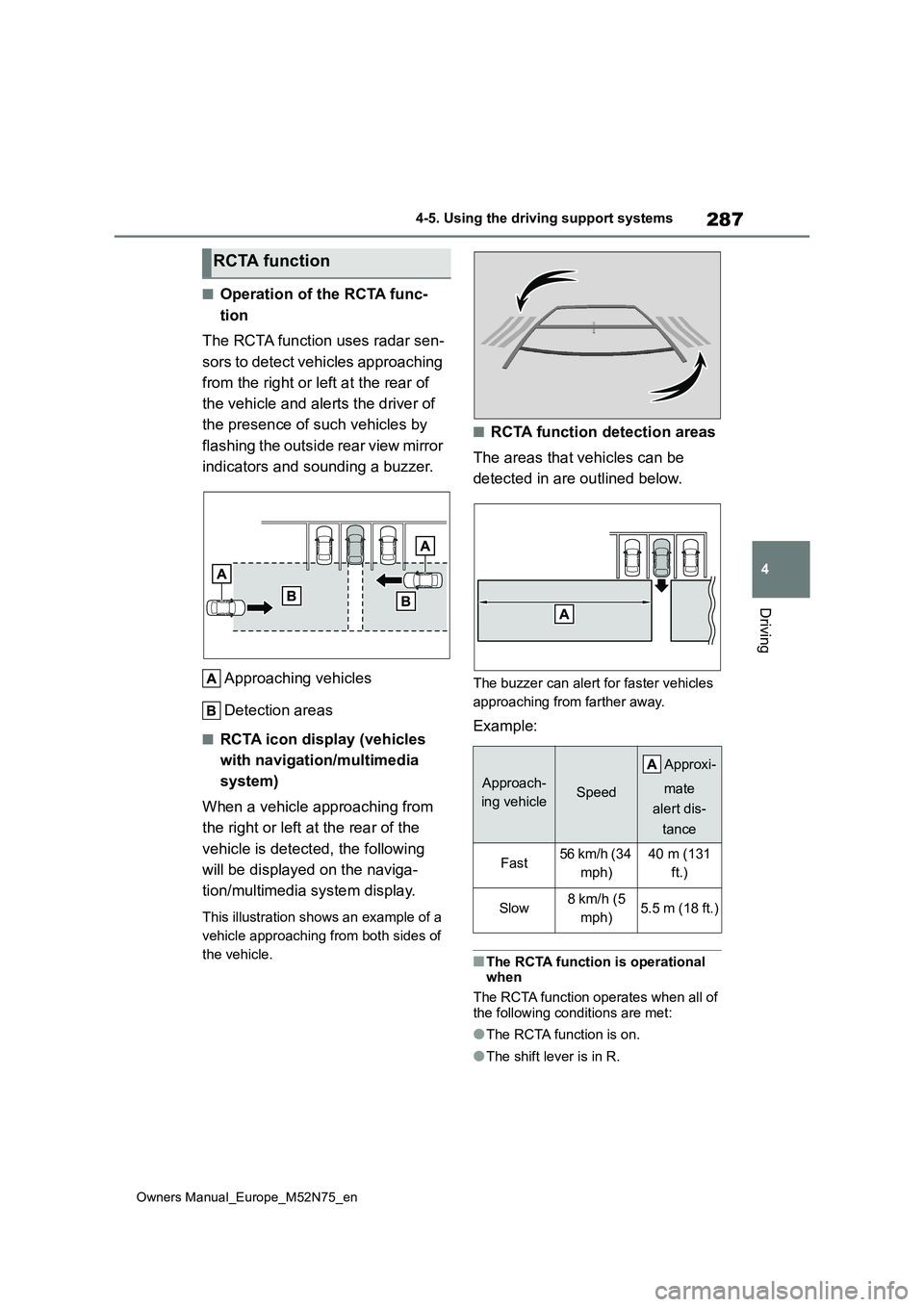
287
4
Owners Manual_Europe_M52N75_en
4-5. Using the driving support systems
Driving
■Operation of the RCTA func-
tion
The RCTA function uses radar sen-
sors to detect vehicles approaching
from the right or left at the rear of
the vehicle and alerts the driver of
the presence of such vehicles by
flashing the outside rear view mirror
indicators and sounding a buzzer.
Approaching vehicles
Detection areas
■RCTA icon display (vehicles
with navigation/multimedia
system)
When a vehicle approaching from
the right or left at the rear of the
vehicle is detected, the following
will be displayed on the naviga-
tion/multimedia system display.
This illustration shows an example of a
vehicle approaching from both sides of
the vehicle.
■RCTA function detection areas
The areas that vehicles can be
detected in are outlined below.
The buzzer can alert for faster vehicles
approaching from farther away.
Example:
■The RCTA function is operational when
The RCTA function operates when all of
the following conditions are met:
●The RCTA function is on.
●The shift lever is in R.
RCTA function
Approach-
ing vehicleSpeed
A pp r ox i -
mate
alert dis-
tance
Fast56 km/h (34
mph)
40 m (131
ft.)
Slow8 km/h (5
mph)5.5 m (18 ft.)
Page 290 of 698

288
Owners Manual_Europe_M52N75_en
4-5. Using the driving support systems
●The vehicle speed is less than
approximately 15 km/h (9 mph).
●The approaching vehicle speed is
between approximately 8 km/h (5 mph) and 56 km/h (34 mph).
■Adjusting the buzzer volume
The buzzer volume can be adjusted on
the multi-information display.
Use the meter control switches to change settings. ( P.107, 113)
1 Press / (4.2-inch display) or
/ (7-inch display) of the
meter control switch to select .
2 Press / (4.2-inch display) or
/ (7-inch display) of the
meter control switch to select
“RCTA” and then press and hold
.
3 Press to select the volume.
Each time the switch is pressed, the vol-
ume level will change between 1, 2, and 3.
When the buzzer volume adjustment is
completed, press to return to the
previous screen.
■Muting a buzzer temporarily
A mute button will be displayed on the
multi-information display when a vehi-
cles or an object is detected. To mute
the buzzer, press .
The buzzers for the RCTA function and
Toyota parking assist-sensor will be
muted simultaneously.
Mute will be canceled automatically in the following situations:
●When the shift lever is changed.
●When the vehicle speed exceeds a certain speed.
●When there is a malfunction in a sen-
sor or the system is temporarily unavailable.
●When the operating function is dis-abled manually.
●When the power switch is turned off.
■Conditions under which the system will not detect a vehicle
The RCTA function is not designed to
detect the following types of vehicles and/or objects.
●Vehicles approaching from directly behind
●Vehicles backing up in a parking space next to your vehicle
●Vehicles that the sensors cannot detect due to obstructions
●Guardrails, walls, signs, parked vehi-
cles and similar stationary objects*
●Small motorcycles, bicycles, pedestri-
ans, etc.*
●Vehicles moving away from your vehi- cle
●Vehicles approaching from the park-
ing spaces next to your vehicle*
●The distance between the sensor and approaching vehicle gets too close*: Depending on conditions, detection of
a vehicle and/or object may occur.
■Situations in which the system may
not operate properly
The RCTA function may not detect vehi-
cles correctly in the following situations:
●When the sensor is misaligned due to
a strong impact to the sensor or its surrounding area
Page 295 of 698
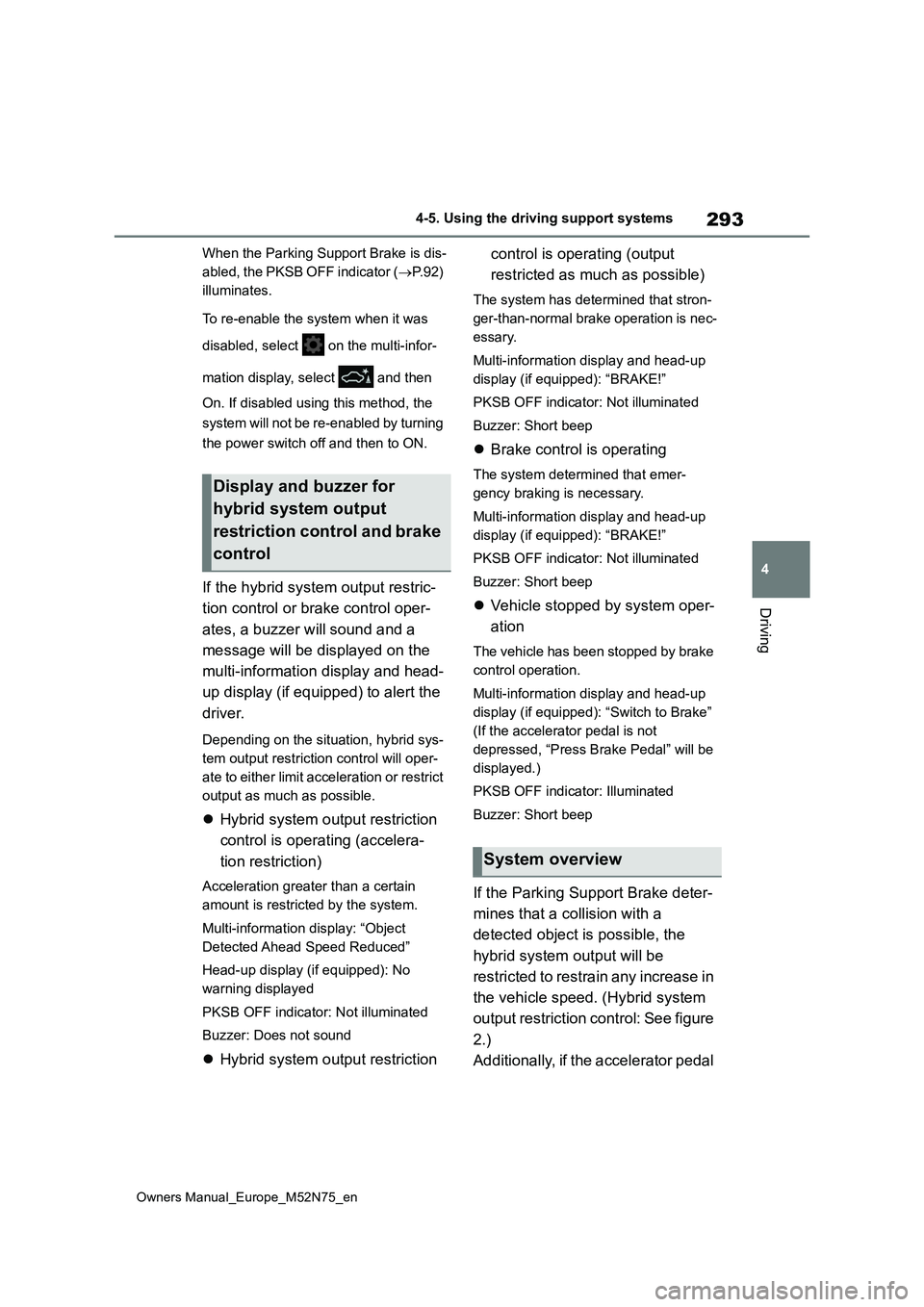
293
4
Owners Manual_Europe_M52N75_en
4-5. Using the driving support systems
Driving
When the Parking Support Brake is dis-
abled, the PKSB OFF indicator ( P. 9 2 )
illuminates.
To re-enable the system when it was
disabled, select on the multi-infor-
mation display, select and then
On. If disabled using this method, the
system will not be re-enabled by turning
the power switch off and then to ON.
If the hybrid system output restric-
tion control or brake control oper-
ates, a buzzer will sound and a
message will be displayed on the
multi-information display and head-
up display (if equipped) to alert the
driver.
Depending on the situation, hybrid sys-
tem output restriction control will oper-
ate to either limit acceleration or restrict
output as much as possible.
Hybrid system output restriction
control is operating (accelera-
tion restriction)
Acceleration greater than a certain
amount is restricted by the system.
Multi-information display: “Object
Detected Ahead Speed Reduced”
Head-up display (if equipped): No
warning displayed
PKSB OFF indicator: Not illuminated
Buzzer: Does not sound
Hybrid system output restriction
control is operating (output
restricted as much as possible)
The system has determined that stron-
ger-than-normal brake operation is nec-
essary.
Multi-information display and head-up
display (if equipped): “BRAKE!”
PKSB OFF indicator: Not illuminated
Buzzer: Short beep
Brake control is operating
The system determined that emer-
gency braking is necessary.
Multi-information display and head-up
display (if equipped): “BRAKE!”
PKSB OFF indicator: Not illuminated
Buzzer: Short beep
Vehicle stopped by system oper-
ation
The vehicle has been stopped by brake
control operation.
Multi-information display and head-up
display (if equipped): “Switch to Brake”
(If the accelerator pedal is not
depressed, “Press Brake Pedal” will be
displayed.)
PKSB OFF indicator: Illuminated
Buzzer: Short beep
If the Parking Support Brake deter-
mines that a collision with a
detected object is possible, the
hybrid system output will be
restricted to restrain any increase in
the vehicle speed. (Hybrid system
output restriction control: See figure
2.)
Additionally, if the accelerator pedal
Display and buzzer for
hybrid system output
restriction control and brake
control
System overview
Page 300 of 698

298
Owners Manual_Europe_M52N75_en
4-5. Using the driving support systems
■The Parking Support Brake func- tion (static object) will operate
when
The function will operate when the PKSB OFF indicator is not illuminated or
flashing ( P.92, 441) and all of the fol- lowing conditions are met:
●Hybrid system output restriction con-trol• The Parking Support Brake is
enabled. • The vehicle speed is approximately 15 km/h (9 mph) or less.
• There is a static object in the traveling direction of the vehicle and approxi-mately 2 to 4 m (6 to 13 ft.) away.
• The Parking Support Brake deter- mines that a stronger-than-normal brake operation is necessary to avoid
a collision.
●Brake control
• Hybrid system output restriction con- trol is operating.• The Parking Support Brake deter-
mines that an immediate brake opera- tion is necessary to avoid a collision.
■The Parking Support Brake func-tion (static objects) will stop oper-
ating when
The function will stop operating if any of the following conditions are met:
●Hybrid system output restriction con-
trol • The Parking Support Brake is dis-abled.
• The system determines that the colli- sion has become avoidable with nor-mal brake operation.
• The static object is no longer approxi- mately 2 to 4 m (6 to 13 ft.) away from the vehicle or in the traveling direction
of the vehicle.
●Brake control
• The Parking Support Brake is dis- abled.• Approximately 2 seconds have
elapsed since the vehicle was stopped by brake control.• The brake pedal is depressed after
the vehicle is stopped by brake con-
trol. • The static object is no longer approxi-mately 2 to 4 m (6 to 13 ft.) away from
the vehicle or in the traveling direction of the vehicle.
■Detection range of the Parking Sup-port Brake function (static objects)
The detection range of the Parking Sup- port Brake function (static objects) dif-fers from the detection range of the
Toyota parking assist-sensor. ( P.280) Therefore, even if the Toyota parking assist-sensor detects an object and pro-
vides a warning, the Parking Support Brake function (static objects) may not start operating.
■Toyota parking assist-sensor
buzzer
Regardless of whether the Toyota park- ing assist-sensor function is enabled or
not ( P.276), if the Parking Support Brake function (static objects) is enabled ( P.292), the front or rear sensors
detect an object and brake control and hybrid system output restriction control are performed, the Toyota parking
assist-sensor buzzer will sound to notify the driver of the approximate distance to the object.
■Situations in which the system may
not operate properly
P. 2 7 8
■Situations in which the system may operate even if there is no possibil-
ity of a collision
P. 2 7 9
Page 302 of 698

300
Owners Manual_Europe_M52N75_en
4-5. Using the driving support systems
enabled.
• The vehicle speed is approximately 15 km/h (9 mph) or less.• Vehicles which are approaching from
the right or left at the rear of the vehi- cle at a traveling speed of approxi-mately 8 km/h (5 mph) or more.
• The shift lever is in R. • The Parking Support Brake deter-mines that a stronger than normal
brake operation is necessary to avoid a collision with an approaching vehi-cle.
●Brake control• Hybrid system output restriction con-
trol is operating. • The Parking Support Brake deter-mines that an emergency brake oper-
ation is necessary to avoid a collision with an approaching vehicle.
■The Parking Support Brake func-tion (rear-crossing vehicles) will
stop operating when
The function will stop operating if any of the following conditions are met:
●Hybrid system output restriction con-trol
• The Parking Support Brake is dis- abled.• The collision becomes avoidable with
normal brake operation. • A vehicle is no longer approaching from the right or left at the rear of the
vehicle.
●Brake control
• The Parking Support Brake is dis- abled.• Approximately 2 seconds have
elapsed since the vehicle was stopped by brake control.• The brake pedal is depressed after
the vehicle is stopped by brake con- trol.• A vehicle is no longer approaching
from the right or left at the rear of the vehicle.
■Detection area of the Parking Sup-port Brake function (rear-crossing
vehicles)
The detection area of the Parking Sup-
port Brake function (rear-crossing vehi-
cles) differs from the detection area of the RCTA function ( P.287). Therefore, even if the RCTA function detects a
vehicle and provides an alert, the Park- ing Support Brake function (rear-cross-ing vehicles) may not start operating.
■RCTA buzzer
Regardless of whether the RCTA func- tion is enabled or not ( P.286), if the Parking Support Brake function is
enabled ( P.292) and brake control is performed, a buzzer will sound to notify the driver.
■Situations in which the system may
not operate properly
P. 2 8 8
■Situations in which the system may operate even if there is no possibil-
ity of a collision
P. 2 8 9
Page 303 of 698
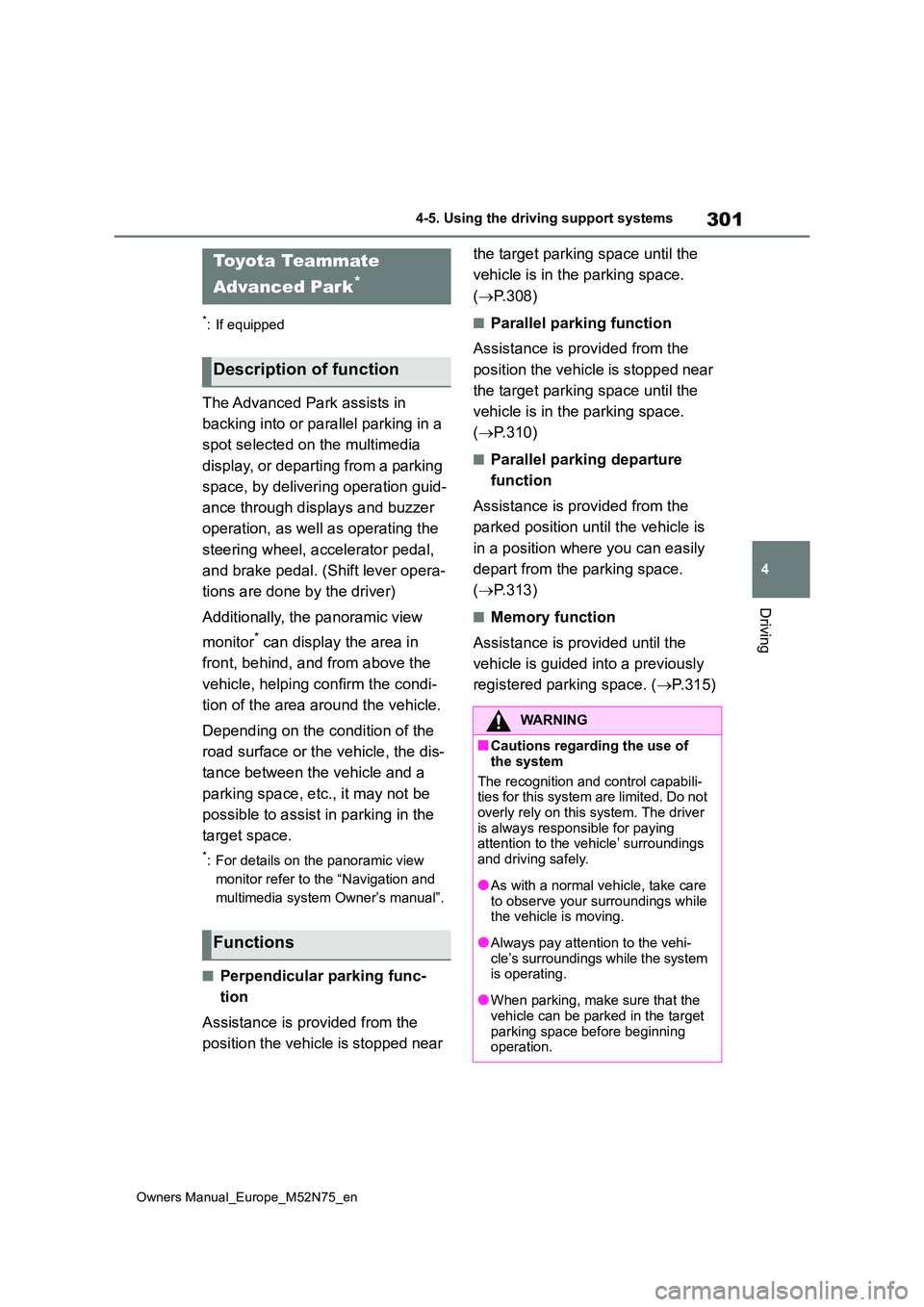
301
4
Owners Manual_Europe_M52N75_en
4-5. Using the driving support systems
Driving
*: If equipped
The Advanced Park assists in
backing into or parallel parking in a
spot selected on the multimedia
display, or departing from a parking
space, by delivering operation guid-
ance through displays and buzzer
operation, as well as operating the
steering wheel, accelerator pedal,
and brake pedal. (Shift lever opera-
tions are done by the driver)
Additionally, the panoramic view
monitor* can display the area in
front, behind, and from above the
vehicle, helping confirm the condi-
tion of the area around the vehicle.
Depending on the condition of the
road surface or the vehicle, the dis-
tance between the vehicle and a
parking space, etc., it may not be
possible to assist in parking in the
target space.
*: For details on the panoramic view
monitor refer to the “Navigation and
multimedia system Owner’s manual”.
■Perpendicular parking func-
tion
Assistance is provided from the
position the vehicle is stopped near
the target parking space until the
vehicle is in the parking space.
( P.308)
■Parallel parking function
Assistance is provided from the
position the vehicle is stopped near
the target parking space until the
vehicle is in the parking space.
( P.310)
■Parallel parking departure
function
Assistance is provided from the
parked position until the vehicle is
in a position where you can easily
depart from the parking space.
( P.313)
■Memory function
Assistance is provided until the
vehicle is guided into a previously
registered parking space. ( P.315)
Toyota Teammate
Advanced Park*
Description of function
Functions
WARNING
■Cautions regarding the use of
the system
The recognition and control capabili- ties for this system are limited. Do not
overly rely on this system. The driver is always responsible for paying attention to the vehicle’ surroundings
and driving safely.
●As with a normal vehicle, take care
to observe your surroundings while the vehicle is moving.
●Always pay attention to the vehi-cle’s surroundings while the system is operating.
●When parking, make sure that the vehicle can be parked in the target
parking space before beginning operation.