2023 TOYOTA YARIS CROSS BUZZER
[x] Cancel search: BUZZERPage 444 of 698

442
Owners Manual_Europe_M52N75_en
7-2. Steps to take in an emergency
■Slip indicator
■Parking brake indicator
■Brake hold operated indicator
■Warning buzzer
In some cases, the buzzer may not be heard due to being in a noisy location or audio sound.
■Front passenger detection sensor,
seat belt reminder and warning buzzer
●If luggage is placed on the front pas-senger seat, the front passenger detection sensor may cause the warn-
ing light to flash and the warning buzzer to sound even if a passenger is not sitting in the seat.
●If a cushion is placed on the seat, the sensor may not detect a passenger,
and the warning light may not operate
properly.
■If the malfunction indicator lamp comes on while driving
For some models, the malfunction indi-
cator lamp will come on if the fuel tank becomes completely empty. If the fuel tank is empty, refuel the vehicle immedi-
ately. The malfunction indicator lamp will go off after several trips.
If the malfunction indicator lamp does not go off, contact any authorized Toyota retailer or Toyota authorized repairer, or
any reliable repairer as soon as possi- ble.
Warning lightDetails/Actions
Indicates a malfunction in:
The VSC system;
The TRC system; or
The hill-start assist control system
Have the vehicle inspected by any authorized Toyota
retailer or Toyota authorized repairer, or any reliable
repairer immediately.
Warning lightDetails/Actions
(Flashes)
It is possible that the parking brake is not fully engaged or
released
Operate the parking brake switch once again.
This light comes on when the parking brake is not released. If the
light turns off after the parking brake is fully released, the system is
operating normally.
Warning lightDetails/Actions
(Flashes)
Indicates a malfunction in the brake hold system
Have the vehicle inspected by any authorized Toyota
retailer or Toyota authorized repairer, or any reliable
repairer immediately.
Page 445 of 698
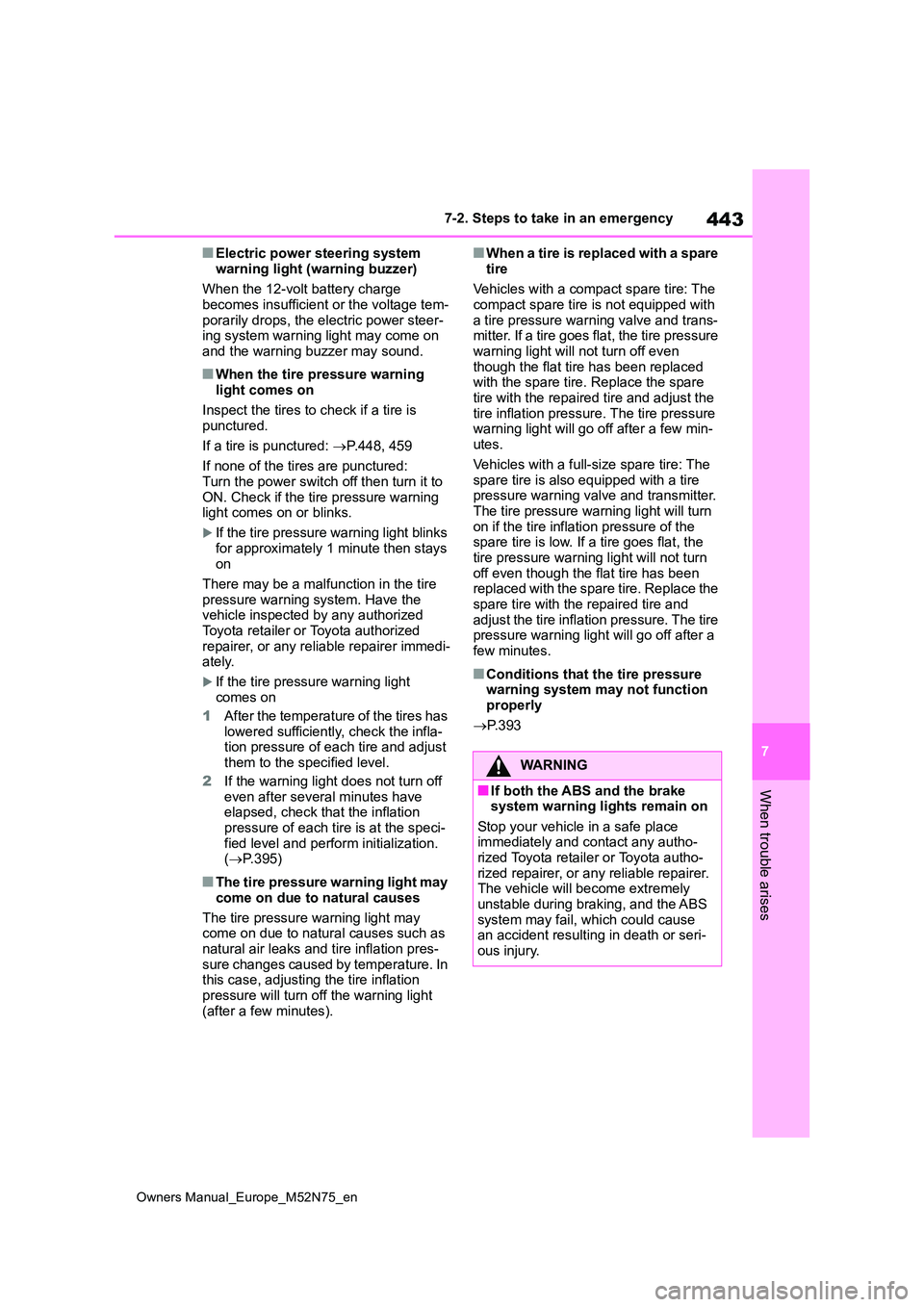
443
7
Owners Manual_Europe_M52N75_en
7-2. Steps to take in an emergency
When trouble arises
■Electric power steering system
warning light (warning buzzer)
When the 12-volt battery charge becomes insufficient or the voltage tem-
porarily drops, the electric power steer- ing system warning light may come on and the warning buzzer may sound.
■When the tire pressure warning
light comes on
Inspect the tires to check if a tire is punctured.
If a tire is punctured: P.448, 459
If none of the tires are punctured: Turn the power switch off then turn it to
ON. Check if the tire pressure warning light comes on or blinks.
If the tire pressure warning light blinks
for approximately 1 minute then stays on
There may be a malfunction in the tire
pressure warning system. Have the vehicle inspected by any authorized Toyota retailer or Toyota authorized
repairer, or any reliable repairer immedi- ately.
If the tire pressure warning light
comes on
1 After the temperature of the tires has lowered sufficiently, check the infla-tion pressure of each tire and adjust
them to the specified level.
2 If the warning light does not turn off even after several minutes have elapsed, check that the inflation
pressure of each tire is at the speci- fied level and perform initialization. ( P.395)
■The tire pressure warning light may
come on due to natural causes
The tire pressure warning light may come on due to natural causes such as
natural air leaks and tire inflation pres- sure changes caused by temperature. In this case, adjusting the tire inflation
pressure will turn off the warning light (after a few minutes).
■When a tire is replaced with a spare
tire
Vehicles with a compact spare tire: The compact spare tire is not equipped with
a tire pressure warning valve and trans- mitter. If a tire goes flat, the tire pressure warning light will not turn off even
though the flat tire has been replaced with the spare tire. Replace the spare tire with the repaired tire and adjust the
tire inflation pressure. The tire pressure warning light will go off after a few min-utes.
Vehicles with a full-size spare tire: The spare tire is also equipped with a tire pressure warning valve and transmitter.
The tire pressure warning light will turn on if the tire inflation pressure of the spare tire is low. If a tire goes flat, the
tire pressure warning light will not turn off even though the flat tire has been replaced with the spare tire. Replace the
spare tire with the repaired tire and adjust the tire inflation pressure. The tire pressure warning light will go off after a
few minutes.
■Conditions that the tire pressure warning system may not function properly
P. 3 9 3
WARNING
■If both the ABS and the brake system warning lights remain on
Stop your vehicle in a safe place immediately and contact any autho-rized Toyota retailer or Toyota autho-
rized repairer, or any reliable repairer. The vehicle will become extremely unstable during braking, and the ABS
system may fail, which could cause an accident resulting in death or seri-ous injury.
Page 447 of 698

445
7
Owners Manual_Europe_M52N75_en
7-2. Steps to take in an emergency
When trouble arises
■Warning messages
The warning messages explained below
may differ from the actual messages according to operation conditions and vehicle specifications.
■Warning buzzer
A buzzer may sound when a message is displayed. The buzzer may not be audible if the
vehicle is in a noisy location or if the audio system volume is high.
■If “Engine Oil Level Low Add or Replace” is displayed
The engine oil level is low. Check the
level of the engine oil, and add if neces-
sary.
This message may appear if the vehicle is stopped on a slope. Move the vehicle
to a level surface and check to see if the message disappears.
■If “Hybrid System Stopped Steering Power Low” is displayed
This message is displayed if the hybrid system is stopped while driving.
When steering wheel operations are
heavier than usual, grip the steering wheel firmly and operate it using more force than usual.
■If “Hybrid System Overheated Out-
put Power Reduced” is displayed
This message may be displayed when driving under severe operating condi-
tions. (For example, when driving up a long steep hill.) Handling method: P. 4 7 7
■If “Traction Battery Needs to be
Protected Refrain from the Use of N Position” is displayed
This message may be displayed when
the shift lever is in N.
As the hybrid battery (traction battery) cannot be charged when the shift lever
is in N, shift the shift lever to P when the vehicle is stopped.
■If “Traction Battery Needs to be Protected Shift into P to Restart” is
displayed
This message is displayed when the hybrid battery (traction battery) charge
has become extremely low because the shift lever has been left in N for a certain amount of time.
When operating the vehicle, shift to P and restart the hybrid system.
■If “Shift to P Before Exiting Vehicle” is shown
Message is displayed when the driver’s door is opened without turning the power switch to OFF with the shift lever
in any position other than P. Shift the shift lever to P.
If a warning message is
displayed
The multi-information display
shows warnings for system
malfunctions and incorrectly
performed operations, and
messages that indicate a need
for maintenance. When a mes-
sage is displayed, perform the
appropriate corrective action
for the message.
If a warning message is dis-
played again after the appro-
priate actions have been
performed, contact any autho-
rized Toyota retailer or Toyota
authorized repairer, or any reli-
able repairer.
Additionally, if a warning light
comes on or flashes at the
same time that a warning mes-
sage is displayed, take the
appropriate corrective action
for the warning light. ( P.435)
Page 473 of 698

471
7
Owners Manual_Europe_M52N75_en
7-2. Steps to take in an emergency
When trouble arises
1Ensure that the shift lever is in P
and depress the brake pedal.
2 Touch the area behind the lock
button and unlock button on the
electronic key to the power
switch.
When the electronic key is detected, a
buzzer sounds and the power switch will turn to ON.
When the smart entry & start system is
deactivated in customization setting, the power switch will turn to ACC.
3 Firmly depress the brake pedal
and check that is shown on
the multi-information display.
4 Press the power switch shortly
and firmly.
In the event that the hybrid system
still cannot be started, contact any
authorized Toyota retailer or Toyota
authorized repairer, or any reliable
repairer.
■Stopping the hybrid system
Shift the shift lever to P and press the power switch as you normally do when
stopping the hybrid system.
■Electronic key battery
As the above procedure is a temporary measure, it is recommended that the
electronic key battery be replaced immediately when the battery is depleted. ( P.409)
■Alarm (if equipped)
Using the mechanical key to lock the doors will not set the alarm system.If a door is unlocked using the mechani-
cal key when the alarm system is set, the alarm may be triggered. ( P. 8 6 )
■Changing power switch modes
Release the brake pedal and press the
power switch in step 3 above. The hybrid system does not start and modes will be changed each time the
switch is pressed. ( P.193)
WARNING
■When using the mechanical key and operating the power win-
dows
Operate the power window after checking to make sure that there is no
possibility of any passenger having any of their body parts caught in the window.
Also, do not allow children to operate the mechanical key. It is possible for children and other passengers to get
caught in the power window.
Starting the hybrid system
Page 499 of 698

497
8
Owners Manual_Europe_M52N75_en
8-2. Customization
Vehicle specifications
*: If equipped
■Smart entry & start system* and wireless remote control (P.135,
152)
*: If equipped
■Smart entry & start system* ( P.135, 141, 152)
*: If equipped
■Wireless remote control (P.132, 135)
■Power back door* (P.142)
FunctionDefault settingCustomized setting
Operation signal (Emer-
gency flashers)OnOffO—O
Time elapsed before auto-
matic door lock function is
activated if door is not
opened after being
unlocked
30 seconds
60 seconds
——O120 seconds
Open door warning buzzerOnOff——O
FunctionDefault settingCustomized setting
Smart entry & start systemOnOffO—O
Number of consecutive
door lock operations2 timesAs many as desired——O
FunctionDefault settingCustomized setting
Wireless remote controlOnOff——O
FunctionDefault settingCustomized setting
Power back doorOnOff—O—
Power back door opening
position51 to 4—O—
User optional setting—O—
Buzzer volumeLevel 3Level 1—O—Level 2
Kick sensorOnOff—O—
Page 500 of 698

498
Owners Manual_Europe_M52N75_en
8-2. Customization
*: If equipped
■Outside rear view mirrors (P.166)
*: If equipped
■Power windows (P.169)
*: If equipped
■Automatic light control system (P.206)
■Lights (P.207)
Kick sensor sensitivity+2+0——O+1
FunctionDefault settingCustomized setting
Automatic mirror folding
and extending operation*
Linked to the
locking/ unlock-
ing of the doors
Off
——OLinked to operation of
the power switch
FunctionDefault settingCustomized setting
Key (include mechanical
key*) linked operationOffOn——O
Wireless remote control
linked operationOffOn——O
Wireless remote control
linked operation signal
(buzzer)
OnOff——O
FunctionDefault settingCustomized setting
Light sensor sensitivityStandard-2 to 2O—O
Extended headlight light-
ing function (Time elapsed
before headlights automati-
cally turn off)
30 seconds
60 seconds
——O90 seconds
120 seconds
FunctionDefault settingCustomized setting
Welcome lampOnOff——O
FunctionDefault settingCustomized setting
Page 502 of 698
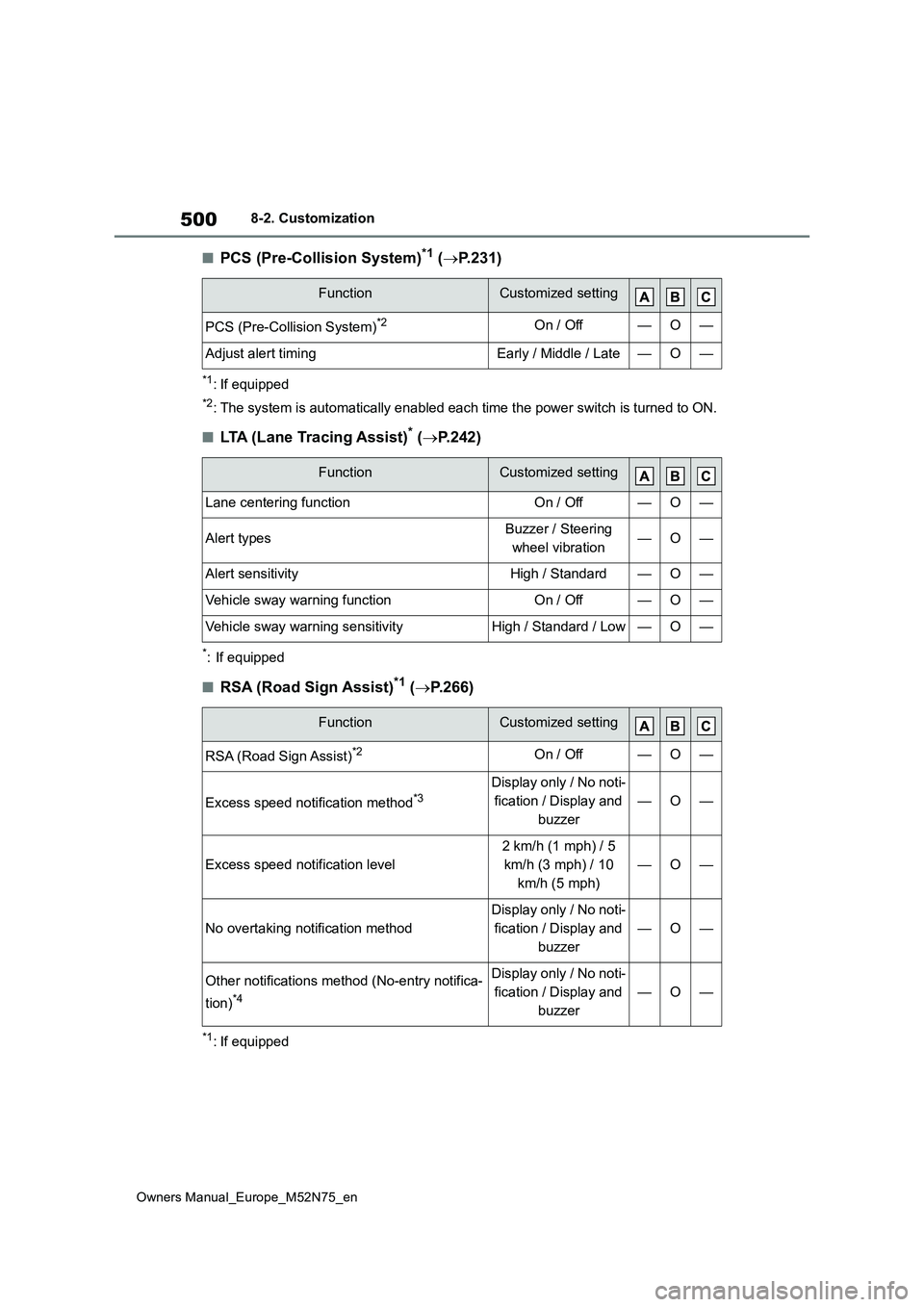
500
Owners Manual_Europe_M52N75_en
8-2. Customization
■PCS (Pre-Collision System)*1 (P.231)
*1: If equipped
*2: The system is automatically enabled each time the power switch is turned to ON.
■LTA (Lane Tracing Assist)* (P.242)
*: If equipped
■RSA (Road Sign Assist)*1 (P.266)
*1: If equipped
FunctionCustomized setting
PCS (Pre-Collision System)*2On / Off—O—
Adjust alert timingEarly / Middle / Late—O—
FunctionCustomized setting
Lane centering functionOn / Off—O—
Alert typesBuzzer / Steering
wheel vibration—O—
Alert sensitivityHigh / Standard—O—
Vehicle sway warning functionOn / Off—O—
Vehicle sway warning sensitivityHigh / Standard / Low—O—
FunctionCustomized setting
RSA (Road Sign Assist)*2On / Off—O—
Excess speed notification method*3Display only / No noti-
fication / Display and
buzzer
—O—
Excess speed notification level
2 km/h (1 mph) / 5
km/h (3 mph) / 10
km/h (5 mph)
—O—
No overtaking notification method
Display only / No noti-
fication / Display and
buzzer
—O—
Other notifications method (No-entry notifica-
tion)*4
Display only / No noti-
fication / Display and
buzzer
—O—
Page 503 of 698

501
8
Owners Manual_Europe_M52N75_en
8-2. Customization
Vehicle specifications
*2: RSA function becomes On when the power switch is turned to ON.
*3: If a speed limit with supplemental mark is exceeded, the notification buzzer does
not operate.
*4: Vehicles with 7-inch/8-inch display navigation system
■Dynamic radar cruise control with full-speed range* ( P. 2 5 2 )
*: If equipped
■BSM (Blind Spot Monitor)* (P.270)
*: If equipped
■Toyota parking assist-sensor* (P.275)
FunctionCustomized setting
Radar Cruise Control with Road Sign AssistOff / On—O—
FunctionDefault settingCustomized setting
BSM (Blind Spot Monitor)
functionOnOff—O—
Outside rear view mirror
indicator brightnessBrightDim—O—
Alert timing for presence of
approaching vehicle (sensi-
tivity)
Intermediate
Early
—O—Late
Only when vehicle
detected in blind spot
FunctionDefault settingCustomized setting
Toyota parking assist-sen-
sorOnOff—O—
Buzzer volumeLevel 2Level 1—O—Level 3
Detection distance of the
front center sensorFarNear—OO
Detection distance of the
rear center sensorFarNear—OO
Detection distance of the
corner sensorFarNear——O