2023 TOYOTA YARIS CROSS BUZZER
[x] Cancel search: BUZZERPage 264 of 698

262
Owners Manual_Europe_M52N75_en
4-5. Using the driving support systems
■Automatic cancelation of constant
speed control mode
Constant speed control mode is auto- matically canceled in the following situa-
tions:
●Actual vehicle speed is more than
approximately 16 km/h (10 mph) below the set vehicle speed.
●Actual vehicle speed falls below approximately 30 km/h (20 mph).
●VSC is activated.
●TRC is activated for a period of time.
●When the VSC or TRC system is turned off.
●When the brake control or output restriction control of a driving support
system operates. (For example: Pre-Collision System, Drive-Start Control)
●The parking brake is operated.
If constant speed control mode is auto-
matically canceled for any reasons other than the above, there may be a malfunc-tion in the system. Contact any autho-
rized Toyota retailer or Toyota authorized repairer, or any reliable repairer.
■The Dynamic Radar Cruise Control
with Road Sign Assist may not operate properly when (if equipped)
As the Dynamic Radar Cruise Control with Road Sign Assist may not operate properly in conditions in which RSA may
not operate or detect correctly ( P.269), when using this function, make sure to check the speed limit sign
displayed.
In the following situations, the set speed may not be changed to the recognized
speed limit by pressing and holding the “+RES”/“-SET” switch.
●If speed limit information is not avail-able
●When the recognized speed limit is the same as the set speed
●When the recognized speed limit is
outside of the speed range that the
dynamic radar cruise control system can operate
■Brake operation
A brake operation sound may be heard
and the brake pedal response may change, but these are not malfunctions.
■Warning messages and buzzers for dynamic radar cruise control with
full-speed range
Warning messages and buzzers are used to indicate a system malfunction or
to inform the driver of the need for cau- tion while driving. If a warning message is shown on the multi-information dis-
play, read the message and follow the instructions. ( P.229, 445)
■When the sensor may not be cor- rectly detecting the vehicle ahead
In the case of the following and depend- ing on the conditions, operate the brake pedal when deceleration of the system
is insufficient or operate the accelerator pedal when acceleration is required.
As the sensor may not be able to cor-
rectly detect these types of vehicles, the approach warning ( P.259) may not be activated.
●Vehicles that cut in suddenly
●Vehicles traveling at low speeds
●Vehicles that are not moving in the
same lane
●Vehicles with small rear ends (trailers
with no load on board, etc.)
●Motorcycles traveling in the same lane
●When water or snow thrown up by the surrounding vehicles hinders the
detecting of the sensor
Page 268 of 698
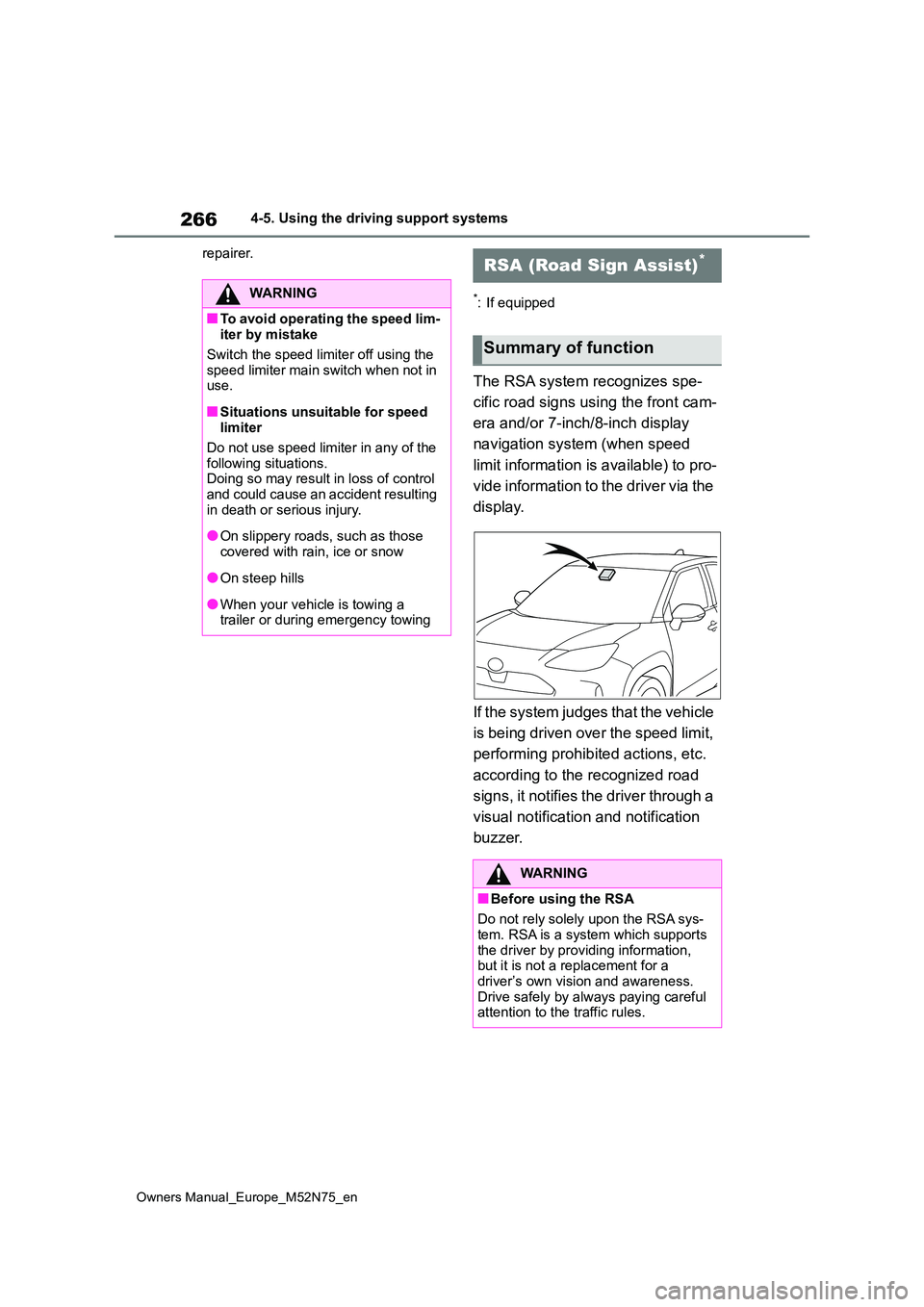
266
Owners Manual_Europe_M52N75_en
4-5. Using the driving support systems
repairer.
*: If equipped
The RSA system recognizes spe-
cific road signs using the front cam-
era and/or 7-inch/8-inch display
navigation system (when speed
limit information is available) to pro-
vide information to the driver via the
display.
If the system judges that the vehicle
is being driven over the speed limit,
performing prohibited actions, etc.
according to the recognized road
signs, it notifies the driver through a
visual notification and notification
buzzer.
WARNING
■To avoid operating the speed lim- iter by mistake
Switch the speed limiter off using the
speed limiter main switch when not in use.
■Situations unsuitable for speed limiter
Do not use speed limiter in any of the
following situations. Doing so may result in loss of control and could cause an accident resulting
in death or serious injury.
●On slippery roads, such as those
covered with rain, ice or snow
●On steep hills
●When your vehicle is towing a trailer or during emergency towing
RSA (Road Sign Assist)*
Summary of function
WARNING
■Before using the RSA
Do not rely solely upon the RSA sys- tem. RSA is a system which supports
the driver by providing information, but it is not a replacement for a driver’s own vision and awareness.
Drive safely by always paying careful attention to the traffic rules.
Page 271 of 698

269
4
Owners Manual_Europe_M52N75_en
4-5. Using the driving support systems
Driving
*3: If the turn signal indicator is not
operated when changing lanes, the
mark does not display.
In the following situations, the RSA
system will notify the driver.
When the vehicle speed exceeds
the speed notification threshold
of the speed limit sign displayed,
the sign display will be empha-
sized and a buzzer will sound.
When the RSA system recog-
nizes a no-entry sign and detects
that the vehicle has entered a
no-entry area based on the map
information of the navigation sys-
tem, the no-entry sign flashes
and a buzzer will sound. (For
vehicles with 7-inch/8-inch dis-
play navigation system)
If it is detected that your vehicle
is overtaking when a no overtak-
ing sign is displayed on the multi-
information display, the dis-
played sign will flash and a
buzzer will sound.
Depending on the situation, traffic
environment (traffic direction,
speed unit) may be detected incor-
rectly and a notification function
may not operate properly.
■Setting procedure
1 Press / (4.2-inch display) or
/ (7-inch display) of the
meter control switches and select
.
2 Press / (4.2-inch display) or
/ (7-inch display) of the
meter control switches and select
, then press .
■Automatic turn-off of RSA sign dis- play
One or more signs automatically turn off
in the following situations.
●No sign has been recognized for a
certain distance.
●The road changes due to a left or right
turn, etc.
■Conditions in which the function may not operate or detect correctly
In the following situations, RSA does not
operate normally and may not recognize signs, display the incorrect sign, etc. However, this does not indicate a mal-
function.
●The front camera is misaligned due to
a strong impact being applied to the sensor, etc.
●Dirt, snow, stickers, etc., are on the windshield near the front camera.
●In inclement weather such as heavy rain, fog, snow or sand storms.
●Light from an oncoming vehicle, the sun, etc., enters the front camera.
●The sign is dirty, faded, tilted or bent.
●The contrast of electronic sign is low.
●All or part of the sign is hidden by the leaves of a tree, a pole, etc.
●The sign is only visible to the front camera for a short amount of time.
●The driving scene (turning, lane change, etc.) is judged incorrectly.
●If a sign not appropriate for the cur-rently traveled lane, but the sign exists
directly after a freeway branches, or in an adjacent lane just before merging.
Notification function
Page 277 of 698

275
4
Owners Manual_Europe_M52N75_en
4-5. Using the driving support systems
Driving
• When driving on roads with sharp
bends, consecutive curves, or uneven surfaces• When vehicle lanes are wide, or when
driving on the edge of a lane, and the vehicle in an adjacent lane is far away from your vehicle
• When towing a trailer • When an accessory (such as a bicycle carrier) is installed to the rear of the
vehicle • When there is a significant difference in height between your vehicle and
the vehicle that enters the detection area• Immediately after the Blind Spot Moni-
tor is turned on
●Instances of the Blind Spot Monitor
unnecessarily detecting a vehicle and/or object may increase in the fol-lowing situations:
• When the sensor is misaligned due to a strong impact to the sensor or its surrounding area
• When the distance between your vehi- cle and a guardrail, wall, etc., that enters the detection area is short
• When driving up and down consecu- tive steep inclines, such as hills, dips in the road, etc.
• When vehicle lanes are narrow, or when driving on the edge of a lane, and a vehicle traveling in a lane other
than the adjacent lanes enters the detection area• When driving on roads with sharp
bends, consecutive curves, or uneven surfaces• When the tires are slipping or spinning
• When the distance between your vehi- cle and a following vehicle is short• When an accessory (such as a bicycle
carrier) is installed to the rear of the vehicle
*: If equipped
■Location and types of sensors
Front corner sensors
Front center sensors
Rear corner sensors
Rear center sensors
Front side sensors (vehicles
with panoramic view monitor)
Rear side sensors (vehicles with
Toyota parking assist-
sensor*
The distance from your vehicle
to objects, such as a wall,
when parallel parking or
maneuvering into a garage is
measured by the sensors and
communicated via the multi-
information display or naviga-
tion/multimedia system dis-
play (if equipped) and a buzzer.
Always check the surrounding
area when using this system.
System components
Page 280 of 698

278
Owners Manual_Europe_M52N75_en
4-5. Using the driving support systems
is on.
●The vehicle speed is less than about 10 km/h (6 mph).
●The shift lever is in other than P.
■If “Clean Parking Assist Sensor” is displayed on the multi-information
display
A sensor may be covered with water drops, ice, snow, dirt, etc. Remove the
water drops, ice, snow, dirt, etc., from the sensor to return the system to nor-mal.
Also, due to ice forming on a sensor at low temperatures, a warning message may be displayed or the sensor may not
be able to detect an object. Once the ice melts, the system will return to normal.
If a warning message is displayed even
if the sensor is clean, there may be a sensor malfunction. Have the vehicle inspected by any authorized Toyota
retailer or Toyota authorized repairer, or any reliable repairer.
■Sensor detection information
●The sensor’s detection areas are lim-
ited to the areas around the vehicle’ front and rear bumpers.
●The following situations may occur during use.• Depending on the shape of the object
and other factors, the detection dis- tance may shorten, or detection may be impossible.
• Detection may be impossible if static objects draw too close to the sensor.• There will be a short delay between
static object detection and display (warning buzzer sounds). Even at low speeds, there is a possibility that the
object will come within 30 cm (1.0 ft.)
before the display is shown and the
warning buzzer sounds. • It might be difficult to hear the buzzer due to the volume of the audio system
or air flow noise of the air conditioning system.• It may be difficult to hear the sound of
this system due to the buzzers of other systems.
■Objects which the system may not be properly detected
The shape of the object may prevent the sensor from detecting it. Pay particular attention to the following objects:
●Wires, fences, ropes, etc.
●Cotton, snow and other materials that absorb sound waves
●Sharply-angled objects
●Low objects
●Tall objects with upper sections pro-jecting outwards in the direction of
your vehicle
■Situations in which the system may not operate properly
Certain vehicle conditions and the sur-
rounding environment may affect the ability of a sensor to correctly detect objects. Particular instances where this
may occur are listed below.
●There is dirt, snow, water drops or ice
on a sensor. (Cleaning the sensors will resolve this problem.)
●A sensor is frozen. (Thawing the area will resolve this problem.) In especially cold weather, if a sensor
is frozen the sensor display may be displayed abnormally, or objects, such as a wall, may not be detected.
●When a sensor or the area around a sensor is extremely hot or cold.
Page 283 of 698

281
4
Owners Manual_Europe_M52N75_en
4-5. Using the driving support systems
Driving
■Detection range of the sensors
(vehicles with panoramic view
monitor)
Approximately 200 cm (6.6 ft.)
The diagram shows the detection range
of the sensors. Note that the sensors
cannot detect objects that are
extremely close to the vehicle.
The range of the sensors may change
depending on the shape of the object,
etc.
■The distance and buzzer
Vehicles without panoramic view monitor
*: Automatic buzzer mute function is enabled. ( P.282)
Approximate distance to obstacleBuzzer
Front sensor:
100 cm to 60 cm (3.3 ft. to 2.0 ft.)*
Rear sensor:
150 cm to 60 cm (4.9 ft. to 2.0 ft.)*
Slow
60 cm to 45 cm (2.0 ft. to 1.5 ft.)*Medium
45 cm to 30 cm (1.5 ft. to 1.0 ft.)*Fast
30 cm to 15 cm (1.0 ft. to 0.5 ft.)ContinuousLess than 15 cm (0.5 ft.)
Page 284 of 698

282
Owners Manual_Europe_M52N75_en
4-5. Using the driving support systems
Vehicles with panoramic view monitor
*: Automatic buzzer mute function is enabled. (P.282)
■Buzzer operation and dis-
tance to an object
A buzzer sounds when the sensors
are operating.
The buzzer beeps faster as the
vehicle approaches an object.
When the vehicle comes within
approximately 30 cm (1.0 ft.) of
the object, the buzzer sounds
continuously.
When 2 or more sensors simulta-
neously detect a static object,
the buzzer sounds for the near-
est object.
Even when the sensors are oper-
ating, the buzzer will be muted in
some situations. (automatic
buzzer mute function)
■Adjusting the buzzer volume
The buzzer volume can be adjusted
on the multi-information display.
Use the meter control switches to
change settings. ( P.107, 113)
Approximate distance to obstacleBuzzer
Front center sensor:
200 cm to 100 cm (6.6 ft. to 3.3 ft.)
Rear center sensor:
200 cm to 150 cm (6.6 ft. to 4.9 ft.)
Side sensor:
200 cm to 115 cm (6.6 ft. to 3.8 ft.)
Corner sensor:
200 cm to 60 cm (6.6 ft. to 2.0 ft.)
Does not sound (Display only)
Front center sensor:
100 cm to 60cm (3.3 ft. to 2.0 ft.)*
Rear center sensor:
150 cm to 60cm (4.9 ft. to 2.0 ft.)*
Side sensor:
115 cm to 60 cm (3.8 ft. to 2.0ft.)*
Slow
60 cm to 45 cm (2.0 ft. to 1.5 ft.)*Medium
45 cm to 30 cm (1.5 ft. to 1.0 ft.)*Fast
30 cm to 15cm (1.0 ft to 0.5 ft.)ContinuousLess than 15cm (0.5 ft.)
Page 285 of 698

283
4
Owners Manual_Europe_M52N75_en
4-5. Using the driving support systems
Driving
1Press / (4.2-inch display)
or / (7-inch display) of
the meter control switch to
select .
2 Press / (4.2-inch display)
or / (7-inch display) of
the meter control switch to
select and then press and
hold .
3 Select the volume and then
press .
Each time the switch is pressed, the volume level will change between 1, 2,
and 3.
■Muting a buzzer
A mute button will be displayed on
the multi-information display when
an object is detected. To mute the
buzzer, press .
The buzzers for the Toyota parking
assist-sensor and RCTA function (if
equipped) will be muted simultane-
ously.
Mute will be canceled automatically
in the following situations:
When the shift lever is changed.
When the vehicle speed exceeds
a certain speed.
When there is a malfunction in a
sensor or the system is tempo-
rarily unavailable.
When the operating function is
disabled manually.
When the power switch is turned
off.
The object warning function informs
the driver of the existence of
objects along the side of the vehi-
cle, using a display and buzzer, if
the objects are within the estimated
path of the vehicle.
Object
Calculated vehicle route
When the vehicle is moving, the side sensors or side cameras ca n detect
objects. While the vehicle is moving, if a detected object can no longer be
detected by the side sensors or side cameras, the location of t he object rel-
ative to the vehicle is estimated. If the object is determined to be in the esti-
mated path of the vehicle, the object warning function will ope rate.
Object warning function
(vehicles with panoramic
view monitor)