2023 TOYOTA YARIS CROSS BUZZER
[x] Cancel search: BUZZERPage 234 of 698
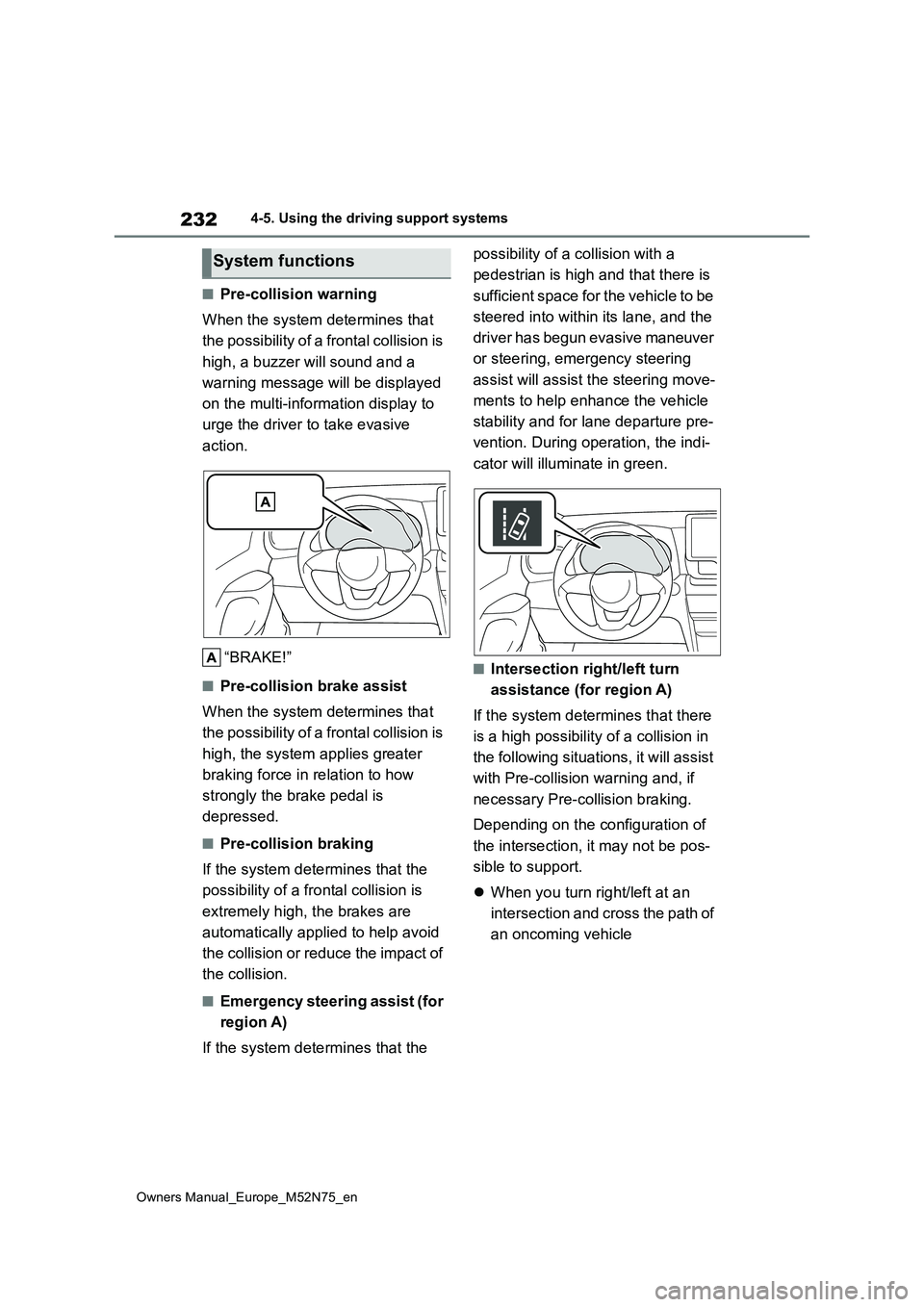
232
Owners Manual_Europe_M52N75_en
4-5. Using the driving support systems
■Pre-collision warning
When the system determines that
the possibility of a frontal collision is
high, a buzzer will sound and a
warning message will be displayed
on the multi-information display to
urge the driver to take evasive
action.
“BRAKE!”
■Pre-collision brake assist
When the system determines that
the possibility of a frontal collision is
high, the system applies greater
braking force in relation to how
strongly the brake pedal is
depressed.
■Pre-collision braking
If the system determines that the
possibility of a frontal collision is
extremely high, the brakes are
automatically applied to help avoid
the collision or reduce the impact of
the collision.
■Emergency steering assist (for
region A)
If the system determines that the
possibility of a collision with a
pedestrian is high and that there is
sufficient space for the vehicle to be
steered into within its lane, and the
driver has begun evasive maneuver
or steering, emergency steering
assist will assist the steering move-
ments to help enhance the vehicle
stability and for lane departure pre-
vention. During operation, the indi-
cator will illuminate in green.
■Intersection right/left turn
assistance (for region A)
If the system determines that there
is a high possibility of a collision in
the following situations, it will assist
with Pre-collision warning and, if
necessary Pre-collision braking.
Depending on the configuration of
the intersection, it may not be pos-
sible to support.
When you turn right/left at an
intersection and cross the path of
an oncoming vehicle
System functions
Page 247 of 698

245
4
Owners Manual_Europe_M52N75_en
4-5. Using the driving support systems
Driving
■Lane departure alert function
When the system determines that
the vehicle might depart from its
lane*, a warning is displayed on the
multi-information display, and either
a warning buzzer will sound or the
steering wheel will vibrate to alert
the driver.
When the warning buzzer sounds or
the steering wheel vibrates, check the
area around your vehicle and carefully
operate the steering wheel to move the
vehicle back to the center of the lane.
Vehicle with BSM: When the system
determines that the vehicle might
depart from its lane and that the possi-
bility of a collision with an overtaking
vehicle in the adjacent lane is high, the
lane departure alert will operate even if
the turn signals are operating.
*: May recognize the boundaries
between the asphalt and the side of
the road, such as grass, soil, or the
curb, to be road lanes.
WARNING
●The traffic lines are yellow (which may be more difficult to recognize
than lines that are white).
●The white (yellow) lines cross over
a curb, etc.
●The vehicle is driven on a bright
surface, such as concrete.
●The vehicle is driven on a surface
that is bright due to reflected light, etc.
●The vehicle is driven in an area where the brightness changes sud-denly, such as at the entrances and
exits of tunnels, etc.
●Light from the headlights of an
oncoming vehicle, the sun, etc., enters the camera.
●The vehicle is driven on a slope.
●The vehicle is driven on a road
which tilts left or right, or a winding road.
●The vehicle is driven on an unpaved or rough road.
●The traffic lane is excessively nar-row or wide.
●The vehicle is extremely tilted due to carrying heavy luggage or having improper tire pressure.
●The distance to the preceding vehi-cle is extremely short.
●The vehicle is moving up and down a large amount due to road condi-
tions during driving (poor roads or road seams).
●When driving in a tunnel or at night with the headlights off or when a headlight is dim due to its lens
being dirty or it being misaligned.
●The vehicle is struck by a cross-
wind.
●The vehicle is affected by wind from a vehicle driven in a nearby lane.
●The vehicle has just changed lanes or crossed an intersection.
●Tires which differ by structure, man-ufacturer, brand or tread pattern are used.
●When tires of a size other than specified are installed.
●Snow tires, etc., are equipped.
●The vehicle is being driven at extremely high speeds.
Functions included in LTA
system
Page 248 of 698
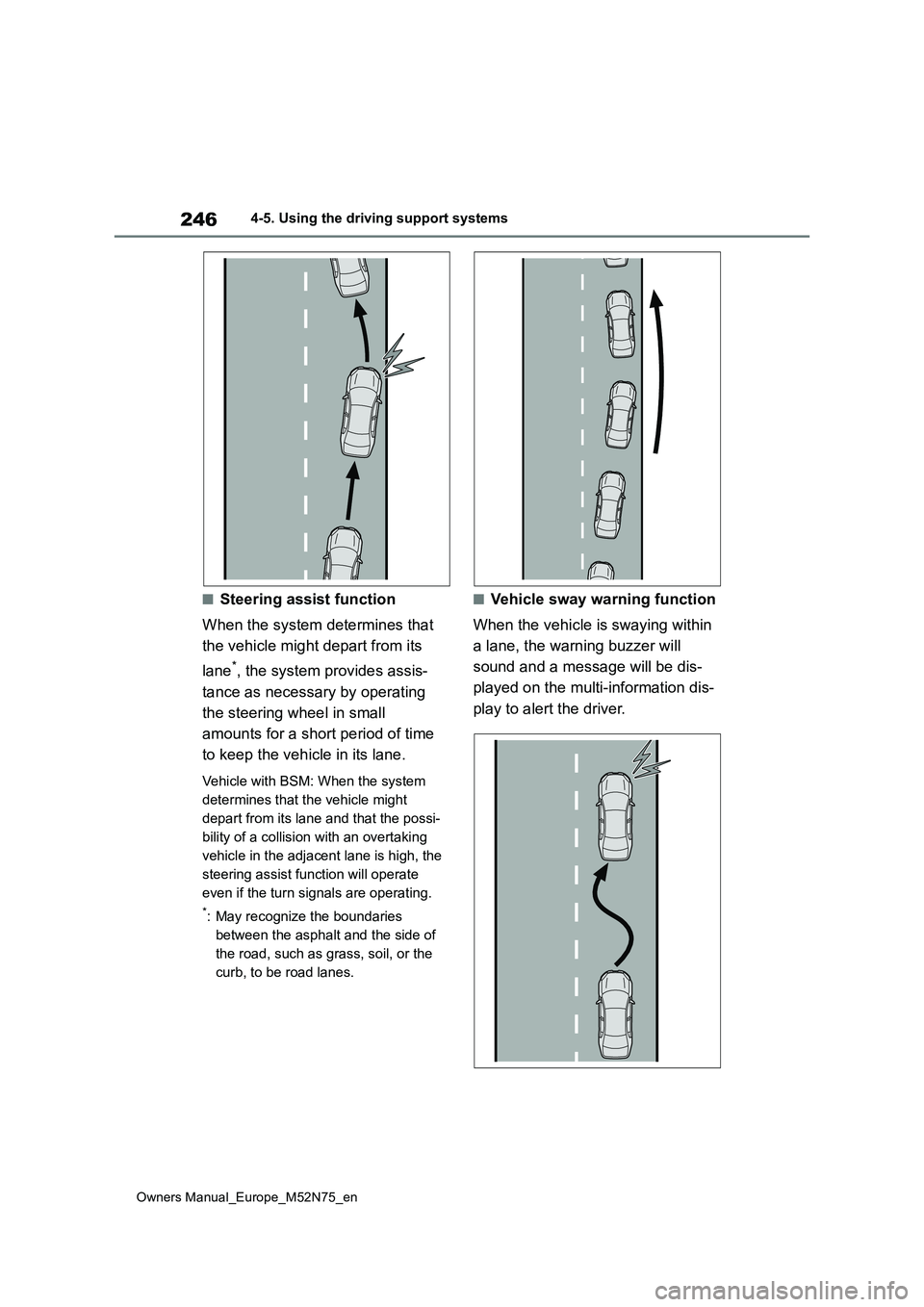
246
Owners Manual_Europe_M52N75_en
4-5. Using the driving support systems
■Steering assist function
When the system determines that
the vehicle might depart from its
lane*, the system provides assis-
tance as necessary by operating
the steering wheel in small
amounts for a short period of time
to keep the vehicle in its lane.
Vehicle with BSM: When the system
determines that the vehicle might
depart from its lane and that the possi-
bility of a collision with an overtaking
vehicle in the adjacent lane is high, the
steering assist function will operate
even if the turn signals are operating.
*: May recognize the boundaries
between the asphalt and the side of
the road, such as grass, soil, or the
curb, to be road lanes.
■Vehicle sway warning function
When the vehicle is swaying within
a lane, the warning buzzer will
sound and a message will be dis-
played on the multi-information dis-
play to alert the driver.
Page 252 of 698

250
Owners Manual_Europe_M52N75_en
4-5. Using the driving support systems
full-speed range is operating in vehi-
cle-to-vehicle distance control mode. • Width of traffic lane is approximately 3 to 4 m (10 to 13 ft.).
• Turn signal lever is not operated. • Vehicle is not being driven around a sharp curve.
• No system malfunctions are detected. ( P.251) • Vehicle does not accelerate or decel-
erate by a fixed amount or more. • Steering wheel is not operated with a steering force level suitable for chang-
ing lanes. • ABS, VSC, TRC and PCS are not operating.
• TRC or VSC is not turned off. • Hands off steering wheel warning is not displayed. ( P.250)
• The vehicle is being driven in the center of a lane.• Steering assist function is not operat-
ing.
■Temporary cancelation of functions
●When operation conditions are no lon-
ger met, a function may be temporar- ily canceled. However, when the operation conditions are met again,
operation of the function is automati- cally restored. ( P.249)
●If the operation conditions (P.249) are no longer met while the lane cen-tering function is operating, the steer-
ing wheel may vibrate and the buzzer may sound to indicate that the func-tion has been temporarily canceled.
However, if the steering wheel vibra- tion customization setting is set to on, the system will notify the driver by
vibrating the steering wheel instead of sounding the buzzer.
■Steering assist function/lane cen-tering function
●Depending on the vehicle speed, lane departure situation, road conditions,
etc., the driver may not feel the func- tion is operating or the function may not operate at all.
●The steering control of the function is overridden by the driver’s steering
wheel operation.
●Do not attempt to test the operation of the steering assist function.
■Lane departure alert function
●The warning buzzer may be difficult to hear due to external noise, audio play-
back, etc. Also, it may be difficult to feel steering wheel vibrations due to the road conditions, etc.
●Vehicle with BSM: It may not be possi-ble for the system to determine if there
is a danger of a collision with a vehicle in an adjacent lane.
●Do not attempt to test the operation of the lane departure alert function.
■Hands off steering wheel warning
In the following situations, a warning
message urging the driver to hold the steering wheel and the symbol shown in the illustration are displayed on the
multi-information display to warn the driver. The warning stops when the sys-tem determines that the driver holds the
steering wheel. Always keep your hands on the steering wheel when using this system, regardless of warnings.
●When the system determines that the driver is driving without holding the
steering wheel while the system is operating
If the driver continues to keep their
hands off of the steering wheel, the
buzzer sounds, the driver is warned and
the function is temporarily canceled.
This warning also operates in the same
way when the driver continuously oper-
ates the steering wheel only a small
amount.
Page 253 of 698

251
4
Owners Manual_Europe_M52N75_en
4-5. Using the driving support systems
Driving
The buzzer also sounds even if the alert
type is set to steering wheel vibration.
●When the system determines that the vehicle may deviate from the lane while driving around a curve while the
lane centering function is operating.
Depending on the vehicle condition and
road conditions, the warning may not
operate. Also, if the system determines
that the vehicle is driving around a
curve, warnings will occur earlier than
during straight-lane driving.
●When the system determines that the
driver is driving without holding the steering wheel while the steering wheel assist of the steering assist
function is operating.
If the driver continues to keep their
hands off of the steering wheel and the
steering wheel assist is operating, the
buzzer sounds and the driver is warned.
Each time the buzzer sounds, the con-
tinuing time of the buzzer becomes lon-
ger.
The buzzer also sounds even if the alert
type is set to steering wheel vibration.
■Vehicle sway warning function
When the system determines that the vehicle is swaying while the vehicle
sway warning function is operating, a buzzer sounds and a warning message urging the driver to rest and the symbol
shown in the illustration are simultane- ously displayed on the multi-information display.
Depending on the vehicle and road con- ditions, the warning may not operate.
■Warning message
If the following warning message is dis- played on the multi-information display and the LTA indicator illuminates in
orange, follow the appropriate trouble- shooting procedure. Also, if a different warning message is displayed, follow
the instructions displayed on the screen.
●“LTA Malfunction Visit Your Dealer”
The system may not be operating prop-
erly. Have the vehicle inspected by any
authorized Toyota retailer or Toyota
authorized repairer, or any reliable
repairer.
●“LTA Unavailable”
The system is temporarily canceled due
to a malfunction in a sensor other than
the front camera. Turn the LTA system
off, wait for a little while, and then turn
the LTA system back on.
●“LTA Unavailable at Current Speed”
The function cannot be used as the
vehicle speed exceeds the LTA opera-
tion range. Drive slower.
■Customization
Function settings can be changed. (Customizable features: P.494)
Page 256 of 698

254
Owners Manual_Europe_M52N75_en
4-5. Using the driving support systems
WARNING
■Situations unsuitable for dynamic radar cruise control
with full-speed range
Do not use dynamic radar cruise con- trol with full-speed range in any of the
following situations. Doing so may result in inappropriate speed control and could cause an accident resulting
in death or serious injury.
●Roads where there are pedestrians,
cyclists, etc.
●In heavy traffic
●On roads with sharp bends
●On winding roads
●On slippery roads, such as those
covered with rain, ice or snow
●On steep downhills, or where there
are sudden changes between sharp up and down gradients
Vehicle speed may exceed the set
speed when driving down a steep hill.
●At entrances to freeways and high- ways
●When weather conditions are bad enough that they may prevent the
sensors from detecting correctly (fog, snow, sandstorm, heavy rain, etc.)
●When there is rain, snow, etc., on the front surface of the radar or
front camera
●In traffic conditions that require fre-
quent repeated acceleration and deceleration
●When your vehicle is towing a trailer or during emergency towing
●When an approach warning buzzer is heard often
Page 261 of 698
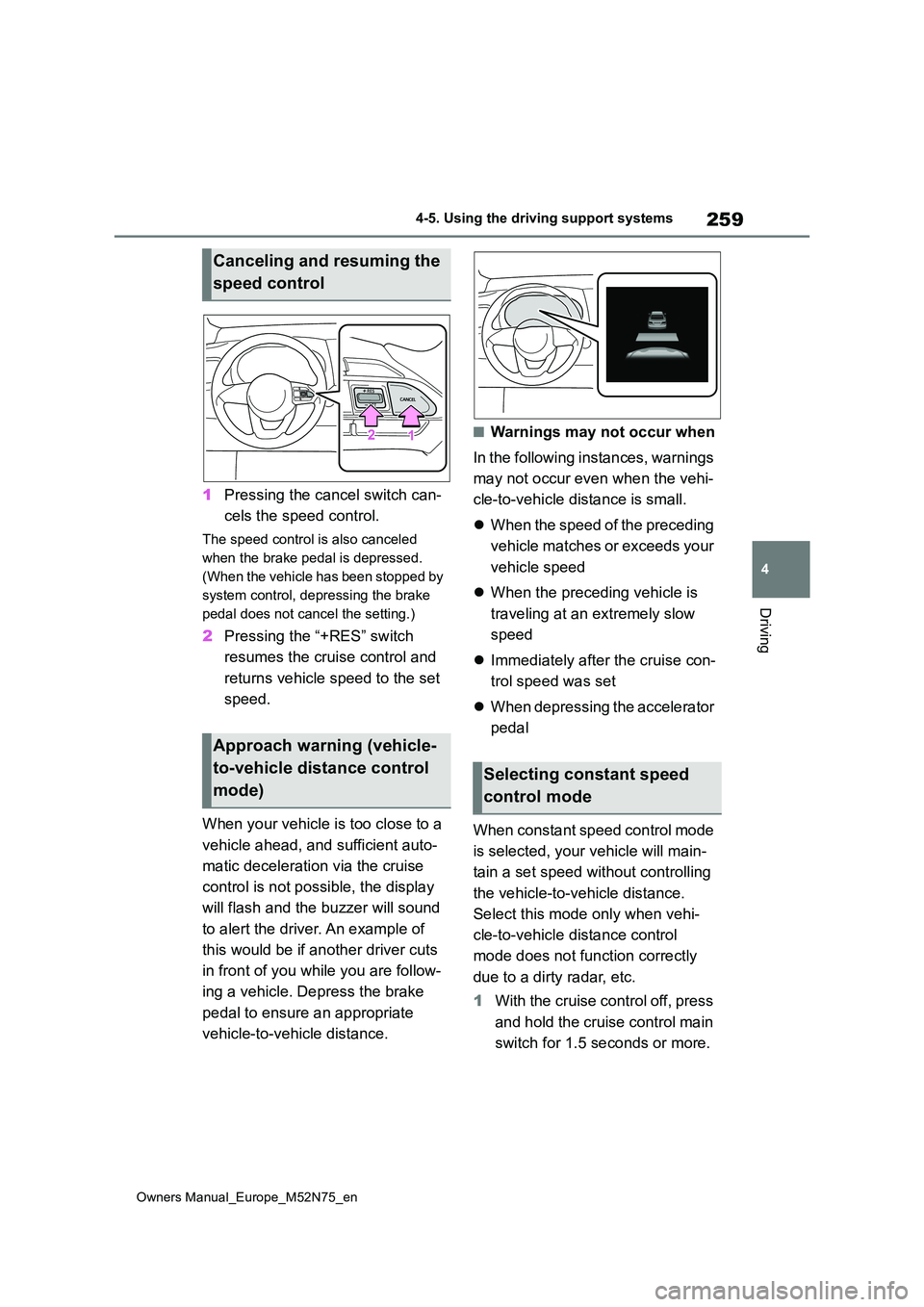
259
4
Owners Manual_Europe_M52N75_en
4-5. Using the driving support systems
Driving
1Pressing the cancel switch can-
cels the speed control.
The speed control is also canceled
when the brake pedal is depressed.
(When the vehicle has been stopped by
system control, depressing the brake
pedal does not cancel the setting.)
2 Pressing the “+RES” switch
resumes the cruise control and
returns vehicle speed to the set
speed.
When your vehicle is too close to a
vehicle ahead, and sufficient auto-
matic deceleration via the cruise
control is not possible, the display
will flash and the buzzer will sound
to alert the driver. An example of
this would be if another driver cuts
in front of you while you are follow-
ing a vehicle. Depress the brake
pedal to ensure an appropriate
vehicle-to-vehicle distance.
■Warnings may not occur when
In the following instances, warnings
may not occur even when the vehi-
cle-to-vehicle distance is small.
When the speed of the preceding
vehicle matches or exceeds your
vehicle speed
When the preceding vehicle is
traveling at an extremely slow
speed
Immediately after the cruise con-
trol speed was set
When depressing the accelerator
pedal
When constant speed control mode
is selected, your vehicle will main-
tain a set speed without controlling
the vehicle-to-vehicle distance.
Select this mode only when vehi-
cle-to-vehicle distance control
mode does not function correctly
due to a dirty radar, etc.
1 With the cruise control off, press
and hold the cruise control main
switch for 1.5 seconds or more.
Canceling and resuming the
speed control
Approach warning (vehicle-
to-vehicle distance control
mode)
Selecting constant speed
control mode
Page 263 of 698

261
4
Owners Manual_Europe_M52N75_en
4-5. Using the driving support systems
Driving
Press and hold the “-SET” switch.
Dynamic Radar Cruise Control with
Road Sign Assist can be
enabled/disabled in on the
multi-information display. ( P.494)
When the Dynamic Radar Cruise
Control with Road Sign Assist is
operating, while driving down a hill,
the vehicle speed may exceed the
set speed.
In this case, the displayed set vehi-
cle speed will be highlighted and a
buzzer will sound to alert the driver.
■Dynamic radar cruise control with full-speed range can be set when
●The shift lever is in D.
●The desired set speed can be set when the vehicle speed is approxi-mately 30 km/h (20 mph) or more.
(However, when the vehicle speed is set while driving at below approxi-mately 30 km/h [20 mph], the set
speed will be set to approximately 30 km/h [20 mph].)
■Accelerating after setting the vehi-cle speed
The vehicle can accelerate by operating the accelerator pedal. After accelerat-ing, the set speed resumes. However,
during vehicle-to-vehicle distance con- trol mode, the vehicle speed may decrease below the set speed in order
to maintain the distance to the preceding vehicle.
■When the vehicle stops while fol-
low-up cruising
●Pressing the “+RES” switch while the
vehicle ahead stops will resume fol- low-up cruising if the vehicle ahead starts off within approximately 3 sec-
onds after the switch is pressed.
●If the vehicle ahead starts off within 3
seconds after your vehicle stops, fol- low-up cruising will be resumed.
■Automatic cancelation of vehicle-to-vehicle distance control mode
Vehicle-to-vehicle distance control mode is automatically canceled in the follow-ing situations.
●VSC is activated.
●TRC is activated for a period of time.
●When the VSC or TRC system is
turned off.
●When snow mode is set.
●The sensor cannot detect correctly because it is covered in some way.
●When the brake control or output restriction control of a driving support
system operates. (For example: Pre-Collision System, Drive-Start Control)
●The parking brake is operated.
●The vehicle is stopped by system con-trol on a steep incline.
●The following are detected when the vehicle has been stopped by system control:
• The driver is not wearing a seat belt. • The driver’s door is opened.• The vehicle has been stopped for
about 3 minutes
If vehicle-to-vehicle distance control mode is automatically canceled for any
reasons other than the above, there may be a malfunction in the system. Contact any authorized Toyota retailer
or Toyota authorized repairer, or any reli- able repairer.
Enabling/Disabling the
Dynamic Radar Cruise Con-
trol with Road Sign Assist (if
equipped)