2023 TOYOTA PRIUS PRIME change wheel
[x] Cancel search: change wheelPage 423 of 680

4235-5. Using the driving support systems
5
Driving
When Eco drive mode is selected,
Eco drive mode indicator comes
on.
3Sport mode
Controls the hybrid system to pro-
vide quick, powerful acceleration.
This mode also expands the possi-
ble rate of deceleration by operat-
ing the accelerator pedal and
enables acceleration/deceleration
control based on the driver’s inten-
tions. This changes the steering
feel, making it suitable for when
agile driving response is desired,
such as when driving on roads with
many curves.
When Sport mode is selected,
Sport mode indicator comes on.
4Custom mode
Allows you to drive with the power
train, steering wheel and air condi-
tioning system func tions set to your
preferred settings.
Custom mode settings can only be
changed on the drive mode cus-
tomization display of Multimedia
Display. ( P.632)
When the Custom mode is
selected, Custom mode indicator
comes on.
■Operation of the air condition-
ing system in Eco drive mode
When Eco drive mode is selected,
the air conditioning system will auto-
matically be changed to eco air con-
ditioning mode.
Eco air conditioning mode controls
the heating/cooling operations and
fan speed of the air conditioning
system to enhance fuel efficiency.
To improve air conditioning perfor-
mance, perform the following opera-
tions:
●Adjust the fan speed ( P.435)
●Deactivate Eco drive mode
●Turn off eco air conditioning mode
( P.440)
■Automatic deactivation of a
driving mode
●Sport mode and Custom mode
are automatically deactivated and
the driving mode returns to normal
mode when the power switch is
turned to OFF.
●Normal mode and Eco drive mode
are not deactivated until another
driving mode is selected. (Even if
the power switch is turned to OFF,
normal mode and Eco drive mode
will not be automatically deacti-
vated.)
■Customization
The custom mode can be changed.
(Customizable features: P.618)
Page 428 of 680

4285-5. Using the driving support systems
WARNING
■When the TRAC/ABS/VSC is
activated
The slip indicator light flashes.
Always drive care fully. Reckless
driving may cause an accident.
Exercise particular care when the
indicator light flashes.
■When the TRAC/VSC systems
are turned off
Be especially careful and drive at
a speed appropriate to the road
conditions. As these are the sys-
tems to help ensure vehicle stabil-
ity and driving force, do not turn
the TRAC/VSC systems off
unless necessary.
■Replacing tires
Make sure that all tires are of the
specified size, brand, tread pat-
tern and total load capacity. In
addition, make sure that the tires
are inflated to the recommended
tire inflation pressure level.
The ABS, TRAC and VSC sys-
tems will not function correctly if
different tires are installed on the
vehicle.
Contact your Toyota dealer for
further information when replacing
tires or wheels.
■Handling of tires and the sus-
pension
Using tires with any kind of prob-
lem or modifying the suspension
will affect the driv ing assist sys-
tems, and may cause a system to
malfunction.
■Secondary Collision Brake
Do not rely solely upon the Sec-
ondary Collision Brake. This sys-
tem is designed to help reduce
the possibility of further damage
due to a secondary collision, how-
ever, that effect changes accord-
ing to various conditions. Overly
relying on the system may result
in death or serious injury.
Page 517 of 680

5177-3. Do-it-yourself maintenance
7
Maintenance and care
3Use the meter control
switches ( P.162) to select
( P.166).
4 Use the meter control
switches to select , then
press and hold .
5 Use the meter control
switches to select “TPWS
setting”, then press .
6 Use the meter control
switches to select “Pressure
unit setting”, then press .
7 Use the meter control
switches to select the desired
unit and then press .
■Routine tire inflation pressure
checks
The tire pressure warning system
does not replace routine tire inflation
pressure checks. Make sure to
check tire inflation pressure as part
of your routine of daily vehicle
checks.
■Tire inflation pressure
●It may take a few minutes to dis-
play the tire inflation pressure
after the power switch is turned to
ON.
It may also take a few minutes to
display the tire in flation pressure
after inflation pressure has been
adjusted.
●Tire inflation pressure changes
with temperature. The displayed
values may also be different from
the values measured using a tire
pressure gauge.
■Situations in which the tire
pressure warning system may
not operate properly
●In the following cases, the tire pressure warning system may not
operate properly.
• If non-genuine Toyota wheels are
used.
• A tire has been replaced with a tire that is not an OE (Original
Equipment) tire.
• A tire has been replaced with a tire that is not of the specified size.
• Tire chains etc. are equipped.
• If a window tint that affects the radio wave signals is installed.
• If there is a lot of snow or ice on the vehicle, particularly around the
wheels or wheel housings.
• If the tire inflation pressure is extremely higher than the speci-
fied level.
• If wheel without tire pressure
warning valves and transmitters
are used.
• If the ID code on the tire pressure warning valves and transmitters is
not registered in the tire pressure
warning computer.
●Performance may be affected in
the following situations.
• Near a TV tower, electric power plant, gas station, radio station,
large display, airport or other facil-
ity that generates strong radio
waves or electrical noise
• When carrying a portable radio, cellular phone, cordless phone or
other wireless communication
device
If tire position in formation is not cor-
rectly displayed due to the radio
wave conditions, the display may be
corrected by changing the location
of the vehicle as the radio wave
conditions may change.
●When the vehicle is parked, the
time taken for the warning to start
or go off could be extended.
●When tire inflation pressure
declines rapidly for example when
a tire has burst, the warning may
not function.
Page 518 of 680

5187-3. Do-it-yourself maintenance
■Warning performance of the tire
pressure warning system
The warning of the tire pressure
warning system will change in
accordance with driving conditions.
For this reason, the system may
give a warning even if the tire pres-
sure does not reach a low enough
level, or if the pressure is higher
than the pressure that was adjusted
to when the system was initialized.
When replacing tires or wheels,
tire pressure warning valves and
transmitters must also be
installed.
When new tire pressure warning
valves and transmitters are
installed, new ID codes must be
registered in the tire pressure
warning computer. ( P.522)
■When replacing the tires and
wheels
If the ID code of the tire pressure
warning valve and transmitter is not
registered, the tire pressure warning
system will not work properly. In this
case, after driving for about 20 min-
utes, the tire pressure warning light
blinks for 1 minute and stays on to
indicate a system malfunction.
It is necessary to register the
position of each wheel after per-
forming a tire rotation.
Wheel position registration can
be performed by oneself. Wheel
Installing tire pressure
warning valves and trans-
mitters
NOTICE
■Repairing or replacing tires,
wheels, tire pressure warn-
ing valves, transmitters and
tire valve caps
●When removing or fitting the
wheels, tires or the tire pressure
warning valves and transmit-
ters, contact your Toyota dealer
as the tire pressure warning
valves and transmitters may be
damaged if not handled cor-
rectly.
●Make sure to install the tire
valve caps. If the tire valve caps
are not installed, water could
enter the tire pressure warning
valves, corrode the valve, and
cause sticking and air leaks.
●When replacing tire valve caps,
do not use tire valve caps other
than those specified. The cap
may become stuck.
■To avoid damage to the tire
pressure warning valves and
transmitters
When a tire is repaired with liquid
sealants, the tire pressure warn-
ing valve and transmitter may not
operate properly. If a liquid seal-
ant is used, contact your Toyota
dealer or other qualified service
shop as soon as possible. Make
sure to replace the tire pressure
warning valve and transmitter
when replacing the tire. ( P.518)
Registration of the posi-
tion of each wheel after
performing a tire rotation
Page 520 of 680

5207-3. Do-it-yourself maintenance
■If the wheel position cannot be
registered easily
●In the following situations, wheel
position registration may take lon-
ger than usual to be completed or
may not be possible.
• Vehicle is not driven at approxi- mately 25 mph (40 km/h) or more
• Vehicle is driven on unpaved roads
• If wheel position registration does
not complete afte r driving for 1
hour or more, park the vehicle in a
safe place for approximately 15
minutes and then drive the vehicle
again.
●If the vehicle is reversed during
wheel position registration, all
data collected until then will be
cleared. Perform driving again.
In the following situations, it will
be necessary to perform the tire
inflation pressure setting proce-
dure of the tire pressure warning
system.
When the specified tire infla-
tion pressure has changed,
such as due to carried load,
etc.
When the tire inflation pres-
sure is changed such as
when the tire size is changed.
If the tire inflation pressure has
been adjusted to the specified
level, perform the tire inflation set-
ting procedure by selecting speci-
fied inflation pressure on the multi-
information display.
When the tire inflation pressure is
to be other than specified, such as
when tires other than the specified
size are used, etc., set the tire infla- tion pressure using the current
pressure. Make sure
to adjust the
tire inflation pressure of each tire to
the appropriate level before per-
forming tire pressure setting. The
tire pressure wa rning system oper-
ates based on this tire inflation
pressure.
■Setting by selecting a spec-
ified tire inflation pressure
1 Start the hybrid system.
The tire inflation pressure cannot
be set while the vehicle is moving.
2Use the meter control
switches ( P.162) to select
. ( P.166)
3 Use the meter control
switches to select , then
press and hold .
4 Use the meter control
switches to select “TPWS
setting”, then press .
5 Use the meter control
switches to select “Tire Pres-
sure Setting”, then press .
6 Use the meter control
switches to select “Setting by
Specified Pressure”, then
press .
7 Use the meter control
switches to select the desired
tire pressures, then press .
The tire pressure warning light will
slowly blink 3 times.
After setting the tire inflation pres-
sure, a message indicating that set-
ting has been co mpleted will be
displayed on the multi-information
Setting the tire pressure
Page 522 of 680
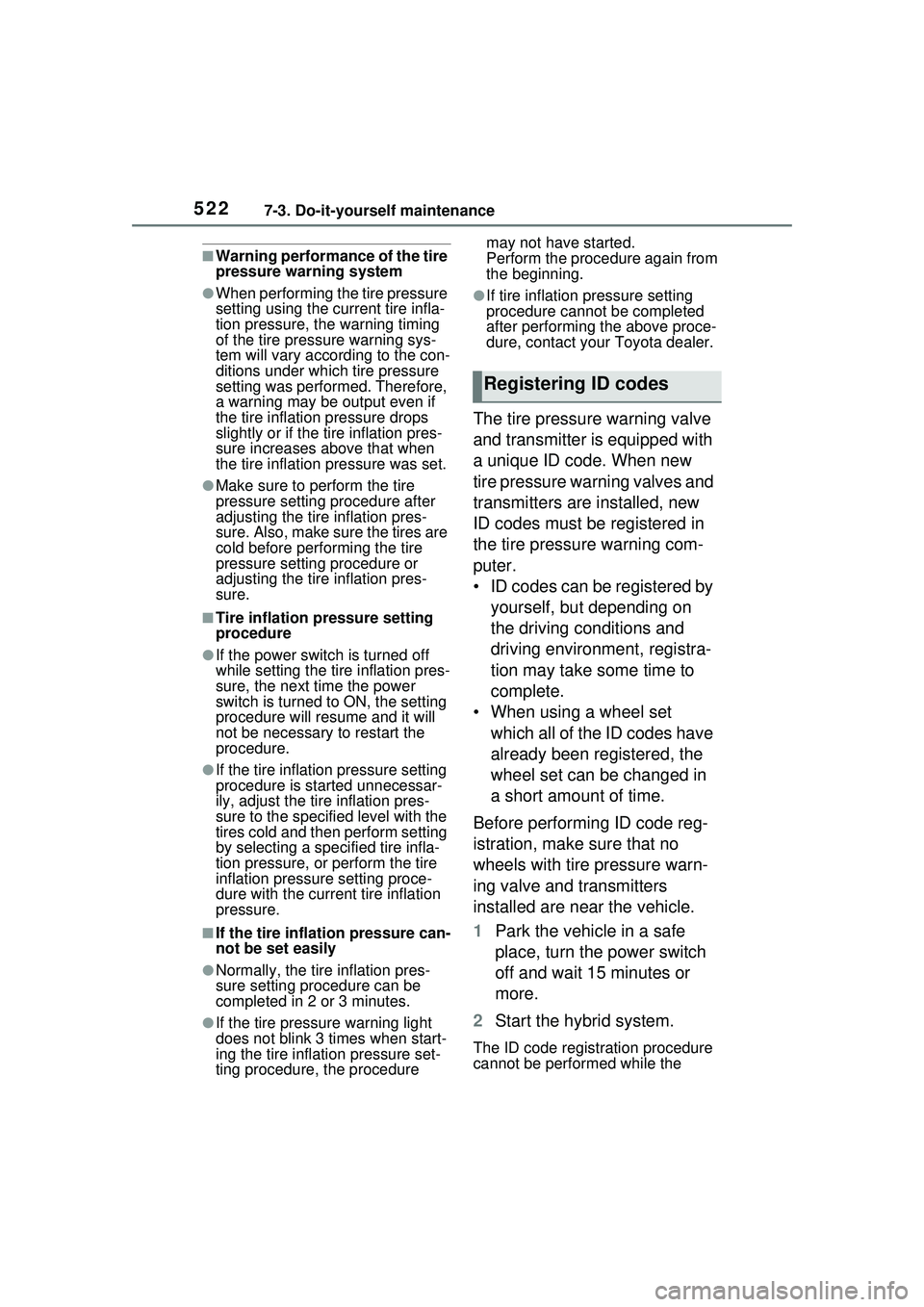
5227-3. Do-it-yourself maintenance
■Warning performance of the tire
pressure warning system
●When performing the tire pressure
setting using the current tire infla-
tion pressure, the warning timing
of the tire pressure warning sys-
tem will vary according to the con-
ditions under which tire pressure
setting was performed. Therefore,
a warning may be output even if
the tire inflation pressure drops
slightly or if the tire inflation pres-
sure increases above that when
the tire inflation pressure was set.
●Make sure to perform the tire
pressure setting procedure after
adjusting the tire inflation pres-
sure. Also, make su re the tires are
cold before performing the tire
pressure setting procedure or
adjusting the tire inflation pres-
sure.
■Tire inflation pressure setting
procedure
●If the power switch is turned off
while setting the tire inflation pres-
sure, the next time the power
switch is turned to ON, the setting
procedure will resume and it will
not be necessary to restart the
procedure.
●If the tire inflation pressure setting
procedure is started unnecessar-
ily, adjust the tire inflation pres-
sure to the specified level with the
tires cold and then perform setting
by selecting a specified tire infla-
tion pressure, or perform the tire
inflation pressure setting proce-
dure with the current tire inflation
pressure.
■If the tire inflation pressure can-
not be set easily
●Normally, the tire inflation pres-
sure setting procedure can be
completed in 2 or 3 minutes.
●If the tire pressure warning light
does not blink 3 times when start-
ing the tire inflation pressure set-
ting procedure, the procedure may not have started.
Perform the procedure again from
the beginning.
●If tire inflation
pressure setting
procedure cannot be completed
after performing the above proce-
dure, contact your Toyota dealer.
The tire pressure warning valve
and transmitter is equipped with
a unique ID code. When new
tire pressure warning valves and
transmitters are installed, new
ID codes must be registered in
the tire pressure warning com-
puter.
• ID codes can be registered by
yourself, but depending on
the driving conditions and
driving environment, registra-
tion may take some time to
complete.
• When using a wheel set which all of the ID codes have
already been registered, the
wheel set can be changed in
a short amount of time.
Before performing ID code reg-
istration, make sure that no
wheels with tire pressure warn-
ing valve and transmitters
installed are near the vehicle.
1 Park the vehicle in a safe
place, turn the power switch
off and wait 15 minutes or
more.
2 Start the hybrid system.
The ID code registration procedure
cannot be performed while the
Registering ID codes
Page 523 of 680

5237-3. Do-it-yourself maintenance
7
Maintenance and care
vehicle is moving.
3Use the meter control
switches ( P.162) to select
( P.166).
4 Use the meter control
switches to select , then
press and hold .
5 Use the meter control
switches to select “TPWS
setting”, then press .
6 Use the meter control
switches to select “Tire Set
Switching”, then press .
7 Use the meter control
switches to select “Register
New Valve / ID”, then press
.
8 Use the meter control
switches to select “Tire Set 1”
or “Tire Set 2”, then press
.
If ID codes have already been reg-
istered for that wh eel set, the tire
pressure warning light will slowly
blink 3 times, and a message indi-
cating that change is occurring will
be displayed on the multi-informa-
tion display.
9 Use the meter control
switches to select Yes then
press .
The tire pressure warning light will
slowly blink 3 times and a message
indicating that ID code registration
is being performed will be displayed
on the multi-information display.
Wheel set changing will be can-
celed and registration will begin.
When registration is being per-
formed, the tire pressure warning
light will blink for approximately 1
minute then illuminate and “---” will
be displayed for the inflation pres-
sure of each tire on the multi-infor-
mation display.
10Drive straight (with occa-
sional left and right turns) at
approximately 25 mph (40
km/h) or more for approxi-
mately 10 to 30 minutes.
When registration is complete, the
tire pressure warn ing light will turn
off and a message indicating that
registration has been completed
will be displayed on the multi-infor-
mation display.
Registration may take longer than
normal to complete if the vehicle
speed cannot be maintained at
approximately 25 mph (40 km/h) or
more. If registration cannot be com-
pleted after driving for 1 hour or
more, perform the registration pro-
cedure again from the beginning.
11If the tire inflation pressure of
the wheel set installed differs
from that of the previous set,
it will be necessary to per-
form the tire inflation pres-
sure setting procedure of the
tire pressure warning system.
If the specified tire inflation pres-
sure is the same, it will not be nec-
essary to perform the tire inflation
Page 524 of 680

5247-3. Do-it-yourself maintenance
pressure setting procedure.
■When registering ID codes
●Normally, ID codes registration
can be completed within approxi-
mately 30 minutes.
●ID code registration is performed
while driving at a vehicle speed of
approximately 25 mph (40 km/h)
or more.
■If ID codes are not registered
easily
●In the following situations, ID code
registration may take longer than
usual to be completed or may not
be possible.
• When the vehicle has not been
parked for approximately 15 min-
utes or more before being driven
• Vehicle is not driven at approxi-
mately 25 mph (40 km/h) or more
• Vehicle is driven on unpaved roads
• Vehicle is driven near other vehi- cles and system cannot recog-
nize tire pressure warning valve
and transmitters of your vehicle
over those of other vehicles
• Wheel with tire pressure warning
valve and transmitter installed is
inside or near the vehicle
●If the vehicle is reversed during
registration, all da ta collected until
then will be cleared. Perform driv-
ing again.
●If the tire pressure warning light
does not blink 3 times when start-
ing ID code registration proce-
dure to step 9, the procedure may
not have started. Perform the pro-
cedure again from the beginning.
●If registration does not complete
after driving for 1 hour or more,
perform the ID code registration
procedure again from the begin-
ning.
●If the ID codes cannot be regis-
tered even when performing the
above procedure, contact your
Toyota dealer.
■Canceling ID code registra-
tion
To cancel ID code registration
after it has been started, select
“Register New Valve / ID” again
on the multi-information display.
If ID code registration has been
canceled, the tire pressure warning
light will turn off.
If the warning light does not turn off,
ID code registration may not have
been cancelled correctly. To cancel
registration, select “Register New
Valve / ID” on the multi-information
display.
Your vehicle is equipped with a
tire pressure warning system
with a function to register two
sets of ID codes. This allows for
registration of a second wheel
set, for example a winter set.
The wheel set can be
changed only if a second
wheel set has been registered
to the system. If a second
wheel set has not been regis-
tered, “Switching Incomplete
See Owner’s Manual” will be
displayed and it will not be
possible to change to the
selected wheel set.
ID codes can be registered by your-
self.
Only a change between both
registered wheel set is possi-
ble, mixing between these
wheel sets is not supported.
Selecting wheel set