2023 TOYOTA PRIUS PRIME change wheel
[x] Cancel search: change wheelPage 316 of 680

3165-5. Using the driving support systems
●When the system determines that
the driver is not securely holding
the steering wheel, or the steering
wheel is not being operated when
the steering assist operation of the
lane departure prevention function
is operating
Except for Puerto Rico: The length
of time that the warning buzzer
operates will become longer as the
frequency of the steering assist
operating increase s. If the system
judges that the steering wheel has
been operated, the warning buzzer
will stop.
For Puerto Rico: The length of time
that the warning buzzer operates
will become longer as the frequency
of the steering assist operating
increases. Even if the system
judges that the steering wheel has
been operated, the warning buzzer
will sound for a certain amount of
time.
■Break suggestion function
This function is operable when all of
the following conditions are met:
●The vehicle speed is approxi-
mately 40 mph (65 km/h) or
more.
*1
●The vehicle speed is approxi-
mately 32 mph (50 km/h) or
more.
*2
●The lane width is approximately
9.8 ft. (3 m) or more.
Depending on the condition of the
vehicle and road surface, the break suggestion function may not oper-
ate.
Press the meter control switch
to turn off the message.
*1
Unless is pressed, the message
of the break suggestion function will
remain displayed.
*1
*1
: For Puerto Rico
*2: Except for Puerto Rico
The LDA system can be
enabled/disabled through a
customize setting. ( P.627)
The settings of the LDA can
be changed on the customize
settings. ( P.627)
Changing LDA settings
WARNING
■Situations in which the sys-
tem may not operate properly
In the following situations, the
system may not operate properly
and the vehicle may depart from
its lane. Do not overly rely on
these functions. The driver is
solely responsible for paying
attention to their surroundings
and operating the steering wheel
as necessary to ensure safety.
Page 321 of 680

3215-5. Using the driving support systems
5
Driving
According to the driving conditions, the operation and detectable
objects of the proactive driving assist will change as follows.
System operating conditions and detectable objects
FunctionConditionsOperationDetectable
objects
Obstacle Antici-pation Assist (OAA)
A detectable
object is detected crossing the road
Assistance with
some brake oper- ations is pro-
vided in order to
reduce the possi- bility of a colli- sion.
Pedestrians
Bicyclists
A detectable
object is detected on the side of the road
Assistance with
some brake and steering wheel operations are
provided accord- ing to the sur- rounding
conditions to help prevent the vehi- cle from
approaching too close to a
detected object.
Pedestrians
Bicyclists
Parked vehicles
Assistance with
steering wheel
operations is pro- vided within a
range that the
vehicle will not
deviate from its current lane.
Page 323 of 680

3235-5. Using the driving support systems
5
Driving
rounding conditions
●In the following situations, system
operation may be canceled:
• When the brake control or output restriction control of a driving sup-
port system operates (For exam-
ple: PCS, drive-start control)
• When the system determines that
a detected object has moved
away from the vehicle
• When lane lines can no longer be
detected
• When the brake pedal has been depressed
• When the accelerator pedal has been depressed
• When the steering wheel has
been operated with more than a
certain amount of force
• When the turn signal lever is oper-
ated to the left/right turn position
WARNING
■Situations in which the sys-
tem may not operate properly
●Situations in which the lane may
not be detected: P.291
●When a detectable object stops
immediately before entering the
path of the vehicle
●When passing extremely close
to a detectable object behind a
guardrail, fence, etc.
●When changing lanes while
overtaking a detectable object
●When passing a detectable
object that is changing lanes or
turning left/right
●When there are objects (guard-
rails, power poles, trees, walls,
fences, poles, traffic cones,
mailboxes, etc.) in the surround-
ing area
●When there are patterns or a
painting ahead of the vehicle
that may be mistaken for a
detectable object
●When passing through a place
with a low structure above the
road (tunnel with a low ceiling,
traffic sign, signboard, etc.)
●When driving on snowy, icy, or
rutted roads
●When a detectable object is
approaching your vehicle
●When your vehicle or a detect-
able object is wandering
●When the movement of a
detectable object changes
(change in direction, sudden
acceleration or deceleration,
etc.)
●When suddenly approaching a
detectable object
●When a preceding vehicle or
motorcycle is not directly in front
of your vehicle
●When there is a structure above
a detectable object
●When part of a detectable
object is hidden by another
object (large luggage, umbrella,
guardrail, etc.)
●When multiple detectable
objects are overlapping
●When a bright light, such as the
sun or headlights of another
vehicle, is reflecting off of the
detectable object
●When the detectable object is
white and looks extremely bright
●When the color or brightness of
the detectable object causes it
to blend in with its surroundings
●When a detectable object cuts
in front of or emerges from
beside a vehicle
Page 324 of 680

3245-5. Using the driving support systems
The proactive driving assist
can be enabled/disabled
through a customize setting.
( P.627)
The settings of the proactive
driving assist can be changed
through customize settings.
( P.627)
Depending on the situation, the following indicators or icons will be
displayed.
Some icons cannot be displayed unless the display is changed to
the driving safety support function information screen.
WARNING
●When approaching a vehicle
ahead which is perpendicular or
at an angle to the vehicle, or is
facing the vehicle
●If a parked vehicle is perpendic-
ular or at an angle to the vehicle
●When a bicycle is a child sized
bicycle, is carrying a large load,
is carrying an extra passenger,
or has an unusual shape (bicy-
cles equipped with a child seat,
tandem bicycles, etc.)
●When a pedestrian or bicyclist is
shorter than approximately 3.2
ft. (1 m) or taller than approxi-
mately 6.5 ft. (2 m)
●When the silhouette of a pedes-
trian or bicyclist is unclear (such
as when they are wearing a
raincoat, long skirt, etc.)
●When a pedestrian or bicyclist is
bending forward or squatting
●When a pedestrian or bicyclist is
moving at high speed
●When a pedestrian is pushing a
stroller, wheelchair, bicycle or
other vehicle
●When a detectable object
blends in with the surrounding
area, such as when it is dim (at
dawn or dusk) or dark (at night,
in a tunnel, etc.)
●When the lane width is 13.1 ft.
(4 m) or more
●When the lane width is 8.2 ft.
(2.5 m) or less
●When the vehicle has not been
driven for a certain amount of
time after the hybrid system was
started
●While turning left or right or a
few seconds after turning left or
right
●While changing lanes or a few
seconds after changing lanes
●When entering a curve, driving
around a curve and a few sec-
onds after driving around a
curve
Changing proactive driv-
ing assist settings
System operation display
Page 339 of 680

3395-5. Using the driving support systems
5
Driving
■Situations in which the curve
speed reduction function may
not operate
In situations such as the following,
the curve speed reduction function
may not operate:
●When the vehicle is being driven
around a gentle curve
●When the accelerator pedal is
being depressed
●When the vehicle is being driven
around an extremely short curve
While a warning of the driver
monitor is being displayed, the
vehicle acceleration will be
restrained.
When the warning of the driver
monitor disappears, the restrained
acceleration control will end.
If your vehicle is being driven at
approximately 50 mph (80 km/h)
or more and a lane change to
the passing lane is performed,
when the turn signal lever is
operated and the lane is
changed, the vehicle will accel- erate up to the set speed to
assist in overtaking.
The system’s recognition of
which lane is the passing lane
may be based solely on the
location of the steering wheel in
the vehicle (left-hand drive/right-
hand drive). If the vehicle is
driven in a location where the
passing lane is on the opposite
side of that where the vehicle
was originally sold, the vehicle
may accelerate when the turn
signal lever is operated away
from the passing lane. (e.g. The
vehicle was manufactured for a
right-hand traffic location, but is
being driven in a left-hand traffic
location. The vehicle may accel-
erate when the turn signal lever
is operated to the right.)
If your vehicle is being driven at
approximately 50 mph (80 km/h)
or more and the lane is changed
to that with a vehicle traveling
slower than your vehicle, when
the turn signal lever is operated
the vehicle will
gradually decel-
erate to assist in changing
lanes.
The settings of Dynamic radar
cruise control can be changed
through customize settings.
( P.628)
Driver Monitor support
function (if equipped)
Support for lane changeChanging Dynamic radar
cruise control settings
Page 345 of 680
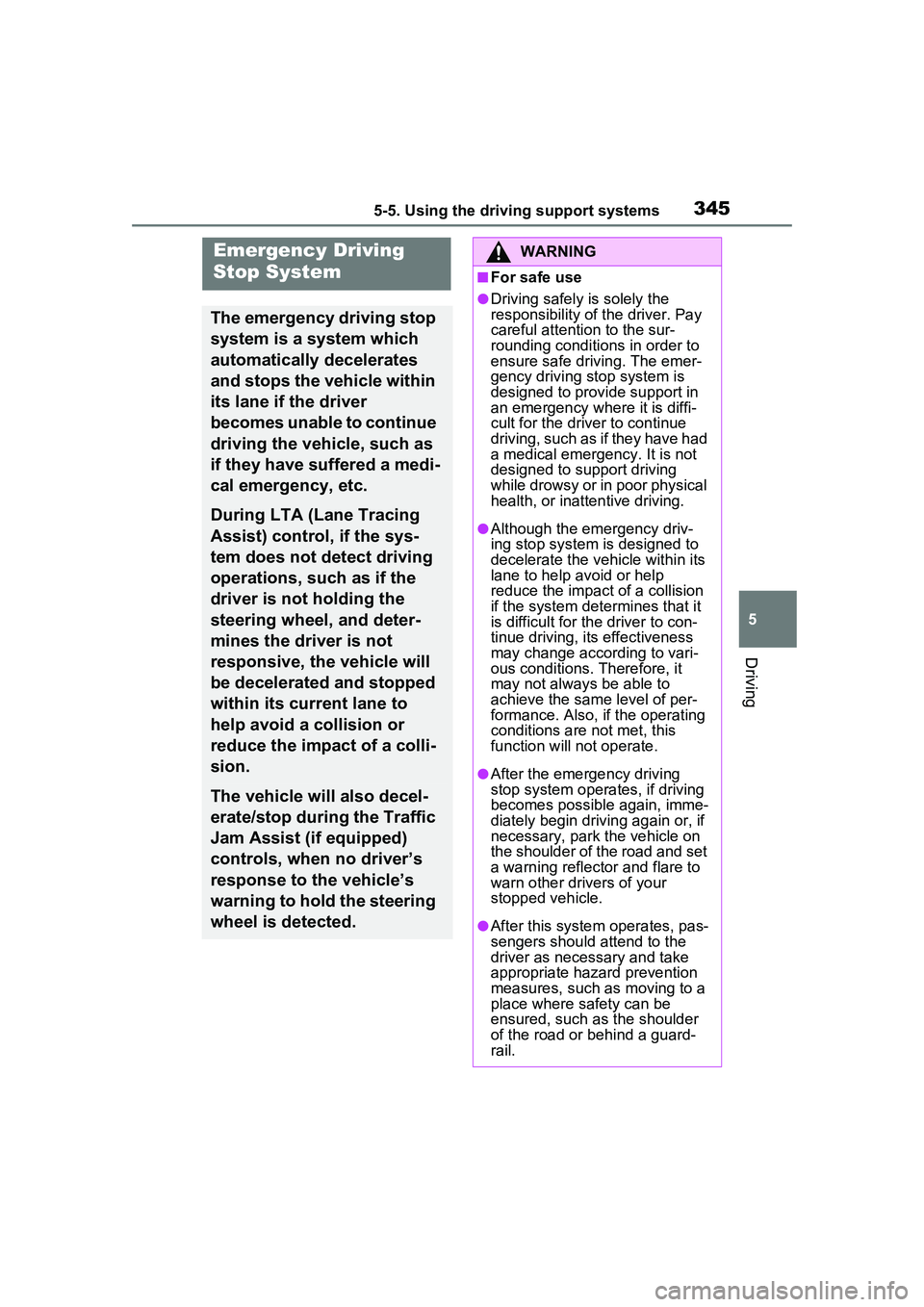
3455-5. Using the driving support systems
5
Driving
Emergency Driving
Stop System
The emergency driving stop
system is a system which
automatically decelerates
and stops the vehicle within
its lane if the driver
becomes unable to continue
driving the vehicle, such as
if they have suffered a medi-
cal emergency, etc.
During LTA (Lane Tracing
Assist) control, if the sys-
tem does not detect driving
operations, such as if the
driver is not holding the
steering wheel, and deter-
mines the driver is not
responsive, the vehicle will
be decelerated and stopped
within its current lane to
help avoid a collision or
reduce the impact of a colli-
sion.
The vehicle will also decel-
erate/stop during the Traffic
Jam Assist (if equipped)
controls, when no driver’s
response to the vehicle’s
warning to hold the steering
wheel is detected.
WARNING
■For safe use
●Driving safely is solely the
responsibility of the driver. Pay
careful attention to the sur-
rounding conditions in order to
ensure safe driving. The emer-
gency driving stop system is
designed to provide support in
an emergency where it is diffi-
cult for the driver to continue
driving, such as if they have had
a medical emergency. It is not
designed to support driving
while drowsy or in poor physical
health, or inattentive driving.
●Although the emergency driv-
ing stop system is designed to
decelerate the vehicle within its
lane to help avoid or help
reduce the impact of a collision
if the system determines that it
is difficult for the driver to con-
tinue driving, its effectiveness
may change according to vari-
ous conditions. Therefore, it
may not always be able to
achieve the same level of per-
formance. Also, if the operating
conditions are not met, this
function will not operate.
●After the emergency driving
stop system operates, if driving
becomes possible again, imme-
diately begin driving again or, if
necessary, park the vehicle on
the shoulder of the road and set
a warning reflector and flare to
warn other drivers of your
stopped vehicle.
●After this system operates, pas-
sengers should attend to the
driver as necessary and take
appropriate hazard prevention
measures, such as moving to a
place where safety can be
ensured, such as the shoulder
of the road or behind a guard-
rail.
Page 348 of 680

3485-5. Using the driving support systems
*: If equipped
■Precautions for use
P.289
Sensors which detect the sur-
rounding conditions ( P.286)
Sensors which detect the
driver condition ( P.286)
■Situations in which some or all
of the functions of the system
cannot operate
P.291
■Changes in brake operation
sound and pedal response
P.291
■Situations in which the driver
monitor may not operate prop-
erly
P.291
P.345
P.333
The Traffic Jam Assist function,
through confirmation of the con-
ditions by the driver, provides
lane keeping, accelerat-
ing/decelerating and stopping
support on some highways and
expressways.
This function is operable when
all of the operation conditions
are met. When this function is
operating, it is possible to take
your hands off of the steering
wheel.
Before using the Traffic Jam Assist
function, familiari ze yourself with
the content of the dynamic radar
cruise control and the LTA (Lane
Tracing Assist).
Make sure that the driver steers the
vehicle when entering a service
area/parking area or toll gate, or
when changing lanes.
■Driver monitor camera
recording
When the operation of Traffic
Traffic Jam Assist*
Traffic Jam Assist is a sys-
tem which, through confir-
mation of the conditions by
the driver, provides lane
keeping, accelerating/decel-
erating, stopping, and start-
ing off support on some
highways and express-
ways. Also, in an emer-
gency, the system can
decelerate and stop, to help
avoid a collision or help
reduce the impact of a colli-
sion.
Sensors that support the
Traffic Jam Assist
Emergency Driving Stop
System
Extended resume time of
dynamic radar cruise con-
trol
Traffic Jam Assist Func-
tion
Page 419 of 680

4195-5. Using the driving support systems
5
Driving
■Assistance will be can-
celed when
In situations such as the follow-
ing, Advanced Park operation
will be canceled. Firmly hold the
steering wheel and depress the
brake pedal to stop the vehicle.
As system operation has been
canceled, begin the operation
again or continue parking manu-
ally, using the steering wheel.
The Advanced Park main
switch is pushed
The shift position has been
changed to P
The parking brake is engaged
A door or the back door is
opened
The driver’s seat belt is unfas-
tened
The outside rear view mirrors
are folded
The TRAC or VSC is turned
off
The TRAC, VSC or ABS oper-
ates
The power switch is pressed
The system determines assis-
tance cannot be continued in
the current parking environ-
ment
The system malfunctions
While the vehicle was stopped, “Cancel” was
selected on the Multimedia
Display■Assistance will be sus-
pended when
In situations such as the follow-
ing, Advanced Park operation
will be suspended.
Assistance can be started again
by following the directions dis-
played on the Multimedia Dis-
play.
Also, when assistance is sus-
pended, if the shift position is
changed twice with the brake
pedal depressed, assistance will
be canceled in that shift posi-
tion. However, if assistance is
suspended by changing the shift
position, assistance will be can-
celed if the shift position is
changed once.
The steering wheel is oper-
ated
The accelerator pedal is
depressed
The shift position has been
changed
A moving object or stationary
object that may collide with
your vehicle has been
detected, resulting in the
operation of the hybrid system
output control/braking control.
Camera switch is pressed
Advanced Park cancel-
ation/suspension