2023 TOYOTA PRIUS PRIME interior lights
[x] Cancel search: interior lightsPage 4 of 680

4TABLE OF CONTENTS
Safe Exit Assist .............359
Intuitive parking assist... 363
RCTA (Rear Cross Traffic Alert) function .............. 373
RCD (Rear Camera Detec- tion) function................ 378
PKSB (Parking Support Brake).......................... 382
Parking Support Brake func- tion (static objects to the
front and rear/static objects
around the vehicle)...... 388
Parking Support Brake func- tion (rear-crossing vehicles).................................... 392
Parking Support Brake func- tion (rear pedestrians) . 393
Toyota Teammate Advanced Park ............................. 395
Driving mode select switch .................................... 422
Driving assist systems .. 424
5-6. Driving tips Winter driving tips ......... 429
6-1. Using the air conditioning system and defogger
Automatic air conditioning system ......................... 434
Heated steering wheel/seat heaters/seat ventilators 443
6-2. Using the interior lights Interior lights list ............ 446
6-3. Using the storage features List of storage features . 450Luggage compartment fea-
tures ............................ 454
6-4. Using the other interior fea- tures
Other interior features ... 456
Power outlet (1500 W)... 468
When the power outlet (1500 W) cannot be used properly
.................................... 475
Garage door opener ...... 477
7-1. Maintenance and care Cleaning and protecting the vehicle exterior ............ 486
Cleaning and protecting the vehicle interior ............. 490
7-2. Maintenance Maintenance requirements.................................... 494
General maintenance .... 495
Emission inspection and maintenance (I/M) pro-
grams .......................... 498
7-3. Do-it-yourself maintenance Do-it-yourself service pre-cautions ....................... 499
Hood .............................. 501
Positioning a floor jack .. 502
Engine compartment ..... 504
12-volt battery................ 511
Tires .............................. 513
Replacing the tire .......... 526
Tire inflation pressure .... 532
Wheels .......................... 534
Air conditioning filter ...... 53
5
6Interior features
7Maintenance and care
Page 25 of 680

25Pictorial index
■Ceiling
Inside rear view mirror*1....................................................P.216
Digital Rear-view Mirror
*1..................................................P.217
Sun visors...........................................................................P.456
Vanity mirrors.....................................................................P.456
Personal lights ...................................................................P.447
Interior lights
*2...................................................................P.447
“SOS” button ........................................................................P.65
Garage door opener switches
*1........................................P.477
*1: If equipped
*2: The illustration shows the front, but th ey are also equipped in the rear.
A
B
C
D
E
F
G
Page 37 of 680

371-1. For safe use
1
For safety and security
bag sensor assembly (ECU) controls airbag deployment based on
information obtained from the sensors, etc., shown in the system
components diagram above. This information includes crash sever-
ity and occupant information. As the airbags deploy, a chemical
reaction in the inflators quickly fills the airbags with non-toxic gas to
help restrain the motion of the occupants.
■If the SRS airbags deploy
(inflate)
●Slight abrasions, burns, bruising,
etc., may be sustained from SRS
airbags, due to the extremely high
speed of deployment (inflation) by
hot gases.
●A loud noise and white powder will
be emitted.
●Parts of the airbag module (steer-
ing wheel hub, airbag cover and
inflator) as well as the parts
around the airbags may be hot for
several minutes. The airbag itself
may also be hot.
●The windshield may crack.
●The hybrid system will be stopped
and fuel supply to the engine will
be stopped. (P.87)
●The brakes and st op lights will be
controlled automatically.
( P.425)
●The interior lights will turn on auto-
matically. ( P.446)
●The emergency flashers will turn
on automatically. ( P.546)
●For Safety Connect subscribers, if
any of the following situations
occur, the system is designed to
send an emergency call to the
response center, notifying them of
the vehicle’s location (without
needing to push the “SOS” button)
and an agent will a ttempt to speak
with the occupants to ascertain
the level of emergency and assis-
tance required. If the occupants
are unable to communicate, the
agent automatically treats the call
as an emergency and helps to dis-
patch the necessary emergency services. (
P.65)
• When an SRS airbag has been deployed
• When a seat belt pretensioner has
operated
• When the vehicle has been involved in a severe rear-end colli-
sion
■The SRS airbags deploy in a
frontal impact when
●The following SRS airbags will
deploy in the event of an impact
that exceeds a threshold level
(level of force corresponding to an
approximately 12 - 18 mph [20 -
30 km/h] frontal collision with a
fixed wall that does not move or
deform):
• SRS front airbags
●The threshold level at which the
SRS airbags will deploy will be
higher than normal in the in the
following situations:
• When the vehicle collides with an
object, such as a parked vehicle
or sign pole, which moves or
deforms on impact
• If the vehicle is involved in an underride collision, such as a colli-
sion in which the front of the vehi-
cle underrides, or goes under, the
bed of a truck
●Depending on the type of collision,
only the following may deploy:
• Seat belt pretensioners
●The SRS airbags for the front pas-
senger’s seat will not deploy if
there is no passenger in the front
passenger seat. However, the
SRS airbags for the front passen-
ger’s seat may deploy, even if the
seat is unoccupied, if luggage is
put on the seat.
Page 116 of 680
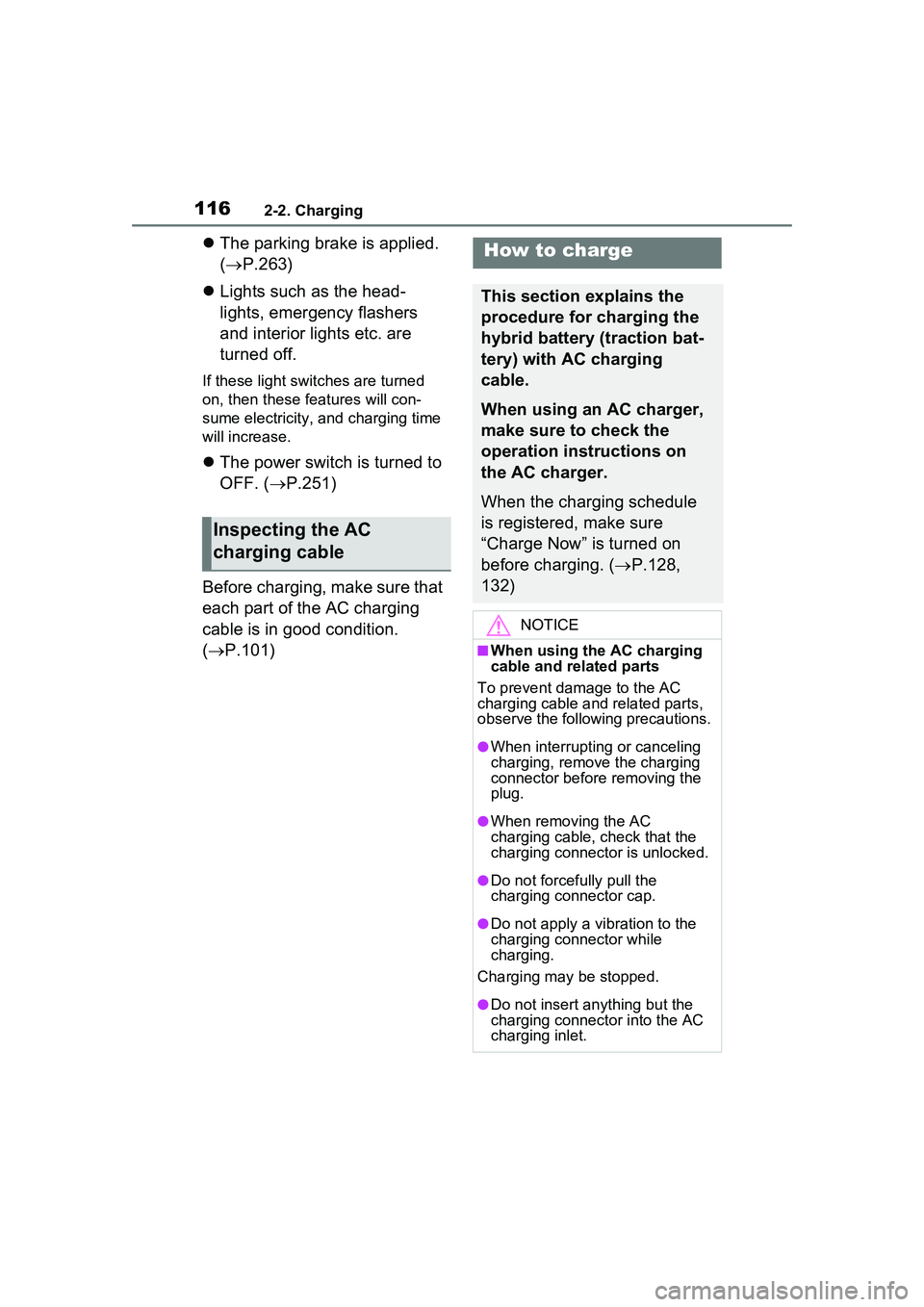
1162-2. Charging
The parking brake is applied.
( P.263)
Lights such as the head-
lights, emergency flashers
and interior lights etc. are
turned off.
If these light switches are turned
on, then these features will con-
sume electricity, and charging time
will increase.
The power switch is turned to
OFF. ( P.251)
Before charging, make sure that
each part of the AC charging
cable is in good condition.
( P.101)
Inspecting the AC
charging cable
How to charge
This section explains the
procedure for charging the
hybrid battery (traction bat-
tery) with AC charging
cable.
When using an AC charger,
make sure to check the
operation instructions on
the AC charger.
When the charging schedule
is registered, make sure
“Charge Now” is turned on
before charging. ( P.128,
132)
NOTICE
■When using the AC charging
cable and related parts
To prevent damage to the AC
charging cable and related parts,
observe the following precautions.
●When interrupting or canceling
charging, remove the charging
connector before removing the
plug.
●When removing the AC
charging cable, check that the
charging connector is unlocked.
●Do not forcefully pull the
charging connector cap.
●Do not apply a vibration to the
charging connector while
charging.
Charging may be stopped.
●Do not insert anything but the
charging connector into the AC
charging inlet.
Page 433 of 680

433
6
6
Interior features
Interior features
6-1. Using the air conditioning system and defogger
Automatic air conditioning system ....................... 434
Heated steering wheel/seat heaters/seat ventilators
.................................. 443
6-2. Using the interior lights Interior lights list .......... 446
6-3. Using the storage features List of storage features 450
Luggage compartment fea- tures .......................... 454
6-4. Using the other interior features
Other interior features . 456
Power outlet (1500 W) 468
When the power outlet (1500 W) cannot be used
properly ..................... 475
Garage door opener.... 477
Page 446 of 680

4466-2. Using the interior lights
6-2.Using the interior lights
Rear personal lights (P.447)
Interior lights ( P.447)/Front personal lights ( P.447)
Shift lever light
*
Instrument panel ornament lights (if equipped) ( P.448)
Footwell lights (if equipped)
*: The shift lever light turns on/off together with the tail lights.
■Illuminated entry system
The lights automatically turn on/off
according to the power switch
mode, the presence of the elec-
tronic key, whether the doors are
locked/unlocked, and whether the
doors are open/closed.
■To prevent the 12-volt battery
from being discharged
If the interior light s remain on when
the power switch is turned to OFF,
the lights will go off automatically
after 20 minutes.
■Automatic illumina tion of the
interior lights
If any of the SRS airbags deploy
(inflate) or in the event of a strong
rear impact, the interior lights will
turn on automatically. The interior
lights will turn off au tomatically after
approximately 20 minutes.
The interior lights can be turned off
manually. However, in order to help
prevent further collisions, it is rec-
ommended that they be left on until
safety can be ensured. (The interior
lights may not turn on automatically
Interior lights list
Location of the interior lights
A
B
C
D
E
Page 447 of 680

4476-2. Using the interior lights
6
Interior features
depending on the force of the
impact and conditions of the colli-
sion.)
■Customization
Some functions can be customized.
(Customizable features: P.618)
■Turning the interior light
on/off
Touch the switch.
Each time the switch is touched,
the interior light turns on/off.
The rear personal lights turn on/off
together with the interior light.
When a door is opened while the
door position is on, the light turns
on.
■Turning the door position
on/off
Touch the door-linked interior
light switch.
The lights are turned on and off according to whether the doors are
opened/closed while the door posi-
tion is on.
Each time the switch is touched,
the door position turns on/off.
When the door position is on, the
indicator on the switch illumi-
nates.
■When interior light switch and
door-linked interior light switch
do not respond as normal
●When water, dirt, etc., have
adhered to the switch surface
●When operated with a wet hand
●When wearing gloves, etc.
■Turning the front personal
lights on/off
Touch the switch.
Each time the switch is touched,
the front personal light turns on/off.
NOTICE
■To prevent 12-volt battery dis-
charge
Do not leave the lights on longer
than necessary when the hybrid
system is off.
Operating the interior
light
Operating the personal
lights
A
Page 448 of 680

4486-2. Using the interior lights
■Turning the rear personal
lights on/off
Press the switch.
Each time the switch is pressed,
the rear personal light turns on/off.
If the light is turned on by the inte-
rior lights, the rear personal light
cannot turn off by pressing the
switch.
■When front personal light
switch does not respond as
normal
●When water, dirt, etc., have
adhered to the switch surface
●When operated with a wet hand
●When wearing gloves, etc.
Under the following conditions,
the instrument panel ornament
lights blink 2 times to notify the driver.
■Preceding vehicle start
notification
Notifies when the preceding
vehicle starts off or accelerates
while stopped behind the pre-
ceding vehicle.
This function may also operate
while driving at extremely slow
speeds immediately before stop-
ping the vehicle.
■PDA (Proactive Driving
Assist) linked notifications
Notifies when PDA (Proactive
Driving Assist) has detected an
operation target. ( P.320)
■Operation description of illumi-
nation notification
●PDA (Proactive Driving Assist)
linked notifications do not operate
when PDA (Proactive Driving
Assist) is disabled through a cus-
tomize setting. (P.320)
●When the preceding vehicle is
close in distance from the vehicle
while stopped, the timing for noti-
fying that the preceding vehicle
has started off may be delayed.
●This function does not operate
when the front ca mera or front
radar sensor does not operate
properly such as during bad
weather.
●When the proceeding vehicle
starts off within approximately 3
seconds after the vehicle is
stopped, the illumi nation notifica-
tion does not operate. However,
the illumination notification oper-
ates and follow-up cruising
resumes if dynamic radar cruise
control is in use.
Illumination notification (if
equipped)