2023 TOYOTA COROLLA CROSS park assist
[x] Cancel search: park assistPage 3 of 500

3TABLE OF CONTENTS
1
2
3
4
5
6
7
8
9
10
Continuously variable transmis-sion .................................. 168
Turn signal lever................. 171
Parking brake ..................... 172
Brake Hold ......................... 175
4-3. Operating the lights and wip- ers
Headlight switch ................. 178
AHB (Automatic High Beam) ......................................... 181
Fog light switch .................. 184
Windshield wipers and washer ......................................... 184
Rear windshield wiper and washer ............................. 186
4-4. Refueling Opening the fuel tank cap .. 188
4-5. Using the driving support sys- tems
Toyota Safety Sense 3 software
update .............................. 190
Toyota Safety Sense 3.0 .... 192
PCS (Pre-Collision System) ......................................... 198
LTA (Lane Tracing Assist)... 208
LDA (Lane Departure Alert) ......................................... 213
RSA (Road Sign Assist) ..... 218
Dynamic radar cruise control ......................................... 220
Cruise control ..................... 231
Emergency Driving Stop System ......................................... 235
Stop & Start system ........... 237
BSM (Blind Spot Monitor)... 243
RCTA (Rear Cross Traffic Alert) ......................................... 248
Safe Exit Assist .................. 254
Intuitive parking assist ........ 259
PKSB (Parking Support Brake) ......................................... 265
Driving assist systems........ 2744-6. Driving tips
Winter driving tips .............. 279
Utility vehicle precautions .. 281
5-1. Using the air conditioning system and defogger
Manual air conditioning system
......................................... 286
Automatic air conditioning sys- tem ................................... 292
Heated steering wheel/seat heaters ............................. 300
5-2. Using the interior lights Interior lights list ................. 302
5-3. Using the storage features List of storage features ...... 304
Luggage compartment features ......................................... 307
5-4. Other interior features Other interior features ........ 309
Garage door opener........... 320
6-1. Maintenance and care Cleaning and protecting the vehicle exterior................. 328
Cleaning and protecting the vehicle interi or.................. 33
1
6-2. Maintenance Maintenance requirements......................................... 334
General maintenance......... 336
Emission inspection and mainte- nance (I/M) programs ...... 338
6-3. Do-it-yourself maintenance Do-it-yourself service precau-tions ................................. 340
Hood .................................. 342
5Interior features
6Maintenance and care
Page 18 of 500
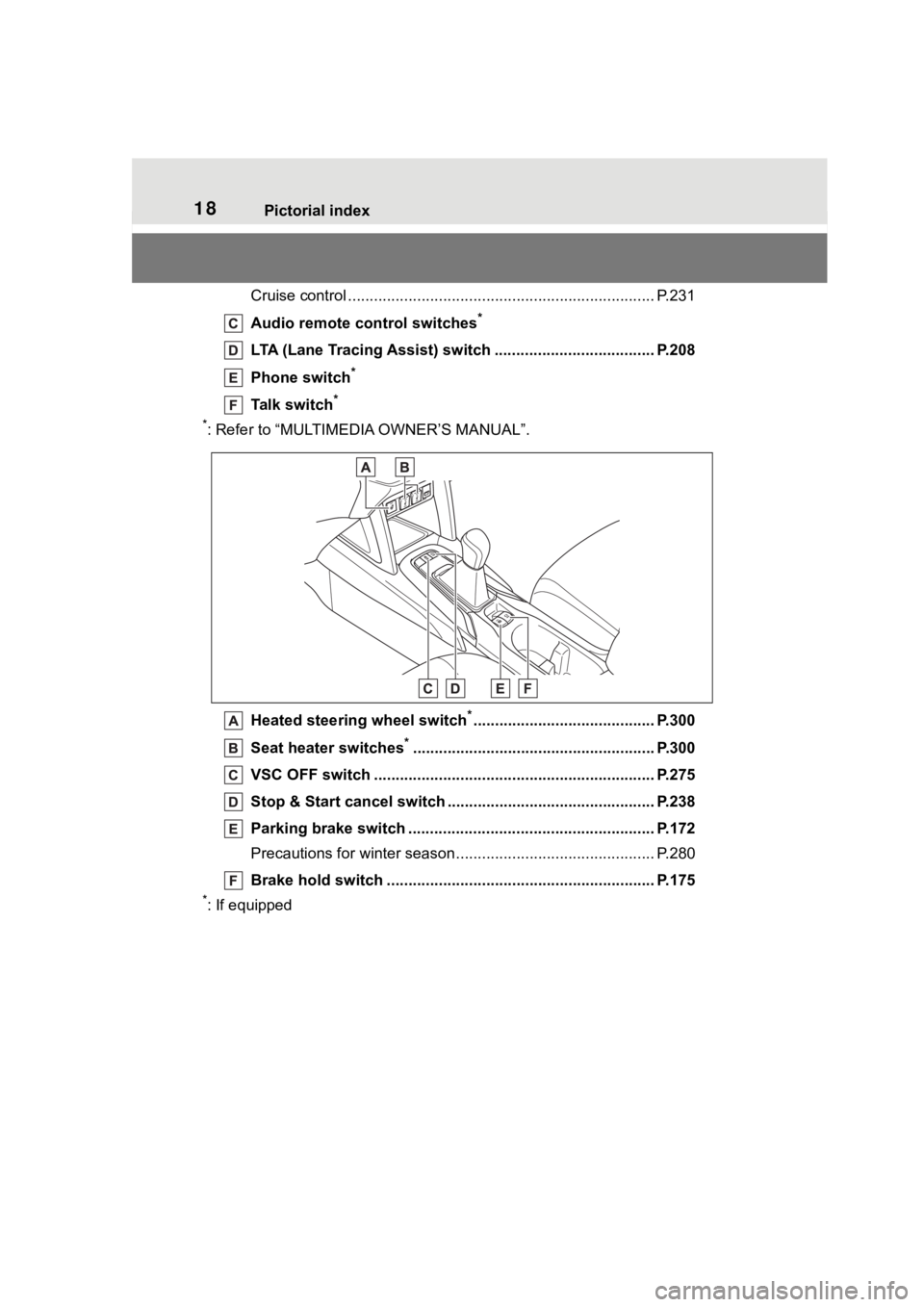
18Pictorial index
Cruise control ....................................................................... P.231
Audio remote control switches
*
LTA (Lane Tracing Assist) switch ............................... ...... P.208
Phone switch
*
Talk switch*
*
: Refer to “MULTIMEDI A OWNER’S MANUAL”.
Heated steering wheel switch
*.......................................... P.300
Seat heater switches
*........................................................ P.300
VSC OFF switch ................................................. ................ P.275
Stop & Start cancel switch ................................................ P.238
Parking brake switch ........................................... .............. P.172
Precautions for winter seas on.............................................. P.280
Brake hold switch .............................................. ................ P.175
*: If equipped
Page 73 of 500
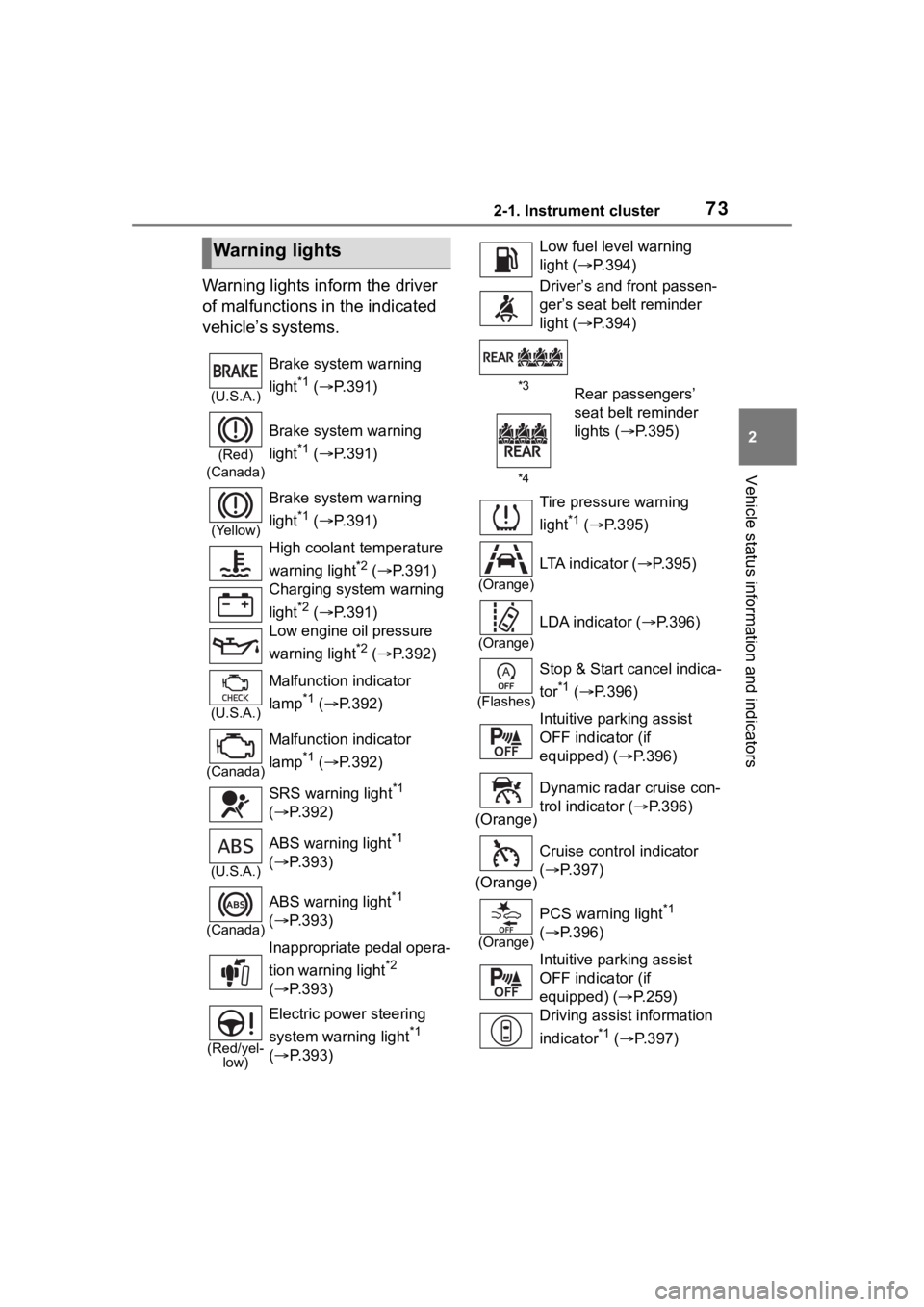
732-1. Instrument cluster
2
Vehicle status information and indicators
Warning lights inform the driver
of malfunctions in the indicated
vehicle’s systems.
Warning lights
(U.S.A.)
Brake system warning
light
*1 ( P.391)
(Red)
(Canada)
Brake system warning
light
*1 ( P.391)
(Yellow)
Brake system warning
light
*1 ( P.391)
High coolant temperature
warning light
*2 ( P.391)
Charging system warning
light
*2 ( P.391)
Low engine oil pressure
warning light
*2 ( P.392)
(U.S.A.)
Malfunction indicator
lamp
*1 ( P.392)
(Canada)
Malfunction indicator
lamp
*1 ( P.392)
SRS warning light
*1
( P.392)
(U.S.A.)
ABS warning light*1
( P.393)
(Canada)
ABS warning light*1
( P.393)
Inappropriate pedal opera-
tion warning light
*2
( P.393)
(Red/yel-
low)
Electric power steering
system warning light
*1
( P.393)
Low fuel leve l warning
light ( P.394)
Driver’s and front passen-
ger’s seat belt reminder
light ( P.394)
*3
*4Rear passengers’
seat belt reminder
lights ( P.395)
Tire pressure warning
light
*1 ( P.395)
(Orange)
LTA indicator ( P.395)
(Orange)
LDA indicator ( P.396)
(Flashes)
Stop & Start cancel indica-
tor
*1 ( P.396)
Intuitive parking assist
OFF indicator (if
equipped) ( P.396)
(Orange) Dynamic radar cruise con-
trol indicator (
P.396)
(Orange) Cruise control indicator
(
P.397)
(Orange)
PCS warning light*1
( P.396)
Intuitive parking assist
OFF indicator (if
equipped) ( P.259)
Driving assist information
indicator
*1 ( P.397)
Page 75 of 500

752-1. Instrument cluster
2
Vehicle status information and indicators
*1: These lights come on when the engine switch is turned to ON to
indicate that a system check is being performed.
They will turn
off after the engine is started, or
after a few seconds. There may
be a malfunction in a system if
the lights do not come on, or turn
off. Have the vehicle inspected
by your Toyota dealer.
*2: This light comes on when the system is turned off.
*3: This light illuminates on the out-side rear view mirrors.
*4: This light illuminates on the multi-information display.
*5: When the outside temperature is approximately 37°F (3°C) or
lower, this indicator will flash for
approximately 10 seconds, then
stay on.
*6: This light illuminates on the air conditioning operation panel.
*7: This light illumina tes on the front
interior/personal lights.
BSM outside rear view
mirror indicators
*1, 3 (if
equipped) ( P.244)
Driving assist information
indicator
*1, 2 ( P.397)
Intuitive parking assist
OFF indicator
*2 (if
equipped) ( P.259)
Stop & Start indicator
( P.237)
Stop & Start cancel indica-
tor
*1, 2 ( P.238)
(Flashes)
Slip indicator*1 ( P.275)
VSC OFF indicator
*1, 2
( P.275)
Smart key system indica-
tor
*4 (if equipped)
( P.163)
(U.S.A.)
Parking brake indicator
( P.172)
(Canada)
Parking brake indicator
( P.172)
Brake hold standby indi-
cator ( P.175)
Brake hold operated indi-
cator ( P.175)
Eco Driving Indicator
Light
*1 ( P. 8 4 )
Low outside temperature
indicator
*5 ( P.76, 79)
Security indicator
*6
( P.68, 69)
“AIR BAG ON/OFF”
indicator
*1, 7 ( P. 3 7 )
Page 120 of 500
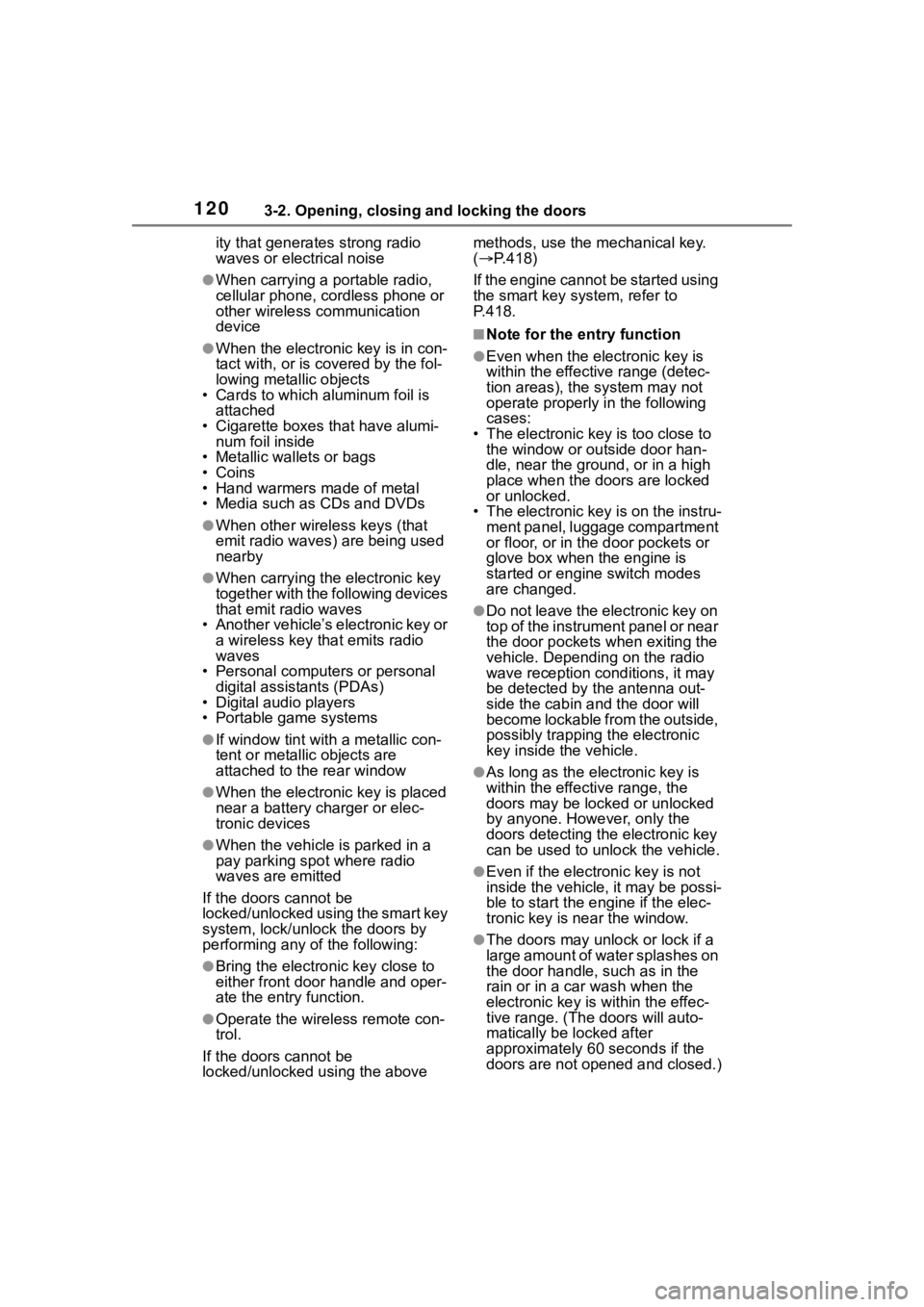
1203-2. Opening, closing and locking the doors
ity that generates strong radio
waves or electrical noise
●When carrying a portable radio,
cellular phone, cordless phone or
other wireless communication
device
●When the electronic key is in con-
tact with, or is covered by the fol-
lowing metallic objects
• Cards to which al uminum foil is
attached
• Cigarette boxes that have alumi- num foil inside
• Metallic wallets or bags
• Coins
• Hand warmers made of metal
• Media such as CDs and DVDs
●When other wireless keys (that
emit radio waves) are being used
nearby
●When carrying the electronic key
together with the following devices
that emit radio waves
• Another vehicle’s electronic key or a wireless key that emits radio
waves
• Personal computers or personal digital assistants (PDAs)
• Digital audio players
• Portable game systems
●If window tint with a metallic con-
tent or metallic objects are
attached to the rear window
●When the electronic key is placed
near a battery charger or elec-
tronic devices
●When the vehicle is parked in a
pay parking spot where radio
waves are emitted
If the doors cannot be
locked/unlocked using the smart key
system, lock/unlock the doors by
performing any of the following:
●Bring the electronic key close to
either front door handle and oper-
ate the entry function.
●Operate the wireless remote con-
trol.
If the doors cannot be
locked/unlocked using the above methods, use the mechanical key.
(
P.418)
If the engine cannot be started using
the smart key system, refer to
P.418.
■Note for the entry function
●Even when the electronic key is
within the effective range (detec-
tion areas), the system may not
operate properly in the following
cases:
• The electronic key is too close to the window or outside door han-
dle, near the ground, or in a high
place when the doors are locked
or unlocked.
• The electronic key is on the instru-
ment panel, luggage compartment
or floor, or in the door pockets or
glove box when the engine is
started or engine switch modes
are changed.
●Do not leave the electronic key on
top of the instrument panel or near
the door pockets when exiting the
vehicle. Depending on the radio
wave reception conditions, it may
be detected by the antenna out-
side the cabin and the door will
become lockable from the outside,
possibly trapping the electronic
key inside the vehicle.
●As long as the electronic key is
within the effective range, the
doors may be locked or unlocked
by anyone. However, only the
doors detecting the electronic key
can be used to unlock the vehicle.
●Even if the electro nic key is not
inside the vehicle, it may be possi-
ble to start the engine if the elec-
tronic key is near the window.
●The doors may unlock or lock if a
large amount of water splashes on
the door handle, such as in the
rain or in a car wash when the
electronic key is within the effec-
tive range. (The doors will auto-
matically be locked after
approximately 60 seconds if the
doors are not opened and closed.)
Page 139 of 500
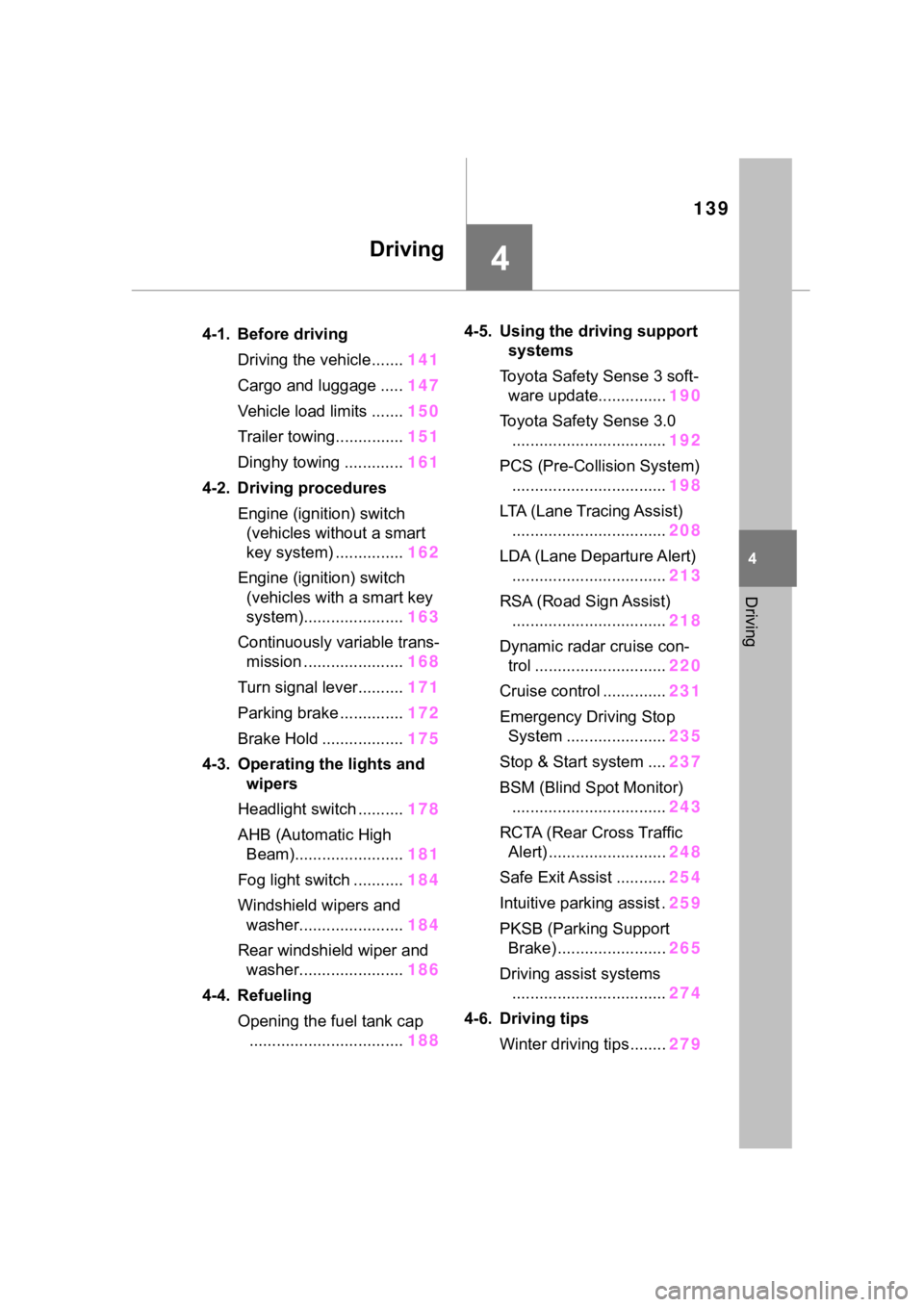
139
4
4
Driving
Driving
.4-1. Before drivingDriving the vehicle....... 141
Cargo and luggage ..... 147
Vehicle load limits ....... 150
Trailer towing............... 151
Dinghy towing ............. 161
4-2. Driving procedures Engine (ignition) switch (vehicles without a smart
key system) ............... 162
Engine (ignition) switch (vehicles with a smart key
system)...................... 163
Continuously variable trans- mission ...................... 168
Turn signal lever.......... 171
Parking brake .............. 172
Brake Hold .................. 175
4-3. Operating the lights and wipers
Headlight switch .......... 178
AHB (Automatic High Beam)........................ 181
Fog light switch ........... 184
Windshield wipers and washer....................... 184
Rear windshield wiper and washer....................... 186
4-4. Refueling Opening the fuel tank cap.................................. 1884-5. Using the dr
iving support
systems
Toyota Safety Sense 3 soft- ware update............... 190
Toyota Safety Sense 3.0 .................................. 192
PCS (Pre-Collision System) .................................. 198
LTA (Lane Tracing Assist) .................................. 208
LDA (Lane Departure Alert) .................................. 213
RSA (Road Sign Assist) .................................. 218
Dynamic radar cruise con- trol ............................. 220
Cruise control .............. 231
Emergency Driving Stop System ...................... 235
Stop & Start system .... 237
BSM (Blind Spot Monitor) .................................. 243
RCTA (Rear Cross Traffic Alert) .......................... 248
Safe Exit Assist ........... 254
Intuitive parking assist . 259
PKSB (Parking Support Brake) ........................ 265
Driving assist systems .................................. 274
4-6. Driving tips Winter driving tips........ 279
Page 141 of 500

1414-1. Before driving
4
Driving
4-1.Before driving
■Starting the engine
P.162, 163
■Driving
1 With the brake pedal
depressed, shift the shift
lever to D. ( P.168)
2 Release the parking brake.
( P.172)
3 Gradually release the brake
pedal and gently depress the
accelerator pedal to acceler-
ate the vehicle.
■Stopping
1 With the shift lever in D,
depress the brake pedal.
2 If necessary, set the parking
brake.
If the vehicle is to be stopped for an
extended period of time, shift the
shift lever to P. ( P.168)
■Parking the vehicle
1 With the shift lever in D,
depress the brake pedal to
stop the vehicle completely.
2 Set the parking brake
( P.172), and shift the shift
lever to P. ( P.168)
Check the parking brake indicator
is illuminated. Do not press the shift lever button
after shifting the shit position to P.
3
Vehicles without a smart key
system: Turn the engine
switch to OFF to stop the
engine.
Vehicles with a smart key
system: Press the engine
switch to stop the engine.
4 Slowly release the brake
pedal.
5 Lock the door, making sure
that you have the key on your
person.
If parking on a hill, block the wheels
as needed.
■Starting off on a steep
uphill
1 Make sure that the parking
brake is set and shift the shift
lever to D.
2 Gently depress the accelera-
tor pedal.
3 Release the parking brake.
■When starting off on a uphill
The hill-start assist control will acti-
vate.
■Driving in the rain
●Drive carefully whe n it is raining,
because visibility will be reduced,
the windows may become
fogged-up, and the road will be
slippery.
●Drive carefully whe n it starts to
rain, because the road surface will
be especially slippery.
●Refrain from hig h speeds when
driving on an expressway in the
rain, because there may be a
layer of water between the tires
Driving the vehicle
The following procedures
should be observed to
ensure safe driving:
Driving procedure
Page 145 of 500
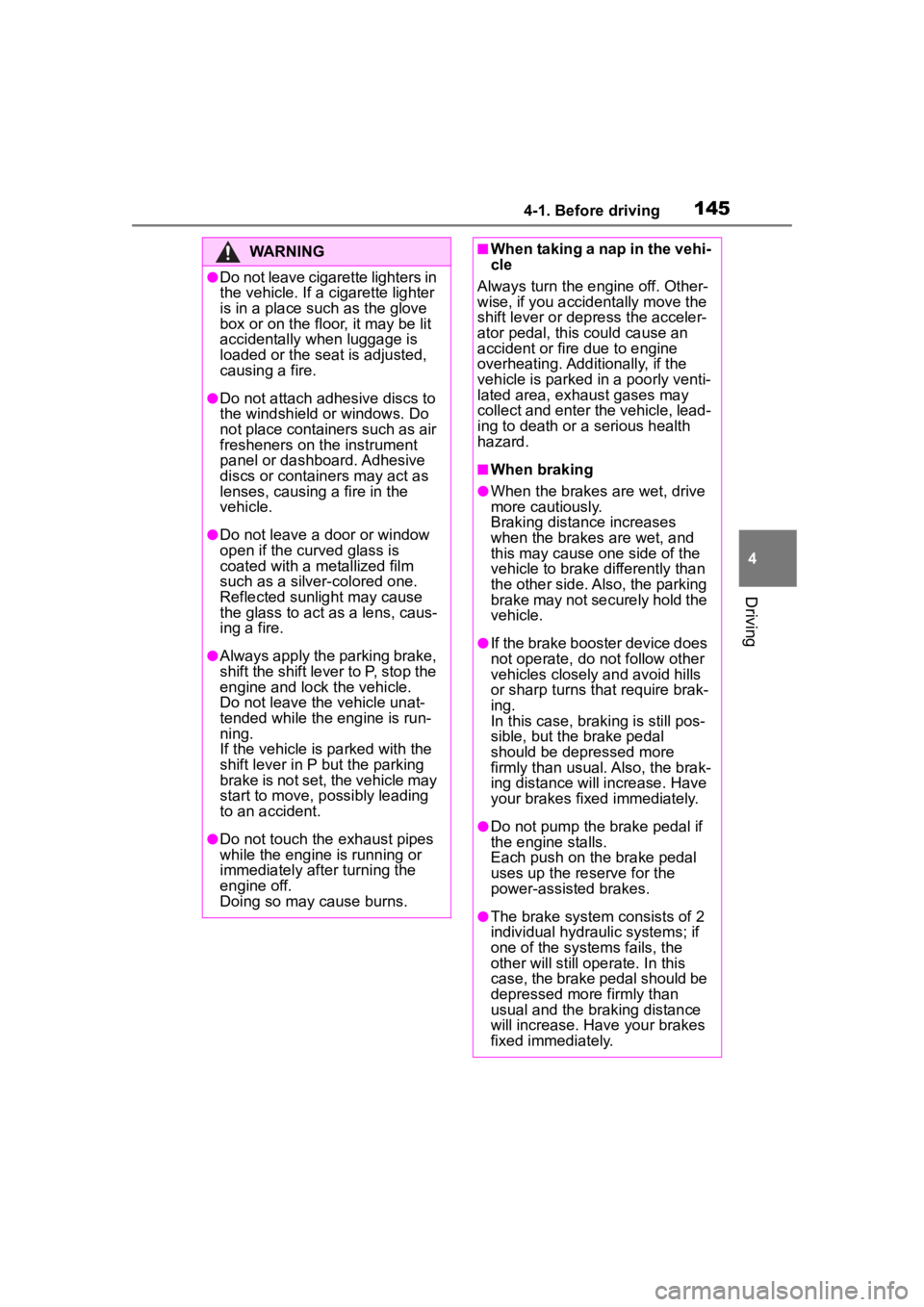
1454-1. Before driving
4
Driving
WARNING
●Do not leave cigarette lighters in
the vehicle. If a cigarette lighter
is in a place such as the glove
box or on the floor, it may be lit
accidentally when luggage is
loaded or the seat is adjusted,
causing a fire.
●Do not attach adhesive discs to
the windshield or windows. Do
not place containers such as air
fresheners on the instrument
panel or dashboard. Adhesive
discs or containers may act as
lenses, causing a fire in the
vehicle.
●Do not leave a door or window
open if the curved glass is
coated with a metallized film
such as a silver-colored one.
Reflected sunlight may cause
the glass to act as a lens, caus-
ing a fire.
●Always apply the parking brake,
shift the shift lever to P, stop the
engine and lock the vehicle.
Do not leave the vehicle unat-
tended while the engine is run-
ning.
If the vehicle is parked with the
shift lever in P but the parking
brake is not set, the vehicle may
start to move, possibly leading
to an accident.
●Do not touch the exhaust pipes
while the engine is running or
immediately after turning the
engine off.
Doing so may cause burns.
■When taking a nap in the vehi-
cle
Always turn the engine off. Other-
wise, if you accidentally move the
shift lever or depress the acceler-
ator pedal, this could cause an
accident or fire due to engine
overheating. Additionally, if the
vehicle is parked in a poorly venti-
lated area, exhaust gases may
collect and enter the vehicle, lead-
ing to death or a serious health
hazard.
■When braking
●When the brakes are wet, drive
more cautiously.
Braking distance increases
when the brakes are wet, and
this may cause one side of the
vehicle to brake d ifferently than
the other side. Also, the parking
brake may not securely hold the
vehicle.
●If the brake booster device does
not operate, do not follow other
vehicles closely and avoid hills
or sharp turns t hat require brak-
ing.
In this case, braking is still pos-
sible, but the brake pedal
should be depressed more
firmly than usual. Also, the brak-
ing distance will increase. Have
your brakes fixed immediately.
●Do not pump the brake pedal if
the engine stalls.
Each push on the brake pedal
uses up the reserve for the
power-assisted brakes.
●The brake system consists of 2
individual hydraulic systems; if
one of the systems fails, the
other will still operate. In this
case, the brake pedal should be
depressed more firmly than
usual and the braking distance
will increase. Have your brakes
fixed immediately.