2023 TOYOTA COROLLA CROSS HYBRID wheel
[x] Cancel search: wheelPage 34 of 516

341-1. For safe use
WARNING
●Improperly seated and/or
restrained infants and children
can be killed or seriously injured
by a deploying airbag. An infant
or child who is too small to use
a seat belt should be properly
secured using a child restraint
system. Toyota strongly recom-
mends that all infants and chil-
dren be placed in the rear seats
of the vehicle and properly
restrained. The rear seats are
safer for infants and children
than the front passenger seat.
(
P. 4 3 )
●Do not sit on the edge of the
seat or lean against the dash-
board.
●Do not allow a child to stand in
front of the SRS front passenger
airbag or sit on the lap of a front
passenger.
●Front seat occupants should
never hold items on their lap.
●Do not lean against the door,
roof side rail, or front, side, or
rear pillar.
●Do not allow anyone to kneel on
a seat toward the door or put
their head or han ds outside the
vehicle.
●Do not attach anything to or
lean anything against areas
such as the dashboard, steering
wheel pad and lower portion of
the instrument panel.
Page 35 of 516

351-1. For safe use
1
For safety and security
WARNING
●Do not attach anything to areas
such as the doors, windshield,
side windows, front or rear pil-
lars, roof side rails and assist
grips. (With the exception of the
speed limit label
P.419)
●Do not hang coat hangers or
other hard objects on the coat
hooks. These items could
become project iles if the SRS
curtain shield airbags deploy,
possibly leading to death or
serious injury.
●If a vinyl cover is attached to the
area where the SRS knee air-
bag deploys, be sure to remove
it.
●Do not use seat accessories
which cover the parts from
which the SRS airbags deploy,
as they may interfere with infla-
tion of the SRS airbags. Such
accessories may prevent the
SRS airbags from deploying
correctly, may disable the sys-
tem or cause the SRS airbags
to inflate unintentionally, possi-
bly resulting in death or serious
injury.
●Do not strike or apply significant
force to the SRS airbag system
components, front doors or their
surrounding area.
Doing so may cause the SRS
airbags to malfunction.
●Do not touch any components
of the SRS airbags immediately
after the SRS airbags have
deployed (inflated) as they may
be hot.
●If breathing becomes difficult
after the SRS airbags have
deployed, open a door or win-
dow to allow fresh air in, or
leave the vehicle if it is safe to
do so. Wash off any residue as
soon as possible to prevent skin
irritation.
●If a part where an SRS airbag is
stored is damaged or cracked,
have it replaced by your Toyota
dealer.
●Do not place anything, such as
a cushion, on the front passen-
ger's seat. Doing so will
disperse the passenger’s
weight, which prevents the sen-
sor from detecting the passen-
ger’s weight properly. As a
result, the SRS front airbags for
the front passenger’s seat may
not deploy in the event of a colli-
sion.
■Modification and disposal of
SRS airbag system compo-
nents
Do not dispose of your vehicle or
perform any of the following modi-
fications without consulting your
Toyota dealer. The SRS airbags
may malfunction or deploy unin-
tentionally, possi bly leading to
death or serious injury.
●Removal, installation, disas-
sembly or repair of the SRS air-
bags
●Repair, removal or modification
of the following parts or their
surrounding
• Steering wheel
• Instrument panel
Page 69 of 516
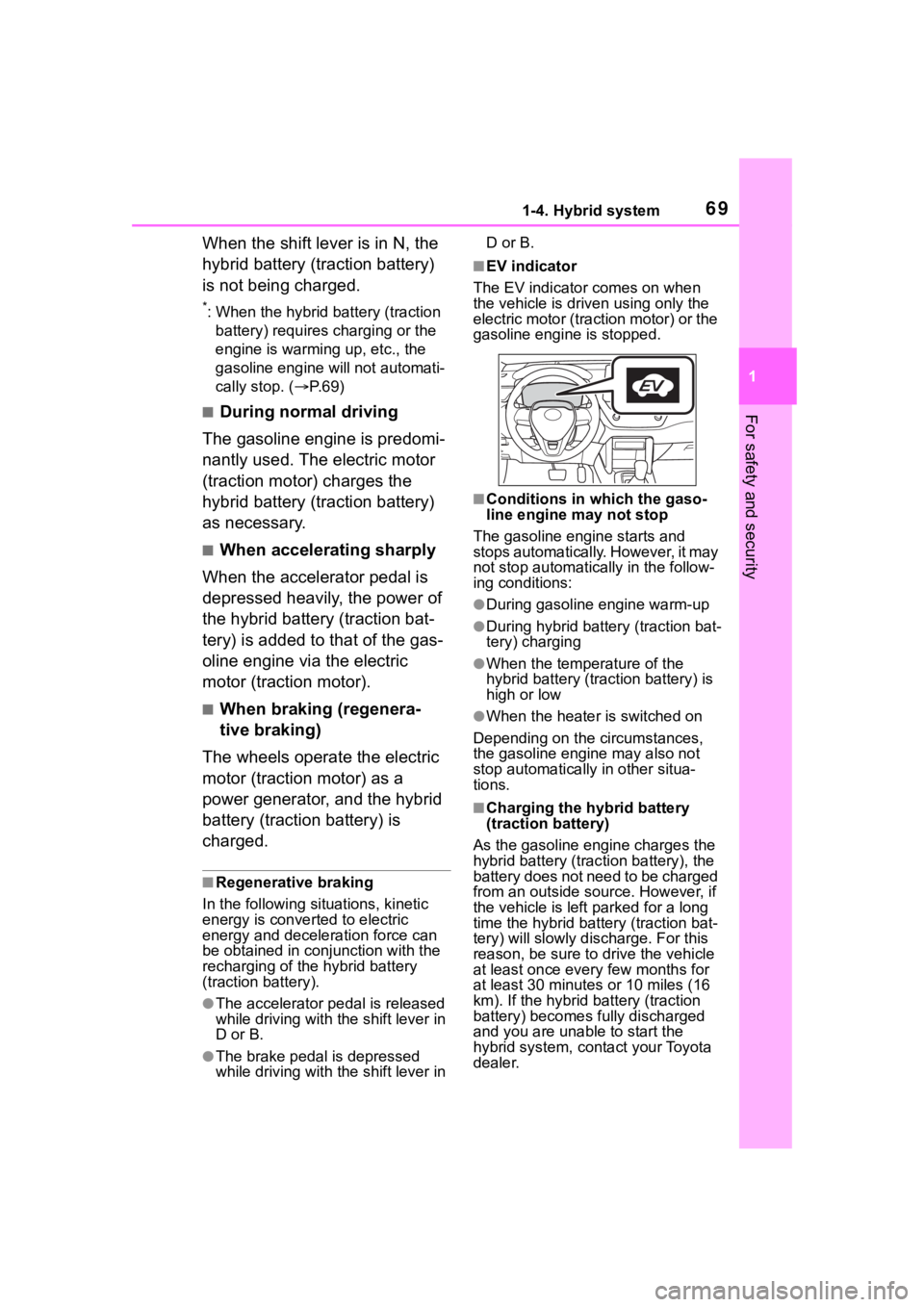
691-4. Hybrid system
1
For safety and security
When the shift lever is in N, the
hybrid battery (traction battery)
is not being charged.
*: When the hybrid battery (traction battery) requires charging or the
engine is warming up, etc., the
gasoline engine will not automati-
cally stop. ( P. 6 9 )
■During normal driving
The gasoline engine is predomi-
nantly used. The electric motor
(traction motor) charges the
hybrid battery (traction battery)
as necessary.
■When accelerating sharply
When the accelerator pedal is
depressed heavily, the power of
the hybrid battery (traction bat-
tery) is added to that of the gas-
oline engine via the electric
motor (traction motor).
■When braking (regenera-
tive braking)
The wheels operate the electric
motor (traction motor) as a
power generator, and the hybrid
battery (traction battery) is
charged.
■Regenerative braking
In the following si tuations, kinetic
energy is converted to electric
energy and deceleration force can
be obtained in conjunction with the
recharging of the hybrid battery
(traction battery).
●The accelerator pedal is released
while driving with the shift lever in
D or B.
●The brake pedal is depressed
while driving with the shift lever in D or B.
■EV indicator
The EV indicator comes on when
the vehicle is driven using only the
electric motor (traction motor) or the
gasoline engine is stopped.
■Conditions in which the gaso-
line engine may not stop
The gasoline engine starts and
stops automatically. However, it may
not stop automatic ally in the follow-
ing conditions:
●During gasoline engine warm-up
●During hybrid battery (traction bat-
tery) charging
●When the temperature of the
hybrid battery (traction battery) is
high or low
●When the heater is switched on
Depending on the circumstances,
the gasoline engine may also not
stop automatically in other situa-
tions.
■Charging the hybrid battery
(traction battery)
As the gasoline engine charges the
hybrid battery (trac tion battery), the
battery does not need to be charged
from an outside source. However, if
the vehicle is left parked for a long
time the hybrid battery (traction bat-
tery) will slowly dis charge. For this
reason, be sure to drive the vehicle
at least once every few months for
at least 30 minutes or 10 miles (16
km). If the hybrid battery (traction
battery) becomes fully discharged
and you are unabl e to start the
hybrid system, contact your Toyota
dealer.
Page 73 of 516

731-4. Hybrid system
1
For safety and security
WARNING
●If your vehicle needs to be
towed, do so with the four
wheels raised. If the wheels
connected to the electric motor
(traction motor) are on the
ground when towing, the motor
may continue to generate elec-
tricity. This may cause a fire.
(
P.397)
●Carefully inspect the ground
under the vehicle. If you find
that liquid has leaked onto the
ground, the fuel system may
have been damaged. Leave the
vehicle as soon as possible.
●Do not touch the battery if liquid
is leaking from or adhering to it.
If electrolyte (carbonic-based
organic electrolyte) from the
hybrid battery (traction battery)
comes into contact with the
eyes or skin, it could cause
blindness or skin wounds. In the
unlikely event that it comes into
contact with the eyes or skin,
wash it off immediately with a
large amount of water, and seek
immediate medical attention.
●If electrolyte is leaking from the
hybrid battery (traction battery),
do not approach the vehicle.
Even in the unlikely event that
the hybrid battery (traction bat-
tery) is damaged, the internal
construction of the battery will
prevent a large amount of elec-
trolyte from leaking out. How-
ever, any electrolyte that does
leak out will give off a vapor.
This vapor is an irritant to skin
and eyes and could cause acute
poisoning if inhaled.
●Do not bring burning or
high-temperature items close to
the electrolyte.
The electrolyte may ignite and
cause a fire.
■Hybrid battery (traction bat-
tery)
●Your vehicle contains a sealed
lithium-ion battery.
●Never resell, hand over or mod-
ify the hybrid battery. To prevent
accidents, hybrid batteries that
have been removed from a dis-
posed vehicle are collected
through Toyota dealer. Do not
dispose of the battery yourself.
Unless the battery is properly col-
lected, the following may occur,
resulting in dea th or serious
injury:
• The hybrid batte ry may be ille-
gally disposed of or dumped,
and it is hazardous to the envi-
ronment or someone may touch
a high voltage part, resulting in
an electric shock.
• The hybrid battery is intended to be used exclusively with your
hybrid vehicle. If the hybrid bat-
tery is used out side of your
vehicle or modified in any way,
accidents such as electric
shock, heat generation, smoke
generation, an explosion and
electrolyte leakage may occur.
When reselling or handing over
your vehicle, the possibility of an
accident is extremely high
because the person receiving the
vehicle may not be aware of these
dangers.
Page 96 of 516

962-1. Instrument cluster
elapsed time since the display
was reset
*
• Average vehicle speed: Displays the average vehi cle speed since
the display was reset
*
*
: To reset, display the desired item
and press and hold the
meter control switch.
■Tire pressure
P. 3 6 0
■AWD operation status dis-
play
The illustration used is intended as
an example, and may differ from the
image that is actually displayed on
the multi-information display.
Torque distribution display
Displays the drive status of each
wheel in 6 steps from 0 to 5.
■Meter display settings that
can be changed
Language
Select to change the language dis-
played.
Units
Select to change t he units of mea- sure displayed.
EV indicator
Select to enable/disable the EV
indicator.
Fuel economy display
Select to change the average fuel
consumption display between after
start/after reset. ( P. 9 2 )
Hybrid system indicator
Select to displa y/not display the
Eco Accelerator Guidance. ( P.92)
Select to displa y/not display the
audio system linked display.
Select to change the displayed con-
tent of the following:
• Display contents
Select to displa y/not display the
energy monitor. (P.105)
• Drive information type
Select to change the drive informa-
tion type display between after
start/after reset.
• Drive information items
Select to set the first and second
items of the drive information dis-
play to any of the following: aver-
age vehicle
speed/distance/elapsed time.
Pop-up display
Select to enable/disable pop-up
displays for each relevant system.
Multi-information display off
Select to turn the multi-information
Settings display
Page 103 of 516

1032-1. Instrument cluster
2
Vehicle status information and indicators
reset*
• Elapsed time: Displays the elapsed time since the display
was reset
*
• Average vehicle speed: Displays the average vehi cle speed since
the display was reset
*
*
: To reset, display the desired item
and press and hold the
meter control switch.
■AWD operation status dis-
play
The illustration used is intended as
an example, and may differ from the
image that is actually displayed on
the multi-information display.
Torque distribution display
Displays the drive status of each
wheel in 6 steps from 0 to 5.
■Meter display settings that
can be changed
Language
Select to change the language dis-
played.
Units
Select to change t he units of mea- sure displayed.
Meter Type
Select to change the meter type.
Dial Type
Select to change the display of the
speedometer, tachometer or Hybrid
System Indicator.
EV indicator
Select to enable/disable the EV
indicator.
• Fuel economy display
Select to change the average fuel
consumption display to any of the
following: trip average/total aver-
age/tank average. ( P. 9 9 )
• Hybrid system display
Select to displa y/not display the
zone of Eco acceleration of the Eco
Accelerator Guidance. (P.100)
Select to displa y/not display the
audio system linked display.
Select to change the displayed con-
tent of the following:
• Display contents
Select to displa y/not display the
energy monitor. (P.99)
• Drive information type
Select to change the drive informa-
tion type display between trip infor-
mation/total information.
• Drive information items
Select to set the first and second
items of the drive information dis-
Settings display
Page 111 of 516

111
3
3
Before driving
Before driving
.3-1. Key informationKeys ............................ 112
3-2. Opening, closing and locking the doors
Side doors ................... 115
Back door .................... 119
Smart key system ....... 129
3-3. Adjusting the seats Front seats .................. 134
Rear seats................... 135
Head restraints............ 137
3-4. Adjusting the steering wheel and mirrors
Steering wheel ............ 139
Inside rear view mirror .................................. 140
Outside rear view mirrors .................................. 141
3-5. Opening and closing the windows
Power windows ........... 143
Moon roof .................... 146
3-6. Favorite settings My Settings ................. 149
Page 139 of 516

1393-4. Adjusting the steering wheel and mirrors
3
Before driving
3-4.Adjusting the steering wheel and mirrors
1Hold the steering wheel and
push the lever down.
2 Adjust to the ideal position by
moving the steering wheel
horizontally and vertically.
After adjustment, pull the lever up
to secure the steering wheel.
To sound the horn, press on or
close to the mark.
Steering wheel
Adjustment procedure
WARNING
■Caution while driving
Do not adjust the steering wheel
while driving.
Doing so may cause the driver to
mishandle the vehicle and cause
an accident, resul ting in death or
serious injury.
■After adjusting the steering
wheel
Make sure that the steering wheel
is securely locked.
Otherwise, the steering wheel
may move suddenly, possibly
causing an accident, and resulting
in death or serious injury. Also,
the horn may not sound if the
steering wheel is not securely
locked.
Horn