Page 49 of 72

47†LEGAL DISCL AIMERS ON BACK INSIDE COVER | *IF EQUIPPEDALWAYS CHECK THE OWNER ’S MANUAL FOR COMPLETE OPER ATING INFORMATION AND SAFET Y WARNINGS
CENTER PANEL
CENTERPA N EL
REMINDERS:
•
The smar tphone must be a compatible Qi cer tified phone with Qi function available Some smar tphone models are not QI cer tified, which may affect the availabilit y, speed or per formance of the wireless charging
•
If the driver door is opened, charging will be disabled
•
Wireless charging technology allows for a device to be charged using inductive charging See your Owner ’s Manual for more detailed information and the back page for legal disclaimers
•
Inductive charging systems are less ef ficient than conventional charging through a cable As a result, higher device operating temperatures may be experienced during use
•
Charging Per formance – Device position on the wireless charging system can affect charging per formance Other factor that may affect the charging rate includes foreign objects, such as coins or pens, and phone case thickness
•Avoid placing other metal items in the bin while charging as to not impede the charging area
Charge a compatible Qi Certified smartphone wirelessly by placing it on the tray A at the front of the console, near the Multimedia USB ports and the charging indicator, while the ignition is on
1 Enable Wireless Charging in the User Settings in the Instrument Cluster LCD or the Vehicle Settings* in the infotainment system, select Convenience, then Wireless Charging System
2 Slide open cover B Place the smartphone on the center of the charging pad A
3 Indicator light C may change to amber once wireless charging begins
4 Once charging is complete, the amber light may change to green
Wireless Smartphone Charging System†1 9
Seat warmers / ventilation Wireless charge center console, back seat
USB / Multimedia
USB
180W12V
Seat warmers / ventilationWireless charge center console, back seat
USB / Multimedia
USB
180W12V
�3�F�G�F�S���U�P���T�F�D�U�J�P�O�������J�O���U�I�F���0�X�O�F�S �s�T���.�B�O�V�B�M���G�P�S���N�P�S�F���J�O�G�P�S�N�B�U�J�P�O��
�'�P�S���J�M�M�V�T�U�S�B�U�J�W�F���Q�V�S�Q�P�T�F�T���P�O�M�Z�����:�P�V�S���B�D�U�V�B�M���E�J�T�Q�M�B�Z�
���C�V�U �U�P�O�T���B�O�E���P�S���G�F�B�U�V�S�F�T���N�B�Z���W�B�S �Z��
�3�F�G�F�S���U�P���U�I�F���J�O�T�J�E�F���G�S�P�O�U���D�P�W�F�S���G�P�S�����N�P�S�F���J�O�G�P�S�N�B�U�J�P�O���P�O���2�3���D�P�E�F�T ���X�X�X���Z�P�V�U�V�C�F ���D�P�N���,�J�B�'�F�B�U�V�S�F�7�J�E�F�P�T
Wireless Charging Video
QR CODE
•Wireless charging must be enabled in user set tings
•
If wireless charging does not work, move the smar tphone around the pad until the charging indicator turns amber Avoid placing other metal items in the bin while charging as to not impede the charging area
•
For wireless charging to occur, all doors (excluding the rear hatch) must be closed & the Smar t Key Fob must be detected inside the vehicle
QUICK TIPS
B
A
C
Page 50 of 72
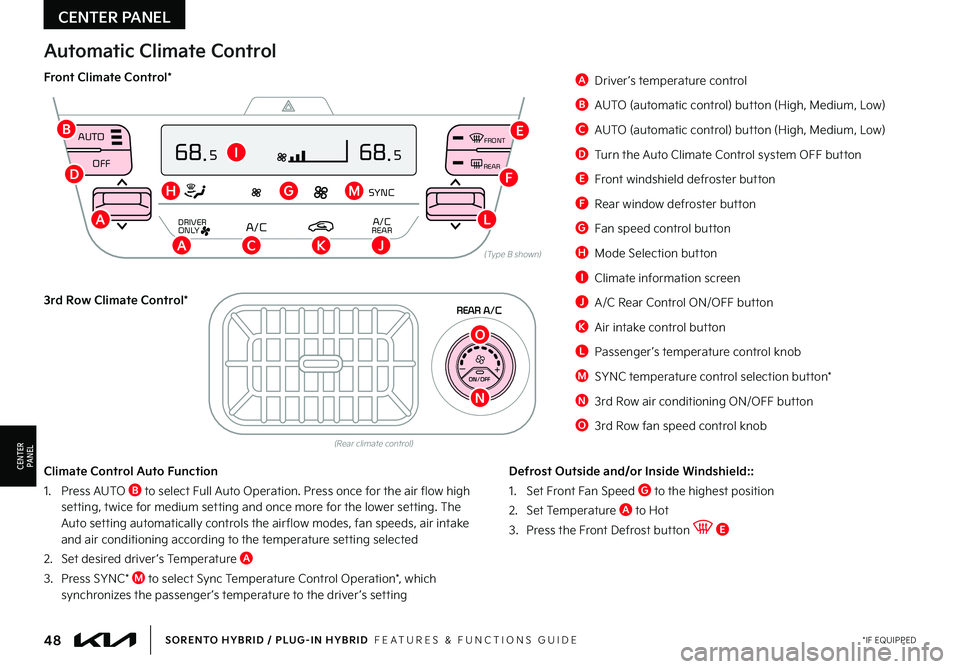
48 *IF EQUIPPEDSORENTO HYBRID / PLUG-IN HYBRID FEATURES & FUNCTIONS GUIDE
AUTOOFF
DRIVER
ONLYA/CREAR
SYNC
REAR FRONT
A/C
68.568.5
Automatic Climate Control
3rd Row Climate Control*
Front Climate Control*A Driver ’s temperature control
B AUTO (automatic control) button (High, Medium, Low)
C AUTO (automatic control) button (High, Medium, Low)
D Turn the Auto Climate Control system OFF button
E Front windshield defroster button
F Rear window defroster button
G Fan speed control button
H Mode Selection button
I Climate information screen
J A/C Rear Control ON/OFF button
K Air intake control button
L Passenger ’s temperature control knob
M SYNC temperature control selection button*
N 3rd Row air conditioning ON/OFF button
O 3rd Row fan speed control knob
(Type B shown)
Climate Control Auto Function
1
Press AUTO B to select Full Auto Operation Press once for the air flow high setting, twice for medium setting and once more for the lower setting The Auto setting automatically controls the air flow modes, fan speeds, air intake and air conditioning according to the temperature setting selected
2 Set desired driver ’s Temperature A
3 Press SYNC* M to select Sync Temperature Control Operation*, which synchronizes the passenger ’s temperature to the driver ’s setting
Defrost Outside and/or Inside Windshield::
1
Set Front Fan Speed G to the highest position
2 Set Temperature A to Hot
3
Press the Front Defrost button E
REAR A/C
ON/OFF
(Rear climate control)
A
A
B
C
D
E
FGH
I
J
O
N
K
L
M
CENTER PANEL
CENTERPA N EL
Page 51 of 72

49 *IF EQUIPPEDALWAYS CHECK THE OWNER ’S MANUAL FOR COMPLETE OPER ATING INFORMATION AND SAFET Y WARNINGS
Automatic Climate Control (continued)
REMINDERS:
•
Pressing any but ton during AUTO operation will deactivate the AUTO function and switch to manual mode, except for Temperature Control
•When in AUTO mode, Air Flow Mode and Fan Speed do not display on the Climate Control Display
•Warm air may flow in through the vents if the Recirculated Air but ton is not pressed ON (LED lit)
•
Continuous use of the climate control system in the recirculated air position may allow humidit y to increase inside the vehicle which may fog the glass and obscure visibilit y and/or cause smell/odor
•
Your Automatic Climate Control system may differ from those in the illustrations Refer to section 5 in the Owner ’s Manual for more information
•For illustrative purposes only Your actual display, but tons and/or features may var y
Air Flow Modes
To select Air Flow Modes, press the mode button H to cycle through to the desired mode:
Auto Defogging System (ADS)
Auto defogging is designed to reduce the fogging up of the inside of the windshield by automatically sensing the moisture of the inside of the windshield The system will automatically change to defrost mode when needed
Auto Defogging is set ON by default To cancel Auto Defogging, press the Front Defrost button for three seconds, when the ignition is in on (ADS OFF icon will illuminate) To turn Auto Defogging on
again, press the Front Defrost button for three seconds
Face-Level
Bi-Level
Refer to the inside front cover for more information on QR codes www youtube com/KiaFeatureVideos
Automatic Climate Control Operation Video
Auto Defogging System (ADS) Video
QR CODE
•Defrost Mode activates A /C and opens Fresh Air Vent to help dehumidify the air and improve Defroster per formance
•During Auto Operation, the A /C indicator will NOT illuminate The fan speed, air intake, air flow and air conditioning may automatically be engaged at any time to reach desired temperature and reduce humidit y
•Keep inside glass as clean as possible to reduce window fogging
QUICK TIPS
Floor-Level
Floor/Defrost-Level
CENTER PANEL
CENTERPA N EL
Page 52 of 72

50 *IF EQUIPPEDSORENTO HYBRID / PLUG-IN HYBRID FEATURES & FUNCTIONS GUIDE
Rotary Dial Shifter Knob – Shift-by-Wire (SWB)
(Center Console)
P: Park – To shift into Park from any gear, press the Park (P) button A on the Rotary Dial Shifter Knob while the vehicle is stationary and the brake pedal is depressed
Rotate the Rotary Dial Shifter Knob for the following:
P: Park - Press to place in Park
R: Reverse
N: Neutral
D: Drive
Paddle Shifters
Paddle Shifters are operable when the shift lever is moved into the Drive (D) position
Paddle Shifting: The system changes from automatic mode to manual mode when you pull the [+] or [-] paddle shifter B once to shift up or down one gear
For illustrative purposes only Your actual steering wheel and/or paddle shifters may var y
Refer to section 6 in the Owner ’s Manual for additional information on Automatic Gear Shift operation or call Kia Consumer Affairs for additional information
Refer to section 6 in the Owner ’s Manual for more information
DRIVE
SPORT
SMART
ECO
MUD
SAND SNOW
COMFORTTERRAIN
P
R
D
N
AUTO
HOLD
A
(Steering Wheel)
BB
Refer to the inside front cover for more information on QR codes www youtube com/KiaFeatureVideos
Rotary Dial Shifter Video
QR CODE
See section 6 in the Owner ’s Manual for more information
CENTER PANEL
CENTERPA N EL
Page 53 of 72

51 *IF EQUIPPEDALWAYS CHECK THE OWNER ’S MANUAL FOR COMPLETE OPER ATING INFORMATION AND SAFET Y WARNINGS
Refer to the inside front cover for more information on QR codes www youtube com/KiaFeatureVideos
All Wheel Drive System and AWD Lock Video
QR CODE
P
R
N D
SHIFT
LOCK
RELEASE
OFF
•
•
•
•
+
•
–
P
R
N D •
•
•
•
+
•
–
OFF
SPORT
SMART
LOCK
ECO
SNOW
When you select AWD Lock mode by pressing the AWD LOCK button A, the AWD LOCK mode increases the drive power when driving on wet pavement, snow covered roads and/or off-road
•This mode is used for climbing or descending sharp grades, off-road driving, driving on sandy and muddy roads, etc , to improve traction
•This mode automatically shifts back to AWD AUTO mode at speed above 19 mph If the vehicle decelerates to speeds below approximate 25 mph, however, the transfer mode is shifted into AWD LOCK mode again
When the AWD LOCK mode is deactivated, a shock may be felt as the drive power is delivered entirely to the front wheels This shock is not a mechanical failure
AWD (All-Wheel Drive) Lock*
(But ton on center console below gear shift)
See section 6 in the Owner ’s Manual for more information
A
CENTER PANEL
CENTERPA N EL
Page 54 of 72

52 *IF EQUIPPEDSORENTO HYBRID / PLUG-IN HYBRID FEATURES & FUNCTIONS GUIDE
Image is for illustrative purposes only and may not reflect actual feature or operation
The Electronic Parking Brake (EPB) system utilizes an electric motor to engage the parking brake
Applying the Parking Brake
Depress the brake pedal and pull up the EPB switch A Ensure that the indicator light is illuminated on the instrument cluster
Releasing the Parking Brake*
The EPB will automatically release when the brake pedal is engaged and shifter is shifted out of P (Park) to R (Reverse) or shifted out of N (Neutral) to Reverse or D (Drive)
To release EPB manually, depress the brake pedal, then press the EPB switch A, with the ignition switch in the ON position Ensure that the indicator light is OFF
Auto Hold temporarily maintains the vehicle at a standstill even though the brake pedal is not depressed after the driver brings the vehicle to a complete stop by depressing the brake pedal Auto Hold can be turned On/Off using the AUTO HOLD button B on the center panel below the gear shift Before Auto Hold will operate, the driver ’s door, engine hood and liftgate must be closed, and the driver ’s seat belt must be fastened
The Auto Hold indicator on the Instrument Cluster has four states:
White: Standby – When vehicle is in Park and at a standstill, and AUTO HOLD button B is pressed On, the indicator will illuminate white While driving the vehicle (vehicle is not at a standstill), the Auto Hold indicator will remain white
Green: Engaged – When coming to a complete stop by pressing the brake pedal, the Auto Hold indicator changes from white to green
Off (not illuminated) – The indicator will turn Off when the AUTO HOLD button B is manually pressed Off or when the EPB is manually turned On
Yellow: Malfunction – When the indicator is illuminated yellow, there may be a system malfunction Take your vehicle to a local Kia dealer
Electronic Parking Brake (EPB)
REMINDERS:
•
As a bulb check, the EPB malfunction indicator will illuminate for approximately 3 seconds when the ignition switch is turned ON
•
If the warning light does not illuminate temporarily, or continues to remain lit, take your vehicle to an authorized Kia dealer and have the system checked
•The EPB should not be operated while the vehicle is moving
•
A click or electric brake motor sound may be heard while operating or releasing the EPB, but these conditions are normal and indicate that the EPB is functioning properly
Auto Hold
REMINDERS:
•
Auto Hold only operates when vehicle is in Drive, Neutral or Reverse
•
To reduce the risk of an accident, do not activate Auto Hold while driving downhill, backing up or parking your vehicle
•
Do not solely rely on the Auto Hold system to keep the vehicle stopped Always pay at tention to traf fic and road conditions, and be prepared to depress the brakes
DRIVE
SPORT
SMART
AUTO
HOLD
ECO
MUD
SAND SNOW
TERRAIN
P
R
D
N
(But ton on center console below gear shift; But ton location may var y by model)
Refer to section 6 in the Owner ’s Manual for more information
Refer to page 4 for location of Instrument Cluster indicators
AB
Refer to the inside front cover for more information on QR codes www youtube com/KiaFeatureVideos
Electric Parking Brake / Auto Hold Video
QR CODE
•When leaving your keys with parking lot at tendants or valet, make sure to inform them how to operate the EPB
•If parked on a steep incline/decline, pull up the EPB switch for more than 3 seconds for a firmer EPB application
•Pull up and hold EPB switch a second time to increase brake pressure if parked on a decline or incline
QUICK TIPS
CENTER PANEL
CENTERPA N EL
Page 55 of 72
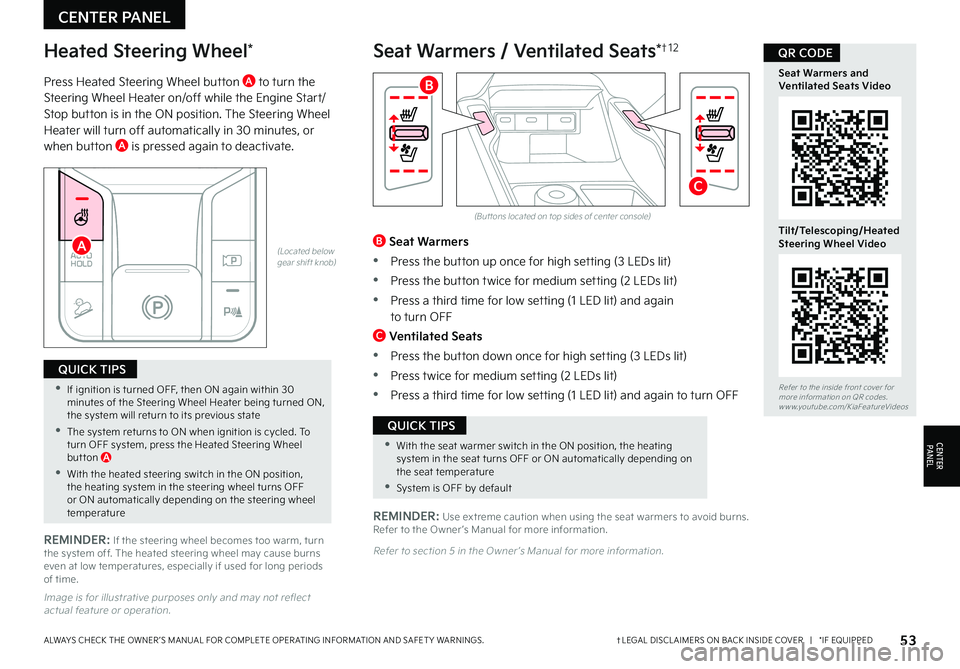
53†LEGAL DISCL AIMERS ON BACK INSIDE COVER | *IF EQUIPPEDALWAYS CHECK THE OWNER ’S MANUAL FOR COMPLETE OPER ATING INFORMATION AND SAFET Y WARNINGS
Heated Steering Wheel*
Press Heated Steering Wheel button A to turn the Steering Wheel Heater on/off while the Engine Start/Stop button is in the ON position The Steering Wheel Heater will turn off automatically in 30 minutes, or when button A is pressed again to deactivate
B Seat Warmers
•Press the button up once for high setting (3 LEDs lit)
•Press the button twice for medium setting (2 LEDs lit)
•Press a third time for low setting (1 LED lit) and again to turn OFF
C Ventilated Seats
•Press the button down once for high setting (3 LEDs lit)
•Press twice for medium setting (2 LEDs lit)
•Press a third time for low setting (1 LED lit) and again to turn OFF
Seat Warmers / Ventilated Seats*†1 2
REMINDER: If the steering wheel becomes too warm, turn the system off The heated steering wheel may cause burns even at low temperatures, especially if used for long periods of time
REMINDER: Use extreme caution when using the seat warmers to avoid burns Refer to the Owner ’s Manual for more information
(Located below gear shift knob)
DRIVE
SPORT
SMART
AUTO
HOLD
ECO
MUD
SAND SNOW
TERRAIN
P
R
D
N
Image is for illustrative purposes only and may not reflect actual feature or operation
Refer to section 5 in the Owner ’s Manual for more information
A
Refer to the inside front cover for more information on QR codes www youtube com/KiaFeatureVideos
Seat Warmers and Ventilated Seats Video
Tilt/Telescoping/Heated Steering Wheel Video
QR CODE
•If ignition is turned OFF, then ON again within 30 minutes of the Steering Wheel Heater being turned ON, the system will return to its previous state
•The system returns to ON when ignition is cycled To turn OFF system, press the Heated Steering Wheel but ton A
•With the heated steering switch in the ON position, the heating system in the steering wheel turns OFF or ON automatically depending on the steering wheel temperature
QUICK TIPS
•With the seat warmer switch in the ON position, the heating system in the seat turns OFF or ON automatically depending on the seat temperature
•System is OFF by default
QUICK TIPS
(But tons located on top sides of center console)
Seat warmers / ventilation Wireless charge center console, back seat
USB / Multimedia
USB
180W12V
Seat warmers / ventilationWireless charge center console, back seat
USB / Multimedia
USB
180W12V
Seat warmers / ventilationWireless charge center console, back seat
USB / Multimedia
USB
180W12V
B
C
CENTER PANEL
CENTERPA N EL
Page 56 of 72

54†LEGAL DISCL AIMERS ON BACK INSIDE COVER | *IF EQUIPPEDSORENTO HYBRID / PLUG-IN HYBRID FEATURES & FUNCTIONS GUIDE
SEATING
S E AT I N G
OK
MODE
OK
MODEMODE
OKOK
OKOK
OKOK
OK
MODE
MODEMODE
MODEMODE
OK
MODE
MODEMODE
OK
MODEMODE
Rear Occupant Alert (ROA) with Ultrasonic Sensors†3
Rear Occupant Alert (ROA) with Ultrasonic Sensors can help alert the driver when rear passenger(s) are left in the rear seats using the ultrasonic sensors and door monitoring The system is designed to provide three separate alerts:
•The 1st alert is a message on the Instrument Cluster, “Check Rear Seats” A, and a chime will sound
After the 1st alert, when the doors are locked and there is movement detected in the rear seats, the horn will sound for about 25 seconds This alert may activate up to eight times within 24 hours, if movement is still detected and system has not been disabled
•If you have installed the Kia Access app on your smartphone, logged in and activated the Rear Occupant Alert notification, a third alert (notification) will be sent to your phone
To turn the system on or off, in the Instrument Cluster or infotainment system, go to Settings, select Convenience, and then Rear Occupant Alert
Rear Occupant with Ultrasonic Sensors activates under the following conditions:
•A rear passenger door is opened and closed
•The ignition has been turned off
•The driver ’s door has been opened, then closed
•The doors are locked with the Smart Key or the door lock button on the door handle
Rear Occupant Aler t is not a substitute for one’s at tention and may not detect all movement within the vehicle Always check the vehicle’s interior before exiting
Check rear seats
: Alarm OffOK
REMINDERS:
•
To avoid false aler ts, make sure the vehicle’s windows are rolled up
•
If objects such as boxes are stacked in front of the ultrasonic sensors, the system may not detect any movement
•
The ultrasonic sensors may occasionally detect movement in the vehicle and cause false aler ts, when there are no rear occupants present
False aler ts can occur due to:
-The presence of insects near the system sensor
-Rushing air from a window that is rolled down
-Movement around the exterior of the vehicle
-Surrounding noise or vibration
-Vehicle passing through a car wash
-Movement in the driver or front passenger seat is detected
•
The Rear Occupant Aler t with Ultrasonic Sensors system may fail to detect movement and activate an alarm if:
-Movement is subtle or does not continue
-A small child sits directly in a seat without a car seat
-
A rear passenger is covered with an object such as a blanket, obstructing the sensor ’s view
A
B
Refer to the inside front cover for more information on QR codes www youtube com/KiaFeatureVideos
Rear Occupant Alert (ROA) with Ultrasonic Sensors Video
QR CODE
•
The 1st aler t message will not display on Instrument Cluster if the rear doors are never opened Either rear doors must be opened after unlocking the vehicle before the system will activate
•
To temporarily disable aler ts, press the OK but ton B on the Steering Wheel while the message is displayed
•
To turn the aler t off while sounding, press the unlock but ton on the Smar t Key or press the door lock but ton on the door handle
•
Must be enrolled in Kia Connect ser vices and Kia Access app installed on the phone to receive ROA aler t notifications on your smartphone
QUICK TIPS
See section 5 in the Owner ’s Manual for more information
Images are for illustrative purposes only and may not reflect actual feature or operation