Page 22 of 582

Introduction/Getting Started with Your Electric Vehicle
1-16
Information Type 3R enclosure satisfies the requirements of UL 50E standard when the charging connector is
connected to the vehicle side charging inlet. An additional Type 3R enclosure should be provided
in the end installation of the vehicle side charging inlet. The "Type 3R" marking can be found on
the charging inlet.
• What is type 3R?: Performance requirement for enclosures intended for outdoor use that provides a degree of protection against falling dirt, rain, sleet, and/or snow.
CAUTION • Risk of electric shock. Do not disconnect under load.
• Suitable for use on a circuit capable of delivering not more than 5000 rms symmetrical Amperes, 120 V AC Maximum.
• Suitable for use on a circuit capable of delivering not more than 30000 rms symmetrical Amperes, 1000 V DC Maximum.
CAUTION • Battery performance and life may deteriorate if the DC charger is used constantly. It is best to occasionally use AC charger to optimize battery life.
• The electrical outlet at home must comply with regulations and can safely accommodate the Voltage, Current (Amps), and Power (Watts) ratings specified on the
portable charger. If not, the vehicle may not be charged or safety hazards, such as fire,
may occur.
• If the power distributor exceeds its capacity while charging the vehicle with a portable charger at home, the power to home may be cut off or a fire may occur.
• If you use a portable charger to charge your electric vehicle with household electricity, you will be charged on your household electricity bill.
Hyundai_CE_en_US.book Page 16
Page 23 of 582
1
1-17
The estimated charging time for each charging type is as follows:
Information • The DC charging time may be longer at cold temperature below 20 ℉ (-17 ℃).
• Depending on the condition and durability of the high voltage battery, charger specifications, and ambient temperature, the time required for charging the high voltage battery may vary.
• Charging may temporarily be interrupted at higher SOC for 3 minutes to diagnose the battery conditions when charging the battery.
Charging Type
Charging TimeCharge Level
(Minimum-Maxim um)Charging
Condition
(Temperature)Standard Battery TypeExtended
Battery Type
AC charge About 5
hours 20 minutes About 7
hours 10 minutes 10-100 %
Room
temperature(77 °F)
DC
charge 350 kW
About 18
minutes About 18
minutes 10-80 %
50 kW About 58
minutes About 66
minutes 10-80 %
Portable charge (ICCB: In-Cable Control Box) About 46
hours 40 minutes About 68
hours 10-100 %
Hyundai_CE_en_US.book Page 17
Page 24 of 582
Introduction/Getting Started with Your Electric Vehicle
1-18
Checking the charging status
Check the State of Charge (SOC) of the high voltage battery via the charge indicator light
inside the charging door.
1. With the vehicle door unlocked, press the open indicator on the charging door to open the charging door.
2. Check the SOC referring to the charge indicator light inside the charging door. • SOC is indicated in 4 levels.
B0000901
Charge indicator lightSOC [%]
0-24 %
25-49 % 50-74 %
75-100 %
Hyundai_CE_en_US.book Page 18
Page 25 of 582
1
1-19
Checking information on the charging label
Open the charging door and check the information on the charging label on the right side
of the charging connector. The charging label shows safety symbols and the rated input
specifications for charging.
B0000902
B0000903
No.NameDescription
(1) Warning for high voltage Indicates a device with a risk of electric shock.
(2) Warning/Caution symbol Indicates a device that may cause property
damage, serious injury or death if not
operated carefully.
(3) Rated voltage and maximum
charging current Indicates the type of input current (~, AC) and
the rated voltage range (V) and charging
current (A) when AC charging.
Hyundai_CE_en_US.book Page 19
Page 26 of 582

Introduction/Getting Started with Your Electric Vehicle
1-20
if equipped
When the electric charging door closes automatically
The electric charging door closes automatically after certain time in the following
conditions. Check the operation conditions and reset the charging door if it does not
open under normal use conditions.
• When the charging connector is disconnected.
• When the charging door is opened and charging has not started.
• When the gear is shifted to D (Drive), N (Neutral), or R (Reverse).
Resetting the electric charging door
If the electric charging door malfunctions or if the 12 V battery has been replaced, reset
the charging door by turning the vehicle on and off once.
• If the charging door malfunctions continuously after resetting the charging door, have the vehicle inspected by an authorized HYUNDAI dealer.
Setting charging connector locking mode
You can lock the charging connector during AC charging to prevent unintended
detachment of the charging connector from the vehicle.
Information The connector is automatically locked during DC charging or while using the V2L function,
regardless of the settings of charging connector locking mode applied to the vehicle.
• When DC charging is complete, the charging connector will be unlocked automatically.
• After using electricity, you can unlock the charging connector by pressing the switch on the V2L connector to turn off the power and unlock the vehicle door.
On the infotainment system, select EV > (EV Setting) > Charging Connector Locking
Mode to set the locking mode of the charging connector.
The available locking mode options are as follows:
• Always : Locks the connector automatically whenever the charging connector is
plugged into the charging inlet.
• While Charging: Locks the connector automatically only while charging is in progress
after the charging connector is properly connected to the vehicle. This is the preferred
setting when using public stations to allow for other customers to use charger after
your vehicle is done charging.
• Do Not Lock : Unlocks the connector regardless of the charging state. Be careful of
portable charging cable theft.
Hyundai_CE_en_US.book Page 20
Page 27 of 582
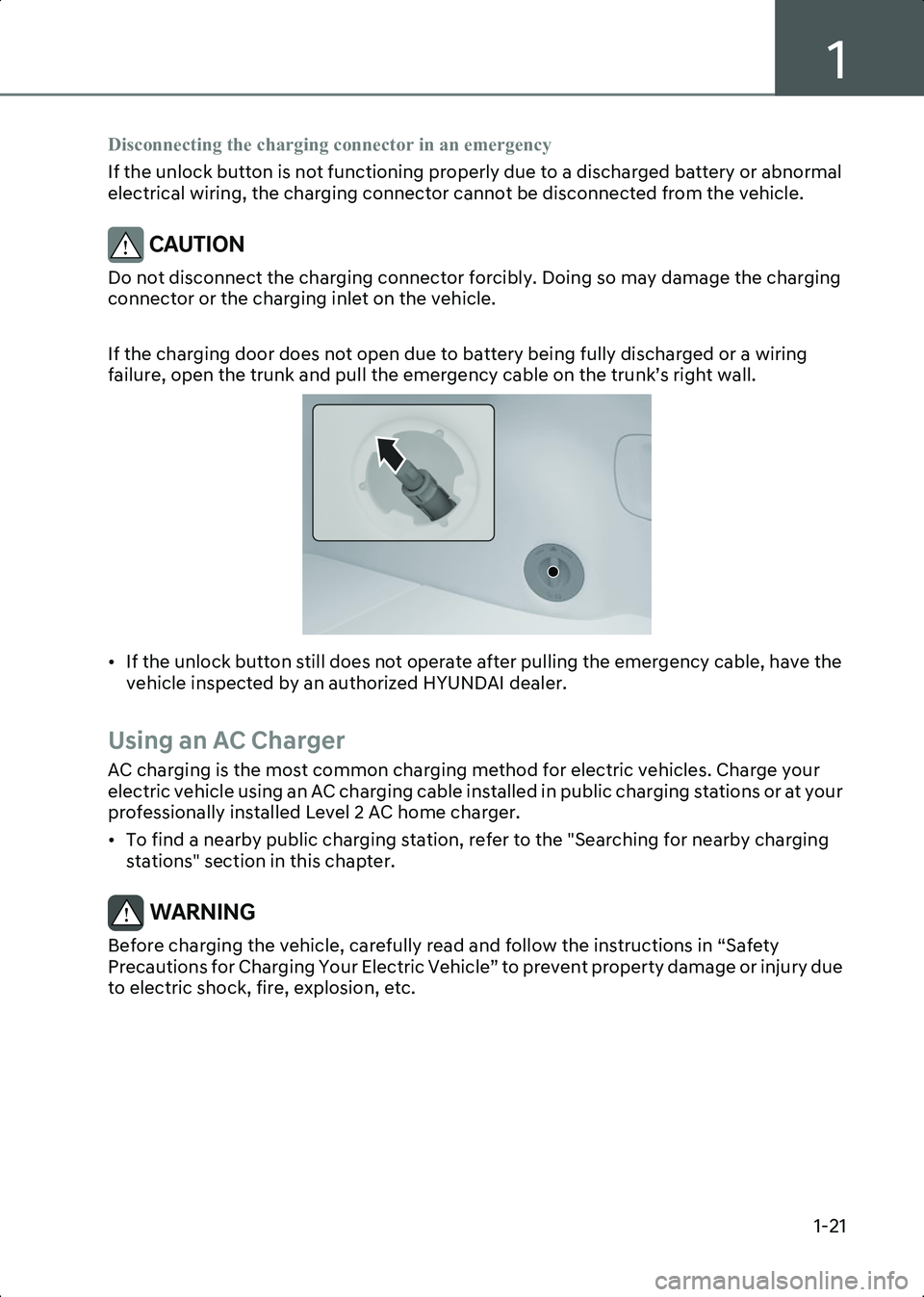
1
1-21
Disconnecting the charging connector in an emergency
If the unlock button is not functioning properly due to a discharged battery or abnormal
electrical wiring, the charging connector cannot be disconnected from the vehicle.
CAUTION Do not disconnect the charging connector forcibly. Doing so may damage the charging
connector or the charging inlet on the vehicle.
If the charging door does not open due to battery being fully discharged or a wiring
failure, open the trunk and pull the emergency cable on the trunk’s right wall.
B0000904
• If the unlock button still does not operate after pulling the emergency cable, have the vehicle inspected by an authorized HYUNDAI dealer.
Using an AC Charger
AC charging is the most common charging method for electric vehicles. Charge your
electric vehicle using an AC charging cable installed in public charging stations or at your
professionally installed Level 2 AC home charger.
• To find a nearby public charging station, refer to the "Searching for nearby charging stations" section in this chapter.
WARNING Before charging the vehicle, carefully read and follow the instructions in “Safety
Precautions for Charging Your Electric Vehicle” to prevent property damage or injury due
to electric shock, fire, explosion, etc.
Hyundai_CE_en_US.book Page 21
Page 28 of 582
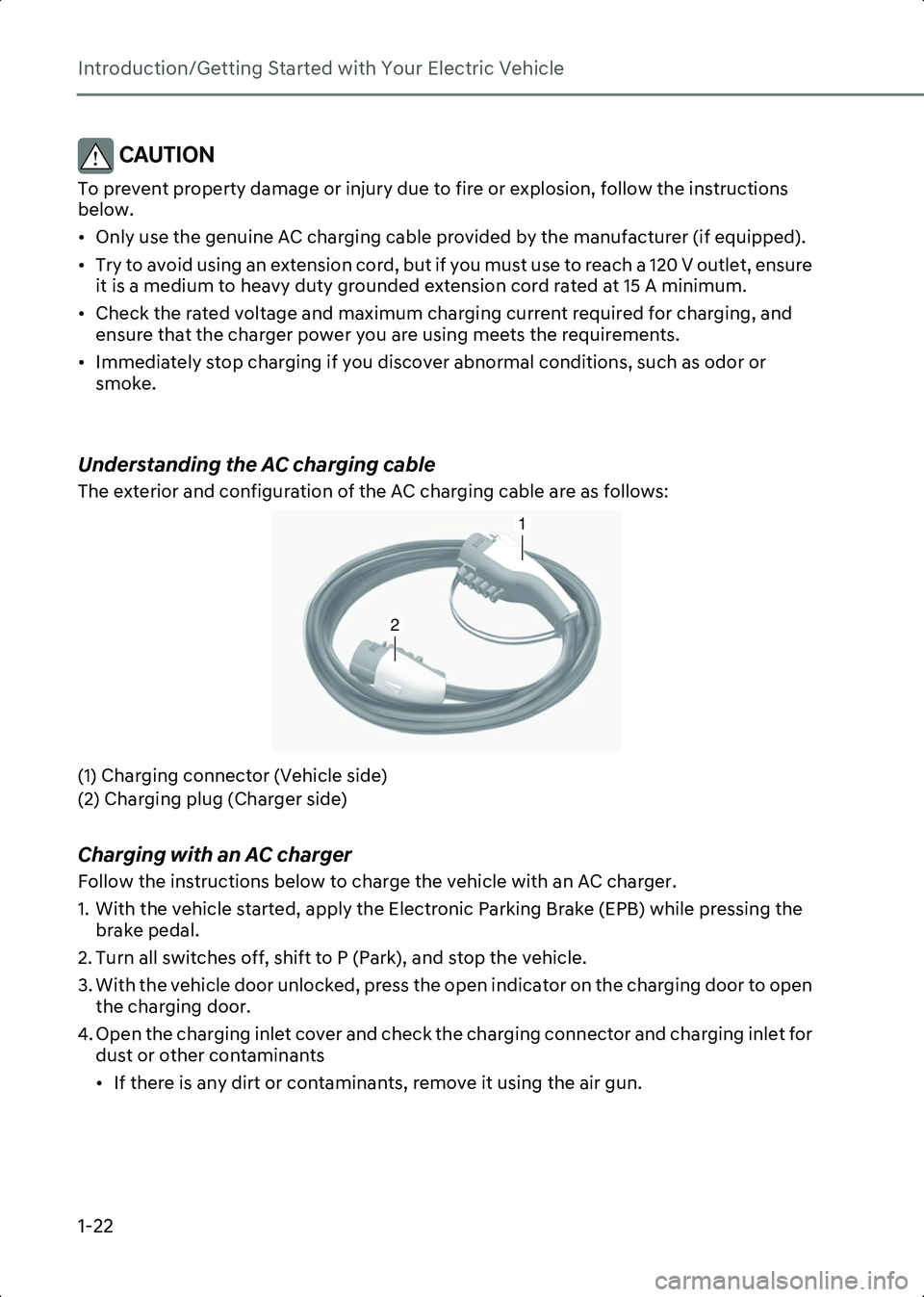
Introduction/Getting Started with Your Electric Vehicle
1-22
CAUTION To prevent property damage or injury due to fire or explosion, follow the instructions
below.
• Only use the genuine AC charging cable provided by the manufacturer (if equipped).
• Try to avoid using an extension cord, but if you must use to reach a 120 V outlet, ensure it is a medium to heavy duty grounded extension cord rated at 15 A minimum.
• Check the rated voltage and maximum charging current required for charging, and ensure that the charger power you are using meets the requirements.
• Immediately stop charging if you discover abnormal conditions, such as odor or smoke.
Understanding the AC charging cable
The exterior and configuration of the AC charging cable are as follows:
B0001001(1) Charging connector (Vehicle side)
(2) Charging plug (Charger side)
Charging with an AC charger
Follow the instructions below to charge the vehicle with an AC charger.
1. With the vehicle started, apply the Electronic Parking Brake (EPB) while pressing the brake pedal.
2. Turn all switches off, shift to P (Park), and stop the vehicle.
3. With the vehicle door unlocked, press the open indicator on the charging door to open the charging door.
4. Open the charging inlet cover and check the charging connector and charging inlet for dust or other contaminants
• If there is any dirt or contaminants, remove it using the air gun.
1
2
Hyundai_CE_en_US.book Page 22
Page 29 of 582

1
1-23
WARNING Do not touch the charging connector of the charging cable or the charging inlet on the
vehicle.
5. Remove the charging connector protection cap of the AC charging cable, hold the charging connector handle, and connect it to the AC charging inlet on the vehicle. Push
it until you hear a click.
6. [If using separately purchased charging cable] Remove the charging plug protection
cap of the AC charging cable, hold the charging plug handle, and connect it to the
electric outlet (120 V) of the AC charger.
• This process is required only when using a separately purchased AC charging cable. If you use a charging cable installed in an AC charger, a separate charging plug
connection is not required.
• When charging starts, the estimated charging time will be displayed on the instrument cluster for about one minute.
Information • If you open the driver’s door while charging, the estimated charging time will also be displayed on the instrument cluster for about one minute.
• When scheduled charging is set, a message saying "Waiting to charge at scheduled time" will be displayed.
• When scheduled air conditioner or heater operates while waiting for the scheduled charging, the estimated charging time will be displayed as “-”.
7. [If using a separately purchased charging cable] When charging is complete, hold the
charging plug handle, disconnect the charging plug from the electric outlet (120 V) of
the AC charger, and close the protection cap of the charging plug.
• This process is required only when using an AC charging cable purchased separately. If you use a charging cable installed in an AC charger, a separate charging plug
disconnection is not required.
8. Hold the charging connector handle with the unlock button pressed, and pull the charging connector to disconnect it from the charging inlet.
CAUTION Do not forcibly disconnect the charging connector without pressing the unlock button
on the charging connector. It may damage the charging connector or the charging
inlet on the vehicle.
9. Close the charging inlet cover and press the charging door to completely close it.
Hyundai_CE_en_US.book Page 23