2023 HYUNDAI IONIQ 5 trunk
[x] Cancel search: trunkPage 71 of 680

2
2. Vehicle Information, Consumer Information and
Reporting Safety Defects
Exterior Overview (I) .......................................................................................... 2-2
Exterior Overview (II) ......................................................................................... 2-3
Interior Overview ............................................................................................. 2-4
Instrument Panel Overview (I) ......................................................................... 2-5
Instrument Panel Overview (II) ........................................................................ 2-6
Motor Compartment ......................................................................................... 2-7
Dimensions ........................................................................................................ 2-8
Electric Vehicle Specifications ......................................................................... 2-8
Bulb Wattage ..................................................................................................... 2-9
Tires and Wheels .............................................................................................. 2-10
Air Conditioning System ................................................................................... 2-11
Vehicle Weight and Luggage Volume ............................................................. 2-11
Available Front Trunk Weight ........................................................................... 2-11
Recommended Lubricants and Capacities ....................................................2-12
Vehicle Identification Number (VIN) .............................................................. 2-13
Vehicle Certification Label .............................................................................. 2-13
Tire Specification and Pressure Label ............................................................2-14
Motor Number ................................................................................................. 2-14
Air Conditioner Compressor Label ................................................................. 2-15
Consumer Information .................................................................................... 2-16
Reporting Safety Defects ................................................................................ 2-17
Page 77 of 680

2-7
02
The actual motor compartment in the vehicle may differ from the illustration.
ONE1091001
1. Coolant reservoir ................................... 9-12
2. Low Conductivity Water (LCW) ...........9-12
Conductivity Water (LCW) coolant
reservoir ................................................. 9-12
3. Brake fluid reservoir ..............................9-13
4. Windshield washer fluid reservoir ........9-14 5. Fuse box
................................................ 9-36
6. Cabin air filter ........................................ 9-15
7. Front trunk ............................................. 5 -74
8. Battery (12 volt) ...................................... 9-19
Motor coMpartMent
Page 79 of 680

02
2-9
Light bulb Bulb type Wattage
FrontHeadlamp
Low
LED LED
High LED LED
Turn signal lamp STD:PY21W
OPT:LED STD:21W
OPT:LED
Position lamp LED LED
Daytime Running Lamp (DRL) LED LED
Side marker LED LED
Front garnish lamp LED LED
Front trunk lamp LED LED
Rear Stop lamp
LED LED
Tail lamp LED LED
Turn signal lamp LED LED
Reverse lamp STD : P21W
OPT : LED STD : P21W
OPT : LED
Side marker LED LED
License plate lamp LED LED
Fog lamp LED LED
High mounted stop lamp LED LED
Interior Front seat map and room lamp LED LED
Rear seat room lamp (without sunroof) LED LED
Rear seat personal lamp (with sunroof) LED LED
Vanity mirror lamp FESTOON 5W 5W
Glove box lamp
LED LED
Door mood lamp LED LED
Luggage compartment lamp FESTOON 10W 10W
BulB wattage
Page 81 of 680
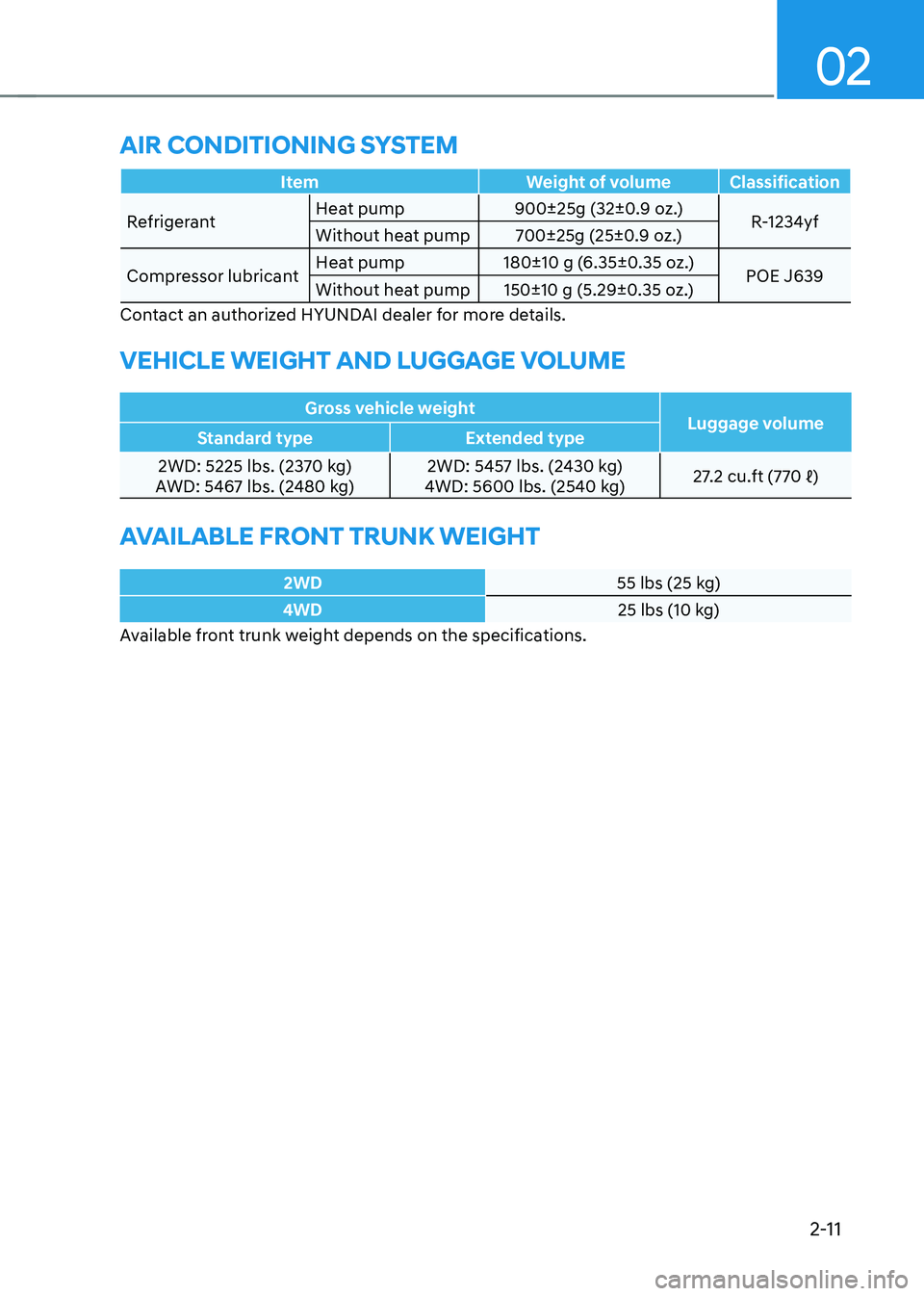
02
2-11
Item Weight of volume Classification
RefrigerantHeat pump 900±25g (32±0.9 oz.)
R-1234yf
Without heat pump 700±25g (25±0.9 oz.)
Compressor lubricant Heat pump 180±10 g (6.35±0.35 oz.)
POE J639
Without heat pump 150±10 g (5.29±0.35 oz.)
Contact an authorized HYUNDAI dealer for more details.
vehIcle weIght anD luggage voluMe
Gross vehicle weight Luggage volume
Standard type Extended type
2WD: 5225 lbs. (2370 kg)
AWD: 5467 lbs. (2480 kg) 2WD: 5457 lbs. (2430 kg)
4WD: 5600 lbs. (2540 kg) 27.2 cu.ft (770 ℓ)
avaIlaBle front trunk weIght
2WD55 lbs (25 kg)
4WD25 lbs (10 kg)
Available front trunk weight depends on the specifications.
aIr conDItIonIng systeM
Page 194 of 680

5
Exterior Features ............................................................................................. 5-70
Hood ............................................................................................................................ 5-70
Front trunk ................................................................................................................... 5-71
Power Liftgate ............................................................................................................ 5-72
Smart Liftgate ............................................................................................................. 5-78
Electric Charging Door .................................................................................... 5-81
Augmented Reality HUD ................................................................................ 5-82
Head-up display Settings .......................................................................................... 5-82
Head-up display Information .................................................................................... 5-83
Precautions while Using the Head-up display ........................................................5-84
Lighting ............................................................................................................ 5-85
Exterior Lights ............................................................................................................ 5-85
Interior Lights ............................................................................................................ 5-89
High Beam Assist (HBA) ................................................................................ 5-93
High Beam Assist Settings ......................................................................................... 5-93
High Beam Assist Operation ..................................................................................... 5-94
High Beam Assist Malfunction and Limitations .......................................................5-95
Wipers and Washers ....................................................................................... 5-96
Front Windshield Wipers .......................................................................................... 5-96
Front Windshield Washers ........................................................................................ 5-98
Automatic Climate Control System ............................................................... 5-99
Climate ...................................................................................................................... 5-100
Automatic Temperature Control Mode ................................................................... 5-100
Manual Temperature Control Mode ........................................................................ 5-102
System Operation ...................................................................................................... 5-110
System Maintenance ................................................................................................. 5-111
Windshield Defrosting and Defogging ..........................................................5-113
To Defog Inside Windshield ...................................................................................... 5-113
To Defrost Outside Windshield ................................................................................. 5-114
Defogging Logic ........................................................................................................ 5-114
Rear Window Defroster............................................................................................. 5-115
Climate Control Additional Features ............................................................. 5-116
Auto Defogging System ............................................................................................ 5-116
Auto Dehumidify ....................................................................................................... 5-117
Recirculating Air When Washer Fluid Is Used .........................................................5-118
Auto. Controls That Use Climate Control Settings (for driver’s seat) ....................5-118
Smart ventilation ....................................................................................................... 5-118
Page 210 of 680
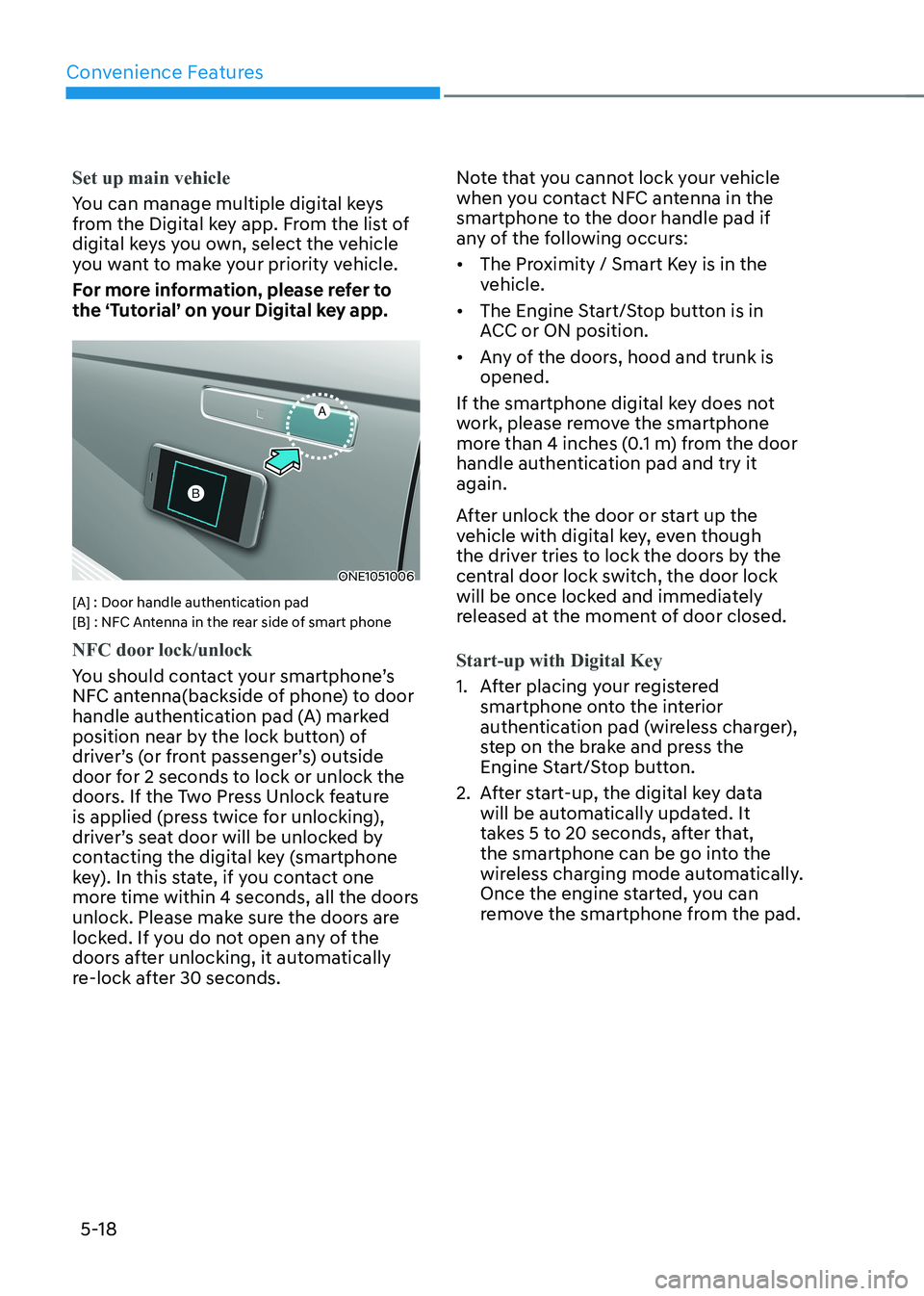
Convenience Features
5-18
Set up main vehicle
You can manage multiple digital keys
from the Digital key app. From the list of
digital keys you own, select the vehicle
you want to make your priority vehicle.
For more information, please refer to
the ‘Tutorial’ on your Digital key app.
ONE1051006
[A] : Door handle authentication pad
[B] : NFC Antenna in the rear side of smart phone
NFC door lock/unlock
You should contact your smartphone’s
NFC antenna(backside of phone) to door
handle authentication pad (A) marked
position near by the lock button) of
driver’s (or front passenger’s) outside
door for 2 seconds to lock or unlock the
doors. If the Two Press Unlock feature
is applied (press twice for unlocking),
driver’s seat door will be unlocked by
contacting the digital key (smartphone
key). In this state, if you contact one
more time within 4 seconds, all the doors
unlock. Please make sure the doors are
locked. If you do not open any of the
doors after unlocking, it automatically
re-lock after 30 seconds. Note that you cannot lock your vehicle
when you contact NFC antenna in the
smartphone to the door handle pad if
any of the following occurs: •
The Proximity / Smart Key is in the
vehicle.
• The Engine Start/Stop button is in
ACC or ON position.
• Any of the doors, hood and trunk is opened.
If the smartphone digital key does not
work, please remove the smartphone
more than 4 inches (0.1 m) from the door
handle authentication pad and try it again.
After unlock the door or start up the
vehicle with digital key, even though
the driver tries to lock the doors by the
central door lock switch, the door lock
will be once locked and immediately
released at the moment of door closed.Start-up with Digital Key
1. After placing your registered smartphone onto the interior
authentication pad (wireless charger),
step on the brake and press the
Engine Start/Stop button.
2. After start-up, the digital key data will be automatically updated. It
takes 5 to 20 seconds, after that,
the smartphone can be go into the
wireless charging mode automatically.
Once the engine started, you can
remove the smartphone from the pad.
Page 212 of 680

Convenience Features
5-20
Remote Control with Digital Key
To use the remote control function with
your android smartphone, Bluetooth
must be turned on.
Remote Control Connection with Digital
Key
1. Open Hyundai digital key application on the smartphone. Select the
vehicle to activate the remote control
function as a main vehicle.
2. Approach with the activated smartphone app to your vehicle
and you can check whether the
connection is available. If it enables
your smartphone to connect, connect
with your vehicle by pressing the
connect button. The remote control
function is activated after completing
the process.
Remote Control Operation with Digital
Key
You can execute the remote control
operation including door lock/unlock,
panic on/off, remote start / remote
stop and trunk opening. The icon for
each function will be highlighted and
alarm/vibration also provided when the
operation is performed.
Note that you cannot lock your vehicle
using the Hyundai digital key app if any
of the following occurs: • The Engine Start/Stop button is in
ACC or ON position.
• Any doors are open.
When the smartphone and the vehicle
are connected by the Bluetooth function
but the remote control command
cannot be received over 5 minutes, the
remote control connection is cancelled
automatically. CAUTION
• If metallic window tint was applied
to your vehicle, it may cause
bad Bluetooth connection or
performance degradation of the
digital key.
• If multiple users operate the remote
control function simultaneously, the
connection between the digital key
and the vehicle might result in failed
commands. Please connect and
operate the remote control function
only the necessary user.
• When using the remote control
operation, the driver (the remote
control user) should leave the vehicle
after confirming the door lock (the
chime sounds once and the hazard
warning lights blink).
• The remote functions of the Digital
Key app enables the vehicle to be
controlled from a set distance. If
the digital key or the vehicle goes
beyond the operable distance, the
remote control function might be
disconnected or cancelled.
• If the digital key (smartphone) is
connected with the vehicle for the
remote control, the driver with the
key goes far away from the vehicle,
the function might not work.
• If the remote control operation
is executed where the mobile
connection is weak, Bluetooth
connection is poor due to several
Bluetooth devices or there is an
object such as metal or concrete, it
might be delayed or the operable
distance might decrease. You should
not cover the smartphone with your
hand or place other devices which
can cause frequency interference. It
may result in poor performance.
• If the remote control function is not
available, please use NFC function to
lock or unlock the doors.
Page 213 of 680

05
5-21
Remote Start with Digital Key •
When the shift button of your vehicle
is in P (Park) and all of the doors
including trunk and hood is locked
and the vehicle is off, press the Door
Lock button in the Hyundai Digital
Key app then press the Remote Start
button within 4 seconds.
You can confirm the engine is on if the
hazard warning lights blinks two times and the chime sounds.
• If you want to turn off the engine,
press Remote Engine Stop. Air
Conditioner / Heating system
maintains the same status as when
you last used the vehicle.
• Unless you put the registered digital
key(smartphone) on the interior
authentication pad (wireless charger)
when the remote start function is on,
the engine will turn off.
• If you do not get on the vehicle within
10 minutes after the engine turns on,
the vehicle will turn off.
For more information, refer to the Engine
Start/Stop button in chapter 6.
Vehicle information Display
The digital key application displays
the vehicle information such as
driving or door conditions through the
communication with the vehicle. • How to check : Select the vehicle
what you want to check and touch
the vehicle image, then vehicle
information display page will be
shown.
• Contents : accumulated odometer,
latest fuel economy, driving range,
fuel remaining, tire pressure, doors
lock/unlock status and last data
updated time.
à Displayed vehicle date could be
differed from the current vehicle condition.
à For more information, please refer to
the ‘Tutorial’ on your Digital key app.
Smartphone change/App deletion
If you change your smartphone or delete
the Hyundai Digital Key App, please refer
to the following to set up your Digital
Key:
Smartphone Change/ Reset
If you change or reset the smartphone,
the registered digital key in your previous
smartphone may not be used. Please
refer to following procedure to use the
digital key.
1. Install the digital key application and
log in.
2. If you are the owner, retry the Digital key save process.
3. If you are the sharer, need to re-share the key from owner.
App delete & reinstall/ Delete App data
You can re-download the digital key
from server in these cases as follow
procedure.
1. Reinstall the application and log in.
2. Input the PIN number for user verification.
3. If PIN is correct, digital key data will be re-downloaded to your
smartphone and you can use it
without any further registration or sharing.
Smartphone operability with Digital Key
The digital key application may not
be available to old type smartphones.
Please check the available smartphone
models with your dealer. NFC antenna position on the smartphone can be
confirmed on each smartphone’s manual
or contact to customer service center of
the smartphone manufacture.