2023 HYUNDAI IONIQ 5 cooling
[x] Cancel search: coolingPage 22 of 680

01
1-17
•
When the high voltage battery
charge reaches the set discharging
limit(%), the operation stops, and
a warning message is displayed on
the instrument panel. If you want
V2L operation, set the discharging
limit(%) lower than the current
battery charge.
• When using various electric
products, use them below the
maximum power capacity that can
be supplied by the vehicle.
• If you use an electrical appliance
that exceeds the maximum power
capacity that the vehicle can supply,
the operation will stop and a warning
message will be displayed on the
instrument panel. Make sure the
total power consumption of the
electrical appliance you use exceeds
the V2L maximum power capacity.
• Some of the electric products may
not operate normally even if the
product has power consumption less
than the maximum power capacity
provided by the vehicle.
- Electrical products that require
high power during initial
operation.
- Measuring devices that need to
process accurate data.
- Electric products sensitive to
inverter type AC power supply
(Inverter: A device that converts
DC power into AC power)
• Do not use products that require
a continuous power supply,
such as medical equipment. The
power supply may be interrupted
depending on the vehicle’s
condition.
• Only use home appliances under 16
ampere.
• Put the power plug fully and use
the qualified plug that meets the
standard. If you use worn, corroded
or broken plug or improper plug, it
might be a cause of malfunction. •
Use the power plug with ground
connection.
• Do not use high power home
appliances such as air conditioner,
washing machine or dryer.
• Do not hang the home appliances on
to the wire.
• For various devices connected to
an power outlet, use only products
that have obtained national
safety certification. For usage and
precautions, refer to the manual of
the device. (Electrical appliances,
multi-outlets, cord extension cables,
etc.)
• For devices used outdoors in
a vehicle, use a product with a
waterproof function or use it in a
waterproof environment. Do not use
in environments with rain or high
humidity. (Electrical appliances,
multi-outlets, cord extension cables,
etc.)
• If there is a risk of lightning, do not use the V2L function outside the
vehicle.
• Do not connect multiple portable
multi-outlets.
• When using an extension cable, if
the cable is twisted or overlapped by
itself may cause a fire. Be sure to use
the cable without twisting it.
• When using the vehicle’s outdoor
V2L connector, power is also
supplied to the vehicle’s indoor
power outlet. Unplug electrical
appliances that are not in use from
the indoor power outlet.
• When using the V2L, the cooling fan
in the vehicle motor compartment
can operate automatically even if the
vehicle is turned off. Do not put your
hand near the cooling fan in the V2L
operating state.
Page 35 of 680

Foreword / Electric Vehicle System Overview
1-30
WARNING
• Immediately stop charging when
you find abnormal symptoms (odor,
smoke).
• Replace the charging cable if the
cable coating is damaged to prevent electrical shock.
• When connecting or removing the
charging cable, make sure to hold
the charging connector handle and
charging plug.
If you pull the cable itself (without
using the handle), the internal wires
may disconnect or get damaged. This
may lead to electric shock or fire.
CAUTION
• Always keep the charging connector
and charging plug in clean and
dry condition. Be sure to keep the
charging cable in a condition where
there is no water or moisture.
• Be sure to use only certified electric
vehicle charger. Using uncertified
charger may cause the damage to
the vehicle.
• Before charging the battery, turn the
vehicle OFF.
• When the vehicle is switched OFF
while charging, the cooling fan
inside the motor compartment may
automatically operate. Do not touch
the cooling fan while charging.
• Be careful not to drop the charging
connector. The charging connector can be damaged.
Unlock Charging Door in
Emergency
ONE1Q011045
If the charging door does not open due
to battery discharge and failure of the
electric wires, open the liftgate and
slightly pull the emergency cable as
shown above. The charging door will then open.
AC Charge
„„AC Charger
OLFP0Q5007K
Actual charger image and charging
method may vary in accordance with the
charger manufacturer.
Page 40 of 680

01
1-35
ONE1Q011041
6. Check if the charging indicator light (
) of the high voltage battery in
the instrument cluster is turned ON.
Charging is not active when the
charging indicator light (
) is OFF.
When the charging connector is not
connected properly, reconnect the
charging cable to charge it again.
During cold weather, DC charging
may not be available to prevent high
voltage battery degradation.
Information
To control the temperature of the high voltage battery while charging, the
air conditioner is used to cool down the battery which may generate noise
from operation of the air conditioner
compressor and cooling fan.
Also, the air conditioner’s performance
may be degraded during summer due to
operation of the cooling system for the
high voltage battery.
Information
Even though charging is possible with
the Start/Stop button in the ON/START
position, for you safety, start charging when the Start/Stop button is in the
OFF position and the vehicle shifted to P
(Park). After charging has started, you can use electrical components such as the
radio by pressing the Start/Stop button to
the ACC or ON position.
During charging, the gear cannot be
shifted from P (Park) to any other gear.
ONE1Q011059E
7. After charging has started, the
estimated charging time is displayed
on the instrument cluster for about 1
minute.
If you open the driver seat door while
charging, the estimated charging time
is also displayed on the instrument
cluster for about 1 minute.
Information
• Depending on the condition and
durability of the high voltage battery,
charger specifications, and ambient
temperature, the time required for
charging the battery may vary.
• In rare cases, you might hear high
frequency noise (very little beep sound)
outside the car when charging with
400V fast charger that is deteriorated
or has long communication delay.
The high frequency noise can be
generated only when the car tries to
reduce its own electromagnetic waves to keep fast charging as possible.
So there is no need to worry about this little noise, because it is the intentional
operation of the car that does not
affect any charging performance or the vehicle itself at all.
Page 58 of 680

01
1-53
ECO Driving
ONE1Q011034E
In order to check the ECO driving history,
select ‘Menu → ECO Driving’ on the
screen.
Electric energy economy history
ONE1Q011035E
It is possible to check the history of
electric energy economy with the date
and distance of previous driving. The
icon is displayed on the most efficient
electric energy economy record.
Electricity Use
ONE1Q011007E
In order to check the current energy
consumption for each system of the
vehicle, select ‘Menu → Electricity Use’ on
the screen.
ONE1Q011002L
1. ‘Battery care’ shows the momentary power and energy consumption which
are used when:
- Operating the winter mode to increase the battery temperature
during winter to improve the driving
performance.
- Cooling down the battery temperature during summer to
prevent over temperature of the
battery.
2. ‘Climate’ shows the power and energy consumption which are used by the
heater or air conditioner.
Page 293 of 680

05
5-101
LevelAUTO
Indicator Climate
Information Fan
Speed level
3HIGH 1~8
2MEDIUM 1~6
1LOW 1~4
1. Press AUTO icon or touch the AUTO
icon in the infotainment screen to
select the fan speed (level1~3)
2. Adjust the temperature with the temperature control icon. The fan speed level only can be changed
manually.
The following systems can be
respectively adjusted while the AUTO
climate control is On. When those
systems are adjusted, AUTO indicator
lights will turn off.
- Fan speed level
- A/C (Air condition)
- Mode selection
- Front windshield defroster (When defroster is turned off, AUTO
indicator light will illuminate)
For your convenience and to improve the
efficiency of the climate control, use the
AUTO button and set the temperature to 72°F (22°C).
To change the temperature unit from °C
to °F or °F to °C:
Select ‘Setup → General Settings → Unit
→ Temperature Unit → °C/°F’ from the
Settings menu in the infotainment
system screen.
Information
ONE1051074
Never place anything near the ambient
light/solar sensor to ensure better control of the heating and cooling system.
Page 294 of 680
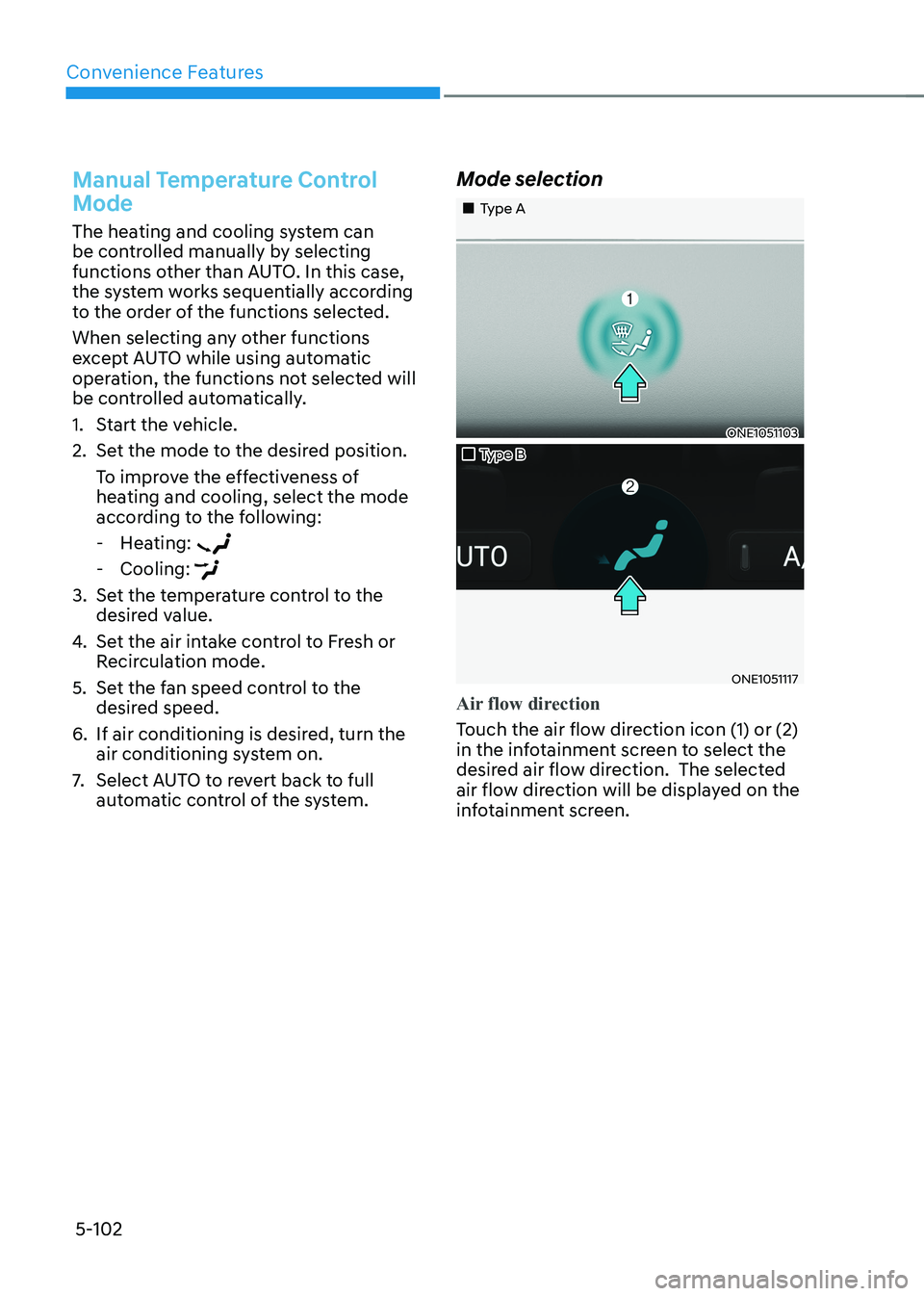
Convenience Features
5-102
Manual Temperature Control
Mode
The heating and cooling system can
be controlled manually by selecting
functions other than AUTO. In this case,
the system works sequentially according
to the order of the functions selected.
When selecting any other functions
except AUTO while using automatic
operation, the functions not selected will
be controlled automatically.
1. Start the vehicle.
2. Set the mode to the desired position.To improve the effectiveness of
heating and cooling, select the mode
according to the following: - Heating:
- Cooling:
3. Set the temperature control to the desired value.
4. Set the air intake control to Fresh or
Recirculation mode.
5. Set the fan speed control to the desired speed.
6. If air conditioning is desired, turn the air conditioning system on.
7. Select AUTO to revert back to full
automatic control of the system. Mode selection
„„Type A
ONE1051103
„„Type B
ONE1051117
Air flow direction
Touch the air flow direction icon (1) or (2)
in the infotainment screen to select the
desired air flow direction. The selected
air flow direction will be displayed on the
infotainment screen.
Page 302 of 680
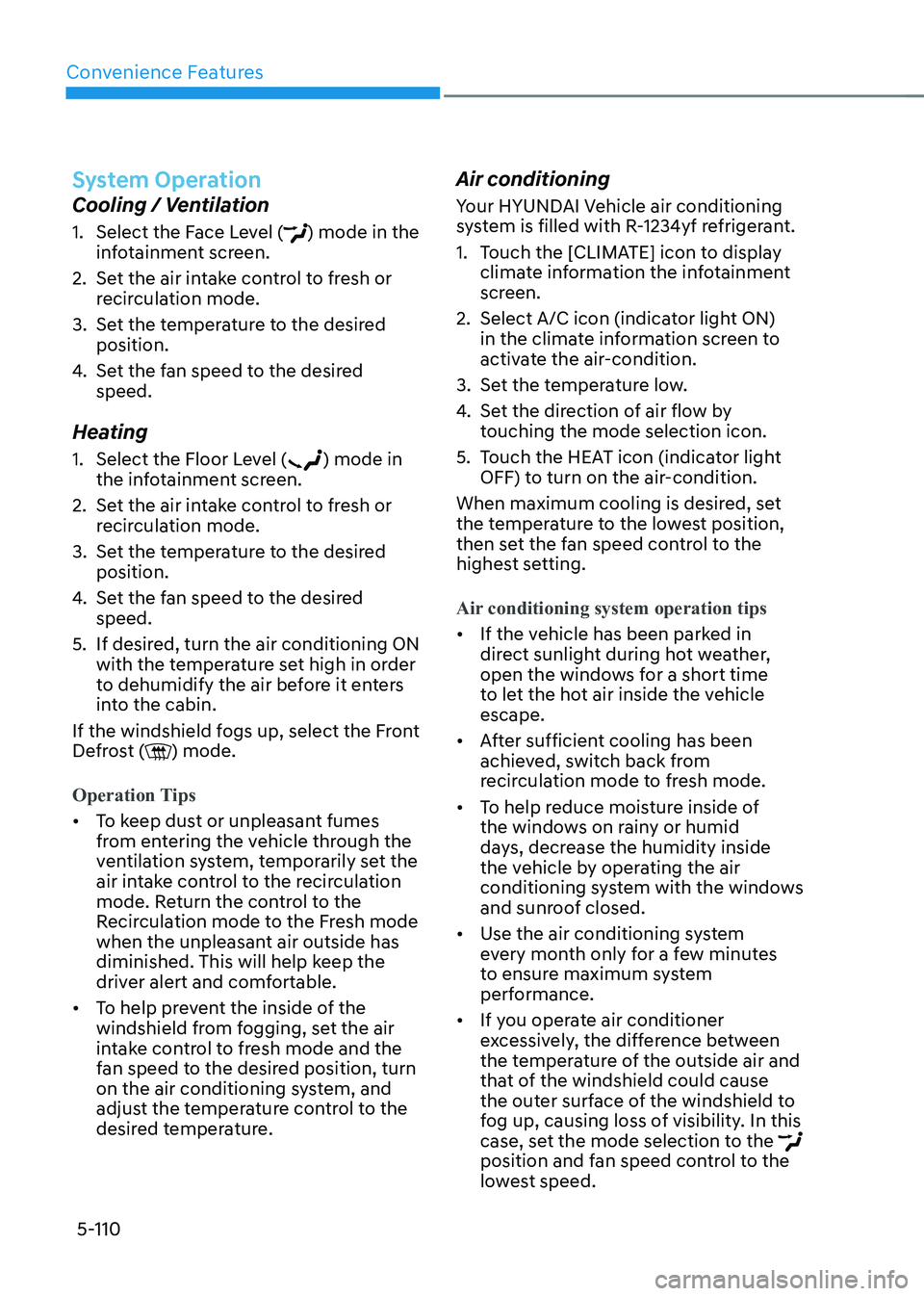
Convenience Features
5-110
System Operation
Cooling / Ventilation
1. Select the Face Level (
) mode in the
infotainment screen.
2. Set the air intake control to fresh or recirculation mode.
3. Set the temperature to the desired position.
4. Set the fan speed to the desired speed.
Heating
1. Select the Floor Level (
) mode in
the infotainment screen.
2. Set the air intake control to fresh or recirculation mode.
3. Set the temperature to the desired position.
4. Set the fan speed to the desired speed.
5. If desired, turn the air conditioning ON
with the temperature set high in order
to dehumidify the air before it enters
into the cabin.
If the windshield fogs up, select the Front
Defrost (
) mode.
Operation Tips
• To keep dust or unpleasant fumes
from entering the vehicle through the
ventilation system, temporarily set the
air intake control to the recirculation
mode. Return the control to the
Recirculation mode to the Fresh mode
when the unpleasant air outside has
diminished. This will help keep the
driver alert and comfortable.
• To help prevent the inside of the
windshield from fogging, set the air
intake control to fresh mode and the
fan speed to the desired position, turn
on the air conditioning system, and
adjust the temperature control to the
desired temperature. Air conditioning
Your HYUNDAI Vehicle air conditioning
system is filled with R-1234yf refrigerant.
1. Touch the [CLIMATE] icon to display
climate information the infotainment
screen.
2. Select A/C icon (indicator light ON) in the climate information screen to
activate the air-condition.
3. Set the temperature low.
4. Set the direction of air flow by
touching the mode selection icon.
5. Touch the HEAT icon (indicator light OFF) to turn on the air-condition.
When maximum cooling is desired, set
the temperature to the lowest position,
then set the fan speed control to the
highest setting.
Air conditioning system operation tips
• If the vehicle has been parked in
direct sunlight during hot weather,
open the windows for a short time
to let the hot air inside the vehicle escape.
• After sufficient cooling has been
achieved, switch back from
recirculation mode to fresh mode.
• To help reduce moisture inside of
the windows on rainy or humid
days, decrease the humidity inside
the vehicle by operating the air
conditioning system with the windows
and sunroof closed.
• Use the air conditioning system
every month only for a few minutes
to ensure maximum system
performance.
• If you operate air conditioner
excessively, the difference between
the temperature of the outside air and
that of the windshield could cause
the outer surface of the windshield to
fog up, causing loss of visibility. In this
case, set the mode selection to the
position and fan speed control to the
lowest speed.
Page 303 of 680
![HYUNDAI IONIQ 5 2023 Owners Manual 05
5-111
System Maintenance
Climate control air filter
OHI048581L
[A] : Outside air, [B] : Recirculated air
[C] : Climate control air filter, [D] : Blower
[E] : Evaporator core, [F] : PTC & Inner con HYUNDAI IONIQ 5 2023 Owners Manual 05
5-111
System Maintenance
Climate control air filter
OHI048581L
[A] : Outside air, [B] : Recirculated air
[C] : Climate control air filter, [D] : Blower
[E] : Evaporator core, [F] : PTC & Inner con](/manual-img/35/56168/w960_56168-302.png)
05
5-111
System Maintenance
Climate control air filter
OHI048581L
[A] : Outside air, [B] : Recirculated air
[C] : Climate control air filter, [D] : Blower
[E] : Evaporator core, [F] : PTC & Inner condenser
The cabin air filter is installed behind the
front trunk. It filters the dust or other
pollutants that enter the vehicle through
the heating and air conditioning system.
Have the cabin air filter replaced by an
authorized HYUNDAI dealer according to
the maintenance schedule. If the vehicle
is being driven in severe conditions such
as dusty or rough roads, more frequent
cabin air filter inspections and changes
are required.
If the air flow rate suddenly decreases,
have the system inspected at an
authorized HYUNDAI dealer.
Checking the amount of air
conditioner refrigerant and
compressor lubricant
When the amount of refrigerant is low,
the performance of the air conditioning
is reduced. Overfilling also reduces the
performance of the air conditixoning
system.
Therefore, if abnormal operation is
found, have the system inspected by an
authorized HYUNDAI dealer.
NOTICE
It is important that the correct type and
amount of oil and refrigerant is used.
Otherwise, damage to the compressor
and abnormal system operation may
occur. To prevent damage, the air
conditioning system in your vehicle
should only be serviced by trained and
certified technicians.
NOTICE
The refrigerant system should only
be serviced by trained and certified
technicians to insure proper and safe
operation.
The refrigerant system should be
serviced in a well-ventilated place.
The air conditioning evaporator (cooling
coil) shall never be repaired or replaced
with one removed from a used or
salvaged vehicle and new replacement
MAC evaporators shall be certified
(and labeled) as meeting SAE Standard J2842.