2023 FORD EXPEDITION emergency towing
[x] Cancel search: emergency towingPage 17 of 658

Using the Trailer Backup AssistanceController - Vehicles With: 15 InchScreen.........................................................374
Using the Trailer Backup AssistanceViews - Vehicles With: 12 Inch Screen........................................................................375
Using the Trailer Backup AssistanceViews - Vehicles With: 15 Inch Screen........................................................................376
Trailer Backup Assistance –Troubleshooting......................................378
Trailer Reverse Guidance
What Is Trailer Reverse Guidance........382
How Does Trailer Reverse GuidanceWork............................................................382
Trailer Reverse Guidance Precautions........................................................................382
Setting Up Trailer Reverse Guidance fora Conventional Trailer...........................382
Switching Trailer Reverse Guidance Onand Off.......................................................385
Using Trailer Reverse Guidance Views........................................................................385
Trailer Reverse Guidance –Troubleshooting.....................................386
Driving Hints
Cold Weather Precautions......................389
Driving on Snow and Ice..........................389
Breaking-In...................................................389
Driving Economically................................389
Driving in Special Conditions.................390
Driving Through Shallow Water.............391
Floor Mats......................................................392
Crash and BreakdownInformation
Roadside Assistance.................................393
Switching the Hazard Flashers On andOff................................................................394
Jump Starting the Vehicle.......................394
Post-Crash Alert System.........................396
Post Impact Braking..................................396
Automatic Crash Shutoff.........................397
Recovery Towing - Vehicles With: FrontTow Hook...................................................397
Transporting the Vehicle.........................398
Towing Your Vehicle
Towing Your Vehicle Precautions........400
Recreationally Towing Your Vehicle -4x4..............................................................400
Recreationally Towing Your Vehicle - 4x2........................................................................402
Emergency Towing....................................402
Towing Your Vehicle – Troubleshooting........................................................................402
Fuses
Fuse Precautions........................................403
Under Hood Fuse Box..............................403
Body Control Module Fuse Box............408
Identifying Fuse Types................................411
Fuses – Troubleshooting...........................411
Maintenance
Maintenance Precautions........................412
Opening and Closing the Hood..............412
Under Hood Overview...............................413
Engine Oil.......................................................414
Checking the Coolant................................415
Engine Air Filter............................................419
Changing the Fuel Filter............................419
Changing the 12V Battery........................420
Adjusting the Headlamps........................422
Exterior Bulbs...............................................423
Interior Bulbs................................................427
Drive Belt Routing......................................428
Vehicle Care
Cleaning Products......................................429
Cleaning the Exterior................................430
13
2023 Expedition (TB8) Canada/United States of America, enUSA, Edition date: 202207, DOMTable of Contents
Page 236 of 658
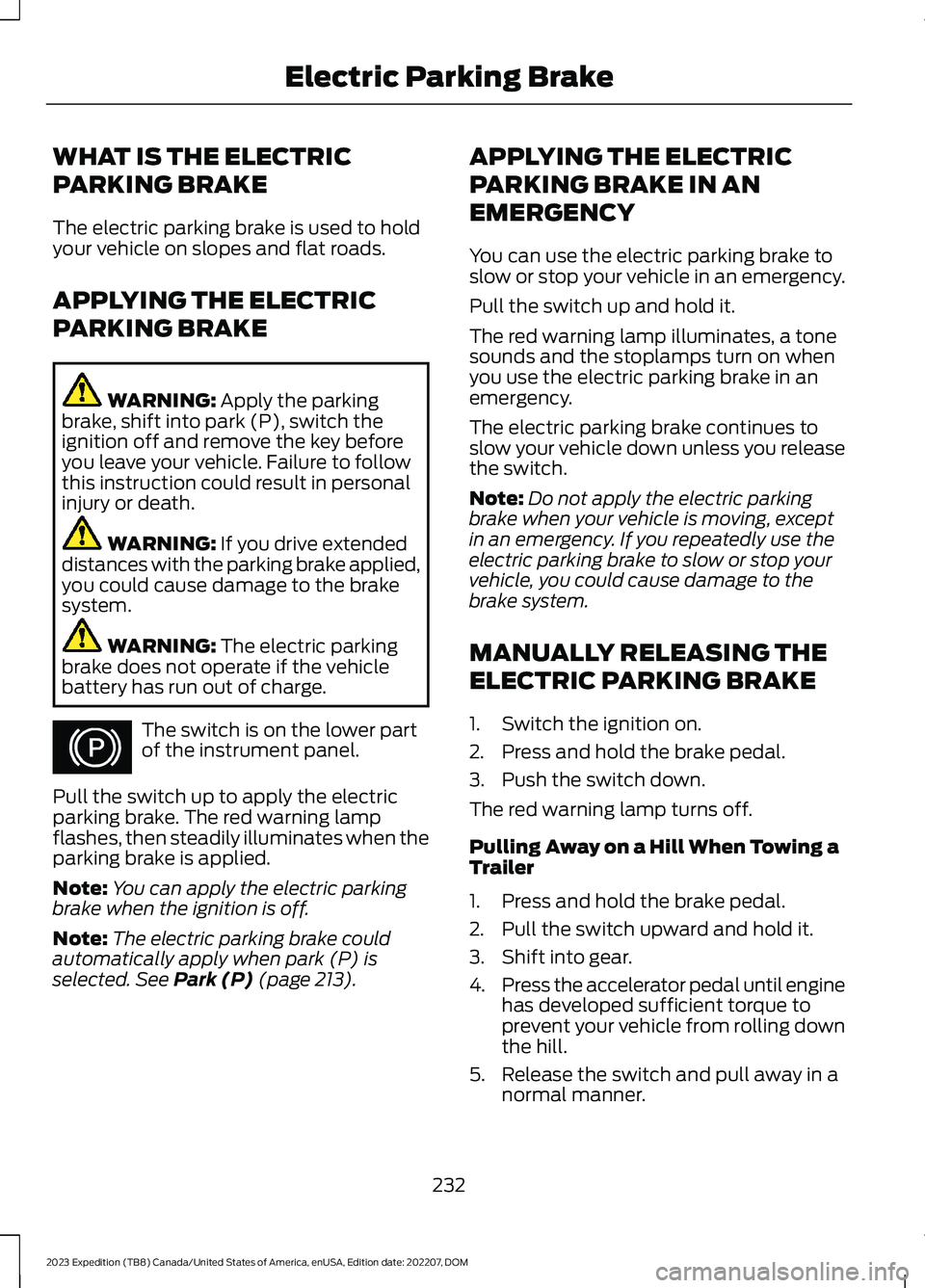
WHAT IS THE ELECTRIC
PARKING BRAKE
The electric parking brake is used to holdyour vehicle on slopes and flat roads.
APPLYING THE ELECTRIC
PARKING BRAKE
WARNING: Apply the parkingbrake, shift into park (P), switch theignition off and remove the key beforeyou leave your vehicle. Failure to followthis instruction could result in personalinjury or death.
WARNING: If you drive extendeddistances with the parking brake applied,you could cause damage to the brakesystem.
WARNING: The electric parkingbrake does not operate if the vehiclebattery has run out of charge.
The switch is on the lower partof the instrument panel.
Pull the switch up to apply the electricparking brake. The red warning lampflashes, then steadily illuminates when theparking brake is applied.
Note:You can apply the electric parkingbrake when the ignition is off.
Note:The electric parking brake couldautomatically apply when park (P) isselected. See Park (P) (page 213).
APPLYING THE ELECTRIC
PARKING BRAKE IN AN
EMERGENCY
You can use the electric parking brake toslow or stop your vehicle in an emergency.
Pull the switch up and hold it.
The red warning lamp illuminates, a tonesounds and the stoplamps turn on whenyou use the electric parking brake in anemergency.
The electric parking brake continues toslow your vehicle down unless you releasethe switch.
Note:Do not apply the electric parkingbrake when your vehicle is moving, exceptin an emergency. If you repeatedly use theelectric parking brake to slow or stop yourvehicle, you could cause damage to thebrake system.
MANUALLY RELEASING THE
ELECTRIC PARKING BRAKE
1.Switch the ignition on.
2.Press and hold the brake pedal.
3.Push the switch down.
The red warning lamp turns off.
Pulling Away on a Hill When Towing aTrailer
1.Press and hold the brake pedal.
2.Pull the switch upward and hold it.
3.Shift into gear.
4.Press the accelerator pedal until enginehas developed sufficient torque toprevent your vehicle from rolling downthe hill.
5.Release the switch and pull away in anormal manner.
232
2023 Expedition (TB8) Canada/United States of America, enUSA, Edition date: 202207, DOMElectric Parking BrakeE267156
Page 293 of 658

SWITCHING FROM ADAPTIVE
CRUISE CONTROL TO CRUISE
CONTROL - VEHICLES WITH:
12 INCH SCREEN
WARNING: Normal cruise controlwill not brake when your vehicle isapproaching slower vehicles. Always beaware of which mode you have selectedand apply the brakes when necessary.
1.Press Features on the touchscreen.
2.Press Driver Assistance.
3.Press Cruise Control.
4.Press Normal Cruise Control.
The cruise control indicatorreplaces the adaptive cruisecontrol indicator if you selectnormal cruise control. The gap settingdoes not display, and the system does notrespond to lead vehicles. Automaticbraking remains active to maintain setspeed. The system remembers the lastsetting when you start your vehicle.
SWITCHING FROM ADAPTIVE
CRUISE CONTROL TO CRUISE
CONTROL - VEHICLES WITH:
15 INCH SCREEN
WARNING: Normal cruise controlwill not brake when your vehicle isapproaching slower vehicles. Always beaware of which mode you have selectedand apply the brakes when necessary.
1.Access the vehicle drawer on thetouchscreen.
2.Press SETTINGS.
3.Press Driver Assistance.
4.Press Cruise Control.
5.Press Normal Cruise Control.
The cruise control indicatorreplaces the adaptive cruisecontrol indicator if you selectnormal cruise control. The gap settingdoes not display, and the system does notrespond to lead vehicles. Automaticemergency braking remains active tomaintain set speed. The systemremembers the last setting when you startyour vehicle.
LANE CENTERING
HOW DOES LANE CENTERINGWORK
Adaptive cruise control with lane centeringuses the vehicle's front radar sensor andfront windshield camera sensor, togetherwith the steering sensor to operate.
Using these sensors, the system appliescontinuous steering assistance towardsdriving in the middle of the lane you chooseon highway roads.
Note:The gap setting for adaptive cruisecontrol with lane centering, operates in thesame way as normal adaptive cruise control.
LANE CENTERING PRECAUTIONS
WARNING: Do not use the systemwhen towing a trailer. Failure to followthis instruction could result in the loss ofcontrol of your vehicle, personal injury ordeath.
289
2023 Expedition (TB8) Canada/United States of America, enUSA, Edition date: 202207, DOMAdaptive Cruise Control (If Equipped)E332905 E332905
Page 333 of 658

WARNING: The system mayoperate with reduced function duringcold and inclement weather conditions.Snow, ice, rain, spray and fog canadversely affect the system. Keep thefront camera and radar free of snow andice. Failure to follow this instruction mayresult in the loss of control of yourvehicle, serious personal injury or death.
WARNING: Take additional care ifyour vehicle is heavily loaded or you aretowing a trailer. These conditions couldresult in reduced performance of thissystem. Failure to follow this instructioncould result in the loss of control of yourvehicle, personal injury or death.
WARNING: The system cannothelp prevent all crashes. Do not rely onthis system to replace driver judgmentand the need to maintain a safe distanceand speed.
WARNING: System performancecould be reduced in situations where thevehicle camera has limited detectioncapability. These situations include butare not limited to direct or low sunlight,vehicles at night without tail lights,unconventional vehicle types,pedestrians or cyclists with complexbackgrounds, running pedestrians or fastmoving cyclists, partly obscuredpedestrians or cyclists, pedestrians orcyclists that the system cannotdistinguish from a group. Failure to takecare may result in the loss of control ofyour vehicle, personal injury or death.
PRE-COLLISION ASSIST
LIMITATIONS
Pre-collision assist depends on thedetection ability of its camera and sensors.Any obstructions or damage to these areascan limit detection or prevent the systemfrom functioning. See Locating thePre-Collision Assist Sensors (page 331).
The system is active at 3 mph (5 km/h)and above.
Note:The pre-collision assist systemautomatically disables when you selectfour-wheel drive low or manually disableAdvanceTrac™.
Note:Brake support and automaticemergency braking are active at speeds upto 80 mph (130 km/h). If your vehicle has aradar sensor included with adaptive cruisecontrol, then brake support and automaticemergency braking are active up to themaximum speed of your vehicle.
Pedestrian Detection Limitations
Pedestrian detection is active at speedsup to 50 mph (80 km/h).
Pedestrian detection operates optimallywhen detected hazards are clearlyidentifiable. System performance mayreduce in situations where pedestrians arerunning, partly obscured, have a complexbackground, or cannot be distinguishedfrom a group.
Cyclist Detection Limitations
Cyclist detection is active at speeds up to50 mph (80 km/h).
Cyclist detection functions optimally whendetected hazards are clearly identifiable.System performance may reduce insituations where cyclists are fast-moving,partly obscured, have a complexbackground, or cannot be distinguishedfrom a group.
329
2023 Expedition (TB8) Canada/United States of America, enUSA, Edition date: 202207, DOMPre-Collision Assist
Page 406 of 658
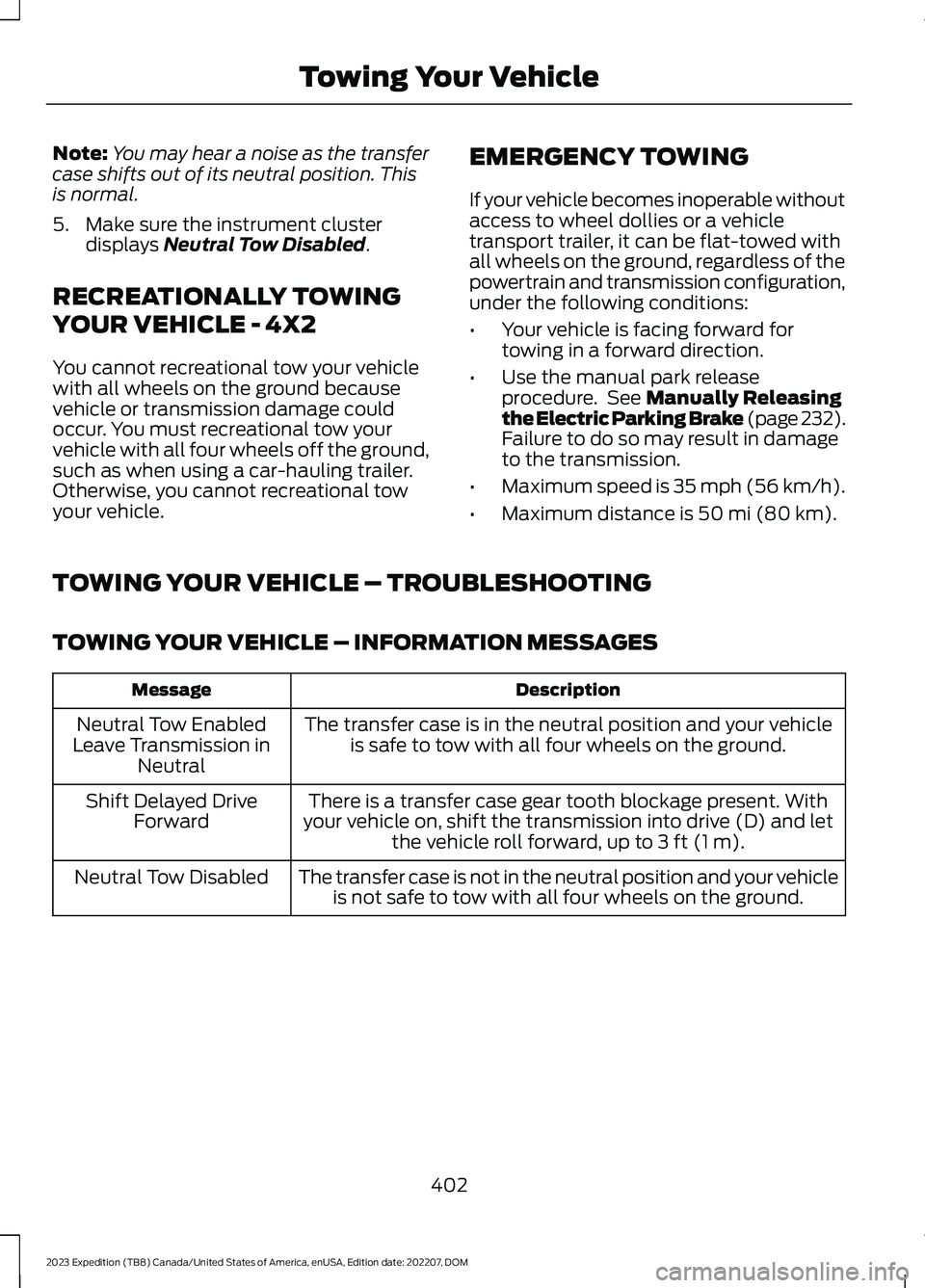
Note:You may hear a noise as the transfercase shifts out of its neutral position. Thisis normal.
5.Make sure the instrument clusterdisplays Neutral Tow Disabled.
RECREATIONALLY TOWING
YOUR VEHICLE - 4X2
You cannot recreational tow your vehiclewith all wheels on the ground becausevehicle or transmission damage couldoccur. You must recreational tow yourvehicle with all four wheels off the ground,such as when using a car-hauling trailer.Otherwise, you cannot recreational towyour vehicle.
EMERGENCY TOWING
If your vehicle becomes inoperable withoutaccess to wheel dollies or a vehicletransport trailer, it can be flat-towed withall wheels on the ground, regardless of thepowertrain and transmission configuration,under the following conditions:
•Your vehicle is facing forward fortowing in a forward direction.
•Use the manual park releaseprocedure. See Manually Releasingthe Electric Parking Brake (page 232).Failure to do so may result in damageto the transmission.
•Maximum speed is 35 mph (56 km/h).
•Maximum distance is 50 mi (80 km).
TOWING YOUR VEHICLE – TROUBLESHOOTING
TOWING YOUR VEHICLE – INFORMATION MESSAGES
DescriptionMessage
The transfer case is in the neutral position and your vehicleis safe to tow with all four wheels on the ground.Neutral Tow EnabledLeave Transmission inNeutral
There is a transfer case gear tooth blockage present. Withyour vehicle on, shift the transmission into drive (D) and letthe vehicle roll forward, up to 3 ft (1 m).
Shift Delayed DriveForward
The transfer case is not in the neutral position and your vehicleis not safe to tow with all four wheels on the ground.Neutral Tow Disabled
402
2023 Expedition (TB8) Canada/United States of America, enUSA, Edition date: 202207, DOMTowing Your Vehicle
Page 639 of 658
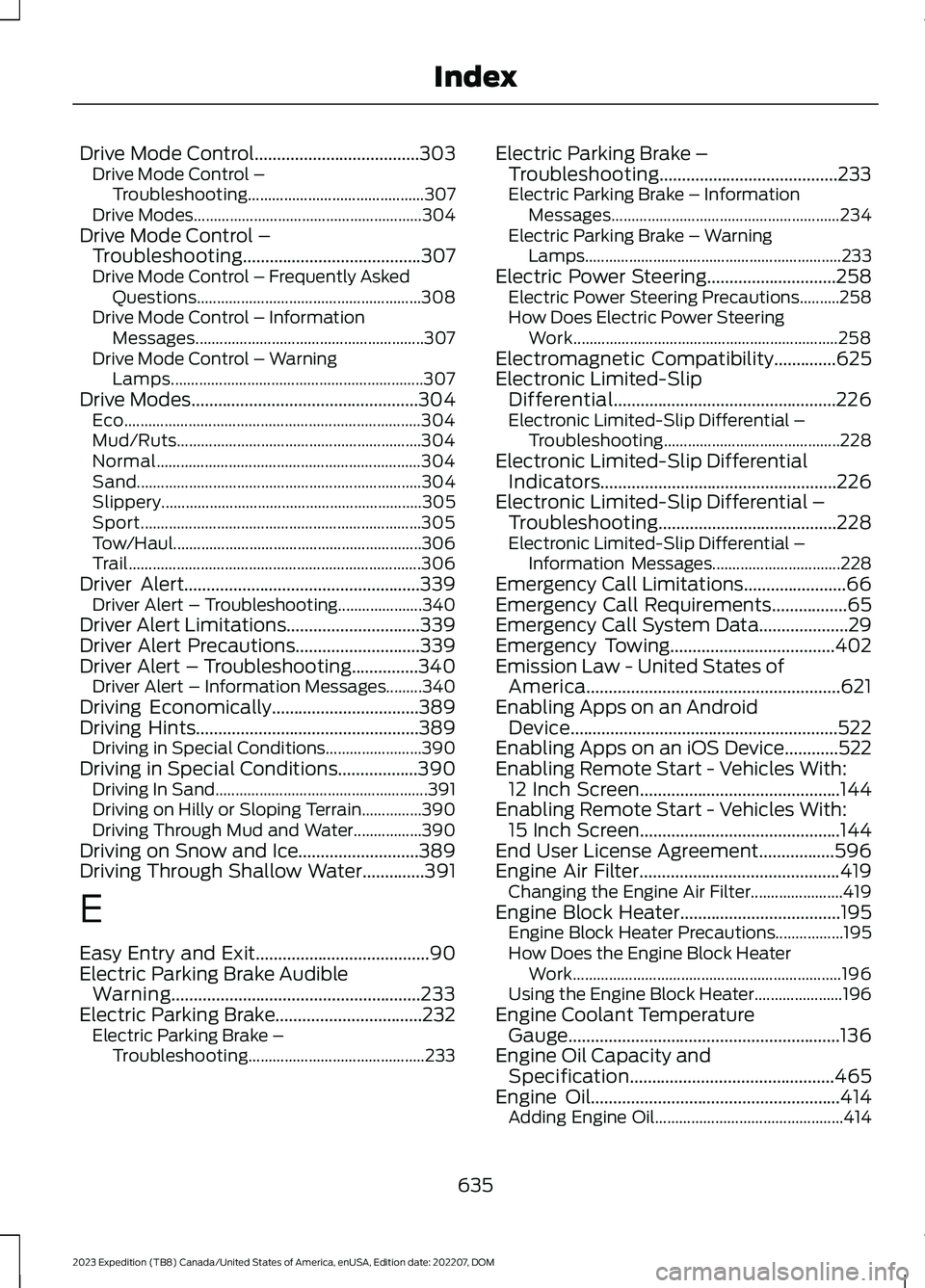
Drive Mode Control.....................................303Drive Mode Control –Troubleshooting............................................307Drive Modes.........................................................304Drive Mode Control –Troubleshooting........................................307Drive Mode Control – Frequently AskedQuestions........................................................308Drive Mode Control – InformationMessages.........................................................307Drive Mode Control – WarningLamps...............................................................307Drive Modes...................................................304Eco..........................................................................304Mud/Ruts.............................................................304Normal..................................................................304Sand.......................................................................304Slippery.................................................................305Sport......................................................................305Tow/Haul..............................................................306Trail.........................................................................306Driver Alert.....................................................339Driver Alert – Troubleshooting.....................340Driver Alert Limitations..............................339Driver Alert Precautions............................339Driver Alert – Troubleshooting...............340Driver Alert – Information Messages.........340Driving Economically.................................389Driving Hints..................................................389Driving in Special Conditions........................390Driving in Special Conditions..................390Driving In Sand.....................................................391Driving on Hilly or Sloping Terrain...............390Driving Through Mud and Water.................390Driving on Snow and Ice...........................389Driving Through Shallow Water..............391
E
Easy Entry and Exit.......................................90Electric Parking Brake AudibleWarning........................................................233Electric Parking Brake.................................232Electric Parking Brake –Troubleshooting............................................233
Electric Parking Brake –Troubleshooting........................................233Electric Parking Brake – InformationMessages.........................................................234Electric Parking Brake – WarningLamps................................................................233Electric Power Steering.............................258Electric Power Steering Precautions..........258How Does Electric Power SteeringWork..................................................................258Electromagnetic Compatibility..............625Electronic Limited-SlipDifferential..................................................226Electronic Limited-Slip Differential –Troubleshooting............................................228Electronic Limited-Slip DifferentialIndicators.....................................................226Electronic Limited-Slip Differential –Troubleshooting........................................228Electronic Limited-Slip Differential –Information Messages................................228Emergency Call Limitations.......................66Emergency Call Requirements.................65Emergency Call System Data....................29Emergency Towing.....................................402Emission Law - United States ofAmerica.........................................................621Enabling Apps on an AndroidDevice............................................................522Enabling Apps on an iOS Device............522Enabling Remote Start - Vehicles With:12 Inch Screen.............................................144Enabling Remote Start - Vehicles With:15 Inch Screen.............................................144End User License Agreement.................596Engine Air Filter.............................................419Changing the Engine Air Filter.......................419Engine Block Heater....................................195Engine Block Heater Precautions.................195How Does the Engine Block HeaterWork...................................................................196Using the Engine Block Heater......................196Engine Coolant TemperatureGauge.............................................................136Engine Oil Capacity andSpecification..............................................465Engine Oil........................................................414Adding Engine Oil...............................................414
635
2023 Expedition (TB8) Canada/United States of America, enUSA, Edition date: 202207, DOMIndex