2023 FORD EXPEDITION wiper blades
[x] Cancel search: wiper bladesPage 7 of 658
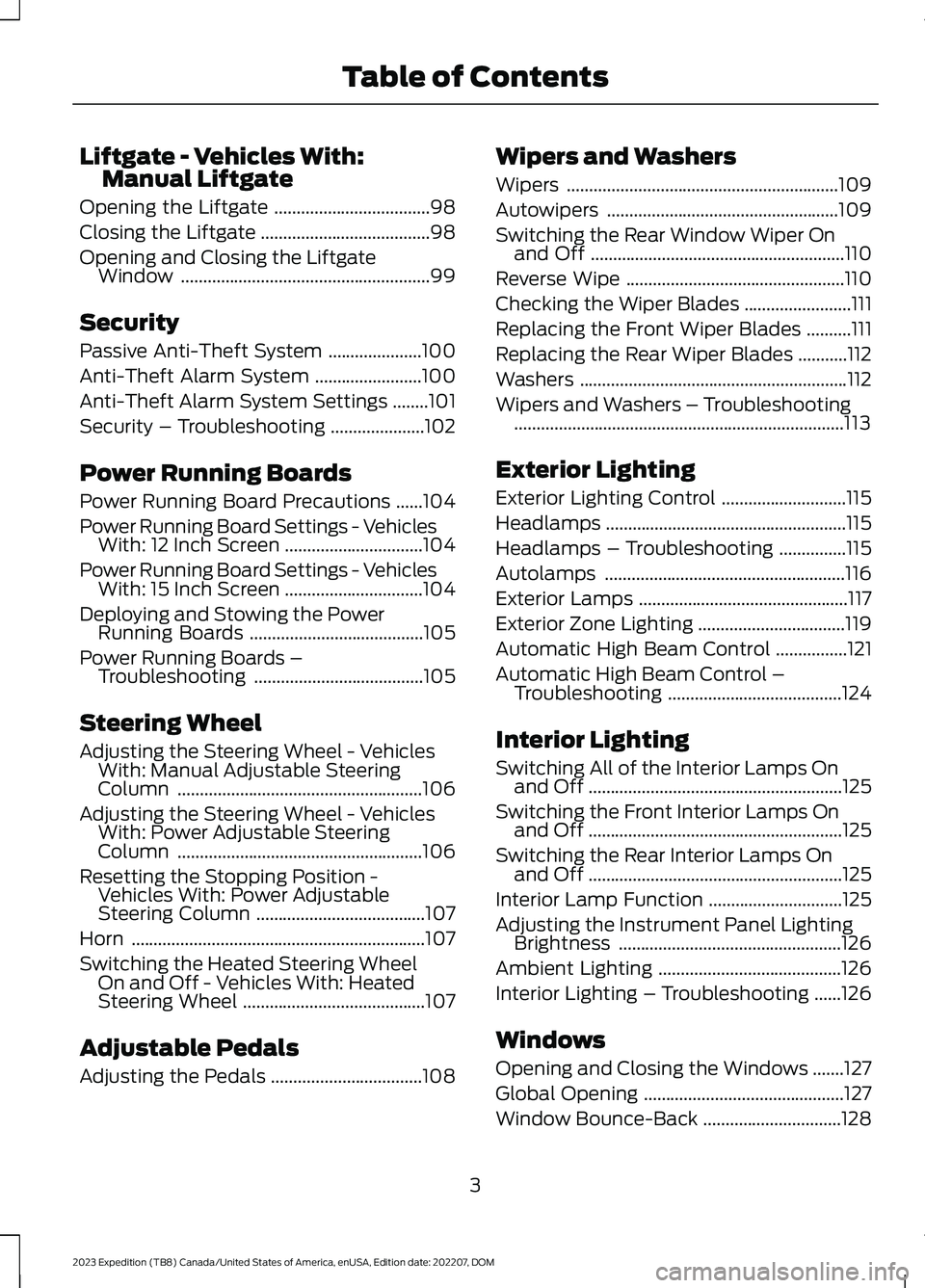
Liftgate - Vehicles With:Manual Liftgate
Opening the Liftgate...................................98
Closing the Liftgate......................................98
Opening and Closing the LiftgateWindow........................................................99
Security
Passive Anti-Theft System.....................100
Anti-Theft Alarm System........................100
Anti-Theft Alarm System Settings........101
Security – Troubleshooting.....................102
Power Running Boards
Power Running Board Precautions......104
Power Running Board Settings - VehiclesWith: 12 Inch Screen...............................104
Power Running Board Settings - VehiclesWith: 15 Inch Screen...............................104
Deploying and Stowing the PowerRunning Boards.......................................105
Power Running Boards –Troubleshooting......................................105
Steering Wheel
Adjusting the Steering Wheel - VehiclesWith: Manual Adjustable SteeringColumn.......................................................106
Adjusting the Steering Wheel - VehiclesWith: Power Adjustable SteeringColumn.......................................................106
Resetting the Stopping Position -Vehicles With: Power AdjustableSteering Column......................................107
Horn..................................................................107
Switching the Heated Steering WheelOn and Off - Vehicles With: HeatedSteering Wheel.........................................107
Adjustable Pedals
Adjusting the Pedals..................................108
Wipers and Washers
Wipers.............................................................109
Autowipers....................................................109
Switching the Rear Window Wiper Onand Off.........................................................110
Reverse Wipe.................................................110
Checking the Wiper Blades........................111
Replacing the Front Wiper Blades..........111
Replacing the Rear Wiper Blades...........112
Washers............................................................112
Wipers and Washers – Troubleshooting..........................................................................113
Exterior Lighting
Exterior Lighting Control............................115
Headlamps......................................................115
Headlamps – Troubleshooting...............115
Autolamps......................................................116
Exterior Lamps...............................................117
Exterior Zone Lighting.................................119
Automatic High Beam Control................121
Automatic High Beam Control –Troubleshooting.......................................124
Interior Lighting
Switching All of the Interior Lamps Onand Off.........................................................125
Switching the Front Interior Lamps Onand Off.........................................................125
Switching the Rear Interior Lamps Onand Off.........................................................125
Interior Lamp Function..............................125
Adjusting the Instrument Panel LightingBrightness..................................................126
Ambient Lighting.........................................126
Interior Lighting – Troubleshooting......126
Windows
Opening and Closing the Windows.......127
Global Opening.............................................127
Window Bounce-Back...............................128
3
2023 Expedition (TB8) Canada/United States of America, enUSA, Edition date: 202207, DOMTable of Contents
Page 39 of 658
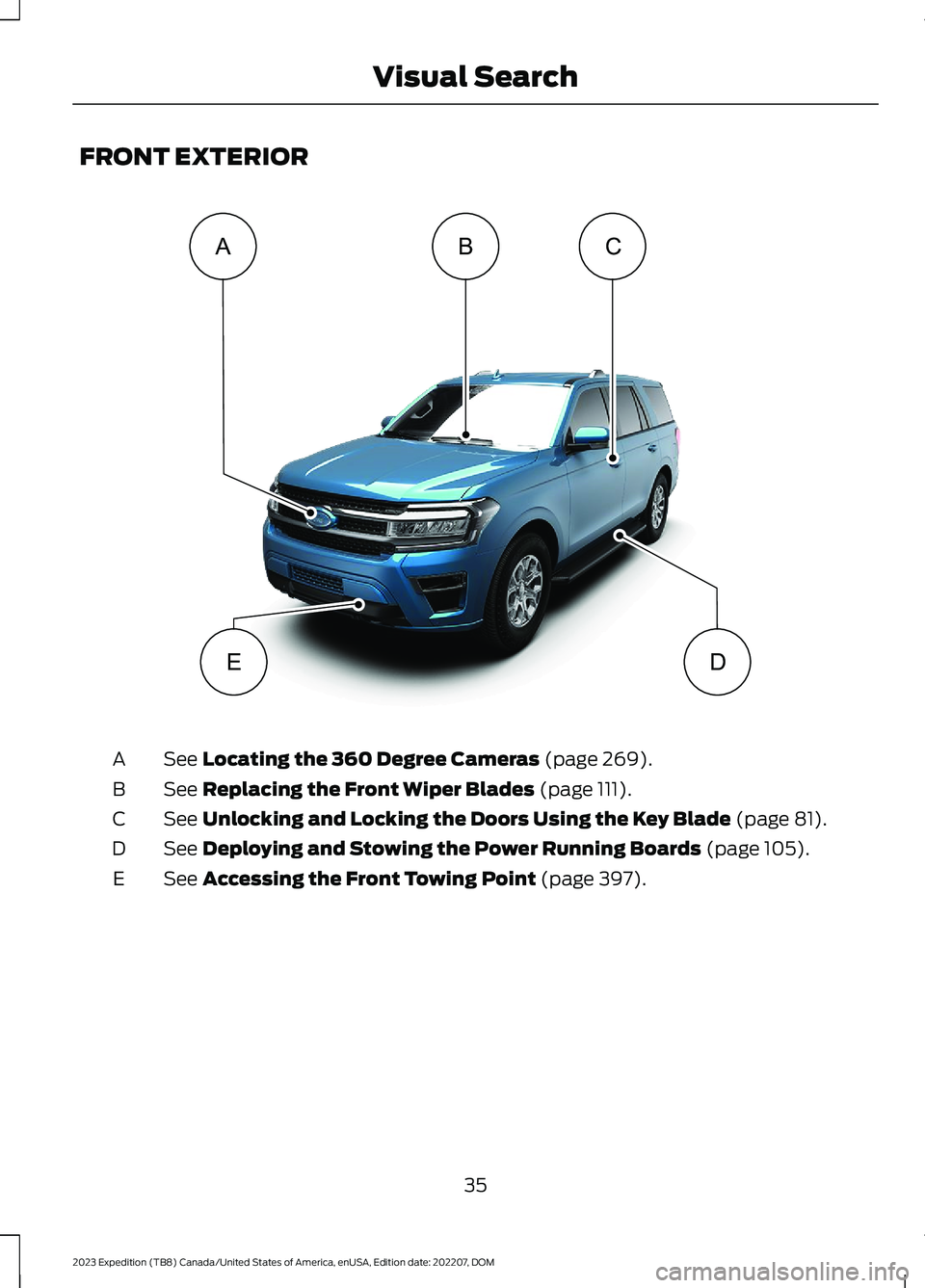
FRONT EXTERIOR
See Locating the 360 Degree Cameras (page 269).A
See Replacing the Front Wiper Blades (page 111).B
See Unlocking and Locking the Doors Using the Key Blade (page 81).C
See Deploying and Stowing the Power Running Boards (page 105).D
See Accessing the Front Towing Point (page 397).E
35
2023 Expedition (TB8) Canada/United States of America, enUSA, Edition date: 202207, DOMVisual SearchABCDE E358103
Page 40 of 658

REAR EXTERIOR
See Locating the Rear View Camera (page 266).A
See Replacing the Rear Wiper Blades (page 112).B
See Locating the Rear Parking Aid Sensors (page 262).C
See Opening the Liftgate From Outside Your Vehicle (page 98). SeeOpening the Liftgate From Outside Your Vehicle (page 91).D
36
2023 Expedition (TB8) Canada/United States of America, enUSA, Edition date: 202207, DOMVisual SearchDBAC E358104
Page 113 of 658

WIPERS
WIPER PRECAUTIONS
Do not operate the wipers on a drywindshield. This could scratch the glass ordamage the wiper blades. Use thewindshield washers before wiping a drywindshield.
Fully defrost the windshield before youswitch the windshield wipers on.
Switch the windshield wipers off beforeentering a car wash.
SWITCHING WINDSHIELD WIPERSON AND OFF
High-speed wipe.A
Low-speed wipe.B
Auto Wipe/Intermittent wipe.C
Off.D
Use the rotary control.
AUTOWIPERS (IF EQUIPPED)
WHAT ARE AUTOWIPERS
Autowipers turns on and controls thespeed and frequency of the windshieldwipers.
AUTOWIPERS SETTINGS -VEHICLES WITH: 12 INCH SCREEN
1.Press Settings on the touchscreen.
2.Press Vehicle Settings.
3.Press Wipers.
4.Switch Rain Sensing on or off.
Note:When you switch the feature off, thewipers do not operate based on the rainsensor. When you switch on the windshieldwipers to the intermittent wipe position withthe feature off, the wipers use the wipespeed set by the rotary control.
AUTOWIPERS SETTINGS -VEHICLES WITH: 15 INCH SCREEN
1.Access the vehicle drawer on thetouchscreen.
2.Press SETTINGS.
3.Press Vehicle.
4.Press Wipers.
5.Switch Rain Sensing on or off.
Note:When you switch the feature off, thewipers do not operate based on the rainsensor. When you switch on the windshieldwipers to the intermittent wipe position withthe feature off, the wipers use the wipespeed set by the rotary control.
109
2023 Expedition (TB8) Canada/United States of America, enUSA, Edition date: 202207, DOMWipers and WashersE383137 E270969
Page 115 of 658
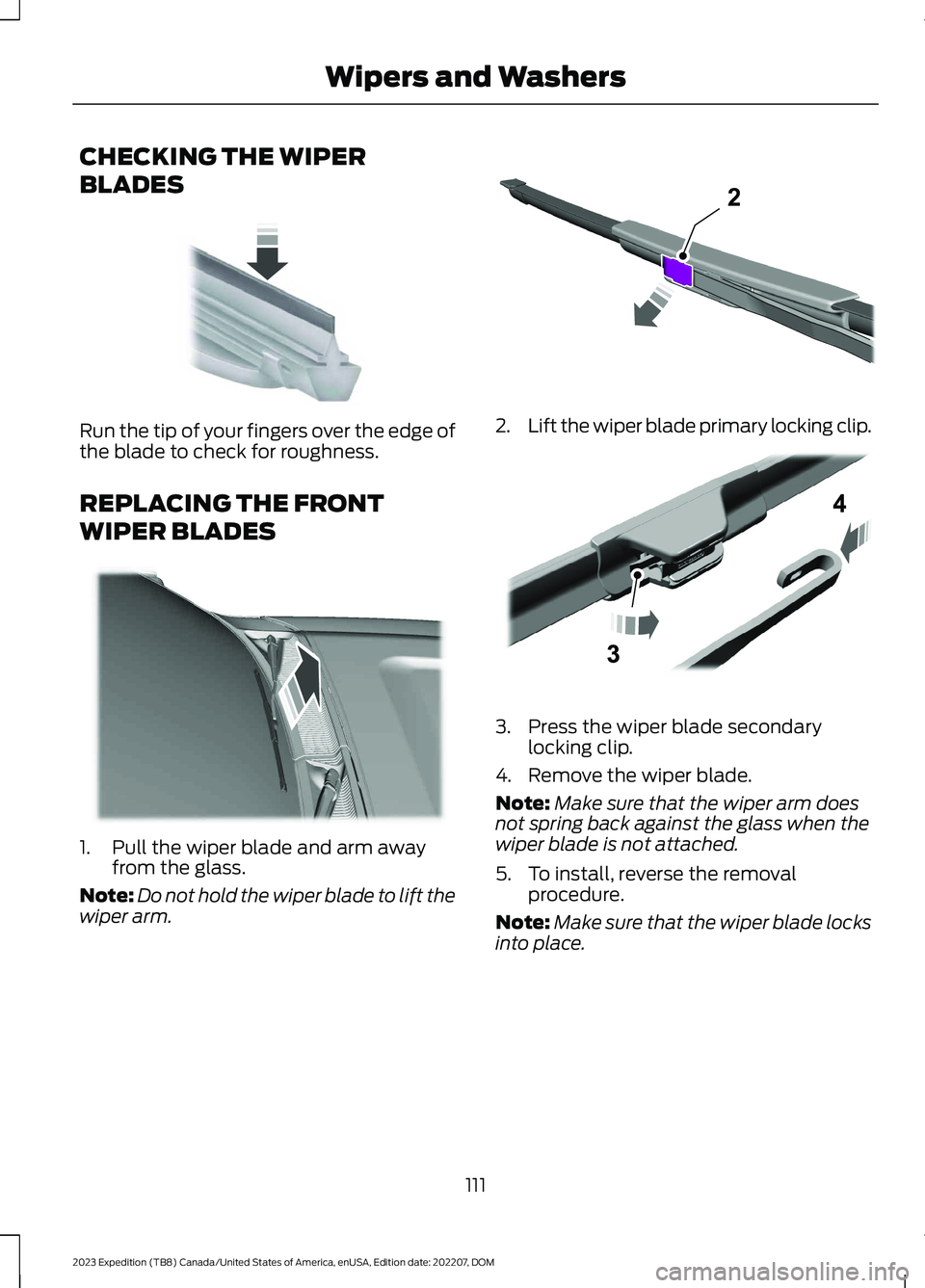
CHECKING THE WIPER
BLADES
Run the tip of your fingers over the edge ofthe blade to check for roughness.
REPLACING THE FRONT
WIPER BLADES
1.Pull the wiper blade and arm awayfrom the glass.
Note:Do not hold the wiper blade to lift thewiper arm.
2.Lift the wiper blade primary locking clip.
3.Press the wiper blade secondarylocking clip.
4.Remove the wiper blade.
Note:Make sure that the wiper arm doesnot spring back against the glass when thewiper blade is not attached.
5.To install, reverse the removalprocedure.
Note:Make sure that the wiper blade locksinto place.
111
2023 Expedition (TB8) Canada/United States of America, enUSA, Edition date: 202207, DOMWipers and WashersE142463 E165804 2E327597 E327598
Page 116 of 658

REPLACING THE REAR WIPER
BLADES
1.Lift the wiper arm.
Note:Do not hold the wiper blade to lift thewiper arm.
2.Remove the wiper blade.
Note:Make sure that the wiper arm doesnot spring back against the glass when thewiper blade is not attached.
3.To install, reverse the removalprocedure.
Note:Make sure that the wiper blade locksinto place.
WASHERS
WASHER PRECAUTIONS
WARNING: If you operate yourvehicle in temperatures below 41°F(5°C), use washer fluid with antifreezeprotection. Failure to use washer fluidwith antifreeze protection in coldweather could result in impairedwindshield vision and increase the riskof injury or accident.
Do not operate the washers when thewasher reservoir is empty. This could causethe washer pump to overheat.
Keep the outside of the windshield clean.The rain sensor is very sensitive and thewipers may operate if dirt, mist or insectshit the windshield.
USING THE WINDSHIELD WASHER
Press and hold the button at theend of the lever to operate thewindshield washer.
Note:A courtesy wipe occurs a short timeafter the wipers stop to clear any remainingwasher fluid when switched on. SeeSwitching the Courtesy Wipe On and Off(page 113).
112
2023 Expedition (TB8) Canada/United States of America, enUSA, Edition date: 202207, DOMWipers and Washers E271380 E311291 E270967
Page 118 of 658

WIPERS AND WASHERS –FREQUENTLY ASKED QUESTIONS
Why are there streaks and smears onthe windshield?
The wiper blades could be dirty, wornor damaged. Check the wiper blades.See Checking the Wiper Blades(page 111). If the wiper blades are dirty,clean them with washer fluid or waterapplied with a soft sponge or cloth. Ifthe wiper blades are worn or damaged,install new ones. See Replacing theFront Wiper Blades (page 111).
114
2023 Expedition (TB8) Canada/United States of America, enUSA, Edition date: 202207, DOMWipers and Washers
Page 434 of 658
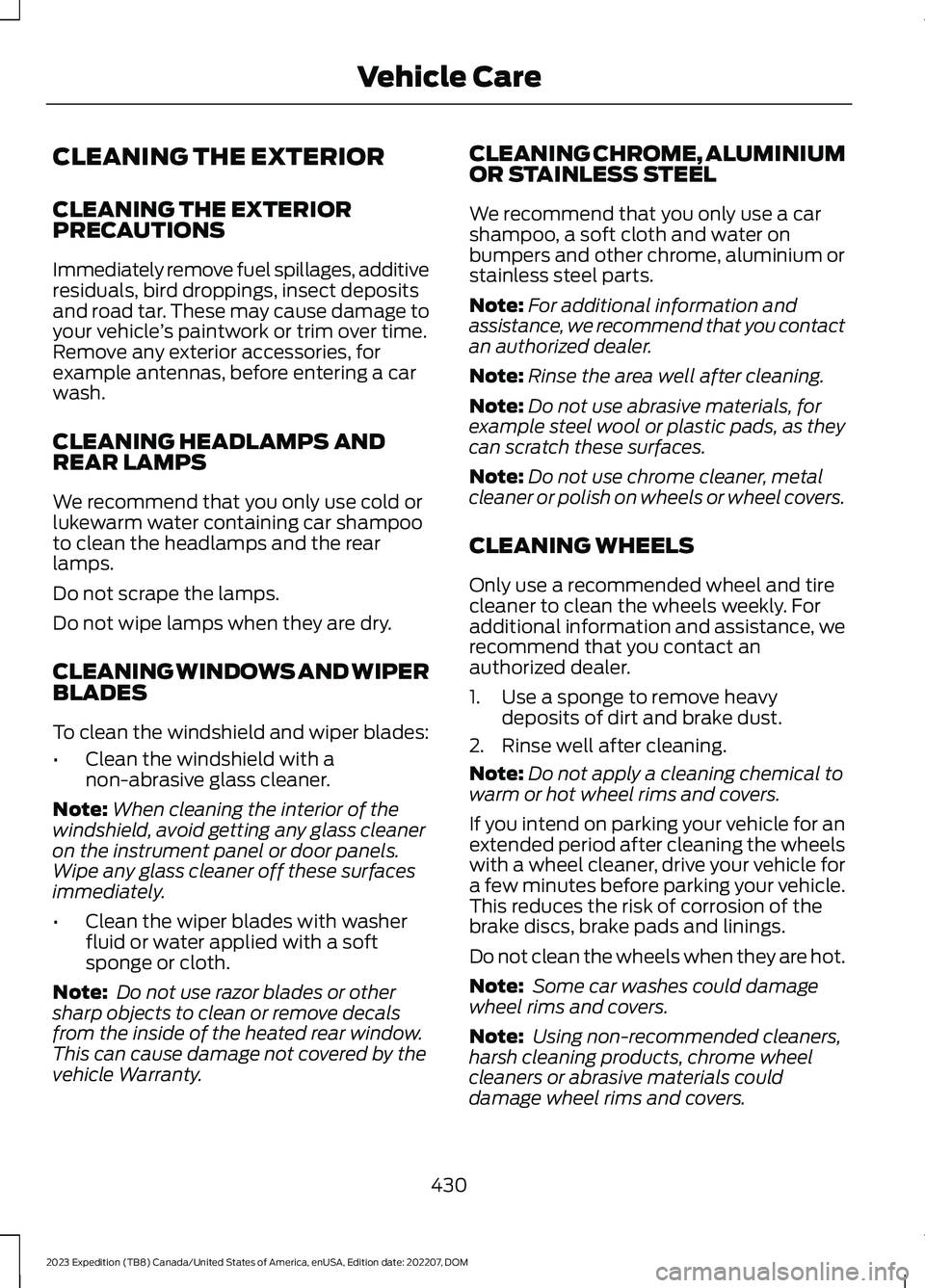
CLEANING THE EXTERIOR
CLEANING THE EXTERIORPRECAUTIONS
Immediately remove fuel spillages, additiveresiduals, bird droppings, insect depositsand road tar. These may cause damage toyour vehicle’s paintwork or trim over time.Remove any exterior accessories, forexample antennas, before entering a carwash.
CLEANING HEADLAMPS ANDREAR LAMPS
We recommend that you only use cold orlukewarm water containing car shampooto clean the headlamps and the rearlamps.
Do not scrape the lamps.
Do not wipe lamps when they are dry.
CLEANING WINDOWS AND WIPERBLADES
To clean the windshield and wiper blades:
•Clean the windshield with anon-abrasive glass cleaner.
Note:When cleaning the interior of thewindshield, avoid getting any glass cleaneron the instrument panel or door panels.Wipe any glass cleaner off these surfacesimmediately.
•Clean the wiper blades with washerfluid or water applied with a softsponge or cloth.
Note: Do not use razor blades or othersharp objects to clean or remove decalsfrom the inside of the heated rear window.This can cause damage not covered by thevehicle Warranty.
CLEANING CHROME, ALUMINIUMOR STAINLESS STEEL
We recommend that you only use a carshampoo, a soft cloth and water onbumpers and other chrome, aluminium orstainless steel parts.
Note:For additional information andassistance, we recommend that you contactan authorized dealer.
Note:Rinse the area well after cleaning.
Note:Do not use abrasive materials, forexample steel wool or plastic pads, as theycan scratch these surfaces.
Note:Do not use chrome cleaner, metalcleaner or polish on wheels or wheel covers.
CLEANING WHEELS
Only use a recommended wheel and tirecleaner to clean the wheels weekly. Foradditional information and assistance, werecommend that you contact anauthorized dealer.
1.Use a sponge to remove heavydeposits of dirt and brake dust.
2.Rinse well after cleaning.
Note:Do not apply a cleaning chemical towarm or hot wheel rims and covers.
If you intend on parking your vehicle for anextended period after cleaning the wheelswith a wheel cleaner, drive your vehicle fora few minutes before parking your vehicle.This reduces the risk of corrosion of thebrake discs, brake pads and linings.
Do not clean the wheels when they are hot.
Note: Some car washes could damagewheel rims and covers.
Note: Using non-recommended cleaners,harsh cleaning products, chrome wheelcleaners or abrasive materials coulddamage wheel rims and covers.
430
2023 Expedition (TB8) Canada/United States of America, enUSA, Edition date: 202207, DOMVehicle Care