2023 FORD EXPEDITION wiper blades
[x] Cancel search: wiper bladesPage 542 of 658

Less Cost to Properly Maintain YourVehicle
The Ford Protect extended service planalso offers a Premium Maintenance Planthat covers all scheduled maintenance,and selected wear items. The coverage isprepaid, so you never have to worry aboutthe cost of your vehicle’s maintenance.
Covered maintenance includes:
•Windshield wiper blades.
•Spark plugs.
•The clutch disc (if equipped).
•Brake pads and linings.
•Shock absorbers.
•Struts.
•Engine belts.
•Engine coolant hoses, clamps ando-rings.
•Diesel exhaust fluid replenishment (ifequipped).
•Cabin air filter replacement every20,000 mi (32,000 km) for electricvehicles only.
Interest Free Finance Options
Just a 5% down payment provides youwith an affordable, no interest, no feepayment program allowing you all thesecurity and benefits Ford Protectextended service plan has to offer whilepaying over time. You are pre-approvedwith no credit check or hassles. To learnmore, call our Ford Protect extendedservice plan specialists at 800-367-3377.
Ford Protect Extended Service PlanP.O. Box 321067Detroit, MI 48232
Ford Protect Extended ServicePlan (Canada Only)
You can get more protection for yourvehicle by purchasing a Ford Protectextended service plan. Ford Protectextended service plan is the only servicecontract backed by Ford Motor Companyof Canada, Limited. Depending on the planyou purchase, Ford Protect extendedservice plan provides benefits such as:
•Rental reimbursement.
•Coverage for certain maintenance andwear items.
•Protection against repair costs afteryour New Vehicle Limited WarrantyCoverage expires.
•Roadside Assistance benefits.
There are several Ford Protect extendedservice plans available in various time,distance and deductible combinations.Each plan is tailored to fit your own drivingneeds, including reimbursement for towingand rental. When you purchase FordProtect extended service plan, you receiveadded peace-of-mind protectionthroughout Canada, the United States andMexico, provided by a network ofparticipating authorized Ford MotorCompany dealers.
Note:Repairs performed outside of Canadaand the United States are not eligible forFord Protect extended service plancoverage.
This information is subject to change. Visityour local Ford of Canada dealer orwww.ford.ca to find the Ford Protectextended service plan that is right for you.
538
2023 Expedition (TB8) Canada/United States of America, enUSA, Edition date: 202207, DOMFord Protect
Page 545 of 658
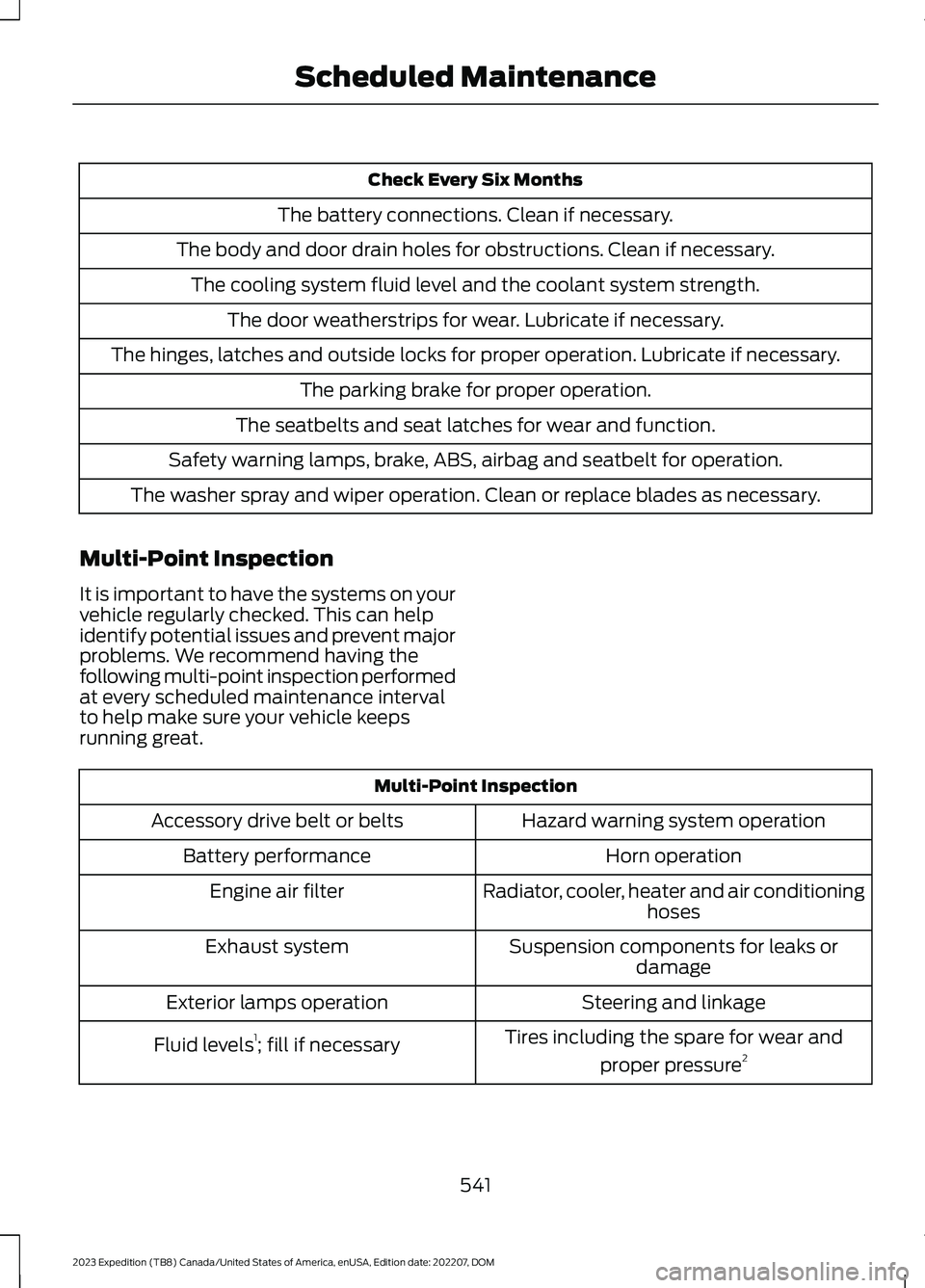
Check Every Six Months
The battery connections. Clean if necessary.
The body and door drain holes for obstructions. Clean if necessary.
The cooling system fluid level and the coolant system strength.
The door weatherstrips for wear. Lubricate if necessary.
The hinges, latches and outside locks for proper operation. Lubricate if necessary.
The parking brake for proper operation.
The seatbelts and seat latches for wear and function.
Safety warning lamps, brake, ABS, airbag and seatbelt for operation.
The washer spray and wiper operation. Clean or replace blades as necessary.
Multi-Point Inspection
It is important to have the systems on yourvehicle regularly checked. This can helpidentify potential issues and prevent majorproblems. We recommend having thefollowing multi-point inspection performedat every scheduled maintenance intervalto help make sure your vehicle keepsrunning great.
Multi-Point Inspection
Hazard warning system operationAccessory drive belt or belts
Horn operationBattery performance
Radiator, cooler, heater and air conditioninghosesEngine air filter
Suspension components for leaks ordamageExhaust system
Steering and linkageExterior lamps operation
Tires including the spare for wear and
proper pressure2Fluid levels1; fill if necessary
541
2023 Expedition (TB8) Canada/United States of America, enUSA, Edition date: 202207, DOMScheduled Maintenance
Page 637 of 658

Changing the Vehicle Wi-Fi HotspotName or Password - Vehicles With: 15Inch Screen................................................480Charging a Device.........................................185Charging a Wireless Device......................190Checking MyKey System Status................77Checking the Brake Fluid..........................229Checking the Coolant.................................415Checking the Seatbelts...............................54Checking the Tire Pressures....................448Checking the Wiper Blades.........................111Children and Airbags....................................60Child Restraint Anchor Points...................38Locating the Child Restraint Lower AnchorPoints...................................................................38Locating the Child Restraint Top TetherAnchor Points...................................................39What Are the Child Restraint AnchorPoints...................................................................38Child Restraints...............................................39Child Restraint Position Information............39Child Restraints Recommendation................41Child Safety.......................................................37Child Restraint Anchor Points.........................38Child Restraints.....................................................39Installing Child Restraints..................................41Child Safety Locks..........................................47Child Safety Precautions.............................37Cleaning Products.......................................429Cleaning the Exterior..................................430Cleaning Camera Lenses andSensors..............................................................431Cleaning Chrome, Aluminium or StainlessSteel..................................................................430Cleaning Headlamps and RearLamps...............................................................430Cleaning Stripes or Graphics..........................431Cleaning the Engine Compartment.............431Cleaning the Exterior Precautions..............430Cleaning the Underbody..................................431Cleaning Wheels................................................430Cleaning Windows and WiperBlades...............................................................430Cleaning the Interior....................................431Cleaning Carpets and Floor Mats................433Cleaning Displays and Screens....................432Cleaning Moonroof Tracks.............................433Cleaning Plastic..................................................432
Cleaning Seatbelts............................................433Cleaning Seats and the Headliner...............432Cleaning the Instrument Panel.....................431Clearing All MyKeys........................................77Climate Control.............................................148Auto Mode............................................................150Climate Control Hints..................................151Closing the Liftgate.......................................93Closing the Hands-Free Liftgate....................94Closing the Liftgate From Inside YourVehicle.................................................................93Closing the Liftgate From Outside YourVehicle.................................................................93Closing the Liftgate Using the RemoteControl................................................................94Cold Weather Precautions.......................389Connected Navigation...............................526Connected Vehicle......................................475Connected Vehicle –Troubleshooting............................................476Connecting the Vehicle to a MobileNetwork............................................................475Connected Vehicle Data..............................28Connected Vehicle Limitations...............475Connected Vehicle Requirements.........475Connected Vehicle –Troubleshooting........................................476Connected Vehicle – Frequently AskedQuestions.........................................................476Connecting a Bluetooth® Device..........520Connecting a Trailer....................................355Connecting a Trailer –Troubleshooting.............................................357Hitches...................................................................354Connecting a Trailer Precautions..........354Connecting a Trailer –Troubleshooting........................................357Connecting a Trailer – InformationMessages..........................................................357Connecting the Vehicle to a MobileNetwork........................................................475Connecting FordPass to the Modem..........475Enabling and Disabling the Modem...........475What Is the Modem..........................................475Connecting the Vehicle to a Wi-FiNetwork - Vehicles With: 12 InchScreen...........................................................476
633
2023 Expedition (TB8) Canada/United States of America, enUSA, Edition date: 202207, DOMIndex
Page 648 of 658
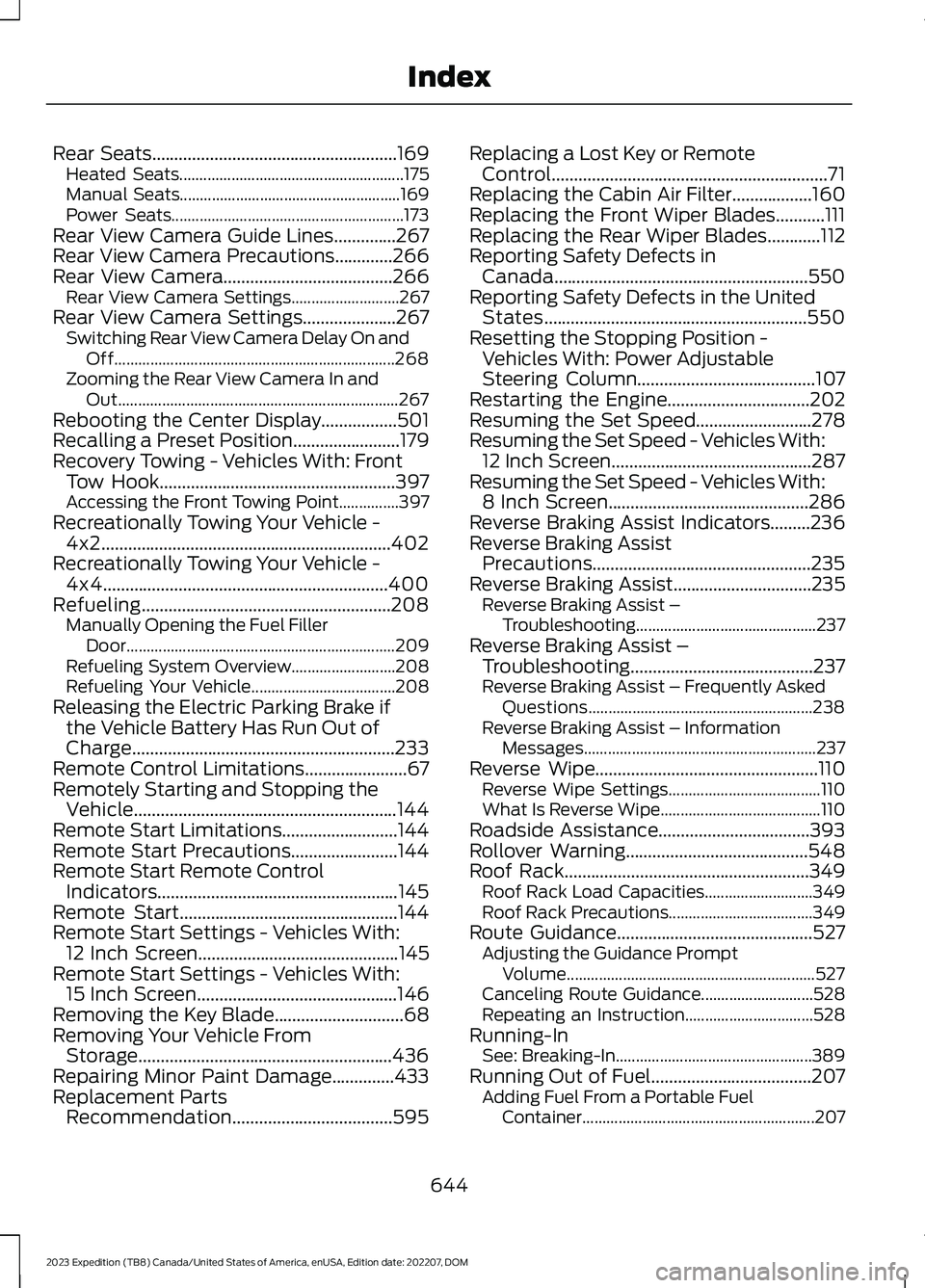
Rear Seats.......................................................169Heated Seats........................................................175Manual Seats.......................................................169Power Seats..........................................................173Rear View Camera Guide Lines..............267Rear View Camera Precautions.............266Rear View Camera......................................266Rear View Camera Settings...........................267Rear View Camera Settings.....................267Switching Rear View Camera Delay On andOff......................................................................268Zooming the Rear View Camera In andOut......................................................................267Rebooting the Center Display.................501Recalling a Preset Position........................179Recovery Towing - Vehicles With: FrontTow Hook.....................................................397Accessing the Front Towing Point...............397Recreationally Towing Your Vehicle -4x2.................................................................402Recreationally Towing Your Vehicle -4x4................................................................400Refueling........................................................208Manually Opening the Fuel FillerDoor...................................................................209Refueling System Overview..........................208Refueling Your Vehicle....................................208Releasing the Electric Parking Brake ifthe Vehicle Battery Has Run Out ofCharge...........................................................233Remote Control Limitations.......................67Remotely Starting and Stopping theVehicle...........................................................144Remote Start Limitations..........................144Remote Start Precautions........................144Remote Start Remote ControlIndicators......................................................145Remote Start.................................................144Remote Start Settings - Vehicles With:12 Inch Screen.............................................145Remote Start Settings - Vehicles With:15 Inch Screen.............................................146Removing the Key Blade.............................68Removing Your Vehicle FromStorage.........................................................436Repairing Minor Paint Damage..............433Replacement PartsRecommendation....................................595
Replacing a Lost Key or RemoteControl..............................................................71Replacing the Cabin Air Filter..................160Replacing the Front Wiper Blades...........111Replacing the Rear Wiper Blades............112Reporting Safety Defects inCanada.........................................................550Reporting Safety Defects in the UnitedStates...........................................................550Resetting the Stopping Position -Vehicles With: Power AdjustableSteering Column........................................107Restarting the Engine................................202Resuming the Set Speed..........................278Resuming the Set Speed - Vehicles With:12 Inch Screen.............................................287Resuming the Set Speed - Vehicles With:8 Inch Screen.............................................286Reverse Braking Assist Indicators.........236Reverse Braking AssistPrecautions.................................................235Reverse Braking Assist...............................235Reverse Braking Assist –Troubleshooting.............................................237Reverse Braking Assist –Troubleshooting.........................................237Reverse Braking Assist – Frequently AskedQuestions........................................................238Reverse Braking Assist – InformationMessages..........................................................237Reverse Wipe..................................................110Reverse Wipe Settings......................................110What Is Reverse Wipe........................................110Roadside Assistance..................................393Rollover Warning.........................................548Roof Rack.......................................................349Roof Rack Load Capacities...........................349Roof Rack Precautions....................................349Route Guidance............................................527Adjusting the Guidance PromptVolume..............................................................527Canceling Route Guidance............................528Repeating an Instruction................................528Running-InSee: Breaking-In.................................................389Running Out of Fuel....................................207Adding Fuel From a Portable FuelContainer..........................................................207
644
2023 Expedition (TB8) Canada/United States of America, enUSA, Edition date: 202207, DOMIndex