2023 FORD EXPEDITION run flat
[x] Cancel search: run flatPage 236 of 658
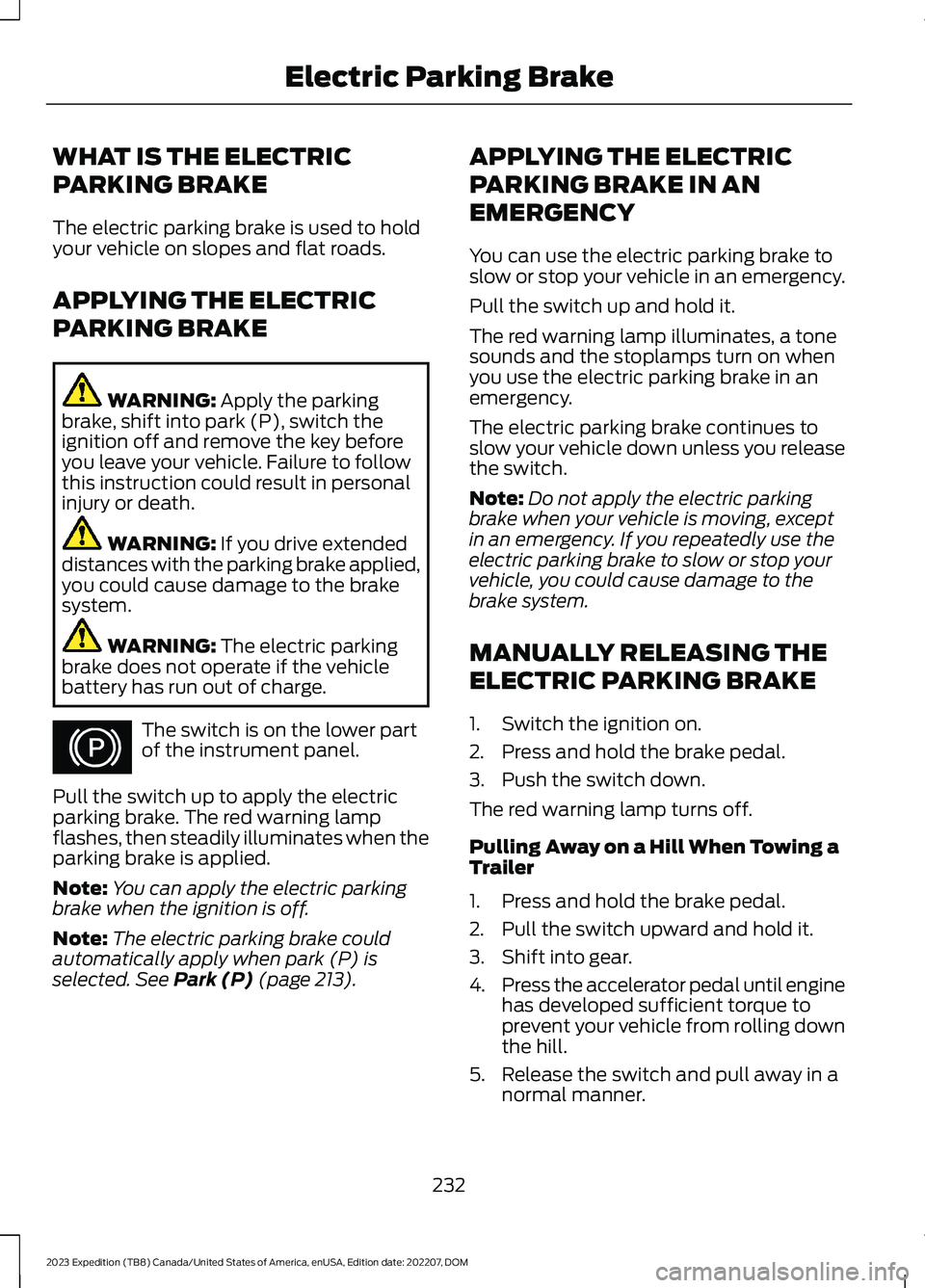
WHAT IS THE ELECTRIC
PARKING BRAKE
The electric parking brake is used to holdyour vehicle on slopes and flat roads.
APPLYING THE ELECTRIC
PARKING BRAKE
WARNING: Apply the parkingbrake, shift into park (P), switch theignition off and remove the key beforeyou leave your vehicle. Failure to followthis instruction could result in personalinjury or death.
WARNING: If you drive extendeddistances with the parking brake applied,you could cause damage to the brakesystem.
WARNING: The electric parkingbrake does not operate if the vehiclebattery has run out of charge.
The switch is on the lower partof the instrument panel.
Pull the switch up to apply the electricparking brake. The red warning lampflashes, then steadily illuminates when theparking brake is applied.
Note:You can apply the electric parkingbrake when the ignition is off.
Note:The electric parking brake couldautomatically apply when park (P) isselected. See Park (P) (page 213).
APPLYING THE ELECTRIC
PARKING BRAKE IN AN
EMERGENCY
You can use the electric parking brake toslow or stop your vehicle in an emergency.
Pull the switch up and hold it.
The red warning lamp illuminates, a tonesounds and the stoplamps turn on whenyou use the electric parking brake in anemergency.
The electric parking brake continues toslow your vehicle down unless you releasethe switch.
Note:Do not apply the electric parkingbrake when your vehicle is moving, exceptin an emergency. If you repeatedly use theelectric parking brake to slow or stop yourvehicle, you could cause damage to thebrake system.
MANUALLY RELEASING THE
ELECTRIC PARKING BRAKE
1.Switch the ignition on.
2.Press and hold the brake pedal.
3.Push the switch down.
The red warning lamp turns off.
Pulling Away on a Hill When Towing aTrailer
1.Press and hold the brake pedal.
2.Pull the switch upward and hold it.
3.Shift into gear.
4.Press the accelerator pedal until enginehas developed sufficient torque toprevent your vehicle from rolling downthe hill.
5.Release the switch and pull away in anormal manner.
232
2023 Expedition (TB8) Canada/United States of America, enUSA, Edition date: 202207, DOMElectric Parking BrakeE267156
Page 393 of 658

COLD WEATHER
PRECAUTIONS
The functional operation of somecomponents and systems can be affectedat temperatures below approximately-13°F (-25°C).
DRIVING ON SNOW AND ICE
WARNING: If you are driving inslippery conditions that require tirechains or cables, then it is critical thatyou drive cautiously. Keep speeds down,allow for longer stopping distances andavoid aggressive steering to reduce thechances of a loss of vehicle controlwhich can lead to serious injury or death.If the rear end of your vehicle slides whilecornering, steer in the direction of theslide until you regain control of yourvehicle.
On ice and snow, you should drive moreslowly than usual. Your vehicle has a fourwheel anti-lock brake system, do not pumpthe brake pedal. See Anti-Lock BrakingSystem Limitations (page 229).
BREAKING-IN
Your vehicle requires a break-in period. Forthe first 1,000 mi (1,600 km), avoid drivingat high speeds, heavy braking, aggressiveshifting or using your vehicle to tow. Duringthis time, your vehicle may exhibit someunusual driving characteristics.
DRIVING ECONOMICALLY
The following helps to improve fuelconsumption:
•Drive smoothly, accelerate gently andanticipate the road ahead to avoidheavy braking.
•Regularly check your tire pressures andmake sure that they are inflated to thecorrect pressure.
•Follow the recommended maintenanceschedule and carry out therecommended checks.
•Plan your journey and check the trafficbefore you set off. It is more efficientto combine errands into a single tripwhenever possible.
•Avoid idling the engine in cold weatheror for extended periods. Start theengine only when you are ready to setoff.
•Do not carry unnecessary weight in yourvehicle as extra weight wastes fuel.
•Do not add unnecessary accessoriesto the exterior of your vehicle, forexample running boards. If you use aroof rack, remember to fold it down orremove it when not in use.
•Do not shift into neutral when you arebraking or when your vehicle is slowingdown.
•Shut all windows when driving at highspeeds.
•Switch off all electric systems whennot in use, for example air conditioning.Make sure that you unplug anyaccessories from the auxiliary powerpoints when not in use.
389
2023 Expedition (TB8) Canada/United States of America, enUSA, Edition date: 202207, DOMDriving Hints
Page 640 of 658
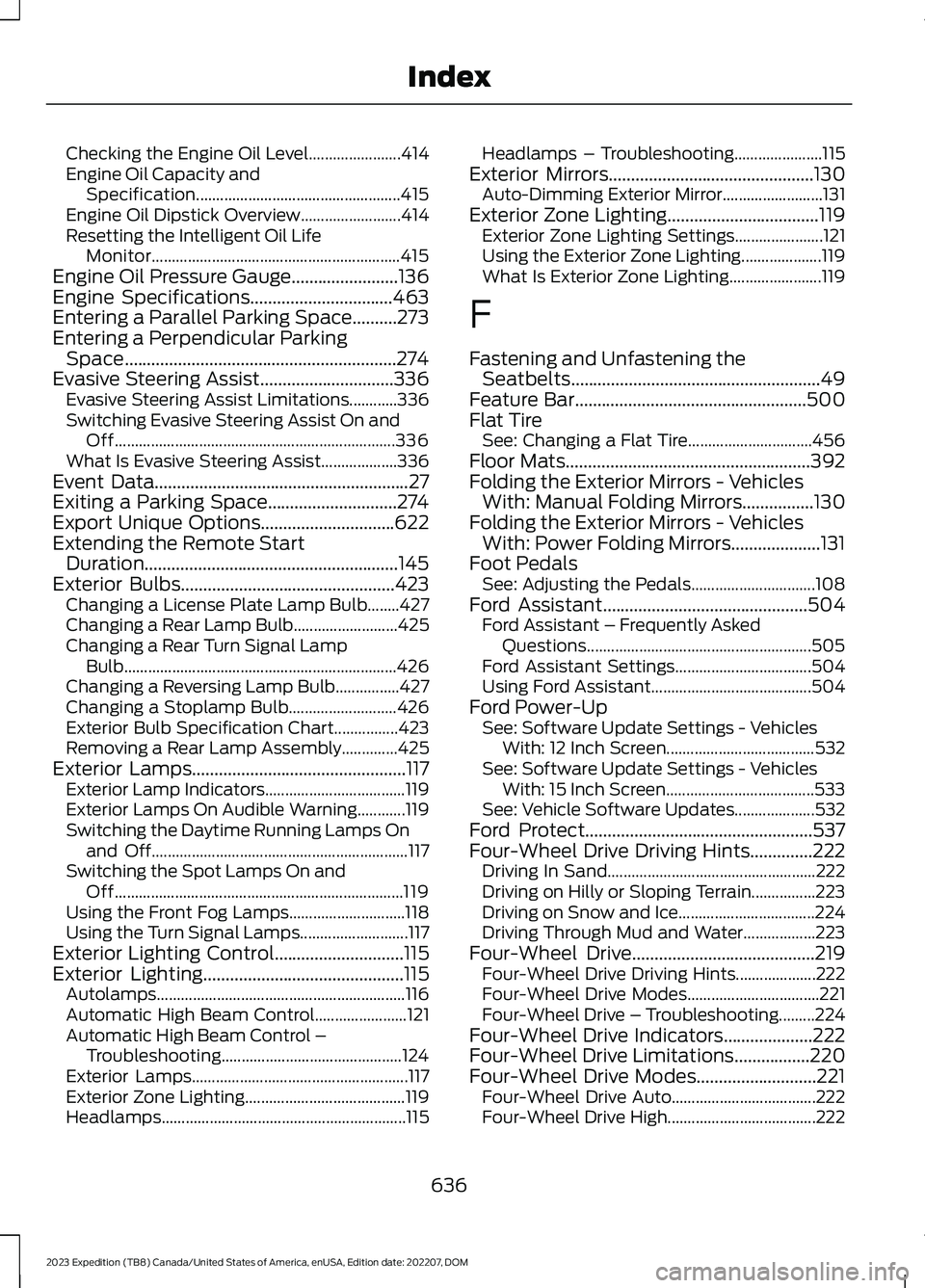
Checking the Engine Oil Level.......................414Engine Oil Capacity andSpecification...................................................415Engine Oil Dipstick Overview.........................414Resetting the Intelligent Oil LifeMonitor..............................................................415Engine Oil Pressure Gauge........................136Engine Specifications................................463Entering a Parallel Parking Space..........273Entering a Perpendicular ParkingSpace.............................................................274Evasive Steering Assist..............................336Evasive Steering Assist Limitations............336Switching Evasive Steering Assist On andOff......................................................................336What Is Evasive Steering Assist...................336Event Data.........................................................27Exiting a Parking Space.............................274Export Unique Options..............................622Extending the Remote StartDuration.........................................................145Exterior Bulbs................................................423Changing a License Plate Lamp Bulb........427Changing a Rear Lamp Bulb..........................425Changing a Rear Turn Signal LampBulb....................................................................426Changing a Reversing Lamp Bulb................427Changing a Stoplamp Bulb...........................426Exterior Bulb Specification Chart................423Removing a Rear Lamp Assembly..............425Exterior Lamps................................................117Exterior Lamp Indicators...................................119Exterior Lamps On Audible Warning............119Switching the Daytime Running Lamps Onand Off................................................................117Switching the Spot Lamps On andOff........................................................................119Using the Front Fog Lamps.............................118Using the Turn Signal Lamps...........................117Exterior Lighting Control.............................115Exterior Lighting.............................................115Autolamps..............................................................116Automatic High Beam Control.......................121Automatic High Beam Control –Troubleshooting.............................................124Exterior Lamps......................................................117Exterior Zone Lighting........................................119Headlamps.............................................................115
Headlamps – Troubleshooting......................115Exterior Mirrors..............................................130Auto-Dimming Exterior Mirror.........................131Exterior Zone Lighting..................................119Exterior Zone Lighting Settings......................121Using the Exterior Zone Lighting....................119What Is Exterior Zone Lighting.......................119
F
Fastening and Unfastening theSeatbelts........................................................49Feature Bar....................................................500Flat TireSee: Changing a Flat Tire...............................456Floor Mats.......................................................392Folding the Exterior Mirrors - VehiclesWith: Manual Folding Mirrors................130Folding the Exterior Mirrors - VehiclesWith: Power Folding Mirrors....................131Foot PedalsSee: Adjusting the Pedals...............................108Ford Assistant..............................................504Ford Assistant – Frequently AskedQuestions........................................................505Ford Assistant Settings..................................504Using Ford Assistant........................................504Ford Power-UpSee: Software Update Settings - VehiclesWith: 12 Inch Screen.....................................532See: Software Update Settings - VehiclesWith: 15 Inch Screen.....................................533See: Vehicle Software Updates....................532Ford Protect...................................................537Four-Wheel Drive Driving Hints..............222Driving In Sand....................................................222Driving on Hilly or Sloping Terrain................223Driving on Snow and Ice..................................224Driving Through Mud and Water..................223Four-Wheel Drive.........................................219Four-Wheel Drive Driving Hints....................222Four-Wheel Drive Modes.................................221Four-Wheel Drive – Troubleshooting.........224Four-Wheel Drive Indicators....................222Four-Wheel Drive Limitations.................220Four-Wheel Drive Modes...........................221Four-Wheel Drive Auto....................................222Four-Wheel Drive High.....................................222
636
2023 Expedition (TB8) Canada/United States of America, enUSA, Edition date: 202207, DOMIndex
Page 647 of 658

Power Running Boards..............................104Power Running Boards –Troubleshooting.............................................105Power Running Boards –Troubleshooting.........................................105Power Running Boards – Frequently AskedQuestions.........................................................105Power Seats...................................................164Adjusting the Head Restraint.........................164Adjusting the Lumbar Support.....................166Adjusting the Seat Backrest...........................166Adjusting the Seat Cushion............................166Adjusting the Seat Height...............................166Folding the Seat Backrest................................174Head Restraint Components.........................164Installing the Head Restraint.........................165Moving the Seat Backward andForward.............................................................165Removing the Head Restraint.......................165Unfolding the Seat Backrest...........................175Pre-Collision Assist Limitations.............329Pre-Collision Assist Precautions...........328Pre-Collision Assist.....................................328Automatic Emergency Braking.....................335Distance Alert......................................................335Distance Indication............................................332Evasive Steering Assist....................................336Pre-Collision Assist –Troubleshooting.............................................337Pre-Collision Assist –Troubleshooting........................................337Pre-Collision Assist – Frequently AskedQuestions........................................................338Pre-Collision Assist – InformationMessages..........................................................337Pre-Collision Assist – WarningLamps................................................................337Preparing Your Vehicle forStorage.........................................................435Programming a MyKey..................................77Programming the Garage DoorOpener...........................................................182Programming the Remote Control -Vehicles With: Flip Key...............................72Programming the Remote Control -Vehicles With: Push Button Start..........73Properly Adjusting the Driver and FrontPassenger Seats..........................................59
PunctureSee: Changing a Flat Tire...............................456Push Button Ignition Switch....................194
R
Radio Frequency CertificationLabels.............................................................551Blind Spot Information SystemSensors..............................................................551Body Control Module........................................557Cruise Control Module....................................560Keys and Remote Controls............................564Passive Anti-Theft System............................570Radio Transceiver Module..............................574SYNC.......................................................................577Tire Pressure Monitoring SystemSensors.............................................................582Wireless Accessory ChargingModule.............................................................588Rear Auto Mode............................................159Switching Rear Auto Mode On andOff.......................................................................159Rear Axle Fluid Capacity andSpecification................................................471Rear Cross Traffic BrakingSee: Cross Traffic Braking...............................239Rear Exterior.....................................................36Rear Occupant Alert System AudibleWarnings.......................................................178Rear Occupant Alert SystemIndicators......................................................178Rear Occupant Alert SystemLimitations....................................................177Rear Occupant Alert SystemPrecautions...................................................177Rear Occupant Alert System....................177Rear Parking Aid...........................................262Locating the Rear Parking AidSensors.............................................................262Rear Parking Aid Audible Warnings............262Rear Parking Aid Limitations.........................262What is the Rear Parking Aid.........................262Rear Passenger Climate ControlIndicators......................................................159Rear Passenger Climate Control............158Rear Auto Mode..................................................159
643
2023 Expedition (TB8) Canada/United States of America, enUSA, Edition date: 202207, DOMIndex