2023 FORD EXPEDITION snow chains
[x] Cancel search: snow chainsPage 18 of 658

Cleaning the Interior...................................431
Repairing Minor Paint Damage.............433
Waxing Your Vehicle..................................434
Storing Your Vehicle
Preparing Your Vehicle for Storage......435
Removing Your Vehicle From Storage........................................................................436
Wheel and Tire Information
Locating the Tire label..............................437
Department of Transportation UniformTire Quality Grades................................437
Information on the Tire Sidewall.........438
Glossary of Tire Terminology.................443
Tire Replacement Requirements.........444
Using Snow Chains...................................446
Tire Care
Checking the Tire Pressures...................448
Inflating the Tires.......................................448
Inspecting the Tire for Wear...................449
Inspecting the Tire for Damage............449
Inspecting the Wheel Valve Stems......450
Tire Rotation................................................450
Tire Pressure MonitoringSystem
What Is the Tire Pressure MonitoringSystem........................................................452
Tire Pressure Monitoring SystemOverview....................................................452
Tire Pressure Monitoring SystemPrecautions...............................................453
Tire Pressure Monitoring SystemLimitations................................................453
Viewing the Tire Pressures.....................454
Tire Pressure Monitoring System –Troubleshooting.....................................454
Changing a Road Wheel
Changing a Flat Tire..................................456
Wheel Nuts...................................................462
Capacities and Specifications
Engine Specifications...............................463
Motorcraft Parts.........................................464
Engine Oil Capacity and Specification.......................................................................465
Cooling System Capacity andSpecification............................................466
Fuel Tank Capacity....................................467
Air Conditioning System Capacity andSpecification............................................468
Washer Fluid Specification....................468
Brake Fluid Specification........................469
Transfer Case Fluid Capacity andSpecification............................................470
Front Axle Fluid Capacity andSpecification............................................470
Rear Axle Fluid Capacity andSpecification..............................................471
Vehicle Identification
Vehicle Identification Number...............474
Connected Vehicle
What Is a Connected Vehicle.................475
Connected Vehicle Requirements........475
Connected Vehicle Limitations.............475
Connecting the Vehicle to a MobileNetwork......................................................475
Connecting the Vehicle to a Wi-FiNetwork - Vehicles With: 12 InchScreen.........................................................476
Connecting the Vehicle to a Wi-FiNetwork - Vehicles With: 15 InchScreen.........................................................476
Connected Vehicle – Troubleshooting........................................................................476
14
2023 Expedition (TB8) Canada/United States of America, enUSA, Edition date: 202207, DOMTable of Contents
Page 393 of 658

COLD WEATHER
PRECAUTIONS
The functional operation of somecomponents and systems can be affectedat temperatures below approximately-13°F (-25°C).
DRIVING ON SNOW AND ICE
WARNING: If you are driving inslippery conditions that require tirechains or cables, then it is critical thatyou drive cautiously. Keep speeds down,allow for longer stopping distances andavoid aggressive steering to reduce thechances of a loss of vehicle controlwhich can lead to serious injury or death.If the rear end of your vehicle slides whilecornering, steer in the direction of theslide until you regain control of yourvehicle.
On ice and snow, you should drive moreslowly than usual. Your vehicle has a fourwheel anti-lock brake system, do not pumpthe brake pedal. See Anti-Lock BrakingSystem Limitations (page 229).
BREAKING-IN
Your vehicle requires a break-in period. Forthe first 1,000 mi (1,600 km), avoid drivingat high speeds, heavy braking, aggressiveshifting or using your vehicle to tow. Duringthis time, your vehicle may exhibit someunusual driving characteristics.
DRIVING ECONOMICALLY
The following helps to improve fuelconsumption:
•Drive smoothly, accelerate gently andanticipate the road ahead to avoidheavy braking.
•Regularly check your tire pressures andmake sure that they are inflated to thecorrect pressure.
•Follow the recommended maintenanceschedule and carry out therecommended checks.
•Plan your journey and check the trafficbefore you set off. It is more efficientto combine errands into a single tripwhenever possible.
•Avoid idling the engine in cold weatheror for extended periods. Start theengine only when you are ready to setoff.
•Do not carry unnecessary weight in yourvehicle as extra weight wastes fuel.
•Do not add unnecessary accessoriesto the exterior of your vehicle, forexample running boards. If you use aroof rack, remember to fold it down orremove it when not in use.
•Do not shift into neutral when you arebraking or when your vehicle is slowingdown.
•Shut all windows when driving at highspeeds.
•Switch off all electric systems whennot in use, for example air conditioning.Make sure that you unplug anyaccessories from the auxiliary powerpoints when not in use.
389
2023 Expedition (TB8) Canada/United States of America, enUSA, Edition date: 202207, DOMDriving Hints
Page 450 of 658

To avoid potential Four-WheelDrive (4WD) malfunction or(4WD) system damage, it isrecommended to replace all fourtires rather than mixingsignificantly worn tires with newtires.
The tire pressure sensors mountedin the wheels (originally installedon your vehicle) are not designedto be used in aftermarket wheels.
The use of wheels or tires notrecommended may affect theoperation of your tire pressuremonitoring system.
If the tire pressure monitoringsystem indicator is flashing, yoursystem is malfunctioning. Yourreplacement tire might beincompatible with your tirepressure monitoring system, orsome component of the systemmay be damaged.
USING SNOW CHAINS
WARNING: Do not exceed 30 mph(50 km/h). Failure to follow thisinstruction could result in the loss ofcontrol of your vehicle, personal injury ordeath.
WARNING: Do not use snow chainson snow-free roads.
WARNING: Only fit snow chains tospecified tires.
WARNING: If your vehicle is fittedwith wheel trims, remove them beforefitting snow chains.
WARNING: If you choose to installsnow tires on your vehicle, they must bethe same size, construction, and loadrange as the original tires listed on thetire placard, and they must be installedon all four wheels. Mixing tires ofdifferent size or construction on yourvehicle can adversely affect yourvehicle's handling and braking, and maylead to loss of vehicle control.
WARNING: Wheels and tires mustbe the same size, load index and speedrating as those originally fitted on thevehicle. Use of any other tire or wheelcan affect the safety and performanceof your vehicle. Additionally, the use ofnon-recommended tires and wheels cancause steering, suspension, axle, transfercase or power transfer unit failure.Follow the recommended tire inflationpressures found on the SafetyCompliance Certification label, or theTire Label on the B-Pillar or the edge ofthe driver door. Failure to follow thisinstruction could result in loss of vehiclecontrol, vehicle rollover, or personal injuryor death.
Only use snow chains on rear wheels.Install snow chains in pairs. Do not useself-tensioning snow chains.
Only use snow chains on the followingspecified tire sizes. Only install chains thatare 15mm or less (SAE Class S chains).
•265/70R17
•275/65R18
We recommend you use steel wheels ofthe same size and specification if snowchains are required because chains maychip aluminum wheels.
Follow these guidelines when using snowtires and traction devices:
446
2023 Expedition (TB8) Canada/United States of America, enUSA, Edition date: 202207, DOMWheel and Tire Information
Page 451 of 658
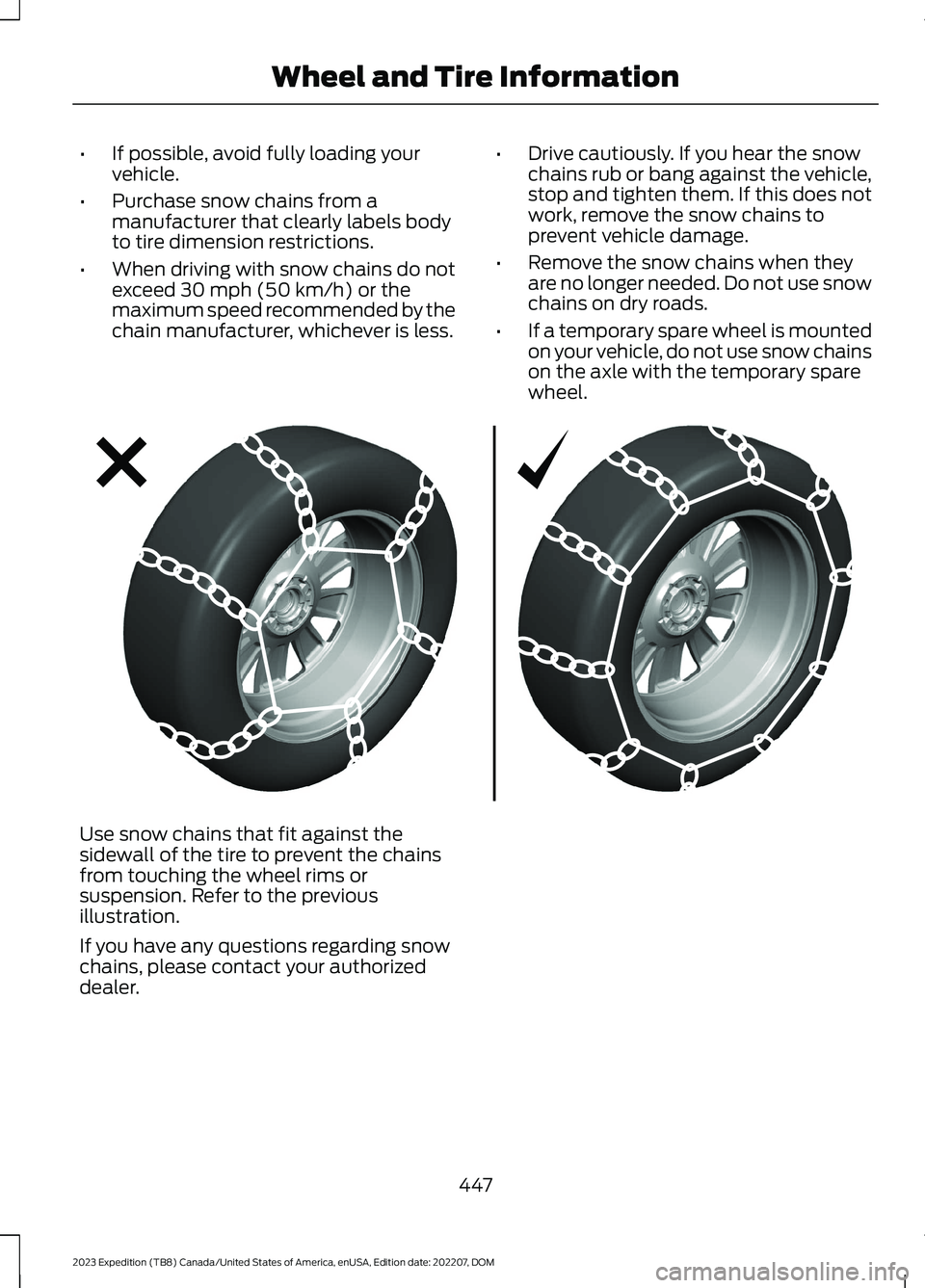
•If possible, avoid fully loading yourvehicle.
•Purchase snow chains from amanufacturer that clearly labels bodyto tire dimension restrictions.
•When driving with snow chains do notexceed 30 mph (50 km/h) or themaximum speed recommended by thechain manufacturer, whichever is less.
•Drive cautiously. If you hear the snowchains rub or bang against the vehicle,stop and tighten them. If this does notwork, remove the snow chains toprevent vehicle damage.
•Remove the snow chains when theyare no longer needed. Do not use snowchains on dry roads.
•If a temporary spare wheel is mountedon your vehicle, do not use snow chainson the axle with the temporary sparewheel.
Use snow chains that fit against thesidewall of the tire to prevent the chainsfrom touching the wheel rims orsuspension. Refer to the previousillustration.
If you have any questions regarding snowchains, please contact your authorizeddealer.
447
2023 Expedition (TB8) Canada/United States of America, enUSA, Edition date: 202207, DOMWheel and Tire InformationE292547
Page 460 of 658

CHANGING A FLAT TIRE
If you get a flat tire when driving, do notapply the brake heavily. Instead, graduallydecrease your speed, hold the steeringwheel firmly and slowly move to a safeplace on the side of the road.
Have the flat serviced by an authorizeddealer to prevent damage to the systemsensors. See Tire Pressure MonitoringSystem (page 452). Replace the spare tirewith a road tire as soon as possible. Duringrepairing or replacing of the flat tire, havethe authorized dealer inspect the systemsensor for damage.
Note:Only use tire sealants in roadsideemergencies as they may cause damage tothe tire pressure monitoring system sensor.
Note:The tire pressure monitoring systemindicator light illuminates when the sparetire is in use. To restore the full function ofthe monitoring system, all road wheels withtire pressure monitoring sensors must bemounted on this vehicle.
Dissimilar Spare Wheel and TireAssembly Information
WARNING: Failure to follow theseguidelines could result in an increasedrisk of loss of vehicle control, injury ordeath.
If you have a dissimilar spare wheel andtire, then it is intended for temporary useonly. This means that if you need to use it,you should replace it as soon as possiblewith a road wheel and tire assembly thatis the same size and type as the road tiresand wheels that were originally provided.If the dissimilar spare tire or wheel isdamaged, it should be replaced rather thanrepaired.
A dissimilar spare wheel and tire assemblyis defined as a spare wheel and tireassembly that is different in brand, size orappearance from the other road tires andwheels on your vehicle.
Full-size dissimilar spare
When driving with the full-size dissimilarspare wheel and tire assembly, do not:
•Exceed 70 mph (113 km/h).
•Use more than one dissimilar sparewheel and tire assembly at a time.
•Use snow chains on the end of thevehicle with the dissimilar spare wheeland tire assembly.
When driving with the full-size dissimilarspare wheel and tire assembly, it isrecommended that you do not:
•Exceed 50 mph (80 km/h) infour-wheel drive.
•Engage four-wheel drive unless thevehicle is stationary.
•Use four-wheel drive on dry pavement.
Using a dissimilar spare wheel and tireassembly can compromise theeffectiveness of the following:
•Handling, stability and brakingperformance.
•Comfort and noise.
•Ground clearance and parking at curbs.
•Winter weather driving capability.
•Wet weather driving capability.
•Four-wheel driving capability.
When driving with the full-size dissimilarspare wheel and tire assembly additionalcaution should be given to:
•Towing a trailer.
•Driving vehicles equipped with acamper body.
•Driving vehicles with a load on thecargo rack.
456
2023 Expedition (TB8) Canada/United States of America, enUSA, Edition date: 202207, DOMChanging a Road Wheel
Page 654 of 658
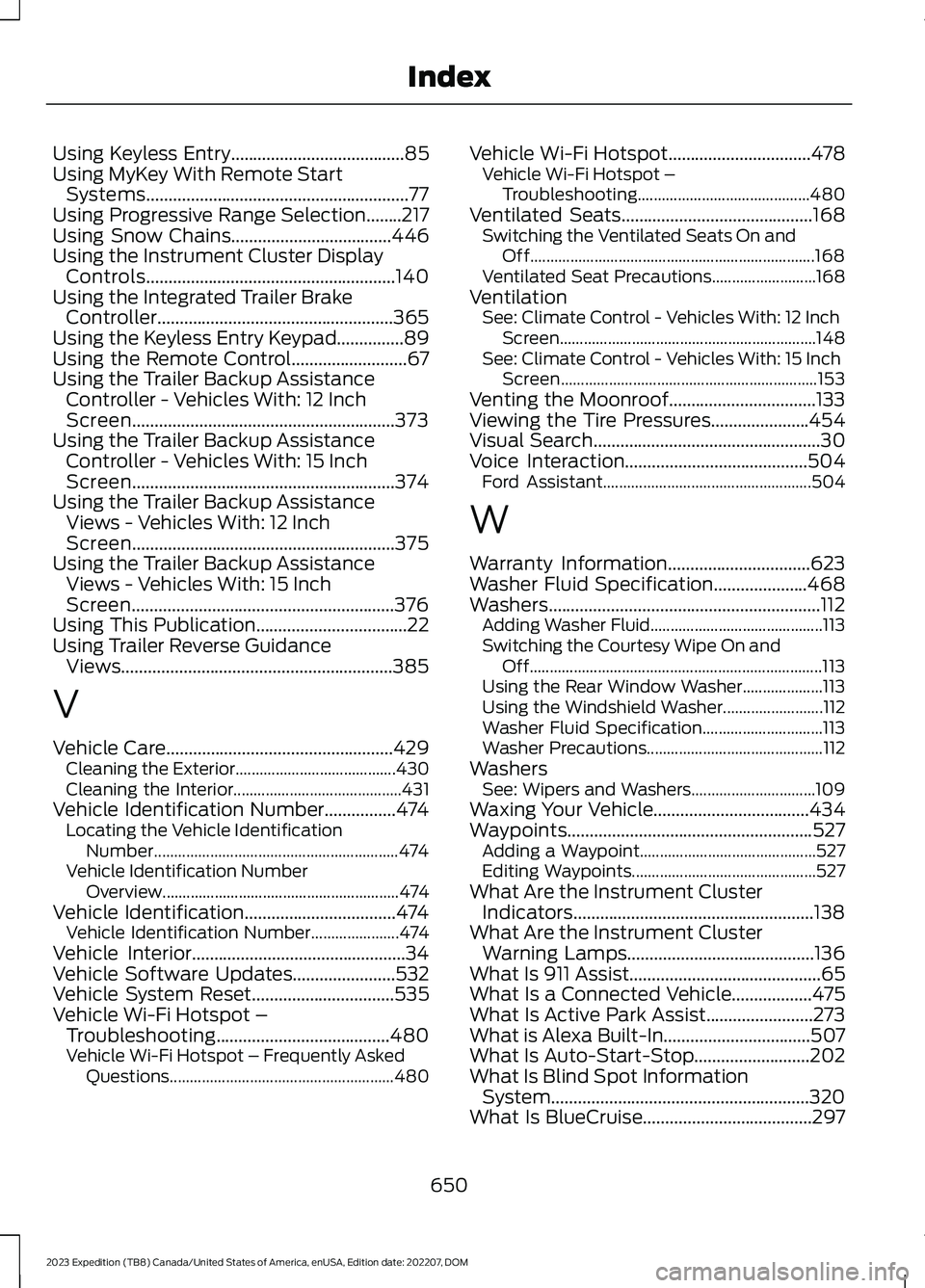
Using Keyless Entry.......................................85Using MyKey With Remote StartSystems...........................................................77Using Progressive Range Selection........217Using Snow Chains....................................446Using the Instrument Cluster DisplayControls........................................................140Using the Integrated Trailer BrakeController.....................................................365Using the Keyless Entry Keypad...............89Using the Remote Control..........................67Using the Trailer Backup AssistanceController - Vehicles With: 12 InchScreen...........................................................373Using the Trailer Backup AssistanceController - Vehicles With: 15 InchScreen...........................................................374Using the Trailer Backup AssistanceViews - Vehicles With: 12 InchScreen...........................................................375Using the Trailer Backup AssistanceViews - Vehicles With: 15 InchScreen...........................................................376Using This Publication..................................22Using Trailer Reverse GuidanceViews.............................................................385
V
Vehicle Care...................................................429Cleaning the Exterior........................................430Cleaning the Interior..........................................431Vehicle Identification Number................474Locating the Vehicle IdentificationNumber.............................................................474Vehicle Identification NumberOverview...........................................................474Vehicle Identification..................................474Vehicle Identification Number......................474Vehicle Interior................................................34Vehicle Software Updates.......................532Vehicle System Reset................................535Vehicle Wi-Fi Hotspot –Troubleshooting.......................................480Vehicle Wi-Fi Hotspot – Frequently AskedQuestions........................................................480
Vehicle Wi-Fi Hotspot................................478Vehicle Wi-Fi Hotspot –Troubleshooting...........................................480Ventilated Seats...........................................168Switching the Ventilated Seats On andOff.......................................................................168Ventilated Seat Precautions..........................168VentilationSee: Climate Control - Vehicles With: 12 InchScreen................................................................148See: Climate Control - Vehicles With: 15 InchScreen................................................................153Venting the Moonroof.................................133Viewing the Tire Pressures......................454Visual Search...................................................30Voice Interaction.........................................504Ford Assistant....................................................504
W
Warranty Information................................623Washer Fluid Specification.....................468Washers.............................................................112Adding Washer Fluid...........................................113Switching the Courtesy Wipe On andOff.........................................................................113Using the Rear Window Washer....................113Using the Windshield Washer.........................112Washer Fluid Specification..............................113Washer Precautions............................................112WashersSee: Wipers and Washers...............................109Waxing Your Vehicle...................................434Waypoints.......................................................527Adding a Waypoint............................................527Editing Waypoints..............................................527What Are the Instrument ClusterIndicators......................................................138What Are the Instrument ClusterWarning Lamps..........................................136What Is 911 Assist...........................................65What Is a Connected Vehicle..................475What Is Active Park Assist........................273What is Alexa Built-In.................................507What Is Auto-Start-Stop..........................202What Is Blind Spot InformationSystem..........................................................320What Is BlueCruise......................................297
650
2023 Expedition (TB8) Canada/United States of America, enUSA, Edition date: 202207, DOMIndex