2023 FORD EXPEDITION brake
[x] Cancel search: brakePage 11 of 658

Starting the Engine.....................................194
Engine Block Heater...................................195
Stopping the Engine...................................196
Automatic Engine Stop.............................197
Accessing the Passive Key BackupPosition.......................................................198
Starting and Stopping the Engine –Troubleshooting......................................199
Auto-Start-Stop
What Is Auto-Start-Stop.........................202
Auto-Start-Stop Precautions................202
Switching Auto-Start-Stop On and Off........................................................................202
Stopping the Engine..................................202
Restarting the Engine...............................202
Auto-Start-Stop Indicators....................202
Auto-Start-Stop – Troubleshooting........................................................................203
Fuel and Refueling
Fuel and Refueling Precautions............205
Fuel Quality..................................................206
Locating the Fuel Filler Funnel..............206
Running Out of Fuel...................................207
Refueling.......................................................208
Fuel Tank Capacity.....................................210
Fuel and Refueling – Troubleshooting.........................................................................210
Catalytic Converter
What Is the Catalytic Converter.............212
Catalytic Converter Precautions............212
Catalytic Converter – Troubleshooting.........................................................................212
Automatic Transmission
Automatic Transmission Precautions.........................................................................213
Automatic Transmission Positions.......213
Shifting Your Vehicle Into Gear...............214
Automatic Transmission PositionIndicators....................................................214
Manually Shifting Gears............................215
Temporary Neutral Mode.........................216
Using Progressive Range Selection.......217
Automatic Return to Park (P).................217
Automatic Transmission AudibleWarnings.....................................................218
Four-Wheel Drive
How Does Four-Wheel Drive Work.......219
Four-Wheel Drive Precautions...............219
Four-Wheel Drive Limitations................220
Selecting a Four-Wheel Drive Mode....220
Four-Wheel Drive Modes..........................221
Four-Wheel Drive Indicators...................222
Four-Wheel Drive Driving Hints.............222
Four-Wheel Drive – Troubleshooting........................................................................224
Electronic Limited-Slip Differ-ential
What Is the Electronic Limited-SlipDifferential................................................226
Electronic Limited-Slip DifferentialIndicators...................................................226
Locking and Unlocking the ElectronicLimited-Slip Differential.......................227
Electronic Limited-Slip Differential –Troubleshooting......................................228
Brakes
Brake Precautions......................................229
Anti-Lock Braking System.......................229
Brake Over Accelerator.............................229
Locating the Brake Fluid Reservoir.......229
Checking the Brake Fluid.........................229
Brake Fluid Specification.........................230
Brakes – Troubleshooting.......................230
7
2023 Expedition (TB8) Canada/United States of America, enUSA, Edition date: 202207, DOMTable of Contents
Page 12 of 658
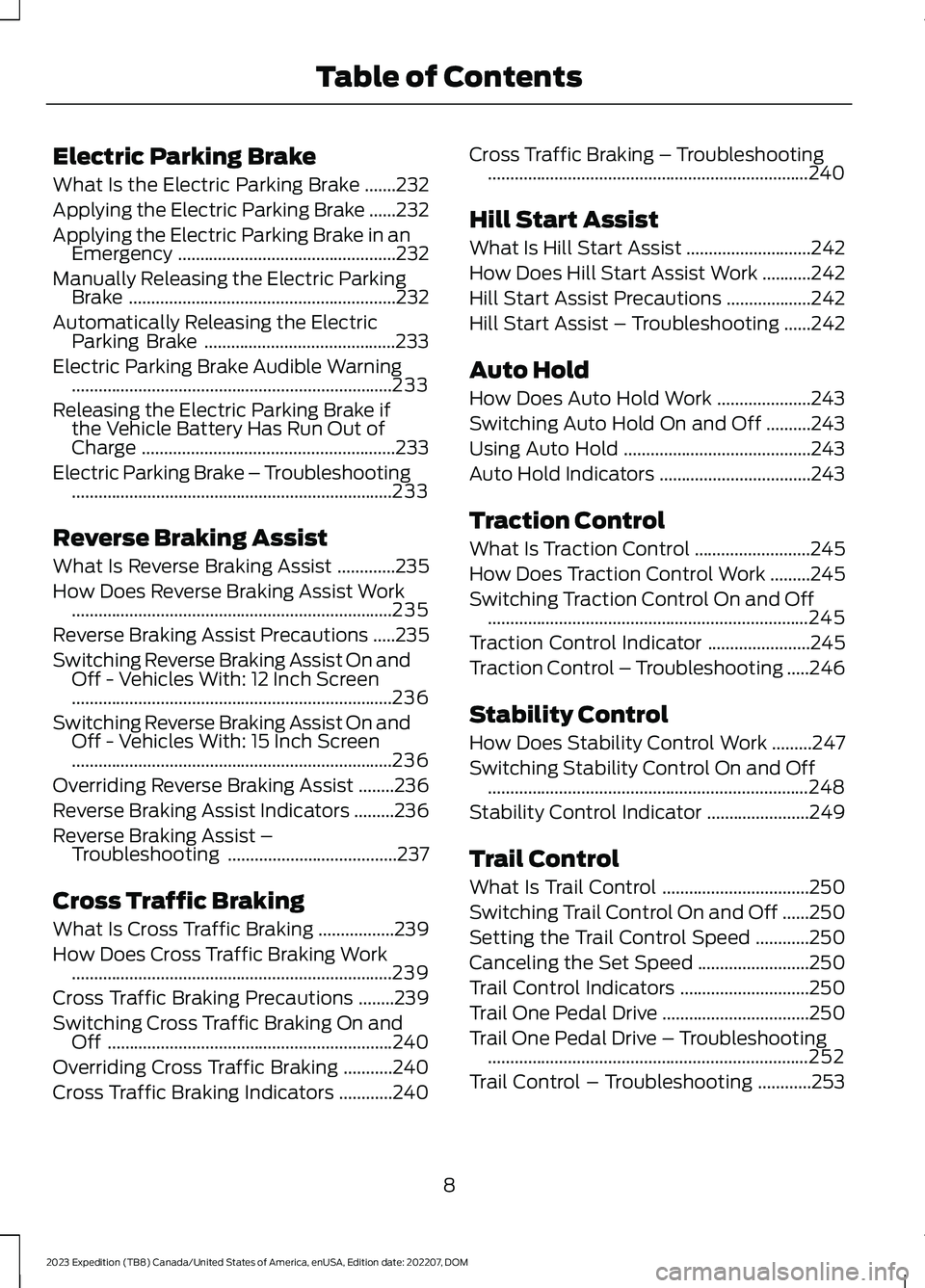
Electric Parking Brake
What Is the Electric Parking Brake.......232
Applying the Electric Parking Brake......232
Applying the Electric Parking Brake in anEmergency.................................................232
Manually Releasing the Electric ParkingBrake............................................................232
Automatically Releasing the ElectricParking Brake...........................................233
Electric Parking Brake Audible Warning........................................................................233
Releasing the Electric Parking Brake ifthe Vehicle Battery Has Run Out ofCharge.........................................................233
Electric Parking Brake – Troubleshooting........................................................................233
Reverse Braking Assist
What Is Reverse Braking Assist.............235
How Does Reverse Braking Assist Work........................................................................235
Reverse Braking Assist Precautions.....235
Switching Reverse Braking Assist On andOff - Vehicles With: 12 Inch Screen........................................................................236
Switching Reverse Braking Assist On andOff - Vehicles With: 15 Inch Screen........................................................................236
Overriding Reverse Braking Assist........236
Reverse Braking Assist Indicators.........236
Reverse Braking Assist –Troubleshooting......................................237
Cross Traffic Braking
What Is Cross Traffic Braking.................239
How Does Cross Traffic Braking Work........................................................................239
Cross Traffic Braking Precautions........239
Switching Cross Traffic Braking On andOff................................................................240
Overriding Cross Traffic Braking...........240
Cross Traffic Braking Indicators............240
Cross Traffic Braking – Troubleshooting........................................................................240
Hill Start Assist
What Is Hill Start Assist............................242
How Does Hill Start Assist Work...........242
Hill Start Assist Precautions...................242
Hill Start Assist – Troubleshooting......242
Auto Hold
How Does Auto Hold Work.....................243
Switching Auto Hold On and Off..........243
Using Auto Hold..........................................243
Auto Hold Indicators..................................243
Traction Control
What Is Traction Control..........................245
How Does Traction Control Work.........245
Switching Traction Control On and Off........................................................................245
Traction Control Indicator.......................245
Traction Control – Troubleshooting.....246
Stability Control
How Does Stability Control Work.........247
Switching Stability Control On and Off........................................................................248
Stability Control Indicator.......................249
Trail Control
What Is Trail Control.................................250
Switching Trail Control On and Off......250
Setting the Trail Control Speed............250
Canceling the Set Speed.........................250
Trail Control Indicators.............................250
Trail One Pedal Drive.................................250
Trail One Pedal Drive – Troubleshooting........................................................................252
Trail Control – Troubleshooting............253
8
2023 Expedition (TB8) Canada/United States of America, enUSA, Edition date: 202207, DOMTable of Contents
Page 16 of 658
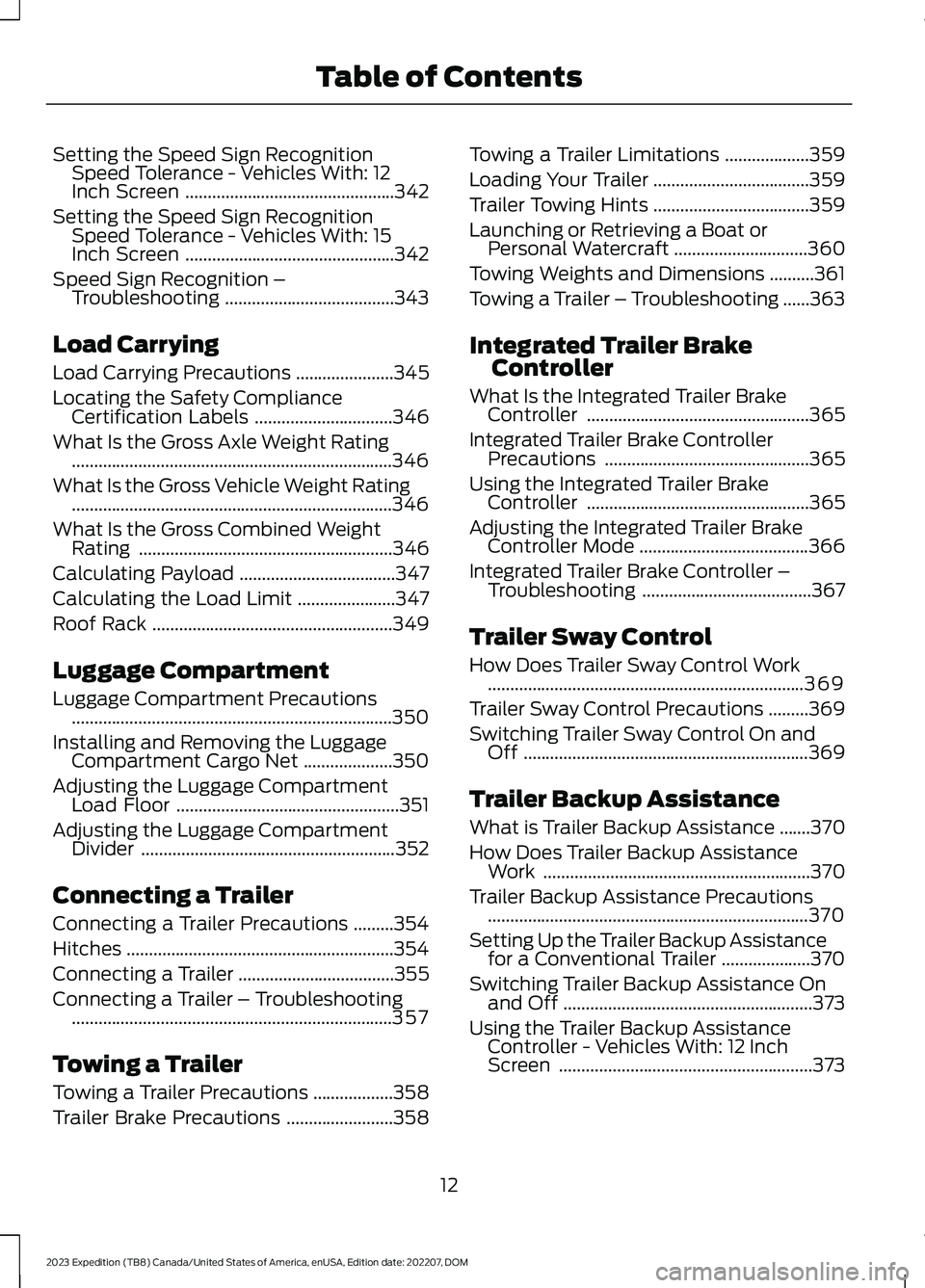
Setting the Speed Sign RecognitionSpeed Tolerance - Vehicles With: 12Inch Screen...............................................342
Setting the Speed Sign RecognitionSpeed Tolerance - Vehicles With: 15Inch Screen...............................................342
Speed Sign Recognition –Troubleshooting......................................343
Load Carrying
Load Carrying Precautions......................345
Locating the Safety ComplianceCertification Labels...............................346
What Is the Gross Axle Weight Rating........................................................................346
What Is the Gross Vehicle Weight Rating........................................................................346
What Is the Gross Combined WeightRating.........................................................346
Calculating Payload...................................347
Calculating the Load Limit......................347
Roof Rack......................................................349
Luggage Compartment
Luggage Compartment Precautions........................................................................350
Installing and Removing the LuggageCompartment Cargo Net....................350
Adjusting the Luggage CompartmentLoad Floor..................................................351
Adjusting the Luggage CompartmentDivider.........................................................352
Connecting a Trailer
Connecting a Trailer Precautions.........354
Hitches............................................................354
Connecting a Trailer...................................355
Connecting a Trailer – Troubleshooting........................................................................357
Towing a Trailer
Towing a Trailer Precautions..................358
Trailer Brake Precautions........................358
Towing a Trailer Limitations...................359
Loading Your Trailer...................................359
Trailer Towing Hints...................................359
Launching or Retrieving a Boat orPersonal Watercraft..............................360
Towing Weights and Dimensions..........361
Towing a Trailer – Troubleshooting......363
Integrated Trailer BrakeController
What Is the Integrated Trailer BrakeController..................................................365
Integrated Trailer Brake ControllerPrecautions..............................................365
Using the Integrated Trailer BrakeController..................................................365
Adjusting the Integrated Trailer BrakeController Mode......................................366
Integrated Trailer Brake Controller –Troubleshooting......................................367
Trailer Sway Control
How Does Trailer Sway Control Work.......................................................................369
Trailer Sway Control Precautions.........369
Switching Trailer Sway Control On andOff................................................................369
Trailer Backup Assistance
What is Trailer Backup Assistance.......370
How Does Trailer Backup AssistanceWork............................................................370
Trailer Backup Assistance Precautions........................................................................370
Setting Up the Trailer Backup Assistancefor a Conventional Trailer....................370
Switching Trailer Backup Assistance Onand Off........................................................373
Using the Trailer Backup AssistanceController - Vehicles With: 12 InchScreen.........................................................373
12
2023 Expedition (TB8) Canada/United States of America, enUSA, Edition date: 202207, DOMTable of Contents
Page 18 of 658

Cleaning the Interior...................................431
Repairing Minor Paint Damage.............433
Waxing Your Vehicle..................................434
Storing Your Vehicle
Preparing Your Vehicle for Storage......435
Removing Your Vehicle From Storage........................................................................436
Wheel and Tire Information
Locating the Tire label..............................437
Department of Transportation UniformTire Quality Grades................................437
Information on the Tire Sidewall.........438
Glossary of Tire Terminology.................443
Tire Replacement Requirements.........444
Using Snow Chains...................................446
Tire Care
Checking the Tire Pressures...................448
Inflating the Tires.......................................448
Inspecting the Tire for Wear...................449
Inspecting the Tire for Damage............449
Inspecting the Wheel Valve Stems......450
Tire Rotation................................................450
Tire Pressure MonitoringSystem
What Is the Tire Pressure MonitoringSystem........................................................452
Tire Pressure Monitoring SystemOverview....................................................452
Tire Pressure Monitoring SystemPrecautions...............................................453
Tire Pressure Monitoring SystemLimitations................................................453
Viewing the Tire Pressures.....................454
Tire Pressure Monitoring System –Troubleshooting.....................................454
Changing a Road Wheel
Changing a Flat Tire..................................456
Wheel Nuts...................................................462
Capacities and Specifications
Engine Specifications...............................463
Motorcraft Parts.........................................464
Engine Oil Capacity and Specification.......................................................................465
Cooling System Capacity andSpecification............................................466
Fuel Tank Capacity....................................467
Air Conditioning System Capacity andSpecification............................................468
Washer Fluid Specification....................468
Brake Fluid Specification........................469
Transfer Case Fluid Capacity andSpecification............................................470
Front Axle Fluid Capacity andSpecification............................................470
Rear Axle Fluid Capacity andSpecification..............................................471
Vehicle Identification
Vehicle Identification Number...............474
Connected Vehicle
What Is a Connected Vehicle.................475
Connected Vehicle Requirements........475
Connected Vehicle Limitations.............475
Connecting the Vehicle to a MobileNetwork......................................................475
Connecting the Vehicle to a Wi-FiNetwork - Vehicles With: 12 InchScreen.........................................................476
Connecting the Vehicle to a Wi-FiNetwork - Vehicles With: 15 InchScreen.........................................................476
Connected Vehicle – Troubleshooting........................................................................476
14
2023 Expedition (TB8) Canada/United States of America, enUSA, Edition date: 202207, DOMTable of Contents
Page 27 of 658

SYMBOLS USED ON YOUR
VEHICLE
These are some of the symbols you maysee on your vehicle.
Airbag
Air conditioning system
Air conditioning system lubricanttype
Anti-lock braking system
Avoid smoking, flames or sparks
Battery
Battery acid
Blower motor
Brake fluid - non petroleumbased
Brake system
Brake system
Cabin air filter
Check fuel cap
Child safety door lock or unlock
Child seat lower anchor
Child seat tether anchor
Cruise control
Do not open when hot
Electric Parking brake
Engine air filter
Engine coolant
Engine coolant temperature
Engine oil
Explosive gas
Fan warning
Fasten seatbelt
Flammable
Front fog lamps
23
2023 Expedition (TB8) Canada/United States of America, enUSA, Edition date: 202207, DOMSymbols GlossaryE67017 E162384 E231157 E67020 E139220 E67021 E139227 E139209 E67024 E270480 E139223 E139211 E141128 E332905 E139219 E139212 E103308 E67022 E139221 E139228 E71880 E231160
Page 30 of 658
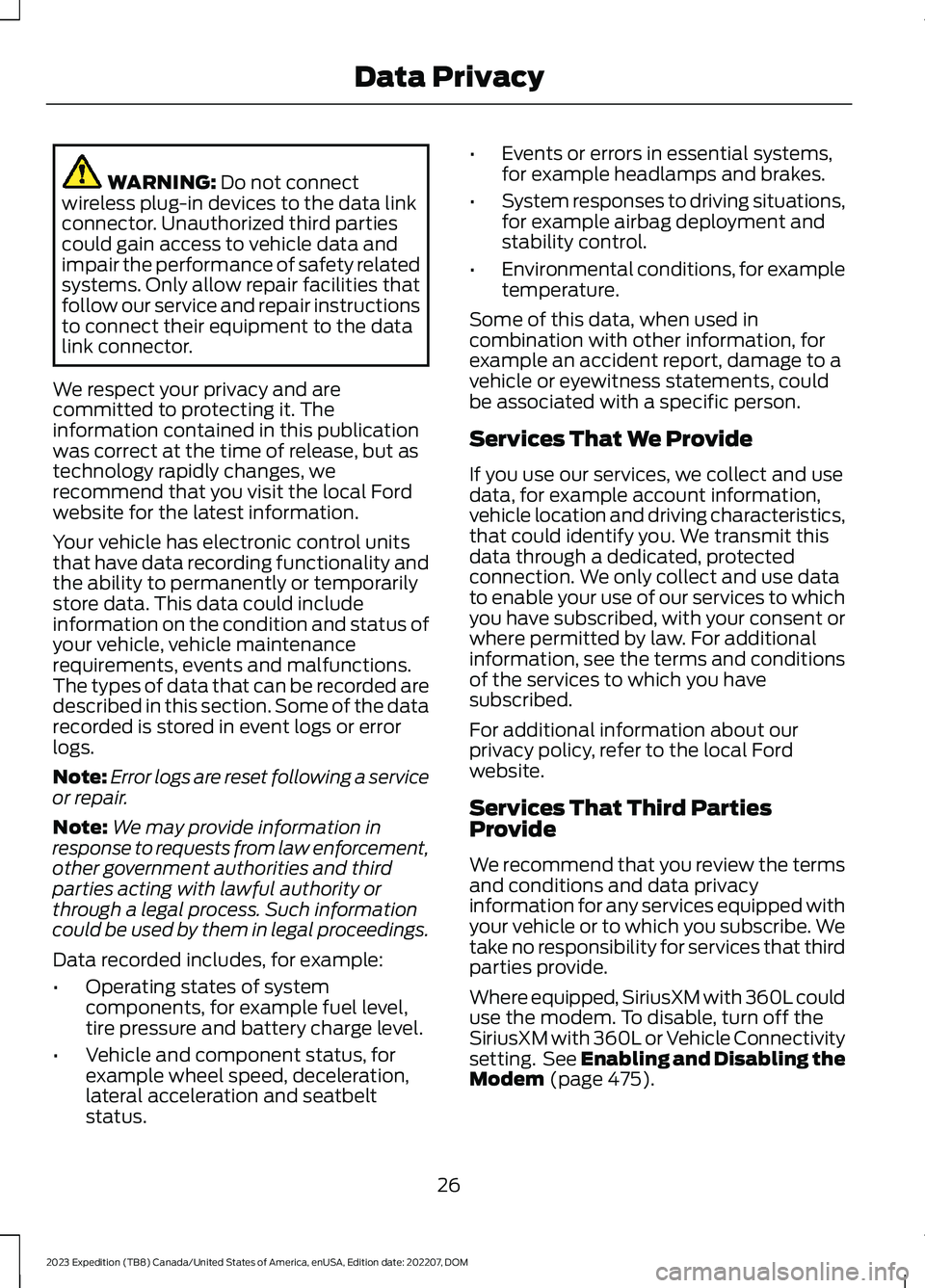
WARNING: Do not connectwireless plug-in devices to the data linkconnector. Unauthorized third partiescould gain access to vehicle data andimpair the performance of safety relatedsystems. Only allow repair facilities thatfollow our service and repair instructionsto connect their equipment to the datalink connector.
We respect your privacy and arecommitted to protecting it. Theinformation contained in this publicationwas correct at the time of release, but astechnology rapidly changes, werecommend that you visit the local Fordwebsite for the latest information.
Your vehicle has electronic control unitsthat have data recording functionality andthe ability to permanently or temporarilystore data. This data could includeinformation on the condition and status ofyour vehicle, vehicle maintenancerequirements, events and malfunctions.The types of data that can be recorded aredescribed in this section. Some of the datarecorded is stored in event logs or errorlogs.
Note:Error logs are reset following a serviceor repair.
Note:We may provide information inresponse to requests from law enforcement,other government authorities and thirdparties acting with lawful authority orthrough a legal process. Such informationcould be used by them in legal proceedings.
Data recorded includes, for example:
•Operating states of systemcomponents, for example fuel level,tire pressure and battery charge level.
•Vehicle and component status, forexample wheel speed, deceleration,lateral acceleration and seatbeltstatus.
•Events or errors in essential systems,for example headlamps and brakes.
•System responses to driving situations,for example airbag deployment andstability control.
•Environmental conditions, for exampletemperature.
Some of this data, when used incombination with other information, forexample an accident report, damage to avehicle or eyewitness statements, couldbe associated with a specific person.
Services That We Provide
If you use our services, we collect and usedata, for example account information,vehicle location and driving characteristics,that could identify you. We transmit thisdata through a dedicated, protectedconnection. We only collect and use datato enable your use of our services to whichyou have subscribed, with your consent orwhere permitted by law. For additionalinformation, see the terms and conditionsof the services to which you havesubscribed.
For additional information about ourprivacy policy, refer to the local Fordwebsite.
Services That Third PartiesProvide
We recommend that you review the termsand conditions and data privacyinformation for any services equipped withyour vehicle or to which you subscribe. Wetake no responsibility for services that thirdparties provide.
Where equipped, SiriusXM with 360L coulduse the modem. To disable, turn off theSiriusXM with 360L or Vehicle Connectivitysetting. See Enabling and Disabling theModem (page 475).
26
2023 Expedition (TB8) Canada/United States of America, enUSA, Edition date: 202207, DOMData Privacy
Page 31 of 658

SERVICE DATA
Service data recorders in your vehicle arecapable of collecting and storingdiagnostic information about your vehicle.This potentially includes information aboutthe performance or status of varioussystems and modules in the vehicle, suchas engine, throttle, steering or brakesystems. In order to properly diagnose andservice your vehicle, Ford Motor Company(Ford of Canada in Canada), and serviceand repair facilities may access or shareamong them vehicle diagnosticinformation received through a directconnection to your vehicle whendiagnosing or servicing your vehicle.Additionally, Ford Motor Company (Fordof Canada, in Canada) may, wherepermitted by law, use vehicle diagnosticinformation for vehicle improvement orwith other information we may have aboutyou, for example, your contact information,to offer you products or services that mayinterest you. Data may be provided to ourservice providers such as part suppliersthat may help diagnose malfunctions, andwho are similarly obligated to protect data.We retain this data only as long asnecessary to perform these functions or tocomply with law. We may provideinformation where required in response toofficial requests to law enforcement orother government authorities or thirdparties acting with lawful authority or courtorder, and such information may be usedin legal proceedings. For U.S. only (ifequipped), if you choose to use connectedapps and services, you consent that certaindiagnostic information may also beaccessed electronically by Ford MotorCompany and Ford authorized servicefacilities, and that the diagnosticinformation may be used to provideservices to you, personalizing yourexperience, troubleshoot, and to improveproducts and services and offer youproducts and services that may interest
you, where permitted by law. For Canadaonly, for more information, please reviewthe Ford of Canada privacy policy atwww.ford.ca, including our U.S. datastorage and use of service providers inother jurisdictions who may be subject tolegal requirements in Canada, the UnitedStates and other countries applicable tothem, for example, lawful requirements todisclose personal information togovernmental authorities in thosecountries.
EVENT DATA
This vehicle is equipped with an event datarecorder. The main purpose of an eventdata recorder is to record, in certain crashor near crash-like situations, such as anairbag deployment or hitting a roadobstacle; this data will assist inunderstanding how a vehicle’s systemsperformed. The event data recorder isdesigned to record data related to vehicledynamics and safety systems for a shortperiod of time, typically 30 seconds or less.
The event data recorder in this vehicle isdesigned to record such data as:
•How various systems in your vehiclewere operating.
•Whether or not the driver andpassenger seatbelts werebuckled/fastened.
•How far (if at all) the driver wasdepressing the accelerator and/or thebrake pedal.
•How fast the vehicle was traveling.
•Where the driver was positioning thesteering wheel.
This data can help provide a betterunderstanding of the circumstances inwhich crashes and injuries occur.
27
2023 Expedition (TB8) Canada/United States of America, enUSA, Edition date: 202207, DOMData Privacy
Page 54 of 658
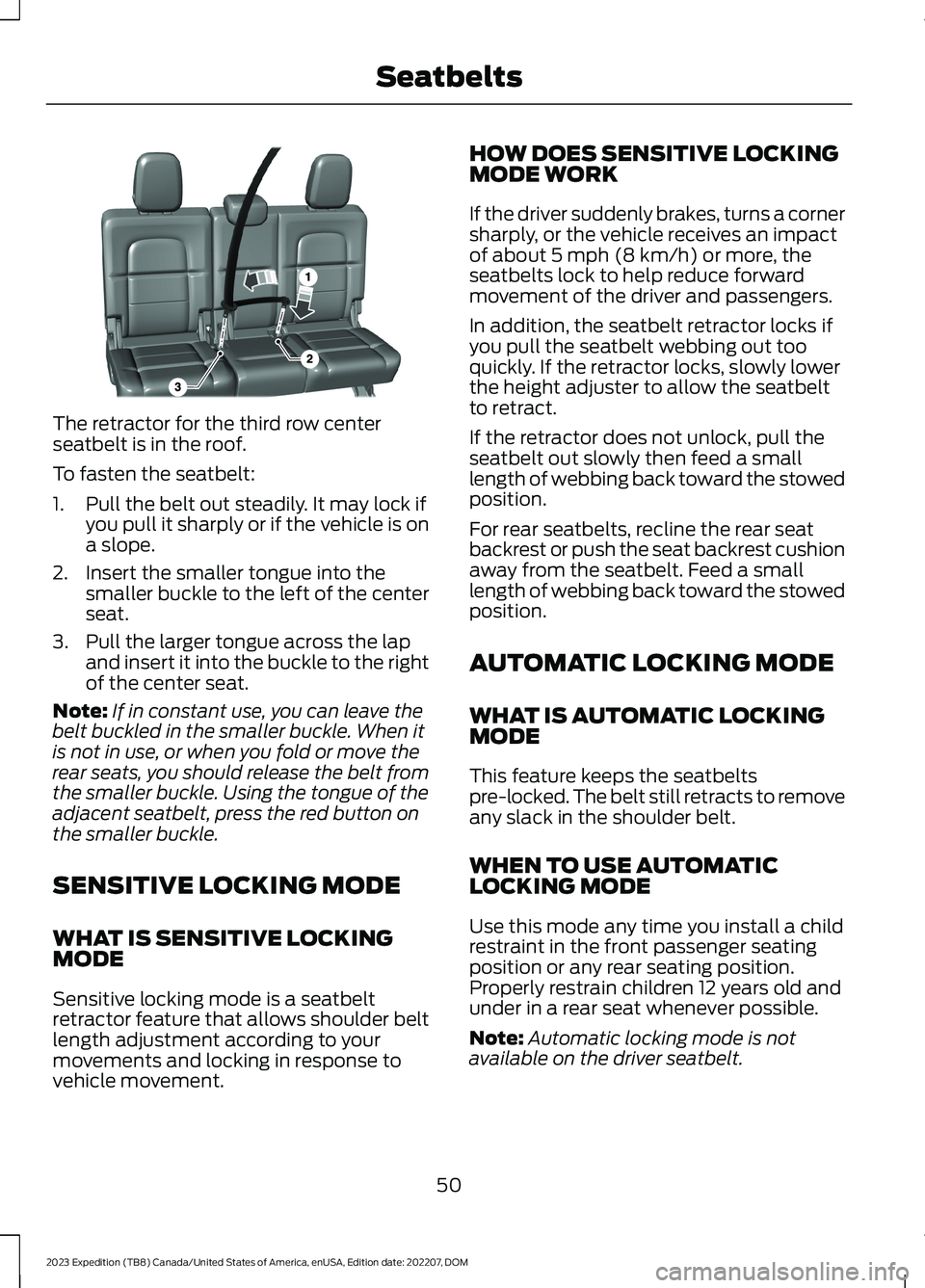
The retractor for the third row centerseatbelt is in the roof.
To fasten the seatbelt:
1.Pull the belt out steadily. It may lock ifyou pull it sharply or if the vehicle is ona slope.
2.Insert the smaller tongue into thesmaller buckle to the left of the centerseat.
3.Pull the larger tongue across the lapand insert it into the buckle to the rightof the center seat.
Note:If in constant use, you can leave thebelt buckled in the smaller buckle. When itis not in use, or when you fold or move therear seats, you should release the belt fromthe smaller buckle. Using the tongue of theadjacent seatbelt, press the red button onthe smaller buckle.
SENSITIVE LOCKING MODE
WHAT IS SENSITIVE LOCKINGMODE
Sensitive locking mode is a seatbeltretractor feature that allows shoulder beltlength adjustment according to yourmovements and locking in response tovehicle movement.
HOW DOES SENSITIVE LOCKINGMODE WORK
If the driver suddenly brakes, turns a cornersharply, or the vehicle receives an impactof about 5 mph (8 km/h) or more, theseatbelts lock to help reduce forwardmovement of the driver and passengers.
In addition, the seatbelt retractor locks ifyou pull the seatbelt webbing out tooquickly. If the retractor locks, slowly lowerthe height adjuster to allow the seatbeltto retract.
If the retractor does not unlock, pull theseatbelt out slowly then feed a smalllength of webbing back toward the stowedposition.
For rear seatbelts, recline the rear seatbackrest or push the seat backrest cushionaway from the seatbelt. Feed a smalllength of webbing back toward the stowedposition.
AUTOMATIC LOCKING MODE
WHAT IS AUTOMATIC LOCKINGMODE
This feature keeps the seatbeltspre-locked. The belt still retracts to removeany slack in the shoulder belt.
WHEN TO USE AUTOMATICLOCKING MODE
Use this mode any time you install a childrestraint in the front passenger seatingposition or any rear seating position.Properly restrain children 12 years old andunder in a rear seat whenever possible.
Note:Automatic locking mode is notavailable on the driver seatbelt.
50
2023 Expedition (TB8) Canada/United States of America, enUSA, Edition date: 202207, DOMSeatbeltsE275033