2023 FORD EXPEDITION air condition
[x] Cancel search: air conditionPage 9 of 658
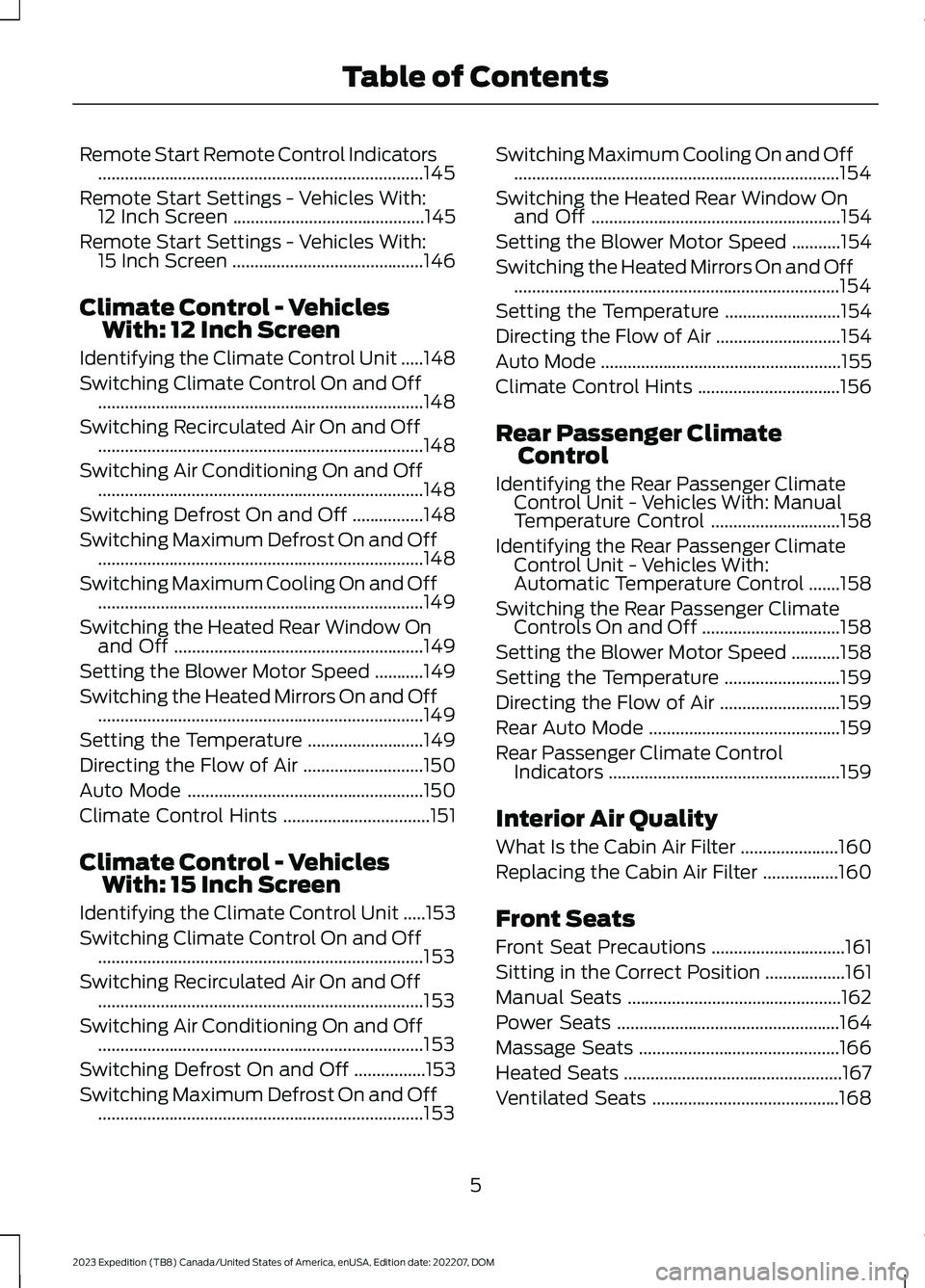
Remote Start Remote Control Indicators.........................................................................145
Remote Start Settings - Vehicles With:12 Inch Screen...........................................145
Remote Start Settings - Vehicles With:15 Inch Screen...........................................146
Climate Control - VehiclesWith: 12 Inch Screen
Identifying the Climate Control Unit.....148
Switching Climate Control On and Off.........................................................................148
Switching Recirculated Air On and Off.........................................................................148
Switching Air Conditioning On and Off.........................................................................148
Switching Defrost On and Off................148
Switching Maximum Defrost On and Off.........................................................................148
Switching Maximum Cooling On and Off.........................................................................149
Switching the Heated Rear Window Onand Off........................................................149
Setting the Blower Motor Speed...........149
Switching the Heated Mirrors On and Off.........................................................................149
Setting the Temperature..........................149
Directing the Flow of Air...........................150
Auto Mode.....................................................150
Climate Control Hints.................................151
Climate Control - VehiclesWith: 15 Inch Screen
Identifying the Climate Control Unit.....153
Switching Climate Control On and Off.........................................................................153
Switching Recirculated Air On and Off.........................................................................153
Switching Air Conditioning On and Off.........................................................................153
Switching Defrost On and Off................153
Switching Maximum Defrost On and Off.........................................................................153
Switching Maximum Cooling On and Off.........................................................................154
Switching the Heated Rear Window Onand Off........................................................154
Setting the Blower Motor Speed...........154
Switching the Heated Mirrors On and Off.........................................................................154
Setting the Temperature..........................154
Directing the Flow of Air............................154
Auto Mode......................................................155
Climate Control Hints................................156
Rear Passenger ClimateControl
Identifying the Rear Passenger ClimateControl Unit - Vehicles With: ManualTemperature Control.............................158
Identifying the Rear Passenger ClimateControl Unit - Vehicles With:Automatic Temperature Control.......158
Switching the Rear Passenger ClimateControls On and Off...............................158
Setting the Blower Motor Speed...........158
Setting the Temperature..........................159
Directing the Flow of Air...........................159
Rear Auto Mode...........................................159
Rear Passenger Climate ControlIndicators....................................................159
Interior Air Quality
What Is the Cabin Air Filter......................160
Replacing the Cabin Air Filter.................160
Front Seats
Front Seat Precautions..............................161
Sitting in the Correct Position..................161
Manual Seats................................................162
Power Seats..................................................164
Massage Seats.............................................166
Heated Seats.................................................167
Ventilated Seats..........................................168
5
2023 Expedition (TB8) Canada/United States of America, enUSA, Edition date: 202207, DOMTable of Contents
Page 17 of 658

Using the Trailer Backup AssistanceController - Vehicles With: 15 InchScreen.........................................................374
Using the Trailer Backup AssistanceViews - Vehicles With: 12 Inch Screen........................................................................375
Using the Trailer Backup AssistanceViews - Vehicles With: 15 Inch Screen........................................................................376
Trailer Backup Assistance –Troubleshooting......................................378
Trailer Reverse Guidance
What Is Trailer Reverse Guidance........382
How Does Trailer Reverse GuidanceWork............................................................382
Trailer Reverse Guidance Precautions........................................................................382
Setting Up Trailer Reverse Guidance fora Conventional Trailer...........................382
Switching Trailer Reverse Guidance Onand Off.......................................................385
Using Trailer Reverse Guidance Views........................................................................385
Trailer Reverse Guidance –Troubleshooting.....................................386
Driving Hints
Cold Weather Precautions......................389
Driving on Snow and Ice..........................389
Breaking-In...................................................389
Driving Economically................................389
Driving in Special Conditions.................390
Driving Through Shallow Water.............391
Floor Mats......................................................392
Crash and BreakdownInformation
Roadside Assistance.................................393
Switching the Hazard Flashers On andOff................................................................394
Jump Starting the Vehicle.......................394
Post-Crash Alert System.........................396
Post Impact Braking..................................396
Automatic Crash Shutoff.........................397
Recovery Towing - Vehicles With: FrontTow Hook...................................................397
Transporting the Vehicle.........................398
Towing Your Vehicle
Towing Your Vehicle Precautions........400
Recreationally Towing Your Vehicle -4x4..............................................................400
Recreationally Towing Your Vehicle - 4x2........................................................................402
Emergency Towing....................................402
Towing Your Vehicle – Troubleshooting........................................................................402
Fuses
Fuse Precautions........................................403
Under Hood Fuse Box..............................403
Body Control Module Fuse Box............408
Identifying Fuse Types................................411
Fuses – Troubleshooting...........................411
Maintenance
Maintenance Precautions........................412
Opening and Closing the Hood..............412
Under Hood Overview...............................413
Engine Oil.......................................................414
Checking the Coolant................................415
Engine Air Filter............................................419
Changing the Fuel Filter............................419
Changing the 12V Battery........................420
Adjusting the Headlamps........................422
Exterior Bulbs...............................................423
Interior Bulbs................................................427
Drive Belt Routing......................................428
Vehicle Care
Cleaning Products......................................429
Cleaning the Exterior................................430
13
2023 Expedition (TB8) Canada/United States of America, enUSA, Edition date: 202207, DOMTable of Contents
Page 18 of 658

Cleaning the Interior...................................431
Repairing Minor Paint Damage.............433
Waxing Your Vehicle..................................434
Storing Your Vehicle
Preparing Your Vehicle for Storage......435
Removing Your Vehicle From Storage........................................................................436
Wheel and Tire Information
Locating the Tire label..............................437
Department of Transportation UniformTire Quality Grades................................437
Information on the Tire Sidewall.........438
Glossary of Tire Terminology.................443
Tire Replacement Requirements.........444
Using Snow Chains...................................446
Tire Care
Checking the Tire Pressures...................448
Inflating the Tires.......................................448
Inspecting the Tire for Wear...................449
Inspecting the Tire for Damage............449
Inspecting the Wheel Valve Stems......450
Tire Rotation................................................450
Tire Pressure MonitoringSystem
What Is the Tire Pressure MonitoringSystem........................................................452
Tire Pressure Monitoring SystemOverview....................................................452
Tire Pressure Monitoring SystemPrecautions...............................................453
Tire Pressure Monitoring SystemLimitations................................................453
Viewing the Tire Pressures.....................454
Tire Pressure Monitoring System –Troubleshooting.....................................454
Changing a Road Wheel
Changing a Flat Tire..................................456
Wheel Nuts...................................................462
Capacities and Specifications
Engine Specifications...............................463
Motorcraft Parts.........................................464
Engine Oil Capacity and Specification.......................................................................465
Cooling System Capacity andSpecification............................................466
Fuel Tank Capacity....................................467
Air Conditioning System Capacity andSpecification............................................468
Washer Fluid Specification....................468
Brake Fluid Specification........................469
Transfer Case Fluid Capacity andSpecification............................................470
Front Axle Fluid Capacity andSpecification............................................470
Rear Axle Fluid Capacity andSpecification..............................................471
Vehicle Identification
Vehicle Identification Number...............474
Connected Vehicle
What Is a Connected Vehicle.................475
Connected Vehicle Requirements........475
Connected Vehicle Limitations.............475
Connecting the Vehicle to a MobileNetwork......................................................475
Connecting the Vehicle to a Wi-FiNetwork - Vehicles With: 12 InchScreen.........................................................476
Connecting the Vehicle to a Wi-FiNetwork - Vehicles With: 15 InchScreen.........................................................476
Connected Vehicle – Troubleshooting........................................................................476
14
2023 Expedition (TB8) Canada/United States of America, enUSA, Edition date: 202207, DOMTable of Contents
Page 27 of 658

SYMBOLS USED ON YOUR
VEHICLE
These are some of the symbols you maysee on your vehicle.
Airbag
Air conditioning system
Air conditioning system lubricanttype
Anti-lock braking system
Avoid smoking, flames or sparks
Battery
Battery acid
Blower motor
Brake fluid - non petroleumbased
Brake system
Brake system
Cabin air filter
Check fuel cap
Child safety door lock or unlock
Child seat lower anchor
Child seat tether anchor
Cruise control
Do not open when hot
Electric Parking brake
Engine air filter
Engine coolant
Engine coolant temperature
Engine oil
Explosive gas
Fan warning
Fasten seatbelt
Flammable
Front fog lamps
23
2023 Expedition (TB8) Canada/United States of America, enUSA, Edition date: 202207, DOMSymbols GlossaryE67017 E162384 E231157 E67020 E139220 E67021 E139227 E139209 E67024 E270480 E139223 E139211 E141128 E332905 E139219 E139212 E103308 E67022 E139221 E139228 E71880 E231160
Page 30 of 658
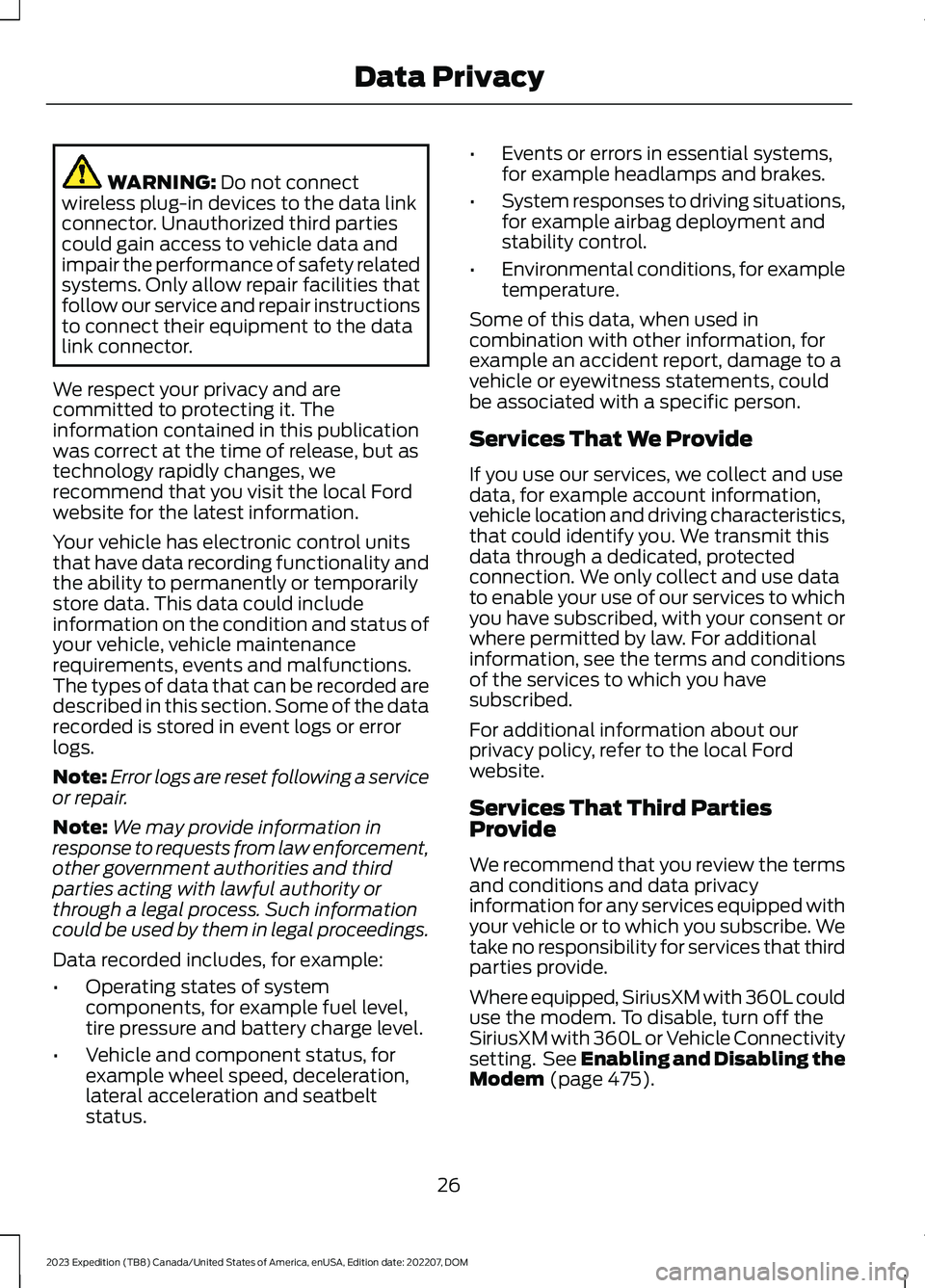
WARNING: Do not connectwireless plug-in devices to the data linkconnector. Unauthorized third partiescould gain access to vehicle data andimpair the performance of safety relatedsystems. Only allow repair facilities thatfollow our service and repair instructionsto connect their equipment to the datalink connector.
We respect your privacy and arecommitted to protecting it. Theinformation contained in this publicationwas correct at the time of release, but astechnology rapidly changes, werecommend that you visit the local Fordwebsite for the latest information.
Your vehicle has electronic control unitsthat have data recording functionality andthe ability to permanently or temporarilystore data. This data could includeinformation on the condition and status ofyour vehicle, vehicle maintenancerequirements, events and malfunctions.The types of data that can be recorded aredescribed in this section. Some of the datarecorded is stored in event logs or errorlogs.
Note:Error logs are reset following a serviceor repair.
Note:We may provide information inresponse to requests from law enforcement,other government authorities and thirdparties acting with lawful authority orthrough a legal process. Such informationcould be used by them in legal proceedings.
Data recorded includes, for example:
•Operating states of systemcomponents, for example fuel level,tire pressure and battery charge level.
•Vehicle and component status, forexample wheel speed, deceleration,lateral acceleration and seatbeltstatus.
•Events or errors in essential systems,for example headlamps and brakes.
•System responses to driving situations,for example airbag deployment andstability control.
•Environmental conditions, for exampletemperature.
Some of this data, when used incombination with other information, forexample an accident report, damage to avehicle or eyewitness statements, couldbe associated with a specific person.
Services That We Provide
If you use our services, we collect and usedata, for example account information,vehicle location and driving characteristics,that could identify you. We transmit thisdata through a dedicated, protectedconnection. We only collect and use datato enable your use of our services to whichyou have subscribed, with your consent orwhere permitted by law. For additionalinformation, see the terms and conditionsof the services to which you havesubscribed.
For additional information about ourprivacy policy, refer to the local Fordwebsite.
Services That Third PartiesProvide
We recommend that you review the termsand conditions and data privacyinformation for any services equipped withyour vehicle or to which you subscribe. Wetake no responsibility for services that thirdparties provide.
Where equipped, SiriusXM with 360L coulduse the modem. To disable, turn off theSiriusXM with 360L or Vehicle Connectivitysetting. See Enabling and Disabling theModem (page 475).
26
2023 Expedition (TB8) Canada/United States of America, enUSA, Edition date: 202207, DOMData Privacy
Page 32 of 658
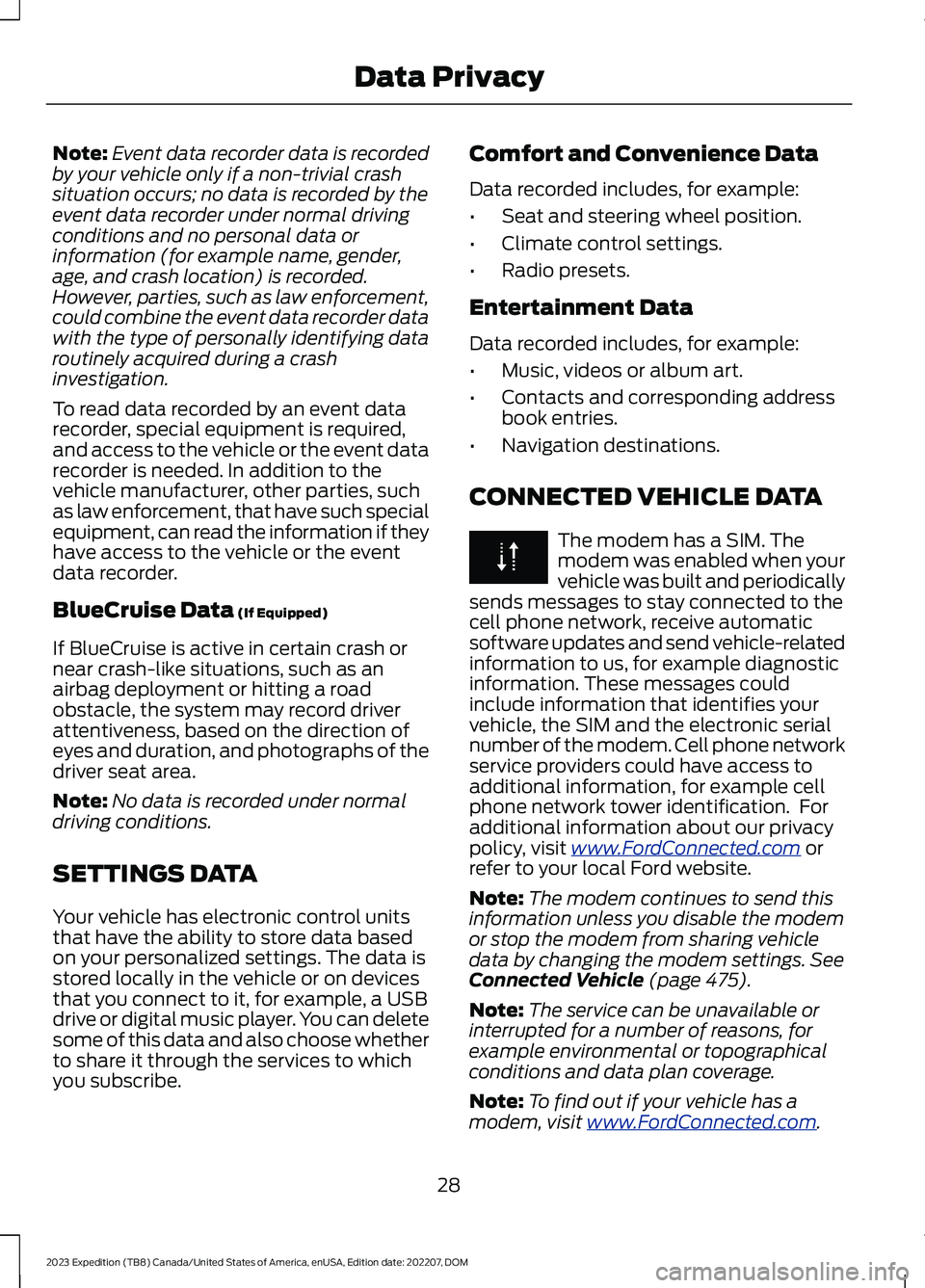
Note:Event data recorder data is recordedby your vehicle only if a non-trivial crashsituation occurs; no data is recorded by theevent data recorder under normal drivingconditions and no personal data orinformation (for example name, gender,age, and crash location) is recorded.However, parties, such as law enforcement,could combine the event data recorder datawith the type of personally identifying dataroutinely acquired during a crashinvestigation.
To read data recorded by an event datarecorder, special equipment is required,and access to the vehicle or the event datarecorder is needed. In addition to thevehicle manufacturer, other parties, suchas law enforcement, that have such specialequipment, can read the information if theyhave access to the vehicle or the eventdata recorder.
BlueCruise Data (If Equipped)
If BlueCruise is active in certain crash ornear crash-like situations, such as anairbag deployment or hitting a roadobstacle, the system may record driverattentiveness, based on the direction ofeyes and duration, and photographs of thedriver seat area.
Note:No data is recorded under normaldriving conditions.
SETTINGS DATA
Your vehicle has electronic control unitsthat have the ability to store data basedon your personalized settings. The data isstored locally in the vehicle or on devicesthat you connect to it, for example, a USBdrive or digital music player. You can deletesome of this data and also choose whetherto share it through the services to whichyou subscribe.
Comfort and Convenience Data
Data recorded includes, for example:
•Seat and steering wheel position.
•Climate control settings.
•Radio presets.
Entertainment Data
Data recorded includes, for example:
•Music, videos or album art.
•Contacts and corresponding addressbook entries.
•Navigation destinations.
CONNECTED VEHICLE DATA
The modem has a SIM. Themodem was enabled when yourvehicle was built and periodicallysends messages to stay connected to thecell phone network, receive automaticsoftware updates and send vehicle-relatedinformation to us, for example diagnosticinformation. These messages couldinclude information that identifies yourvehicle, the SIM and the electronic serialnumber of the modem. Cell phone networkservice providers could have access toadditional information, for example cellphone network tower identification. Foradditional information about our privacypolicy, visit www.FordConnected.com orrefer to your local Ford website.
Note:The modem continues to send thisinformation unless you disable the modemor stop the modem from sharing vehicledata by changing the modem settings. SeeConnected Vehicle (page 475).
Note:The service can be unavailable orinterrupted for a number of reasons, forexample environmental or topographicalconditions and data plan coverage.
Note:To find out if your vehicle has amodem, visit www.FordConnected.com.
28
2023 Expedition (TB8) Canada/United States of America, enUSA, Edition date: 202207, DOMData Privacy
Page 59 of 658

WHAT IS THE PERSONAL
SAFETY SYSTEM
An advanced safety system that protectsoccupants in frontal crashes.
HOW DOES THE PERSONAL
SAFETY SYSTEM WORK
This system provides an improved level offrontal crash protection to front seatoccupants and is designed to reduce therisk of airbag-related injuries. The systemanalyzes occupant conditions and crashseverity before activating the appropriatesafety devices. During a crash, therestraints control module may deploy theseatbelt pretensioners, and one or bothstages of the dual-stage airbags based oncrash severity and occupant conditions.
PERSONAL SAFETY SYSTEM
COMPONENTS
•Driver and passenger dual-stage airbagsupplemental restraints.
•Front seat outermost seatbelts withpretensioners, energy managementretractors and seatbelt usage sensors.
•Driver seat position sensor.
•Front passenger sensing system.
•Passenger airbag off and on indicators.
•Front crash severity sensors.
•Restraints control module with impactand safing sensors.
•Restraint system warning light andtone.
•The electrical wiring for the airbags,crash sensors, seatbelt pretensioners,front seatbelt usage sensors, driverseat position sensor, front passengersensing system and indicator lights.
55
2023 Expedition (TB8) Canada/United States of America, enUSA, Edition date: 202207, DOMPersonal Safety System™
Page 61 of 658

WARNING: Do not lean your headon the door. The side airbag could injureyou as it deploys from the side of theseatback.
The side airbags are on the outermost sideof the seat backrests of the front seats. Incertain sideways crashes or rollovers, theairbags will be inflated. The airbag wasdesigned to inflate between the door paneland occupant to further enhance theprotection provided to occupants in sideimpact crashes.
The system consists of the following:
•A label or embossed side panelindicating that side airbags are fittedto your vehicle.
•Side airbags inside the driver and frontpassenger seat backrests.
•Crash sensors and monitoring systemwith readiness indicator. See CrashSensors and Airbag Indicator (page63).
HOW DO THE KNEE AIRBAGS
WORK
WARNING: Close the glove boxdoor when your vehicle is moving. Failureto follow this instruction could reducethe effectiveness of the passenger kneeairbag and increase the risk of injury in acrash.
A driver knee airbag is under or within theinstrument panel. A passenger knee airbagis within or under the glove compartment.
During a crash, the restraints controlmodule may activate the driver andpassenger knee airbags based on crashseverity and occupant conditions.
Under certain crash and occupantconditions, the front airbags and the kneeairbags may not activate together. As withfront and side airbags, it is important to beproperly seated and restrained to reducethe risk of death or serious injury.
Make sure the knee airbags areoperating properly. See CrashSensors and Airbag Indicator(page 63).
HOW DOES THE SAFETY
CANOPY™ WORK
WARNING: Do not place objectsor mount equipment on or near theheadliner at the siderail that may comeinto contact with a deploying curtainairbag. Failure to follow theseinstructions may increase the risk ofpersonal injury in the event of a crash.
57
2023 Expedition (TB8) Canada/United States of America, enUSA, Edition date: 202207, DOMAirbagsE152533 E67017