2022 TOYOTA YARIS CROSS auto hold
[x] Cancel search: auto holdPage 189 of 618

187
4
CV Owner's Manual_Europe_M52N20_en
4-2. Driving procedures
Driving
parking brake
• Operate the parking brake switch
while depressing the brake pedal.
• Using the parking brake automatic
release function, the parking brake
can be released by depressing the
accelerator pedal. When using this
function, slowly depress the acceler-
ator pedal.
Make sure that the parking brake indi-
cator and parking brake light turn off.
■Turning automatic mode on
While the vehicle is stopped, pull
and hold the parking brake switch
until “EPB Shift Interlock Func-
tion Activated” is shown on the
multi-information display (vehicles
with a Multidrive) or auto EPB OFF
indicator turn off (vehicles with a
manual transmission)
When the automatic mode is turned
on, the parking brake operates as
follows.
Vehicles with a Multidrive
When the shift lever is moved out
of P, the parking brake will be
released, and the parking brake
indicator and parking brake light
will turn off.
When the shift lever is moved
into P, the parking brake will be
set, and the parking brake indi-
cator and parking brake light will
turn on.
Operate the shift lever with the
vehicle stopped and the brake
pedal depressed.
The parking brake may not operate
automatically if the shift lever is moved
quickly.
In this case, it is necessary to operate
the parking brake switch. ( P.186)
Vehicles with a manual transmis-
sion
When the engine is off, the parking
brake will be set, and the parking
brake indicator and parking brake
light turn on.
■Turning automatic mode off
While the vehicle is stopped and
depressing the brake pedal, press
and hold the parking brake switch
until “EPB Shift Interlock Func-
tion Deactivated” is shown on the
multi-information display (vehicles
with a Multidrive) or auto EPB OFF
indicator comes on (vehicles
with a manual transmission)
Page 192 of 618

190
CV Owner's Manual_Europe_M52N20_en
4-2. Driving procedures
Turn the brake hold system on
The brake hold standby indicator
(green) comes on. While the system
is holding the brake, the brake hold
operated indicator (yellow) comes
on.
■Brake hold system operating con- ditions
The brake hold system cannot be turned on in the following conditions:
●The driver’s door is not closed.
●The driver is not wearing the seat belt.
●The parking brake is engaged.
If any of the conditions above are
detected when the brake hold system is enabled, the system will turn off and the brake hold standby indicator light will go
off. In addition, if any of the conditions are detected while the system is holding the brake, a warning buzzer will sound
and a message will be shown on the multi-information display. The parking brake will then be set automatically.
■Brake hold function
●If the brake pedal is left released for a period of about 3 minutes after the
system has started holding the brake, the parking brake will be set automati-cally. In this case, a warning buzzer
sounds and a message is shown on the multi-information display.
●To turn the system off while the sys-tem is holding the brake, firmly
depress the brake pedal and press the button again.
●The brake hold function may not hold the vehicle when the vehicle is on a steep incline. In this situation, it may
be necessary for the driver to apply the brakes. A warning buzzer will sound and the multi-information dis-
play will inform the driver of this situa- tion. If a warning message is shown
Brake Hold
Vehicles with Multidrive:
The brake hold system keeps
the brake applied when the
shift lever is in D, M or N with
the system on and the brake
pedal has been depressed to
stop the vehicle. The system
releases the brake when the
accelerator pedal is depressed
with the shift lever in D or M to
allow smooth start off.
Vehicles with manual transmis-
sion:
The brake hold system keeps
the brake applied when the
shift lever is not in R with the
s y ste m o n an d th e b ra ke ped al
has been depressed to stop
the vehicle. The system
releases the brake when the
accelerator pedal is depressed
with the shift lever in forward to
allow smooth start off.
Enabling the system
Page 193 of 618

191
4
CV Owner's Manual_Europe_M52N20_en
4-2. Driving procedures
Driving
on the multi-information display, read
the message and follow the instruc- tions.
■When the parking brake is set auto-matically while the system is hold-
ing the brakes
Perform any of the following operations to release the parking brake.
●Depress the accelerator pedal. (The parking brake will not be released
automatically if the seat belt is not fas- tened.)
●Operate the parking brake switch with the brake pedal depressed.
Make sure that the parking brake indica-
tor light goes off. ( P.186)
■When an inspection at any autho- rized Toyota retailer or Toyota authorized repairer, or any reliable
repairer is necessary
When the brake hold standby indicator (green) does not illuminate even when
the brake hold switch is pressed with the brake hold system operating conditions met, the system may be malfunctioning.
Have the vehicle inspected at any authorized Toyota retailer or Toyota authorized repairer, or any reliable
repairer.
■If “Brake Hold Malfunction Press Brake to Deactivate Visit Your Dealer” or “Brake Hold Malfunction
Visit Your Dealer” is displayed on the multi-information display
The system may be malfunctioning.
Have the vehicle inspected by any authorized Toyota retailer or Toyota authorized repairer, or any reliable
repairer.
■Warning messages and buzzers
Warning messages and buzzers are used to indicate a system malfunction or
to inform the driver of the need for cau- tion. If a warning message is shown on the multi-information display, read the
message and follow the instructions.
■If the brake hold operated indicator
flashes
P. 4 1 0
WARNING
■When the vehicle is on a steep
incline
Take care when using the brake hold system on a steep incline, exercise
caution. The brake hold function may not hold brakes in such situations.Also, the system may not activate
depending on the angle of the slope.
■When stopped on a slippery road
The system cannot stop the vehicle when the gripping ability of the tires has been exceeded. Do not use the
system when stopped on a slippery road.
NOTICE
■When parking the vehicle
The brake hold system is not designed for use when parking the
vehicle for a long period of time. Turn- ing the engine switch off while the
system is holding the brake may release the brake, which would cause the vehicle to move. When operating
the engine switch, depress the brake pedal, shift the shift lever to P and set the parking brake.
Page 212 of 618
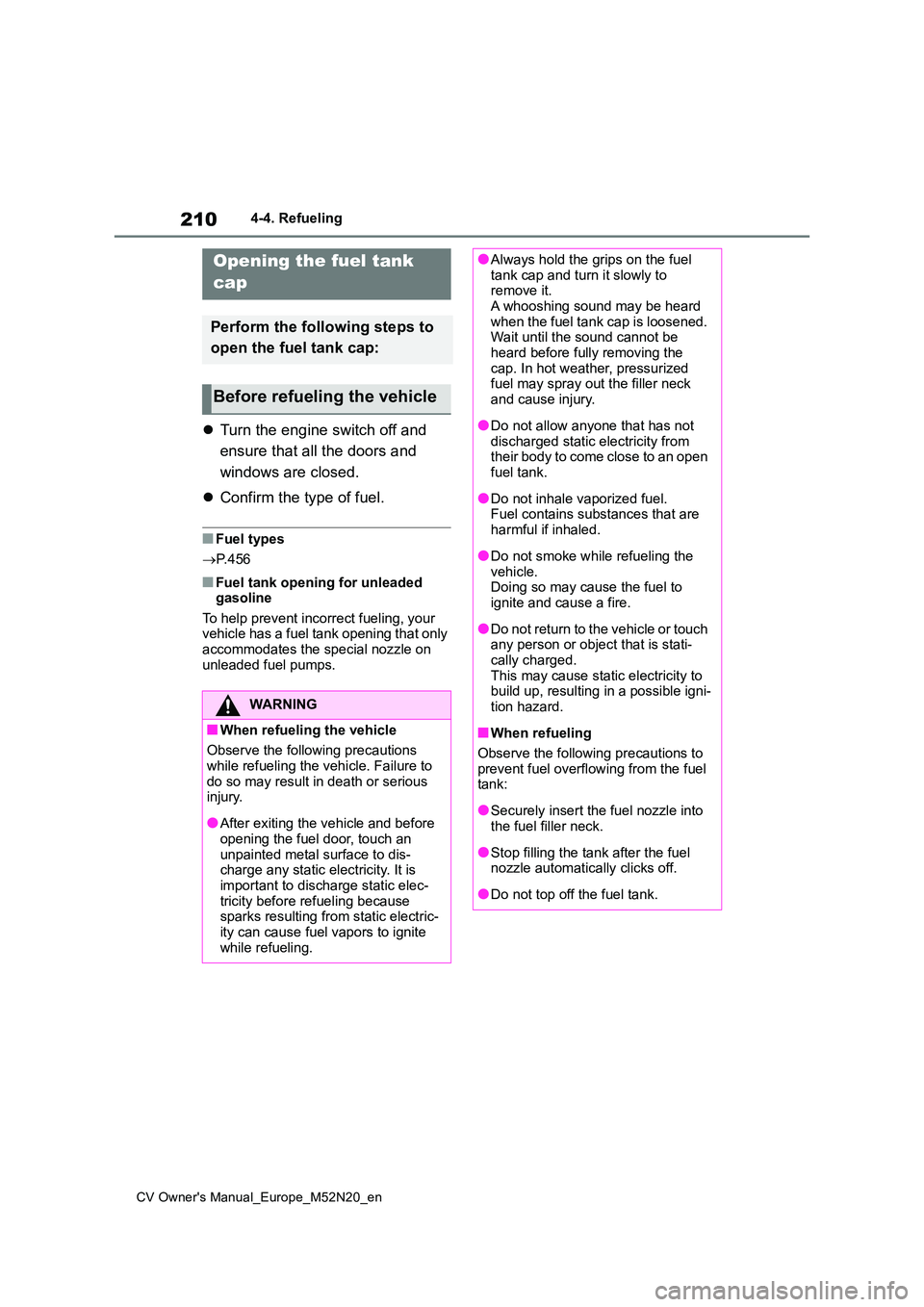
210
CV Owner's Manual_Europe_M52N20_en
4-4. Refueling
4-4.Refuelin g
Turn the engine switch off and
ensure that all the doors and
windows are closed.
Confirm the type of fuel.
■Fuel types
P. 4 5 6
■Fuel tank opening for unleaded gasoline
To help prevent incorrect fueling, your vehicle has a fuel tank opening that only accommodates the special nozzle on
unleaded fuel pumps.
Opening the fuel tank
cap
Perform the following steps to
open the fuel tank cap:
Before refueling the vehicle
WARNING
■When refueling the vehicle
Observe the following precautions
while refueling the vehicle. Failure to do so may result in death or serious injury.
●After exiting the vehicle and before opening the fuel door, touch an
unpainted metal surface to dis- charge any static electricity. It is important to discharge static elec-
tricity before refueling because sparks resulting from static electric-ity can cause fuel vapors to ignite
while refueling.
●Always hold the grips on the fuel tank cap and turn it slowly to remove it.
A whooshing sound may be heard when the fuel tank cap is loosened. Wait until the sound cannot be
heard before fully removing the cap. In hot weather, pressurized fuel may spray out the filler neck
and cause injury.
●Do not allow anyone that has not
discharged static electricity from their body to come close to an open fuel tank.
●Do not inhale vaporized fuel.Fuel contains substances that are
harmful if inhaled.
●Do not smoke while refueling the
vehicle. Doing so may cause the fuel to ignite and cause a fire.
●Do not return to the vehicle or touch any person or object that is stati-
cally charged. This may cause static electricity to build up, resulting in a possible igni-
tion hazard.
■When refueling
Observe the following precautions to prevent fuel overflowing from the fuel tank:
●Securely insert the fuel nozzle into the fuel filler neck.
●Stop filling the tank after the fuel nozzle automatically clicks off.
●Do not top off the fuel tank.
Page 238 of 618

236
CV Owner's Manual_Europe_M52N20_en
4-5. Using the driving support systems
• The dynamic radar cruise control is
operating in vehicle-to-vehicle dis- tance control mode.• Width of traffic lane is approximately 3
to 4 m (10 to 13 ft.). • Turn signal lever is not operated.• Vehicle is not being driven around a
sharp curve. • No system malfunctions are detected. ( P.237)
• Vehicle does not accelerate or decel- erate by a fixed amount or more.• Steering wheel is not operated with a
steering force level suitable for chang- ing lanes.• ABS, VSC, TRC and PCS are not
operating. • TRC or VSC is not turned off.• Hands off steering wheel warning is
not displayed. ( P.236) • The vehicle is being driven in the center of a lane.
• Steering assist function is not operat- ing.
■Temporary cancelation of functions
●When operation conditions are no lon-ger met, a function may be temporar-ily canceled. However, when the
operation conditions are met again, operation of the function is automati-cally restored. ( P.235)
●If the operation conditions (P.235) are no longer met while the lane cen-
tering function is operating, the steer- ing wheel may vibrate and the buzzer may sound to indicate that the func-
tion has been temporarily canceled. However, if the steering wheel vibra-tion customization setting is set to on,
the system will notify the driver by vibrating the steering wheel instead of sounding the buzzer.
■Steering assist function/lane cen-
tering function
●Depending on the vehicle speed, lane
departure situation, road conditions, etc., the driver may not feel the func-tion is operating or the function may
not operate at all.
●The steering control of the function is
overridden by the driver’s steering
wheel operation.
●Do not attempt to test the operation of
the steering assist function.
■Lane departure alert function
●The warning buzzer may be difficult to
hear due to external noise, audio play- back, etc. Also, it may be difficult to feel steering wheel vibrations due to
the road conditions, etc.
●If the edge of the course* is not clear
or straight, the lane departure alert function may not operate.
●Vehicle with BSM: It may not be possi-ble for the system to determine if there
is a danger of a collision with a vehicle in an adjacent lane.
●Do not attempt to test the operation of the lane departure alert function.*: Boundary between asphalt and the
side of the road, such as grass, soil,
or a curb
■Hands off steering wheel warning
In the following situations, a warning
message urging the driver to hold the steering wheel and the symbol shown in the illustration are displayed on the
multi-information display to warn the driver. The warning stops when the sys-tem determines that the driver holds the
steering wheel. Always keep your hands on the steering wheel when using this system, regardless of warnings.
●When the system determines that the driver is driving without holding the
steering wheel while the system is operating
If the driver continues to keep their
Page 247 of 618

245
4
CV Owner's Manual_Europe_M52N20_en
4-5. Using the driving support systems
Driving
1Pressing the cancel switch can-
cels the speed control.
The speed control is also canceled
when the brake pedal is depressed.
(When the vehicle has been stopped by
system control, depressing the brake
pedal does not cancel the setting.)
2 Pressing the “+RES” switch
resumes the cruise control and
returns vehicle speed to the set
speed.
When your vehicle is too close to a
vehicle ahead, and sufficient auto-
matic deceleration via the cruise
control is not possible, the display
will flash and the buzzer will sound
to alert the driver. An example of
this would be if another driver cuts
in front of you while you are follow-
ing a vehicle. Depress the brake
pedal to ensure an appropriate
vehicle-to-vehicle distance.
■Warnings may not occur when
In the following instances, warnings
may not occur even when the vehi-
cle-to-vehicle distance is small.
When the speed of the preceding
vehicle matches or exceeds your
vehicle speed
When the preceding vehicle is
traveling at an extremely slow
speed
Immediately after the cruise con-
trol speed was set
When depressing the accelerator
pedal
When constant speed control mode
is selected, your vehicle will main-
tain a set speed without controlling
the vehicle-to-vehicle distance.
Select this mode only when vehi-
cle-to-vehicle distance control
mode does not function correctly
due to a dirty radar, etc.
1 With the cruise control off, press
and hold the cruise control main
switch for 1.5 seconds or more.
Canceling and resuming the
speed control
Approach warning (vehicle-
to-vehicle distance control
mode)
Selecting constant speed
control mode
Page 249 of 618

247
4
CV Owner's Manual_Europe_M52N20_en
4-5. Using the driving support systems
Driving
Press and hold the “-SET” switch.
Dynamic Radar Cruise Control with
Road Sign Assist can be
enabled/disabled in on the
multi-information display. ( P.457)
When the Dynamic Radar Cruise
Control with Road Sign Assist is
operating, while driving down a hill,
the vehicle speed may exceed the
set speed.
In this case, the displayed set vehi-
cle speed will be highlighted and a
buzzer will sound to alert the driver.
■Dynamic radar cruise control with
full-speed range can be set when
●The shift lever is in D.
●The desired set speed can be set when the vehicle speed is approxi-
mately 30 km/h (20 mph) or more. (However, when the vehicle speed is set while driving at below approxi-
mately 30 km/h [20 mph], the set speed will be set to approximately 30 km/h [20 mph].)
■Accelerating after setting the vehi-cle speed
The vehicle can accelerate by operating
the accelerator pedal. After accelerat- ing, the set speed resumes. However, during vehicle-to-vehicle distance con-
trol mode, the vehicle speed may decrease below the set speed in order to maintain the distance to the preceding
vehicle.
■When the vehicle stops while fol-
low-up cruising
●Pressing the “+RES” switch while the
vehicle ahead stops will resume fol- low-up cruising if the vehicle ahead starts off within approximately 3 sec-
onds after the switch is pressed.
●If the vehicle ahead starts off within 3
seconds after your vehicle stops, fol- low-up cruising will be resumed.
■Automatic cancelation of vehicle-to-vehicle distance control mode
Vehicle-to-vehicle distance control mode is automatically canceled in the follow-ing situations.
●VSC is activated.
●TRC is activated for a period of time.
●When the VSC or TRC system is
turned off.
●The sensor cannot detect correctly
because it is covered in some way.
●When the brake control or output
restriction control of a driving support system operates. (For example: Pre-Collision System,
Drive-Start Control)
●The parking brake is operated.
●The vehicle is stopped by system con- trol on a steep incline.
●The following are detected when the vehicle has been stopped by system
control: • The driver is not wearing a seat belt.• The driver’s door is opened.
• The vehicle has been stopped for about 3 minutes
If vehicle-to-vehicle distance control
mode is automatically canceled for any reasons other than the above, there may be a malfunction in the system.
Contact any authorized Toyota retailer or Toyota authorized repairer, or any reli-able repairer.
■Automatic cancelation of constant
speed control mode
Constant speed control mode is auto- matically canceled in the following situa-
Enabling/Disabling the
Dynamic Radar Cruise Con-
trol with Road Sign Assist (if
equipped)
Page 250 of 618

248
CV Owner's Manual_Europe_M52N20_en
4-5. Using the driving support systems
tions:
●Actual vehicle speed is more than approximately 16 km/h (10 mph)
below the set vehicle speed.
●Actual vehicle speed falls below
approximately 30 km/h (20 mph).
●VSC is activated.
●TRC is activated for a period of time.
●When the VSC or TRC system is turned off.
●When the brake control or output restriction control of a driving support system operates.
(For example: Pre-Collision System, Drive-Start Control)
●The parking brake is operated.
If constant speed control mode is auto- matically canceled for any reasons other
than the above, there may be a malfunc- tion in the system. Contact any autho-rized Toyota retailer or Toyota
authorized repairer, or any reliable repairer.
■The Dynamic Radar Cruise Control with Road Sign Assist may not
operate properly when (if equipped)
As the Dynamic Radar Cruise Control
with Road Sign Assist may not operate properly in conditions in which RSA may not operate or detect correctly
( P.266), when using this function, make sure to check the speed limit sign displayed.
In the following situations, the set speed may not be changed to the recognized speed limit by pressing and holding the
“+RES”/“-SET” switch.
●If speed limit information is not avail-
able
●When the recognized speed limit is
the same as the set speed
●When the recognized speed limit is
outside of the speed range that the dynamic radar cruise control system can operate
■Brake operation
A brake operation sound may be heard and the brake pedal response may change, but these are not malfunctions.
■Warning messages and buzzers for
dynamic radar cruise control with full-speed range
Warning messages and buzzers are
used to indicate a system malfunction or to inform the driver of the need for cau-tion while driving. If a warning message
is shown on the multi-information dis- play, read the message and follow the instructions. ( P.215, 413)
■When the sensor may not be cor-
rectly detecting the vehicle ahead
In the case of the following and depend- ing on the conditions, operate the brake
pedal when deceleration of the system is insufficient or operate the accelerator pedal when acceleration is required.
As the sensor may not be able to cor- rectly detect these types of vehicles, the approach warning ( P.245) may not be
activated.
●Vehicles that cut in suddenly
●Vehicles traveling at low speeds
●Vehicles that are not moving in the same lane
●Vehicles with small rear ends (trailers with no load on board, etc.)
●Motorcycles traveling in the same lane
●When water or snow thrown up by the
surrounding vehicles hinders the detecting of the sensor
●When your vehicle is pointing upwards (caused by a heavy load in the luggage compartment, etc.)