2022 TOYOTA YARIS CROSS smart connect
[x] Cancel search: smart connectPage 18 of 618

16
CV Owner's Manual_Europe_M52N20_en
Pictorial index
Multi-information display ...................................... ..................P.94, 100
Display ........................................................ ...............................P.94, 100
When a warning message is displayed............................ ................P.413
Turn signal lever .............................................. ..............................P.186
Headlight switch ............................................... .............................P.192
Headlights/front position lights/tail lights/daytime running li ghts ......P.192
Front fog lights*4/rear fog light ................................................ .........P.204
Windshield wiper and washer switch ............................. .............P.205
Rear window wiper and washer switch ............................ ...........P.208
Usage.......................................................... .............................P.205, 208
Adding washer fluid............................................ ..............................P.362
Emergency flasher switch....................................... ......................P.394
Hood lock release lever ........................................ .........................P.351
Tilt and telescopic steering lock release lever................ ............P.148
Air conditioning system ........................................ ................P.312, 316
Usage.......................................................... .............................P.312, 316
Rear window defogger ........................................... ..................P.313, 318
Multimedia system (7-inch/8-inch display model)*4, 5
Multimedia system (9-inch display model)*4, 6
Fuel filler door opener ........................................ ........................... P.211
*1: Vehicles without a smart entry & start system
*2: Vehicles with a smart entry & start system
*3: Vehicles with a Multidrive
*4: If equipped
*5: Refer to “Navigation and multimedia system Owner’s manual”.
*6: Refer to “TOYOTA SMART CONNECT Owner’s manual”.
Page 26 of 618

24
CV Owner's Manual_Europe_M52N20_en
Pictorial index
Multi-information display ...................................... ..................P.94, 100
Display ........................................................ ...............................P.94, 100
When a warning message is displayed............................ ................P.413
Windshield wiper and washer switch ............................. .............P.205
Rear window wiper and washer switch ............................ ...........P.208
Usage.......................................................... .............................P.205, 208
Adding washer fluid............................................ ..............................P.362
Turn signal lever .............................................. ..............................P.186
Headlight switch ............................................... .............................P.192
Headlights/front position lights/tail lights/daytime running li ghts ......P.192
Front fog lights*4/rear fog light ................................................ .........P.204
Emergency flasher switch....................................... ......................P.394
Hood lock release lever ........................................ .........................P.351
Tilt and telescopic steering lock release lever................ ............P.148
Air conditioning system ........................................ ................P.312, 316
Usage.......................................................... .............................P.312, 316
Rear window defogger ........................................... ..................P.313, 318
Multimedia system (7-inch/8-inch display model)*4, 5
Multimedia system (9-inch display model)*4, 6
Fuel filler door opener ........................................ ........................... P.211
*1: Vehicles without a smart entry & start system
*2: Vehicles with a smart entry & start system
*3: Vehicles with a Multidrive
*4: If equipped
*5: Refer to “Navigation and multimedia system Owner’s manual”.
*6: Refer to “TOYOTA SMART CONNECT Owner’s manual”.
Page 335 of 618

333
5
CV Owner's Manual_Europe_M52N20_en
5-4. Other interior features
Interior features
5-4.Other interior features
The power outlet can be used for
12 V accessories that run on less
than 10 A.
Open the lid.
Front
Luggage compartment (if
equipped)
■The power outlet can be used when
The engine switch is in ACC or ON.
■When turning the engine switch off
Disconnect electrical devices with charging functions, such as mobile bat-tery packs.
If such devices are left connected, the engine switch may not be turned off nor-mally.
A portable device, such as a smart-
phone or mobile battery, can be
charged by just placing it on the
charging area, provided the device
is compatible with the Qi wireless
charging standard created by the
Wireless Power Consortium. The
wireless charger cannot be used
with a portable device that is larger
than the charging area. Addition-
ally, depending on the portable
device, the wireless charger may
not operate properly. Refer to the
operation manual of the portable
device.
■The “Qi” symbol
The “Qi” symbol is a trademark of
the Wireless Power Consortium.
Other interior features
Power outlet
NOTICE
■To prevent the fuse from being blown
Do not use an accessory that uses more than 12 V 10 A.
■To avoid damaging the power outlet
Close the power outlet lid when the
power outlet is not in use. Foreign objects or liquids that enter the power outlet may cause a short
circuit.
■To prevent the battery from being
discharged
Do not use the power outlet longer than necessary when the engine is
not running.
Wireless charger (if
equipped)
Page 361 of 618
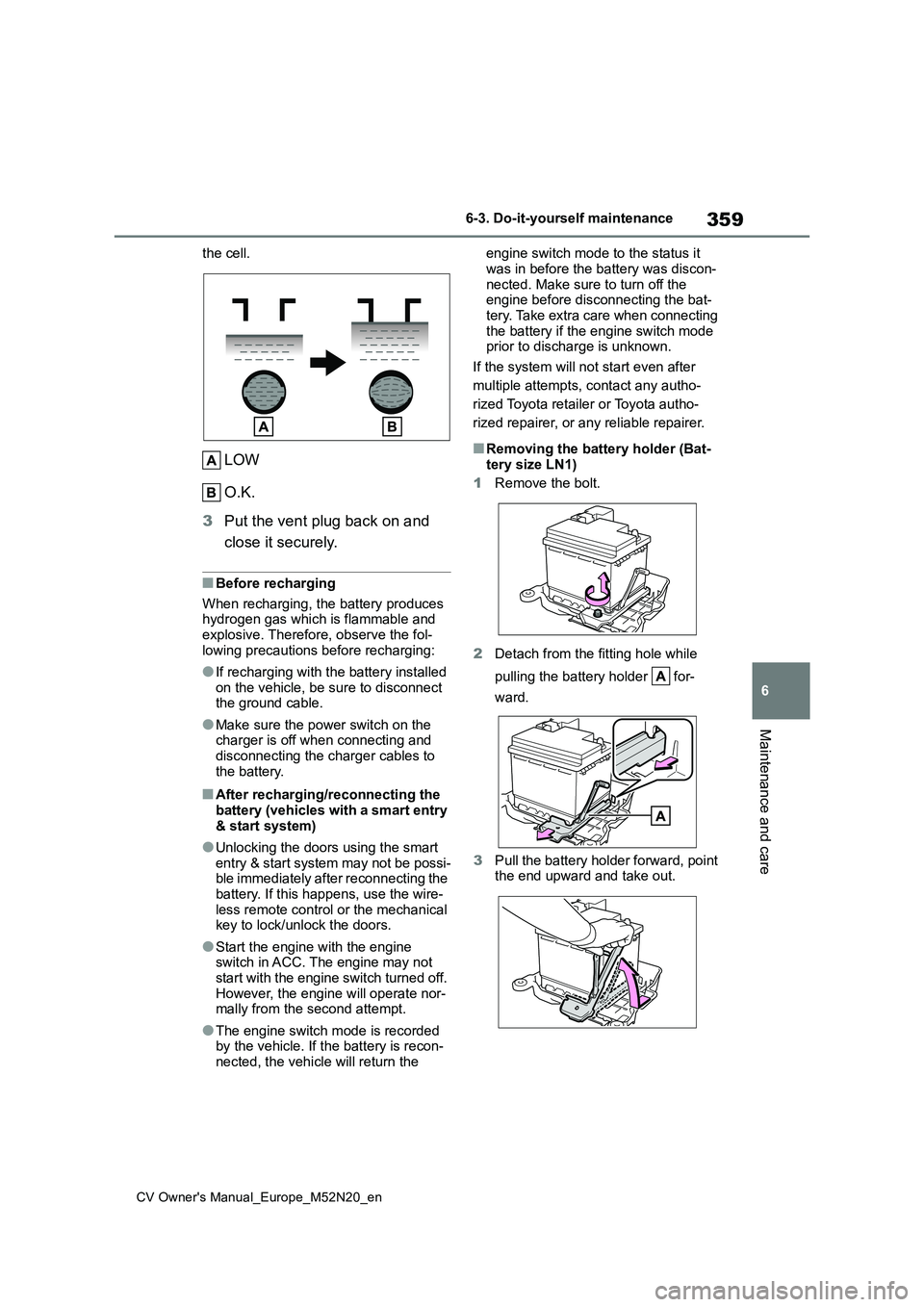
359
6
CV Owner's Manual_Europe_M52N20_en
6-3. Do-it-yourself maintenance
Maintenance and care
the cell.
LOW
O.K.
3 Put the vent plug back on and
close it securely.
■Before recharging
When recharging, the battery produces hydrogen gas which is flammable and explosive. Therefore, observe the fol-
lowing precautions before recharging:
●If recharging with the battery installed
on the vehicle, be sure to disconnect the ground cable.
●Make sure the power switch on the charger is off when connecting and
disconnecting the charger cables to the battery.
■After recharging/reconnecting the battery (vehicles with a smart entry
& start system)
●Unlocking the doors using the smart
entry & start system may not be possi- ble immediately after reconnecting the battery. If this happens, use the wire-
less remote control or the mechanical key to lock/unlock the doors.
●Start the engine with the engine switch in ACC. The engine may not start with the engine switch turned off.
However, the engine will operate nor- mally from the second attempt.
●The engine switch mode is recorded by the vehicle. If the battery is recon-nected, the vehicle will return the
engine switch mode to the status it
was in before the battery was discon- nected. Make sure to turn off the engine before disconnecting the bat-
tery. Take extra care when connecting the battery if the engine switch mode prior to discharge is unknown.
If the system will not start even after
multiple attempts, contact any autho-
rized Toyota retailer or Toyota autho-
rized repairer, or any reliable repairer.
■Removing the battery holder (Bat-
tery size LN1)
1 Remove the bolt.
2 Detach from the fitting hole while
pulling the battery holder for-
ward.
3 Pull the battery holder forward, point the end upward and take out.
Page 437 of 618
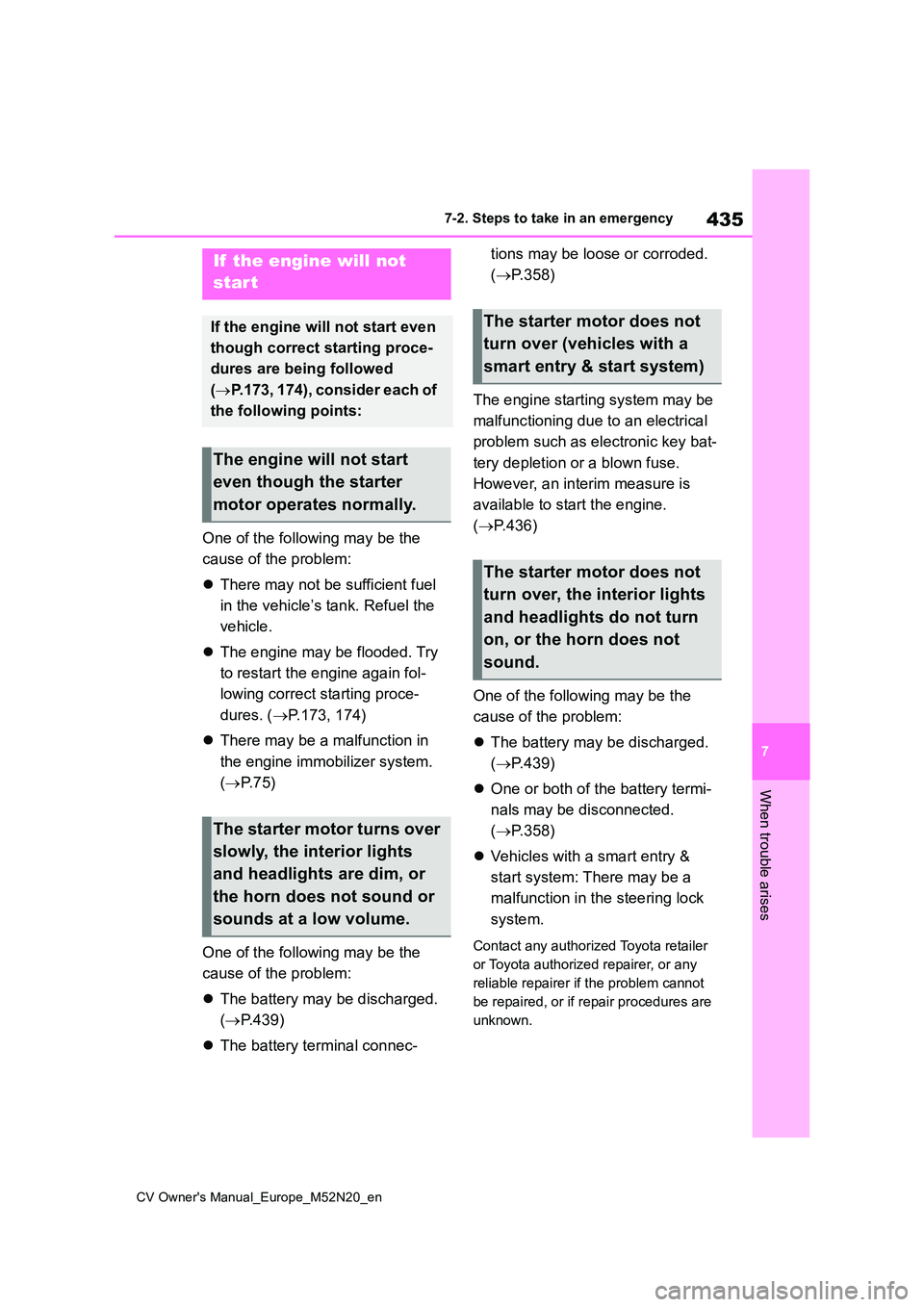
435
7
CV Owner's Manual_Europe_M52N20_en
7-2. Steps to take in an emergency
When trouble arises
One of the following may be the
cause of the problem:
There may not be sufficient fuel
in the vehicle’s tank. Refuel the
vehicle.
The engine may be flooded. Try
to restart the engine again fol-
lowing correct starting proce-
dures. ( P.173, 174)
There may be a malfunction in
the engine immobilizer system.
( P. 7 5 )
One of the following may be the
cause of the problem:
The battery may be discharged.
( P.439)
The battery terminal connec-
tions may be loose or corroded.
( P.358)
The engine starting system may be
malfunctioning due to an electrical
problem such as electronic key bat-
tery depletion or a blown fuse.
However, an interim measure is
available to start the engine.
( P.436)
One of the following may be the
cause of the problem:
The battery may be discharged.
( P.439)
One or both of the battery termi-
nals may be disconnected.
( P.358)
Vehicles with a smart entry &
start system: There may be a
malfunction in the steering lock
system.
Contact any authorized Toyota retailer
or Toyota authorized repairer, or any
reliable repairer if the problem cannot
be repaired, or if repair procedures are
unknown.
If the engine will not
start
If the engine will not start even
though correct starting proce-
dures are being followed
( P.173, 174), consider each of
the following points:
The engine will not start
even though the starter
motor operates normally.
The starter motor turns over
slowly, the interior lights
and headlights are dim, or
the horn does not sound or
sounds at a low volume.
The starter motor does not
turn over (vehicles with a
smart entry & start system)
The starter motor does not
turn over, the interior lights
and headlights do not turn
on, or the horn does not
sound.
Page 487 of 618

485
CV Owner's Manual_Europe_M52N20_en
Alphabetical Index
Low fuel level ............................. 406
LTA indicator .............................. 407
Malfunction indicator lamp ......... 404
Parking brake indicator .............. 410
PKSB OFF indicator................... 409
Pre-collision system ................... 409
RCTA OFF indicator ................... 408
Seat belt reminder light .............. 406
Slip indicator .............................. 410
SRS airbag................................. 404
Stop & Start cancel indicator...... 407
Tire pressure .............................. 407
Toyota parking assist-sensor OFF
indicator ................................... 408
Warning messages ....................... 413
Washer........................................... 205
Checking .................................... 362
Preparing and checking before win-
ter ............................................ 307
Switch ........................................ 205
Washing and waxing .................... 342
Weight............................................ 448
Wheels ........................................... 374
Replacing ................................... 374
Size ............................................ 454
Window lock switch ..................... 155
Windows
Power windows .......................... 153
Rear window defogger ....... 313, 318
Washer ....................................... 205
Windshield wipers ........................ 205
Winter driving tips ........................ 307
Wireless charger........................... 333
Wireless remote control............... 116
Battery-Saving Function............. 137
Locking/Unlocking ...................... 116
Replacing the battery ................. 378
For vehicles with 7-inch/8-inch
display multimedia system,
refer to “Navigation and mul-
timedia system Owner’s
manual” for infor mation
regarding the equipment
listed below.
· Navigation system
· Audio/visual system
· Rear view monitor system
For vehicles with 9-inch dis-
play multimedia system,
refer to “TOYOTA SMART
CONNECT Owner’s manual”
for infor mation regarding the
equipment listed below.
· Navigation system
· Audio/visual system
· Rear view monitor system