2022 TOYOTA YARIS CROSS radio
[x] Cancel search: radioPage 141 of 618

139
3
CV Owner's Manual_Europe_M52N20_en
3-2. Opening, closing and locking the doors
Before driving
the engine is started or engine switch
modes are changed.
●Do not leave the electronic key on top
of the instrument panel or near the door pockets when exiting the vehicle. Depending on the radio wave recep-
tion conditions, it may be detected by the antenna outside the cabin and the door will become lockable from the
outside, possibly trapping the elec- tronic key inside the vehicle.
●As long as the electronic key is within the effective range, the doors may be locked or unlocked by anyone. How-
ever, only the doors detecting the electronic key can be used to unlock the vehicle.
●Even if the electronic key is not inside the vehicle, it may be possible to start
the engine if the electronic key is near the window.
●The doors may unlock or lock if a large amount of water splashes on the door handle, such as in the rain or in a
car wash when the electronic key is within the effective range. (The doors will automatically be locked after
approximately 30 seconds if the doors are not opened and closed.)
●If the wireless remote control is used to lock the doors when the electronic key is near the vehicle, there is a pos-
sibility that the door may not be unlocked by the entry function. (Use the wireless remote control to unlock
the doors.)
●Touching the door lock or unlock sen-
sor while wearing gloves may prevent lock or unlock operation.
●When the lock operation is performed using the lock sensor, recognition sig-nals will be shown up to two consecu-
tive times. After this, no recognition signals will be given.
●If the door handle becomes wet while the electronic key is within the effec-tive range, the door may lock and
unlock repeatedly. In that case, follow the following correction procedures to
wash the vehicle:
• Place the electronic key in a location 2 m (6 ft.) or more away from the vehi-cle. (Take care to ensure that the key
is not stolen.) • Set the electronic key to battery-sav-ing mode to disable the smart entry &
start system. ( P.137)
●If the electronic key is inside the vehi-
cle and a door handle becomes wet during a car wash, a message may be shown on the multi-information dis-
play and a buzzer will sound outside the vehicle. To turn off the alarm, lock all the doors.
●The lock sensor may not work prop-erly if it comes into contact with ice,
snow, mud, etc. Clean the lock sensor and attempt to operate it again.
●A sudden handle operation or a han-dle operation immediately after enter-ing the effective range may prevent
the doors from being unlocked. Touch the door unlock sensor and check that the doors are unlocked before pulling
the door handle again.
●If there is another electronic key in the
detection area, it may take slightly lon- ger to unlock the doors after the door handle is gripped.
■When the vehicle is not driven for
extended periods
●To prevent theft of the vehicle, do not
leave the electronic key within 2 m (6 ft.) of the vehicle.
●The smart entry & start system can be deactivated in advance. ( P.457)
●Setting the electronic key to battery- saving mode helps to reduce key bat-tery depletion. ( P.137)
■To operate the system properly
Make sure to carry the electronic key when operating the system. Do not get the electronic key too close to the vehi-
cle when operating the system from the outside of the vehicle.Depending on the position and holding
condition of the electronic key, the key may not be detected correctly and the
Page 142 of 618
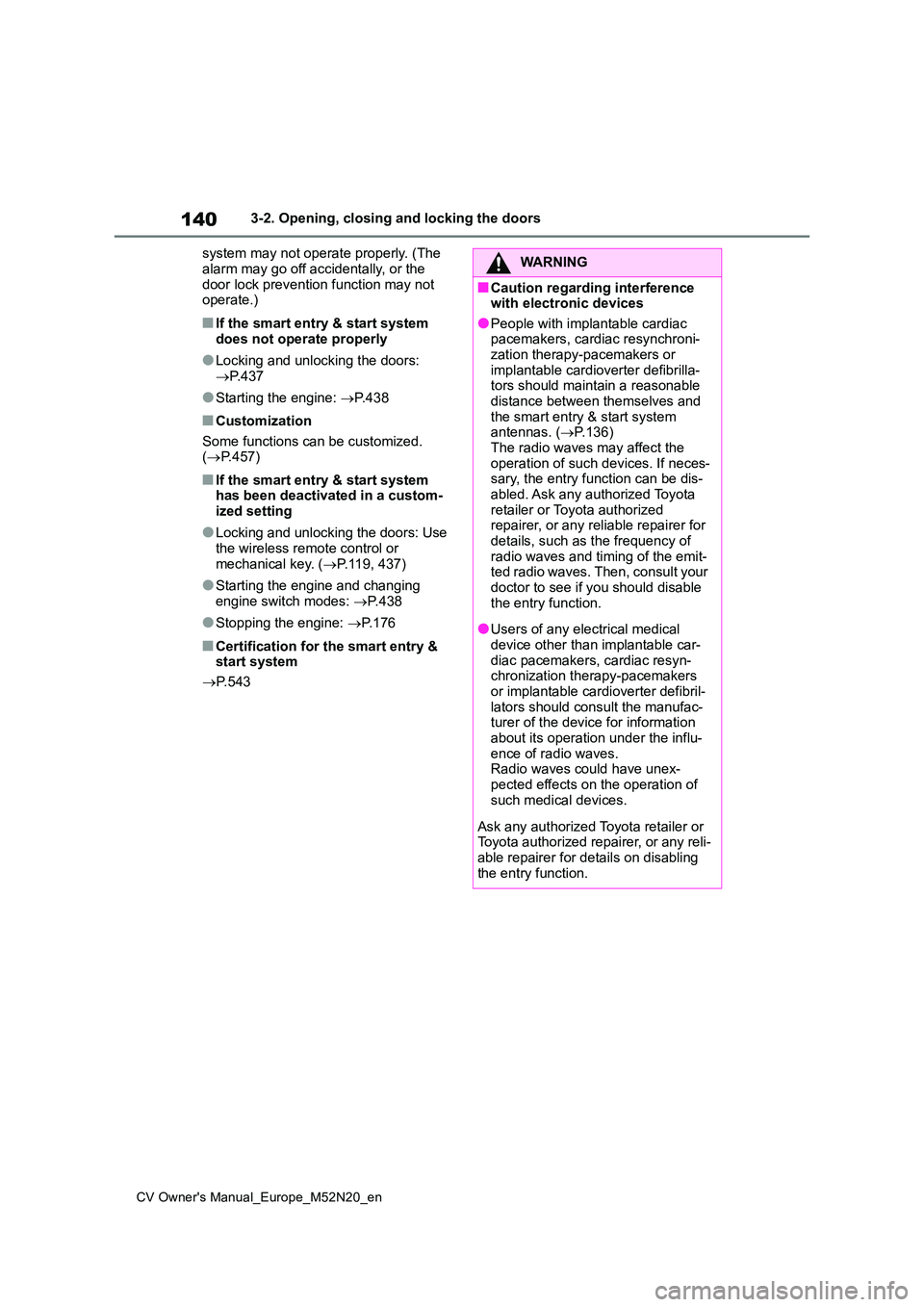
140
CV Owner's Manual_Europe_M52N20_en
3-2. Opening, closing and locking the doors
system may not operate properly. (The
alarm may go off accidentally, or the door lock prevention function may not operate.)
■If the smart entry & start system
does not operate properly
●Locking and unlocking the doors:
P. 4 3 7
●Starting the engine: P.438
■Customization
Some functions can be customized. ( P.457)
■If the smart entry & start system has been deactivated in a custom-
ized setting
●Locking and unlocking the doors: Use
the wireless remote control or mechanical key. ( P.119, 437)
●Starting the engine and changing engine switch modes: P. 4 3 8
●Stopping the engine: P. 1 7 6
■Certification for the smart entry & start system
P. 5 4 3
WARNING
■Caution regarding interference with electronic devices
●People with implantable cardiac pacemakers, cardiac resynchroni-zation therapy-pacemakers or
implantable cardioverter defibrilla- tors should maintain a reasonable distance between themselves and
the smart entry & start system antennas. ( P.136) The radio waves may affect the
operation of such devices. If neces- sary, the entry function can be dis-abled. Ask any authorized Toyota
retailer or Toyota authorized repairer, or any reliable repairer for details, such as the frequency of
radio waves and timing of the emit- ted radio waves. Then, consult your doctor to see if you should disable
the entry function.
●Users of any electrical medical
device other than implantable car- diac pacemakers, cardiac resyn-chronization therapy-pacemakers
or implantable cardioverter defibril- lators should consult the manufac-turer of the device for information
about its operation under the influ- ence of radio waves.Radio waves could have unex-
pected effects on the operation of such medical devices.
Ask any authorized Toyota retailer or Toyota authorized repairer, or any reli-able repairer for details on disabling
the entry function.
Page 227 of 618

225
4
CV Owner's Manual_Europe_M52N20_en
4-5. Using the driving support systems
Driving
hole cover, steel plate, etc.), steps, or
a protrusion in front of your vehicle • When passing under an object (road sign, billboard, etc.)
• When approaching an electric toll gate barrier, parking area barrier, or other
barrier that opens and closes • When using an automatic car wash• When driving through or under objects
t ha t ma y c on t a ct yo u r ve hi cl e , s u ch as thick grass, tree branches, or a ban-ner
• When driving through steam or smoke • When driving near an object that
reflects radio waves, such as a large truck or guardrail• When driving near a TV tower, broad-
casting station, electric power plant, radar equipped vehicles, etc., or other location where strong radio waves or
electrical noise may be present • When there are many things which can reflect the radio waves of the
radar in the vicinity (tunnels, truss bridges, gravel roads, snow covered road that have tracks, etc.)
• For region A: While making a right/left turn, when an oncoming vehicle or a crossing pedestrian has already
exited the path of your vehicle • For region A: While making a right/left turn, closely in front of an oncoming
vehicle or a crossing pedestrian
• For region A: While making a right/left
turn, when an oncoming vehicle or a crossing pedestrian stops before entering the path of your vehicle
• For region A: While making a right/left turn, when an oncoming vehicle turns right/left in front of your vehicle
• For region A: While steering into the direction of oncoming traffic
■Situations in which the system may
not operate properly
●In some situations such as the follow-
ing, an object may not be detected by the radar sensor and front camera, preventing the system from operating
properly: • When a detectable object is approaching your vehicle
• When your vehicle or a detectable object is wobbling• If a detectable object makes an abrupt
maneuver (such as sudden swerving, acceleration or deceleration)• When your vehicle approaches a
detectable object rapidly • When a detectable object is not directly in front of your vehicle
• When a detectable object is near a wall, fence, guardrail, manhole cover,
vehicle, steel plate on the road, etc. • When a detectable object is under a structure
Page 228 of 618

226
CV Owner's Manual_Europe_M52N20_en
4-5. Using the driving support systems
• When part of a detectable object is
hidden by an object, such as large baggage, an umbrella, or guardrail• When there are many things which
can reflect the radio waves of the radar in the vicinity (tunnels, truss bridges, gravel roads, snow covered
road that have tracks, etc.) • When there is an effect on the radio waves to the radar that is installed on
another vehicle • When multiple detectable objects are close together
• If the sun or other light is shining directly on a detectable object• When a detectable object is a shade
of white and looks extremely bright • When a detectable object appears to be nearly the same color or brightness
as its surroundings • If a detectable object cuts or suddenly emerges in front of your vehicle
• When the front of your vehicle is hit by water, snow, dust, etc.• When a very bright light ahead, such
as the sun or the headlights of oncom- ing traffic, shines directly into the front camera
• When approaching the side or front of a vehicle ahead• If a vehicle ahead is a motorcycle or
bicycle (for region C) • If a vehicle ahead is narrow, such as a personal mobility vehicle
• If a preceding vehicle has a small rear end, such as an unloaded truck• If a preceding vehicle has a low rear
end, such as a low bed trailer
• If a vehicle ahead has extremely high
ground clearance
• If a vehicle ahead is carrying a load
which protrudes past its rear bumper • If a vehicle ahead is irregularly shaped, such as a tractor or side car
• For region A and B: If a vehicle ahead is a child sized bicycle, a bicycle that is carrying a large load, a bicycle rid-
den by more than one person, or a uniquely shaped bicycle (bicycle with a child seat, tandem bicycle, etc.)
• For region A and B: If a pedestrian/or the riding height of a bicyclist ahead is shorter than approximately 1 m (3.2
ft.) or taller than approximately 2 m (6.5 ft.)• For region A and B: If a pedes-
trian/bicyclist is wearing oversized clothing (a rain coat, long skirt, etc.), making their silhouette obscure
• For region A and B: If a pedestrian is bending forward or squatting or bicy-clist is bending forward
• For region A and B: If a pedes- trian/bicyclist is moving fast• For region A and B: If a pedestrian is
pushing a stroller, wheelchair, bicycle or other vehicle• When driving in inclement weather
such as heavy rain, fog, snow or a sandstorm• When driving through steam or smoke
• When the surrounding area is dim, such as at dawn or dusk, or while at night or in a tunnel, making a detect-
able object appear to be nearly the same color as its surroundings• When driving in a place where the sur-
rounding brightness changes sud- denly, such as at the entrance or exit of a tunnel
• After the engine has started the vehi- cle has not been driven for a certain amount of time
Page 338 of 618
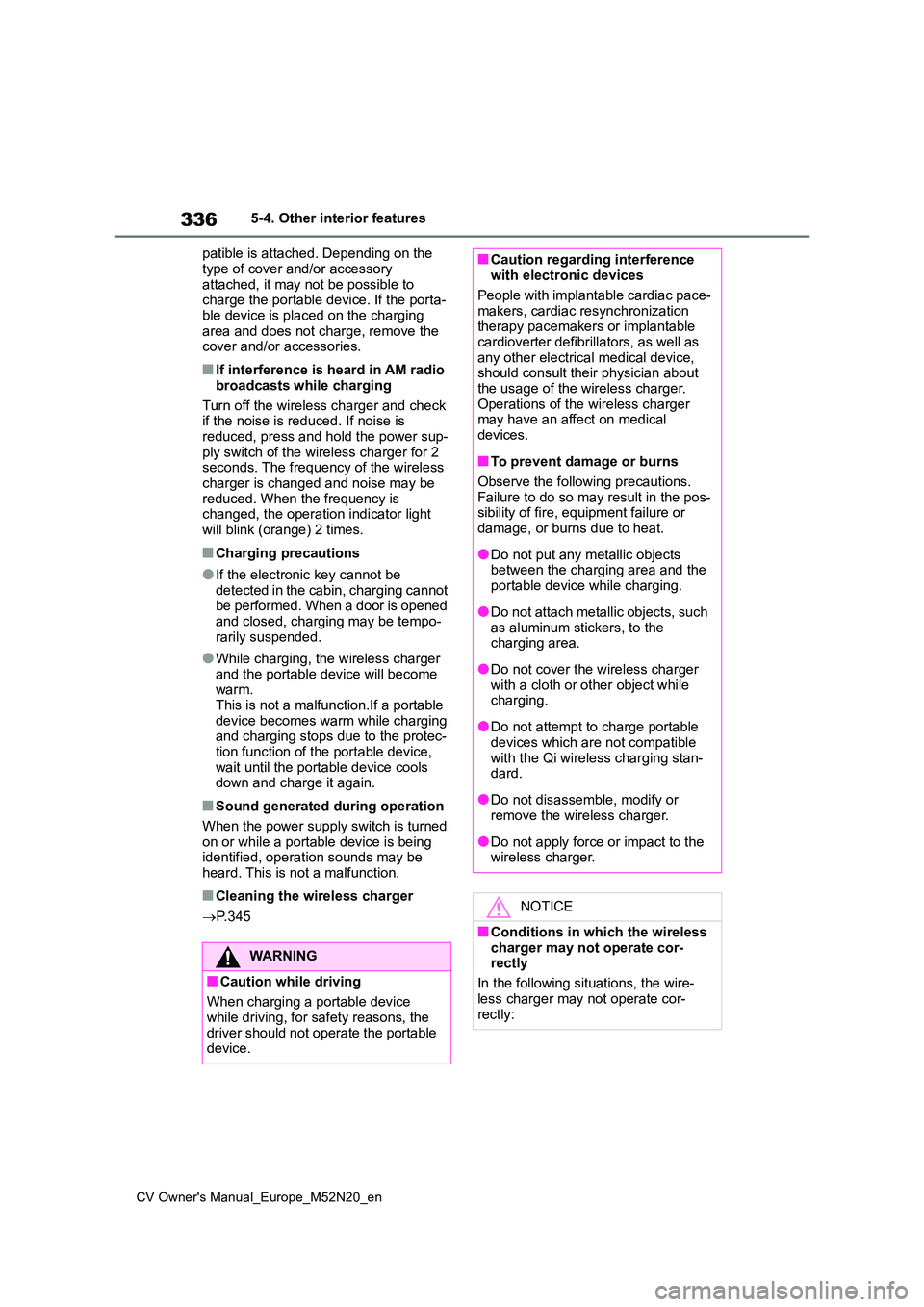
336
CV Owner's Manual_Europe_M52N20_en
5-4. Other interior features
patible is attached. Depending on the
type of cover and/or accessory attached, it may not be possible to charge the portable device. If the porta-
ble device is placed on the charging area and does not charge, remove the cover and/or accessories.
■If interference is heard in AM radio
broadcasts while charging
Turn off the wireless charger and check if the noise is reduced. If noise is
reduced, press and hold the power sup- ply switch of the wireless charger for 2 seconds. The frequency of the wireless
charger is changed and noise may be reduced. When the frequency is changed, the operation indicator light
will blink (orange) 2 times.
■Charging precautions
●If the electronic key cannot be
detected in the cabin, charging cannot be performed. When a door is opened and closed, charging may be tempo-
rarily suspended.
●While charging, the wireless charger
and the portable device will become warm.This is not a malfunction.If a portable
device becomes warm while charging and charging stops due to the protec-tion function of the portable device,
wait until the portable device cools down and charge it again.
■Sound generated during operation
When the power supply switch is turned
on or while a portable device is being identified, operation sounds may be heard. This is not a malfunction.
■Cleaning the wireless charger
P. 3 4 5
WARNING
■Caution while driving
When charging a portable device
while driving, for safety reasons, the driver should not operate the portable device.
■Caution regarding interference with electronic devices
People with implantable cardiac pace-
makers, cardiac resynchronization therapy pacemakers or implantable cardioverter defibrillators, as well as
any other electrical medical device, should consult their physician about the usage of the wireless charger.
Operations of the wireless charger may have an affect on medical devices.
■To prevent damage or burns
Observe the following precautions.
Failure to do so may result in the pos- sibility of fire, equipment failure or damage, or burns due to heat.
●Do not put any metallic objects between the charging area and the
portable device while charging.
●Do not attach metallic objects, such
as aluminum stickers, to the charging area.
●Do not cover the wireless charger with a cloth or other object while charging.
●Do not attempt to charge portable devices which are not compatible
with the Qi wireless charging stan- dard.
●Do not disassemble, modify or remove the wireless charger.
●Do not apply force or impact to the wireless charger.
NOTICE
■Conditions in which the wireless
charger may not operate cor- rectly
In the following situations, the wire-
less charger may not operate cor- rectly:
Page 339 of 618

337
5
CV Owner's Manual_Europe_M52N20_en
5-4. Other interior features
Interior features
NOTICE
●When a portable device is fully charged
●When there is a foreign object between the charging area and por-
table device
●When a portable device becomes
hot while charging
●When a portable device is placed
on the wireless area with its charging surface facing up
●When a portable device is not cen-tered on the charging area
●When the vehicle is near a TV tower, electric power plant, gas sta-tion, radio station, large display, air-
port or other facility that generates strong radio waves or electrical noise
●When the portable device is in con-tact with, or is covered by any of the
following metallic objects:
• Cards to which aluminum foil is
attached
• Cigarette boxes that have alumi-
num foil inside
• Metallic wallets or bags
•Coins
• Metal hand warmers
• Media such as CDs and DVDs
●When wireless keys (that emit radio waves) other than those of your vehicle are being used nearby.
If in situations other than above the
wireless charger does not operate
properly or the operation indicator
light is blinking, the wireless charger
may be malfunctioning. Contact any
authorized Toyota retailer or Toyota
authorized repairer, or any reliable
repairer.
■To prevent failure or damage to
data
●Do not bring magnetic cards, such as a credit card, or magnetic
recording media, close to the wire- less charger while charging. Other-wise, data may be erased due to
the influence of magnetism. Additionally, do not bring precision instruments such as wrist watches,
close to the wireless charger, as such objects may malfunction.
●Do not leave portable devices in the cabin. The temperature inside the cabin may become high when
parked in the sun, and cause dam- age to the device.
■To prevent battery discharge
Do not use the wireless charger for a long period of time with the engine
stopped.
Sun visors
Page 368 of 618

366
CV Owner's Manual_Europe_M52N20_en
6-3. Do-it-yourself maintenance
■Routine tire inflation pressure checks
The tire pressure warning system does not replace routine tire inflation pressure checks. Make sure to check tire inflation
pressure as part of your routine of daily vehicle checks.
■Tire inflation pressure
●It may take a few minutes to display the tire inflation pressure after the engine switch is turned to ON. It may
also take a few minutes to display the tire inflation pressure after inflation pressure has been adjusted.
●Tire inflation pressure changes with temperature. The displayed values
may also be different from the values measured using a tire pressure gauge.
■Situations in which the tire pres-
sure warning system may not oper- ate properly
●In the following cases, the tire pres-sure warning system may not operate properly.
• If non-genuine Toyota wheels are used.• A tire has been replaced with a tire
that is not an OE (Original Equipment) tire.• A tire has been replaced with a tire
that is not of the specified size. • Tire chains, etc. are equipped.
• An auxiliary-supported run-flat tire is equipped.• If a window tint that affects the radio
wave signals is installed. • If there is a lot of snow or ice on the vehicle, particularly around the wheels
or wheel housings. • If the tire inflation pressure is extremely higher than the specified
level. • If tires not equipped with tire pressure warning valves and transmitters are
used. • If the ID code on the tire pressure warning valves and transmitters is not
registered in the tire pressure warning
computer.
●Performance may be affected in the following situations.
• Near a TV tower, electric power plant, gas station, radio station, large dis-play, airport or other facility that gen-
erates strong radio waves or electrical noise.• When carrying a portable radio, cellu-
lar phone, cordless phone or other wireless communication device.
●When the vehicle is parked, the time taken for the warning to start or go off could be extended.
●When tire inflation pressure declines rapidly for example when a tire has
burst, the not to able detect.
■Warning performance of the tire pressure warning system
The warning of the tire pressure warning
system will change in accordance with driving conditions. For this reason, the system may give a warning even if the
tire pressure does not reach a low enough level, or if the pressure is higher than the pressure that was adjusted to
when the system was initialized.
When replacing tires or wheels, tire
pressure warning valves and trans-
mitters must also be installed.
When new tire pressure warning
valves and transmitters are
installed, new ID codes must be
registered in the tire pressure warn-
ing computer and the tire pressure
warning system must be initialized.
Have tire pressure warning valves
and transmitter ID codes regis-
tered any authorized Toyota retailer
or Toyota authorized repairer, or
Installing tire pressure warn-
ing valves and transmitters
Page 472 of 618

470
CV Owner's Manual_Europe_M52N20_en
What to do if... (Troubleshooting)
1-1.What to d o if... (Tro ublesho oting)What to do if... (Troubleshooting)
If you lose your keys or mechani-
cal keys, new genuine keys or
mechanical keys can be made
by any authorized Toyota retailer
or Toyota authorized repairer, or
any reliable repairer. ( P.436)
Vehicles with smart entry & start
system: If you lose your elec-
tronic keys, the risk of vehicle
theft increases significantly. Con-
tact any authorized Toyota
retailer or Toyota authorized
repairer, or any reliable repairer
immediately. ( P.436)
Is the key battery weak or
depleted? ( P.378)
Vehicles with a smart entry &
start system: Is the engine switch
in ON?
When locking the doors, turn the
engine switch off. ( P.177)
Vehicles with a smart entry &
start system: Is the electronic
key left inside the vehicle?
When locking the doors, make sure that
you have the electronic key on your
person.
The function may not operate
properly due to the condition of
the radio wave. ( P.117, 138)
Is the child-protector lock set?
The rear door cannot be opened from
inside the vehicle when the lock is set.
Open the rear door from outside and
then unlock the child-protector lock.
( P.123)
Multidrive: Is the shift lever in P?
( P.173)
Manual transmission: Do you
turn the key with the clutch pedal
depressed firmly? ( P.173)
Is the steering wheel unlocked?
( P.173)
Is the battery discharged?
( P.439)
If you have a problem, check
the following before contacting
any authorized Toyota retailer
or Toyota authorized repairer,
or any reliable repairer.
The doors cannot be locked,
unlocked, opened or closed
You lose your keys
The doors cannot be locked
or unlocked
The rear door cannot be
opened
If you think something is
wrong
The engine does not start
(vehicles without a smart
entry & start system)