2022 TOYOTA YARIS CROSS battery
[x] Cancel search: batteryPage 3 of 618

1
6
5
4
3
2
7
8
CV Owner's Manual_Europe_M52N20_en
Pictorial indexSearch by illustration
For safety
and security
Make sure to read through them
(Main topics: Child seat, theft deterrent system)
Vehicle status
information and
indicators
Reading driving-related information
(Main topics: Meters, multi-information display)
Before driving
Opening and closing the doors and windows, adjustment
before driving
(Main topics: Keys, doors, seats, power windows)
DrivingOperations and advice which are necessary for driving
(Main topics: Starting engine, refueling)
Interior featuresUsage of the interior features
(Main topics: Air conditioner, storage features)
Maintenance
and care
Caring for your vehicle and maintenance procedures
(Main topics: Interior and exterior, light bulbs)
When trouble
arises
What to do in case of malfunction and emergency
(Main topics: Battery discharge, flat tire)
Vehicle
specifications
Vehicle specifications, customizable features
(Main topics: Fuel, oil, tire inflation pressure)
IndexSearch by symptom
Search alphabetically
Page 6 of 618

4
CV Owner's Manual_Europe_M52N20_en
TABLE OF CONTENTS
5-1. Using the air conditioning
system and defogger
Manual air conditioning system
.......................................... 312
Automatic air conditioning sys-
tem .................................... 316
Heated steering wheel/seat
heaters.............................. 322
5-2. Using the interior lights
Interior lights list .................. 324
5-3. Using the storage features
List of storage features ....... 326
Luggage compartment features
.......................................... 329
5-4. Other interior features
Other interior features ......... 333
6-1. Maintenance and care
Cleaning and protecting the
vehicle exterior ................. 342
Cleaning and protecting the
vehicle interior .................. 345
6-2. Maintenance
Maintenance requirements . 348
6-3. Do-it-yourself maintenance
Do-it-yourself service precau-
tions .................................. 350
Hood ................................... 351
Positioning a floor jack ........ 353
Engine compartment........... 354
Tires .................................... 363
Tire inflation pressure ......... 373
Wheels ................................ 374
Air conditioning filter ........... 376
Wireless remote control/elec-
tronic key battery .............. 378
Checking and replacing fuses
.......................................... 381
Light bulbs .......................... 386
7-1. Essential information
Emergency flashers ............ 394
If your vehicle has to be stopped
in an emergency ............... 394
If the vehicle is submerged or
water on the road is rising 395
5Interior features
6Maintenance and care
7When trouble arises
Page 7 of 618

5
CV Owner's Manual_Europe_M52N20_en
TABLE OF CONTENTS
1
6
5
4
3
2
8
7
7-2. Steps to take in an emergency
If your vehicle needs to be towed
.......................................... 397
If you think something is wrong
.......................................... 401
Fuel pump shut off system .. 402
If a warning light turns on or a
warning buzzer sounds..... 403
If a warning message is dis-
played ............................... 413
If you have a flat tire (vehicles
with an emergency tire punc-
ture repair kit) ................... 415
If you have a flat tire (vehicles
with a spare tire) ............... 426
If the engine will not start .... 435
If you lose your keys ........... 436
If the electronic key does not
operate properly (vehicles with
a smart entry & start system)
.......................................... 437
If the vehicle battery is dis-
charged............................. 439
If your vehicle overheats ..... 442
If the vehicle becomes stuck
.......................................... 444
8-1. Specifications
Maintenance data (fuel, oil level,
etc.)................................... 448
Fuel information .................. 456
8-2. Customization
Customizable features ........ 457
8-3. Initialization
Items to initialize ................. 467
What to do if... (Troubleshooting)
.......................................... 470
Alphabetical Index .............. 473
8Vehicle specifications
Index
Page 68 of 618

66
CV Owner's Manual_Europe_M52N20_en
1-3. Emergency assistance
tance required.
Make sure to open the cover before
pressing the “SOS” button.
If you accidentally press the “SOS” but-
ton, tell the operator that you are not
experiencing an emergency.
*: In some cases, the call cannot be
made. ( P. 6 6 )
When the engine switch is turned to
ON, the red indicator light will illumi-
nate for 10 seconds and then the
green indicator light will illuminate,
indicating that the system is
enabled. The indicator lights indi-
cate the following:
If the green indicator light illumi-
nates and stays on, the system is
enabled.
If the green indicator light
flashes, an automatic or manual
Emergency Call is being made.
If the red indicator light illumi-
nates at any time other than
immediately after the engine
switch is turned to ON, the sys-
tem may be malfunctioning or
the backup battery may be
depleted.
If the red indicator light blinks for
approximately 30 seconds during
an Emergency Call, the call has
been disconnected or the cellular
network signal is weak.
Indicator lights
WARNING
■When the Emergency Call may
not be made
●It may not be possible to make Emergency Calls in any of the fol-
lowing situations. In such cases, report to emergency services pro-vider (112 system etc.) by other
means such as nearby public phones.
• Even when the vehicle is in the cel- lular phone service area, it may be difficult to connect to the eCall con-
trol center if the reception is poor or the line is busy. In such cases, even though the system attempts to con-
nect to the eCall control center, you may not be able to connect to the eCall control center to make Emer-
gency Calls and contact emergency services.
• When the vehicle is out of the cellu- lar phone service area, the Emer-gency Calls cannot be made.
• When any related equipment (such as the “SOS” button panel, indicator
lights, microphone, speaker, DCM, antenna, or any wires connecting the equipment) is malfunctioning,
damaged or broken, the Emer- gency Call cannot be made.
Page 80 of 618
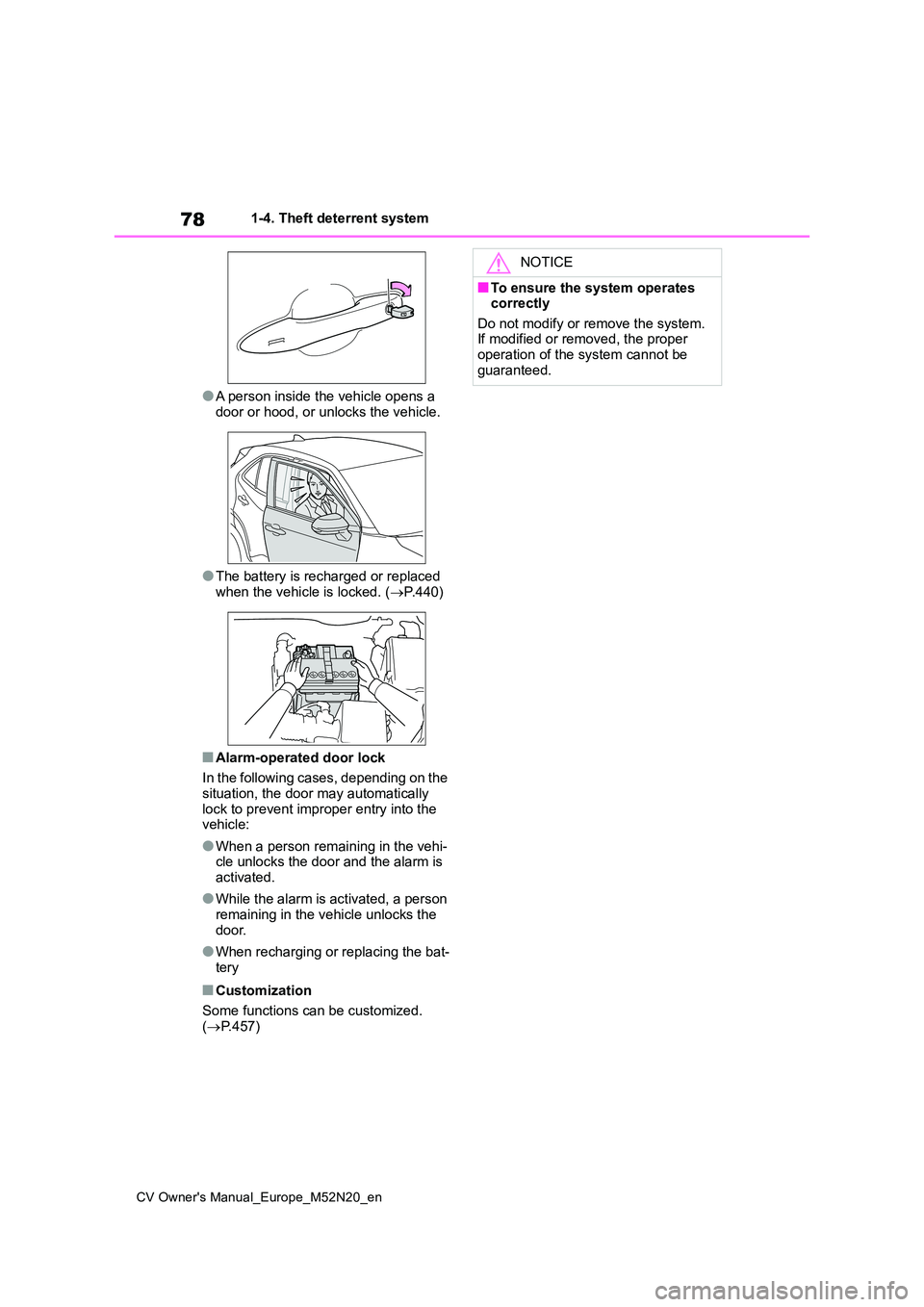
78
CV Owner's Manual_Europe_M52N20_en
1-4. Theft deterrent system
●A person inside the vehicle opens a
door or hood, or unlocks the vehicle.
●The battery is recharged or replaced
when the vehicle is locked. ( P.440)
■Alarm-operated door lock
In the following cases, depending on the situation, the door may automatically
lock to prevent improper entry into the vehicle:
●When a person remaining in the vehi-cle unlocks the door and the alarm is activated.
●While the alarm is activated, a person remaining in the vehicle unlocks the
door.
●When recharging or replacing the bat-
tery
■Customization
Some functions can be customized. ( P.457)
NOTICE
■To ensure the system operates correctly
Do not modify or remove the system. If modified or removed, the proper operation of the system cannot be
guaranteed.
Page 101 of 618

99
2
CV Owner's Manual_Europe_M52N20_en
2-1. Instrument cluster
Vehicle status information and indicators
of the drive information display to any of
the following: average vehicle
speed/distance/elapsed time.
Pop-up display
Select to enable/disable pop-up dis-
plays for each relevant system.
Multi-information display off
Select to turn the multi-information dis-
play off.
To turn the multi-information display on
again, press any of the following meter
control switches
//// /.
Default setting
Select to reset the meter display set-
tings to the default setting.
■Vehicle functions and settings
that can be changed
P. 4 5 7
■Suspension of the settings display
●Some settings cannot be changed while driving. When changing set-
tings, park the vehicle in a safe place.
●If a warning message is displayed,
operation of the settings display will be suspended.
Stop & Start system operation
time (after start)/status notifica-
tion
Displays the current amount of time the
engine has been stopped by the opera-
tion of the Stop & Start system.
Also shows the status of the Stop &
Start system with a pop-up display.
( P.270)
Stop & Start system settings
The length of time of the Stop & Start
system will operate when the “A/C”
switch of the air conditioning system is
on can be set to 2 different levels in
of the multi-information display.
( P.270)
WARNING
■Cautions during setting up the
display
If the engine is running when chang- ing the display settings, ensure that
the vehicle is parked in a place with adequate ventilation. In a closed area such as a garage, exhaust gases
including harmful carbon monoxide (CO) may collect and enter the vehi-cle. This may lead to death or a seri-
ous health hazard.
NOTICE
■During setting up the display
To prevent battery discharge, ensure
that the engine is running while set- ting up the display features.
Stop & Start system infor-
mation (if equipped)
Page 107 of 618

105
2
CV Owner's Manual_Europe_M52N20_en
2-1. Instrument cluster
Vehicle status information and indicators
Stop & Start system operation
time (after start)/status notifica-
tion
Displays the current amount of time the
engine has been stopped by the opera-
tion of the Stop & Start system.
Also shows the status of the Stop &
Start system with a pop-up display.
( P.270)
Stop & Start system settings
The length of time of the Stop & Start
system will operate when the “A/C”
switch of the air conditioning system is
on can be set to 2 different levels in
of the multi-information display.
( P.270)
WARNING
■Cautions during setting up the display
If the engine is running when chang- ing the display settings, ensure that the vehicle is parked in a place with
adequate ventilation. In a closed area such as a garage, exhaust gases including harmful carbon monoxide
(CO) may collect and enter the vehi- cle. This may lead to death or a seri-ous health hazard.
NOTICE
■During setting up the display
To prevent battery discharge, ensure
that the engine is running while set- ting up the display features.
Stop & Start system infor-
mation (if equipped)
Page 110 of 618

108
CV Owner's Manual_Europe_M52N20_en
2-1. Instrument cluster
Display angle
Select to adjust the angle of the head-
up display.
■Enabling/disabling of the head-up
display
If the head-up display is disabled, it will remain disabled when the engine switch
is turned off then back to ON.
■Display brightness
The brightness of the head-up display
can be adjusted on of the multi-
information display. Also, it is automati-
cally adjusted according to the ambient
brightness.
■Driving support system status
display
Displays the operational status of
the following systems:
Dynamic radar cruise control
with full-speed range (if
equipped) ( P.238)
Dynamic radar cruise control (if
equipped) ( P.250)
LTA (Lane Tracing Assist) (if
equipped) ( P.228)
Details of content displayed on the
head-up display may differ from that
displayed on the multi-information dis-
play. For details, refer to the explana-
tion of each system.
■Navigation system-linked dis-
play area (if equipped)
Displays the following items which
are linked to the navigation system:
Street name
Route guidance to destination (if
equipped)
Compass (heading-up display)
Pop-up displays for the following
systems will be displayed when
necessary:
■Driving support systems
Displays a warning/sugges-
tion/advice message or the operat-
WARNING
■Caution for changing settings of the head-up display
If the engine is running when chang-
ing the display settings, ensure that the vehicle is parked in a place with adequate ventilation. In a closed area
such as a garage, exhaust gases including harmful carbon monoxide (CO) may collect and enter the vehi-
cle. This may lead to death or a seri- ous health hazard.
NOTICE
■When changing the settings of the head-up display
To prevent battery discharge, ensure
that the engine is running while changing the settings of the head-up display.
Driving support system sta-
tus/navigation system-
linked display area
Pop-up display